The Conversation (0)
Sign Up
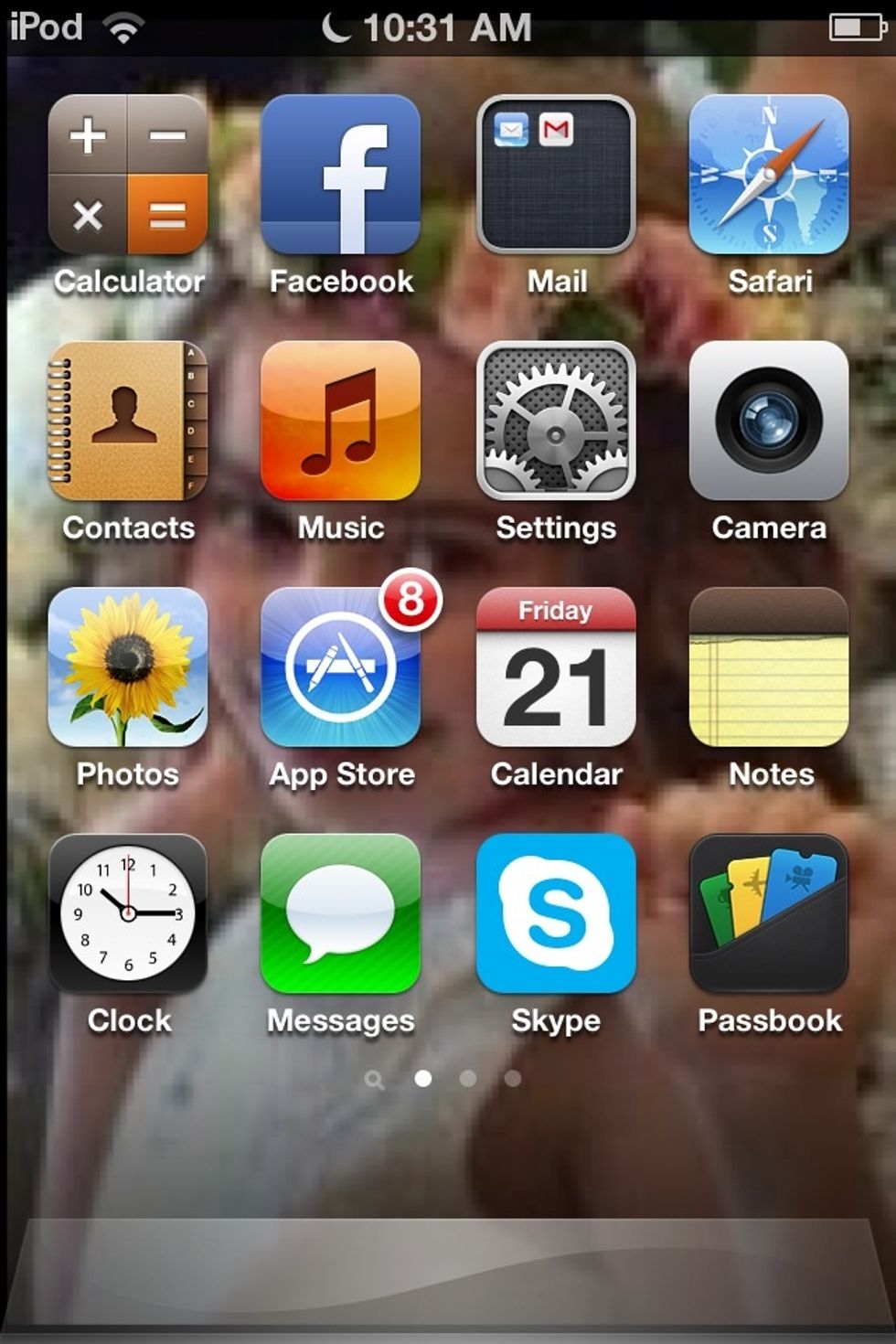
First go to setting

Then go to general

Third go to accessibility
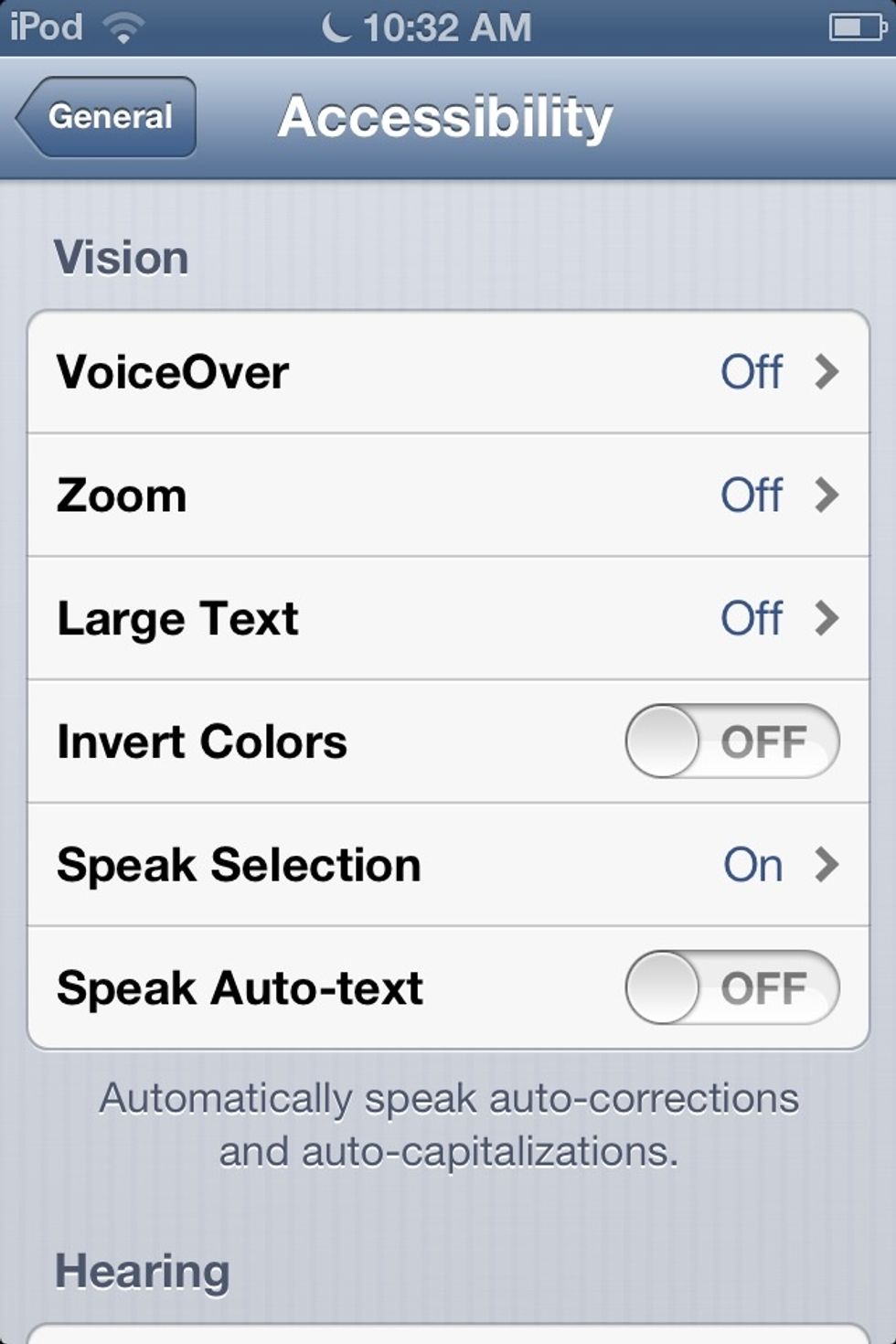
Then go to speak selection
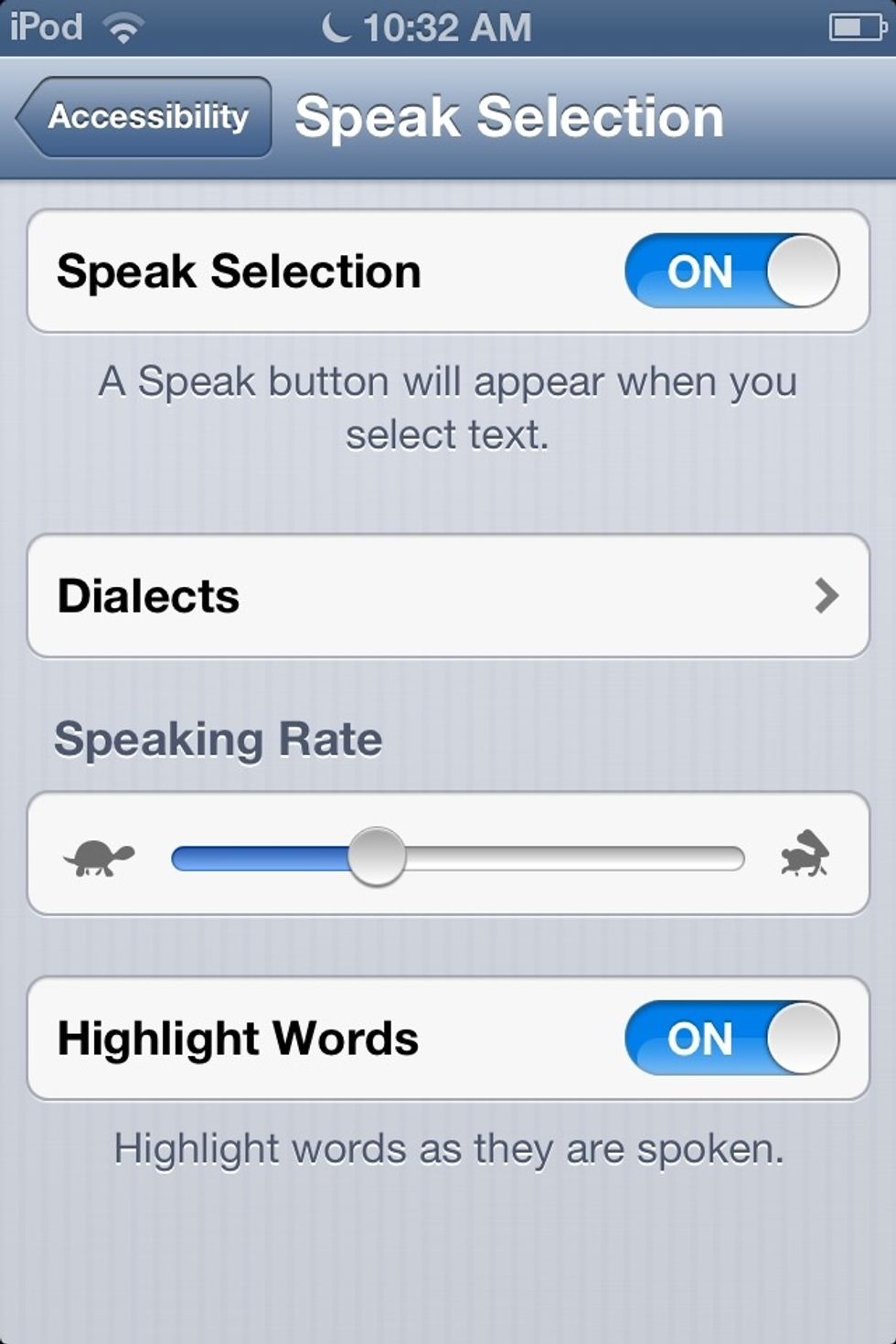
Now make sure the speak selection button is ON . You could also change how fast you want the reader to read you the text
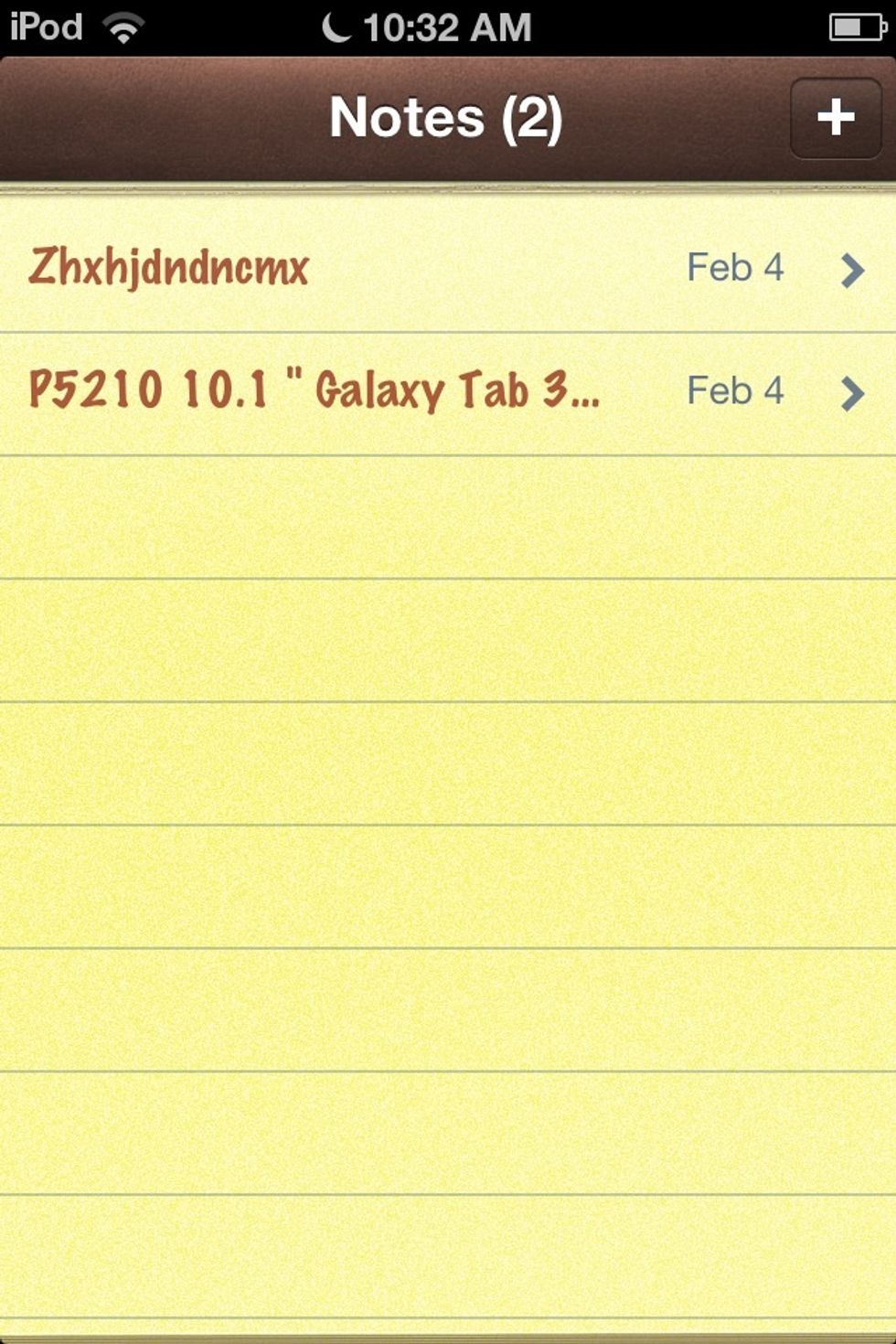
Now to test out if it is working find any text
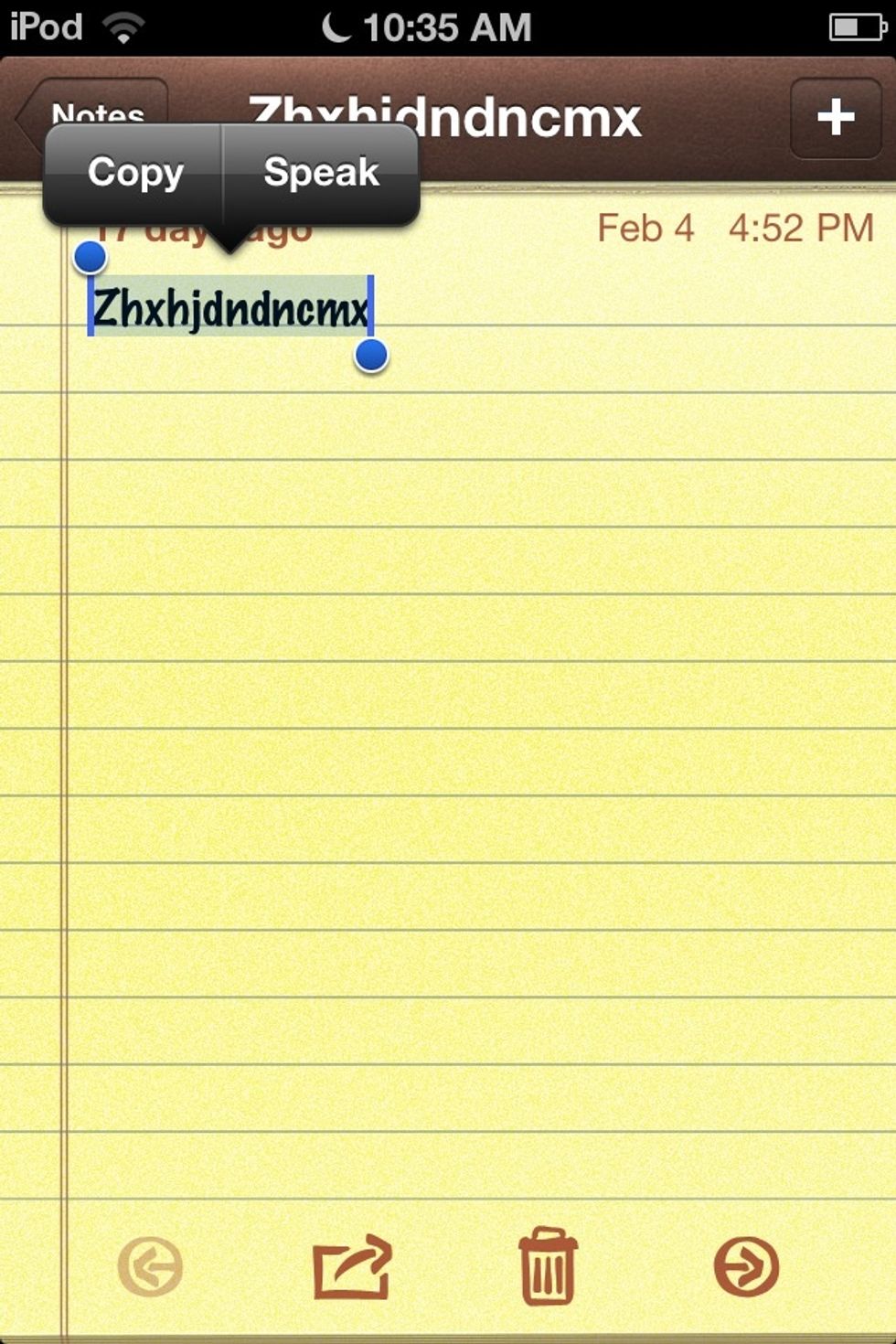
Double click the text and make sure it says speak for one of the options
That's how you make your iPad speak the text for you