The Conversation (0)
Sign Up

First of go to your home screen and go into your settings.
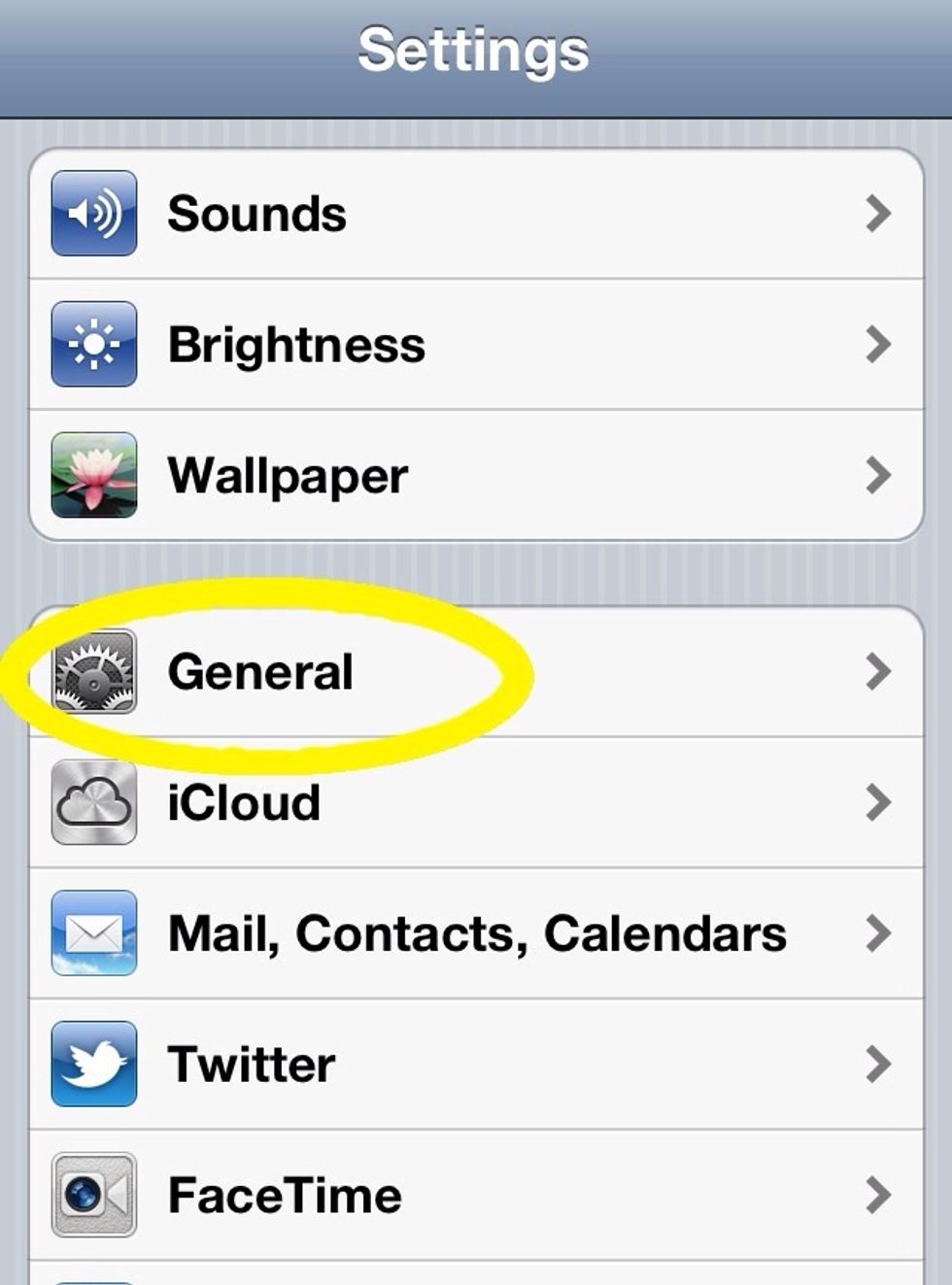
The scroll down to General and go into it.
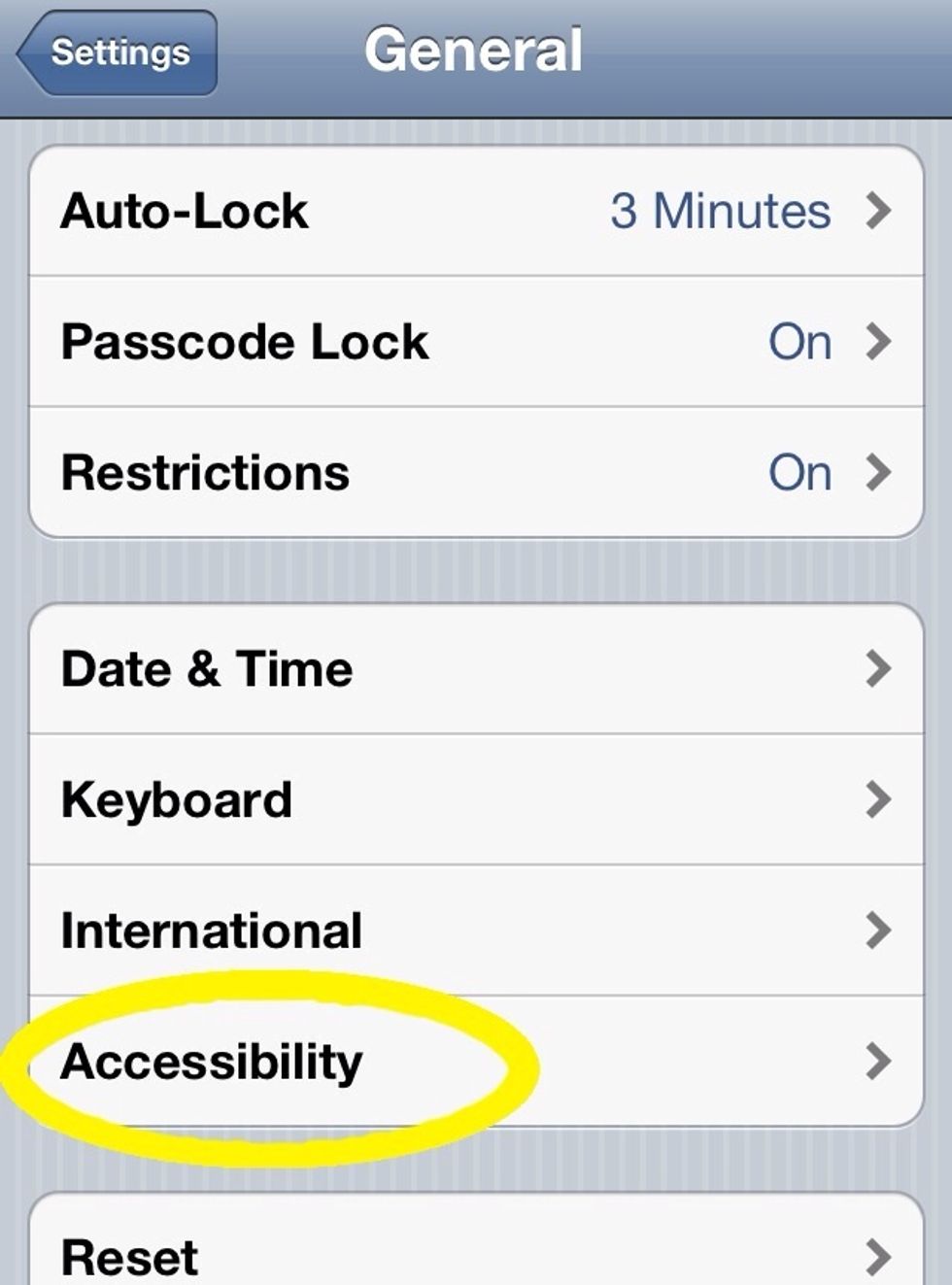
Scroll all the way down to the bottom and go into Accessibility.
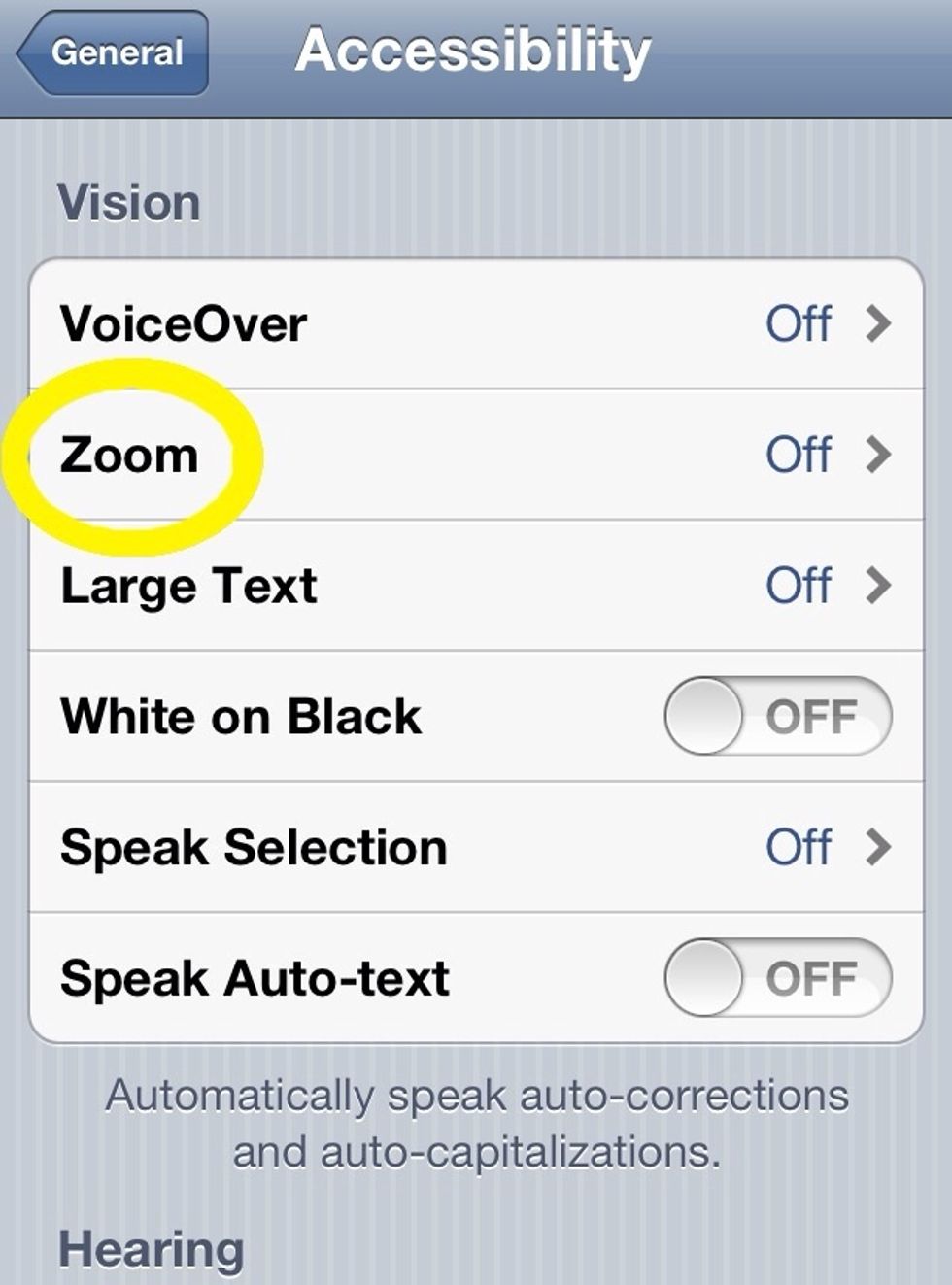
Then there will be Zoom and go into it.
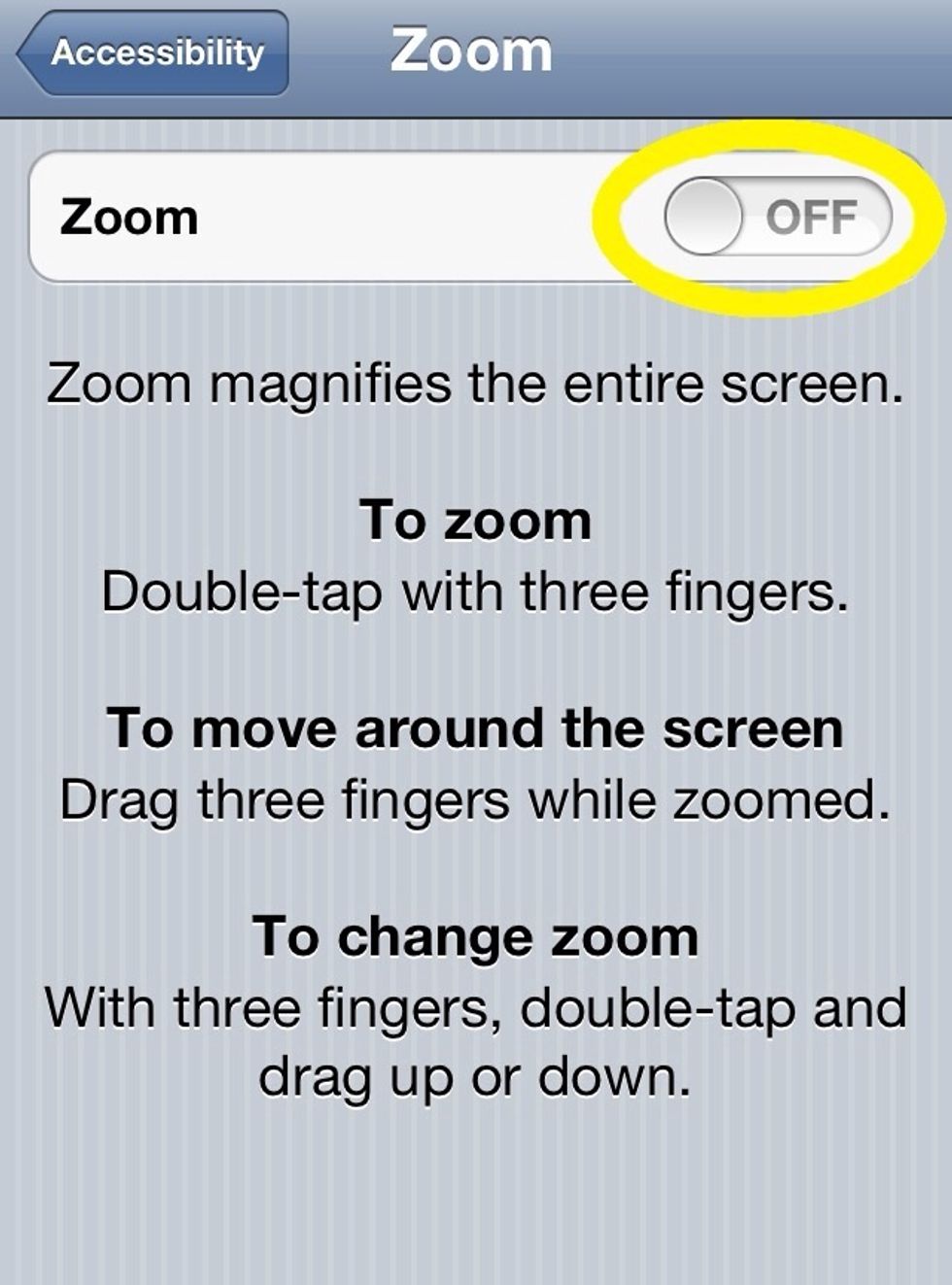
And turn it on. BUT before you turn it on read what is under it so you know how to use it.