How to what to do if your selfie stick is not working
What to Do if Your Selfie Stick Is Not Working
281
STEPS
TOOLS
Hello everybody! Today I will be telling you how to fix the problem with your selfie stick if you have one!
So, for the past days, I had a selfie stick, and now it decides not to work! When I plug it into my iPod, it say headphones!
But luckily, I found a solution!

First, get into camera.
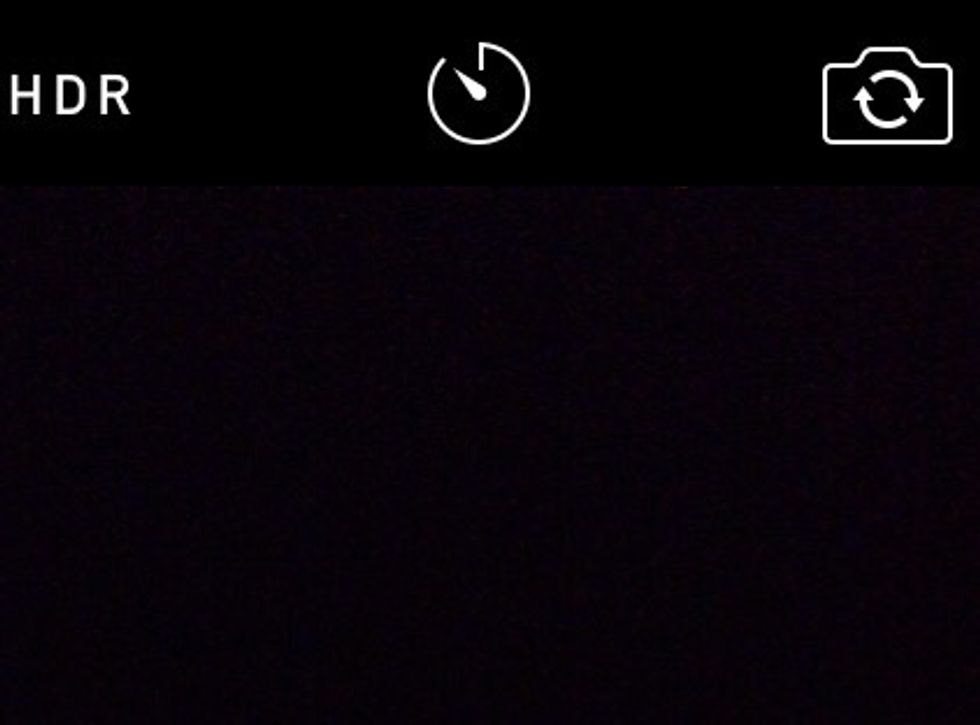
Once your in, look at the timer. It has 3 seconds and 10 seconds!
Get your iPod on the selfie stick, and get on camera! (If your not on)
Set the picture timer to one of the settings.
Set your selfie stick to whatever position it's going to be in, and press the button to take a picture, and BAM! Your selfie stick problem is fixed!
So now I want to say thanks for viewing my guide! Please like, if you don't like, that's ok, and if there is any questions on anything, feel free to tell me in the comments! Also,
tell me what you think, and please don't lie. I have to know. So, see ya! Bye! 😉

*Selfie with my sister, using my fix selfie stick problem solution*
The creator of this guide has not included tools
Girlygirl
Hey Snapies! I'm Nileah! Glam, fashionable, best girl! I love luxury, God, and the color purple! #YOLO so make your life great!
The Conversation (0)
Sign Up