STEPS
TOOLS

There are three things that must be turned on to watch TV. The television, YouView and the Audio Visual Amplifier (AMP).

Get the remote in the picture above to get everything turned on or off.
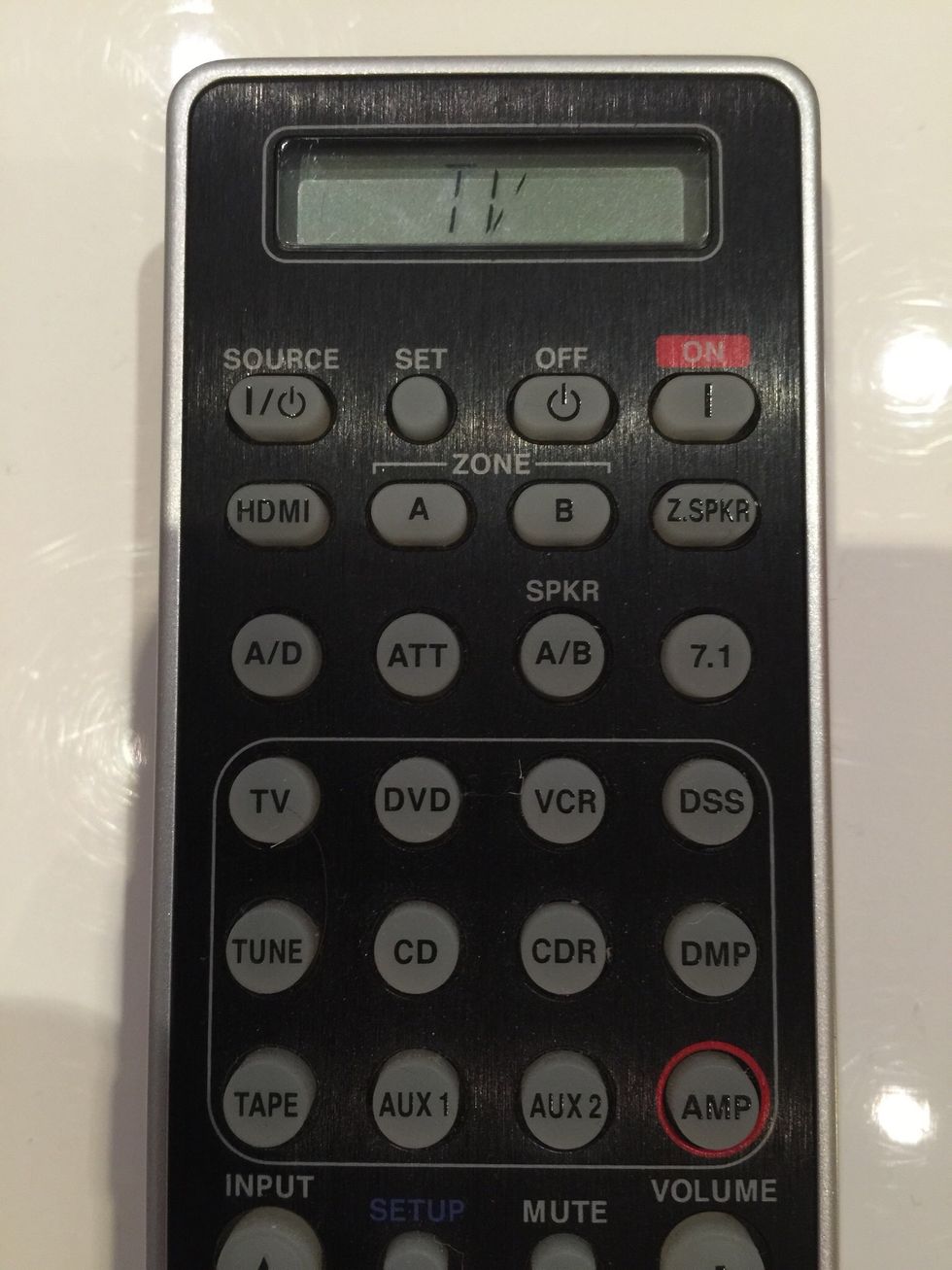
Press the TV button. Then point the remote at the TV and press the source / power button three above it (top left). The light on the TV should be blue and you should have heard a click on the TV.
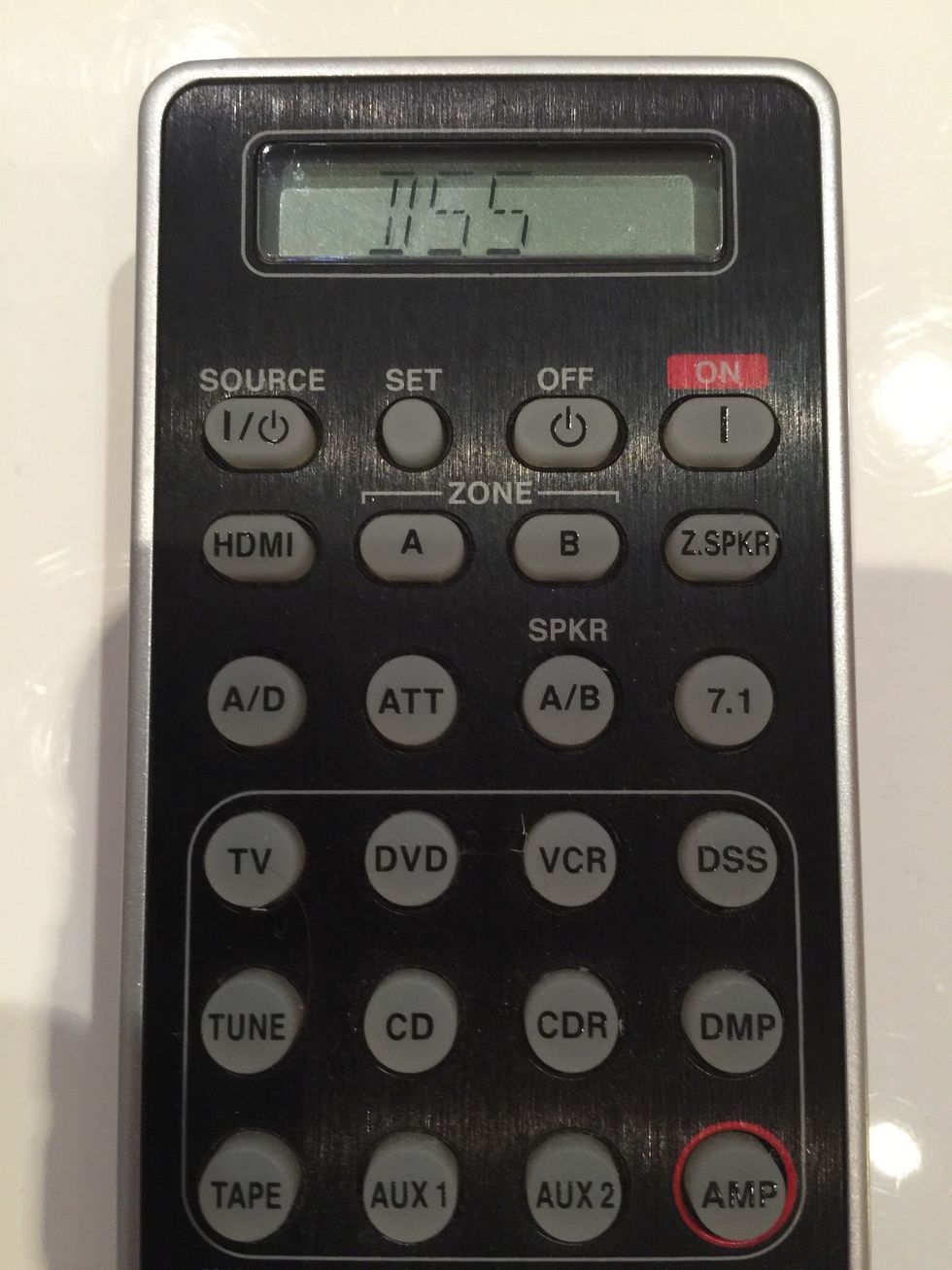
Press the DSS button so that DSS shows on the remote. Now point the remote at the YouView box in the cupboard and press the Source / Power button again (top left). The YouView light should be blue.
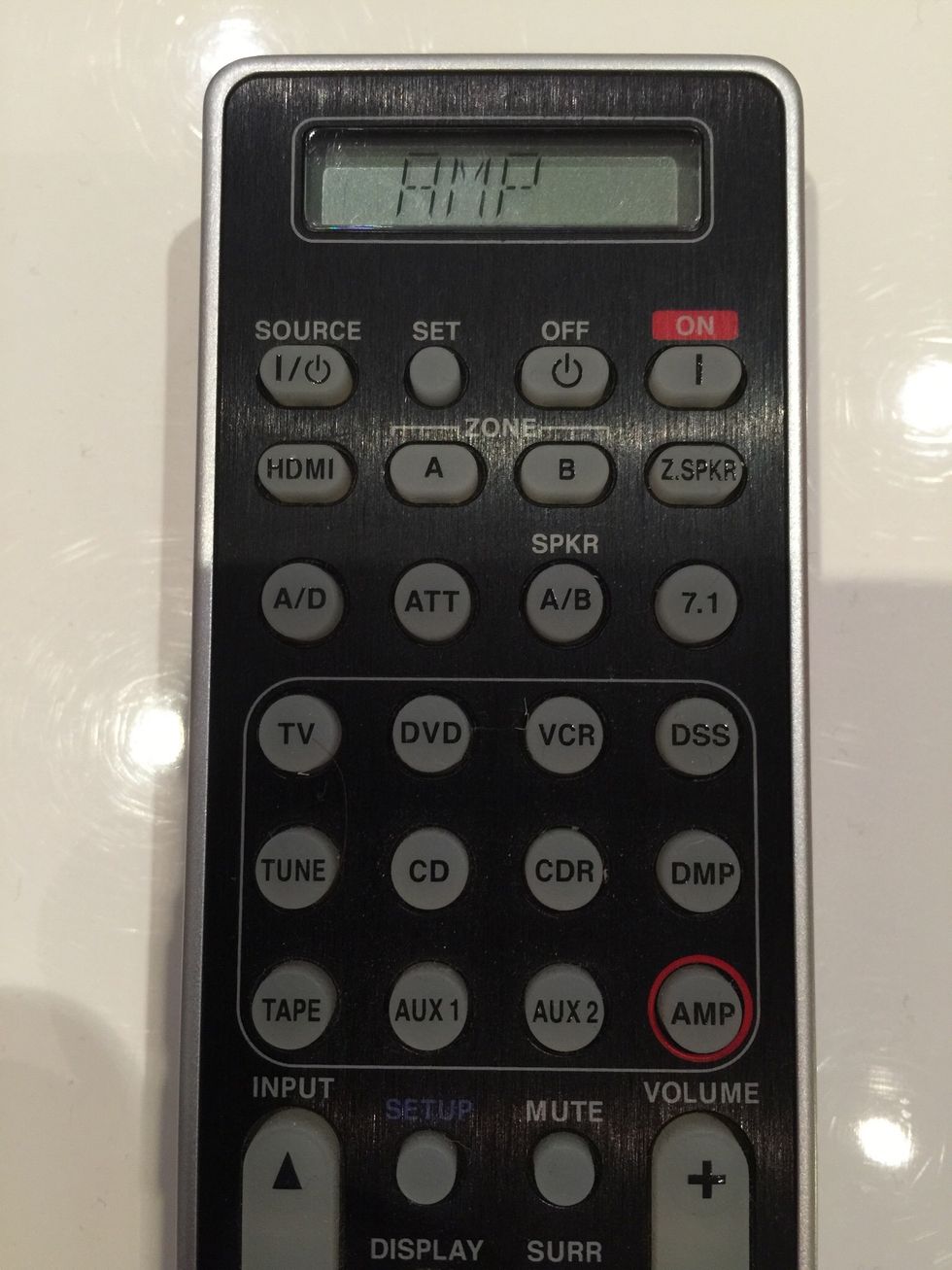
Press the AMP button on the remote. Point it at the Marantz AMP and once again press the Source / Power Button (top left). You should hear a click and the display should come on.

You can now use the AMP remote to adjust the volume and the YouView remote to change channels, get to On Demand or recorded programs.

You can now use the YouView remote to change the channels.
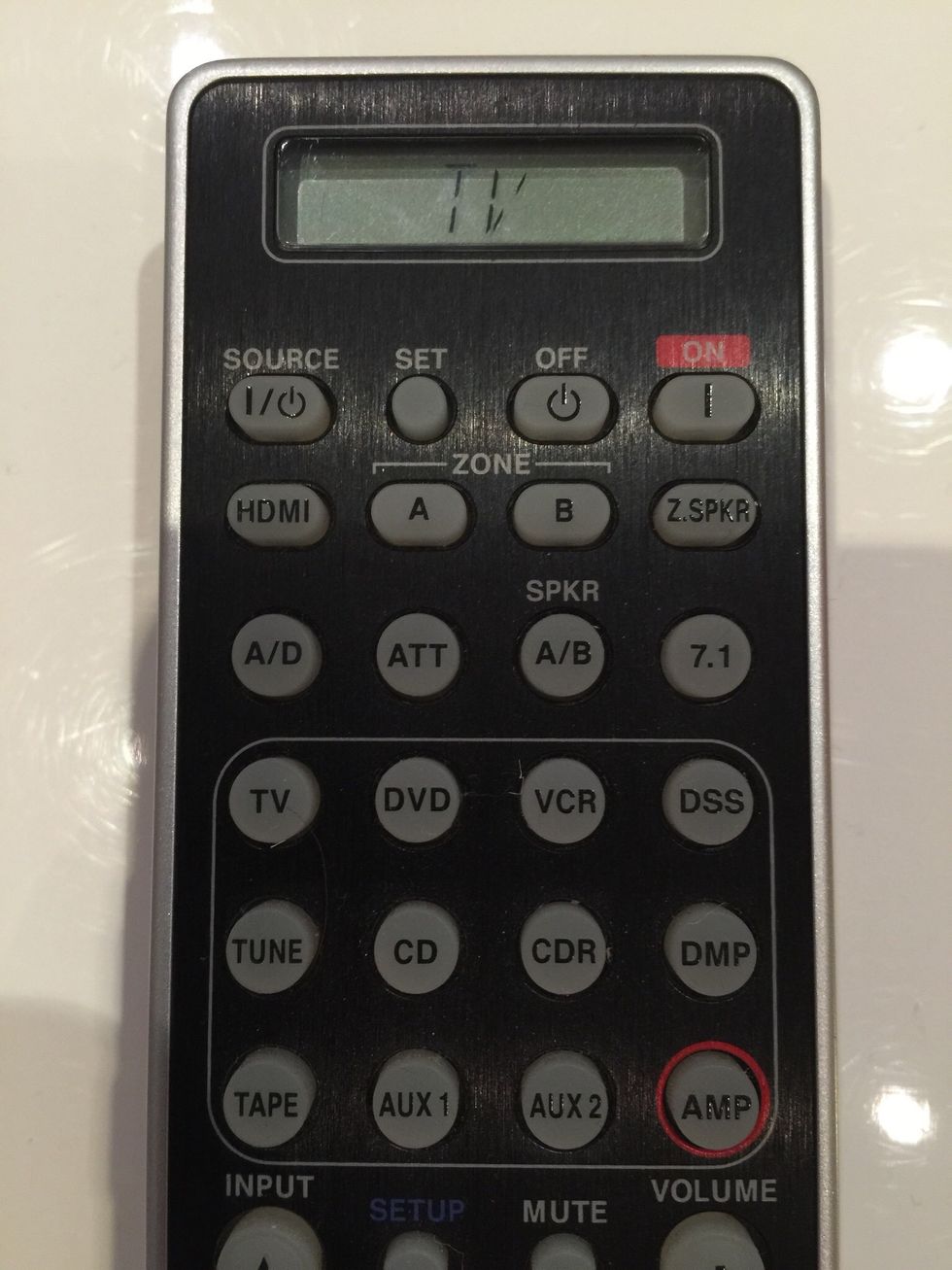
To turn off, do the reverse. Press TV and then the Source / Power Button (top left). Press DSS and then Source / Power button. Then AMP and Source / Power Button.
The creator of this guide has not included tools