The Conversation (0)
Sign Up
Unplug your Roku's HDMI cable where it connects to your TV. You can leave the other end connected to your Roku.
Now connect the Roku's HDMI cable to the "TV In" port on the back of your Xbox One.
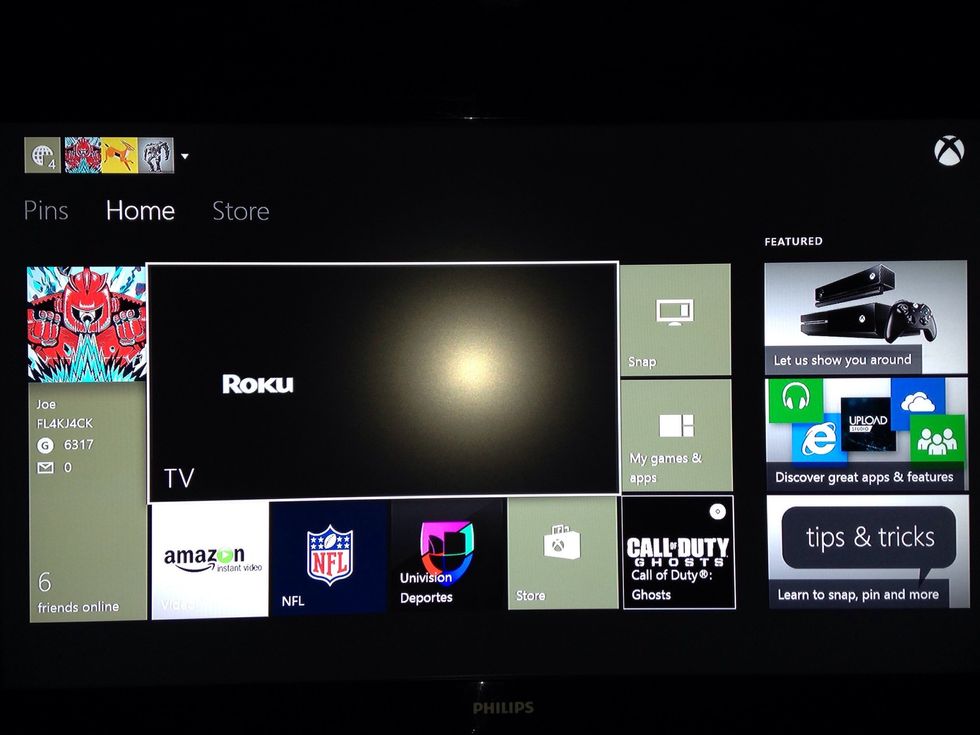
Now when you want to watch your Roku just say, "Xbox watch TV" or select the Xbox "TV" app from your Xbox games and apps set.
Now, here's the magic. When you're watching Roku you can still tell Xbox some commands like go back to main menu or lower volume or mute.