The Conversation (0)
Sign Up
If you have received a lot of attachments from a friend over time, it can be a hassle to view all of them easily.

Open the conversation and tap the 'Details' button (top right).
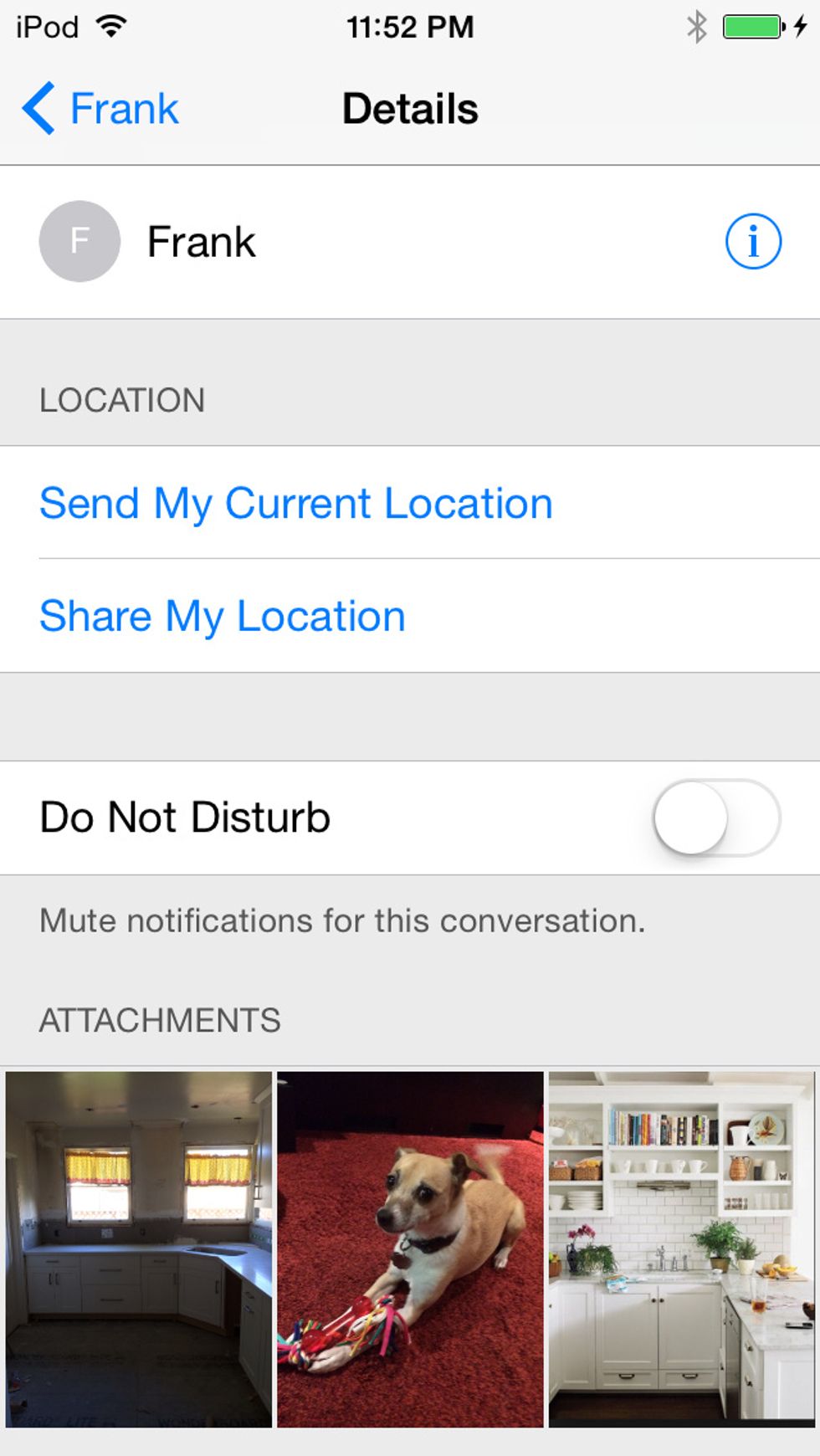
At the bottom you will see a chronological carousel of images and attachments from this message thread.
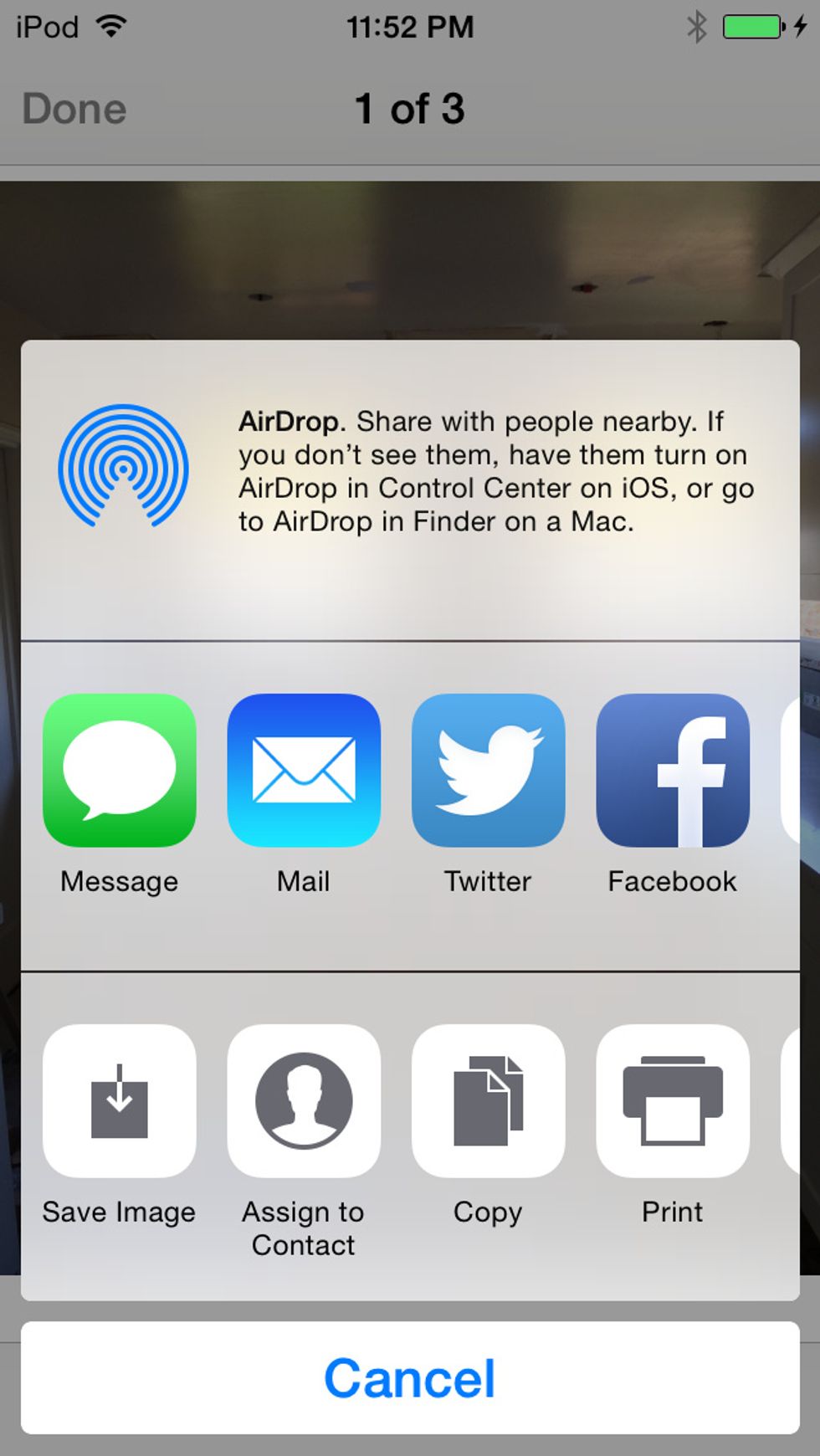
To save or share an image, double-tap it to pull up this menu. This also allows you to save/transfer an image but delete it from the conversation.