STEPS
TOOLS

Sliding channel, old laptop without monitor, wireless keyboard with built in touchpad

Fix one part of the sliding channel on to the laptop with screws

Another part of the channel should be fixed on to the wall behind the tv but choose the size of the sliding channel same as the laptop size and also check the gap behind the Tv 😉

Spike buster box or power extension box hidden behind the TV

Hide the laptop power adaptor behind the TV and connect the display cable, power cable and headphone cable to the laptop
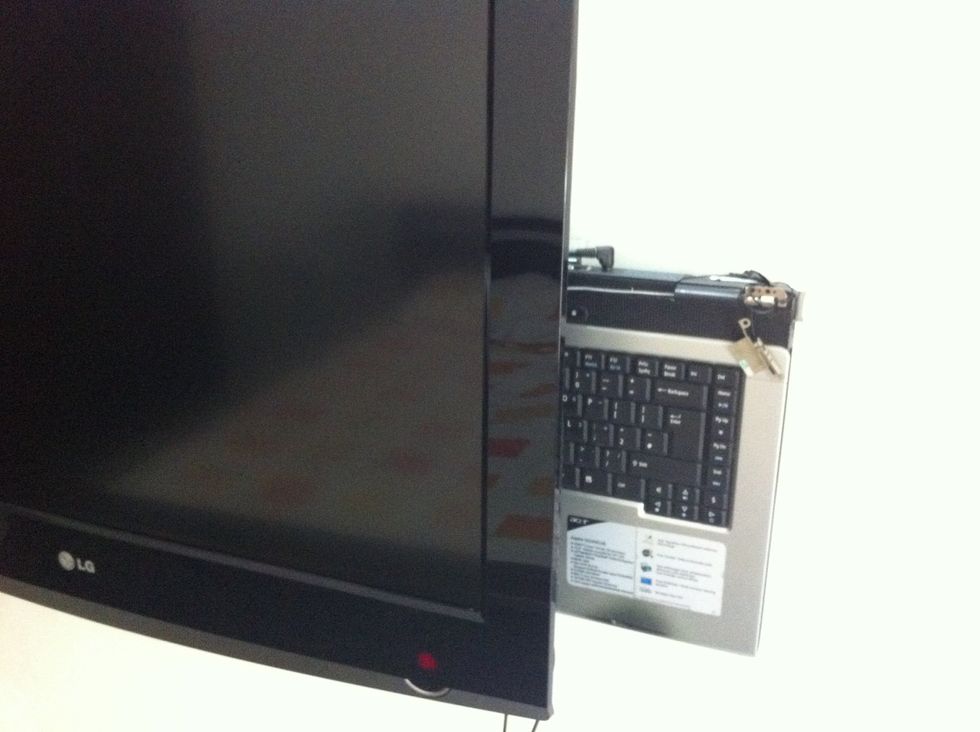
Slide it in and u can use the laptop with wireless keyboard built-in touchpad sitting on the couch😉

Now laptop, power adaptor, spike buster box, all the cables are hidden back of the TV 👍

That's it now u can use your lcd / led TV as a computer.
Now it easy to download and watch movies on big screen. Also u can browse and chat with your friends in your tv hall. Don't throw away your old laptop reuse it in a better way. 😉
- 1.0 Old laptop without monitor
- 1.0 Sliding channel
- 1.0 Wireless keyboard with built in touchpad
- 1.0 Spike buster
- 1.0 Display cord ( VGA or HDMI)