How to use your iphone/ipad as a diary/journal (best app)
Use Your iPhone/iPad as a Diary/Journal (Best App)
204
STEPS
TOOLS
A few years ago I started keeping a Journal about my process and experiences with getting my hearing back with a cochlear implant. It's Amazing to look back at my sound discoveries.
A few months ago I found an app thats even better than a journal or diary. Because it also links to my social networks such as Facebook and twitter.
So as I look back on a date I not only find the entities I added that day. But also any posts or tweets I made that day and the comments to them.

The app is called Momento. I just checked and it's on sale right now for $.99 but I think the normal price is $1.99.

The first thing I'll comment on is the apps design and functionality. It's very clean and elegant. Exactly what you'd want in a diary/Journal app. And of course it's passcode protected.
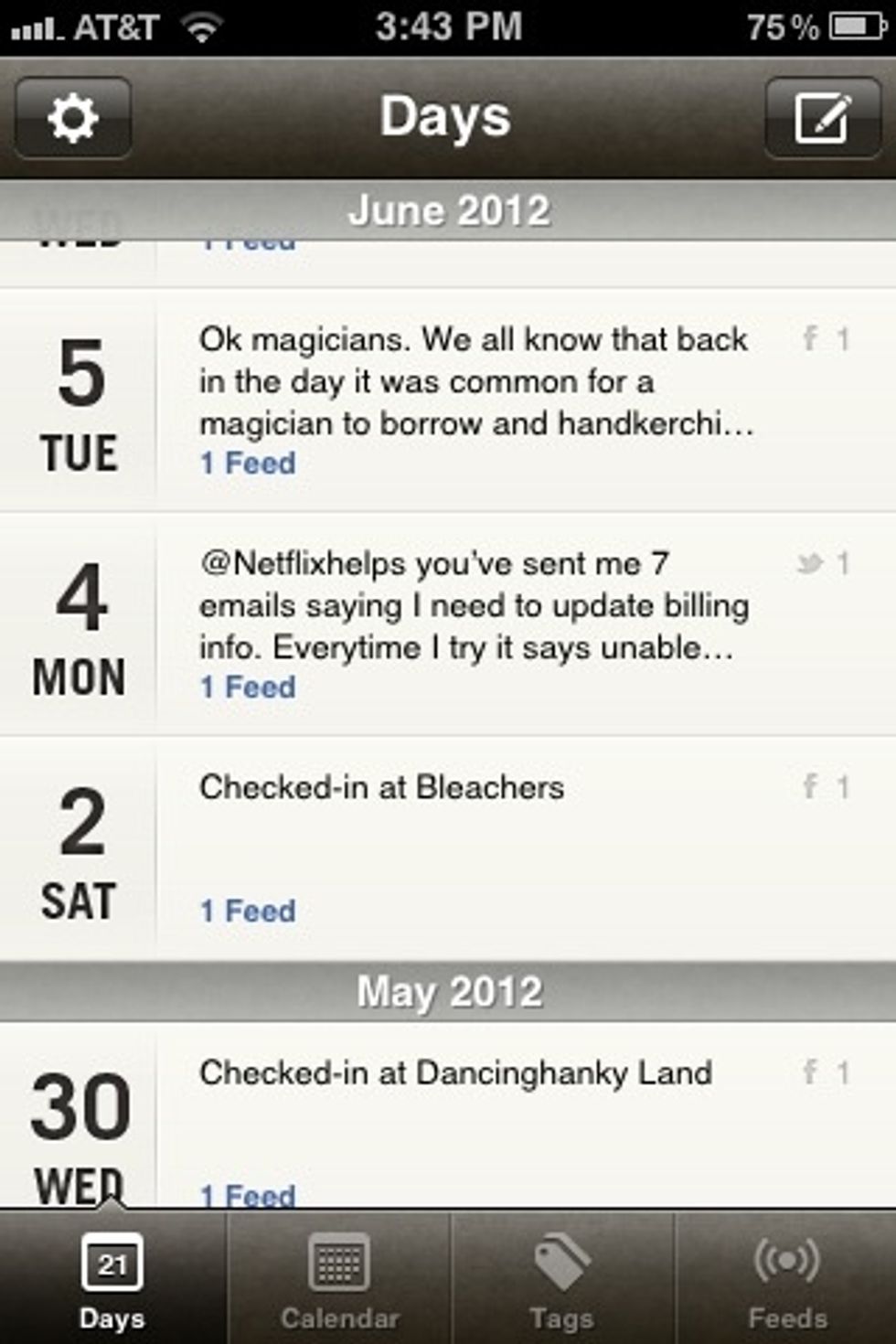
You can scroll through the entries by scrolling the main feed.

Or use the calendar. Note the dots on different dates. Those signify entries you made or posts you've posted in what ever social network you've attached to the app.

Here are a few of the social networks I have attached to my Journal. Wanna read some of my "return the the world of sound" experiences check out my JaxonSound twitter.

What's great about this is in this image I'm looking back to 2 years ago. Way before I got this app a few months ago.
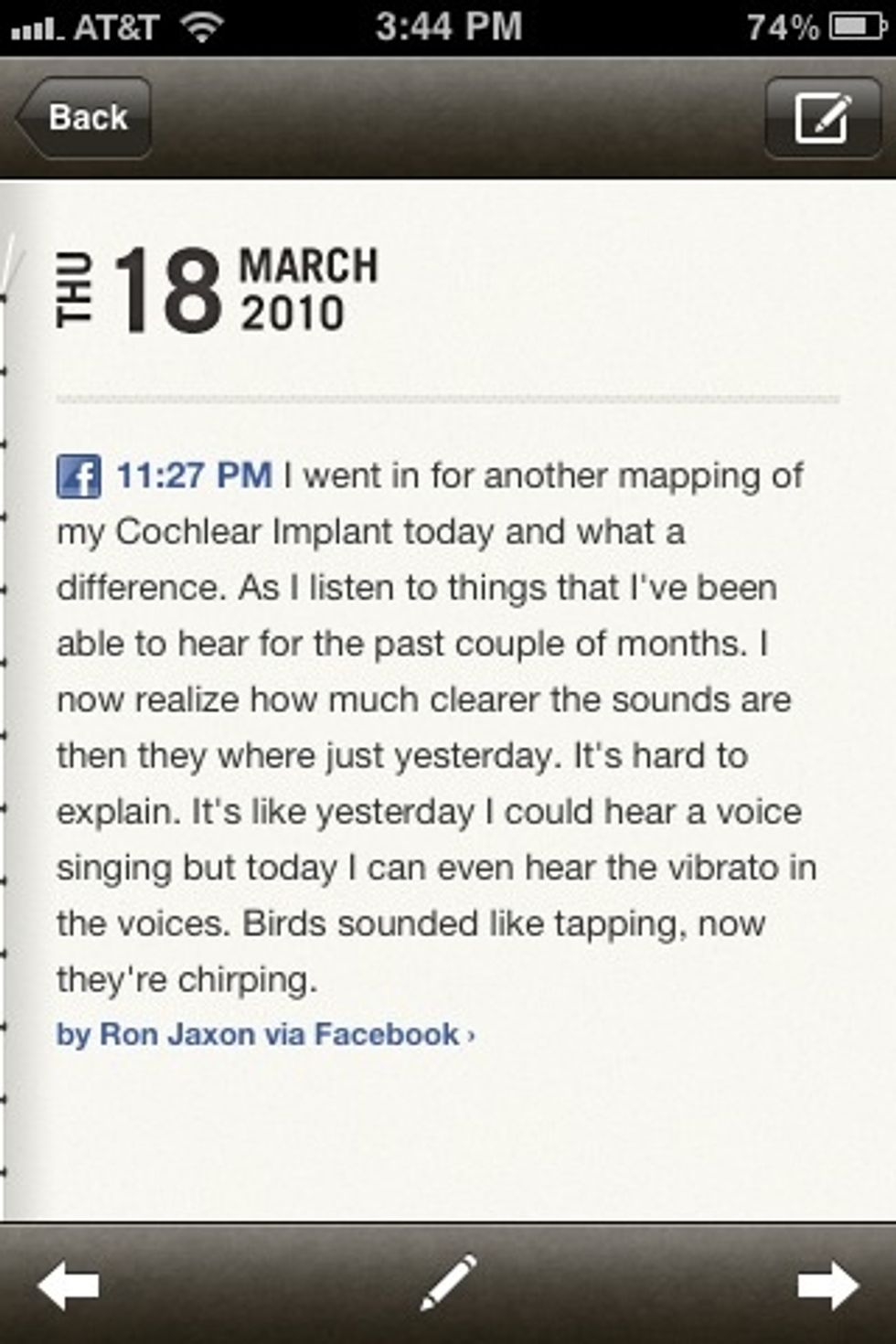
Yet in my journal I have an entry about my cochlear implant experience from March 18, 2010.
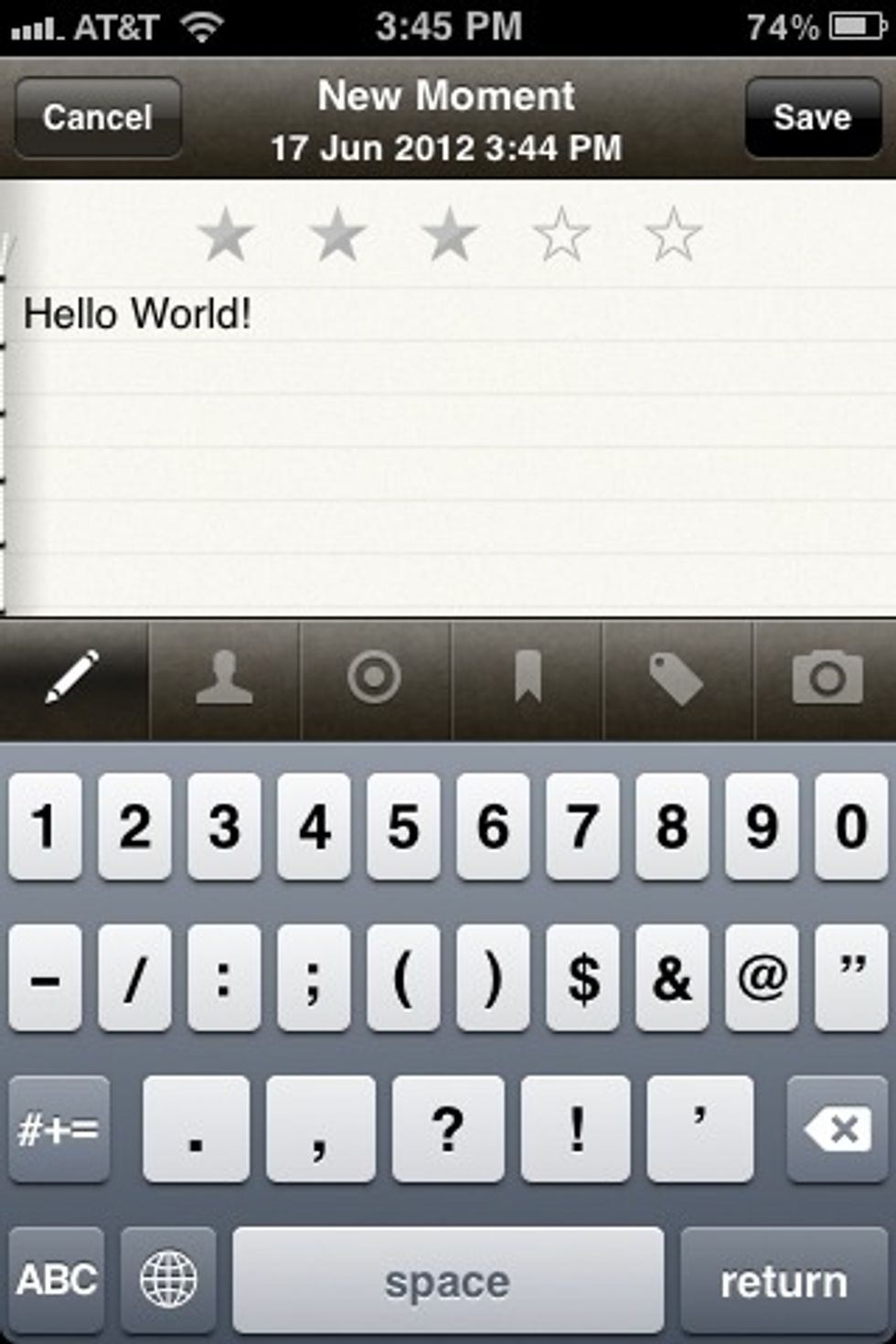
When making an entry in the app you have many options besides just the words you want to say. Here you can also give it a star rating to signify how important this entry was to you.

Tag friends that where there or have something to do with your entry.

Tag a location the entry is about.
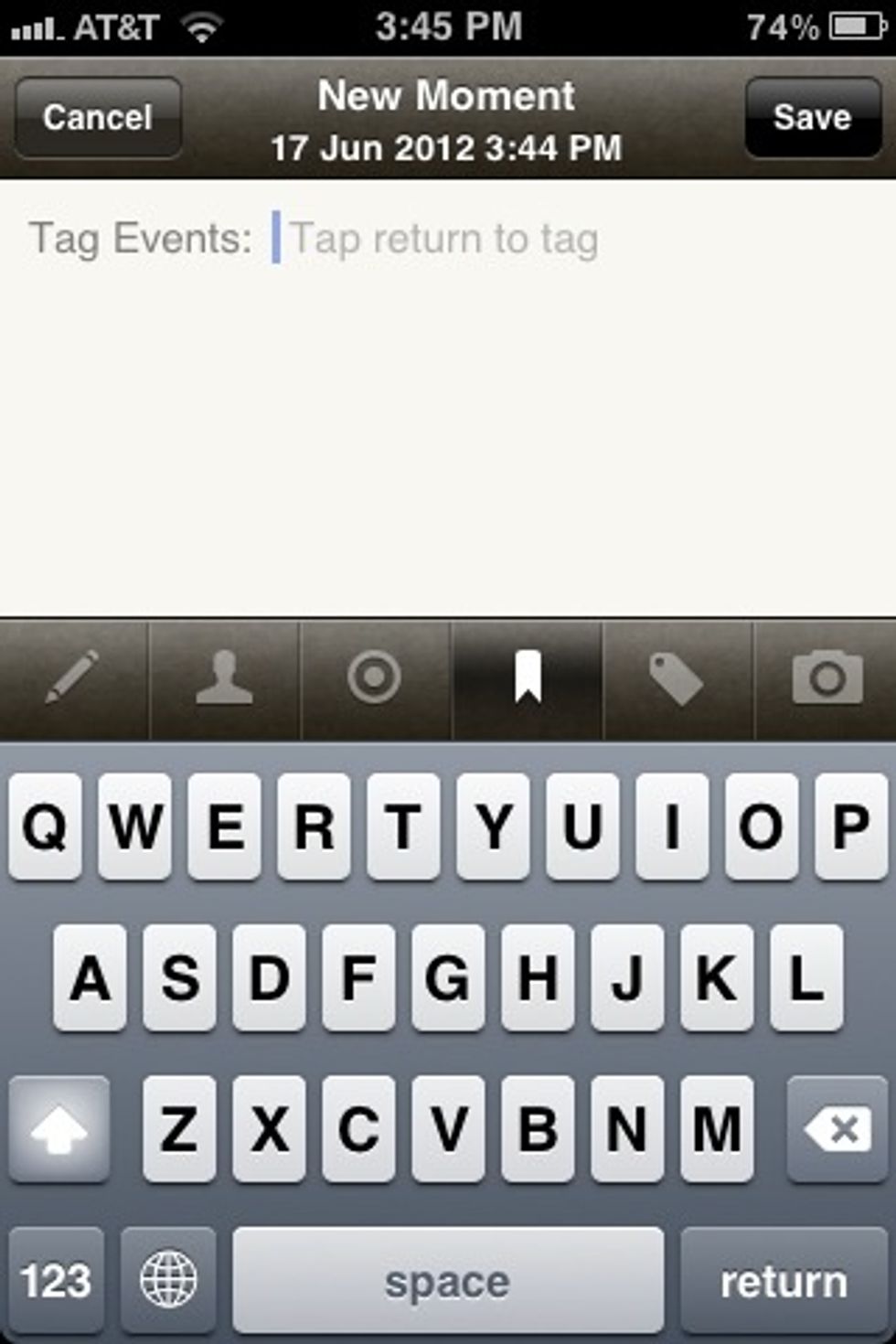
Tag an event the entry is about. For example maybe it's about a birthday or wedding.

Add any other significant tags to the entry. For example maybe this entry about a hobby or sport you participated in that day.

Then of course you can also add pictures to the entry.

This is an older image but it shows some of the social networks you can connect to the momento app.
Well there you have it. I hope someone finds this guide helpful and informative.
The creator of this guide has not included tools
Ron Jaxon
I'm a semi professional magician. Graphic designer. I've been deaf almost 20 years but i can hear now thanks to the cochlear implant I got almost 2 years ago.
michigan
The Conversation (0)
Sign Up