The Conversation (0)
Sign Up

This is the Word Foto app.
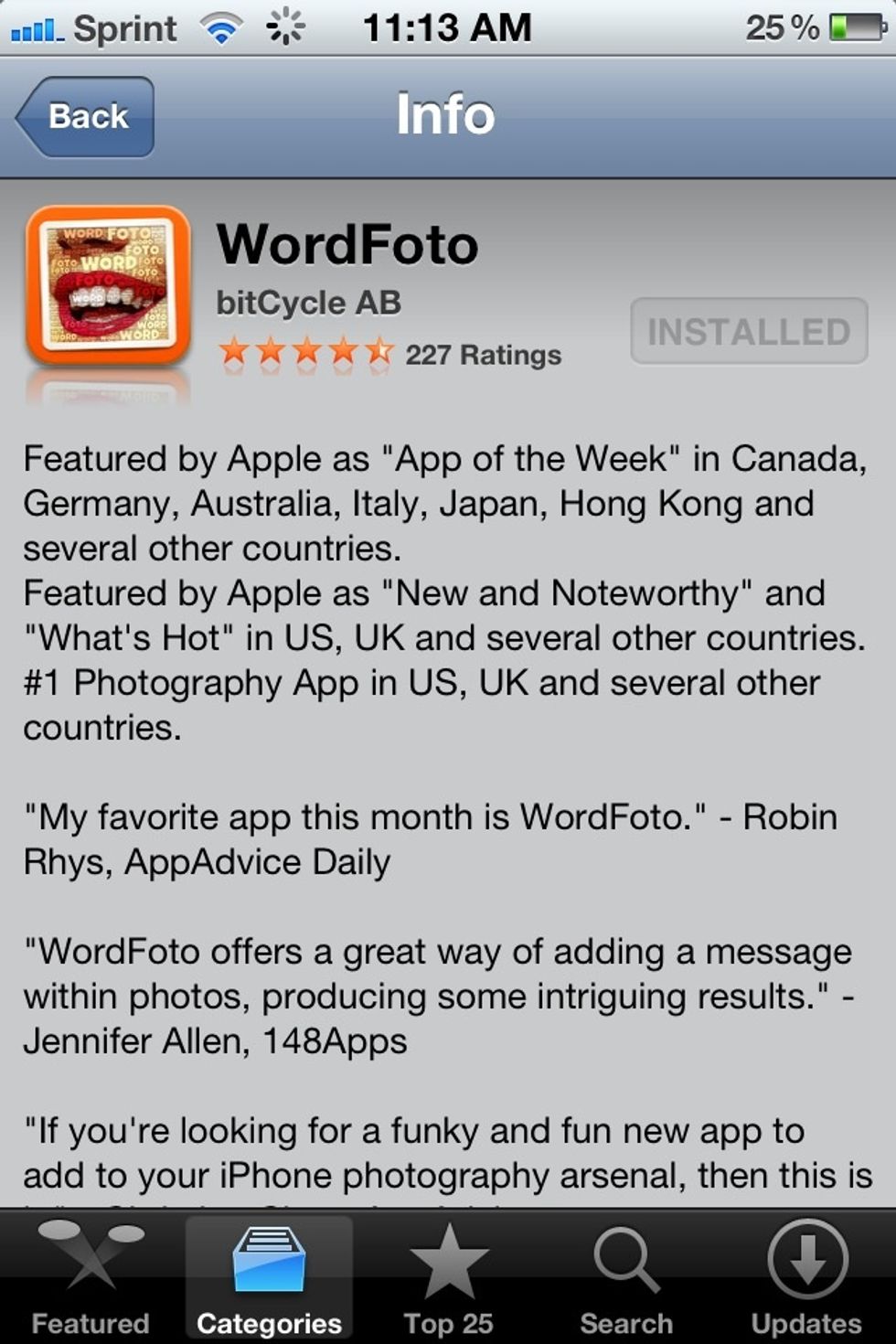
It's $1.99 in the app store, and it's totally worth it!
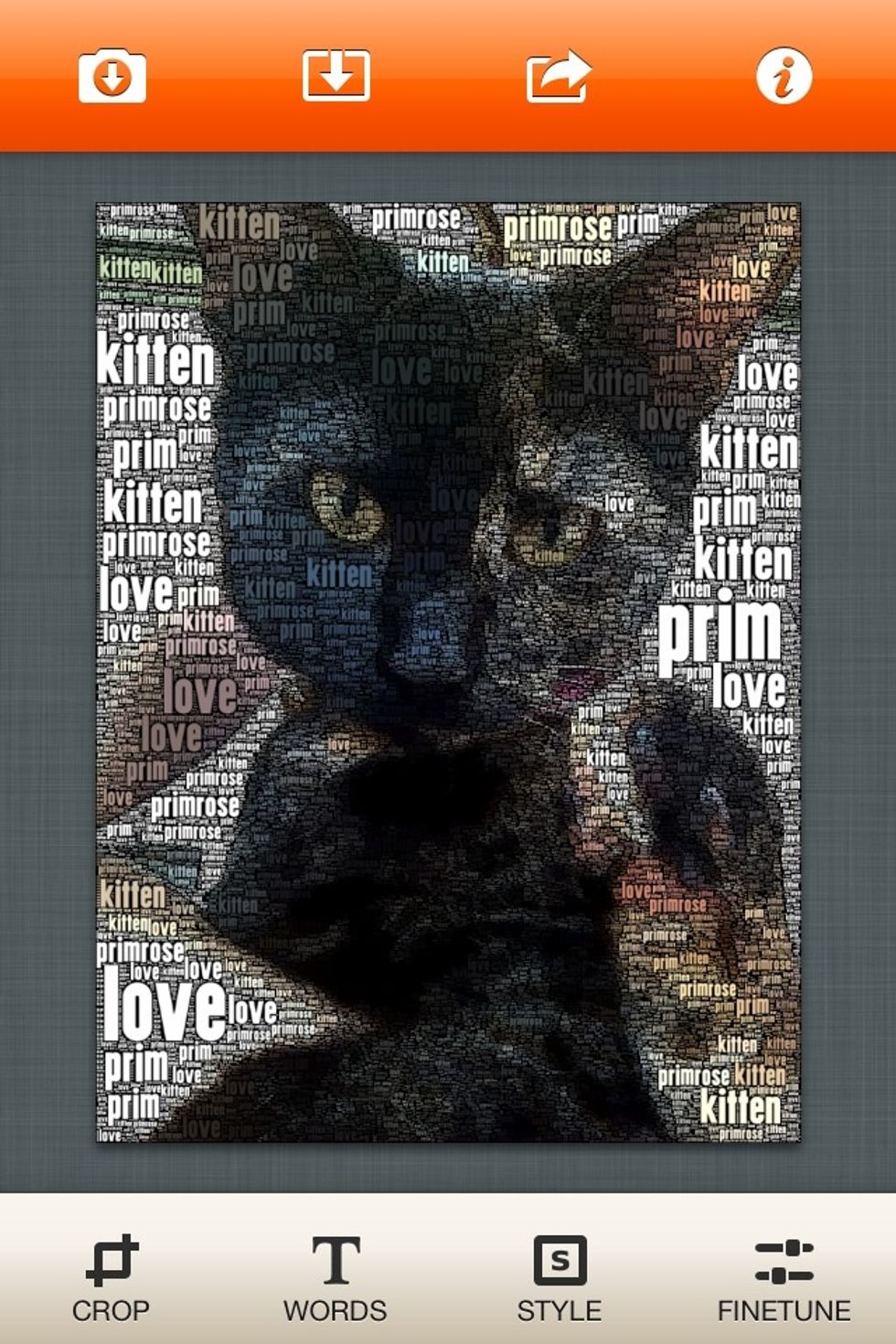
This is what the home page looks like.
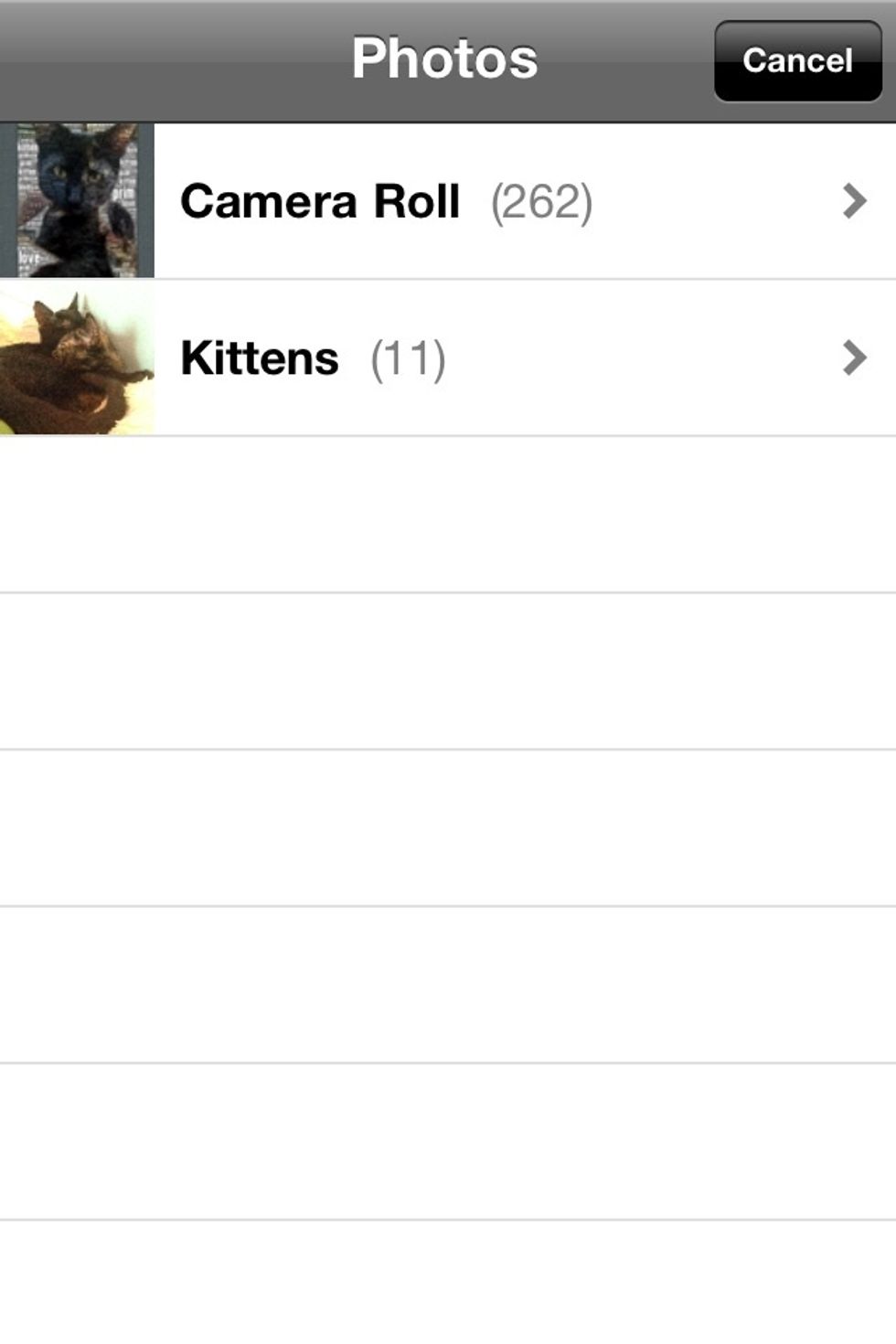
You can choose to edit a photo you already have!

Or take one.
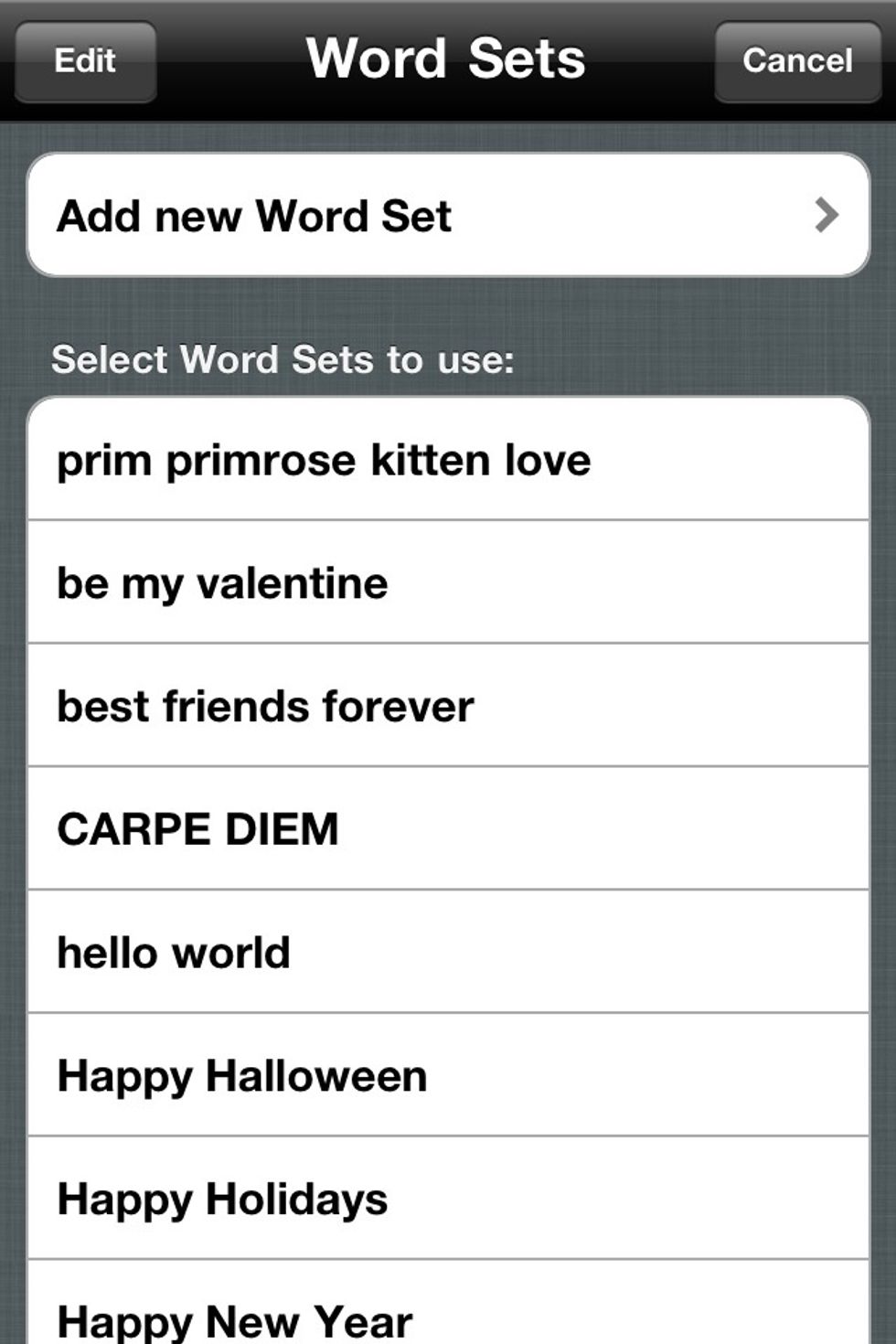
To change the font, choose the "words" button under the T.
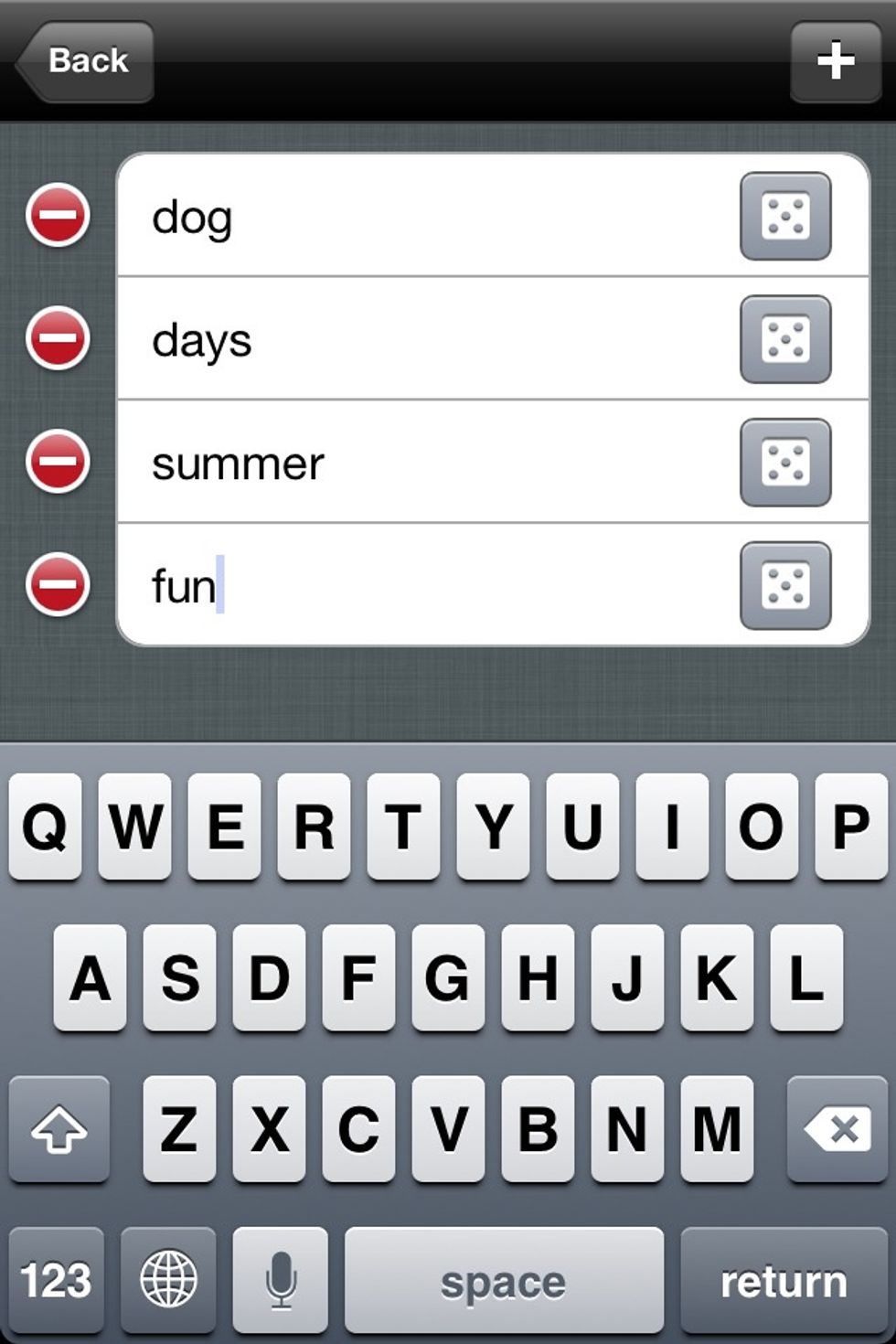
You can choose a pre made one or make your own!
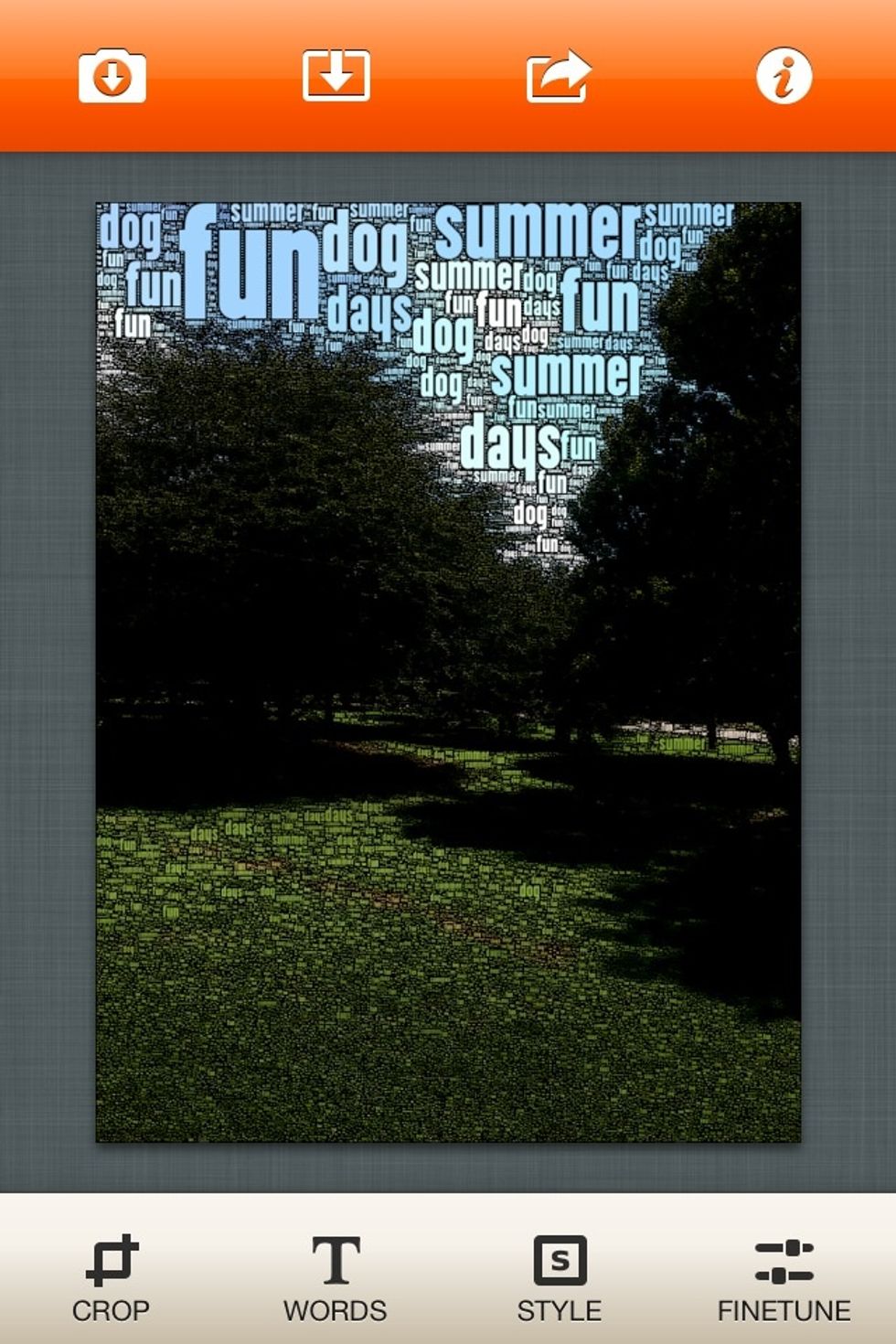
You can see it automatically fills in!
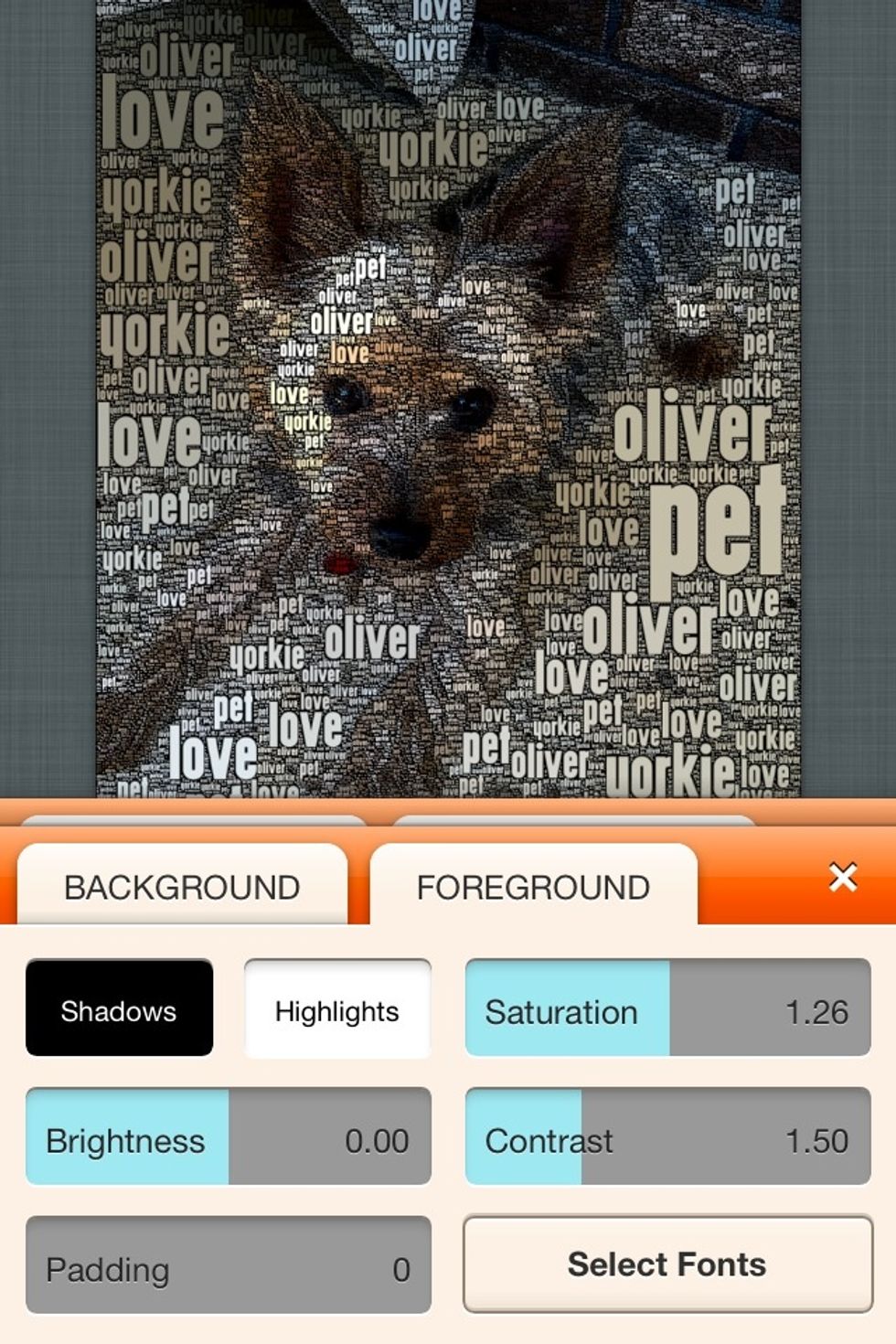
You can even customize your fonts!
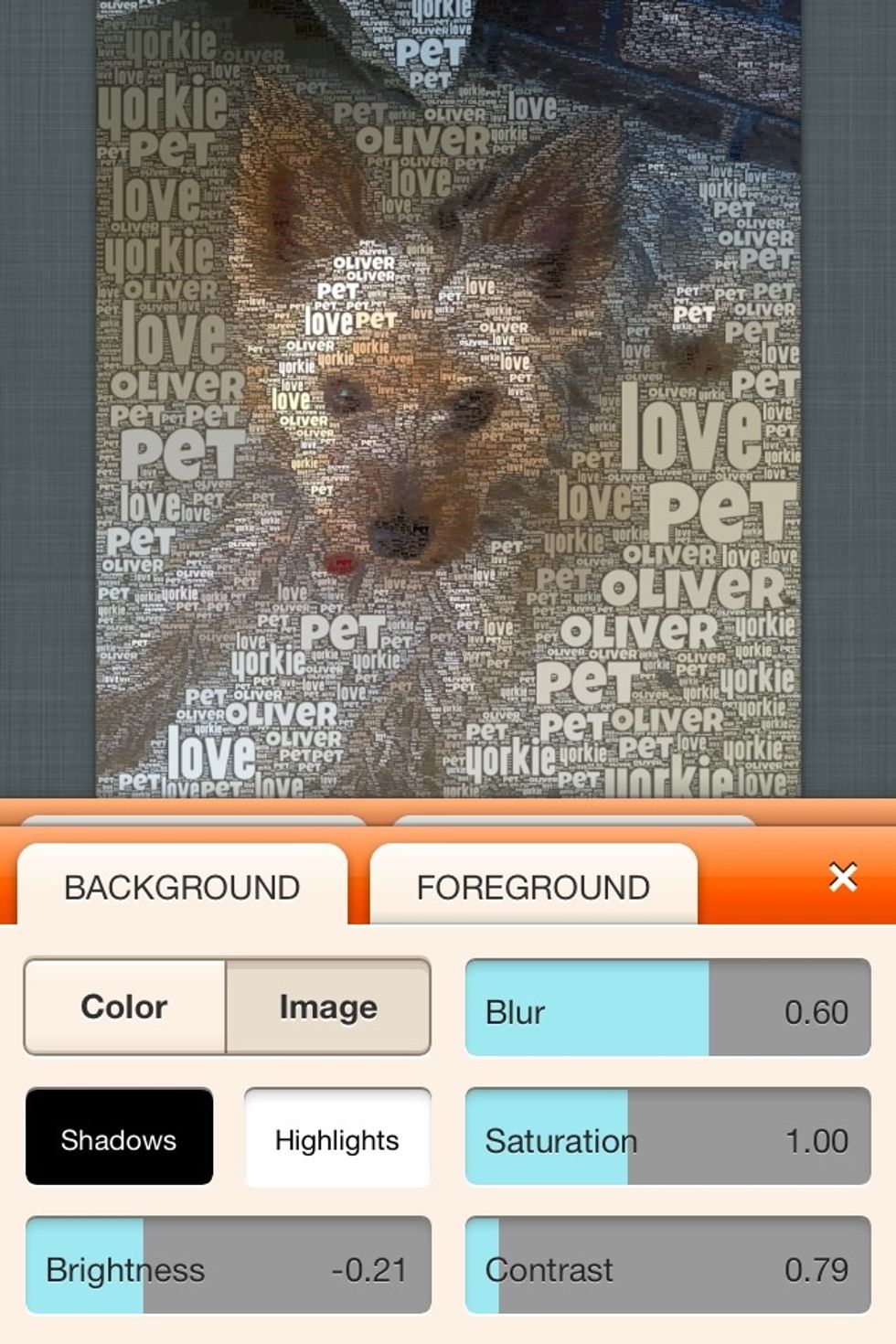
Here is a customized one.
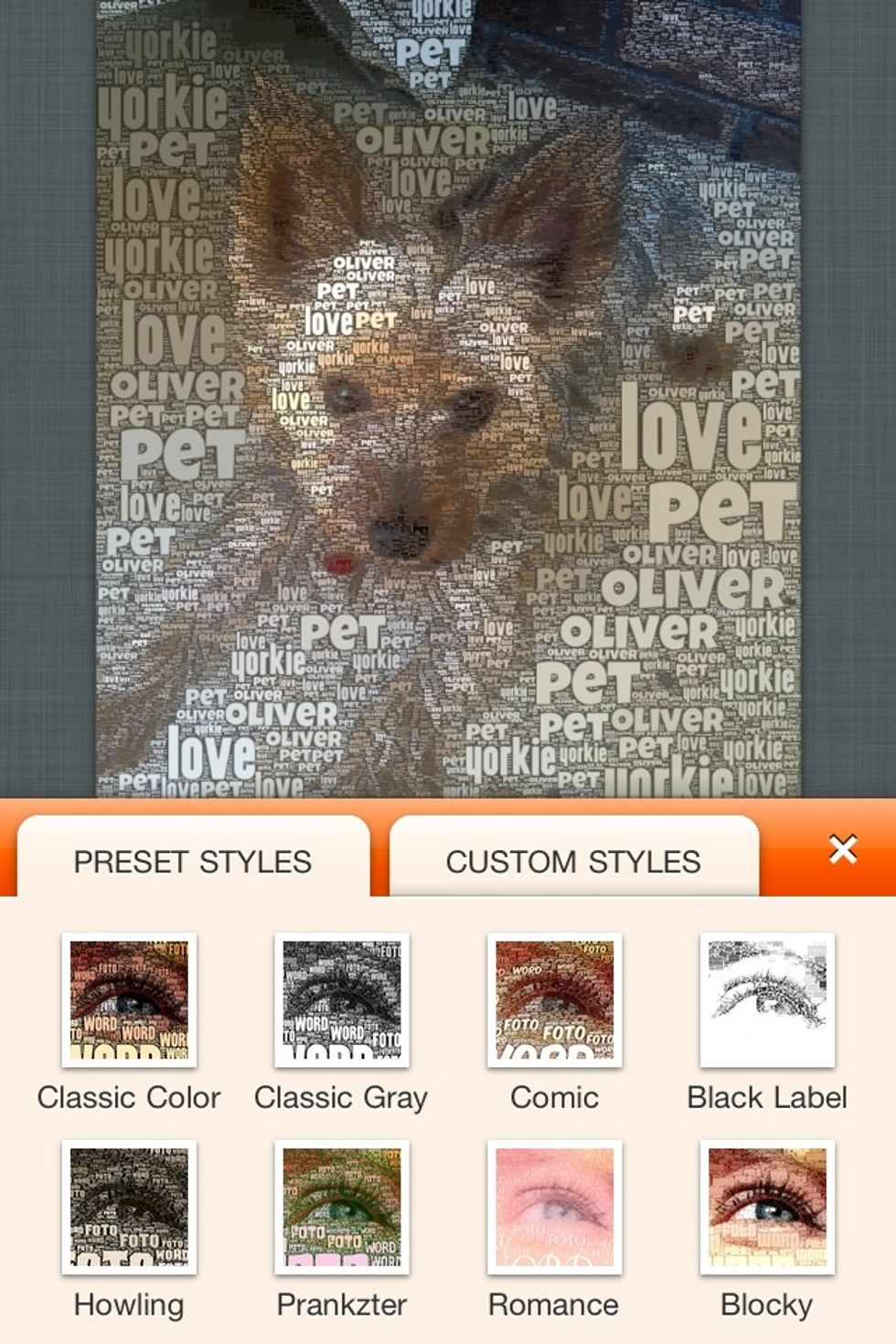
You can also choose a style that's already made.
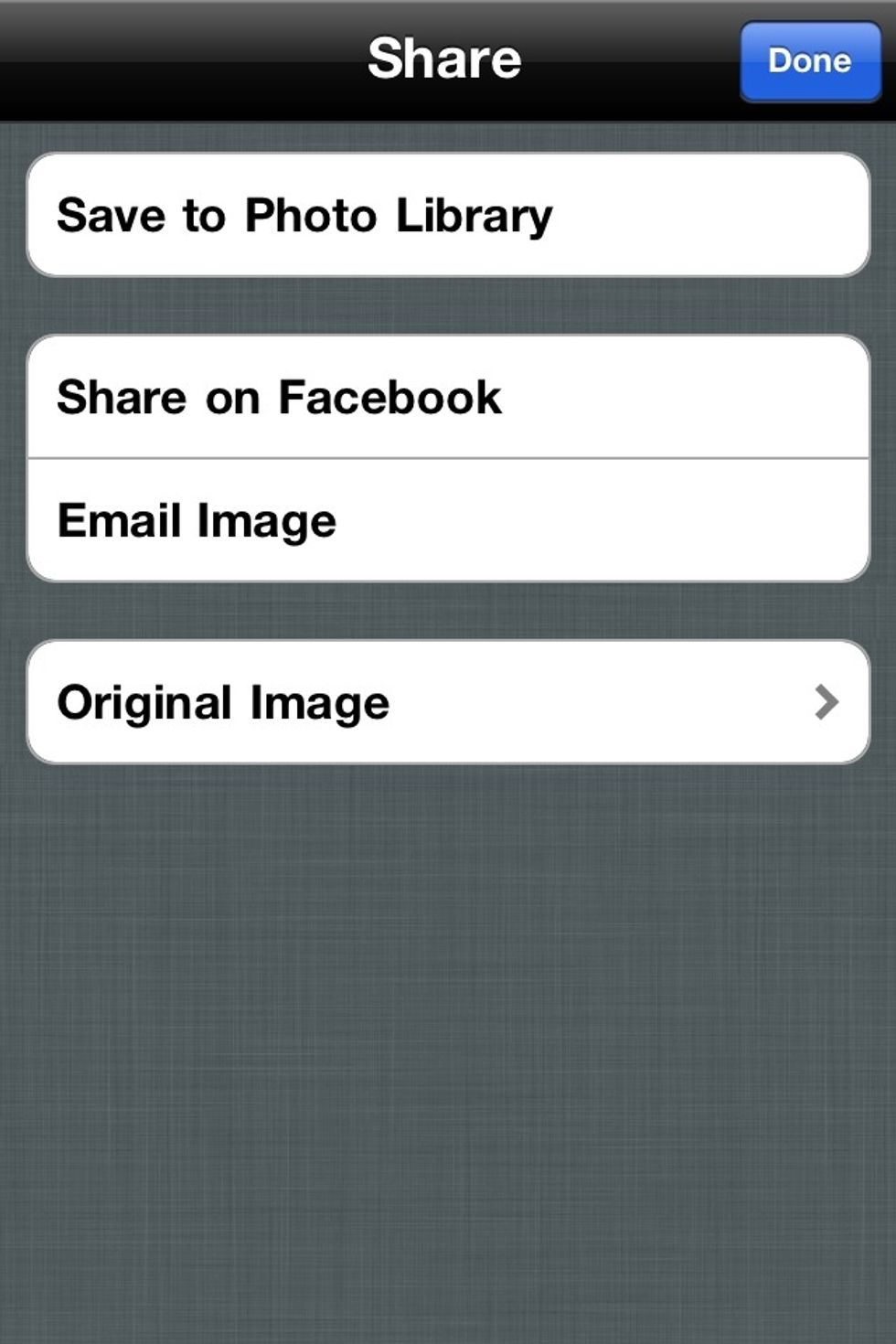
You can even save them!
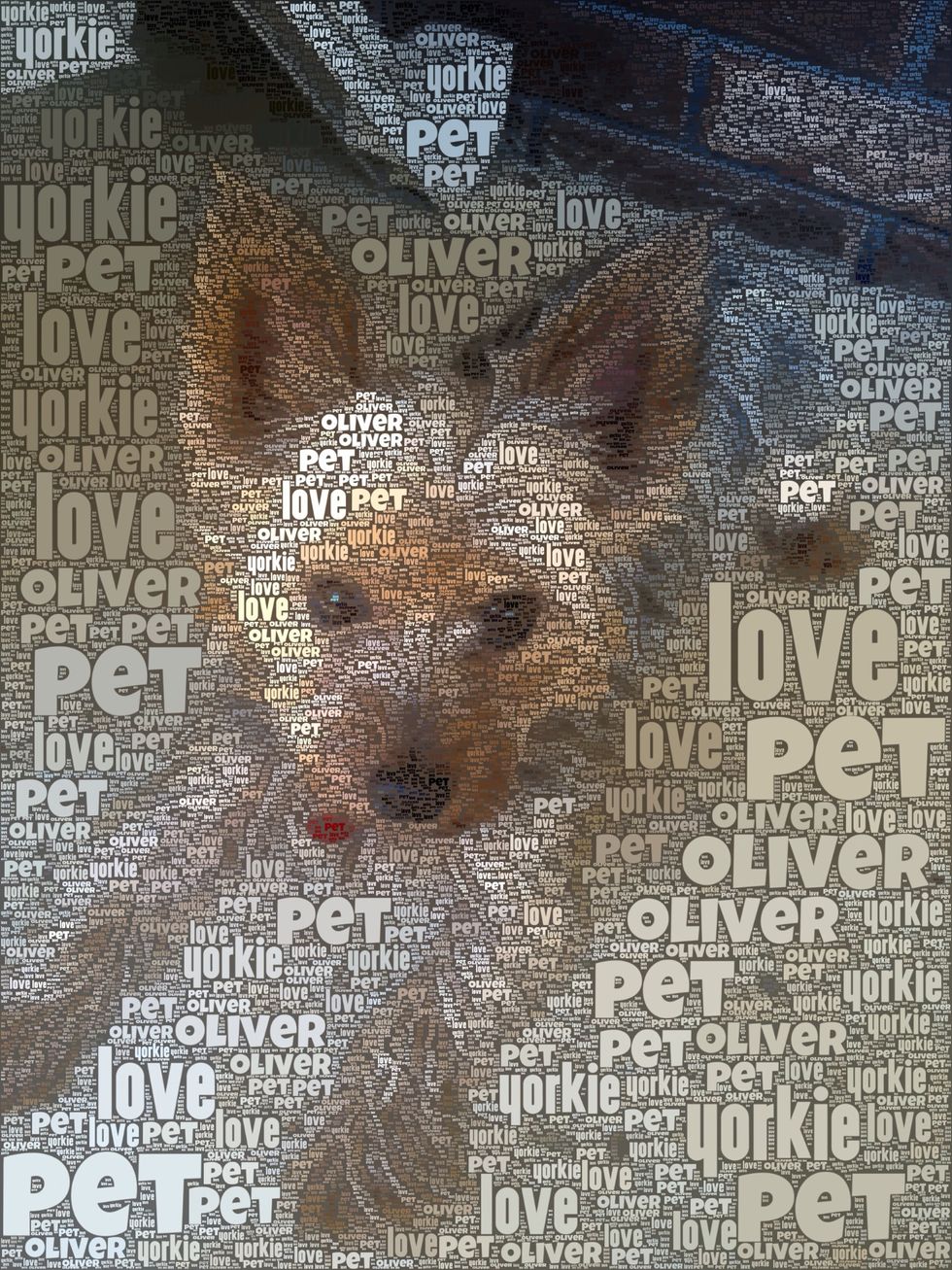
Have fun! Good luck! 🍀