How to use wifi sync for itunes
Ever tired of plugging in your iDevice to the computer and going through all that hassle? I am!
33
STEPS
TOOLS
Note: If you cannot fully see the image, please press it to make it fullscreen. Tap it again to go back to the original size.
Note: The iOS device has to have already been synced to iTunes using the included cable before WiFi Sync can be used.
Note: Plug your iOS device into your charger or separate USB power source BEFORE you launch iTunes. Otherwise, iTunes may not recognize your device, and vice versa.
Note: If you do not have an iOS 5 compatible device, this guide is not for you. If you do not have a separate iOS device charger or USB Power Source(e.g. Wii), then this guide is not for you.

Plug your iOS device into a charger or USB power source.

Go to the "General" tab.

Go to the "iTunes Wi-Fi Sync" tab.
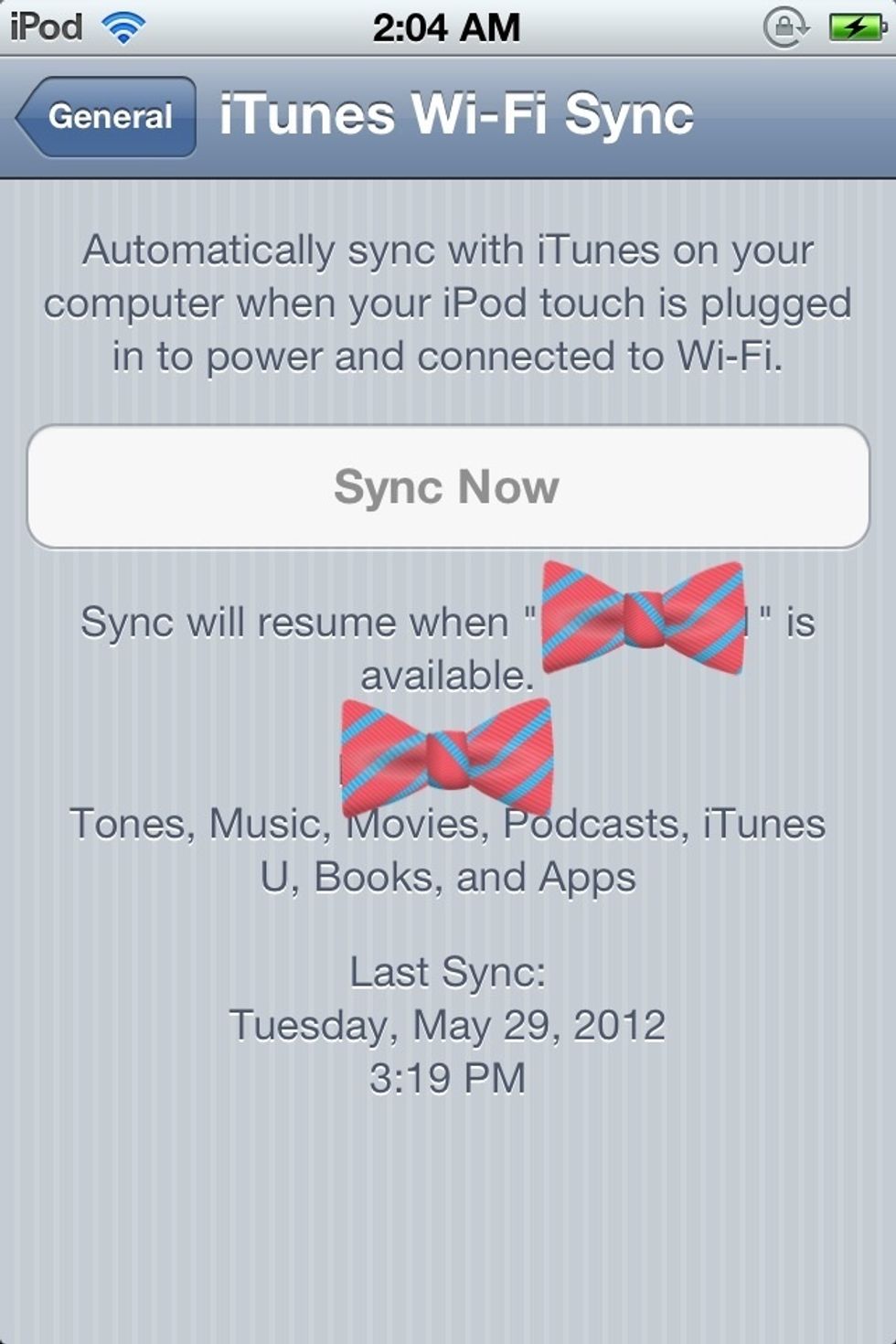
Press the "Sync Now" tab. The "Sync Now" tab will be in a black font when iTunes launches.
You have now learned how to start iTunes WiFi Sync.
The creator of this guide has not included tools