The Conversation (0)
Sign Up
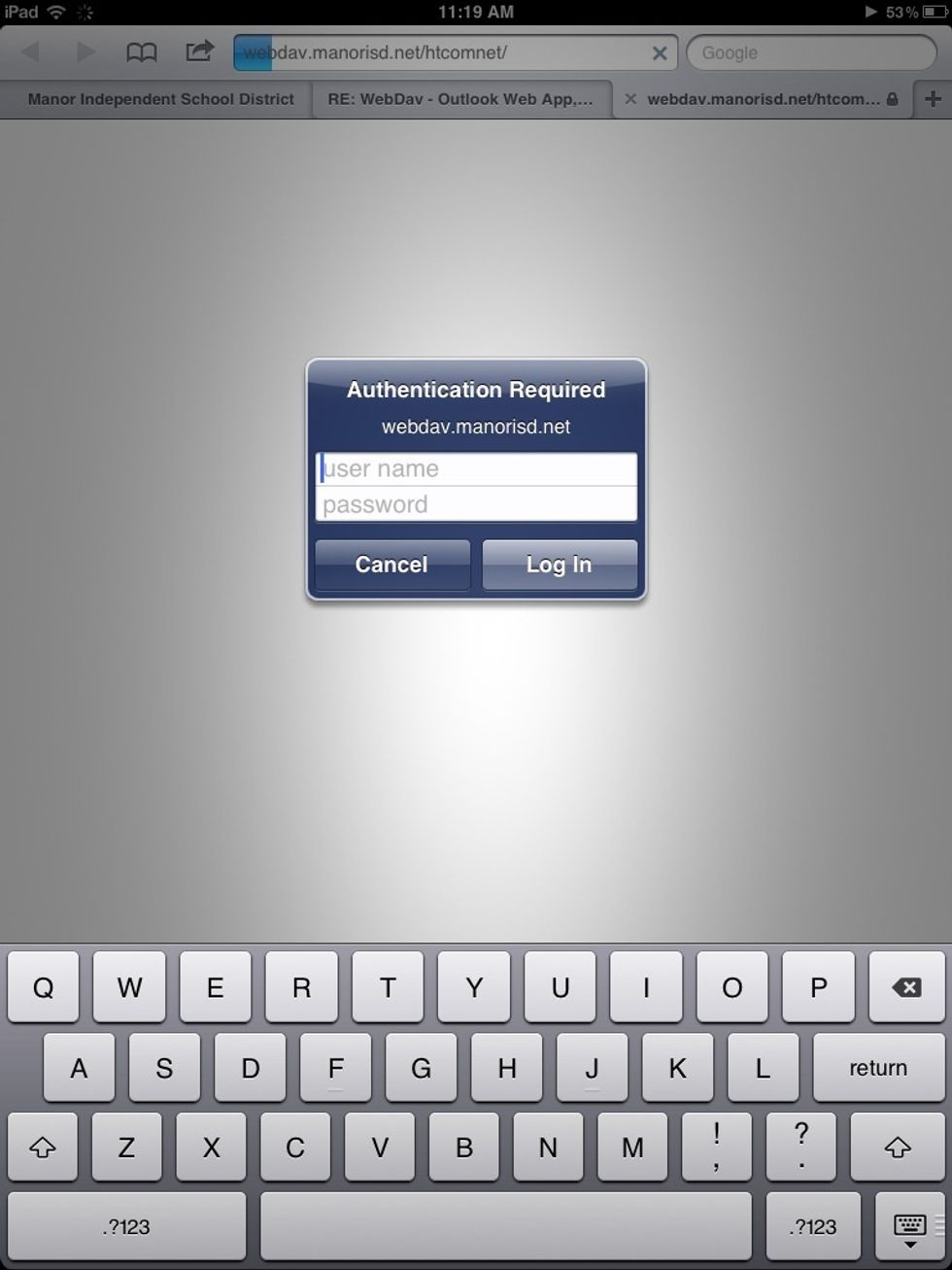
In any web brower type https://WebDAV.manorisd.net/htcomnet/ Into the URL bar
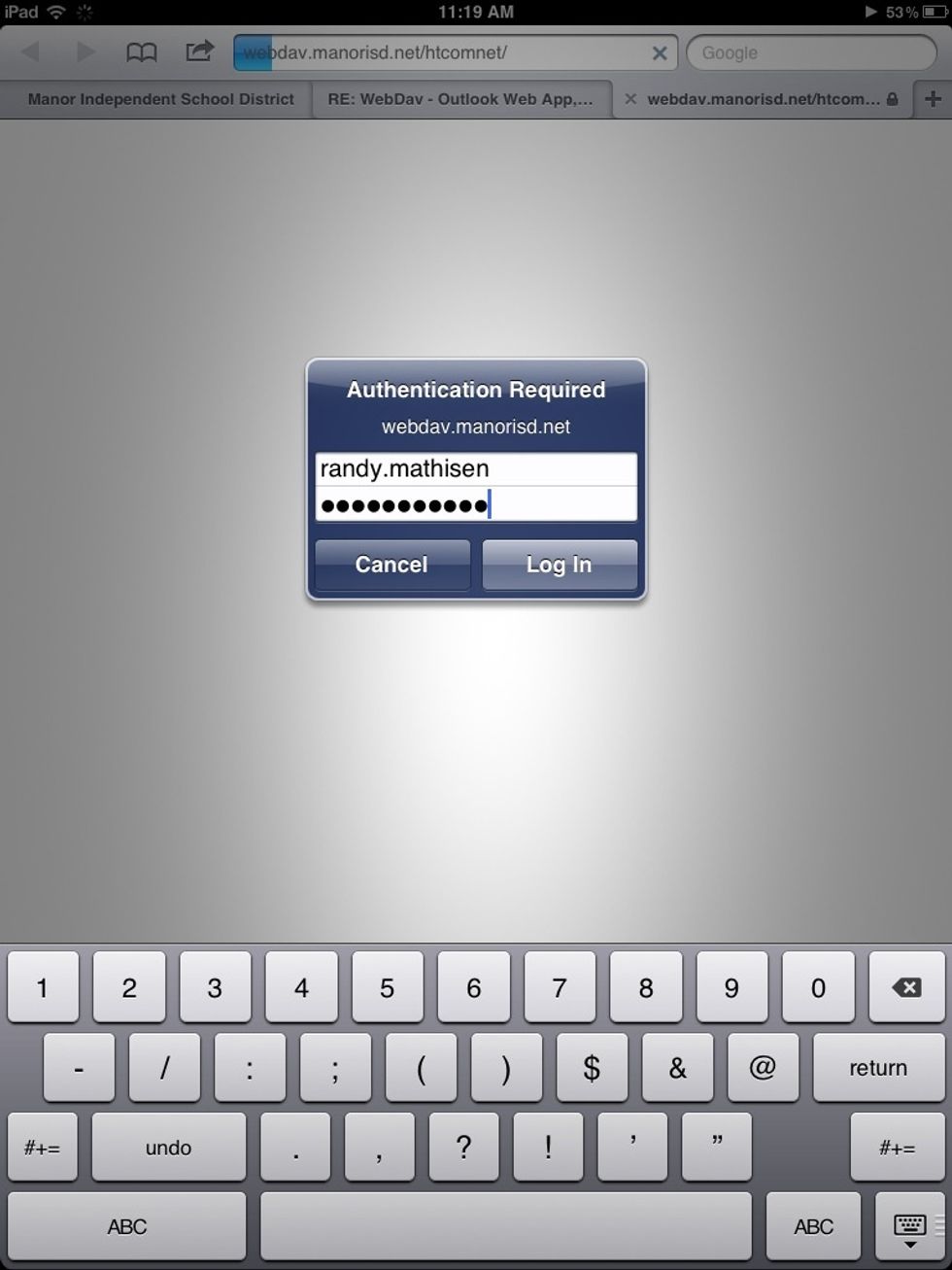
When prompted enter your district user.name and password in the dialog box
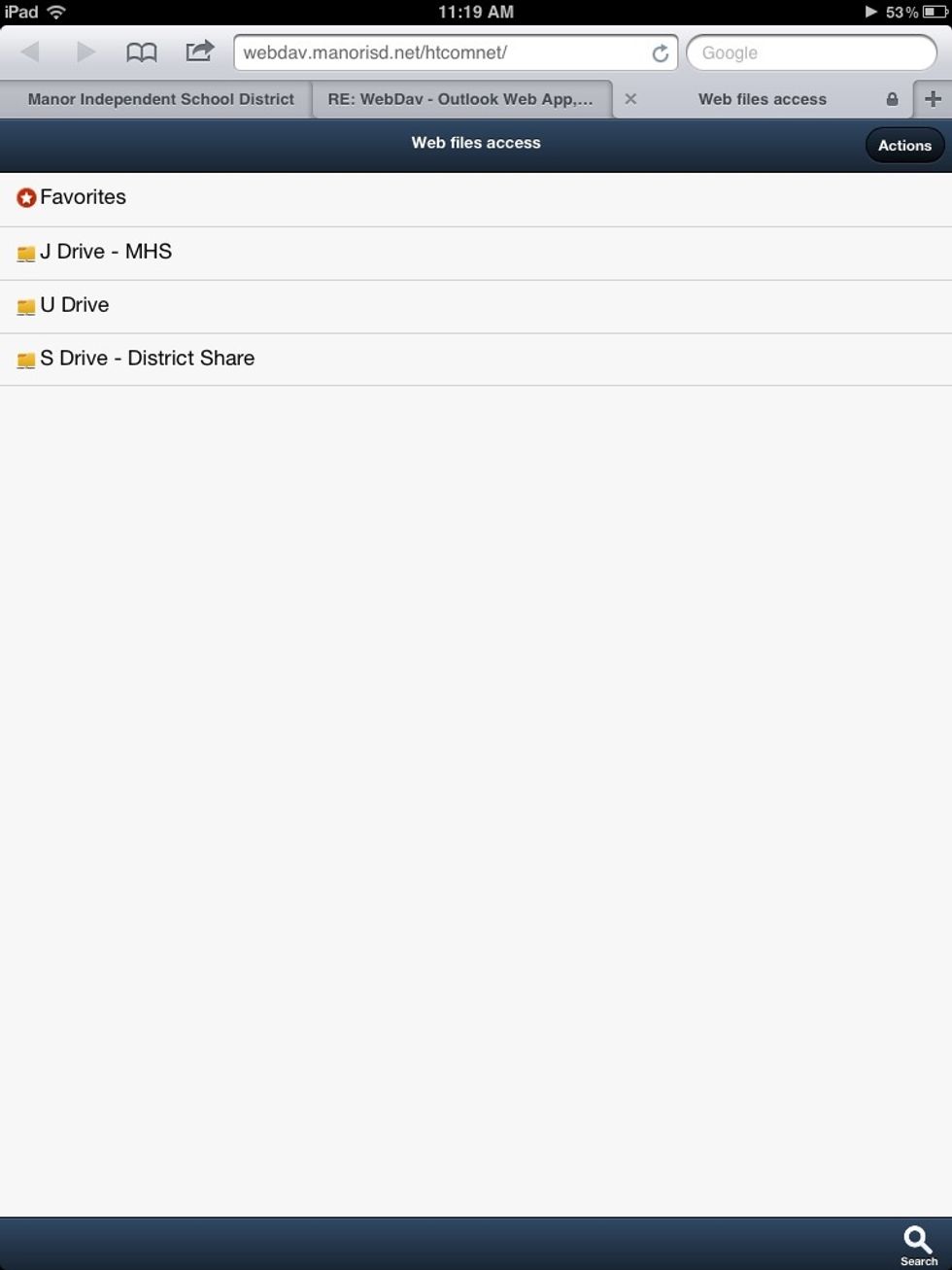
You now have access to all district drives
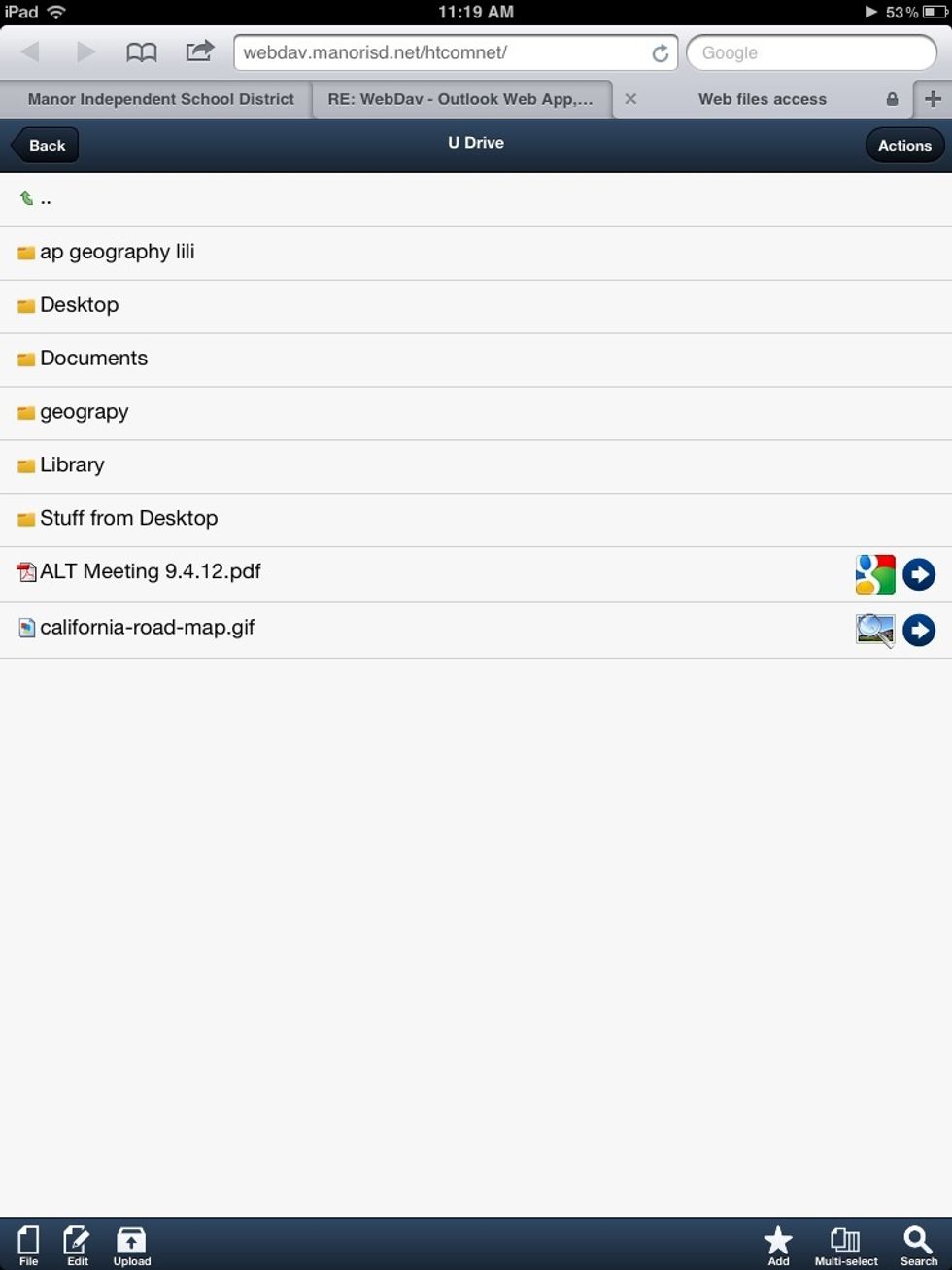
And since this is web based you can access your files on any Internet device. MacBook, iPad, Dell pc, even on your iPhone...