How to use twitter - full overview
Cover / Final artwork by http://www.andymartin.info
15
STEPS
TOOLS
Hello and welcome to Twitter. The first thing to do is go to the website twitter.com and signup

When registering or signing in you may see this page.

If you may see this one instead of the previous one
The most important thing you will do here is create you HANDLE or your USERNAME. This and your AVATAR or PIC will be the peephole into your world to begin with.
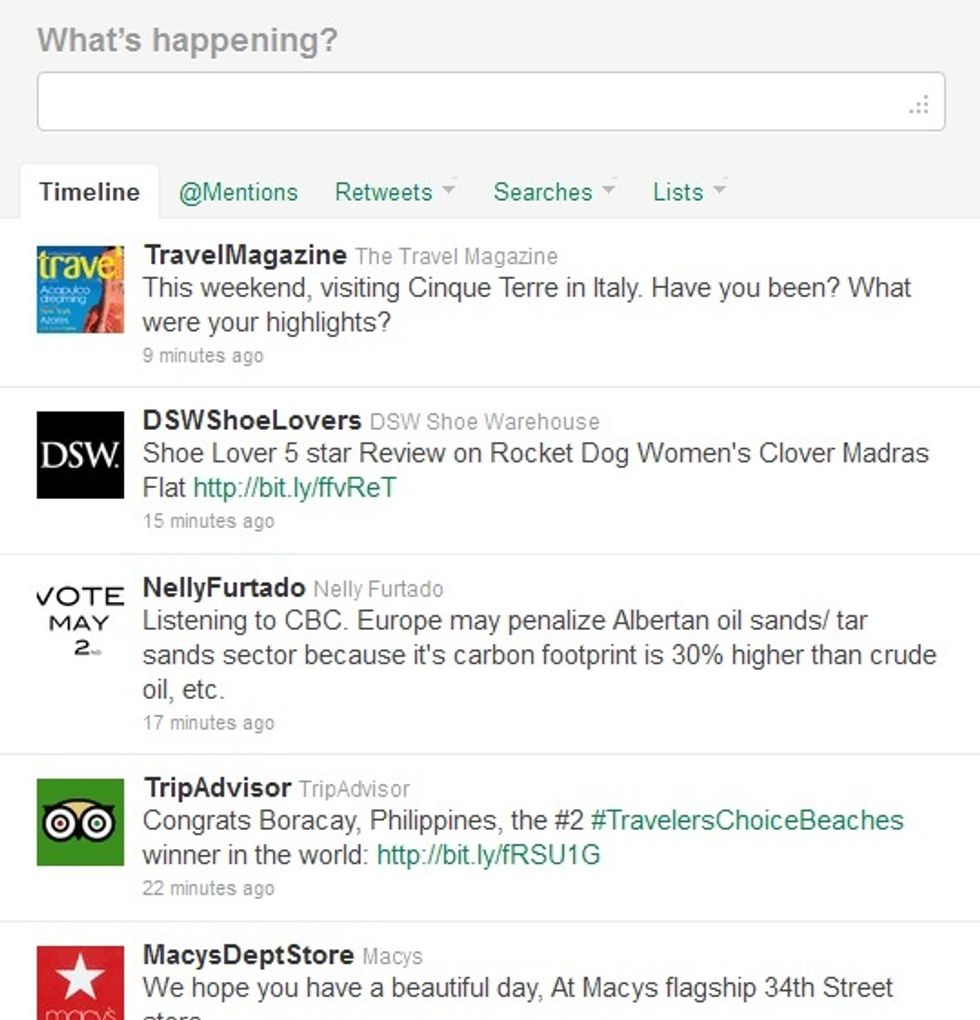
TIMELINE: You follow people and follow thier twets. Everything this lot tweets is kept under the timeline. Just remember your tweets are only read by those who follow you.

@username If you want to directly and publicly speak to a tweeter. You use @ followed by their HANDLE or username. So mine would be @teaandtoast
Before we jump ahead... All tweets are public. If you go to DIRECT messages, you can tweet in secret to that one other person

So! There are 140 character that includes spaces and there is usually a char counter in the corner too. A tweet wont send if its overflowed. Link shortners are the rage because of twitter char limit.

RETWEET (RT) When RTing you publicise one of your followers comments (for any given reason) so people who follow you can see it. But they could then also RT it. You can also leave commented RTs.

The HASHTAG This is just one example of a word with a # in front. All this does is make it into a link called a hashtag... or so you think!
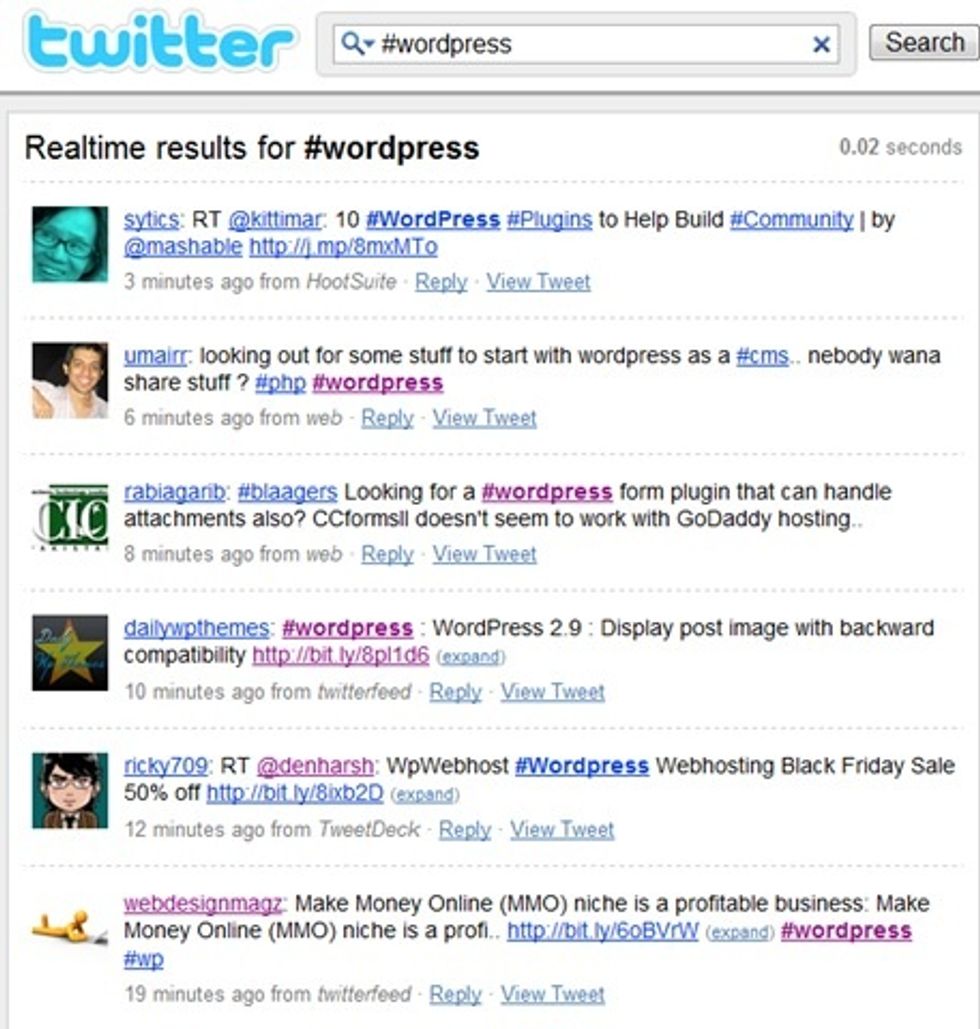
Using a #tag means people can search peoples comments in relation to them using a #tag. The collective name of people using one #tag is called a TREND.

Trends can also be used for marketing purposes and thanks to geotagging it can help to understand the mood of a nation or city.
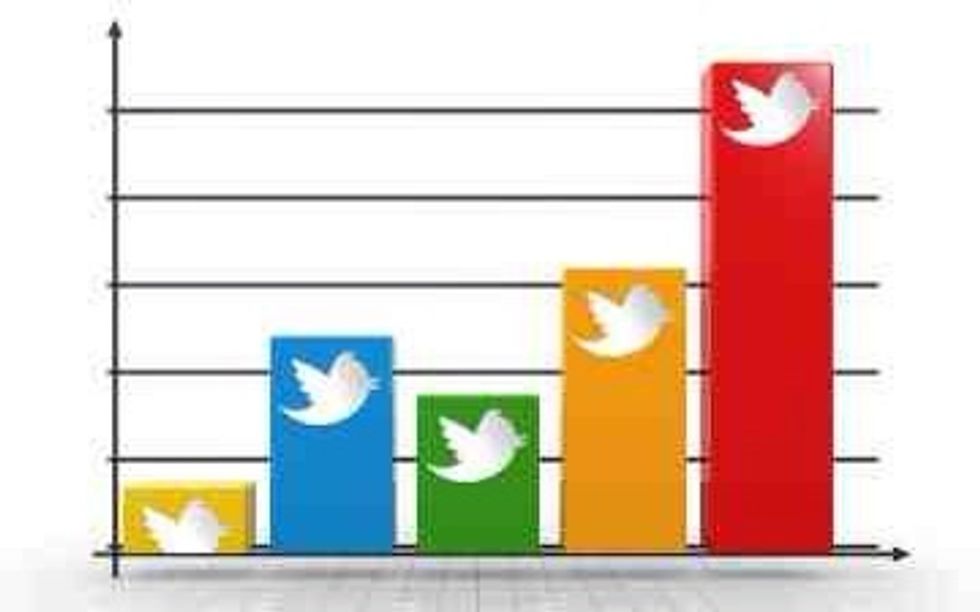
When we start to compare the trends we can then see what is popular or not. Twitter only allows you to communicate, not measure the stats, but ots handy to know how you fit into the twitesphere.
Under your profile you can create a LIST! This list can be a searched word or #tag or even a collection of specific people.
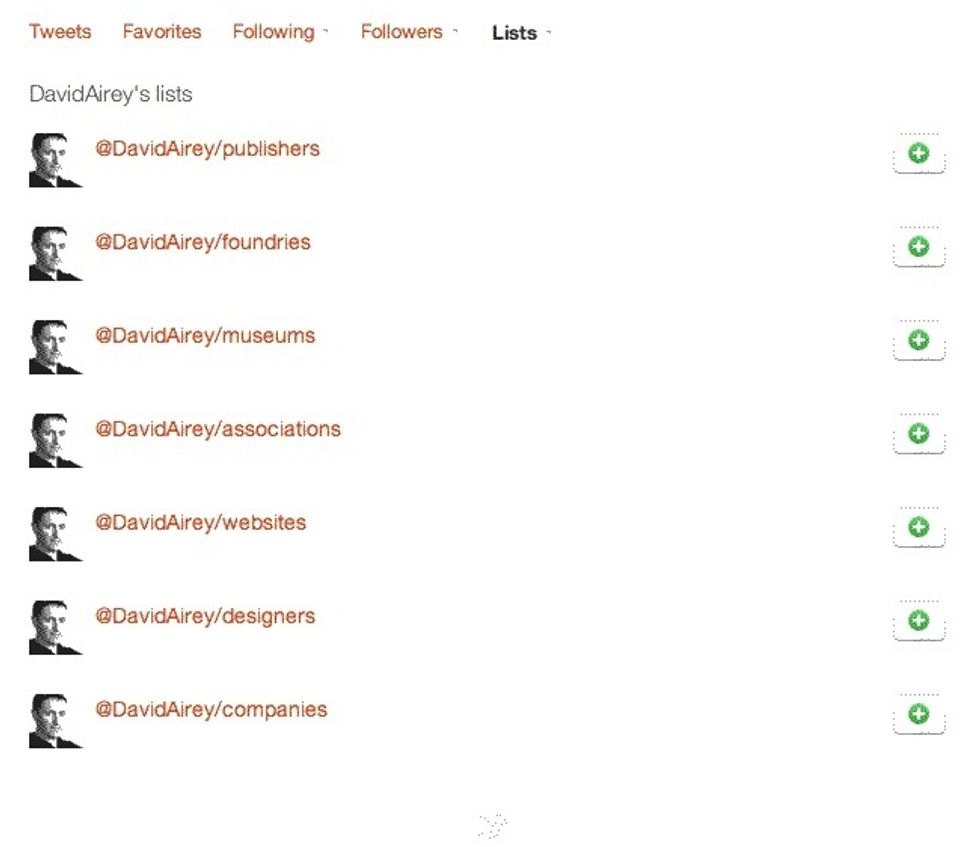
Lists can be private or public and makes you look popular if someone adds you in their public list. The pic should show you how people name and order their lists. You can also follow other lists too!

Lets see if you can spot the private lists. You can obviously only see your own private ones.

The end! Finally. I hope this covers a full overview of how tweeters use twitter i hope you enjoy tweeting. You can always catch me at @teaandtoast too :o)
- 1.0 A computer / Smartphone
- 1.0 Internet or wifi
- 1.0 Email address
- 1.0 Photo of you
Pritesh Parmar
Im a design geek for web and print who loves working with children and playing with food
The Conversation (0)
Sign Up