The Conversation (0)
Sign Up

First you go to the settings on the home screen
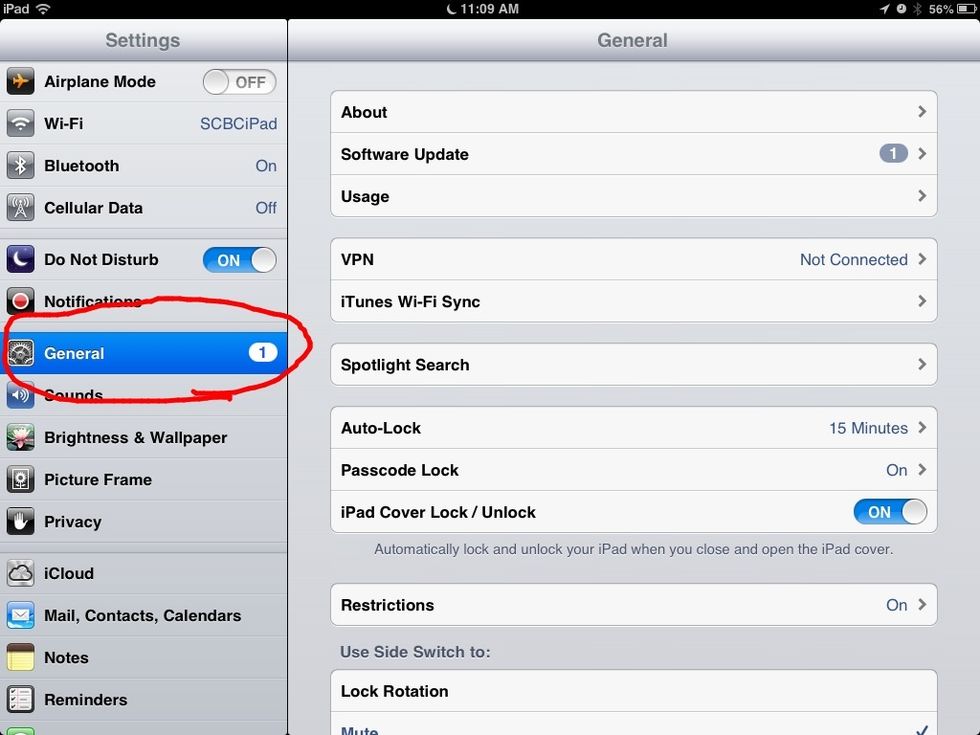
Then go to general in the bar to the right
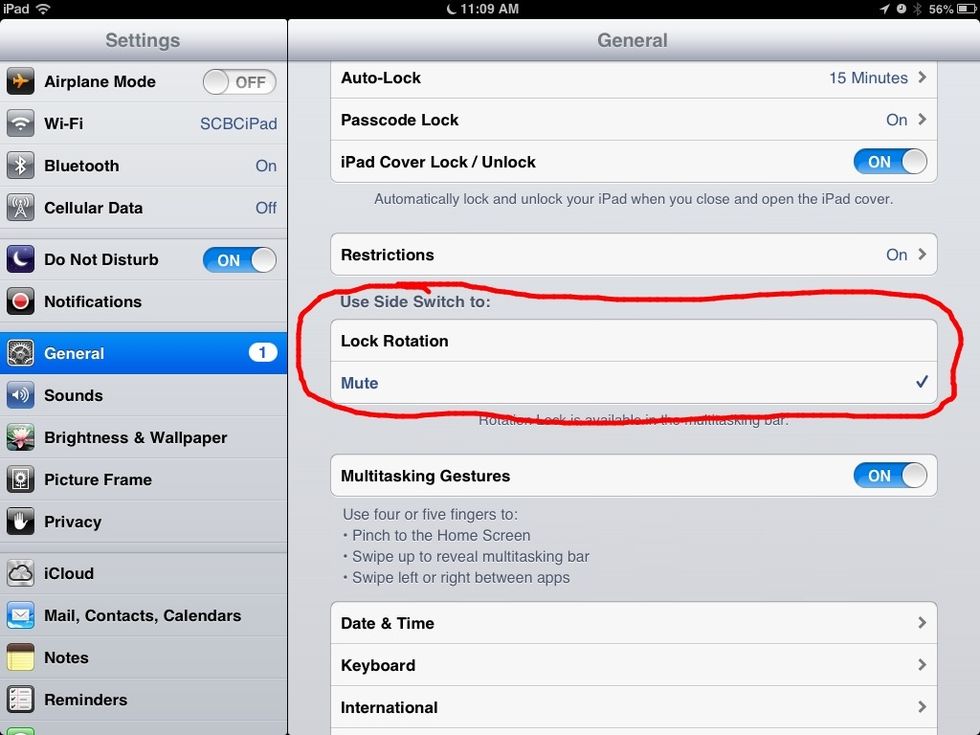
Then scroll down in the big bar to the left find the option to use the side switch for
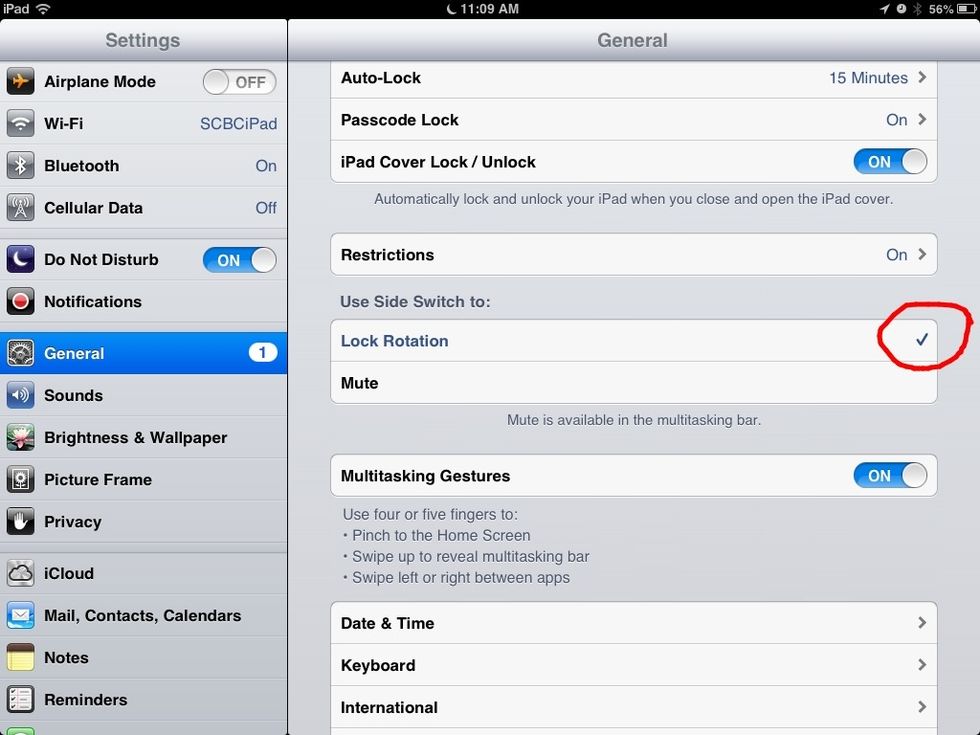
Then tap on the lock rotation so it has a tick
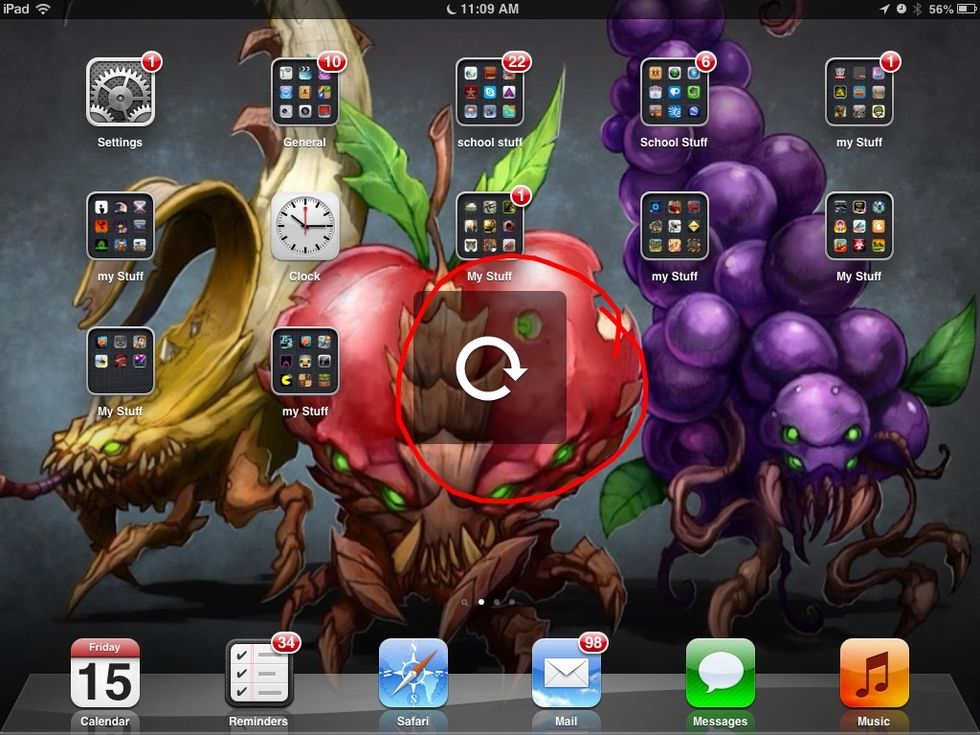
Then slide the switch to the left to make it unlock (rotatable)

And slide to the right to lock (not rotatable)
Thanks for using SCBC made guide