The Conversation (0)
Sign Up

Get your ROCK-IT. Make sure your batteries work.
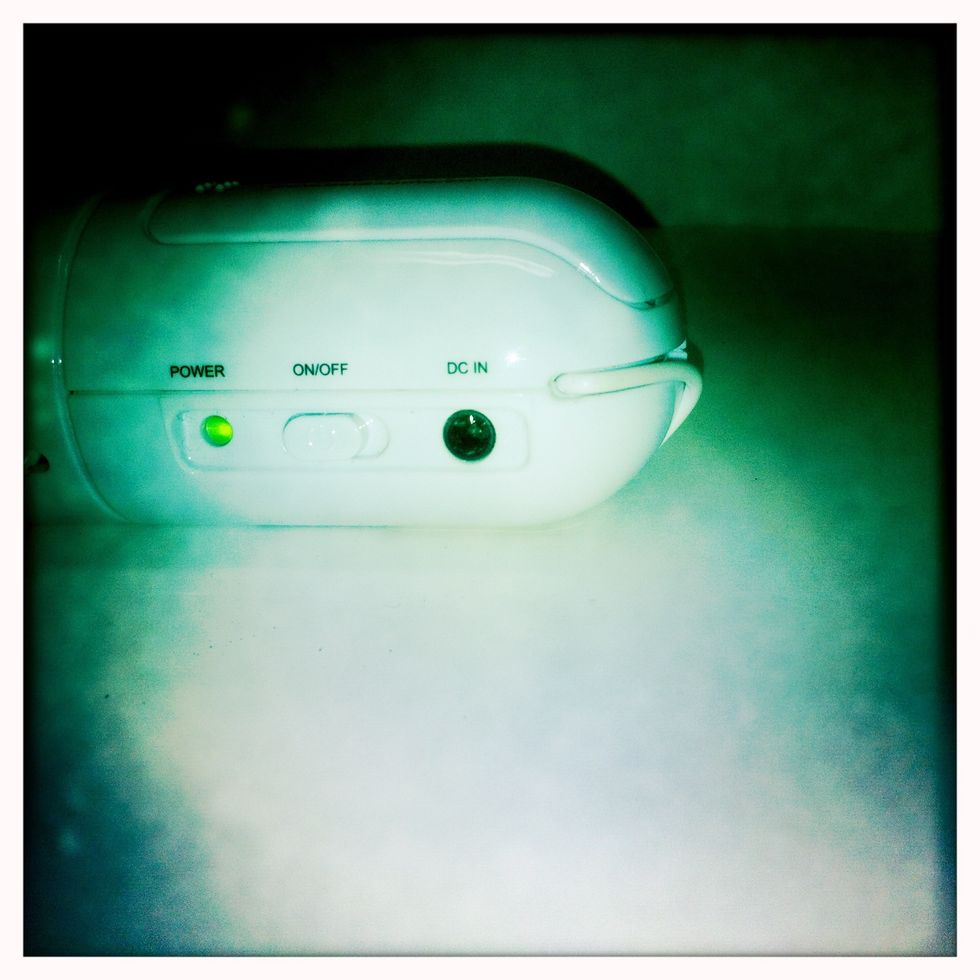
Turn the ROCK-IT on.

Unstick the sticky speaker.

Rotate the speaker around the ROCK-IT's body to unwind the speaker wire.

Carefully pop out the plug

Plug your Music device in
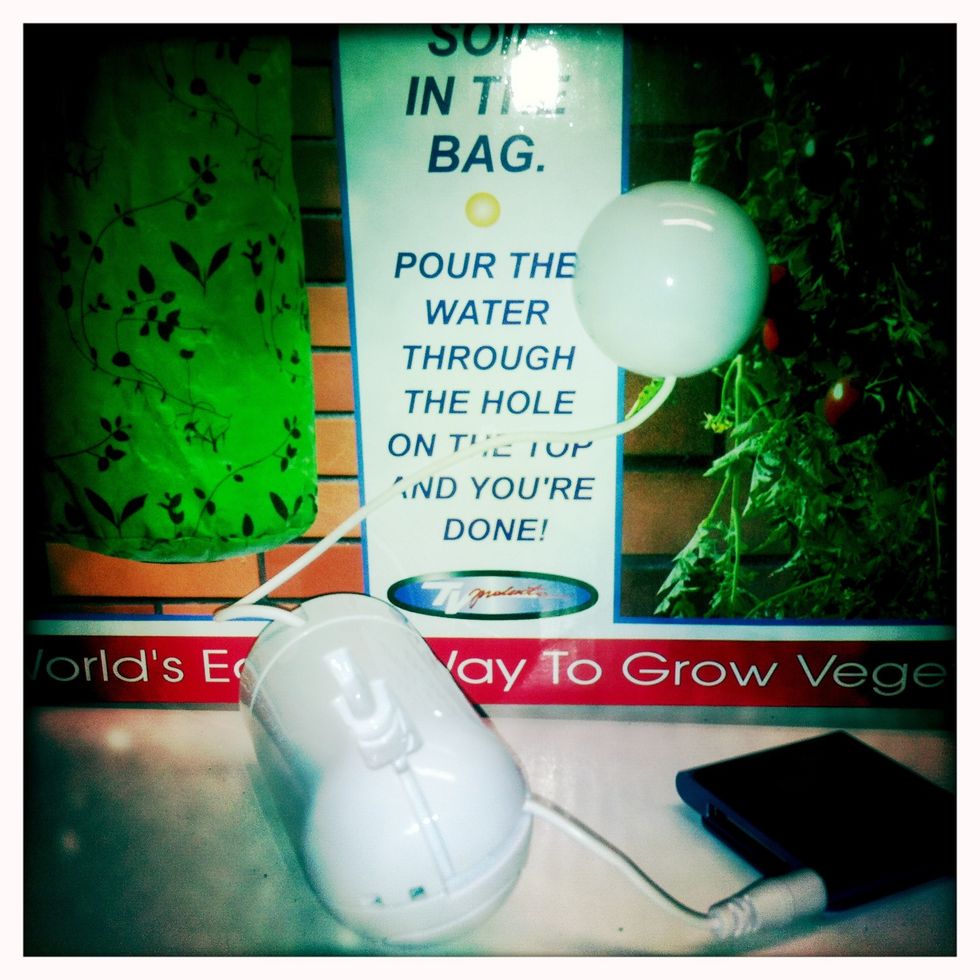
Stick the ROCK-IT's sticky speaker to almost ANYTHING!