The Conversation (0)
Sign Up

Let's begin by selecting a movie from our camera roll.
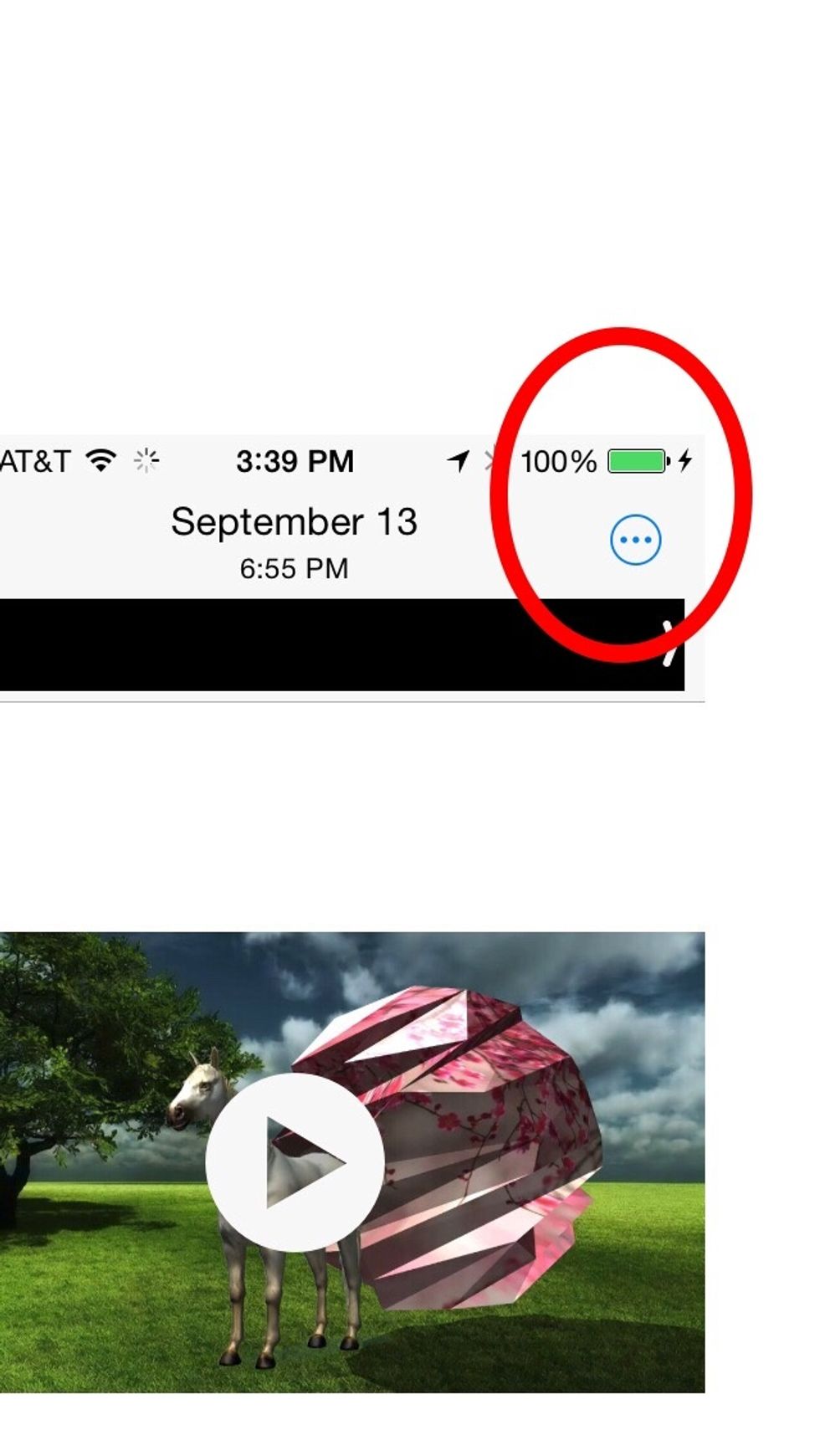
Inside the photos app, at the top right-hand corner, select the tiny circle with the dots in the center.
Select the iMovie icon.
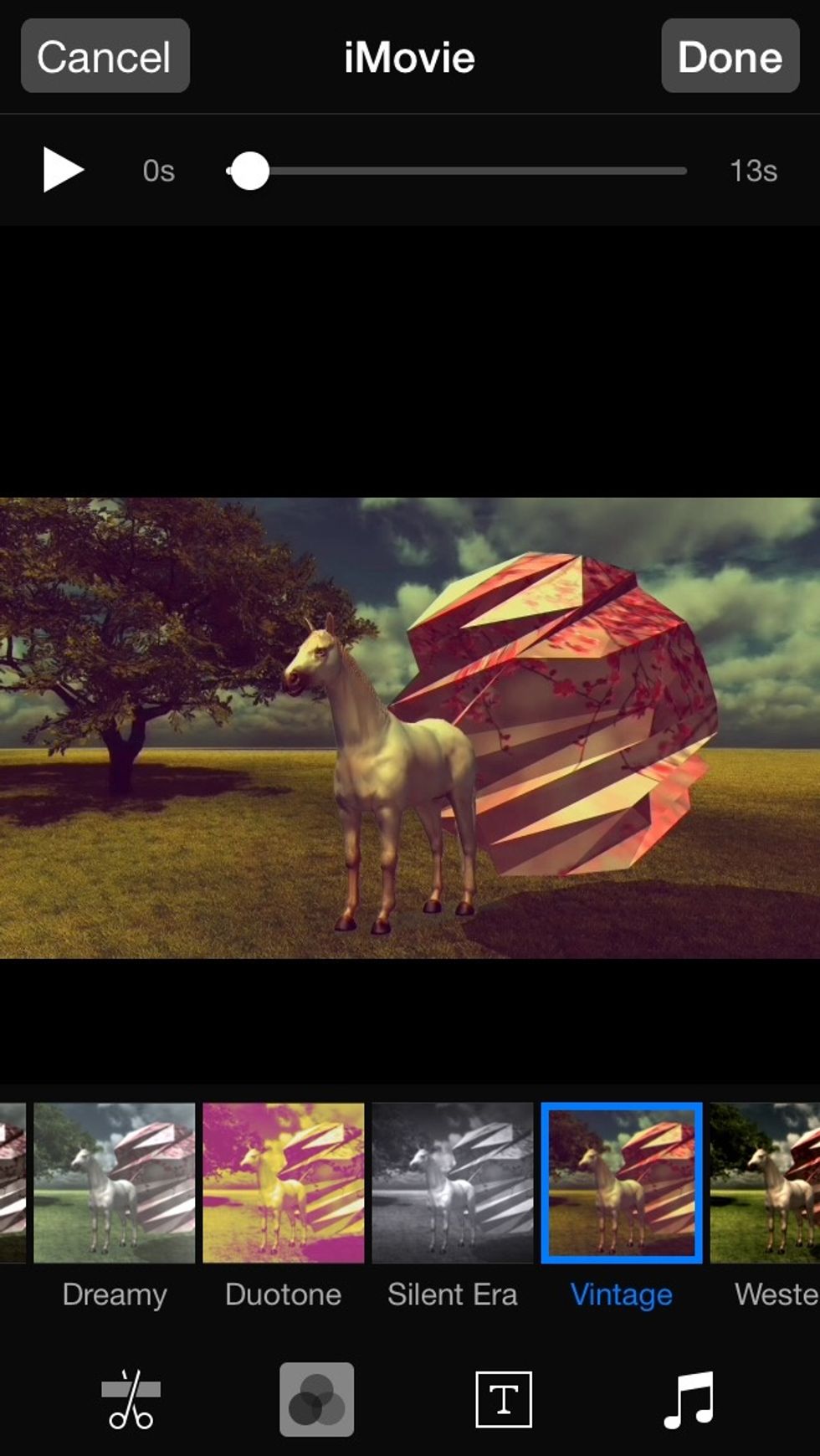
Proceed by trimming the video or selecting the filter options on the bottom.

The Extension also includes the same animated fonts found in the iMovie application.
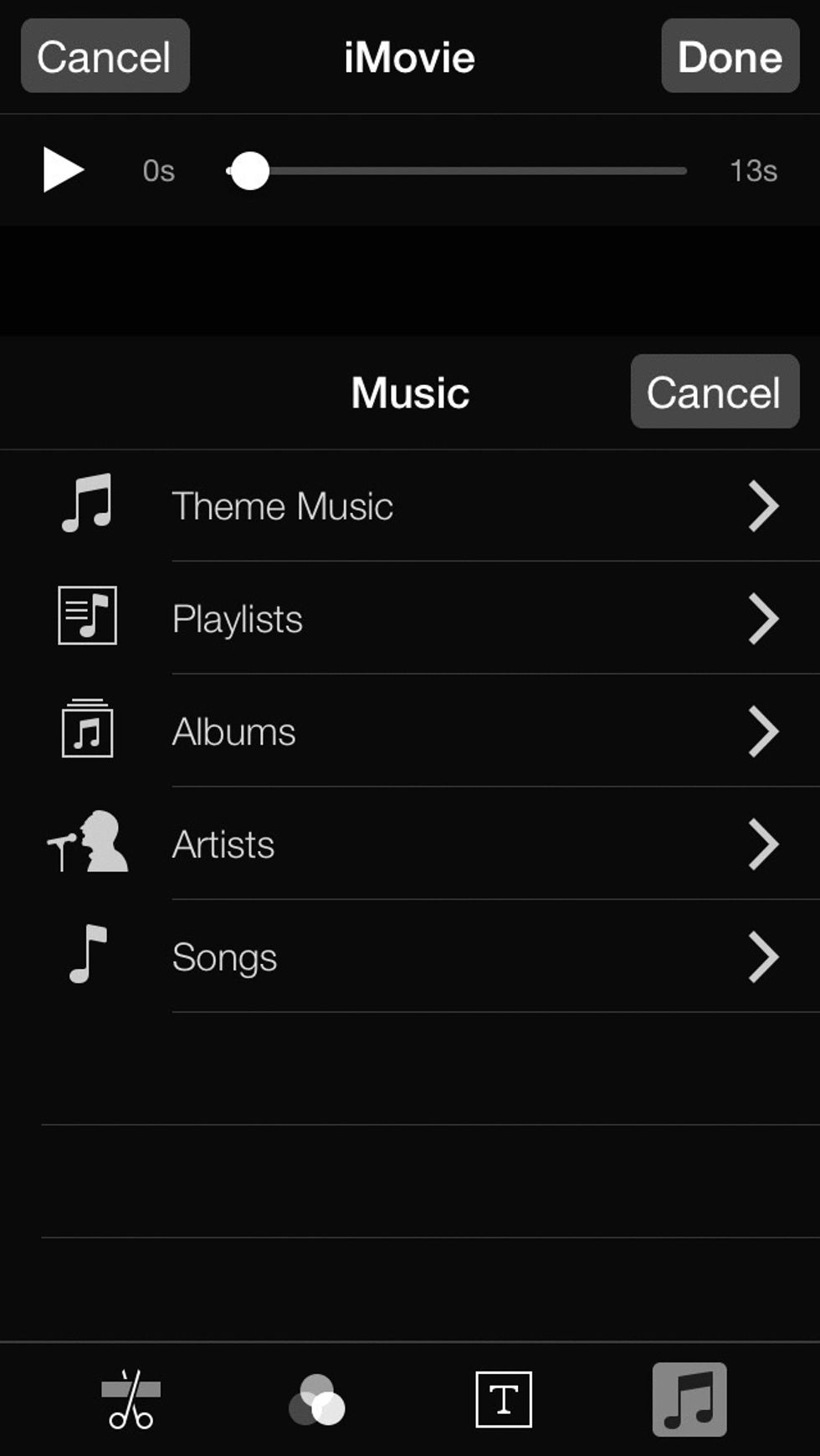
Next choose a soundtrack for your video.

Select done in the top right-hand corner.
Your edits have now been added to the video in your camera roll. Click the share icon...
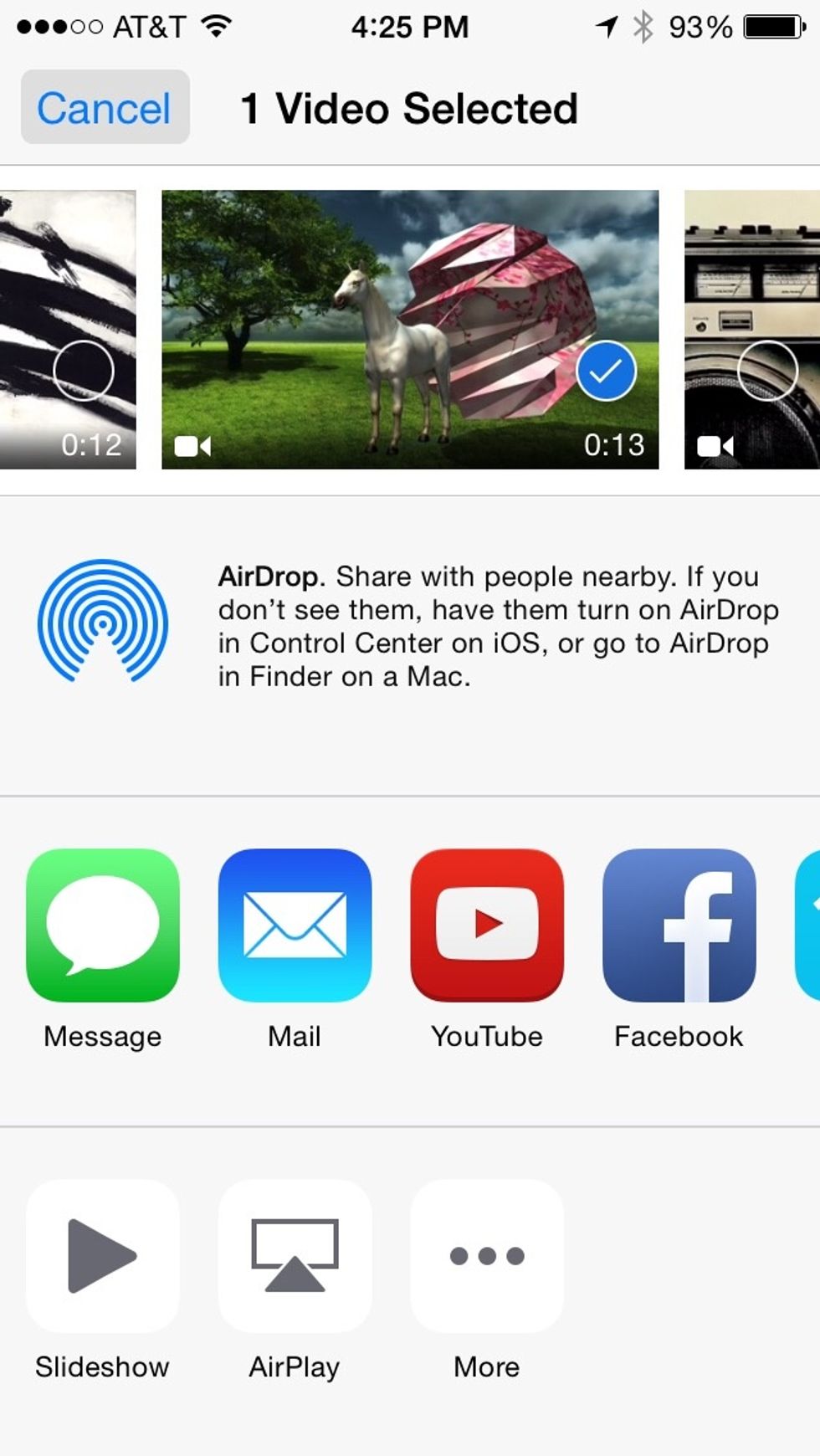
... to save on Facebook, Twitter, Vimeo and other social networking sites.