The Conversation (0)
Sign Up
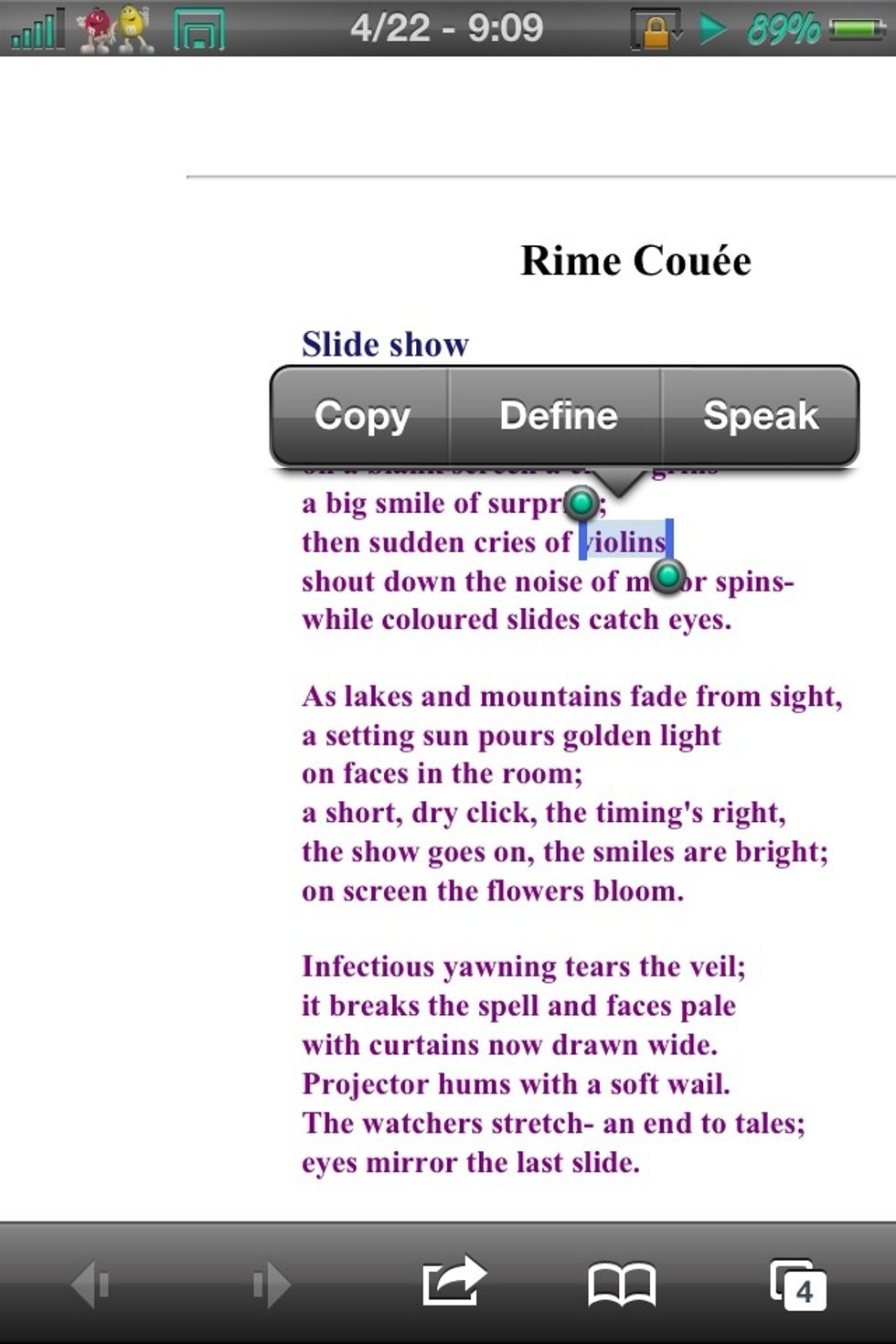
Press and hold on the word that you want to look up until the selection frame appears (in the same way you would copy text)
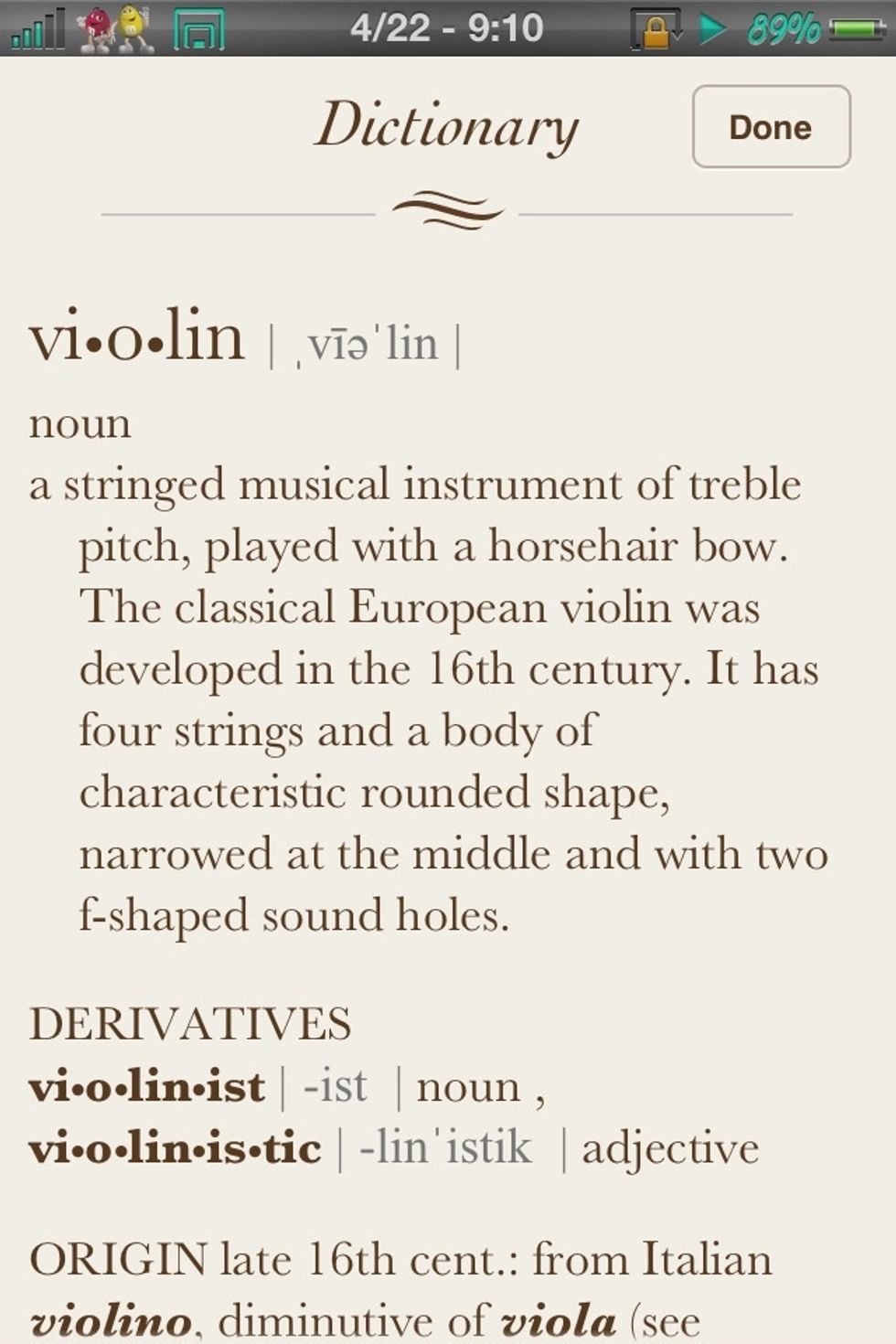
Choose the Define option and the dictionary window will be displayed, it’s that easy.
You can use this to define a word that you don't know using note
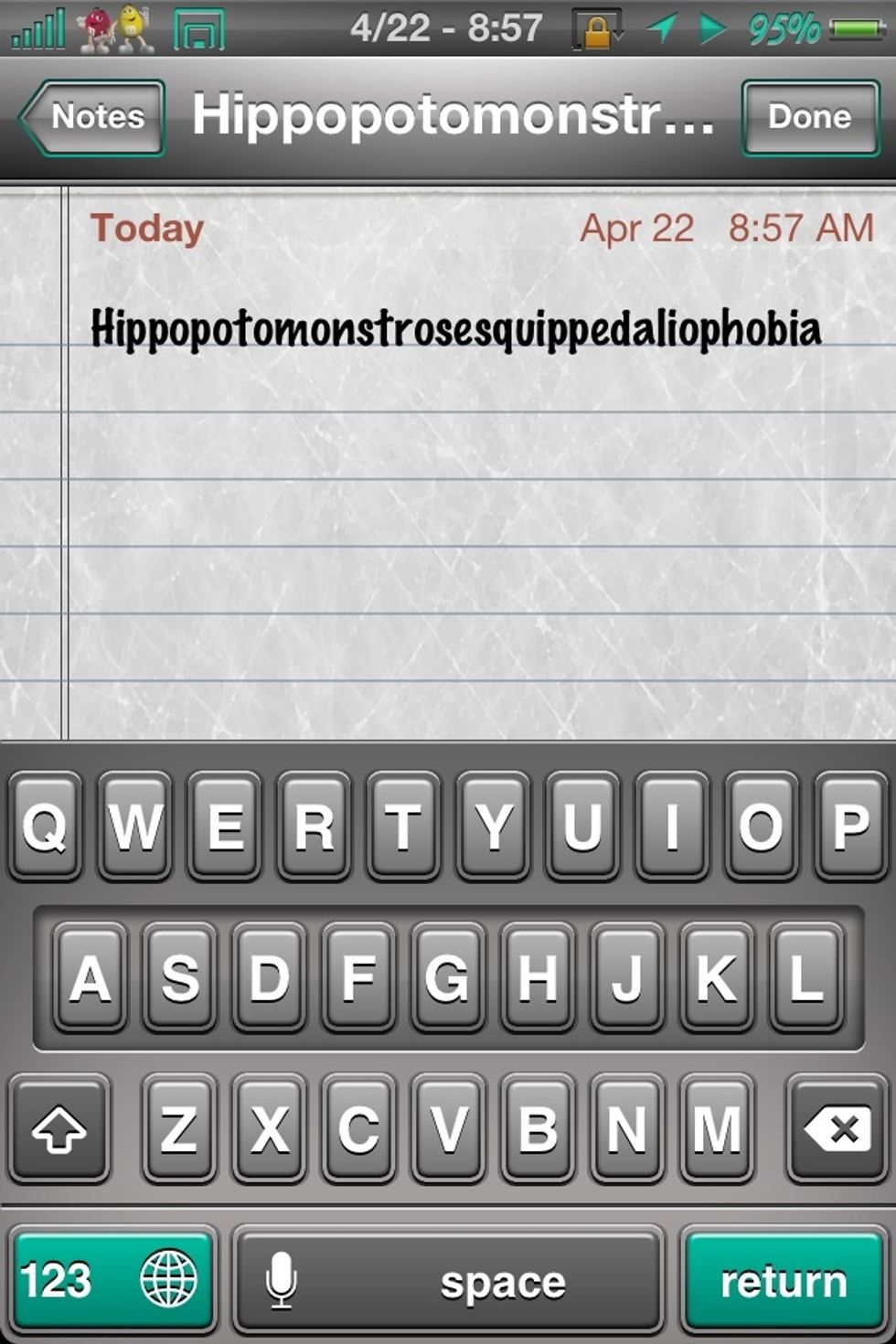
First I type in the word that I don't know
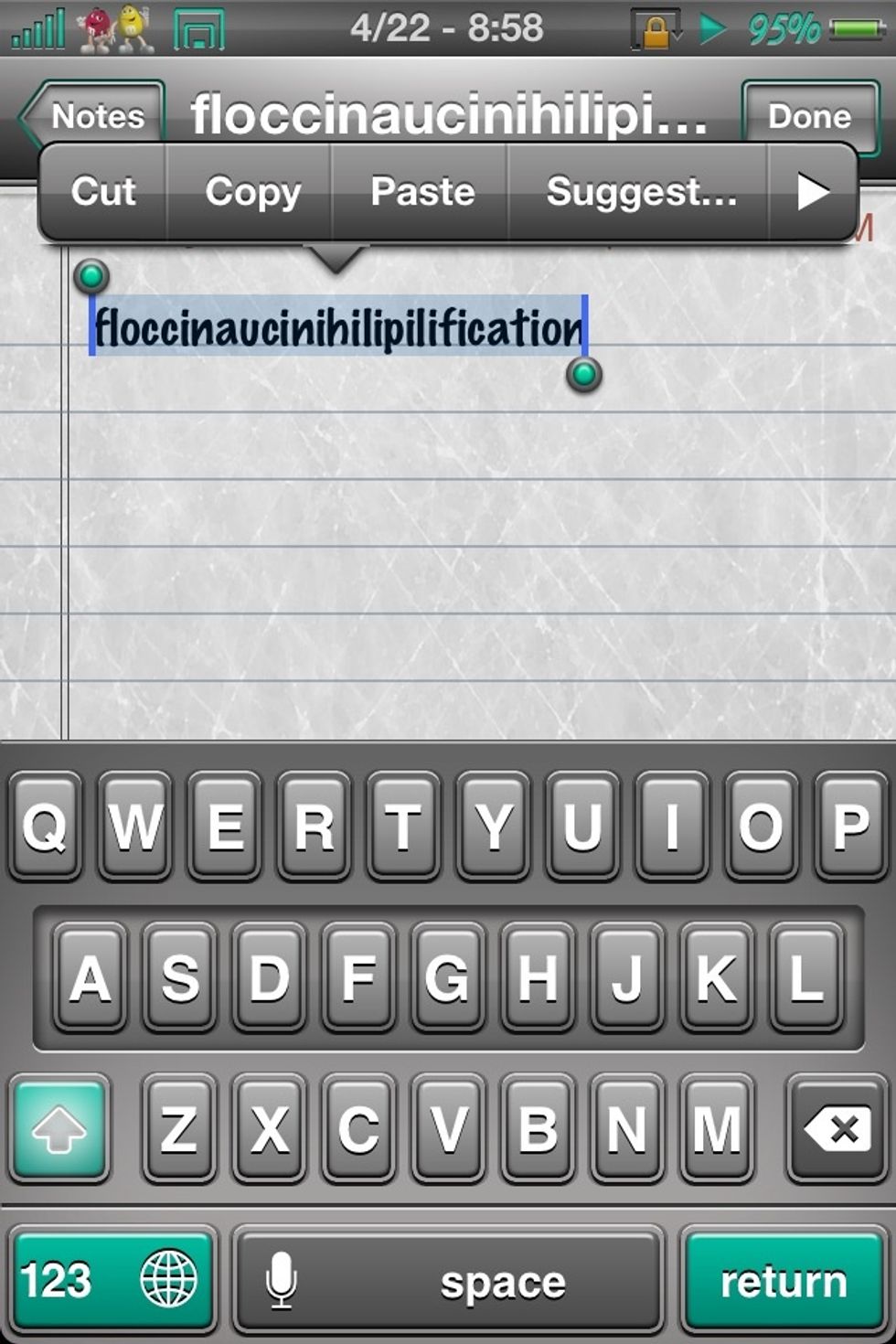
Then you should highlight it.
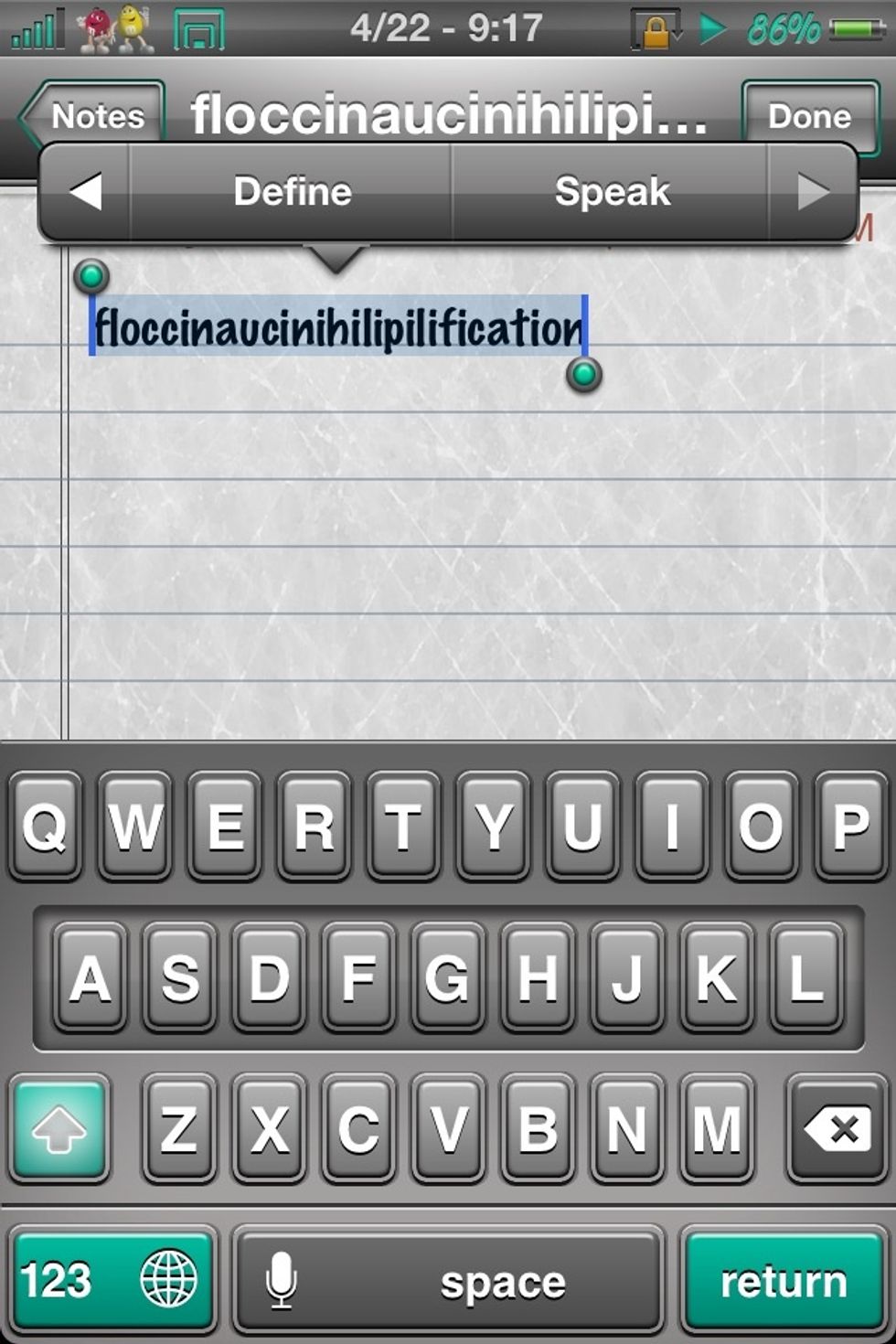
Tap on the arrow that is next to suggest so you could get more option. Then there you go you can use your iPhone as a dictionary without any apps
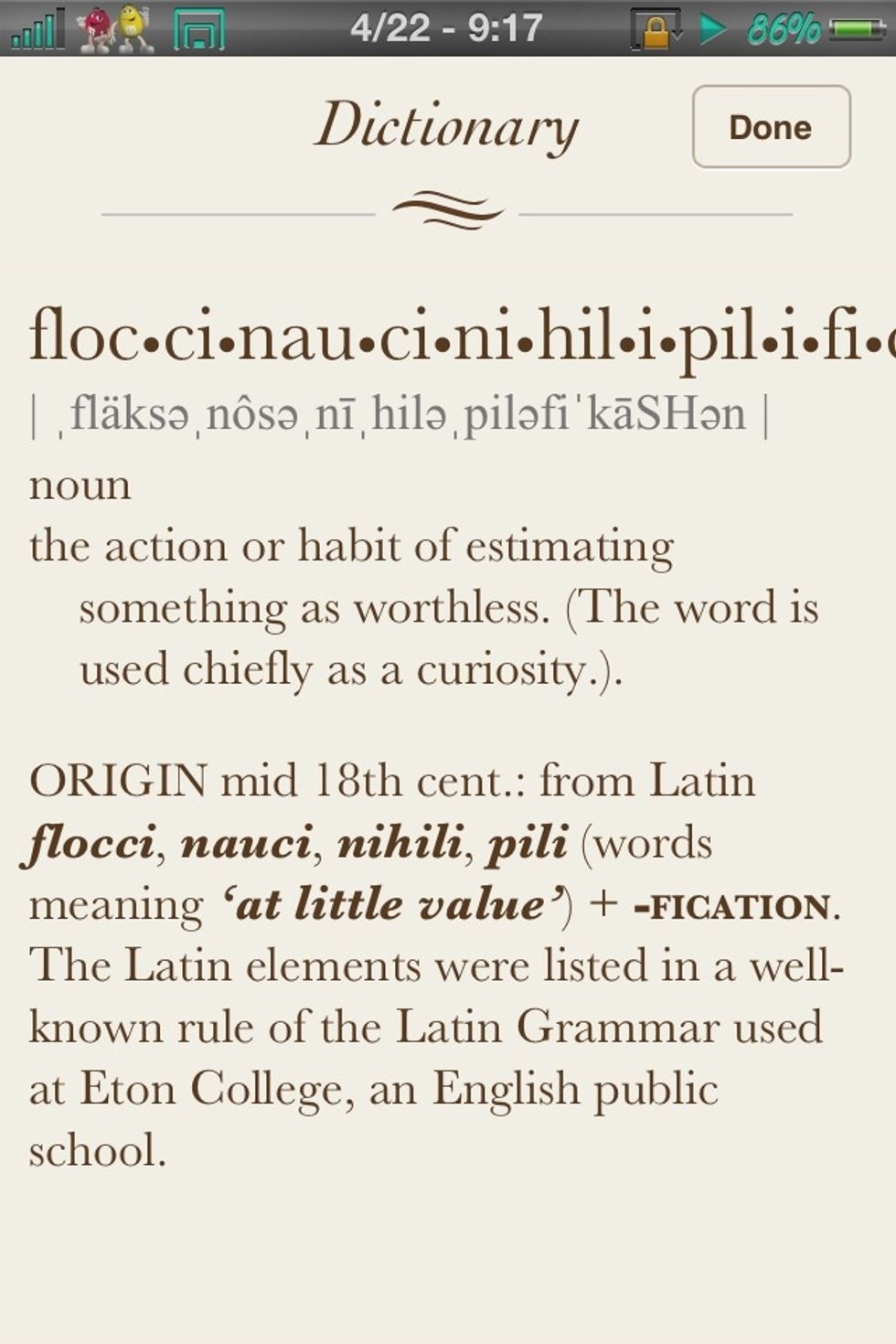
This is the dictionary should look like
✒Thank you have a good day ✒Please follow for more guides ✒Comment to let me know you do you think ✒Favorite it