How to use the best magic app currently available
Use the Best Magic App Currently Available
40
STEPS
TOOLS
There are quite a few apps in the App Store that allow you to use your iPhone to perform magic. But this is the best one I've found. Why you ask?
The reason I feel it's the best magic app is because the effect doesn't happen on your phone. It can happen on your spectators phone. Eliminating the idea of a "magic app".
Here's what happens. You tell your spectator that you have a friend that claims they're a psychic and you want to test their abilities. So you ask them to name or write down the name of a card.
Then you tell them that you have the psychics number and ask them if they can either call or text the psychic and ask them to name a card. To see if the psychic is genuine.
So they call or text the psychic. Then the psychic either text the name of their card back to them. Or they hear a voicemail greeting naming their card.
Remember. This all happens on their phone. Not yours. It even works if they call from a landline phone. This is what makes this magic app great!
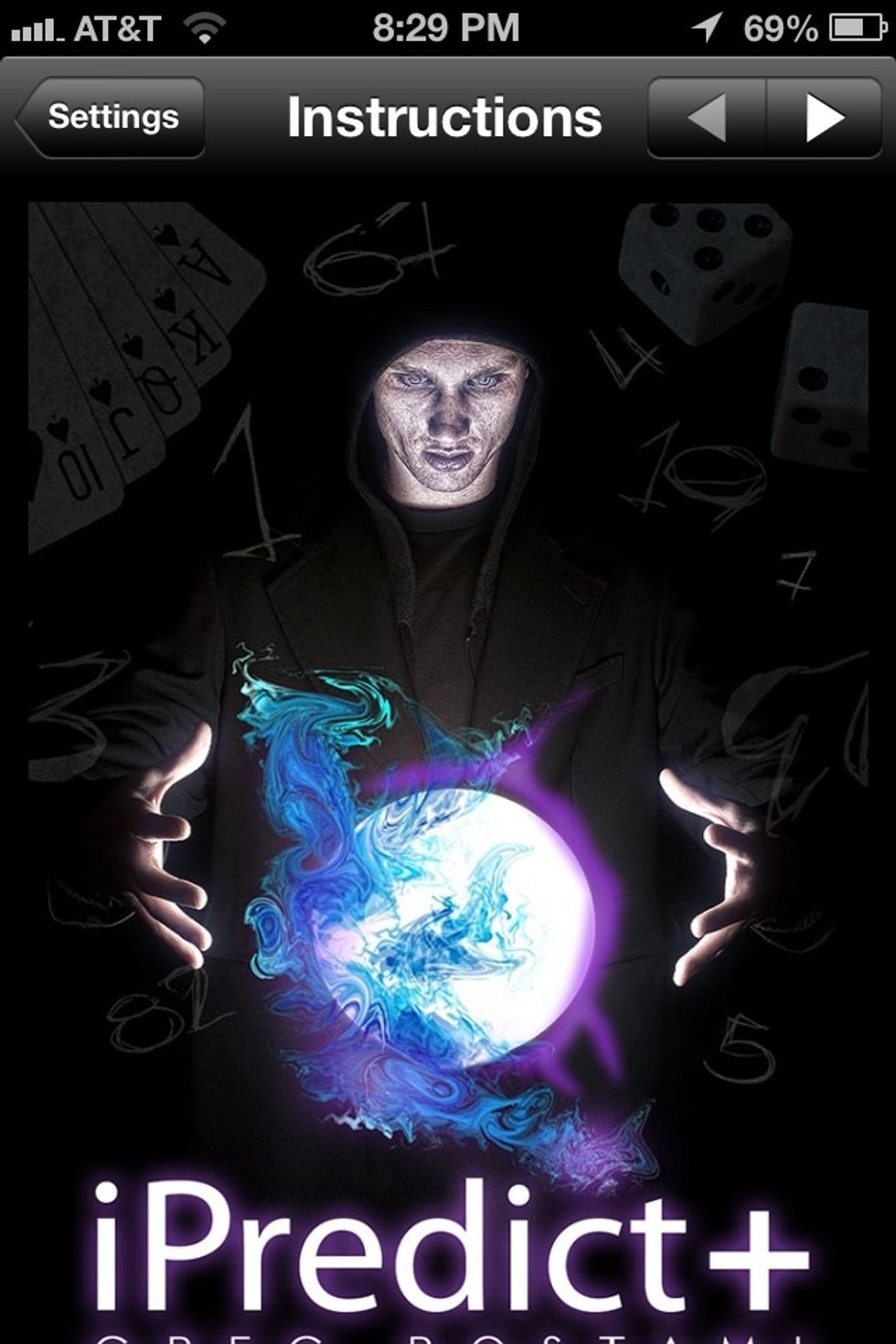
The app is called ipredict+ ($2.99). It comes with very detailed instruction and videos. But here I'll walk you through the basics of how to use the app.
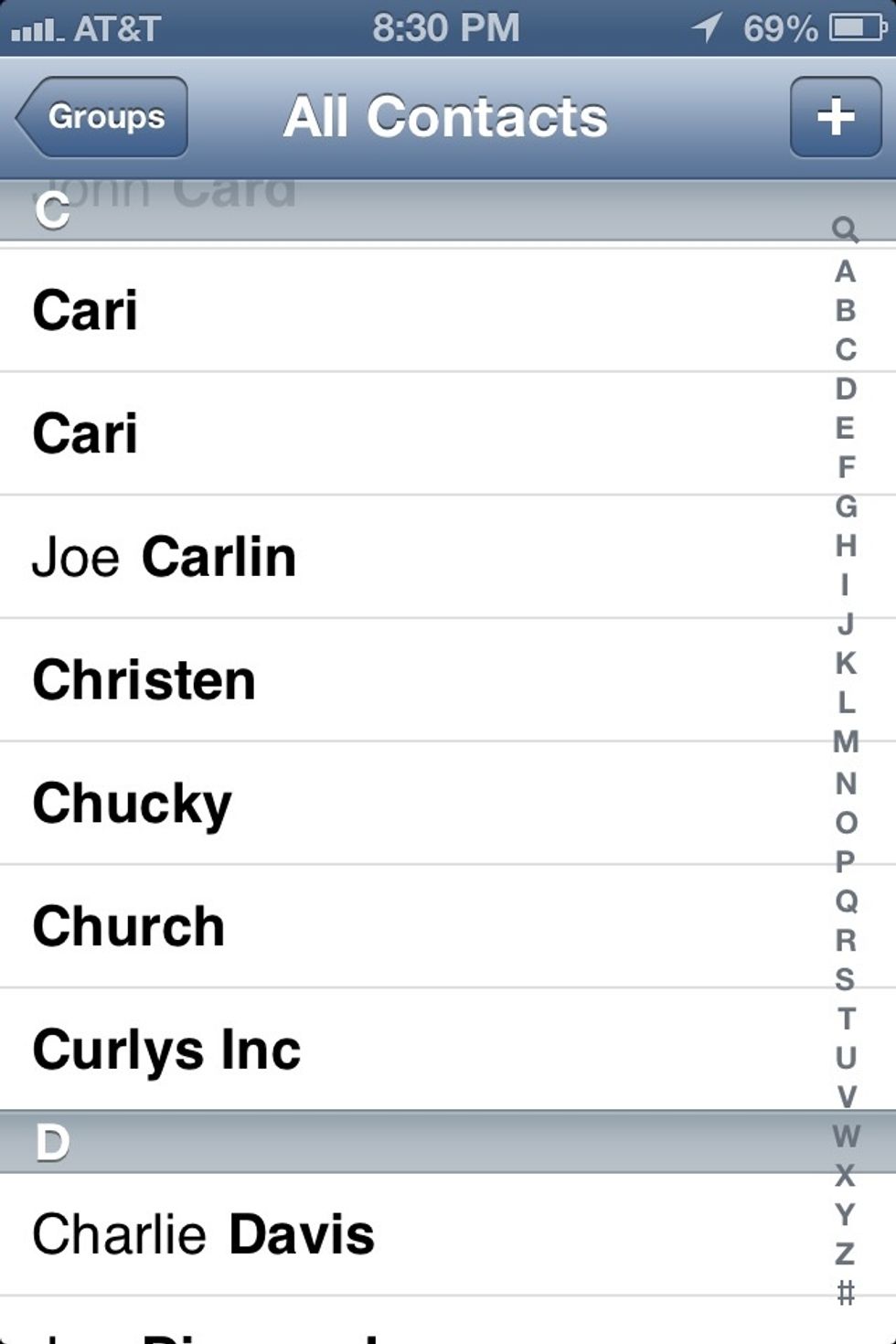
When you open the app it'll open your real contacts list. With one added contact. In this case my psychic is named Christen. Tap her name.
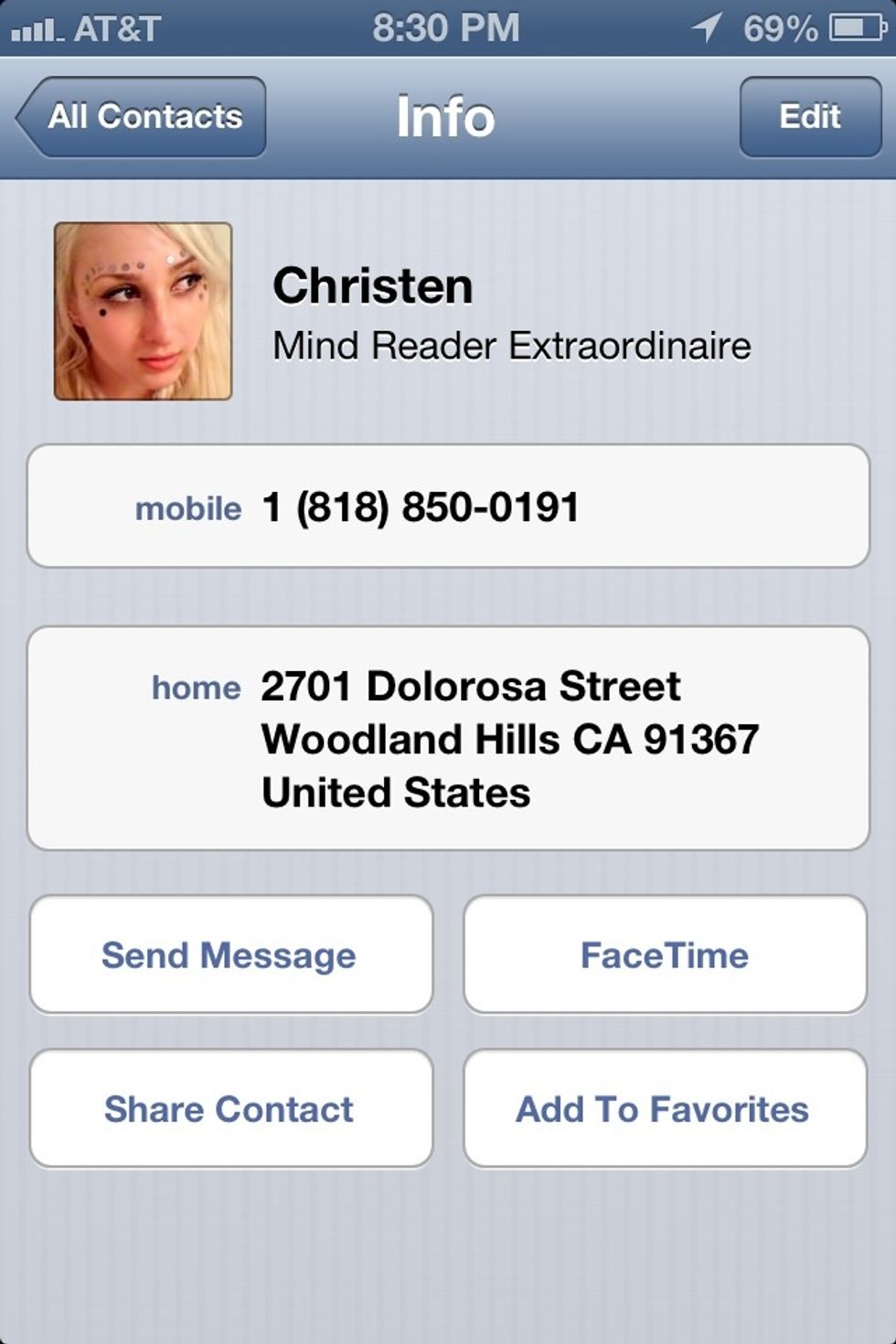
Here you'll find your psychics contact info. But this is also where you'll secretly tell the app which card your spectator named.
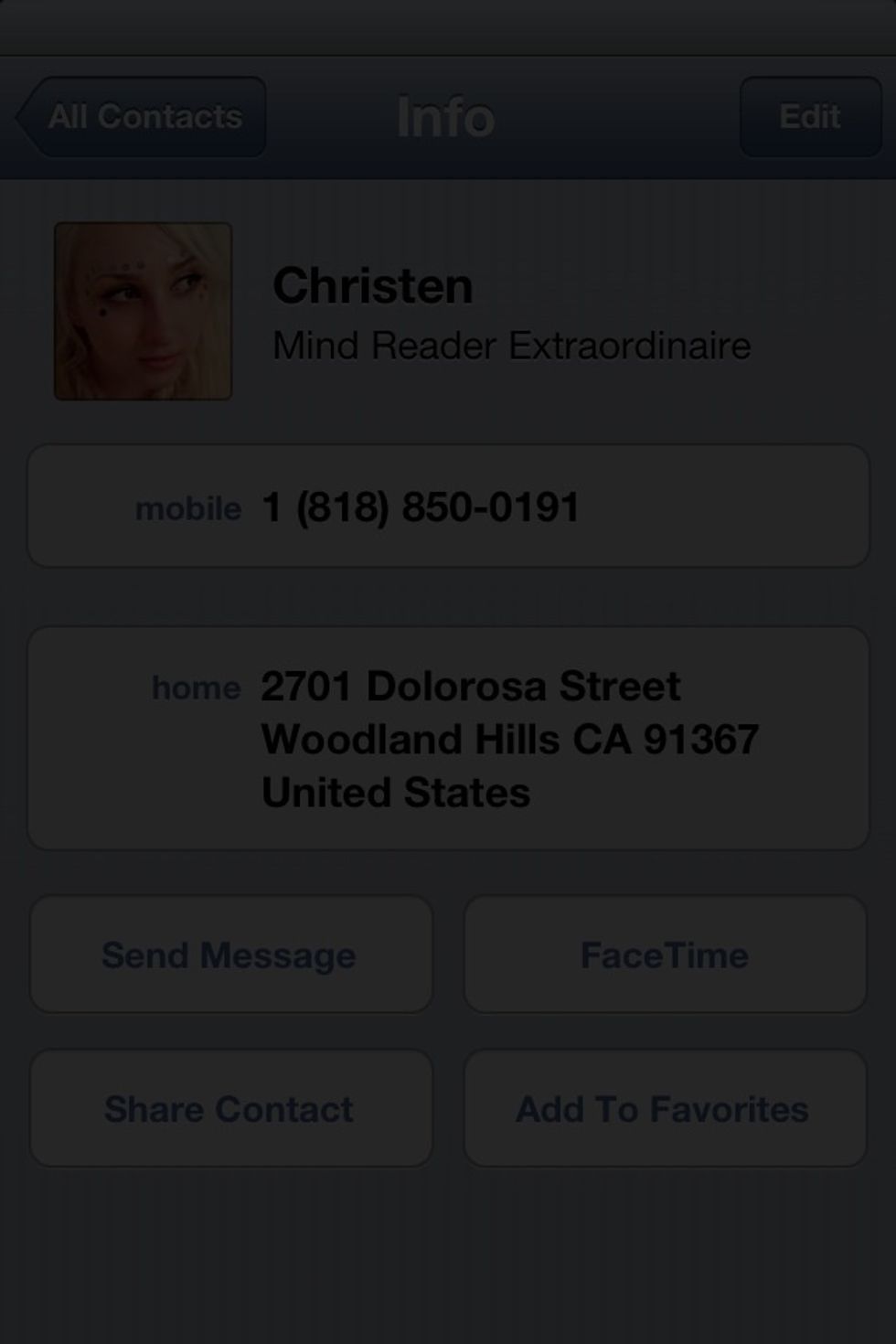
After a few seconds the screen will go dark just like it normally does. But in the app this dark screen is the secret to the effect.
Just to clarify. After your iPhone screen goes dim. We have to tap the screen to un-dim the screen. You do it all the time right? This "tap" is when we'll secretly tell the app the named card.
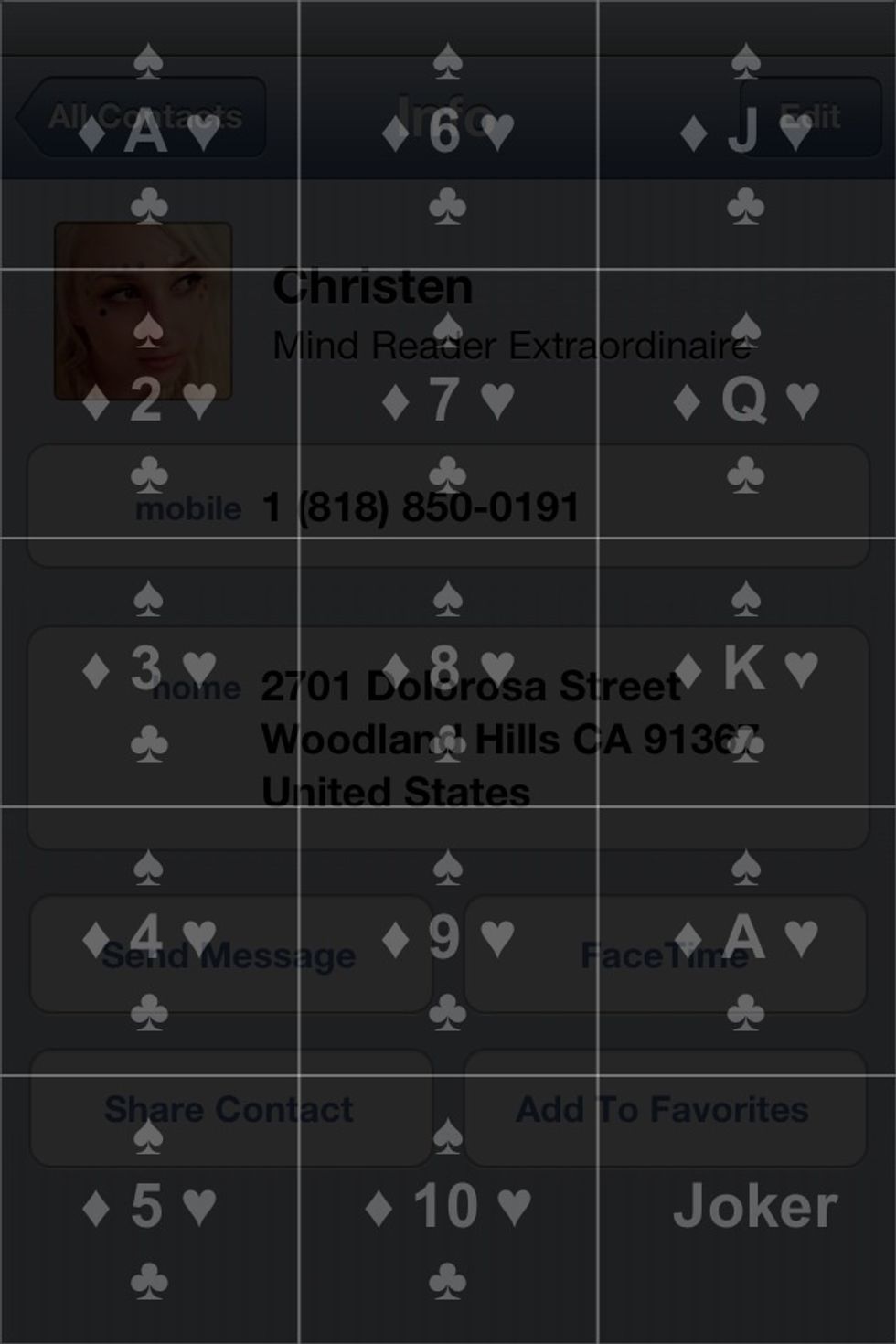
Here I've put the app in training mode. So you can see the secret layout. To tell the app which card was named. You put your finger on the corresponding number then swipe toward the correct suit.

So if they name the 8 of spades. You put your finger on the 8 position then swipe up toward the spades.
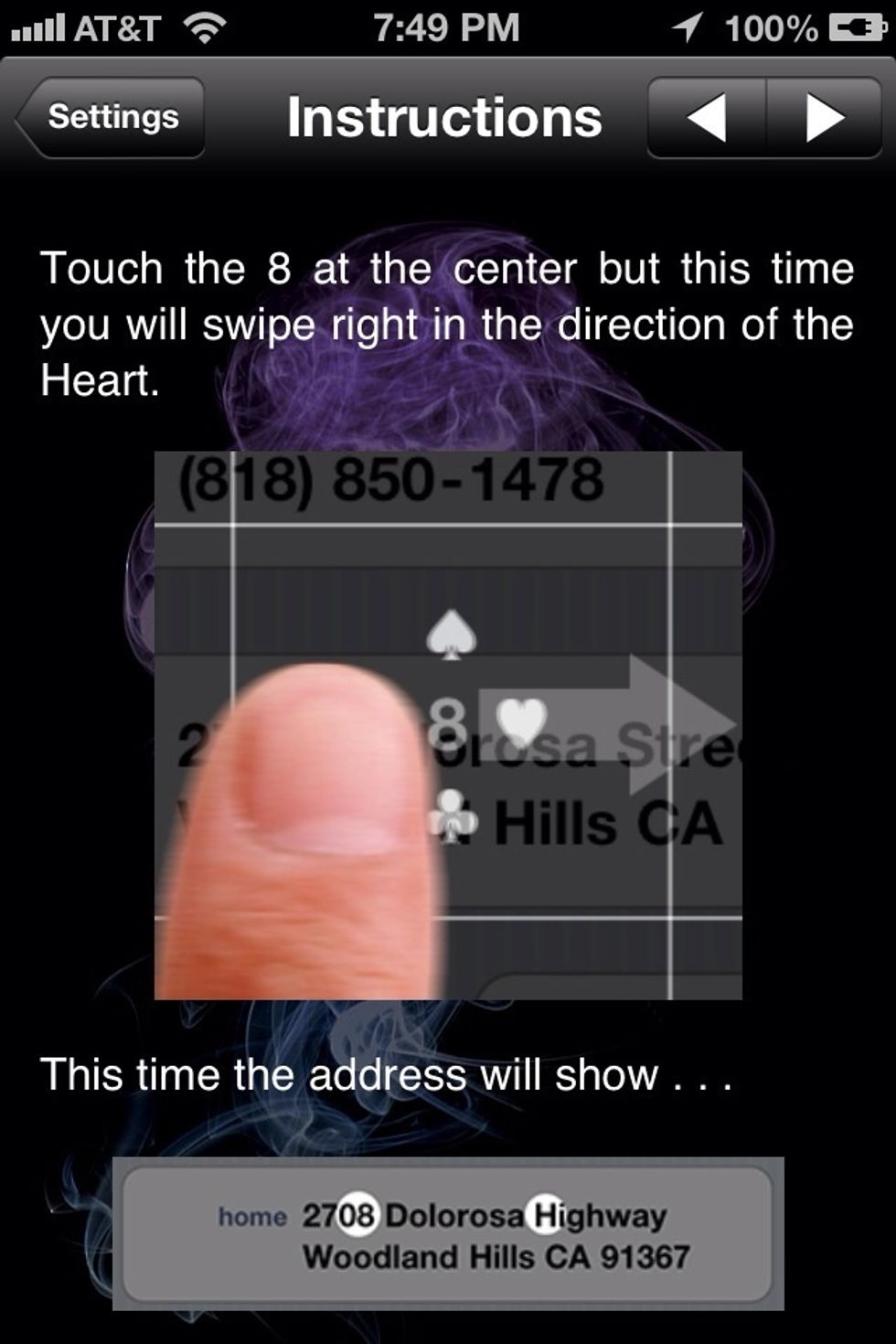
If you want 8 of hearts you put your finger on the 8 section then swipe to the right toward the hearts direction.
Here's a memory aid to memorize the suits direction. Think of spades as 1 point on top♠ Think of hearts as 2 curves on top♥ Think of clubs as 3 circles♣ Think of diamonds as 4 points/sides♦
So the suits become 1 - 4. Starting with one at the very top then going clockwise.
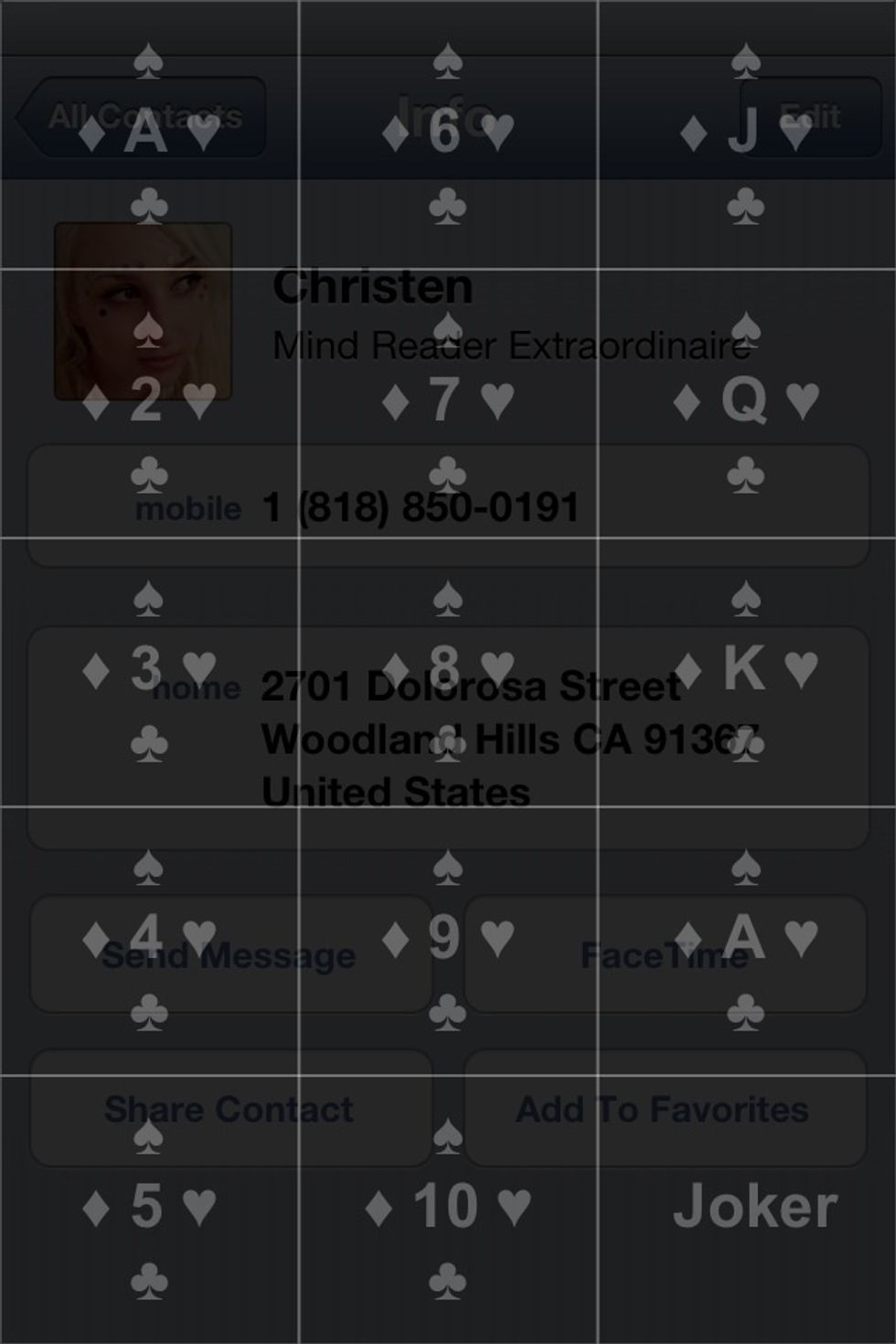
Remember. Your spectators won't see this graph. It's only visible in training mode. It's such a natural action to tap a screen that's gone dim. No one will suspect this is the method to the trick.
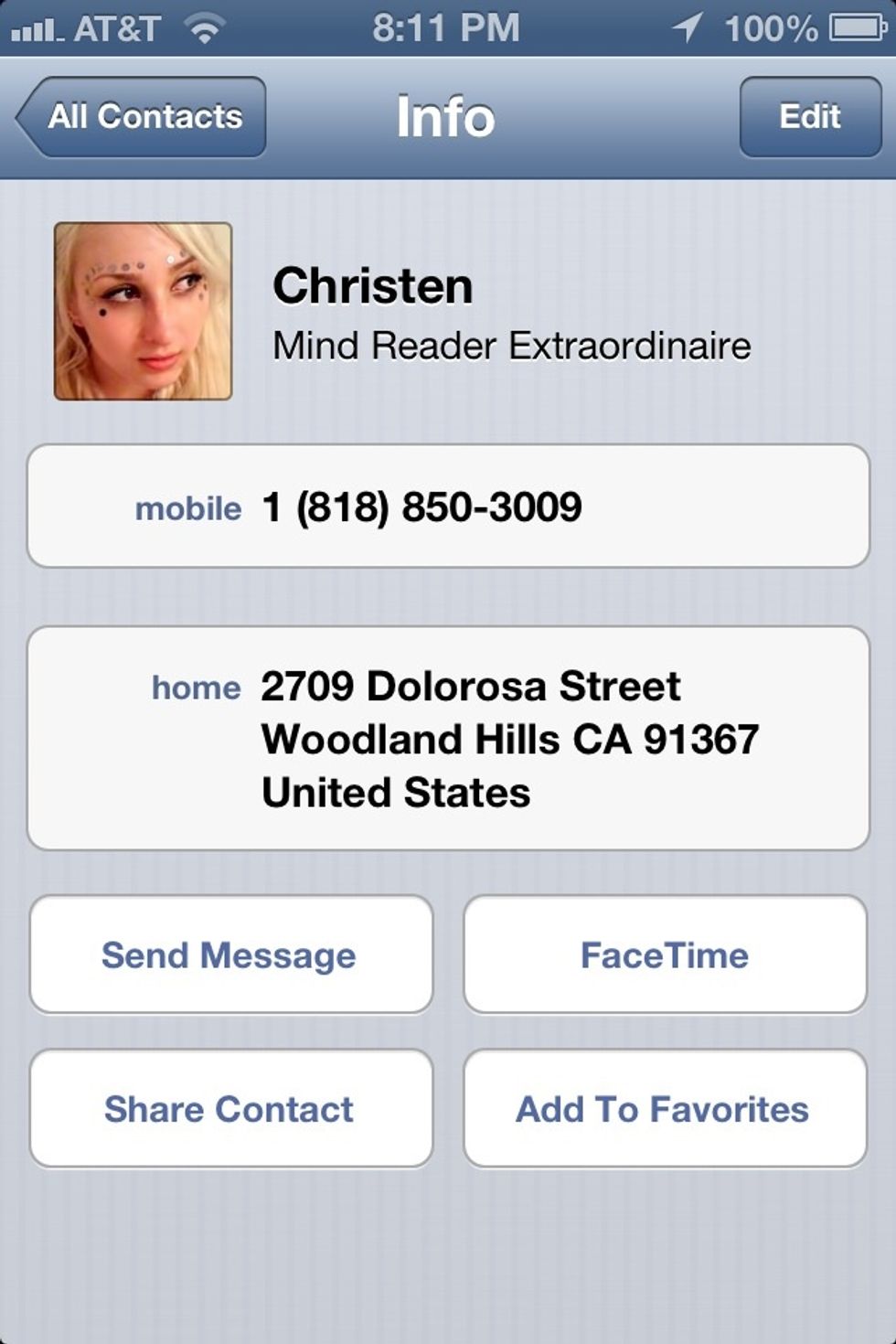
After you swipe to undim the screen and secretly tell the app the card. You'll be taken back to the contacts page. But there are a couple of important changes that have taken place on this page now.
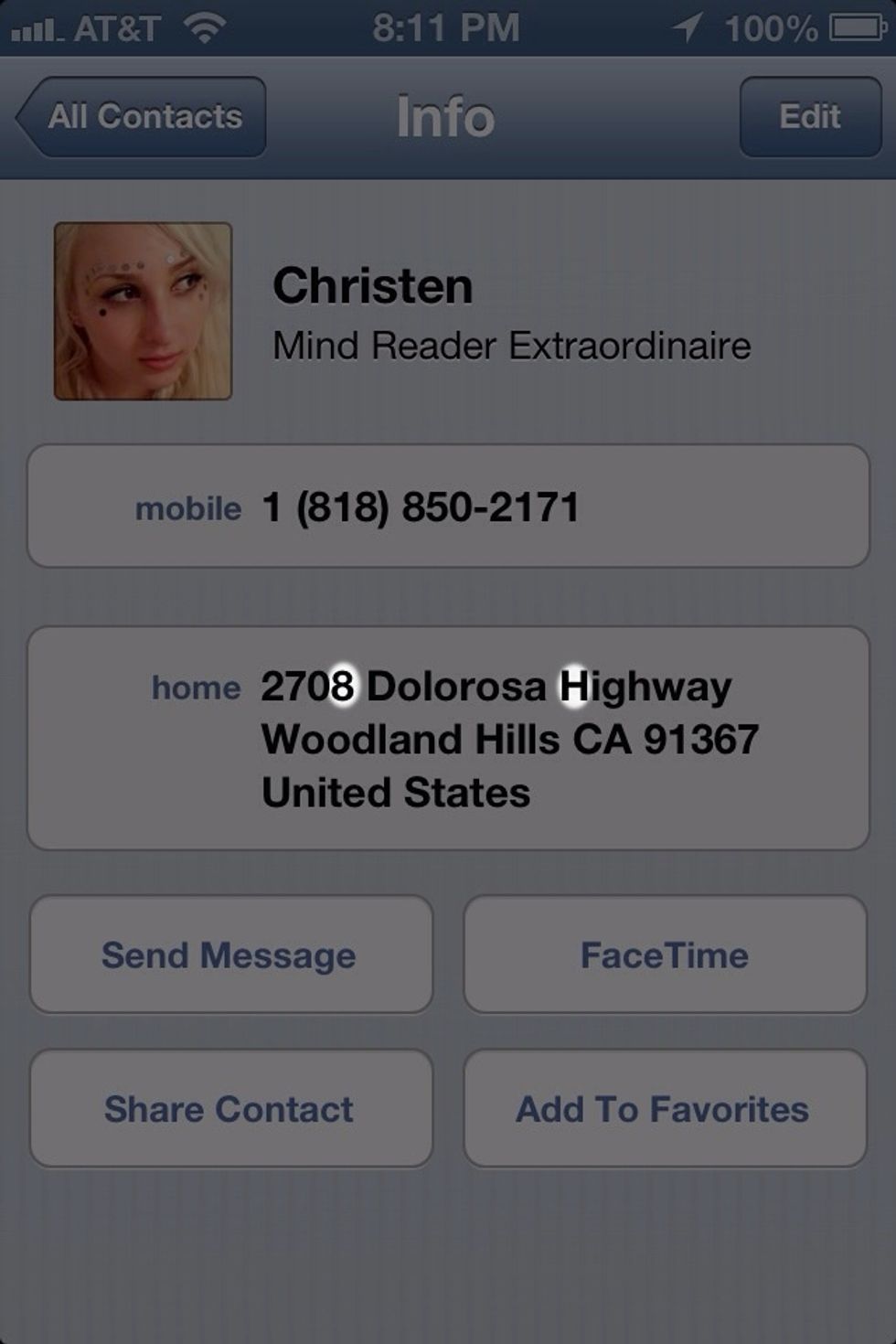
Look at the address. This is your way of confirming you selected the right card. The last number is an 8 (for 8 of hearts). And the street starts with H (for hearts). So this is 8 of hearts.
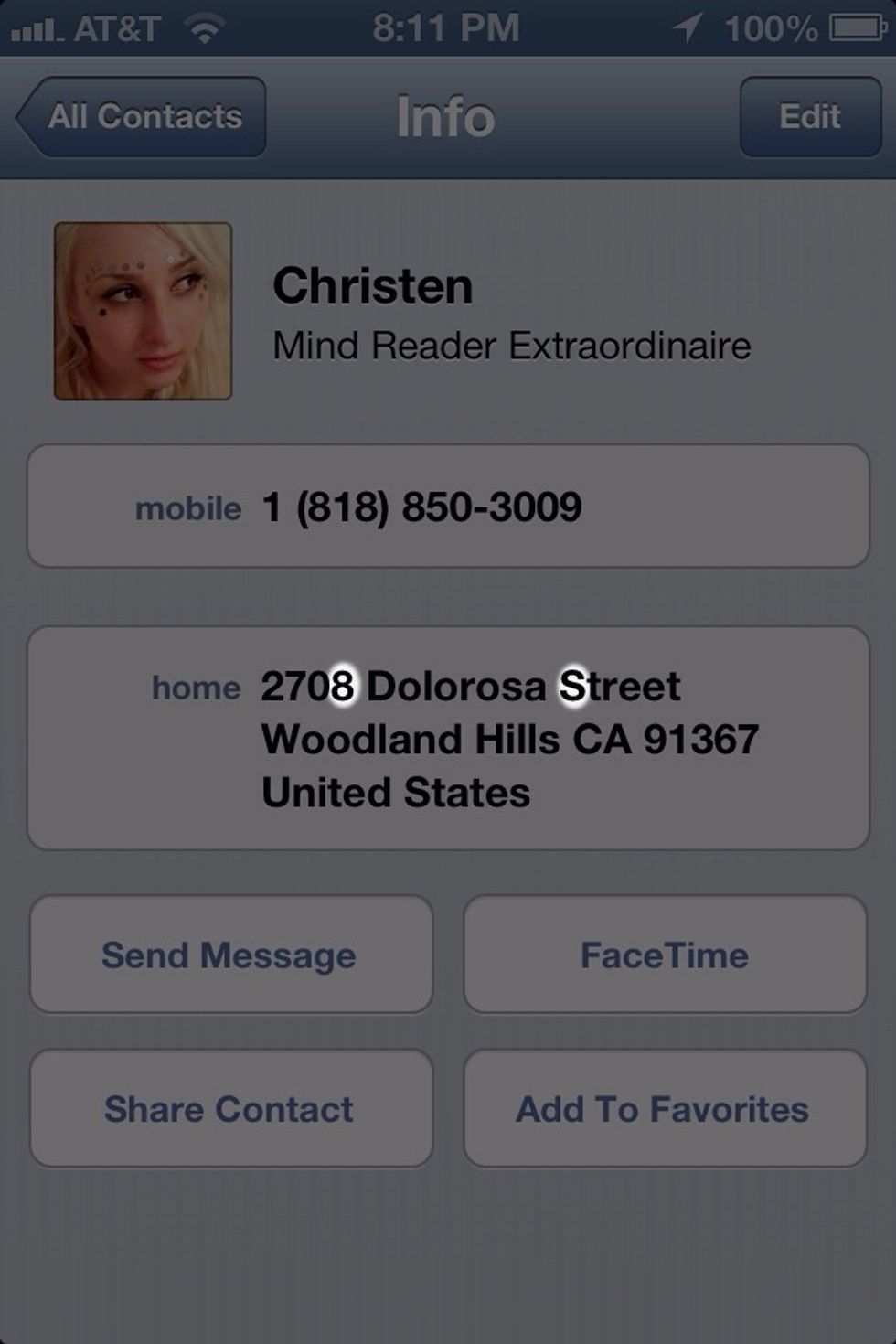
This one is 8 of Spades. So the address helps you confirm that you've secretly told the app the correct card.
If you look at the address and realize you selected the wrong card. Stall and secretly tap the FaceTime link to return to the dim screen to secretly select the correct card.
Street = (S)pades. Highway = (H)earts. Court = (C)lubs. Drive = (D)iaminds
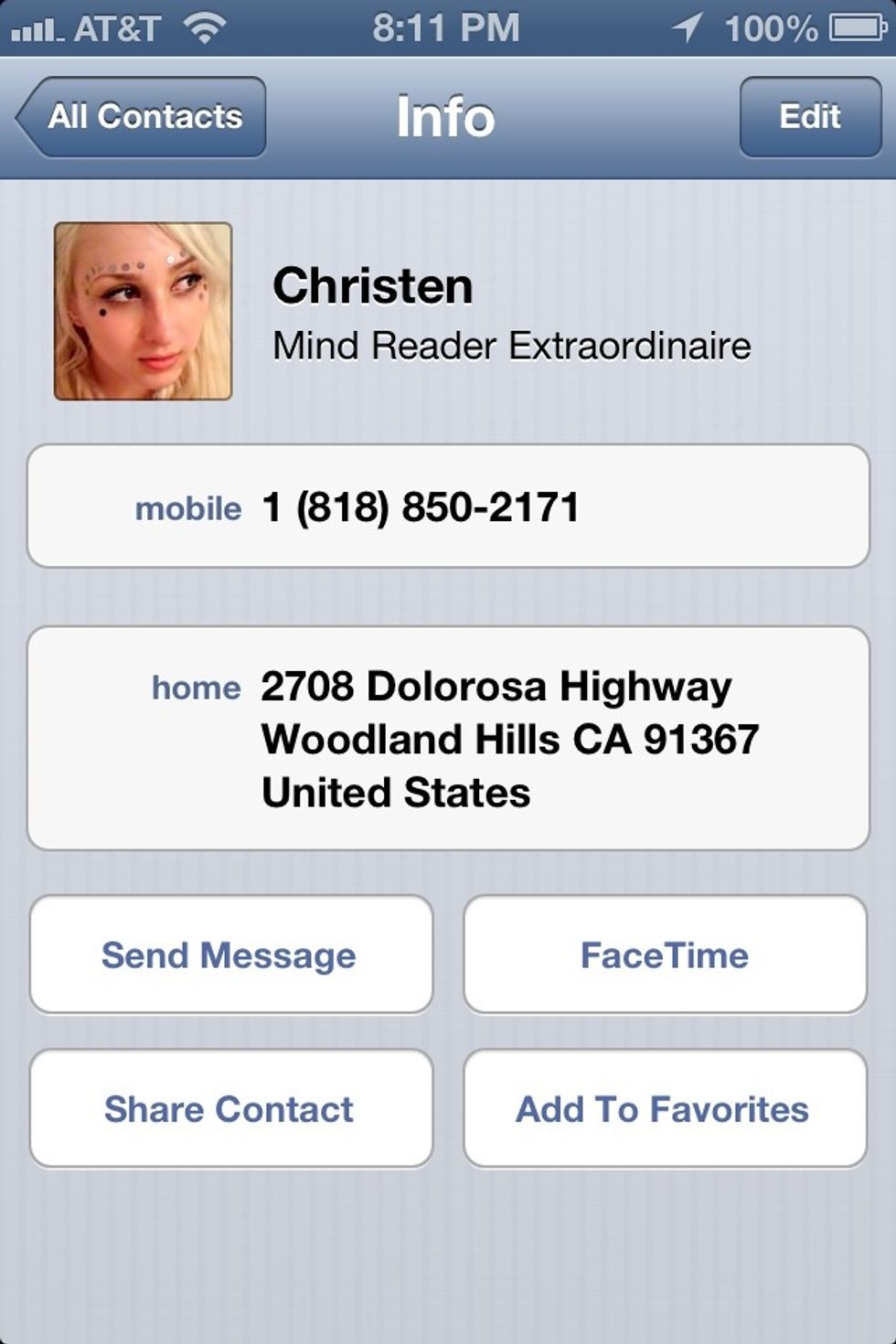
But the address isn't the only thing that changes. The phone number also changes. In fact this is the real secret to how this works and how its possible with any phone.
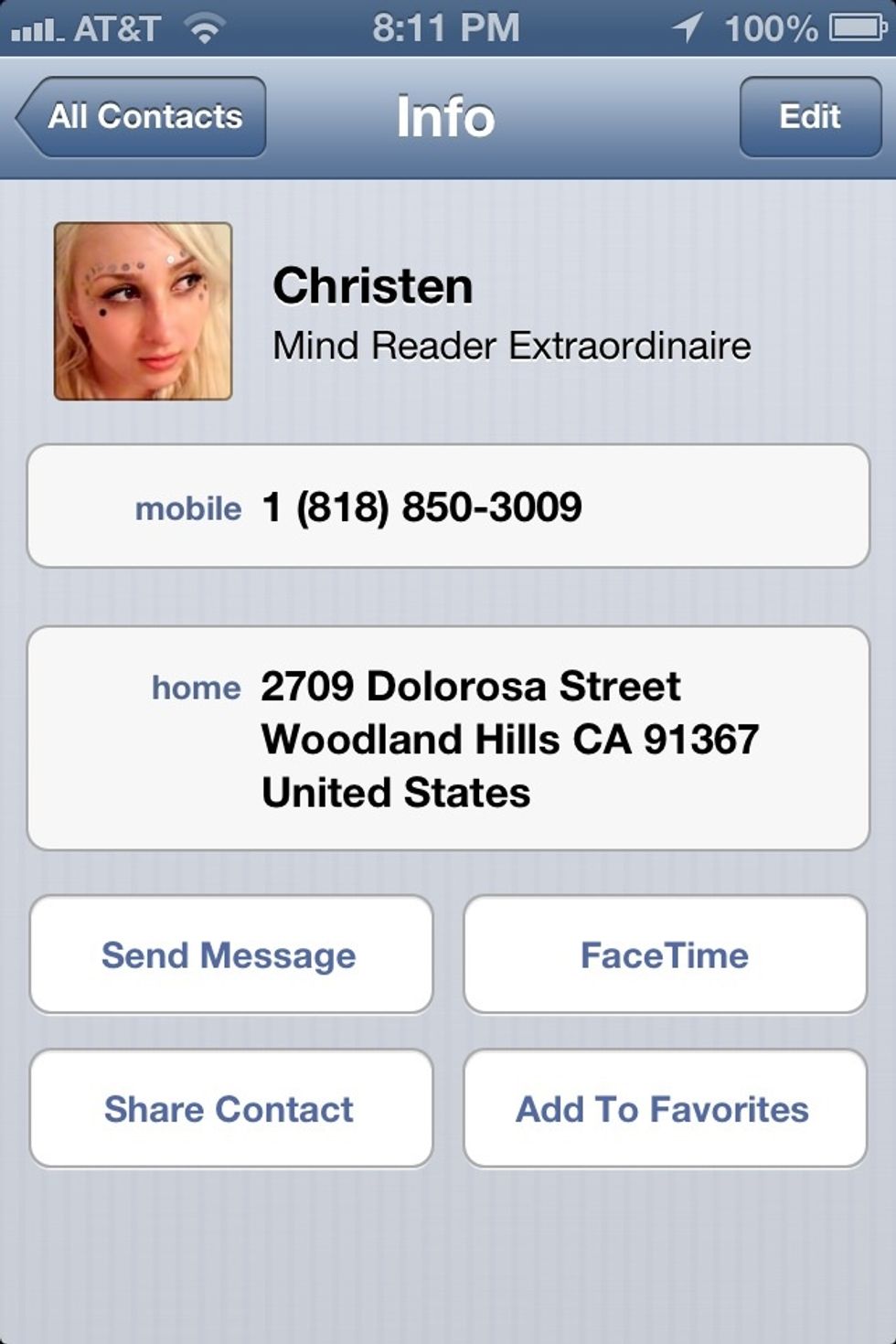
There are actually 53 different phone numbers. One for each card in a deck of cards. So it'll give you the number that matches the card you secretly selected in the app.
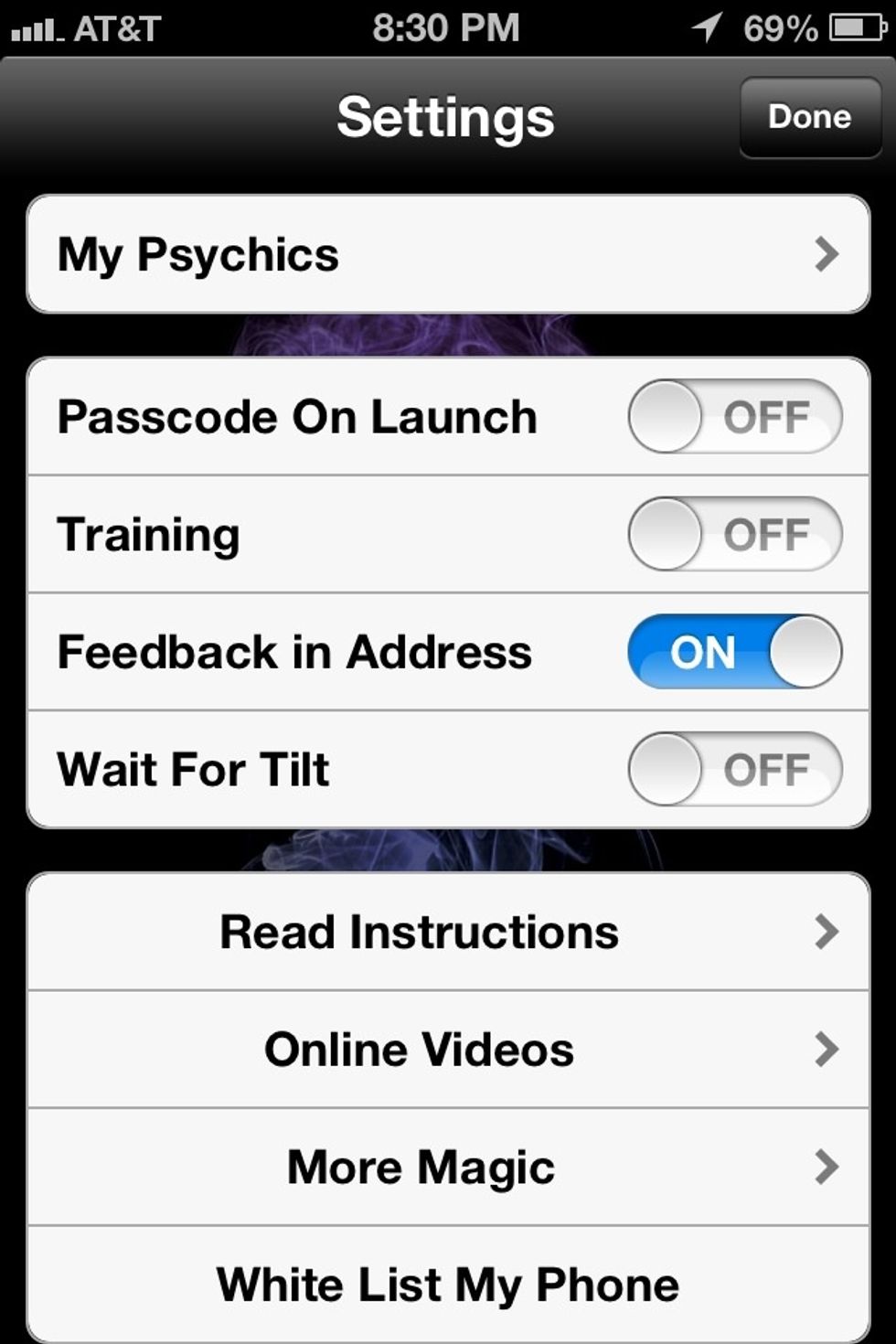
By the way. To get to settings in the app. Tap the + at the top right corner where you'd normally add a new contact to your contact list. Go there to toggle training mode and find instructions.
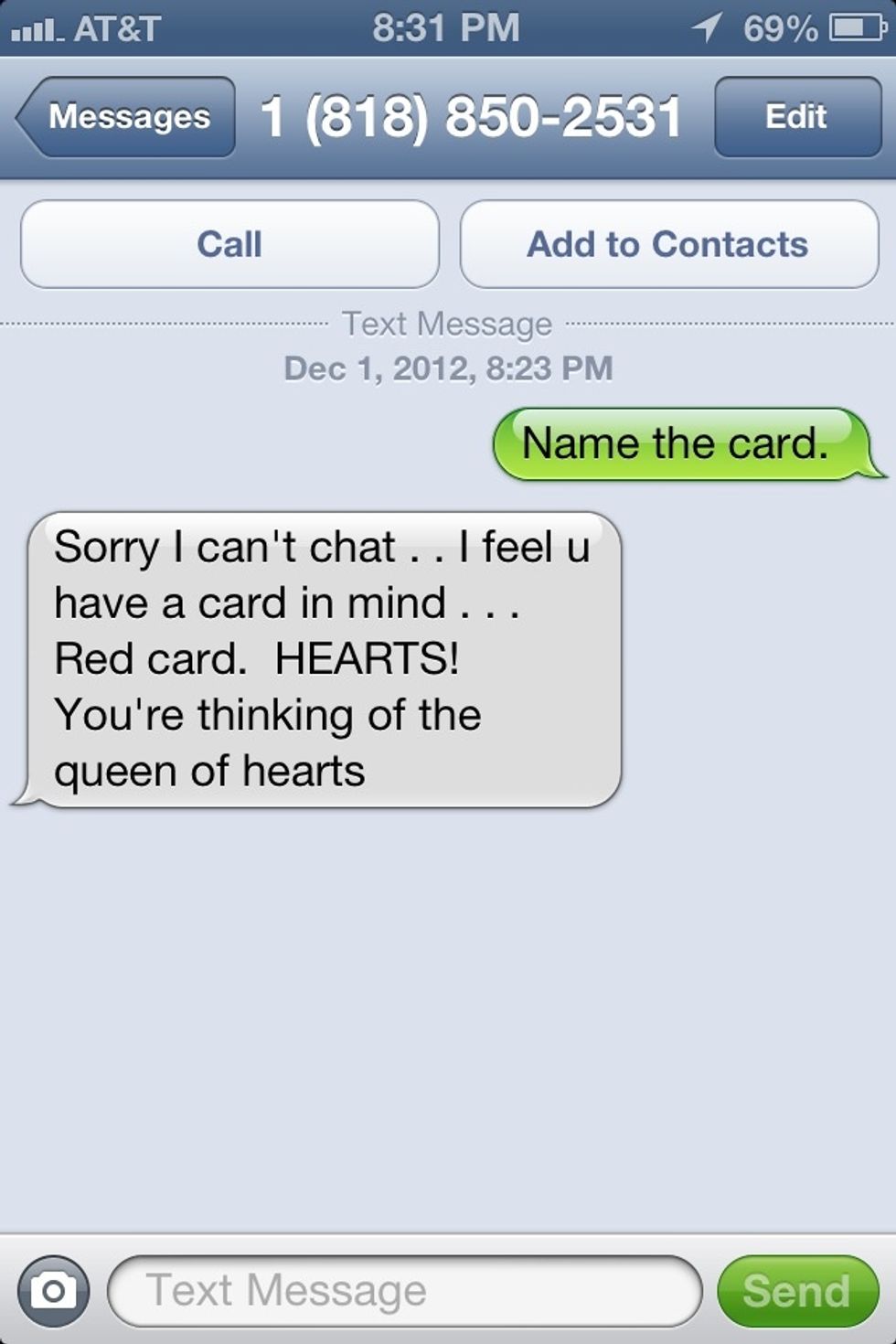
Here's an example of sending the psychic a text and the psychics reply. In this case the queen if hearts number was text.
If they decide to call rather than text the psychic. They'll receive a voicemail greeting naming their card.
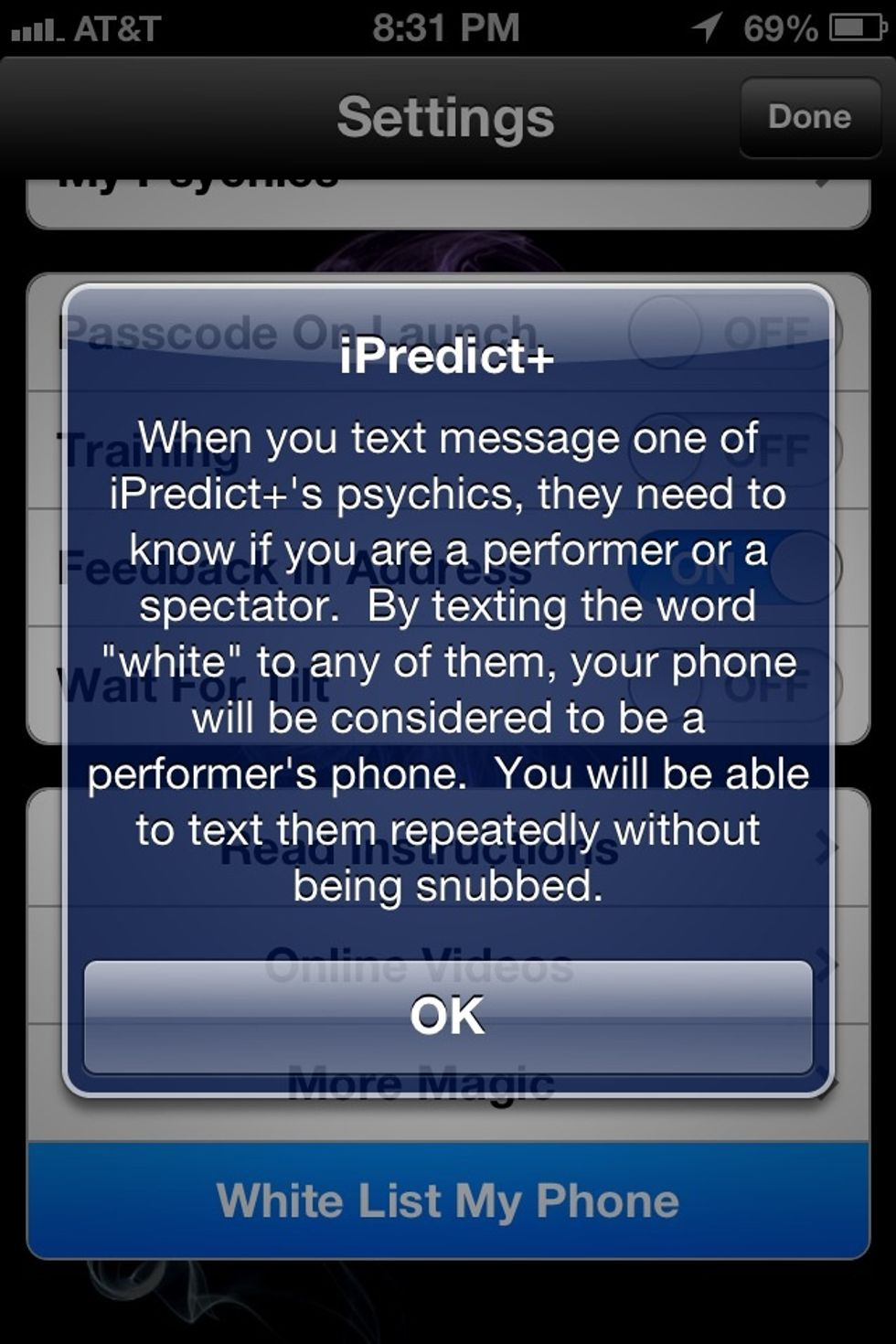
This is an important step. Remember that if they use their phone. They'll have the number to the card number they called. So if they call it again and again they'll get the same card. Here's a fix.
Fallow the instructions on the previous image and if your spectator calls or text the number numerous times. They'll be politely asked to stop because the psychic doesn't know them personally.
In other words your phone will be listed as a performers phone. No one else's will be. So they'll be "a stranger" and asked to stop. Sneaky huh? :)
Well that's the basics to this great magic effect. Be sure to watch the tutorial videos in the app itself. It covers much more detail. I just wanted to cover the basics in this guide.
Remember. In magic the secrets are only the tools. The real magic comes from your presentation. Don't present this as a "trick". You're testing a psychic here. Treat it as the real thing.
Enjoy!!!
The creator of this guide has not included tools
Ron Jaxon
I'm a semi professional magician. Graphic designer. I've been deaf almost 20 years but i can hear now thanks to the cochlear implant I got almost 2 years ago.
michigan
The Conversation (0)
Sign Up