The Conversation (0)
Sign Up

Tap the app to open.
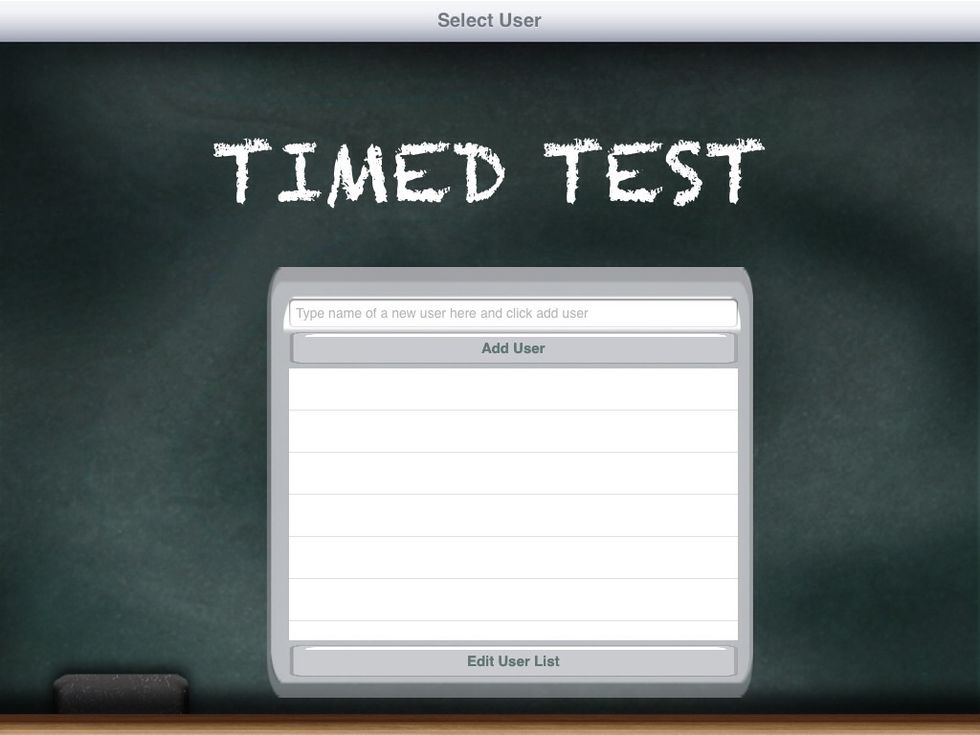
Click in the box at the top and type your name. Then hit Add User.
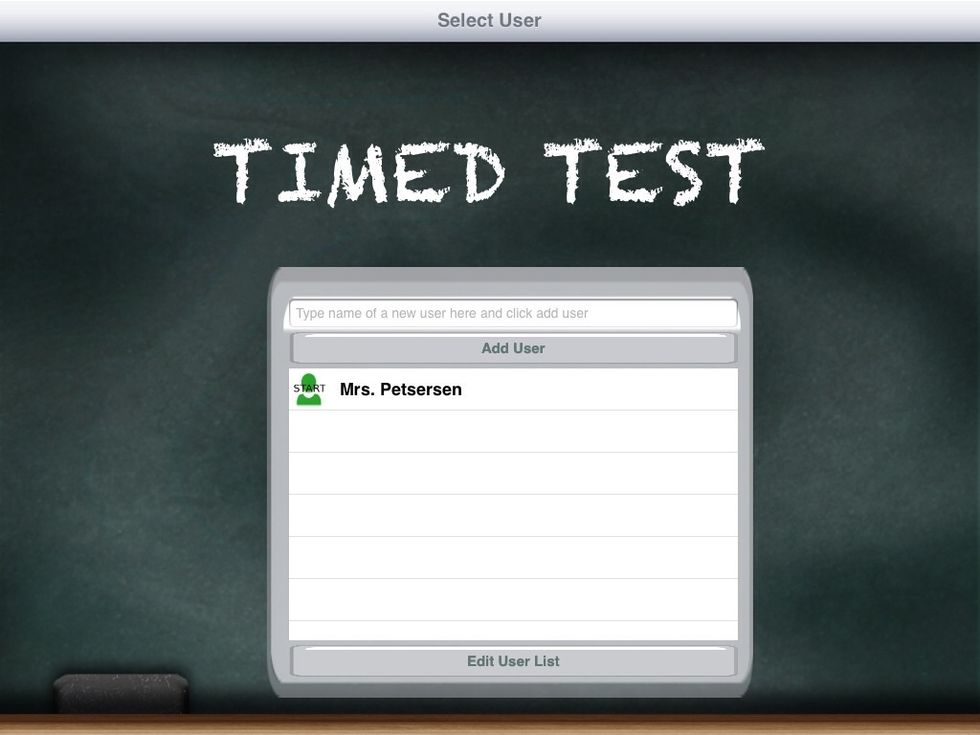
Select your name to start.
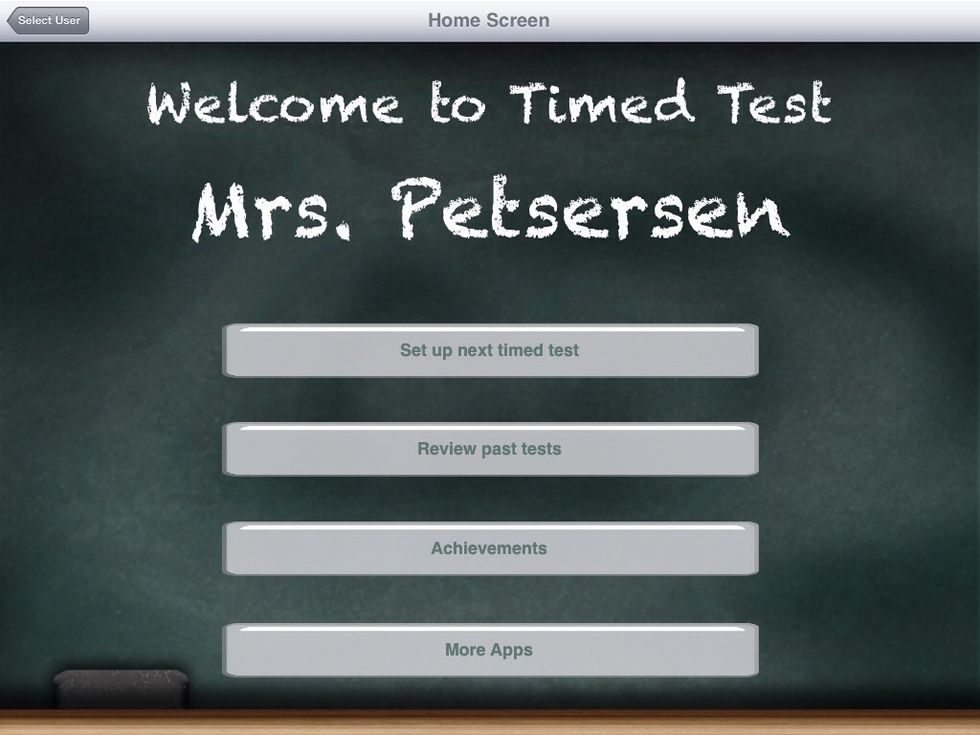
Choose the first option to Set Up Next Timed Test.
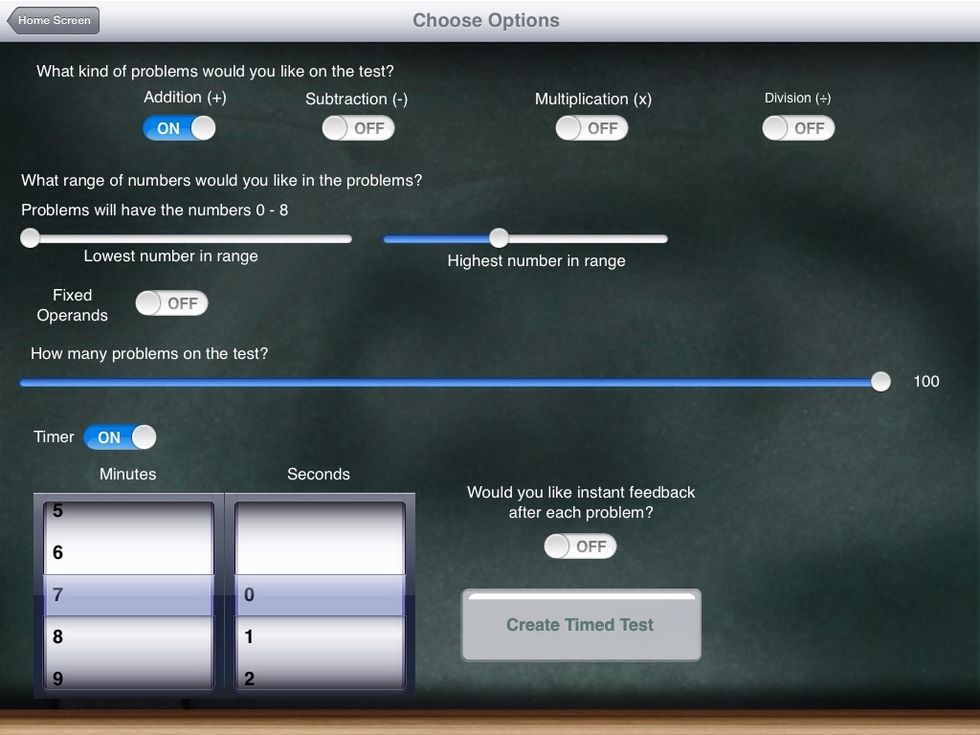
Turn on all operations using the sliders at the top.
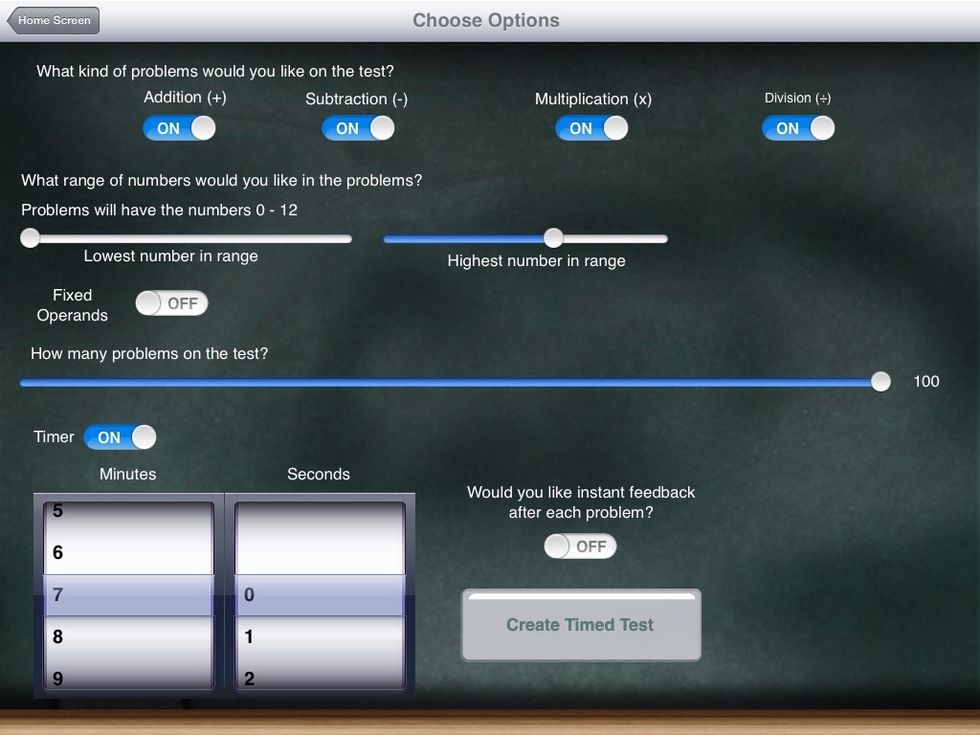
Slide the range of problems up to 12 as the highest number.
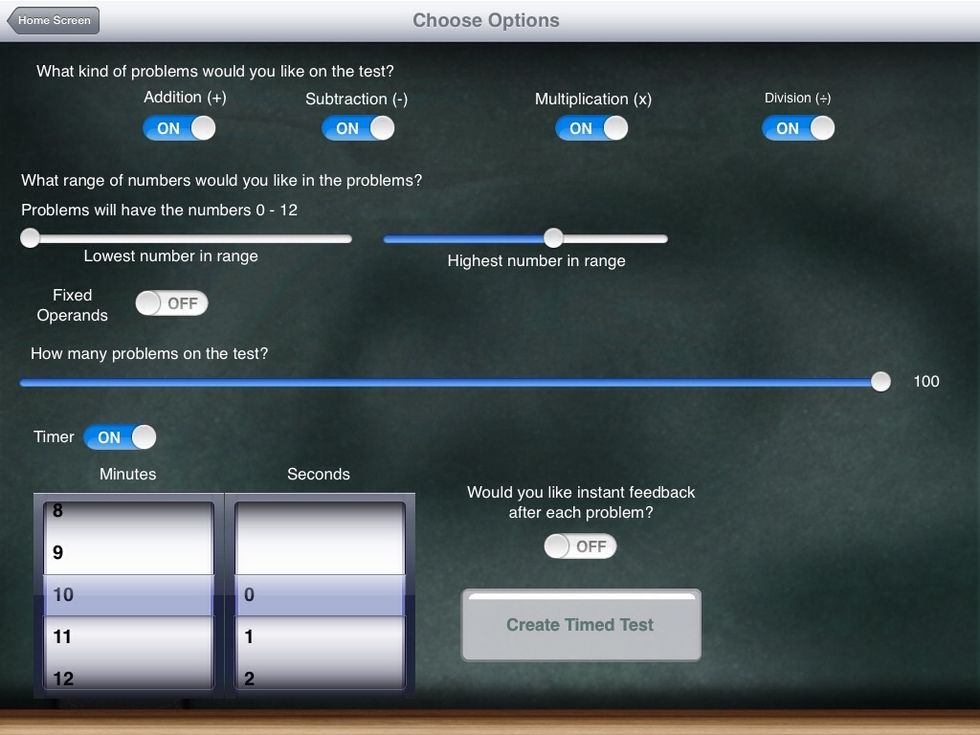
Leave the number of problems at 100. Increase the time to 10 minutes and turn ON instant feedback.
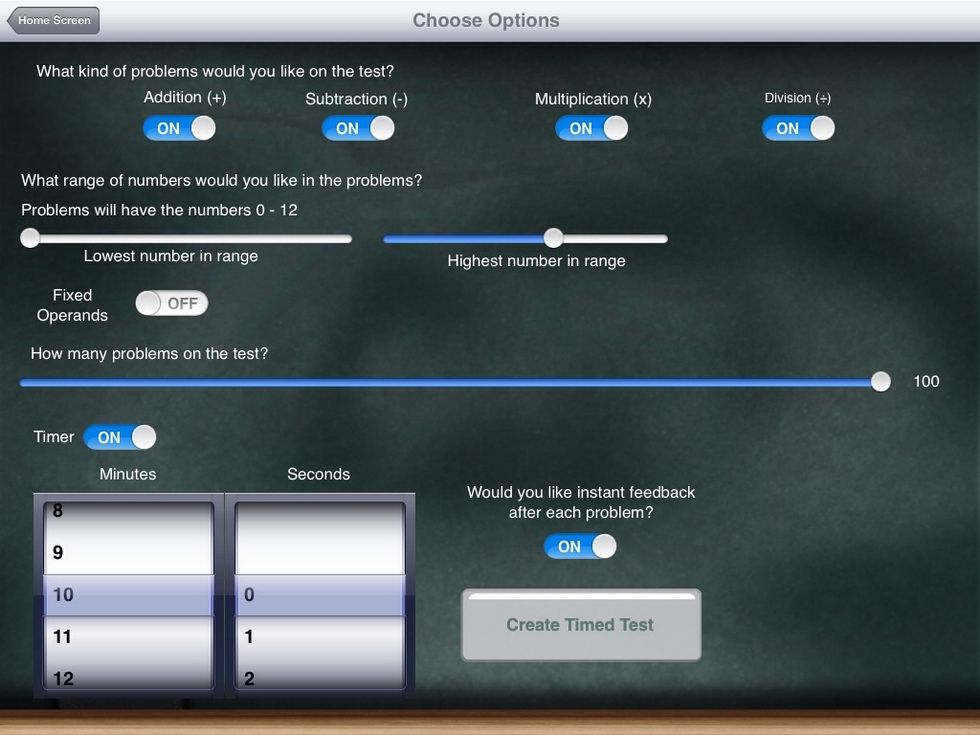
Things should now look like this! Hit Create Test.
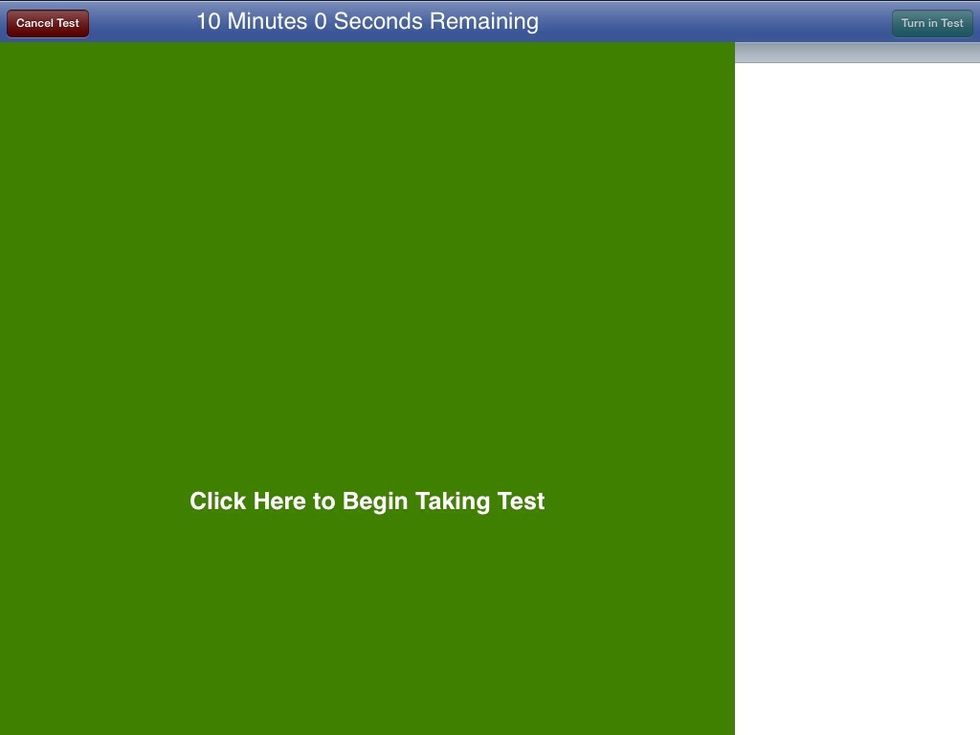
You are ready to tap to start!