The Conversation (0)
Sign Up
Open the app on your iPad.
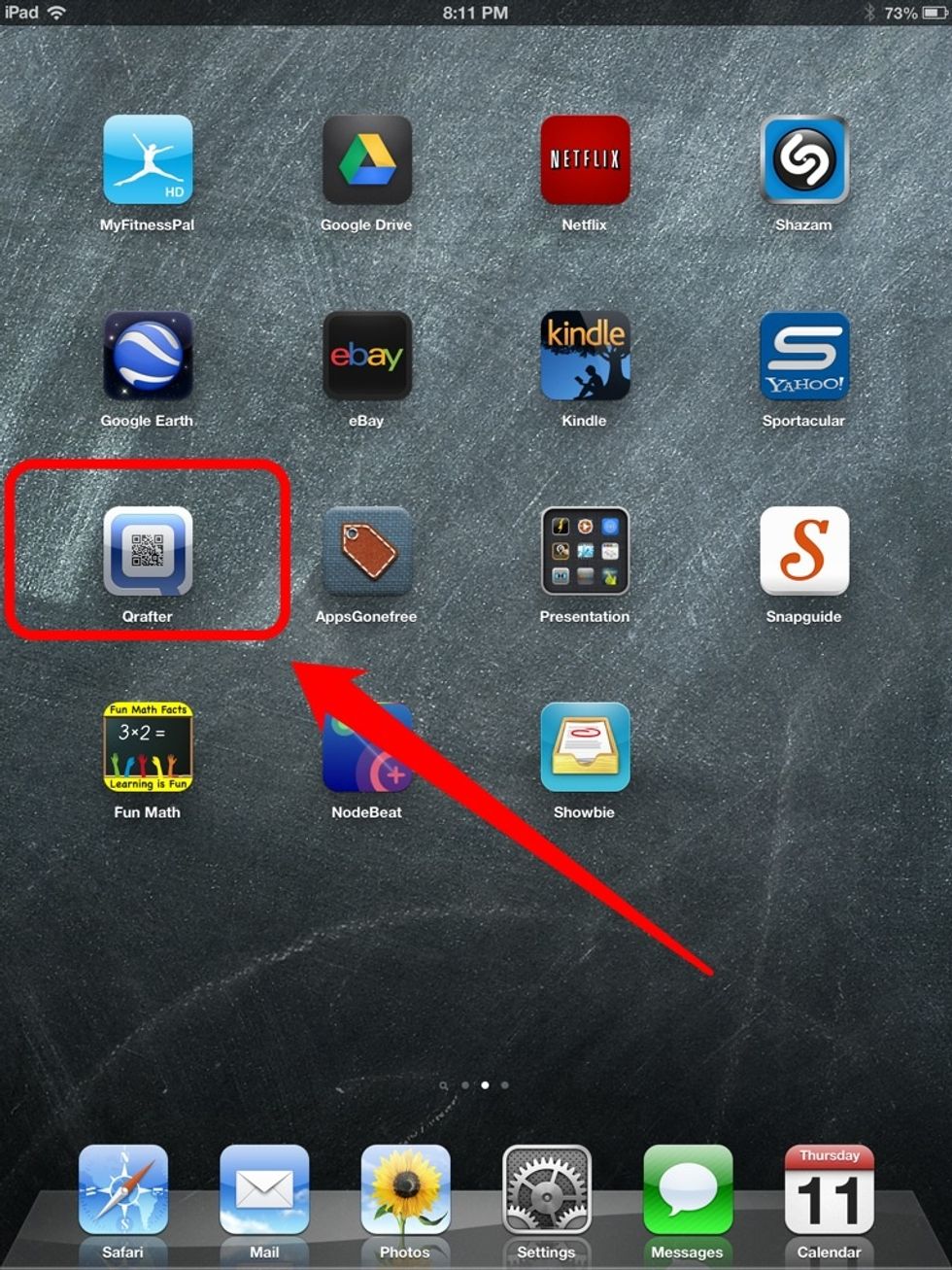
Choose Scan With Camera by tapping on the picture of the camera.
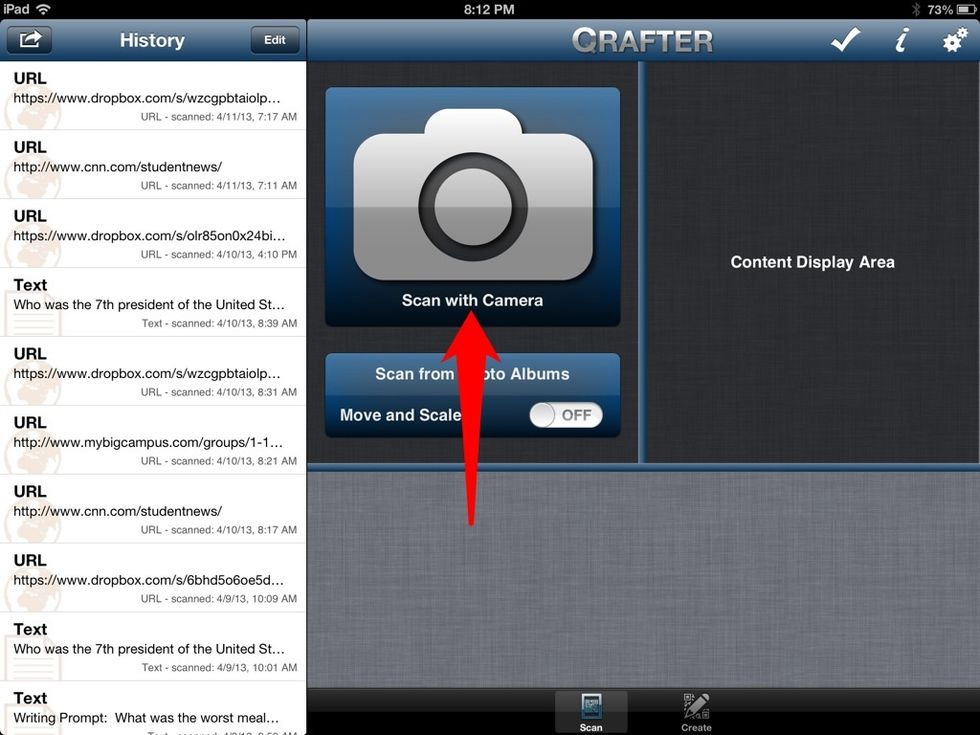
Line up the QR code on your camera screen and it will automatically scan the code for you.
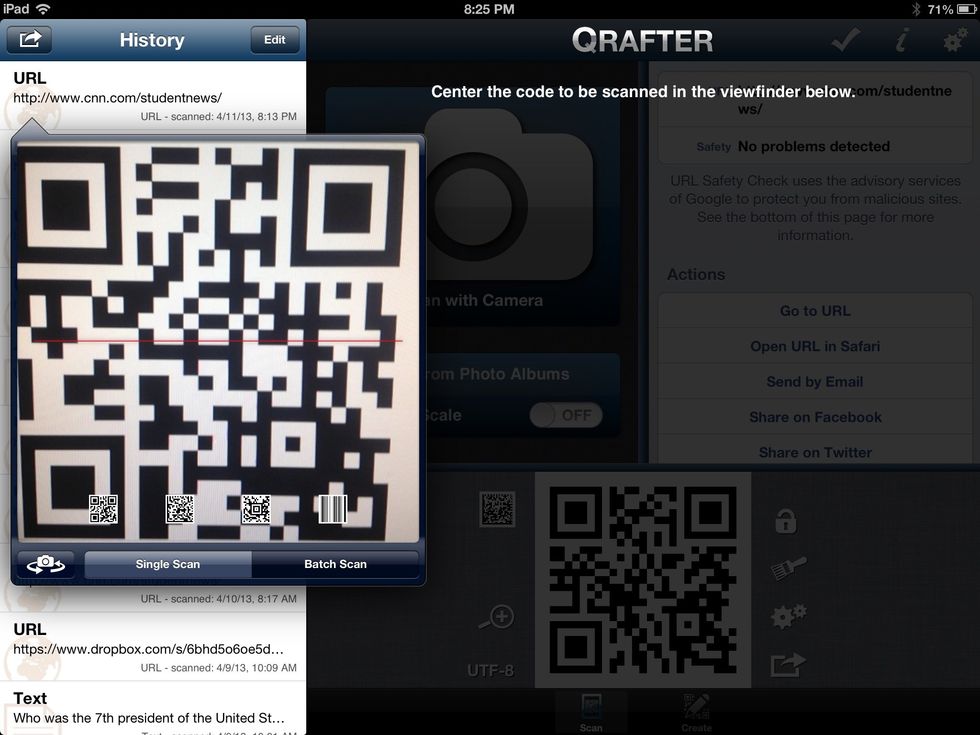
You will now see the QR code information on the right. If it is a website, choose Go to URL or Open URL in Safari.

You will now be relocated to the website!
On the main screen, you will see a History of all the codes you have scanned.
