STEPS
TOOLS

First, push the guide button on your remote to locate the show you would like to record.

Use the arrows located in the middle of the remote to scroll the guide up and down, locating the show you will record.
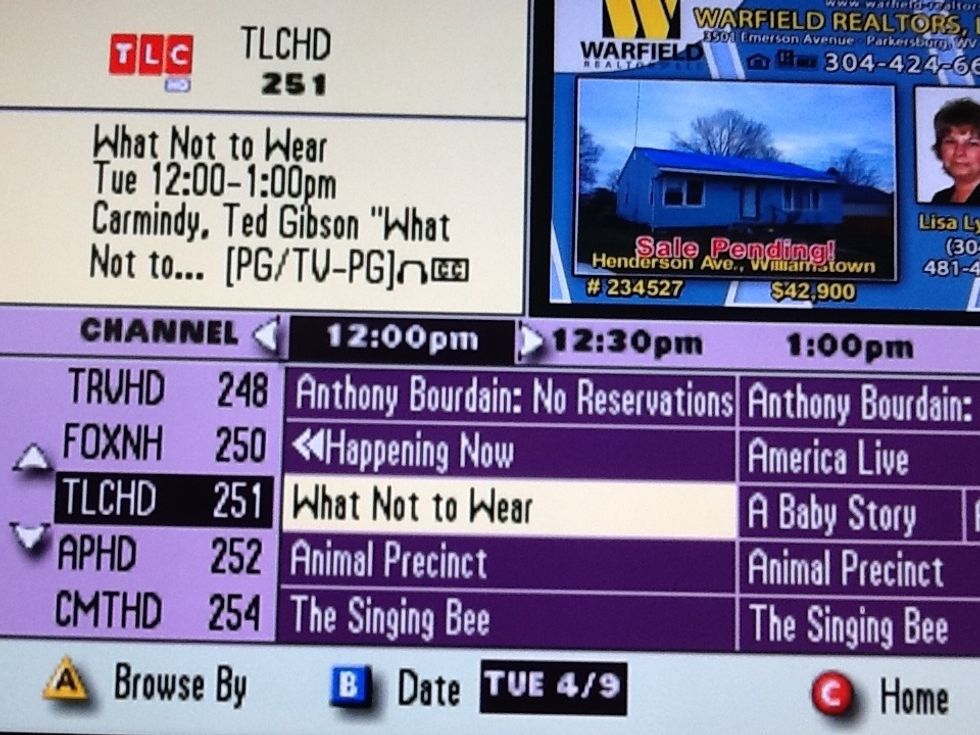
For this example, we will be recording What Not to Wear, highlighted in the guide above.

Push the red record button located on your remote.
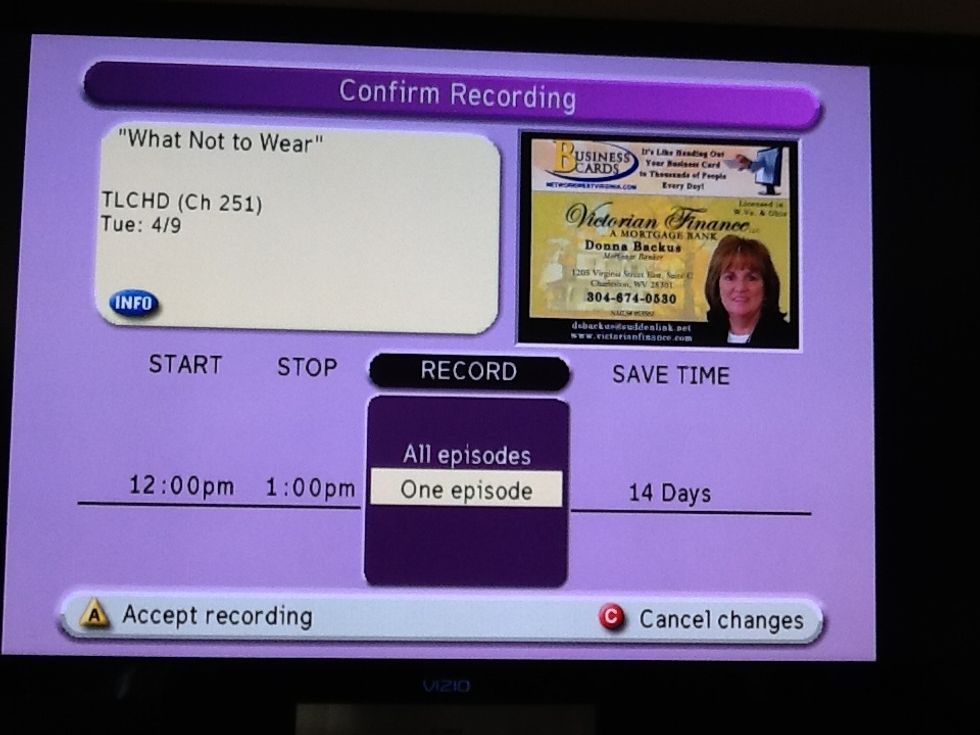
This screen will appear on your TV, detailing your recorded show. It will ask you if you want to record all episodes of this show or just this episode.

Use the arrows and blue ok/select key to choose which option you would like.
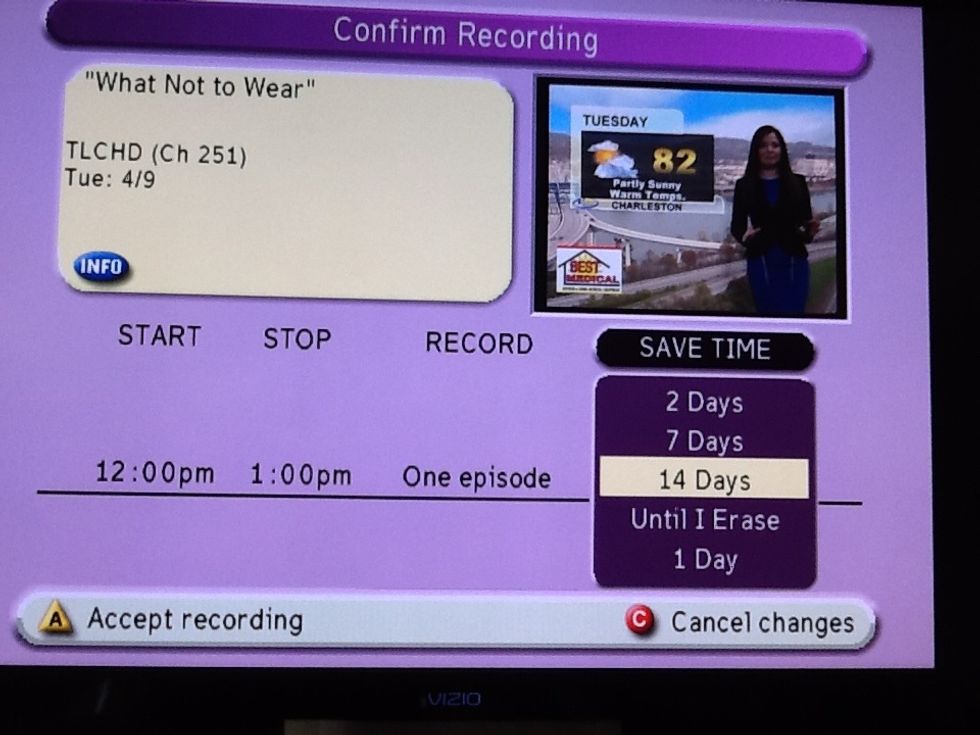
Next, it will ask you how long you would like to save your show. Once again, use the arrows and blue ok/select button to choose your save time.

Once you are finished making your selections, push the yellow triangular A button to accept your recording.
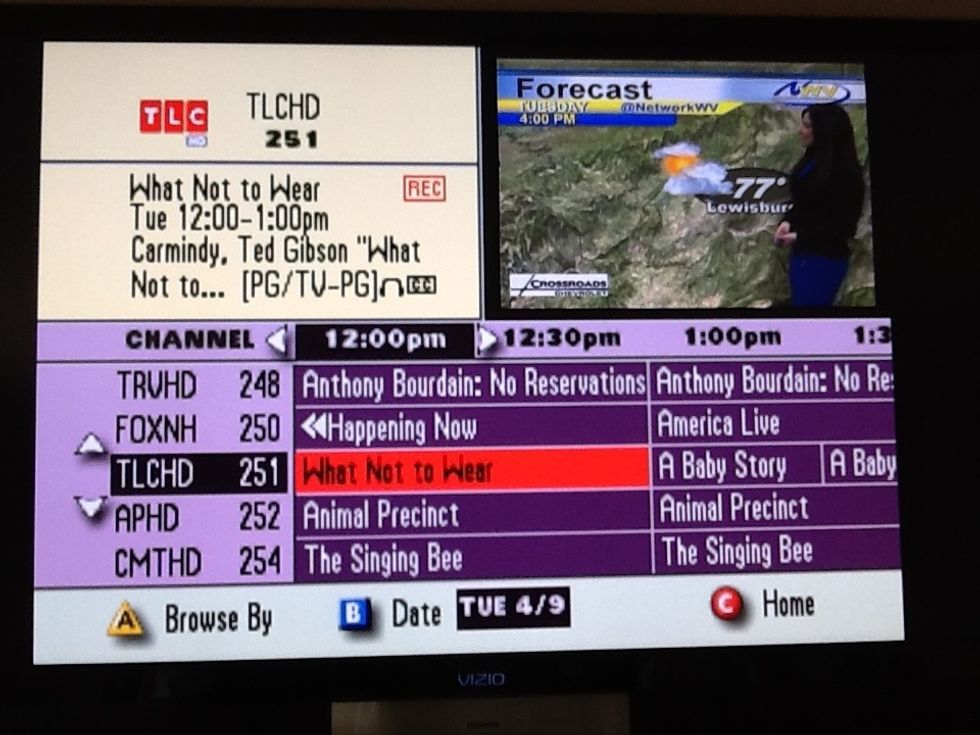
Now your recorded show appears red in the guide. You can push the guide button again to exit the guide.
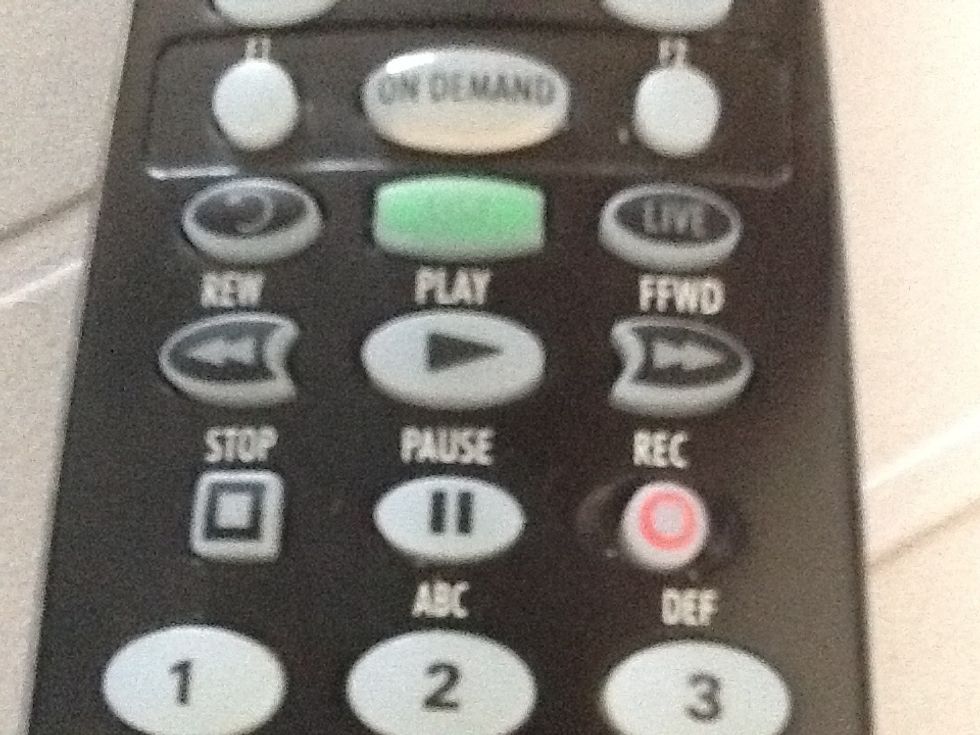
When you are ready to watch your recorded show, push the green LIST button located on the remote.
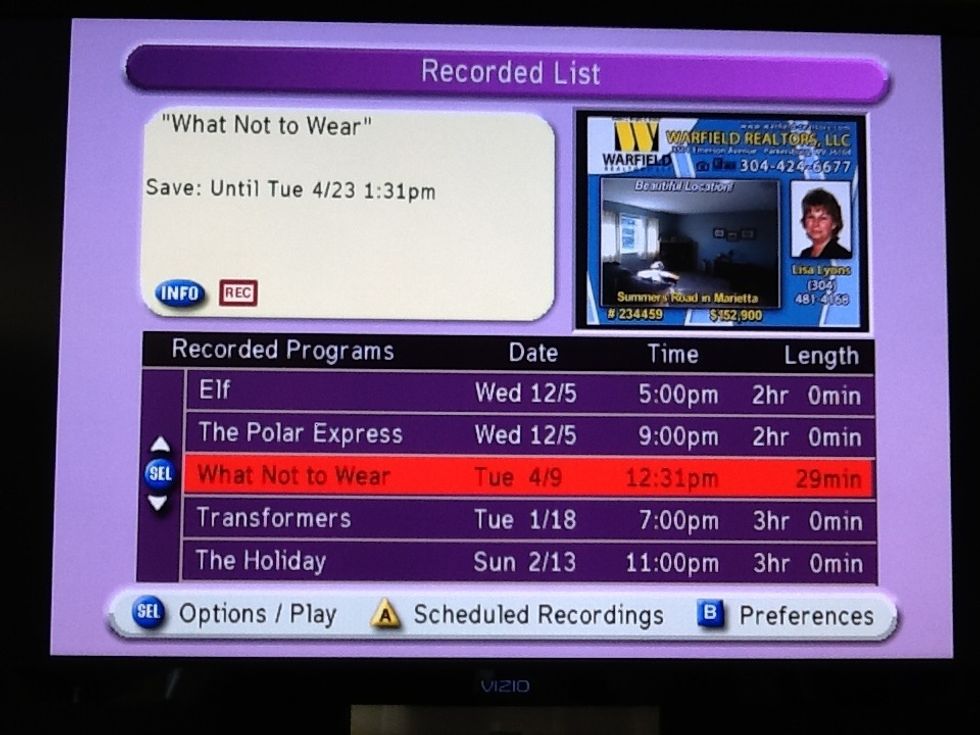
A screen listed your recorded shows will appear on your TV. Use the arrows and blue ok/select button to choose which show you would like to watch.
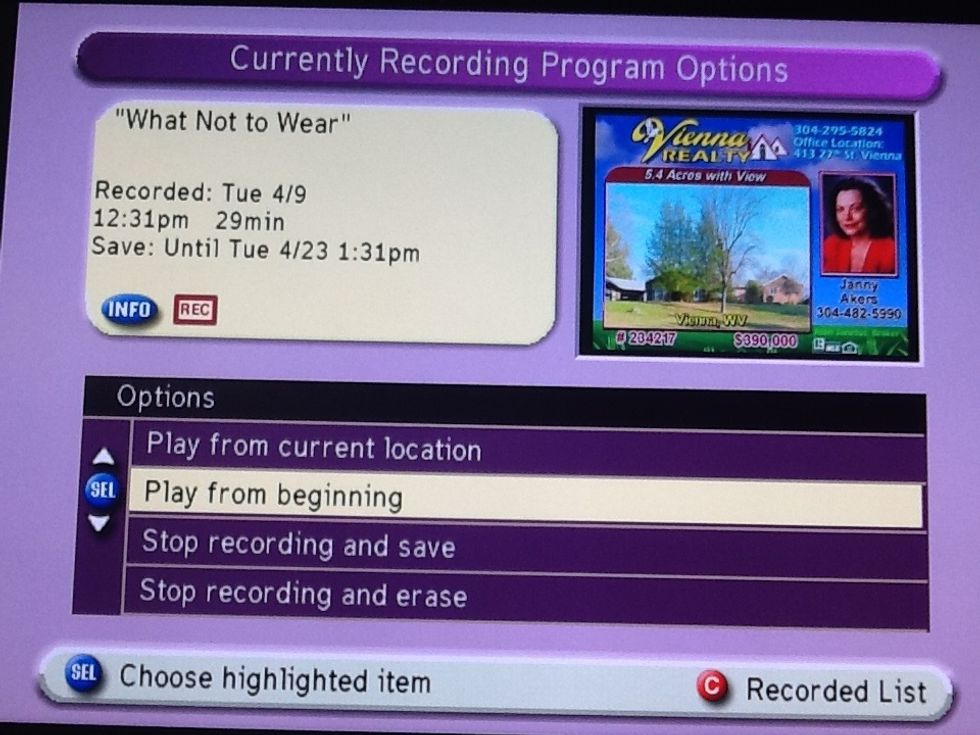
This screen will appear, make your selection using the arrows and blue ok/select button and enjoy your show!

Just like a DVD or VCR, you can use the rewind, fast forward, and pause buttons to control your show.
- Tv set
- Suddenlink remote