The Conversation (0)
Sign Up
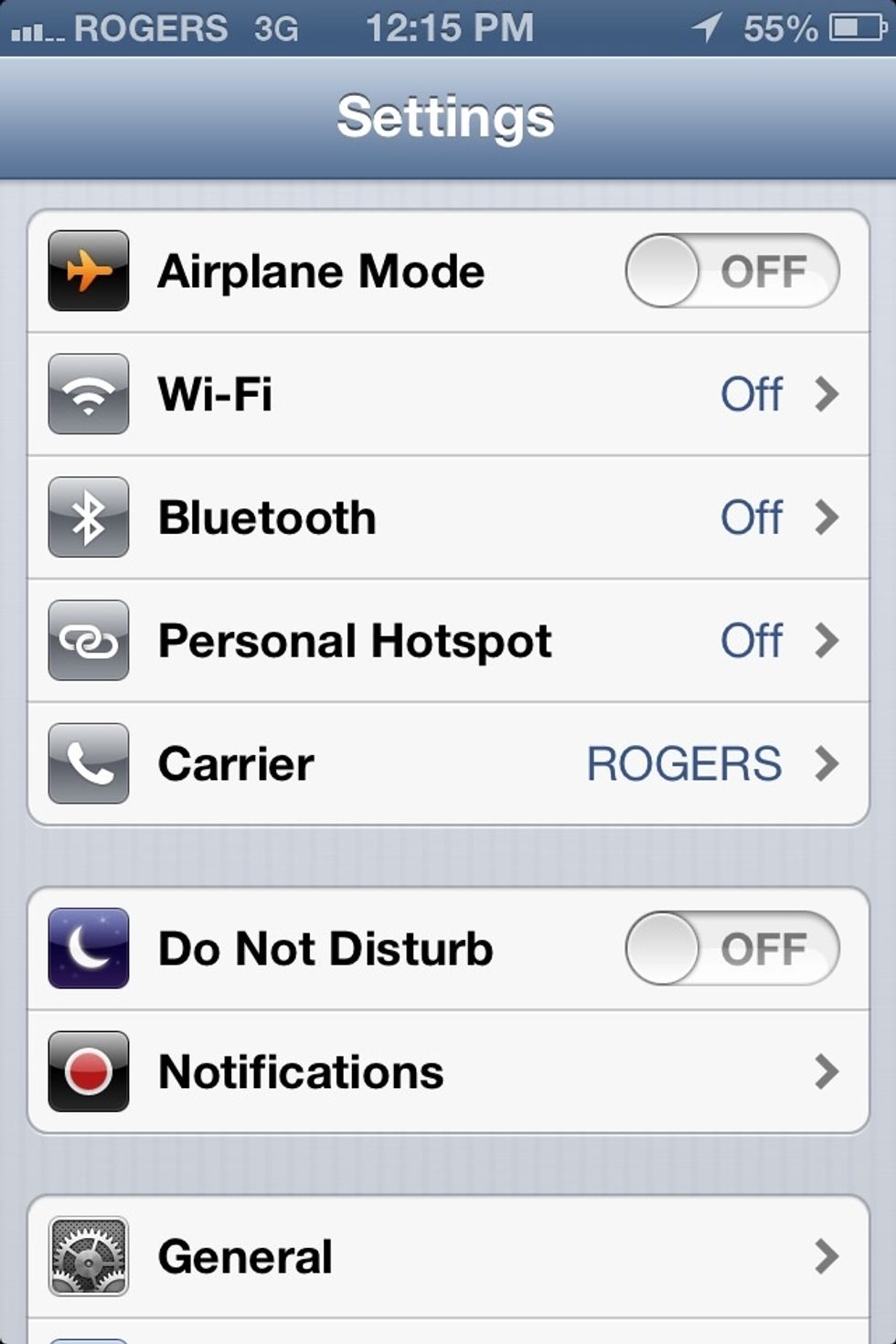
First, open Settings
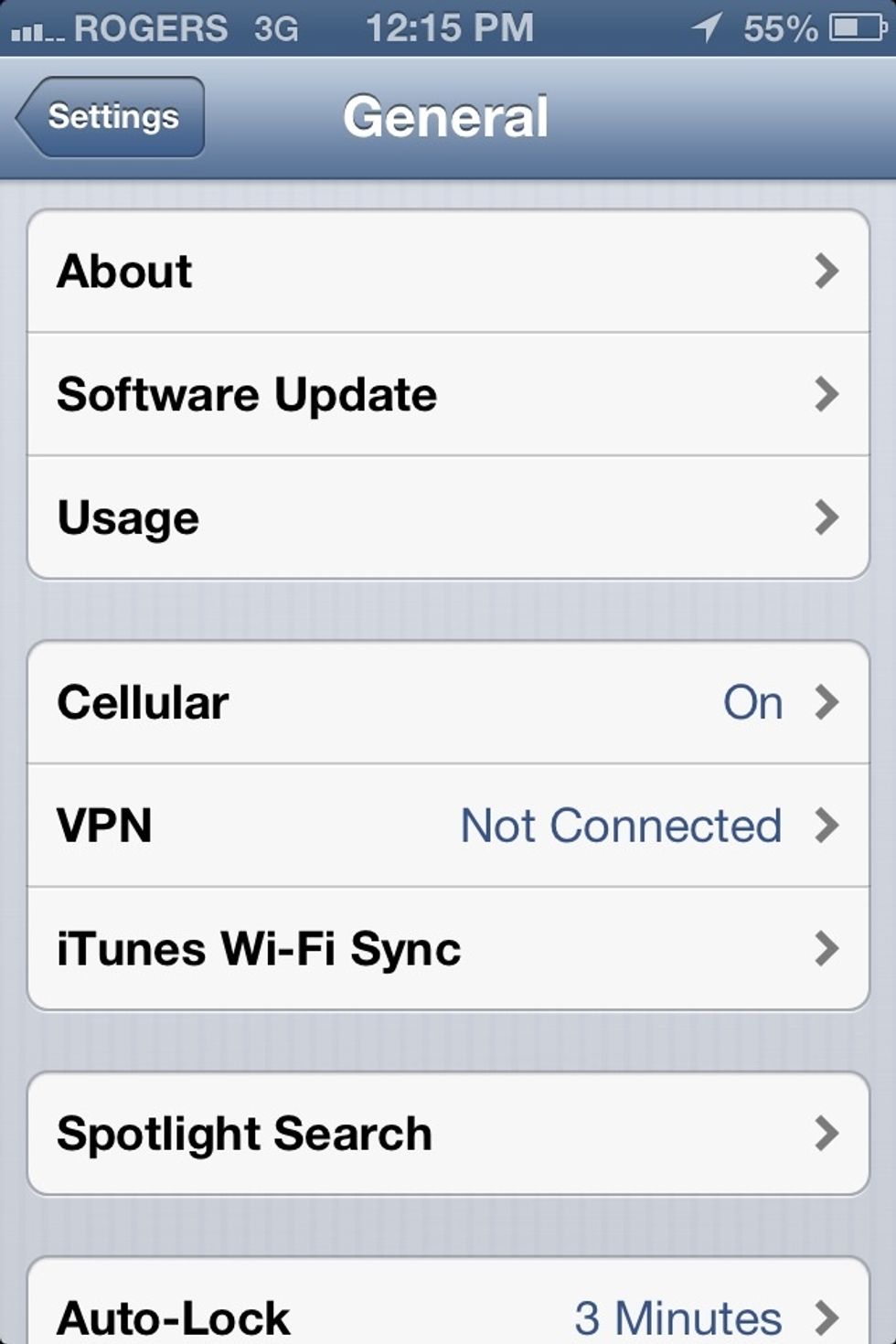
Scroll and open General
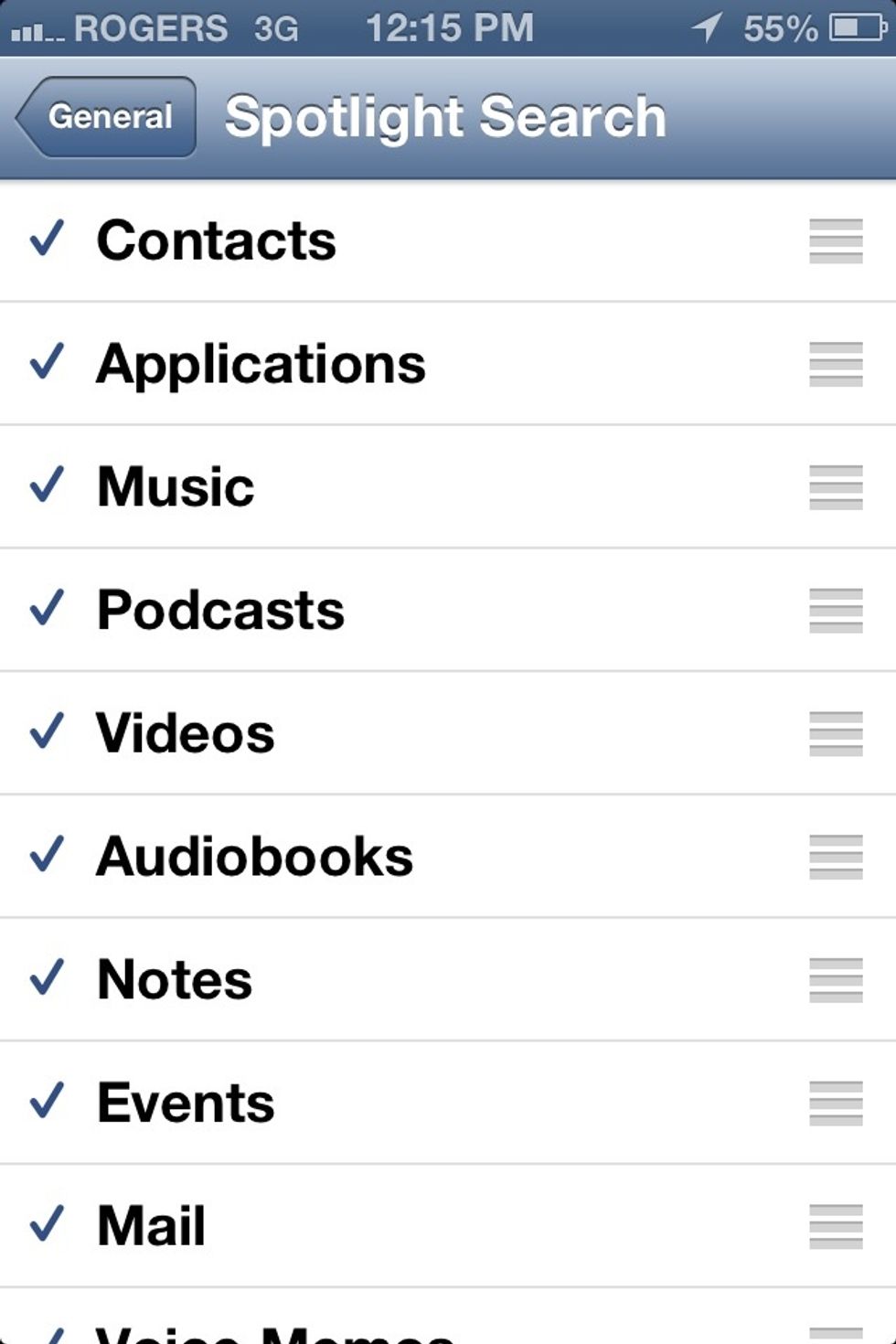
Open up "Spotlight Search) Notice how everything is check marked meaning it will appear when doing spotlight search
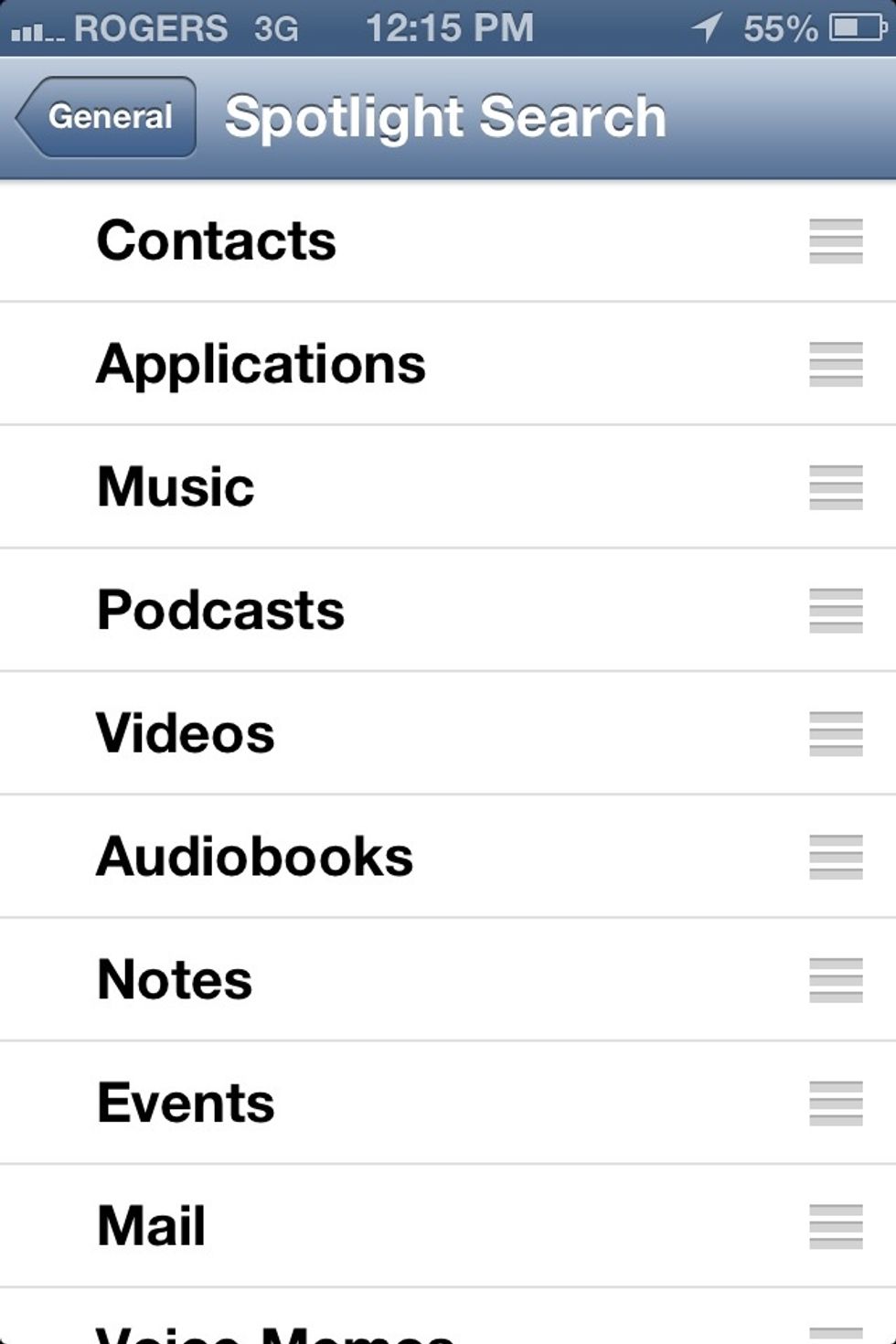
Un-check them all
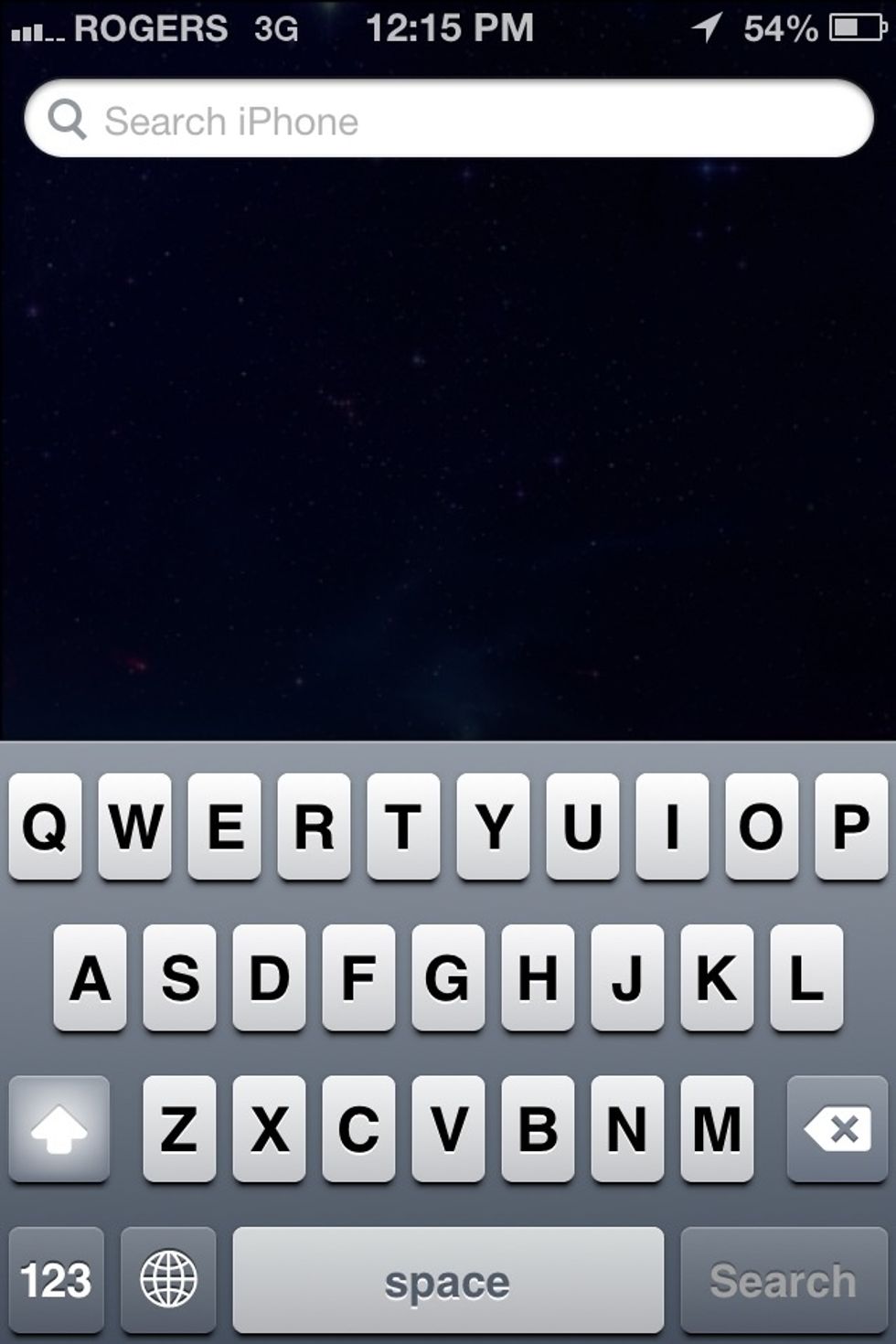
Now go to spotlight search and type your web search
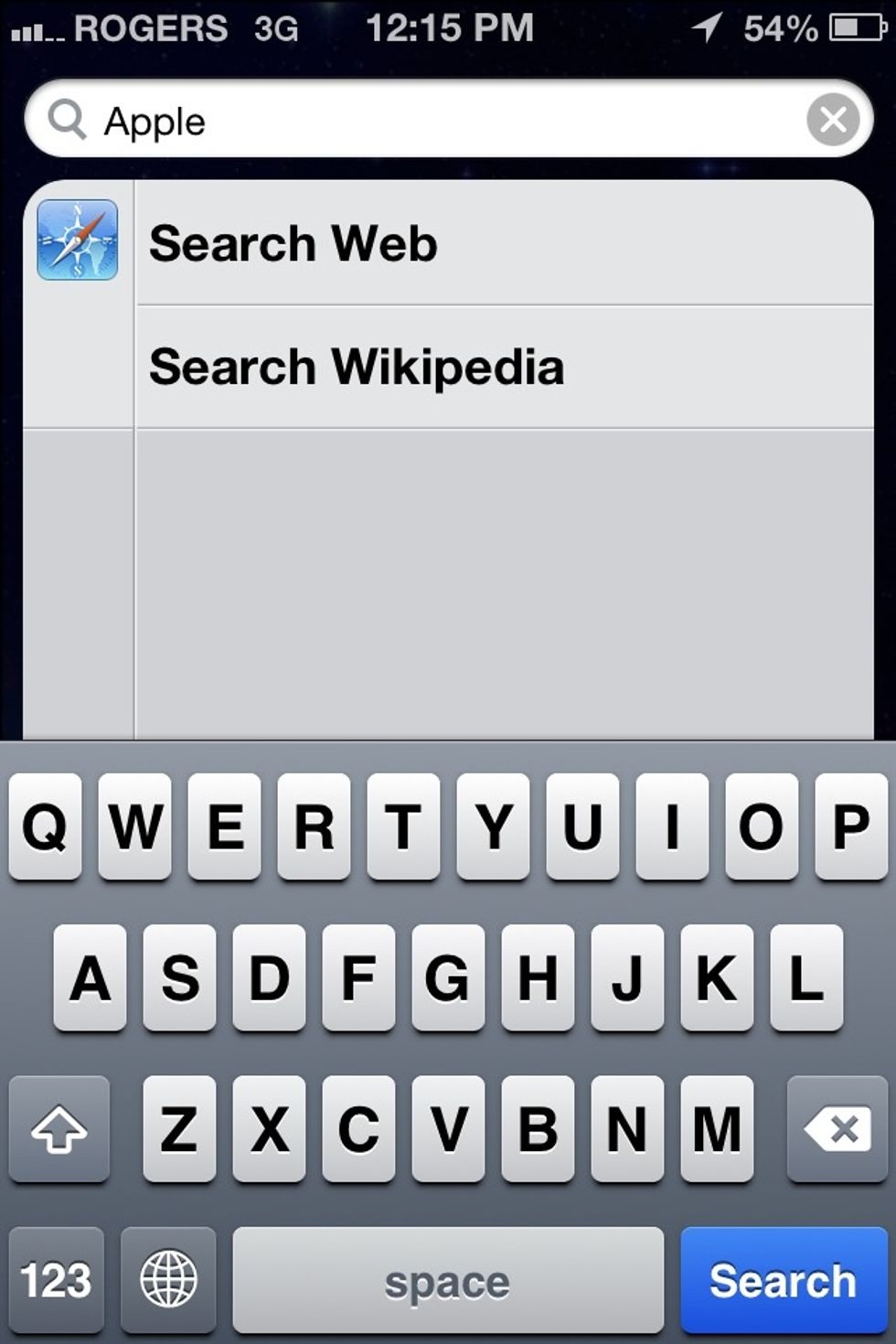
And the only options that show up are "Search Web" and "Search Wikipedia"
So now every time you make a spotlight search, you will be able to search the web/Wikipedia instantly