How to use socialbro desktop application
SocialBro is a twitter analytical tool which gives quite alot of different usefull insights.
59
STEPS
TOOLS
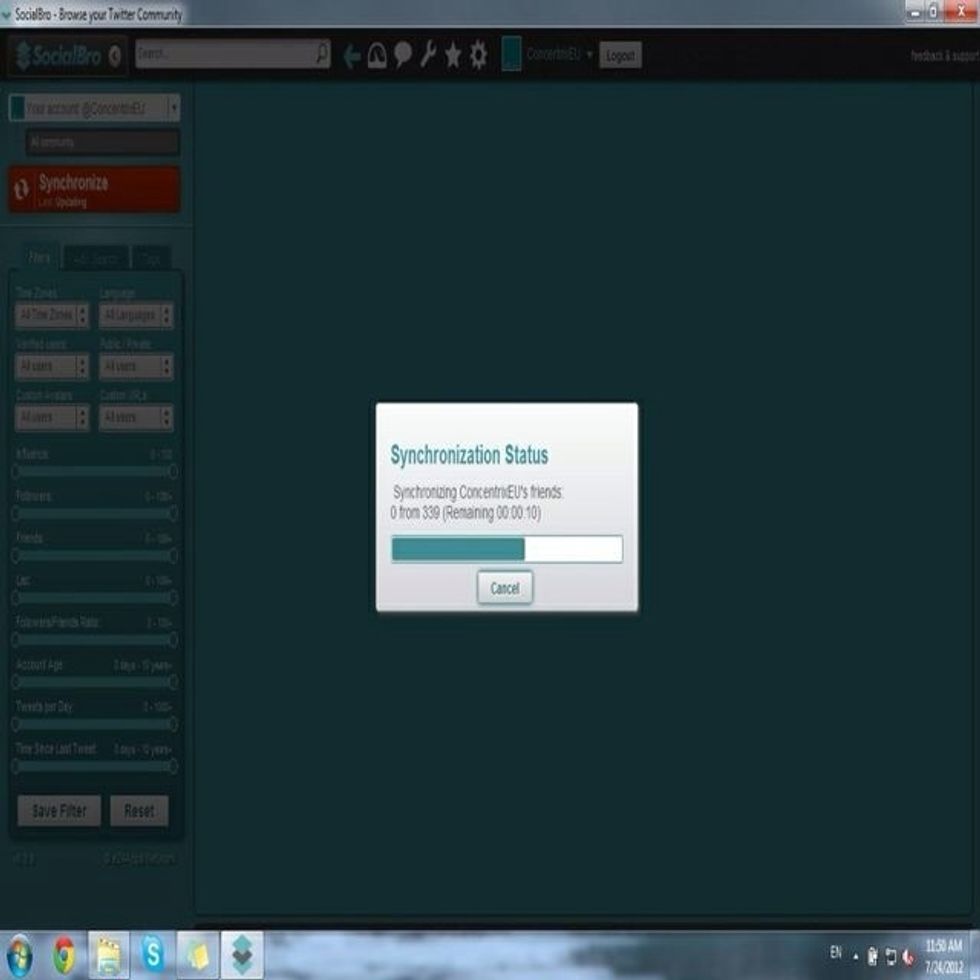
First thing you see when you open the application. This is SocialBro synchronizing with your twitter followers, tweets, followings, etc.

Dashboard of SocialBros. You can add more than one twitter account on the same window. They offer a wide range of tools You can do a custom search of your twitter by using the sliders on the left.
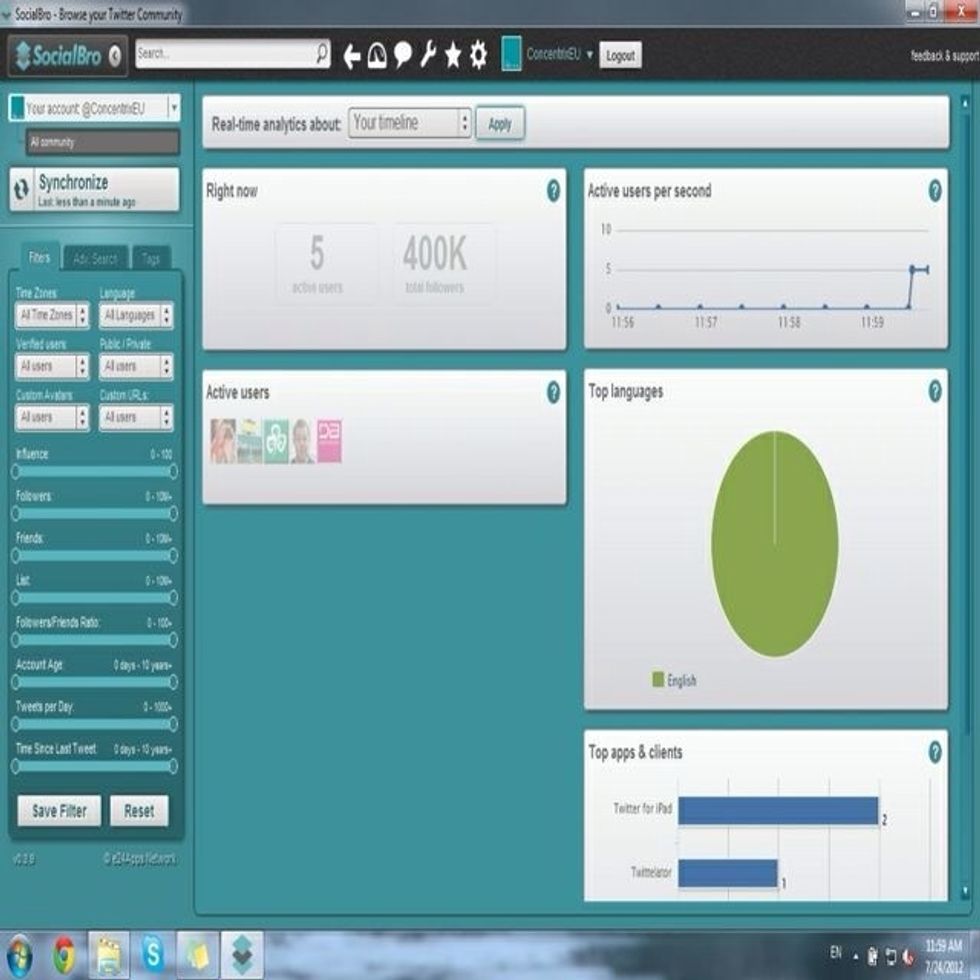
These are the real-time analytics of your twitter page.
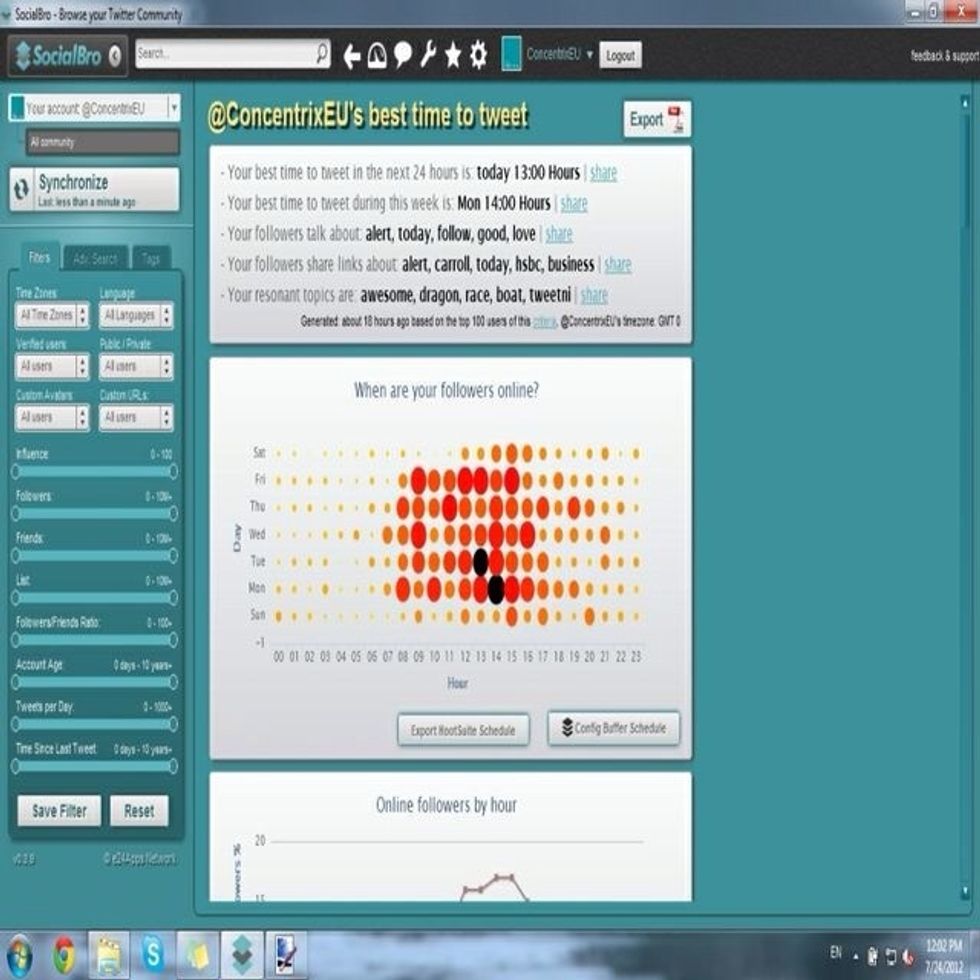
Best time to tweet analysis.
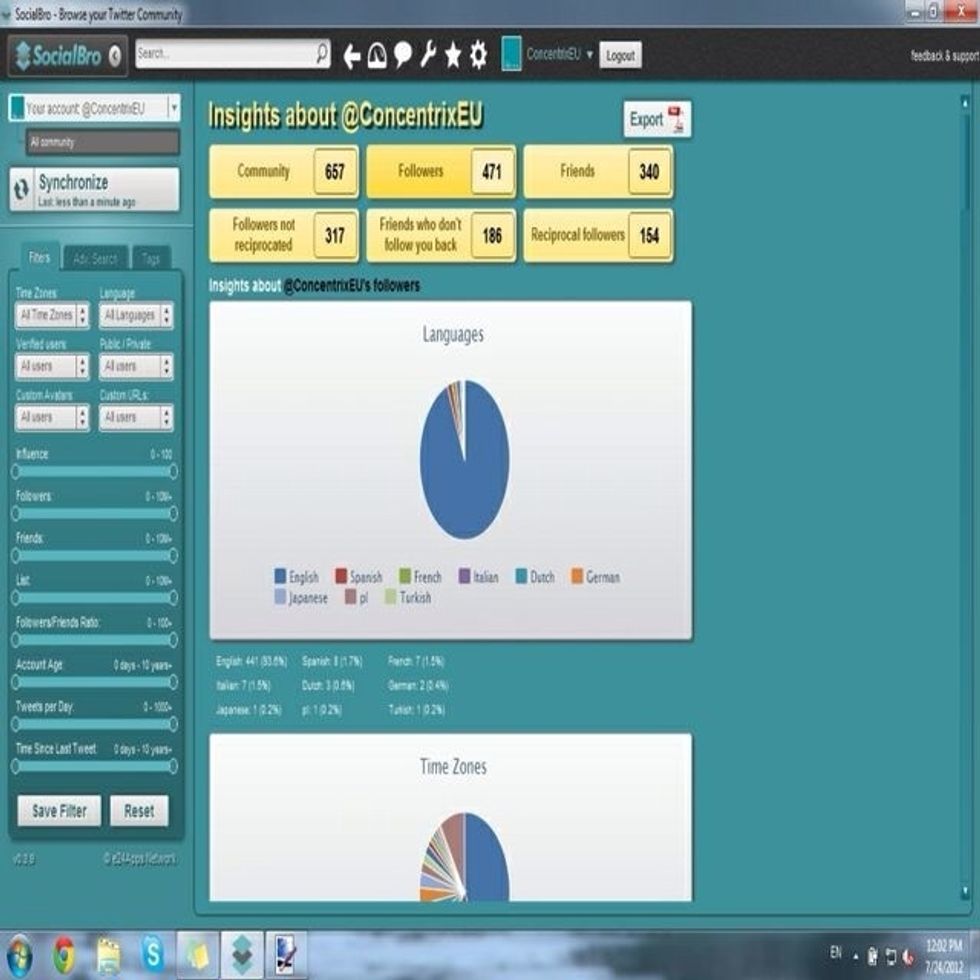
General insights about your twitter account.
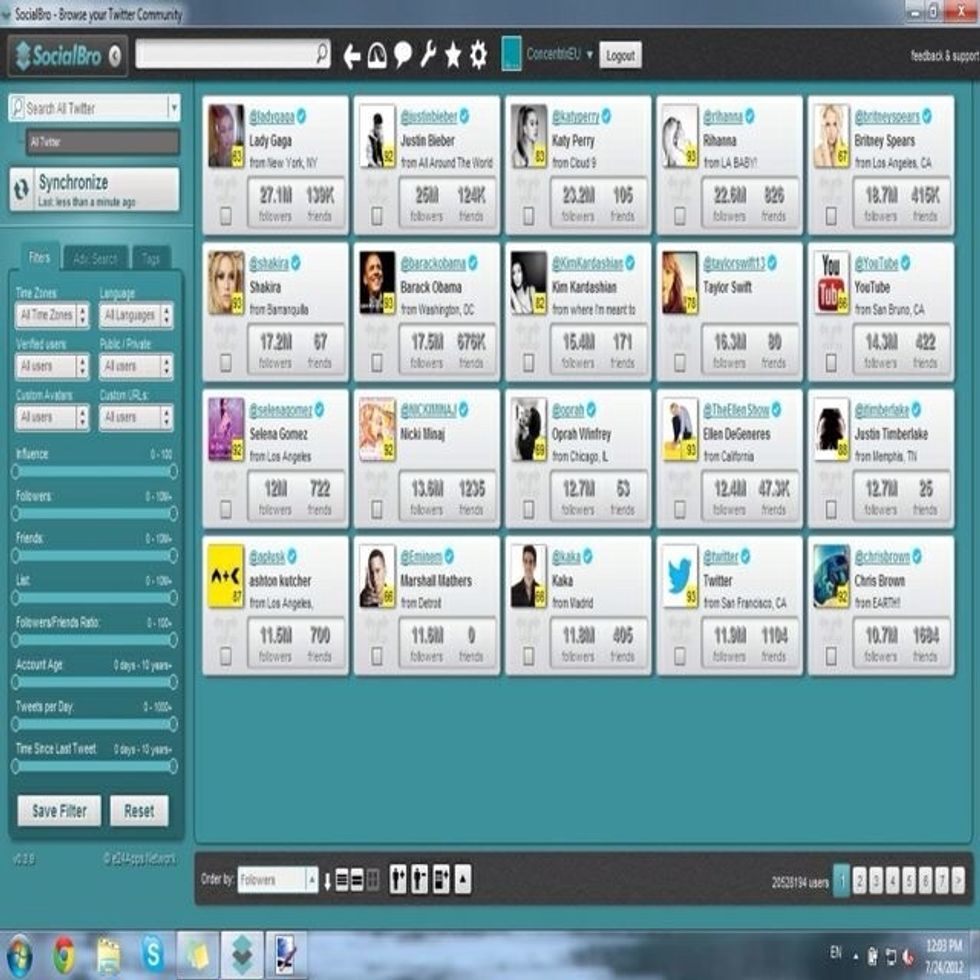
Influential people that you can add to you followings list.
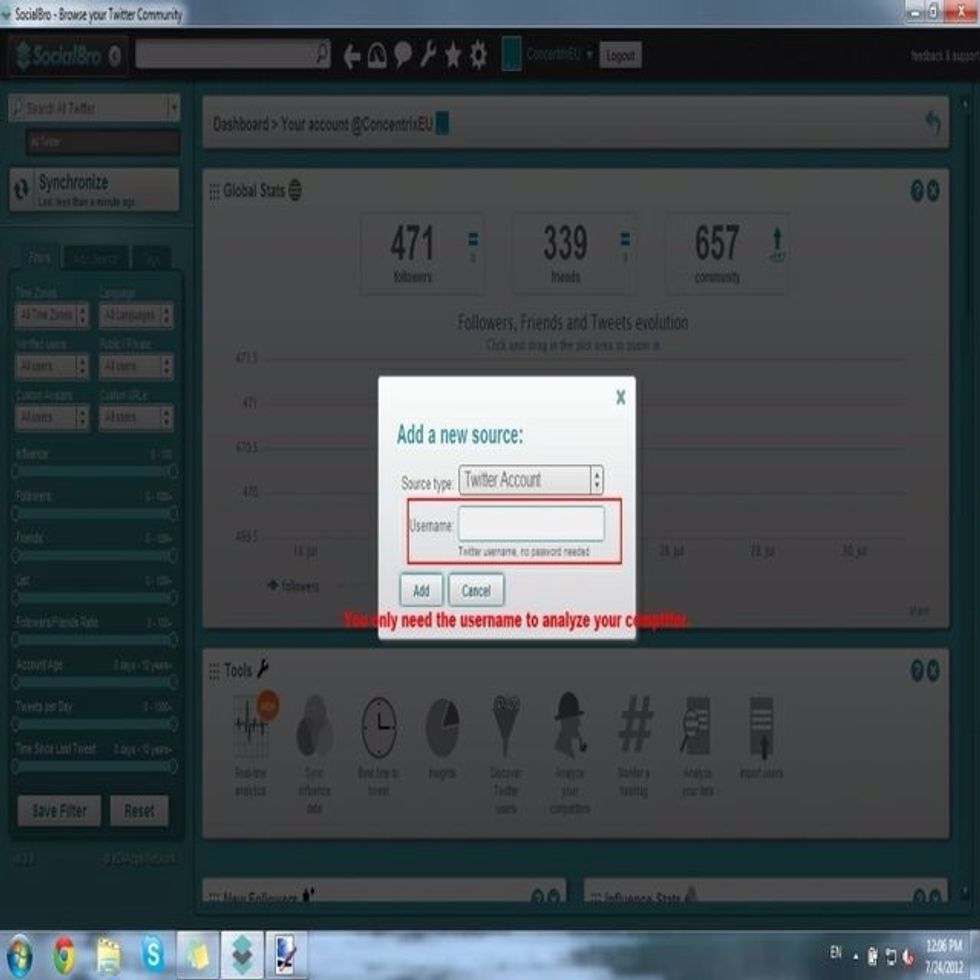
This tool is used to get information and insights about your "competitors."
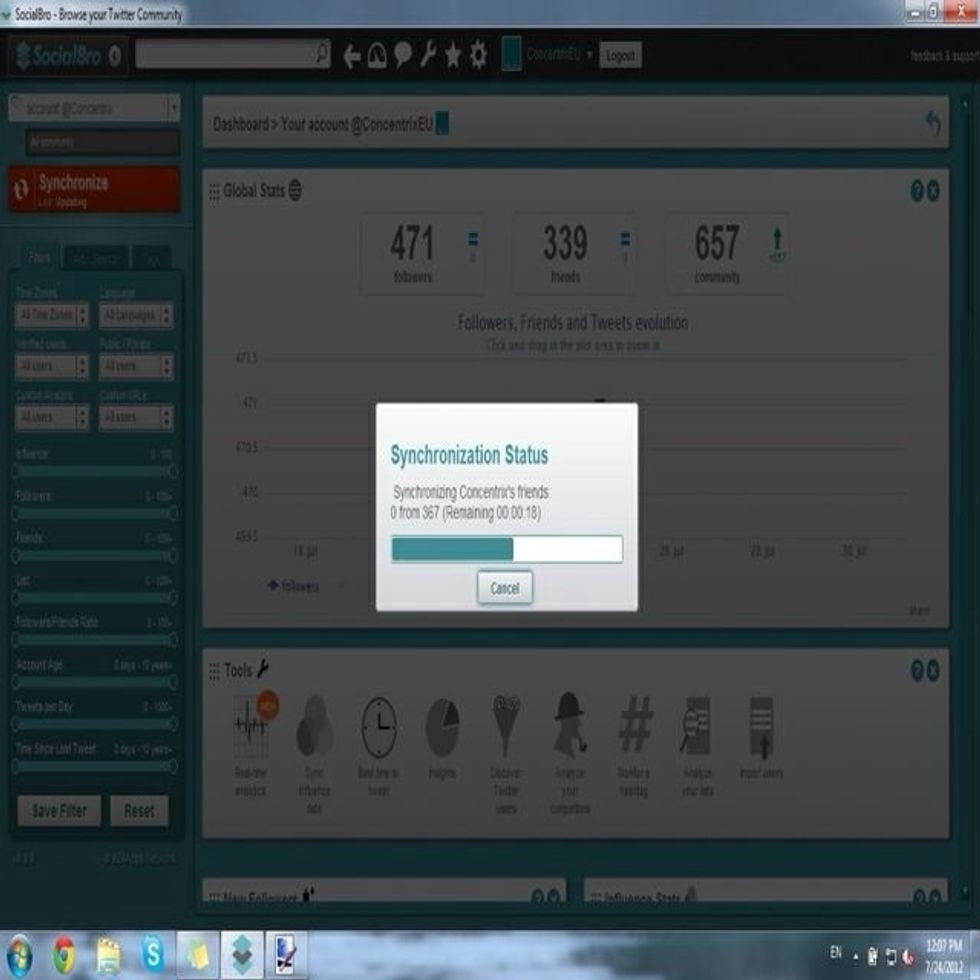
Gathering information about your "competitors."
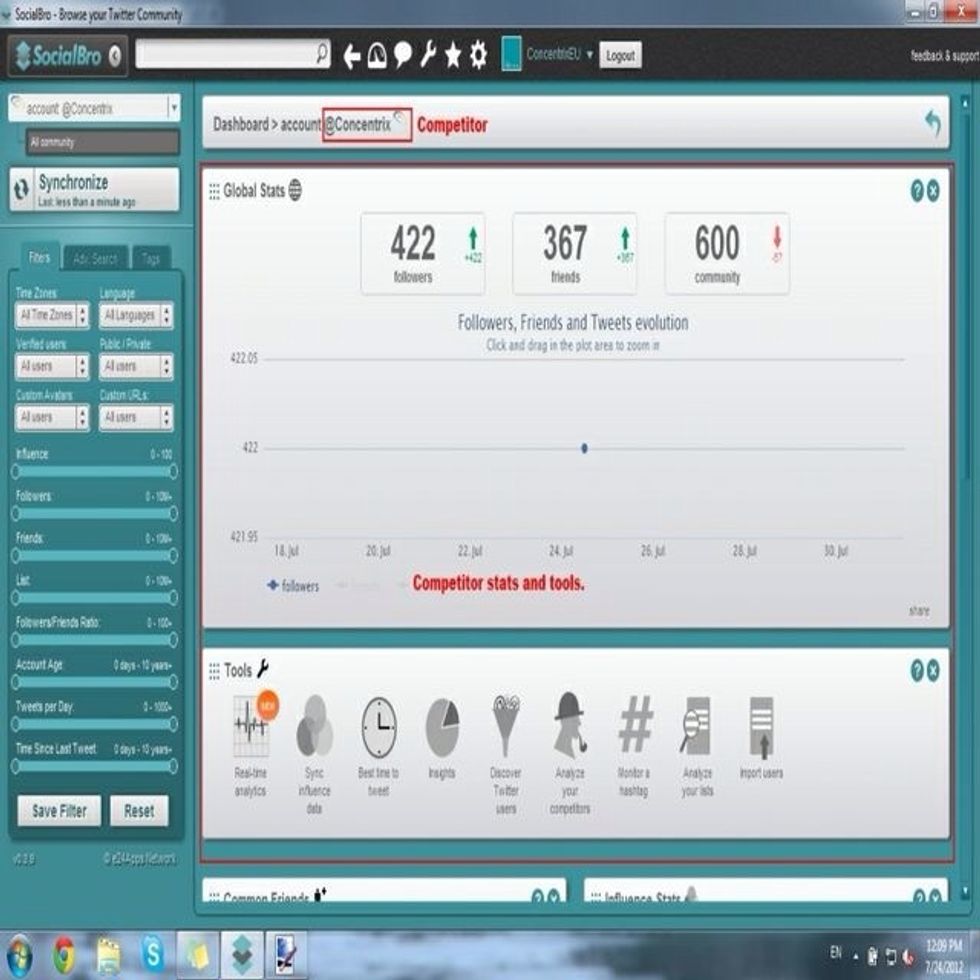
Your "competitor's" information and insights.
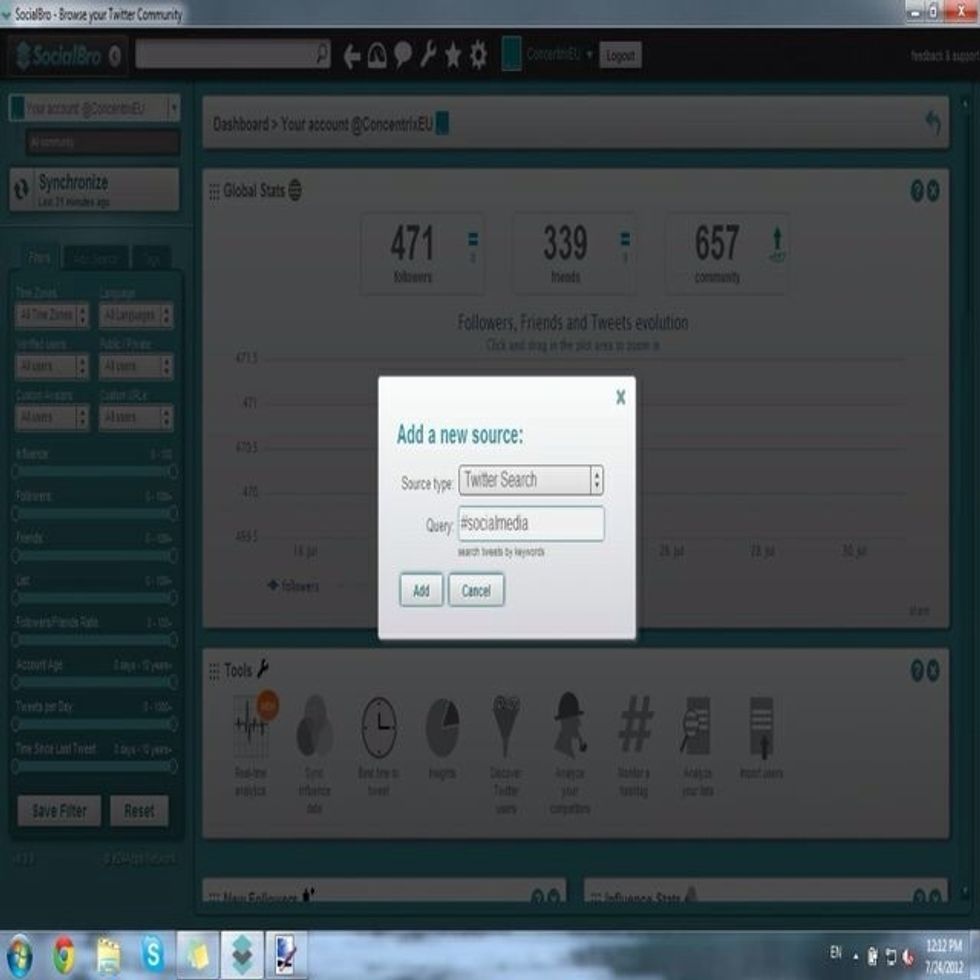
Monitor a hashtag.
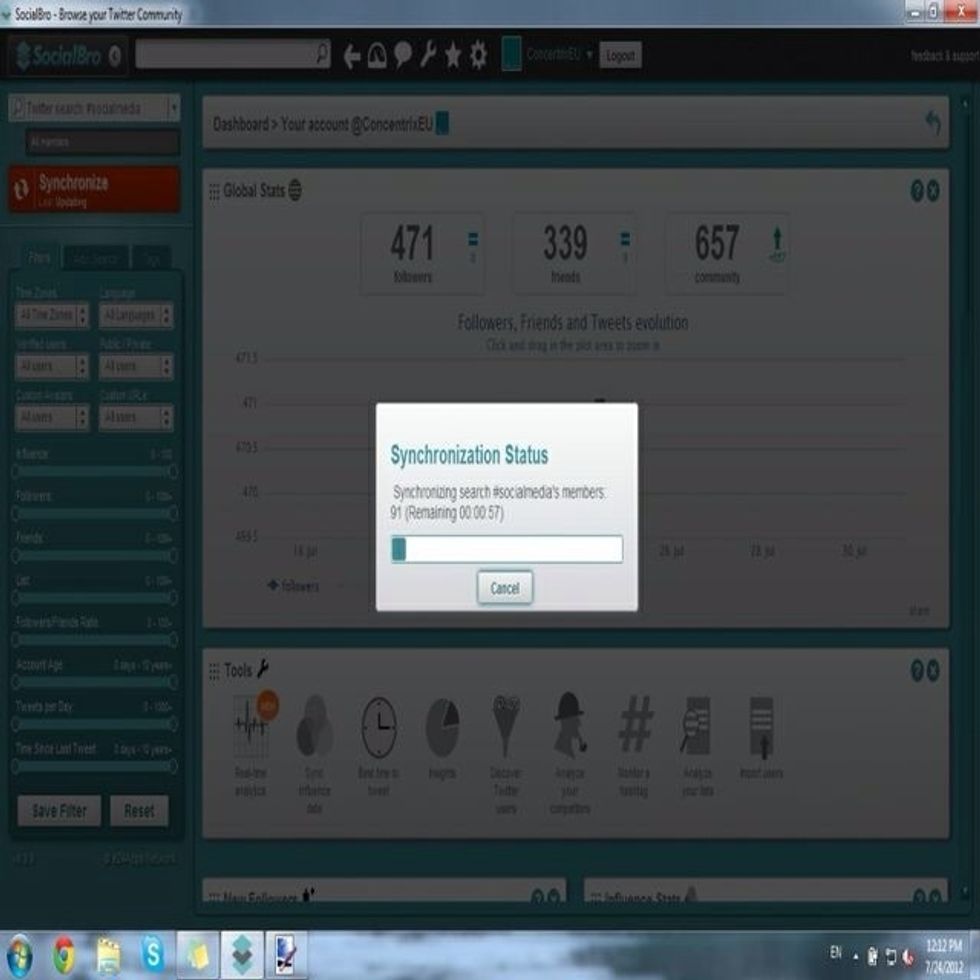
Gathering information about the asked hashtag.

Information and insights of the asked hashtag.
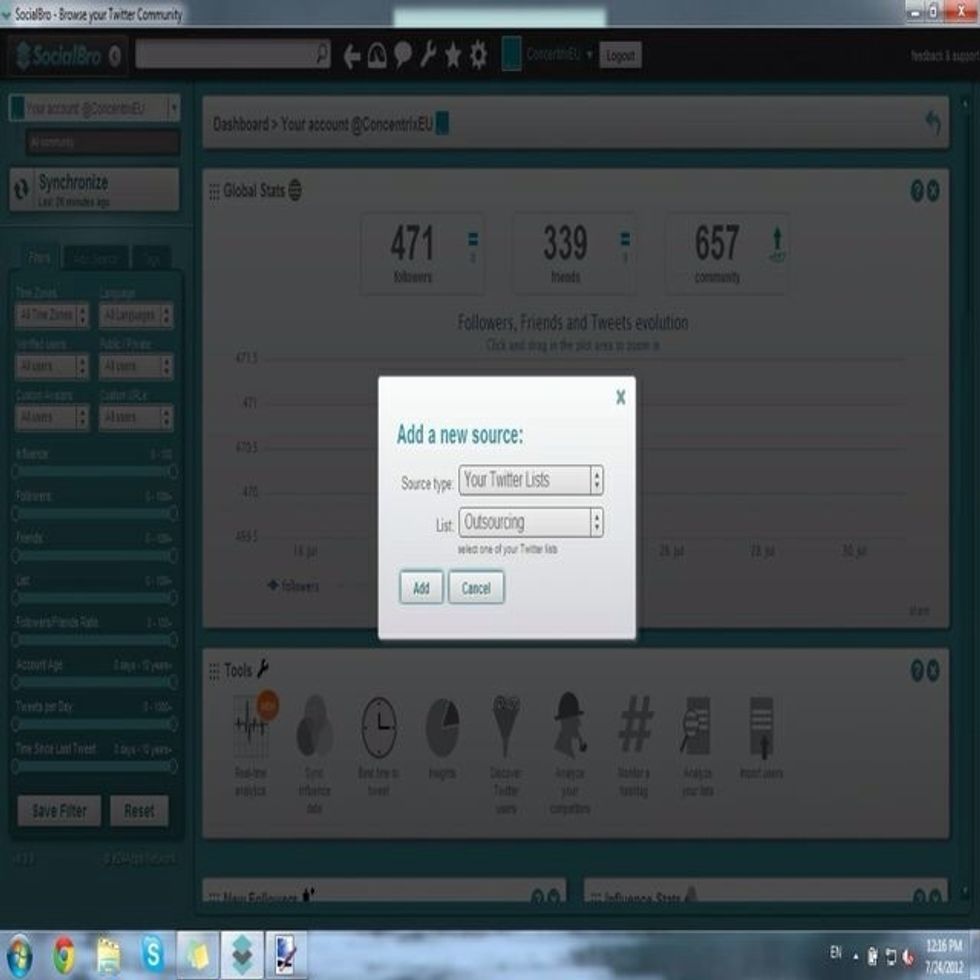
Analyze your twitter lists.
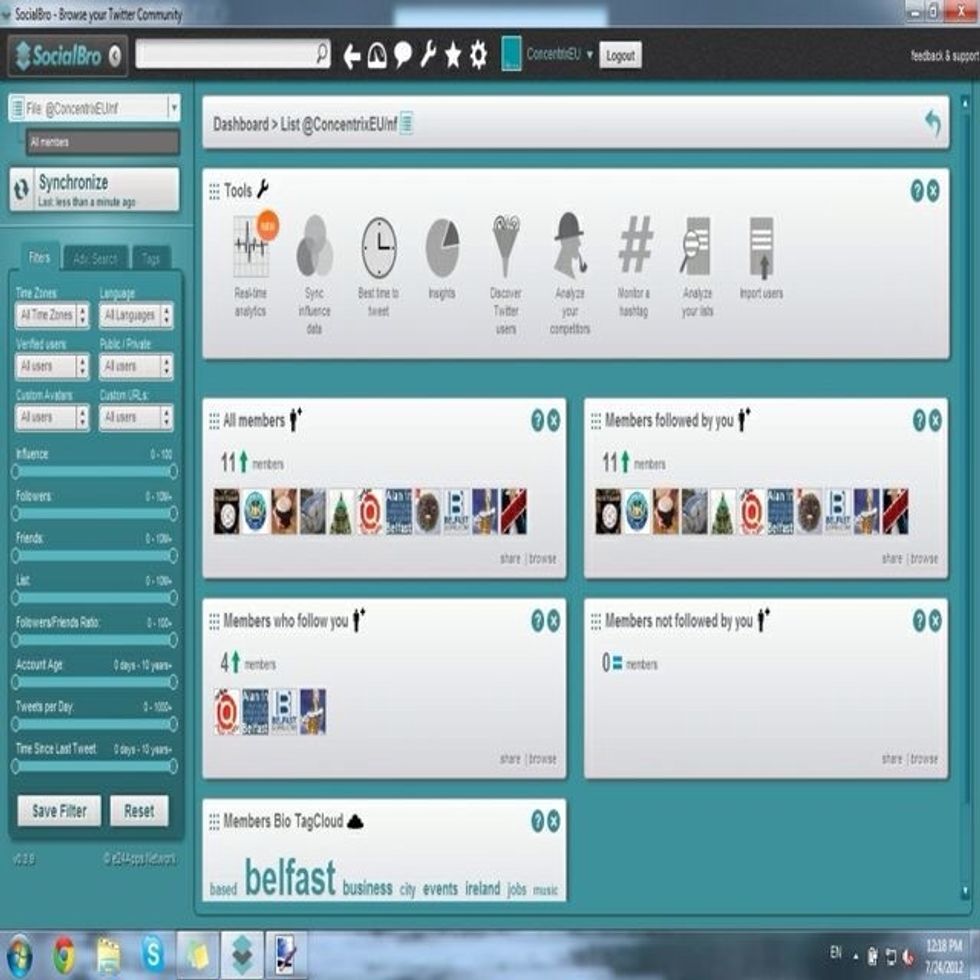
Information and insights about the twitter lists of your choice. You can also analyze other peoples public lists.
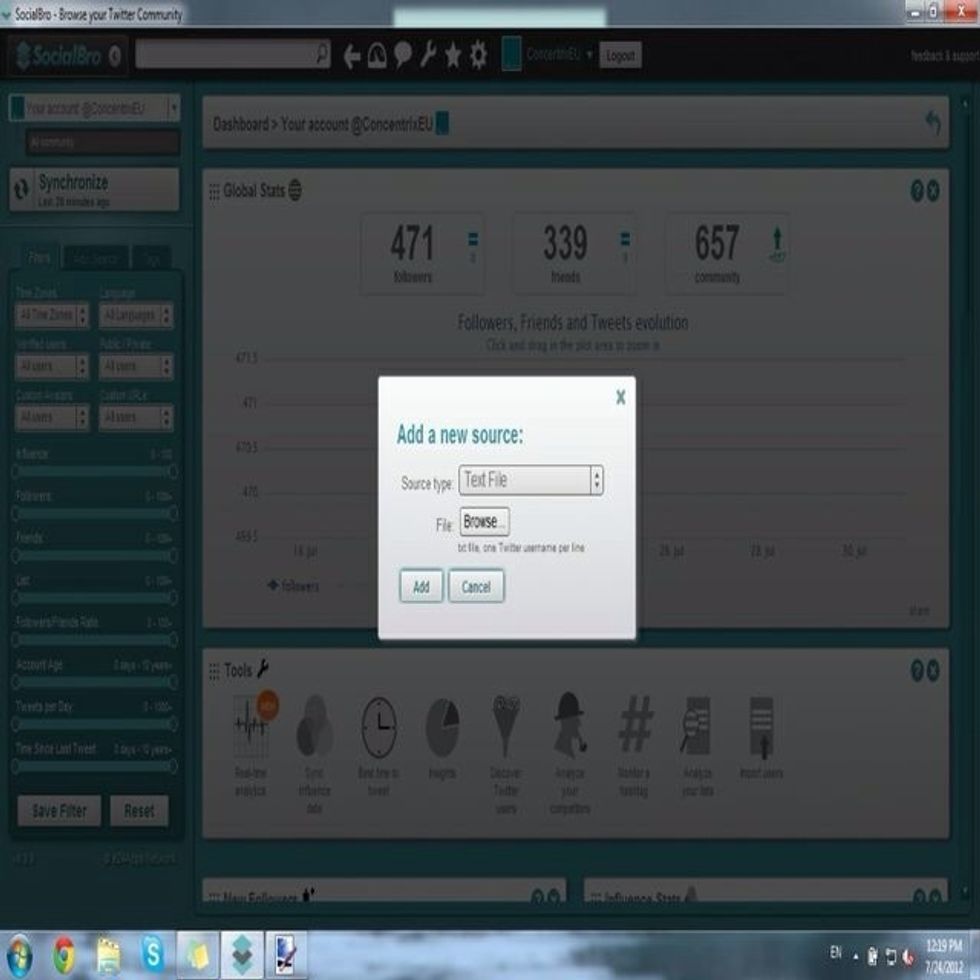
You can import twitter users from a .txt file in order to follow them.
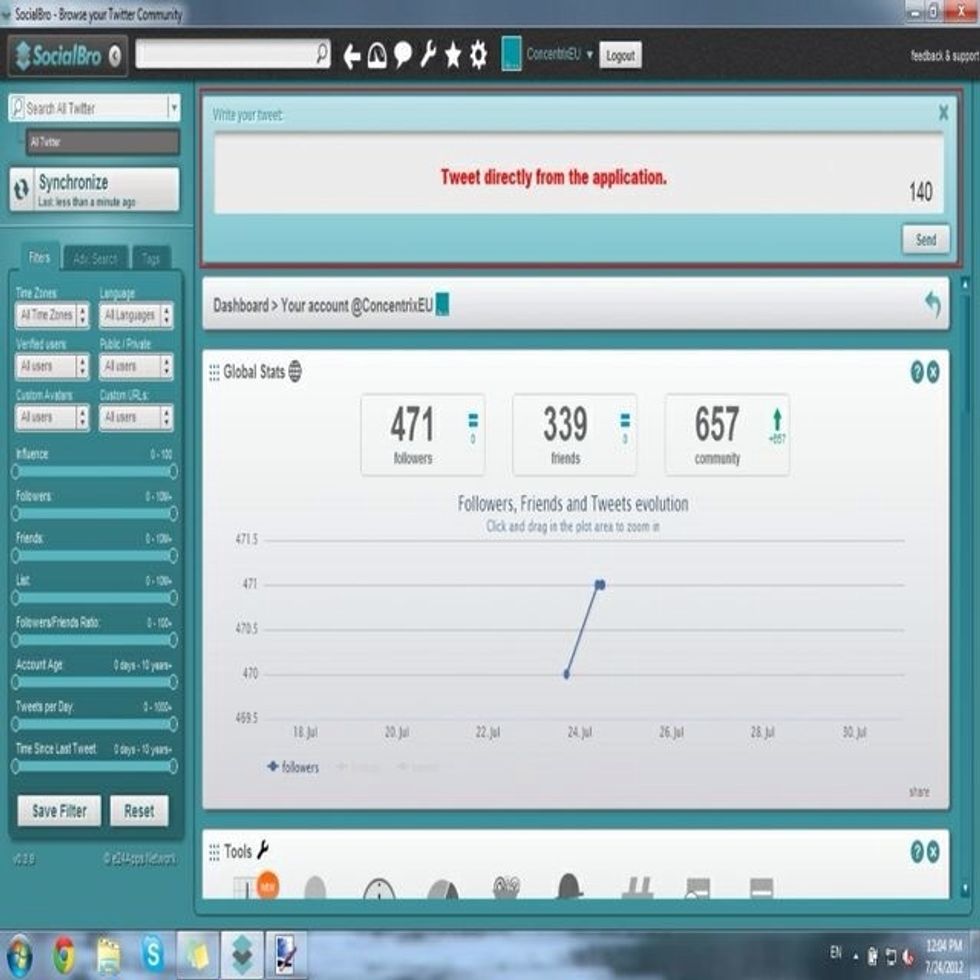
You can tweet direcly from the application into your twitter feed by the tweets editor tool.
- 1.0 Computer
- SocialBro desktop application
- Internet
- Twitter account
The Conversation (0)
Sign Up