The Conversation (0)
Sign Up

Go to the App Store and download this free app.
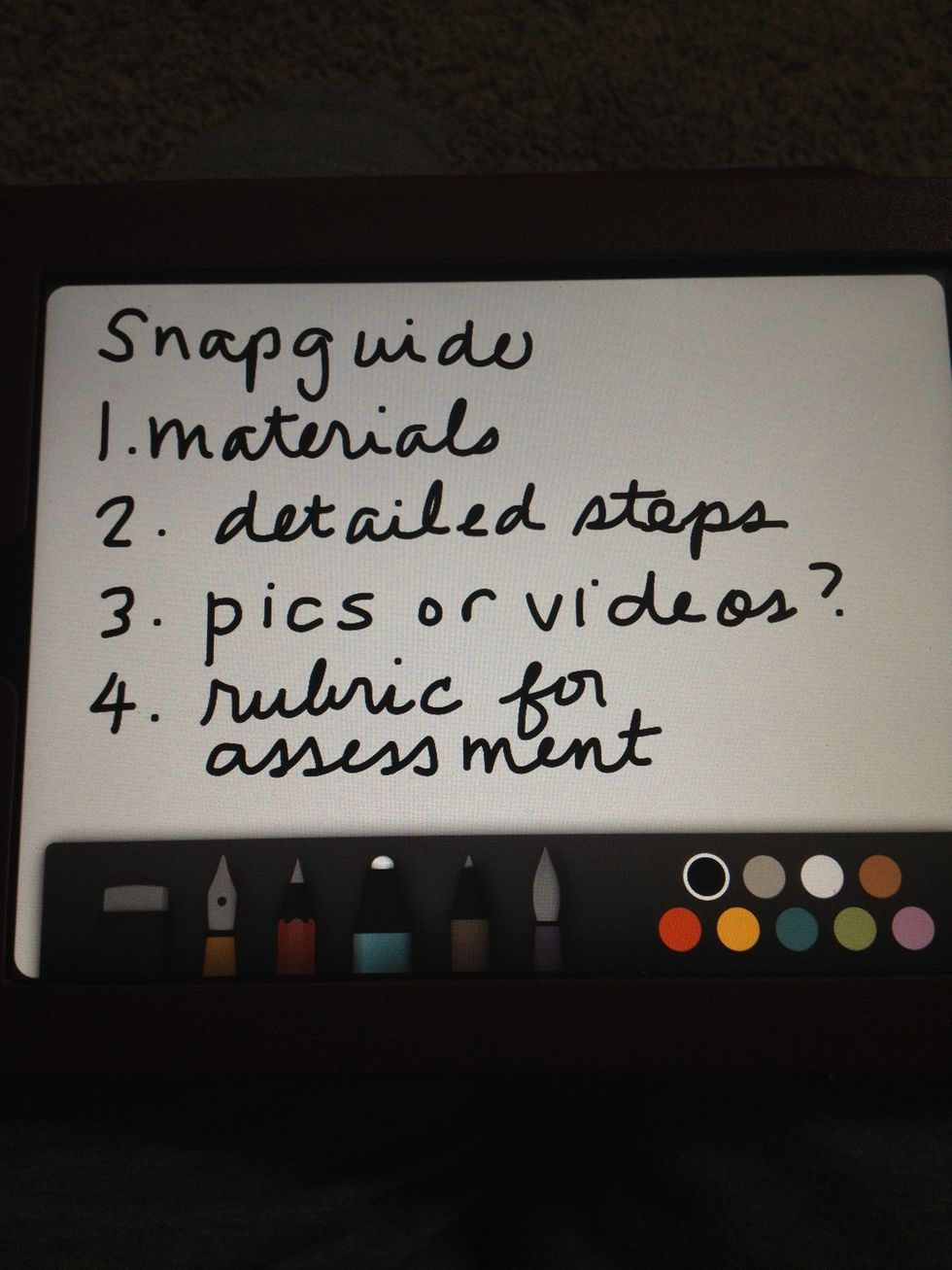
Students should have some type of written plan or storyboard before they start.
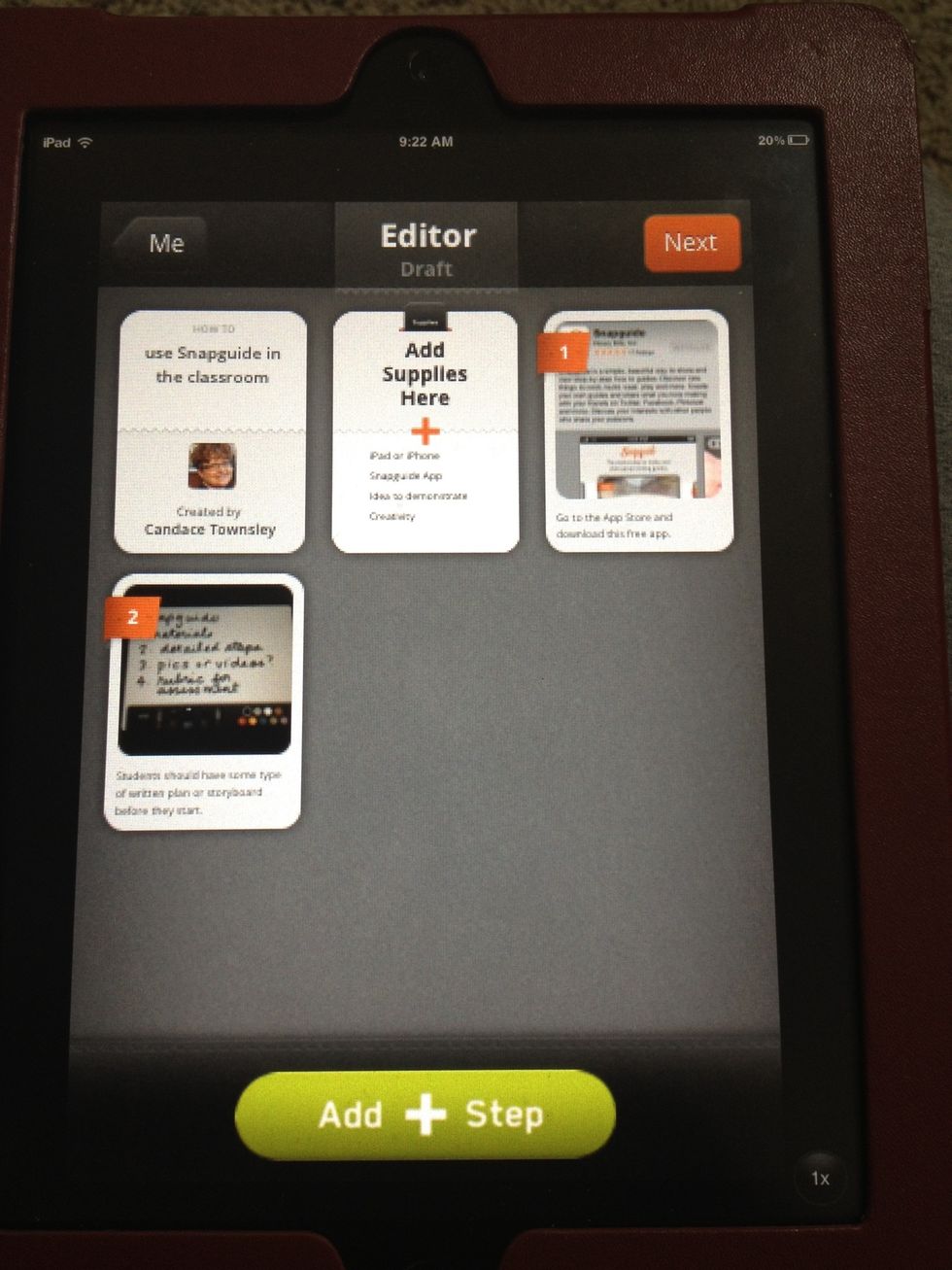
Press on the green Add+Step button to add another step.
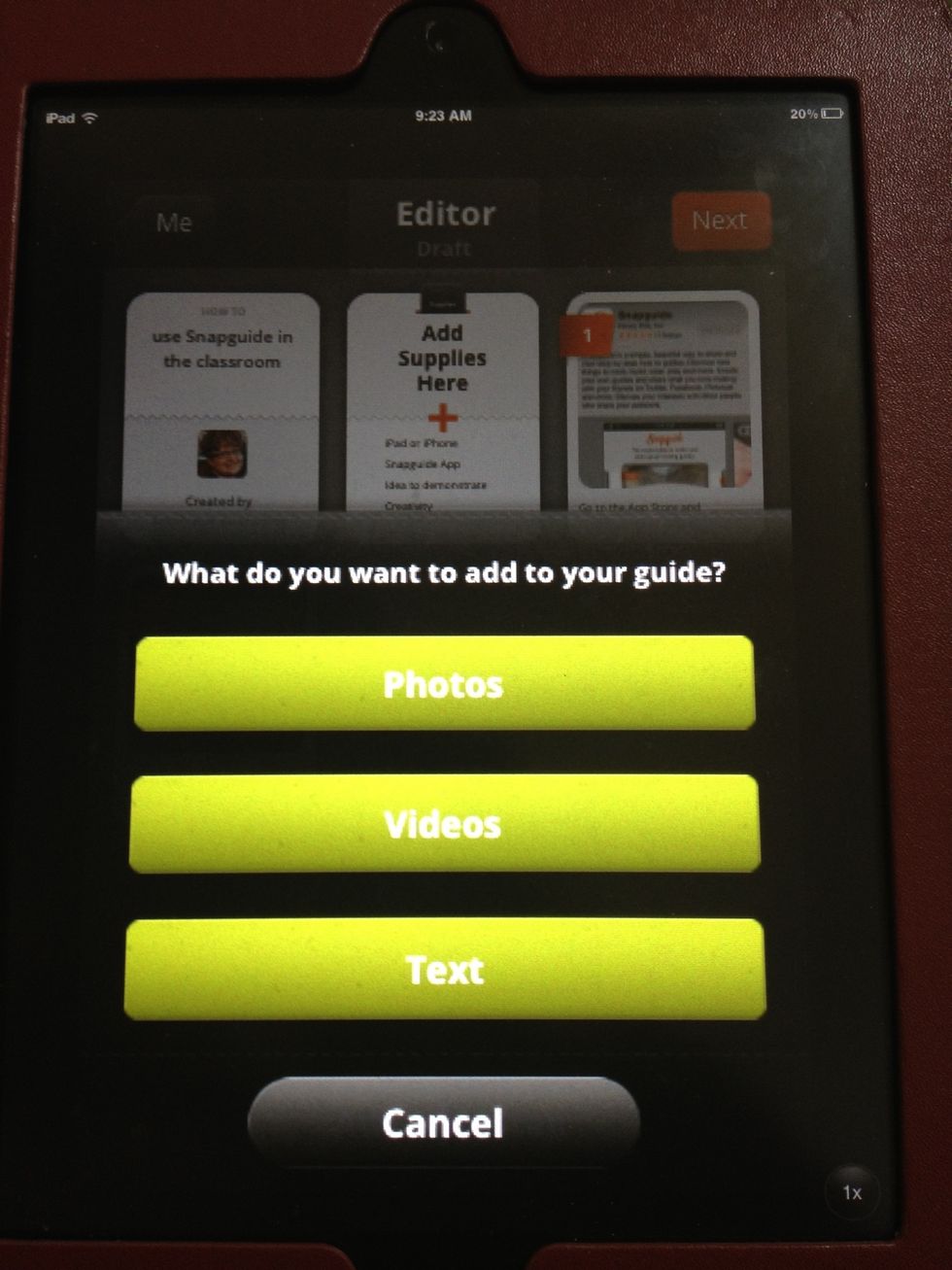
Choose what you would like to add for each step- photo, video or text.

Once you have all your steps- click on the Next button.
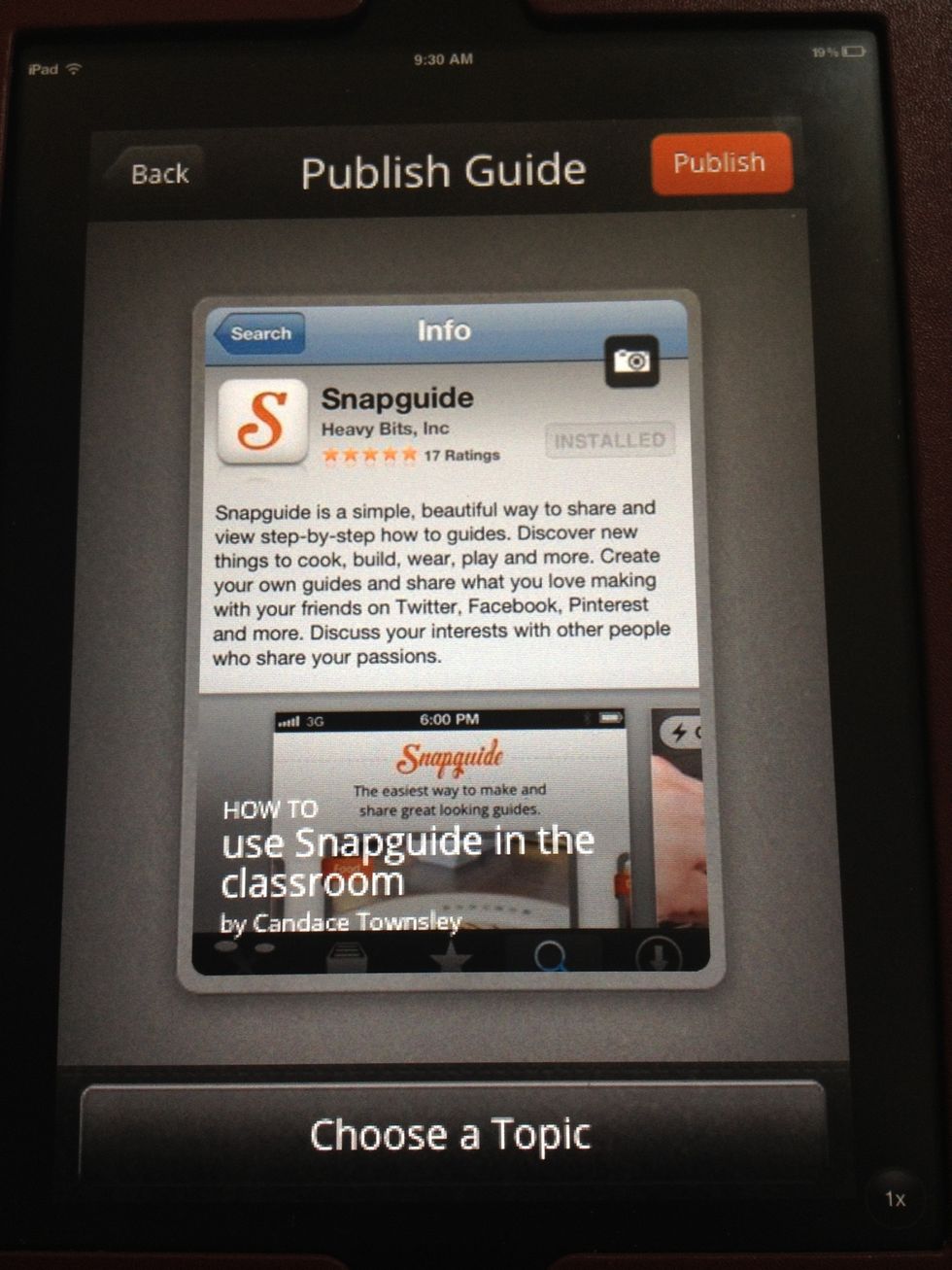
Click on Choose a Topic
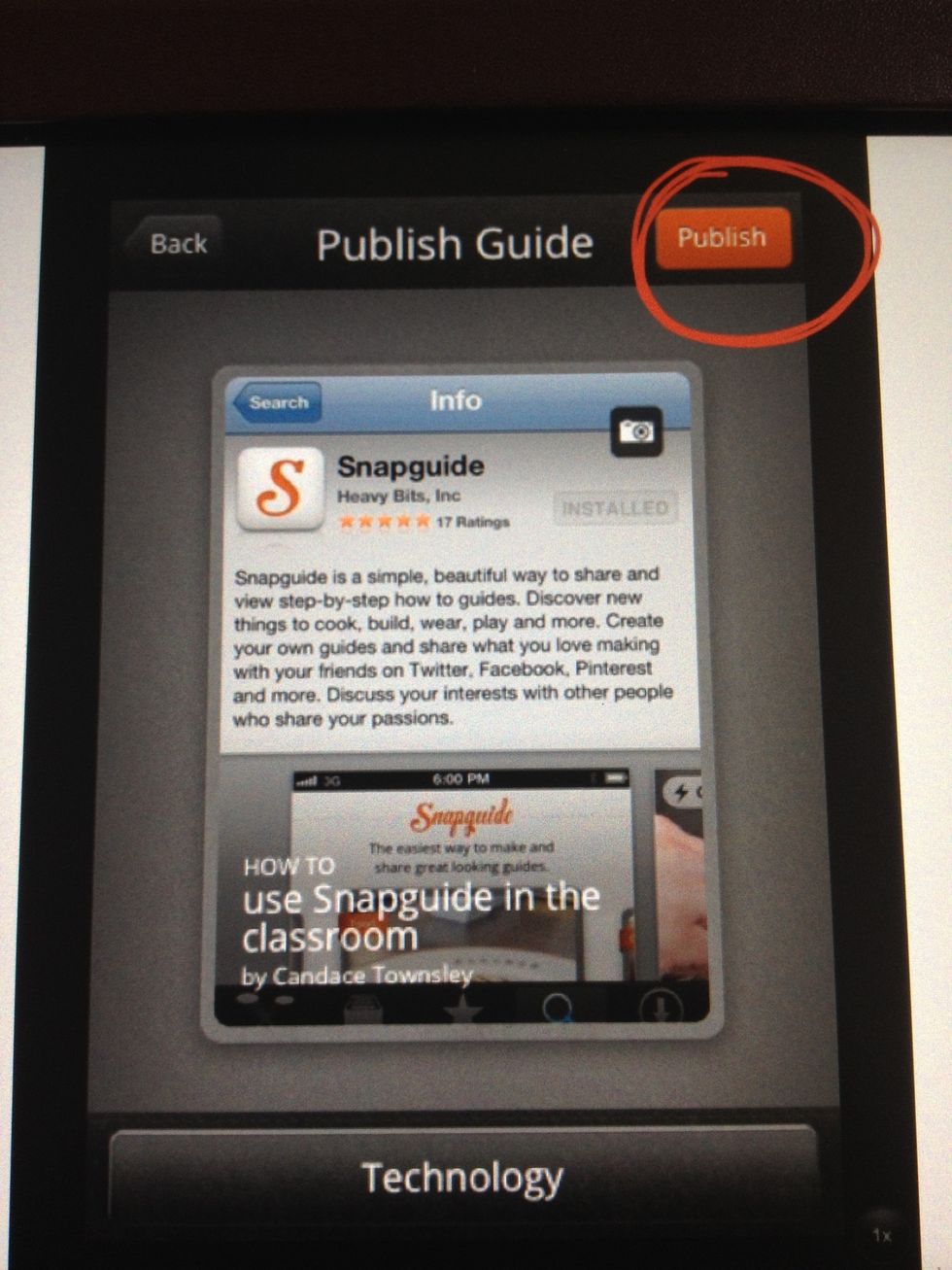
Then simply click on the Publish button!