The Conversation (0)
Sign Up

The fist thing you need to do is to create an account. It's very simple and fast.
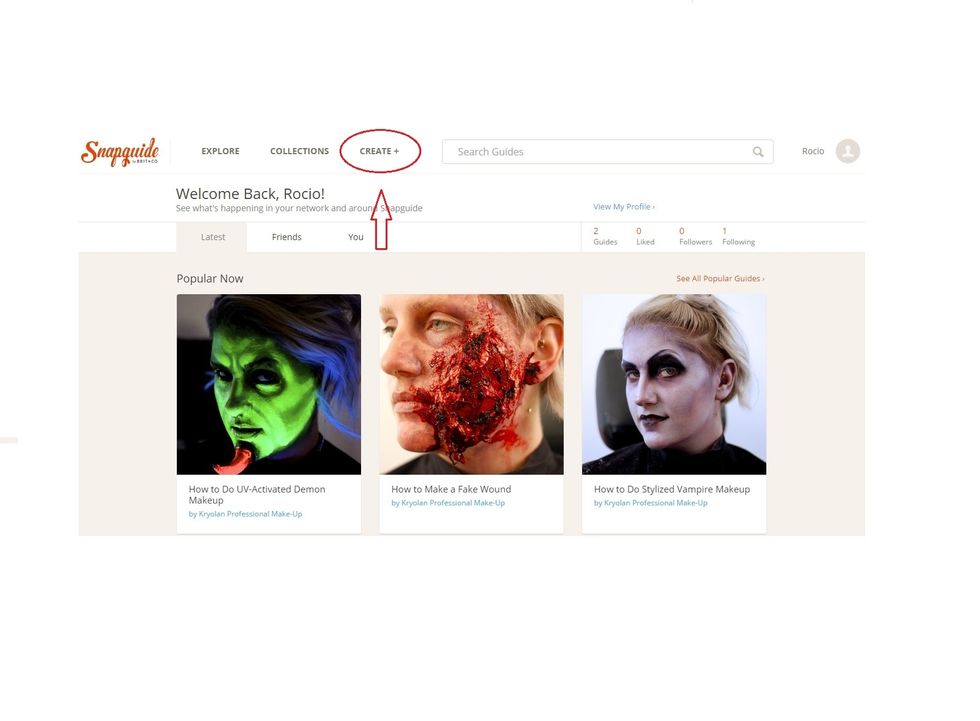
To start creating you guide you just need to click on the word "Create"

The next step is to think of a name for your guide and click on "Start making your guide"
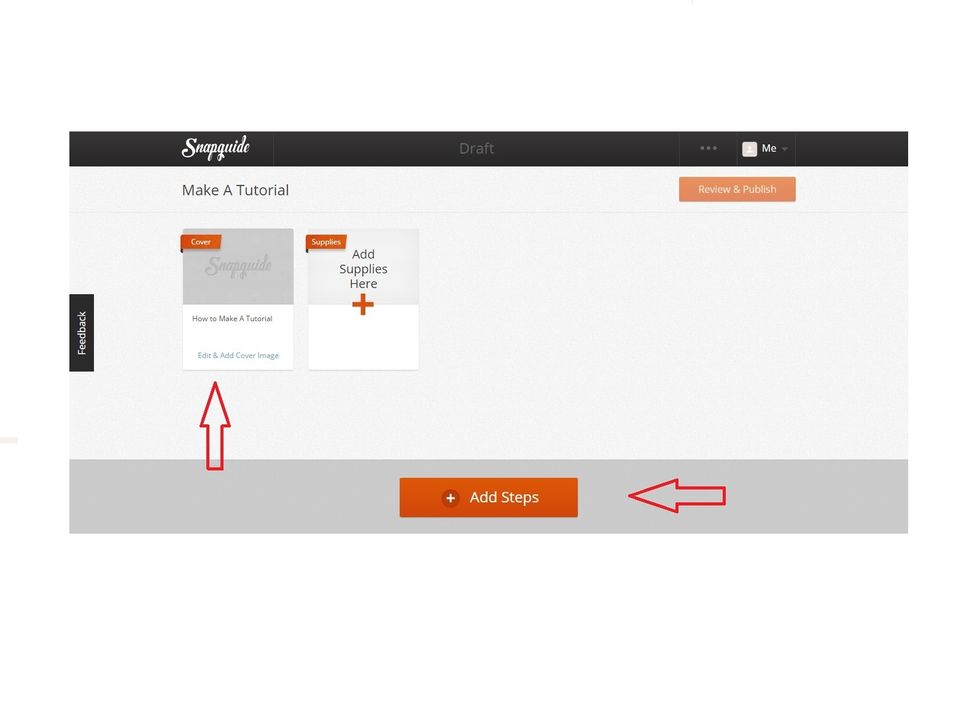
You should first upload an image for the cover of your guide. Then, click on "add steps" to start describing the process
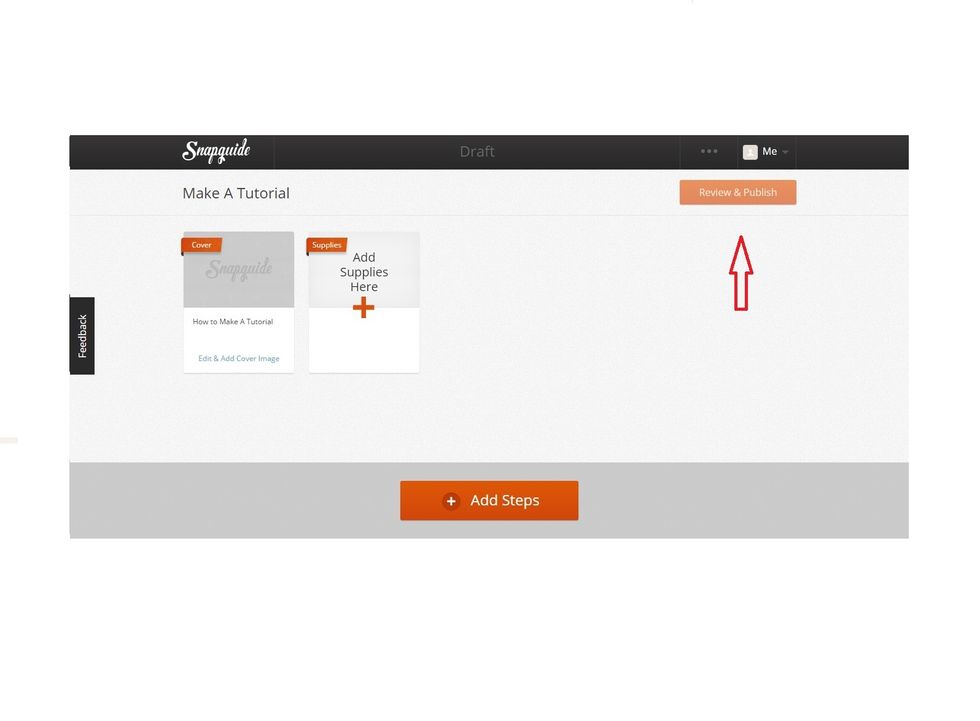
Once you have added all the steps you needed just click on "Review & Publish" to finish your guide.