STEPS
TOOLS
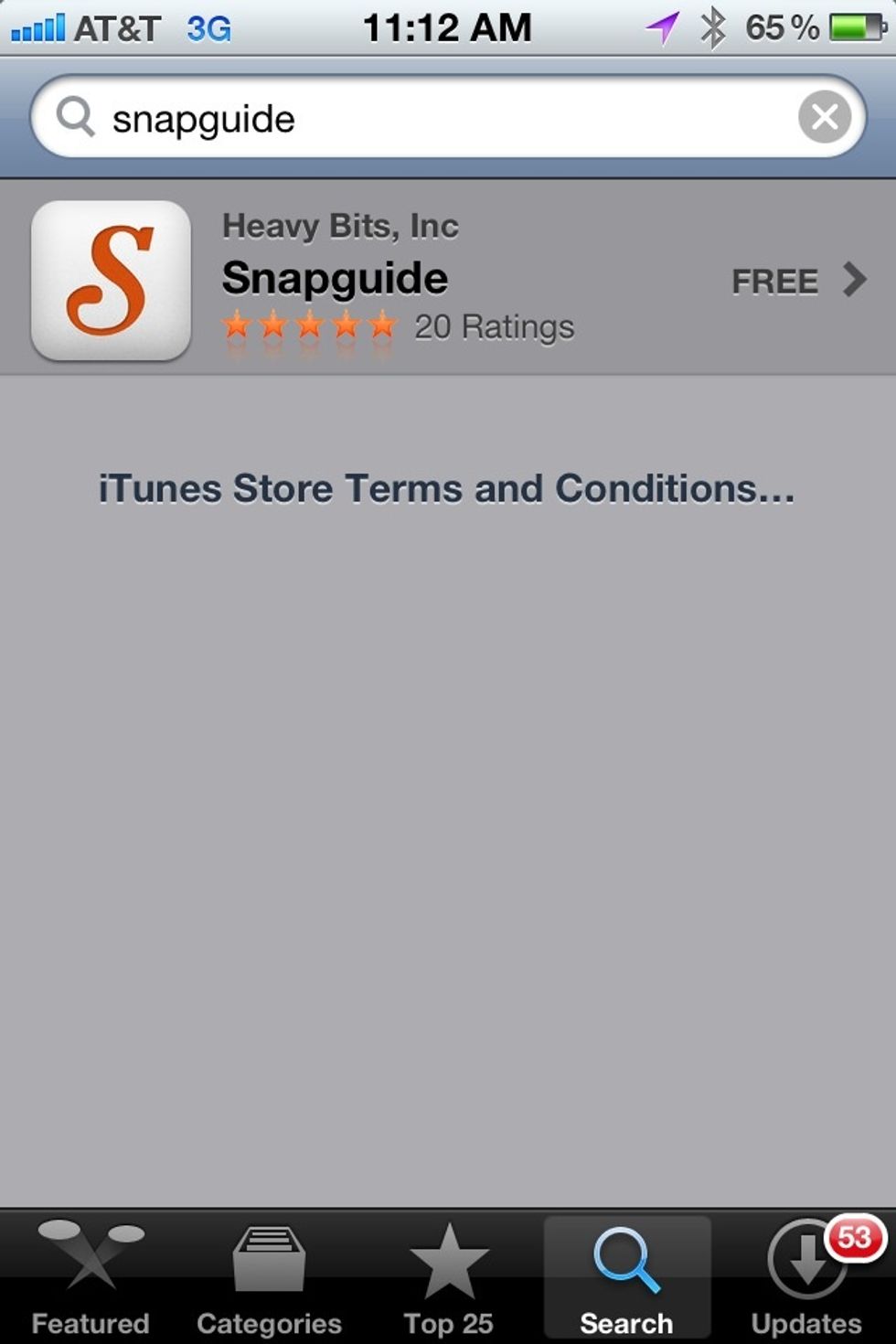
Search for Snapguide in the App Store
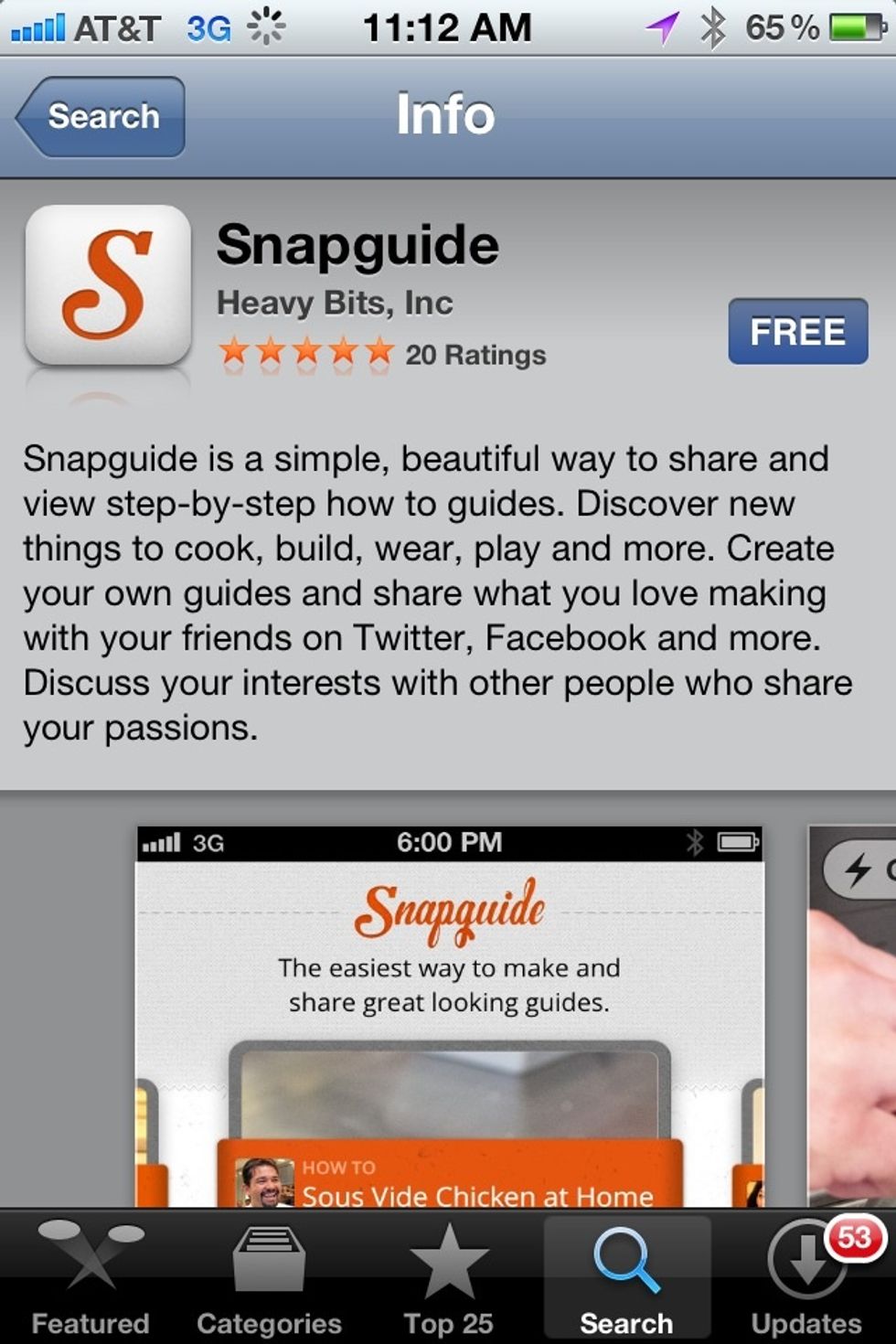
Download that thing! It's free!
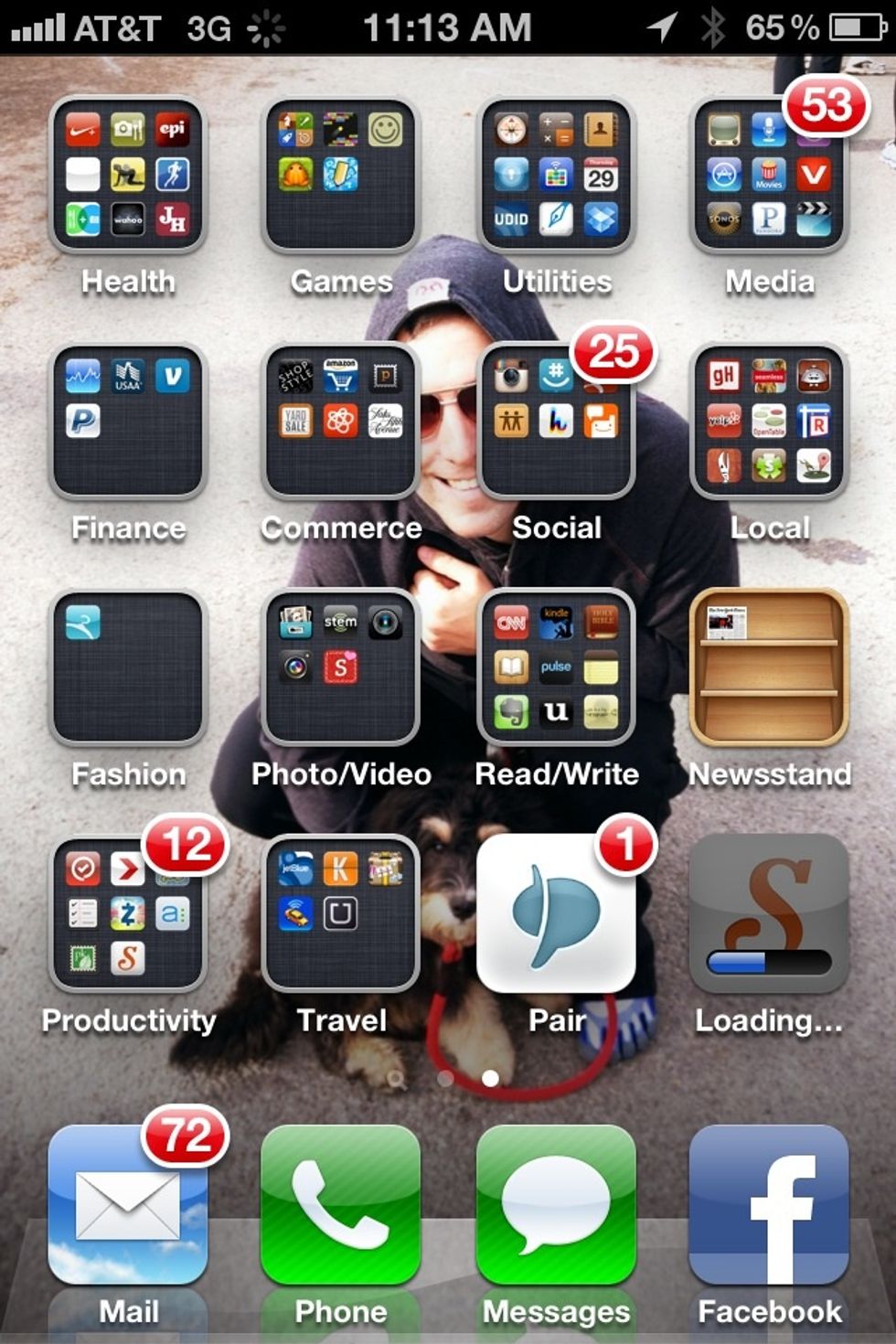
Tap your fingers while the app downloads. Or, mentally debate how to better organize your app folders.

Open the app!

Connect or sign in
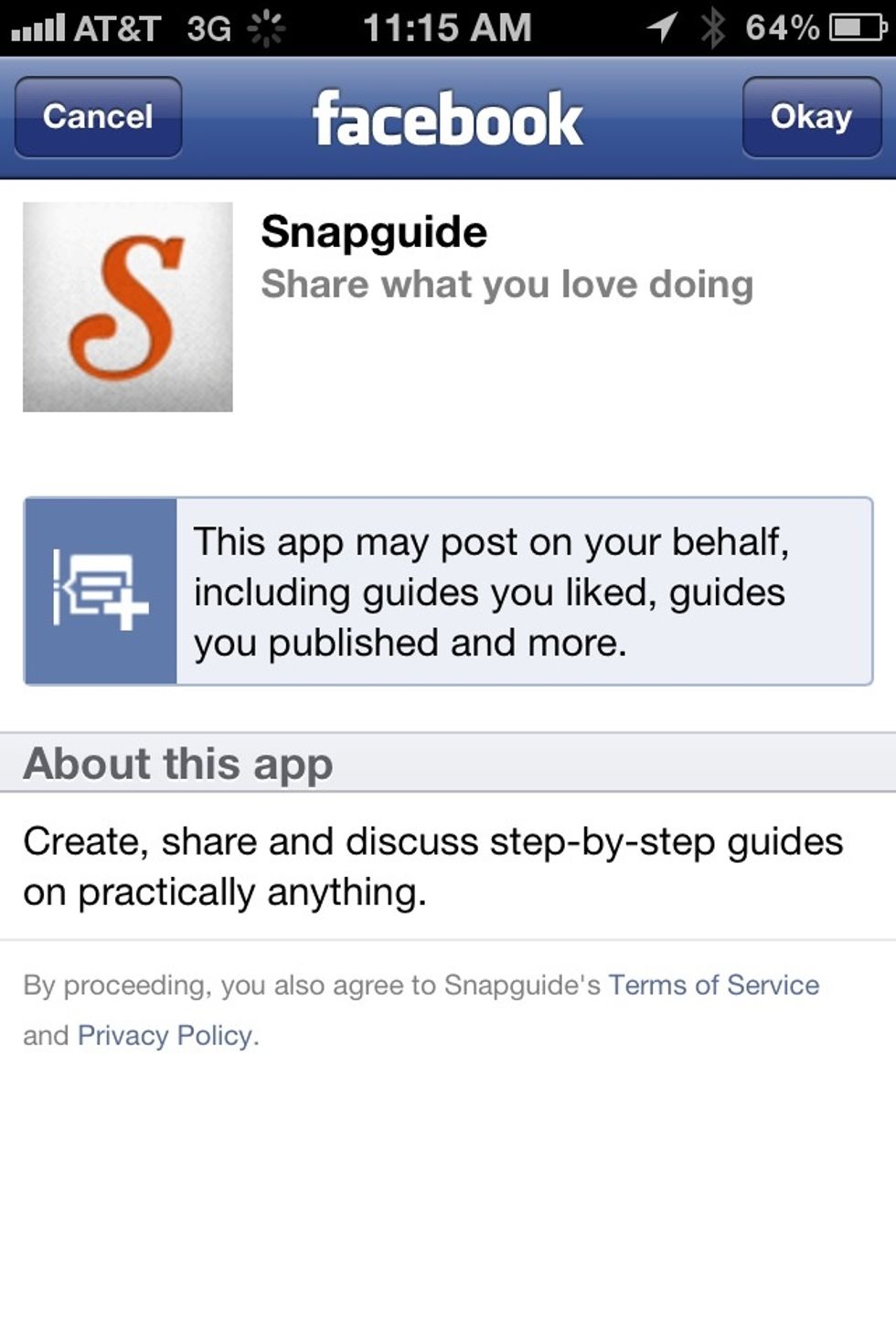
Agree to all the privacy mumbo jumbo.

Browse through all the featured guides, or choose Create to add one of your own.
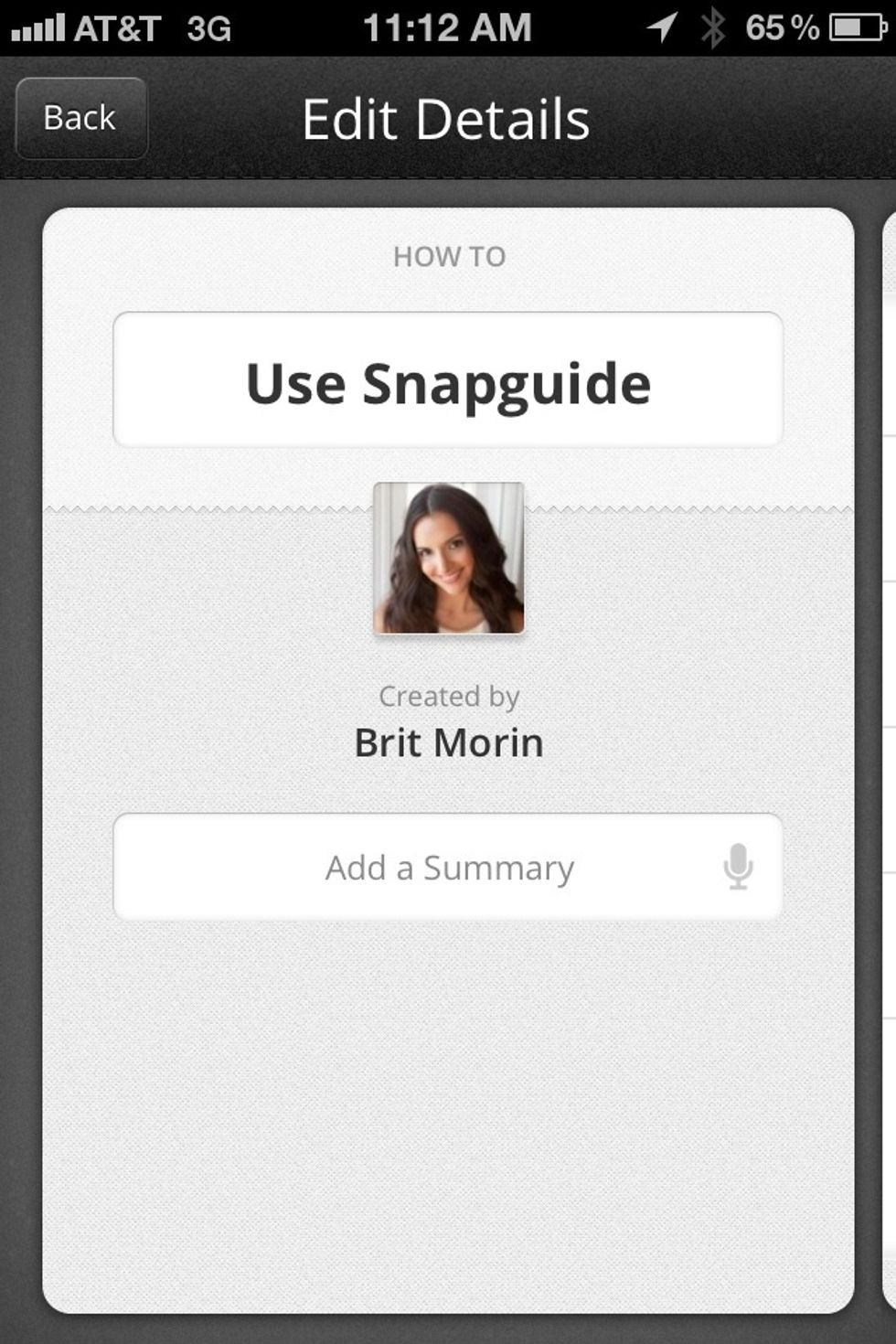
Title your new guide.
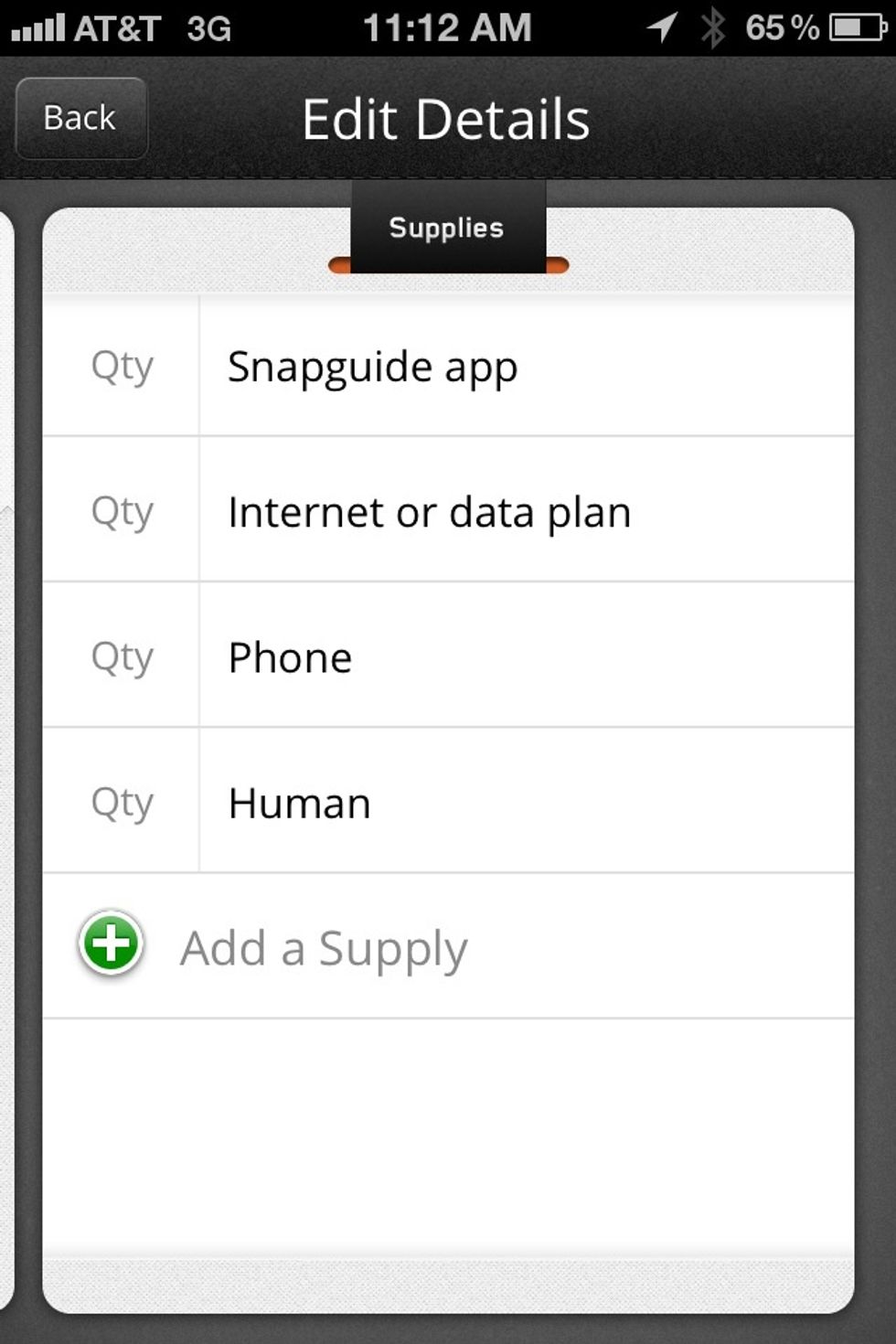
Add supplies
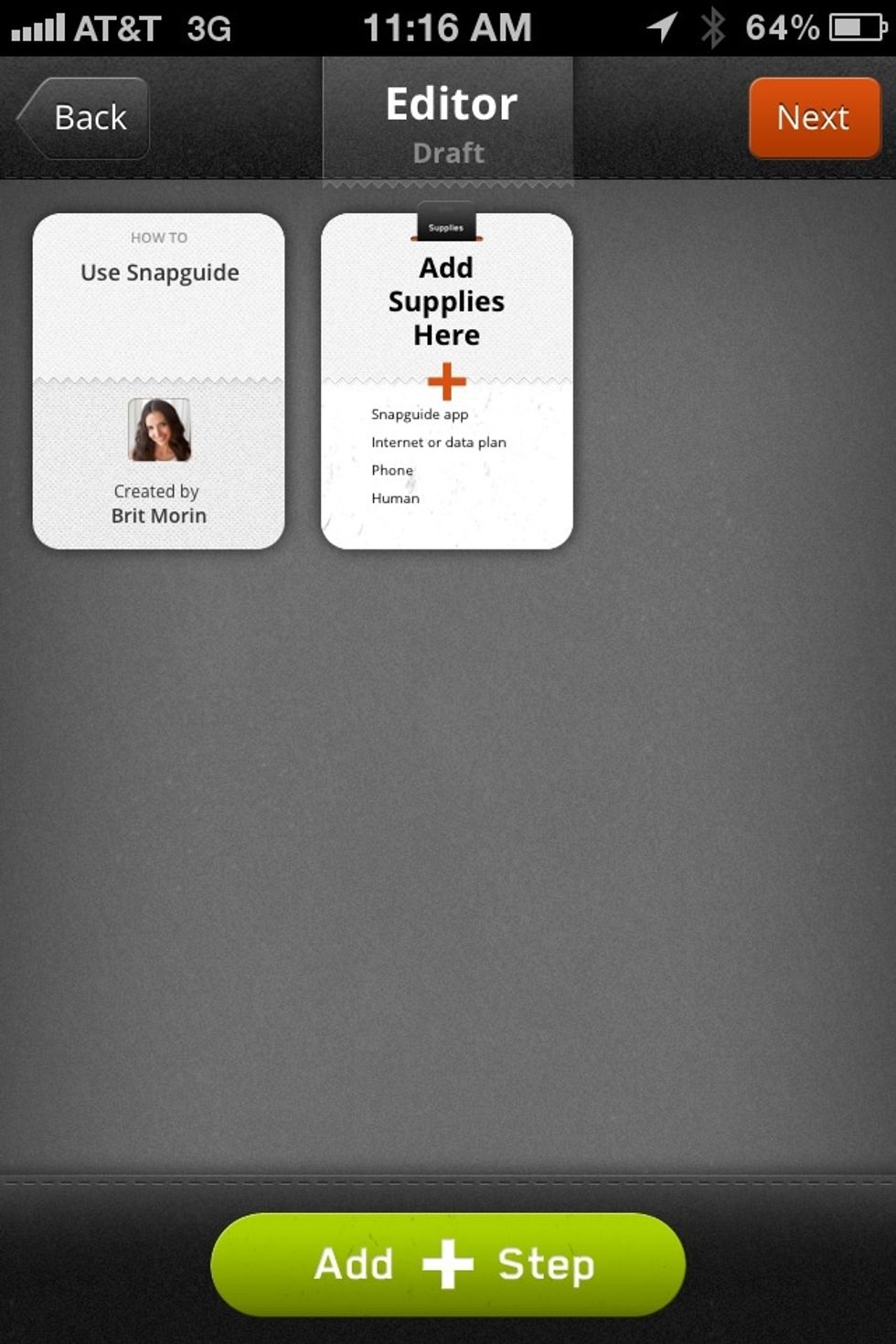
Next, add steps!
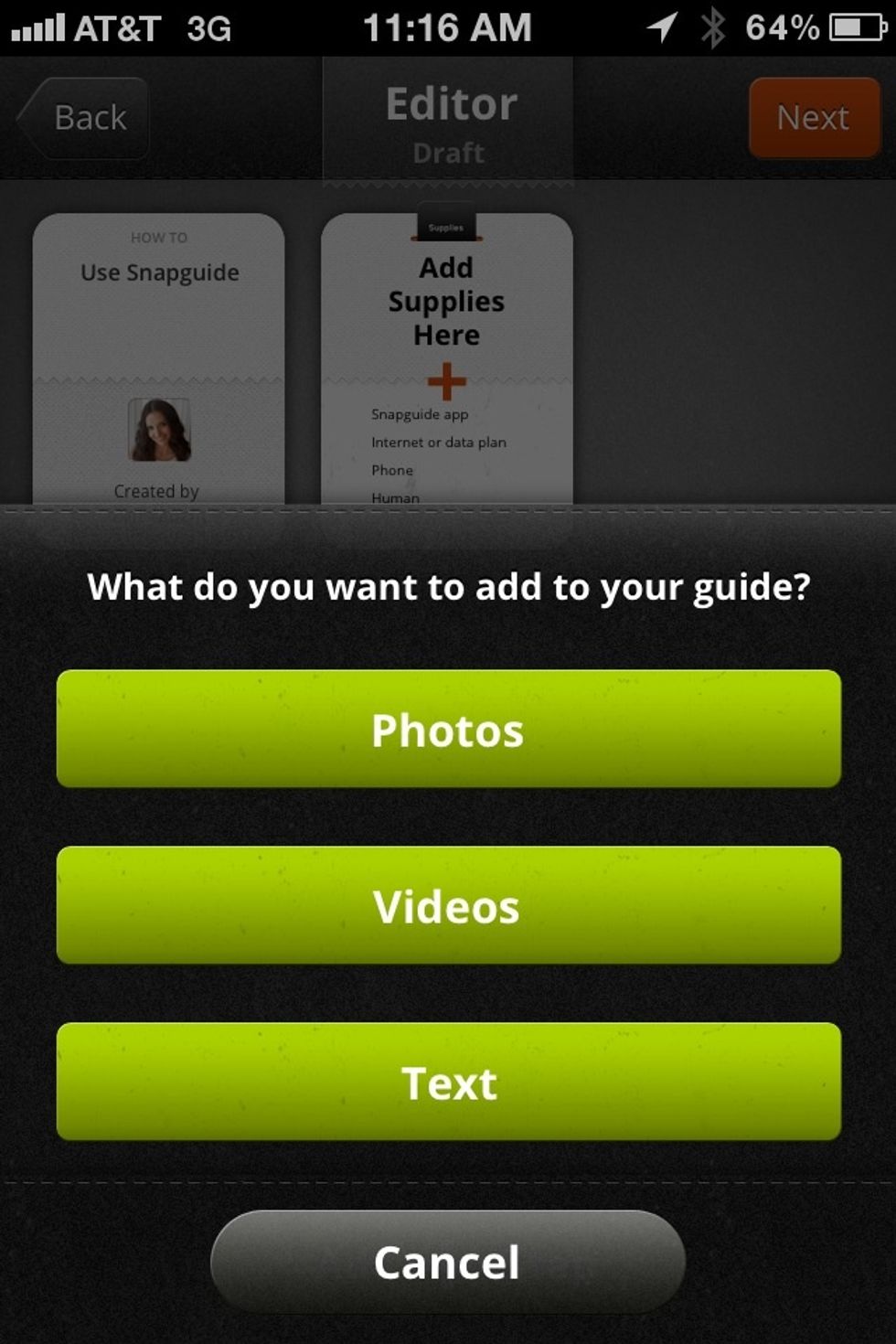
You can add steps via photo, video or text. (I am a fan of the photos, if you couldn't tell.)
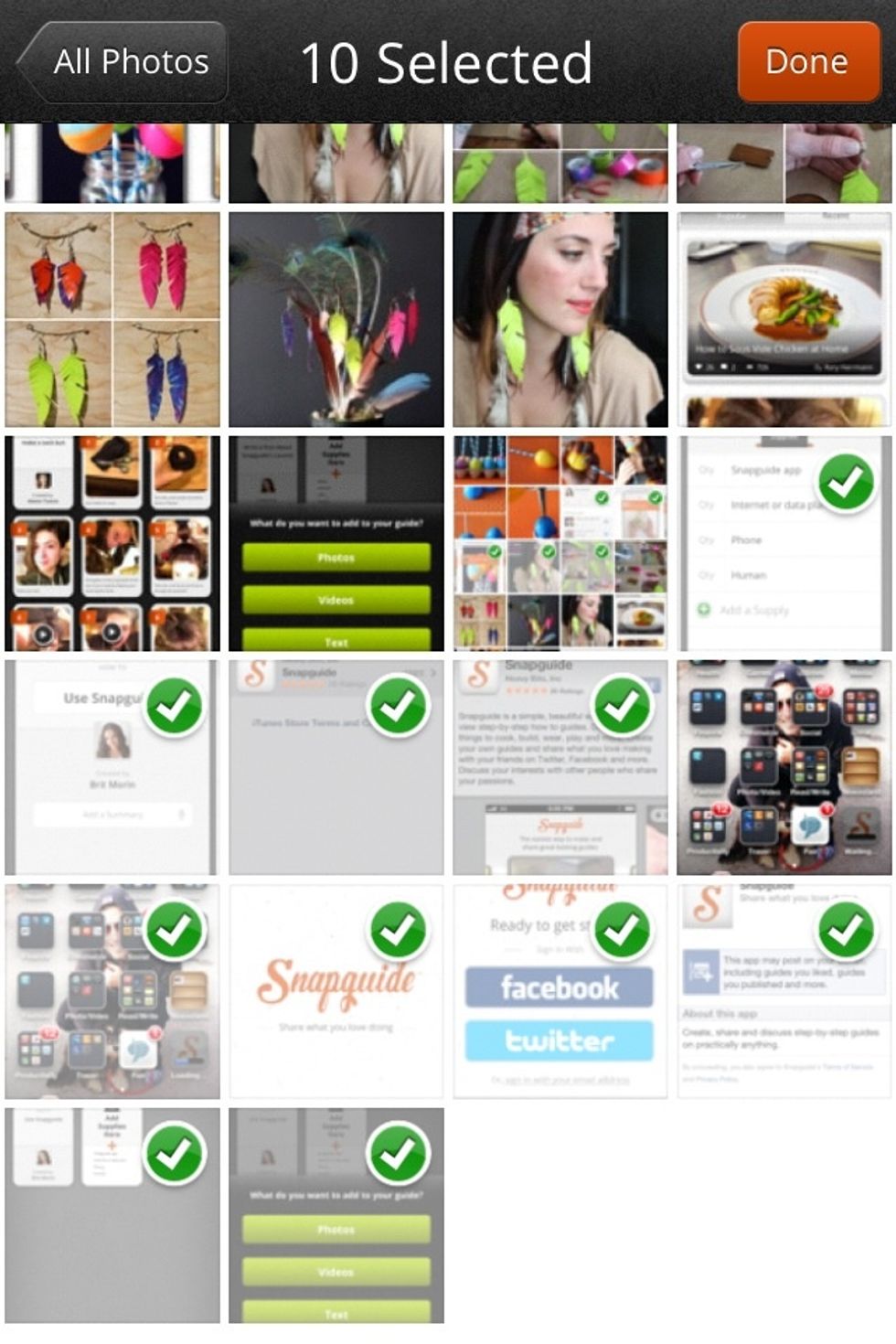
Sweetest part of it all! Choose multiple pics from your library at once. You can also use the camera to take them as you go.

Arrange the steps properly. You don't want people getting confused.
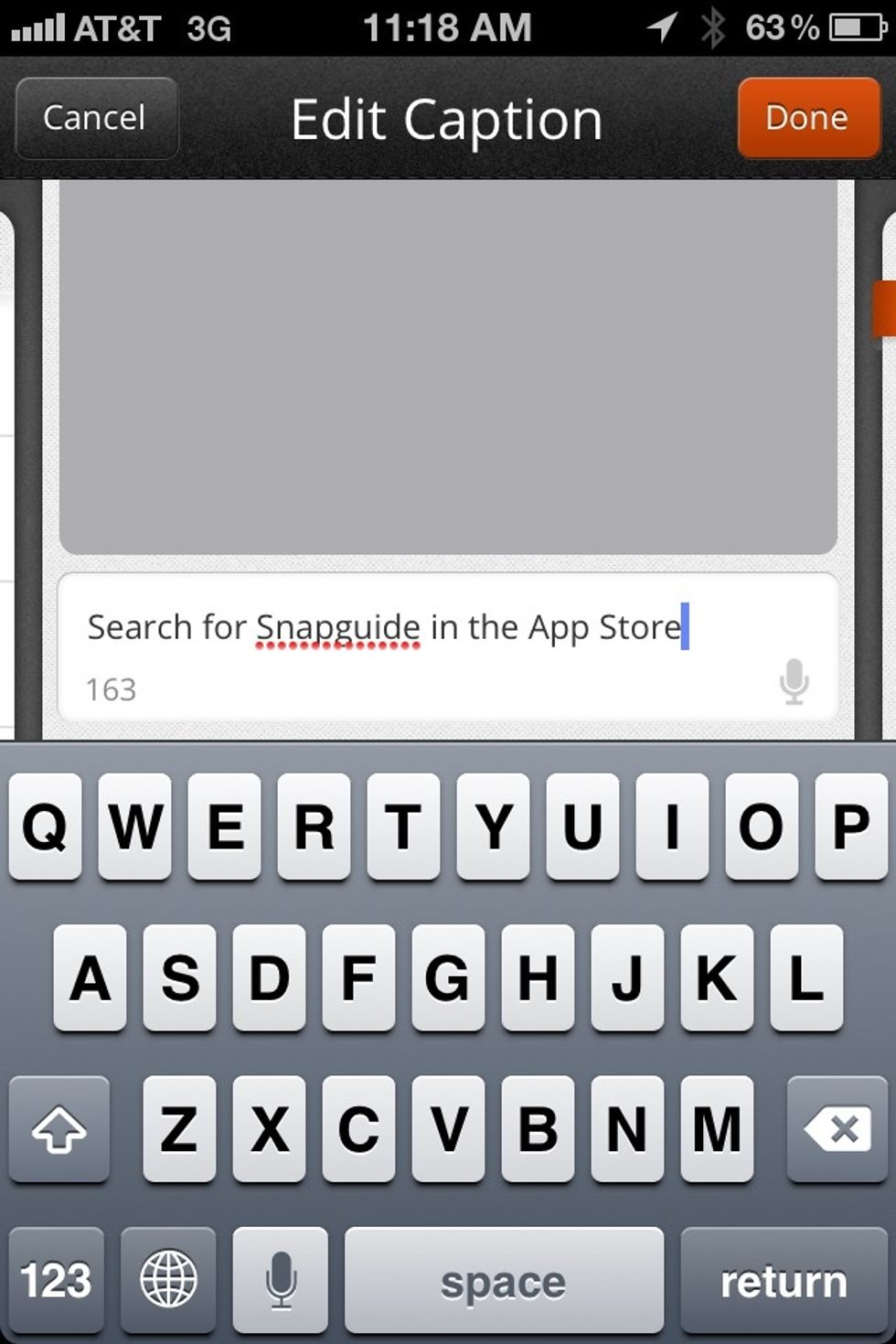
Optional: add captions for each step. Use the cool voice-to-text feature if you're especially lazy.
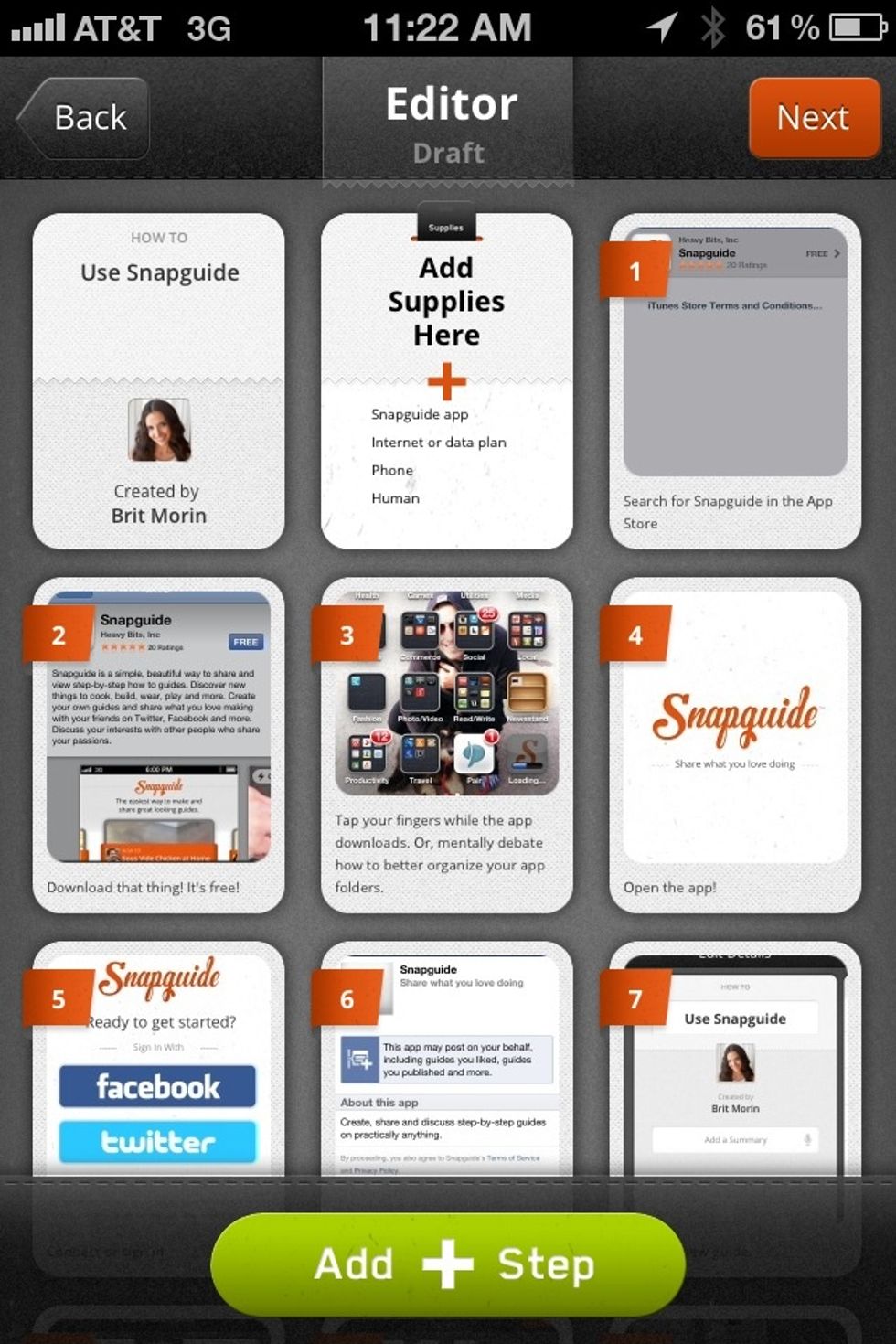
Make sure everything looks pretty...and then...

Publish for the world to see!!
- Snapguide app
- Internet or data plan
- Phone
- Human
Brit Morin
I help people discover innovative products and ideas to live more simply, beautifully and creatively.
San Francisco, California
The Conversation (0)
Sign Up