The Conversation (0)
Sign Up
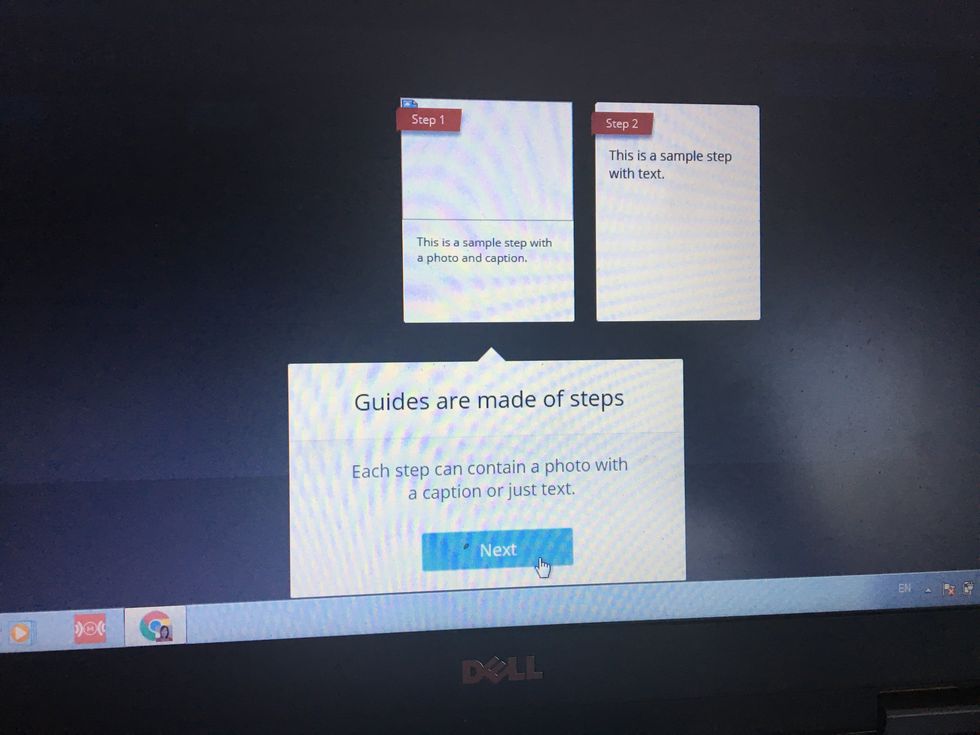
Guides are made of a series of steps. Choices of image or text slides
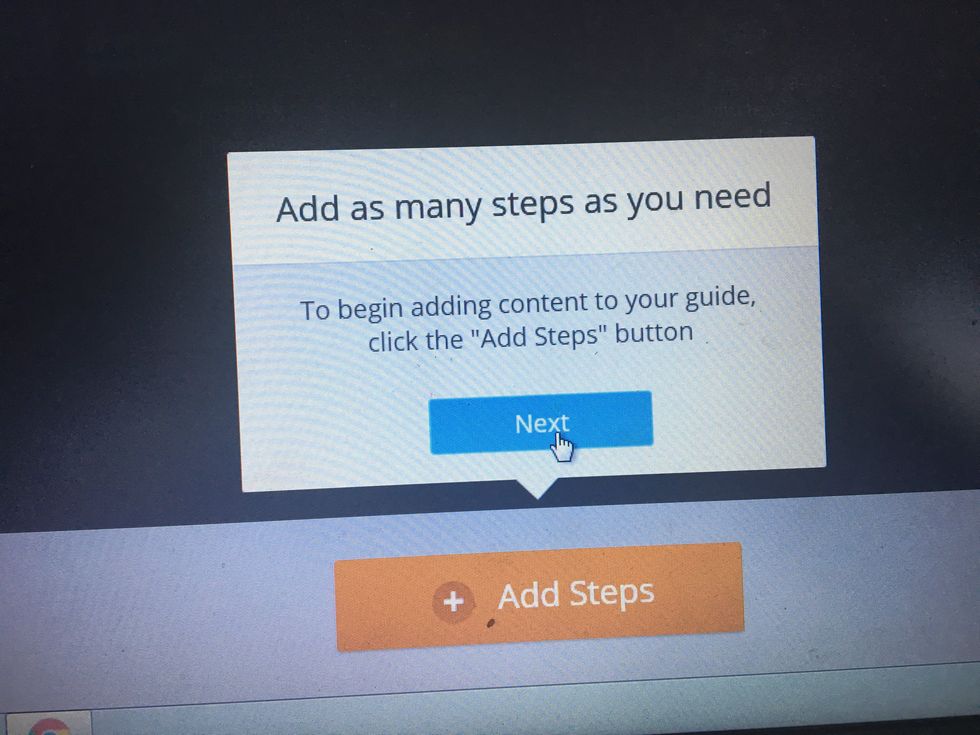
Adding steps is as simple as a click of a button
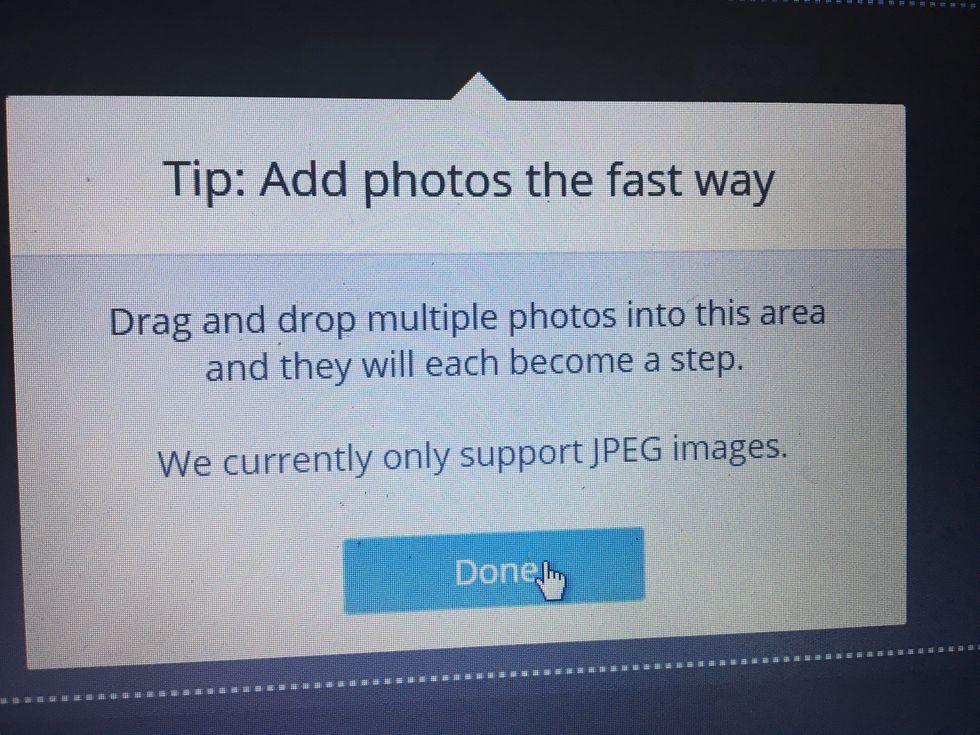
Dragging and dropping multiple images at once is not a problem.
Its important to remember to save each step once you have created it.
Last step is to review and publish your guide.