The Conversation (0)
Sign Up
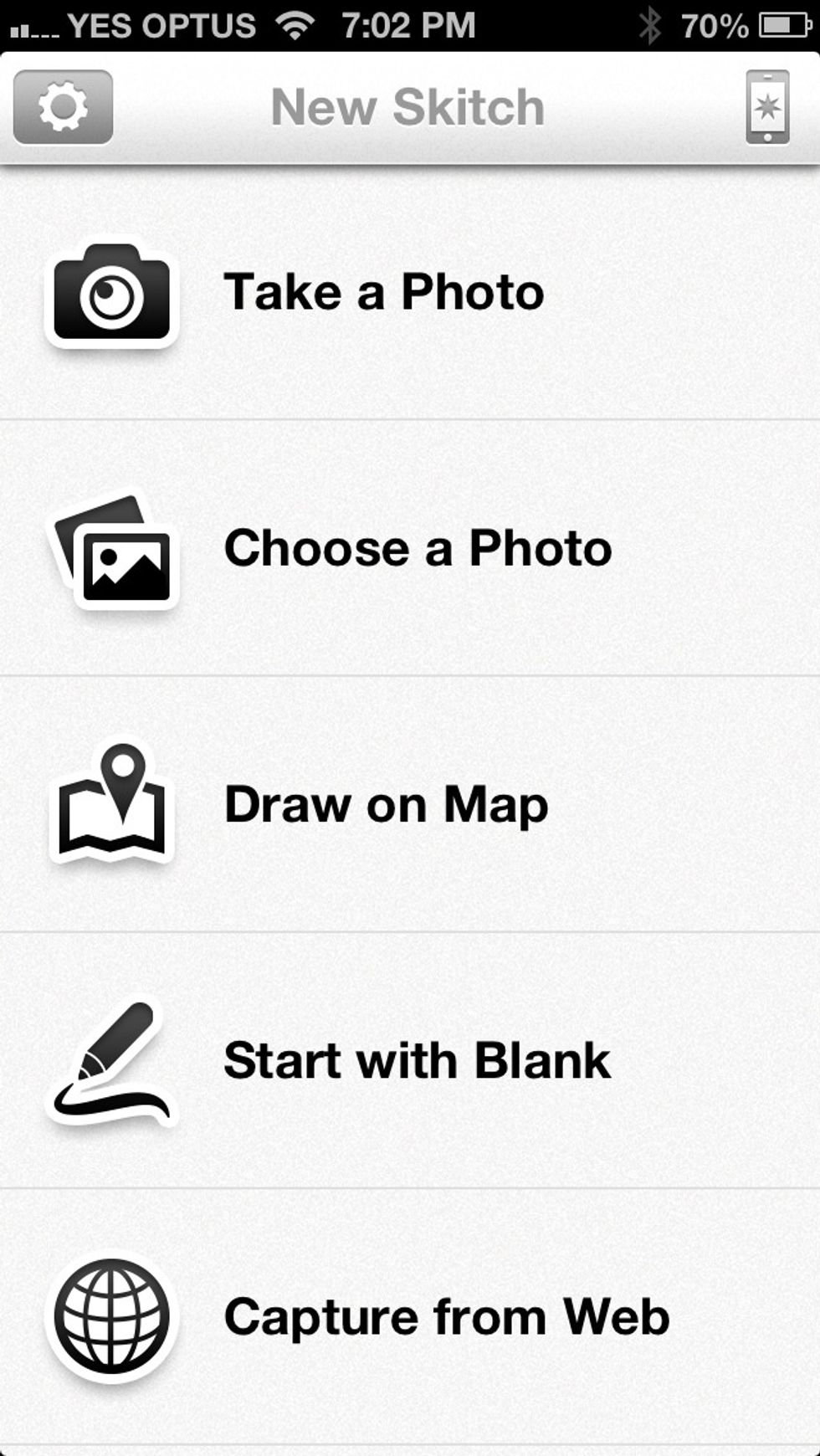
When you first open up the app, this is the directory. For this example, I've chosen "choose a photo"
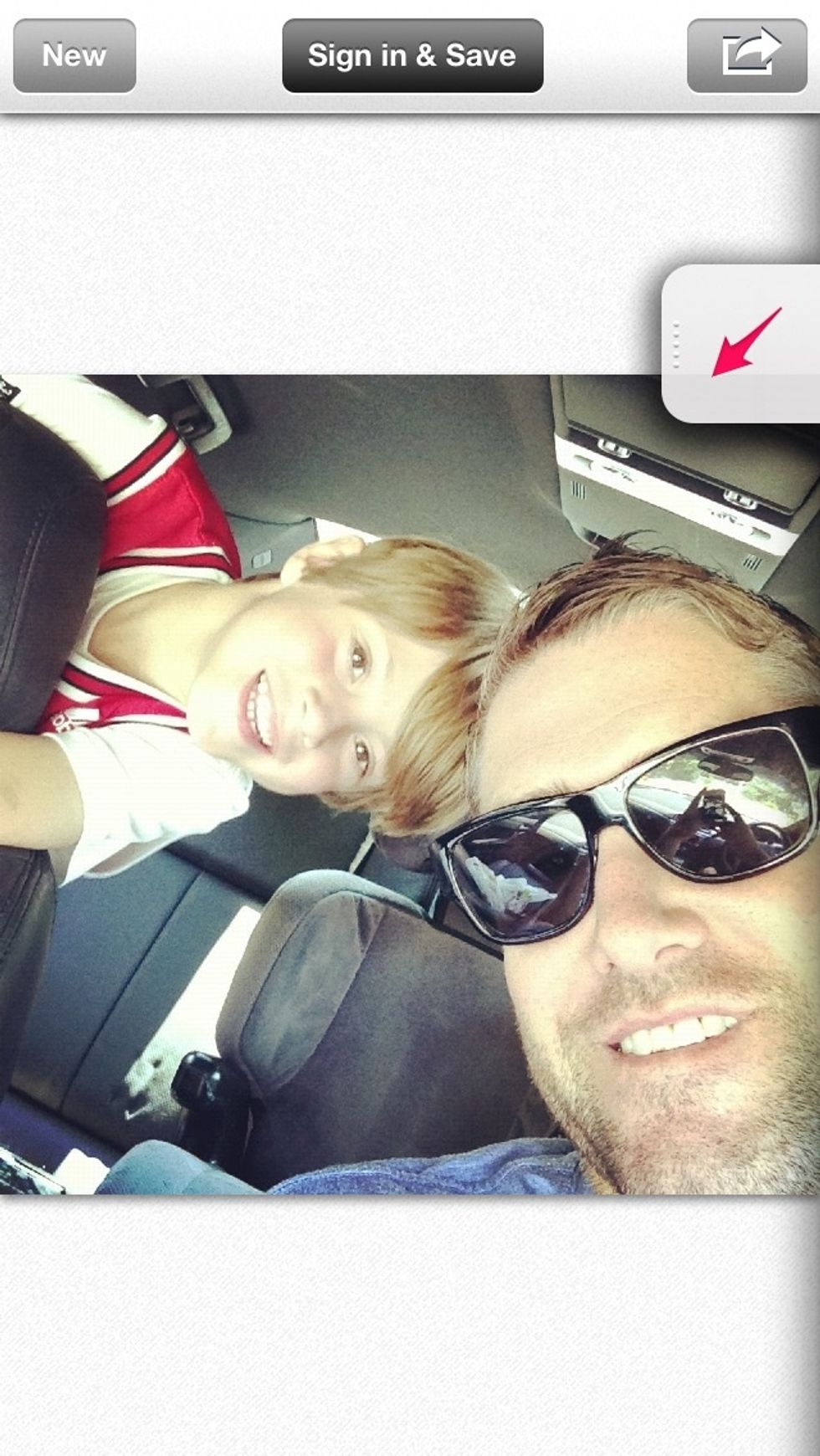
Added a pic of me and my son. You'll notice the little tab above my head on left hand side, select this to edit picture.

When you click on tab, this is what is shown. For this example, I've selected blue and selected the pen symbol to write.
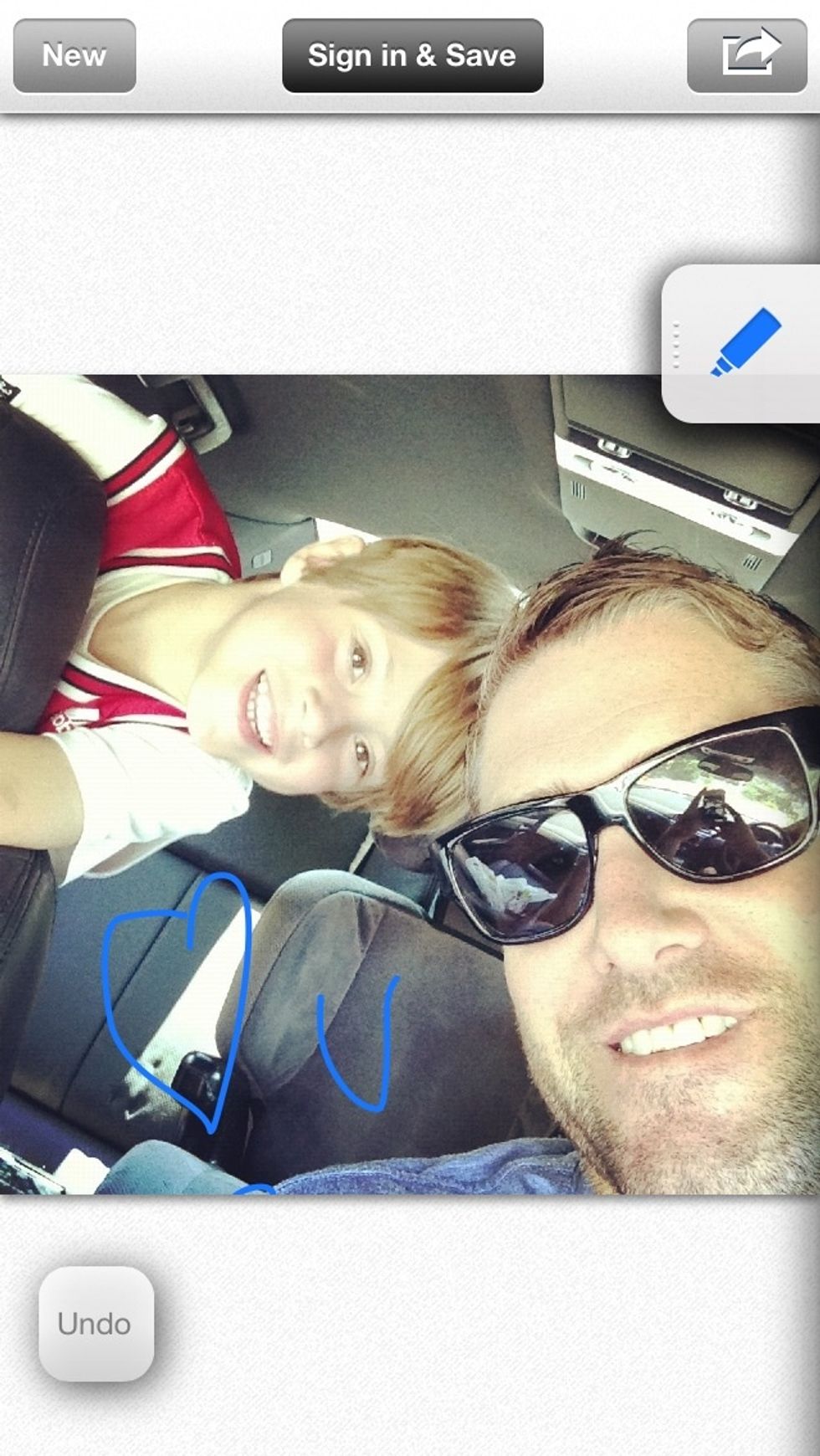
With my finger I've written a little message for my son, awe haha ❤

Once done, press the arrow top right and either email or save to "Camera roll". I've saved to camera roll.
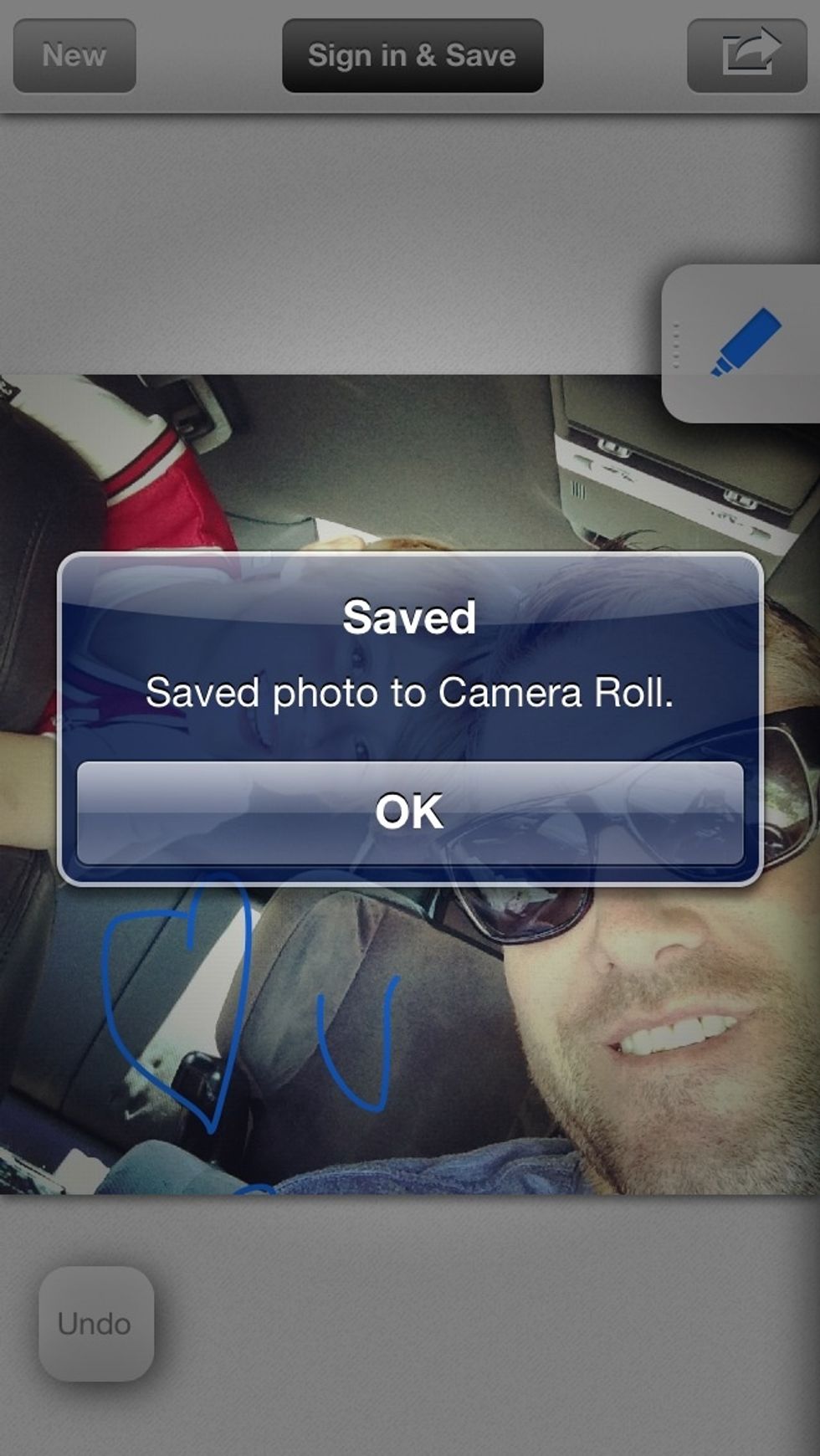
Press ok.
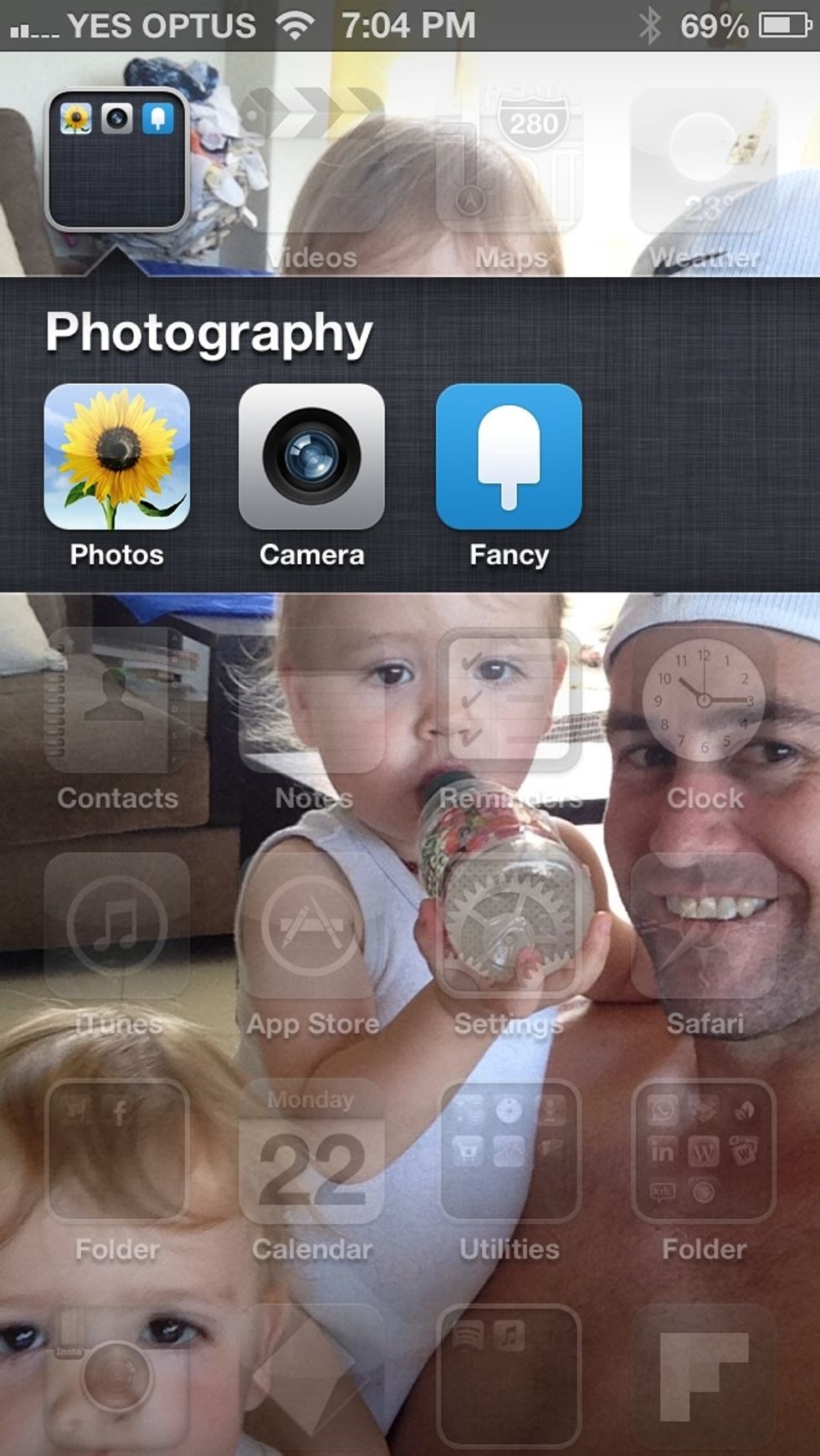
Open up "photo gallery"

Picture now available on gallery to email, message, tweet, Facebook post.