The Conversation (0)
Sign Up

Open Reminders.
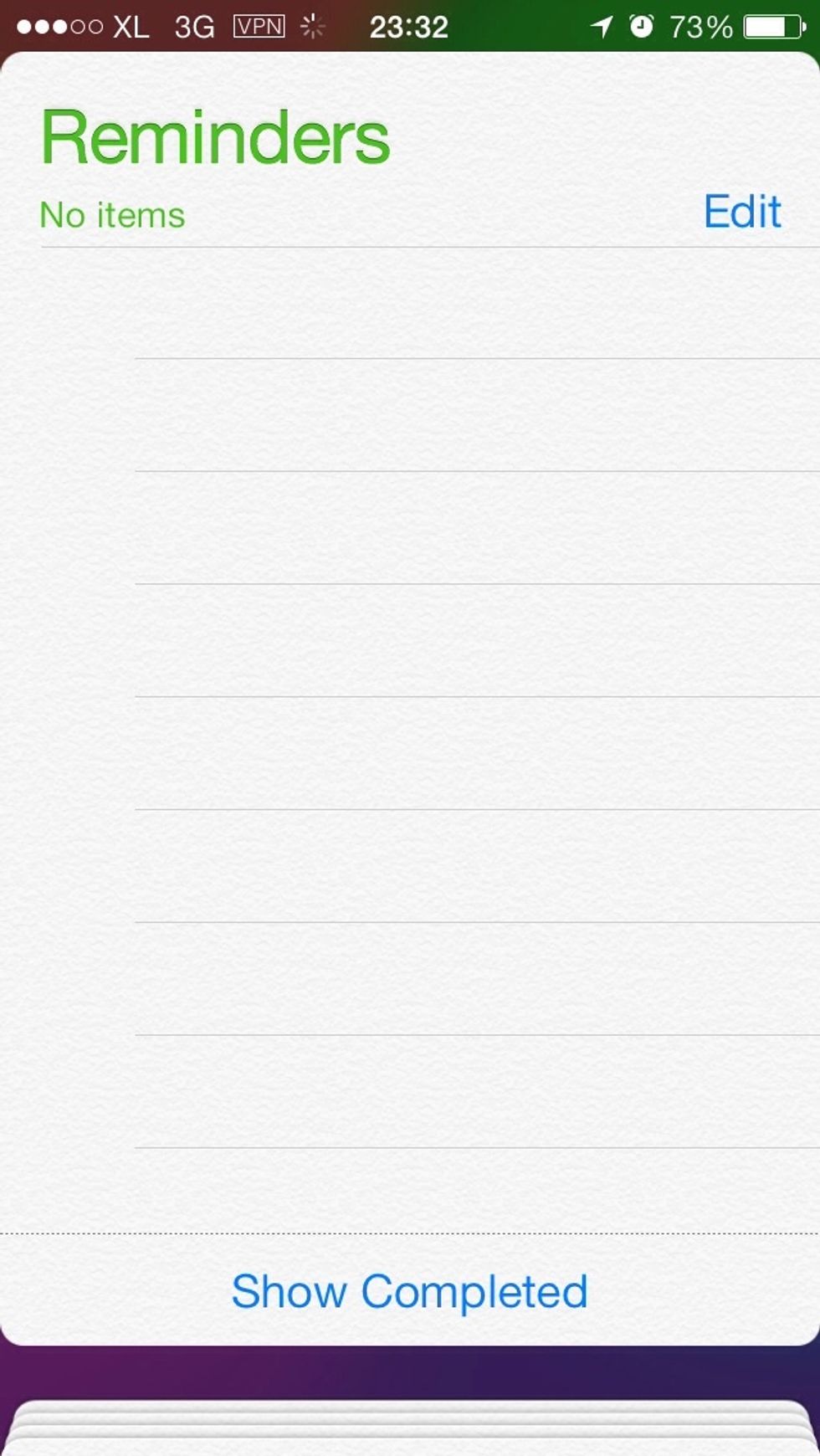
Choose the list that you want to use.
Tap on the empty list and type the reminder name, then tap the 'i' icon.
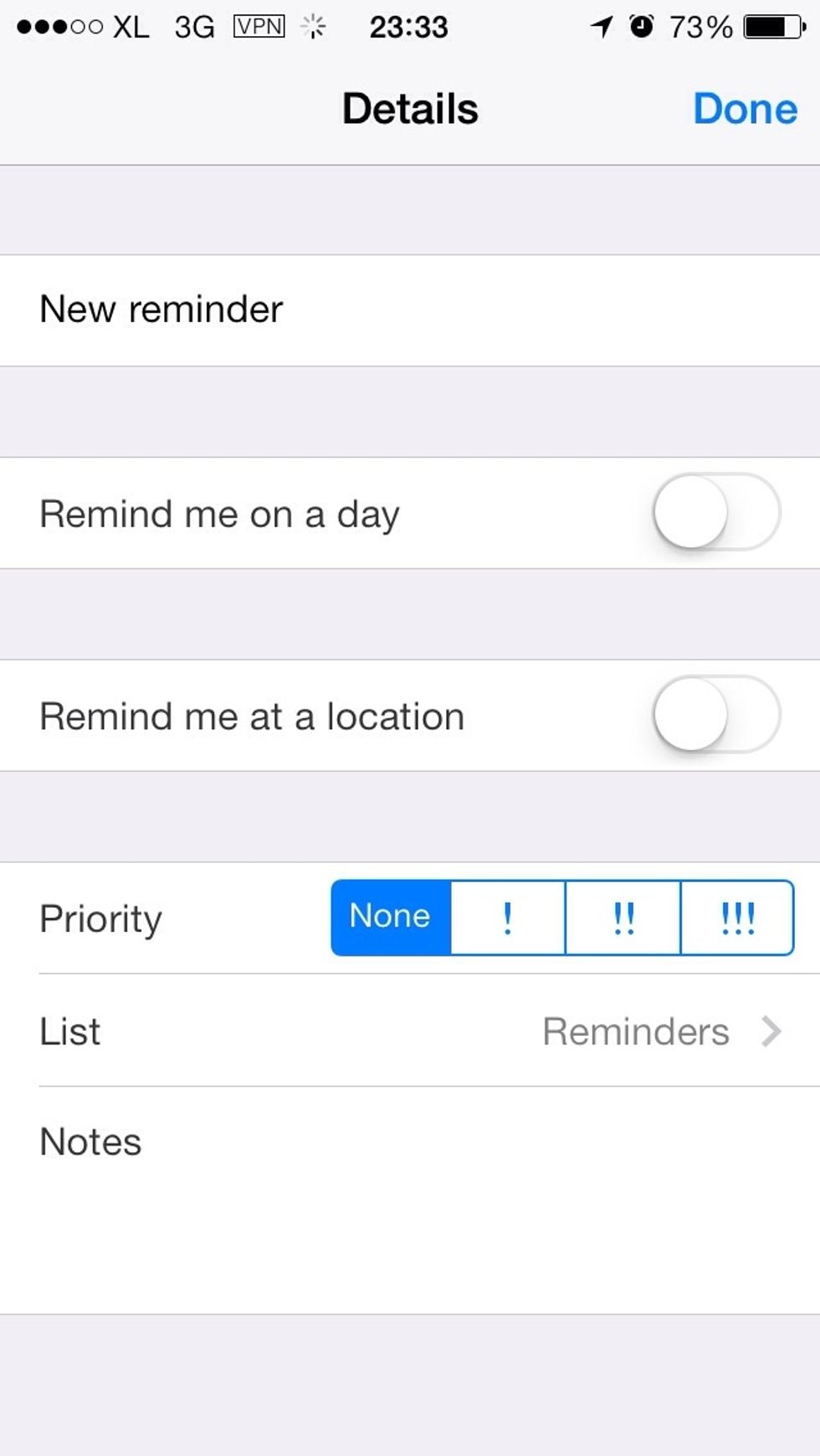
Choose 'Remind me at location'.
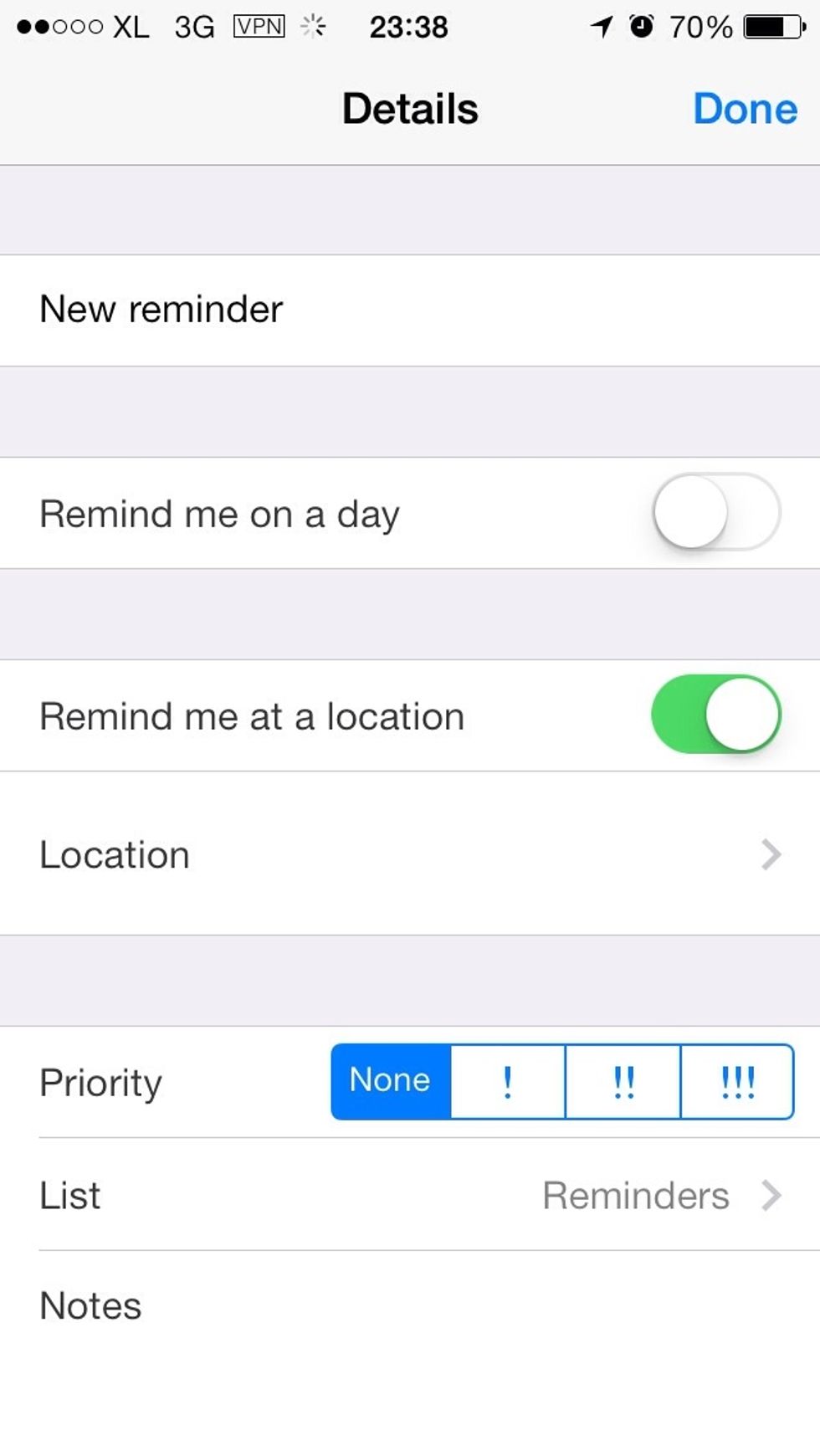
Choose 'Remind me at location'.
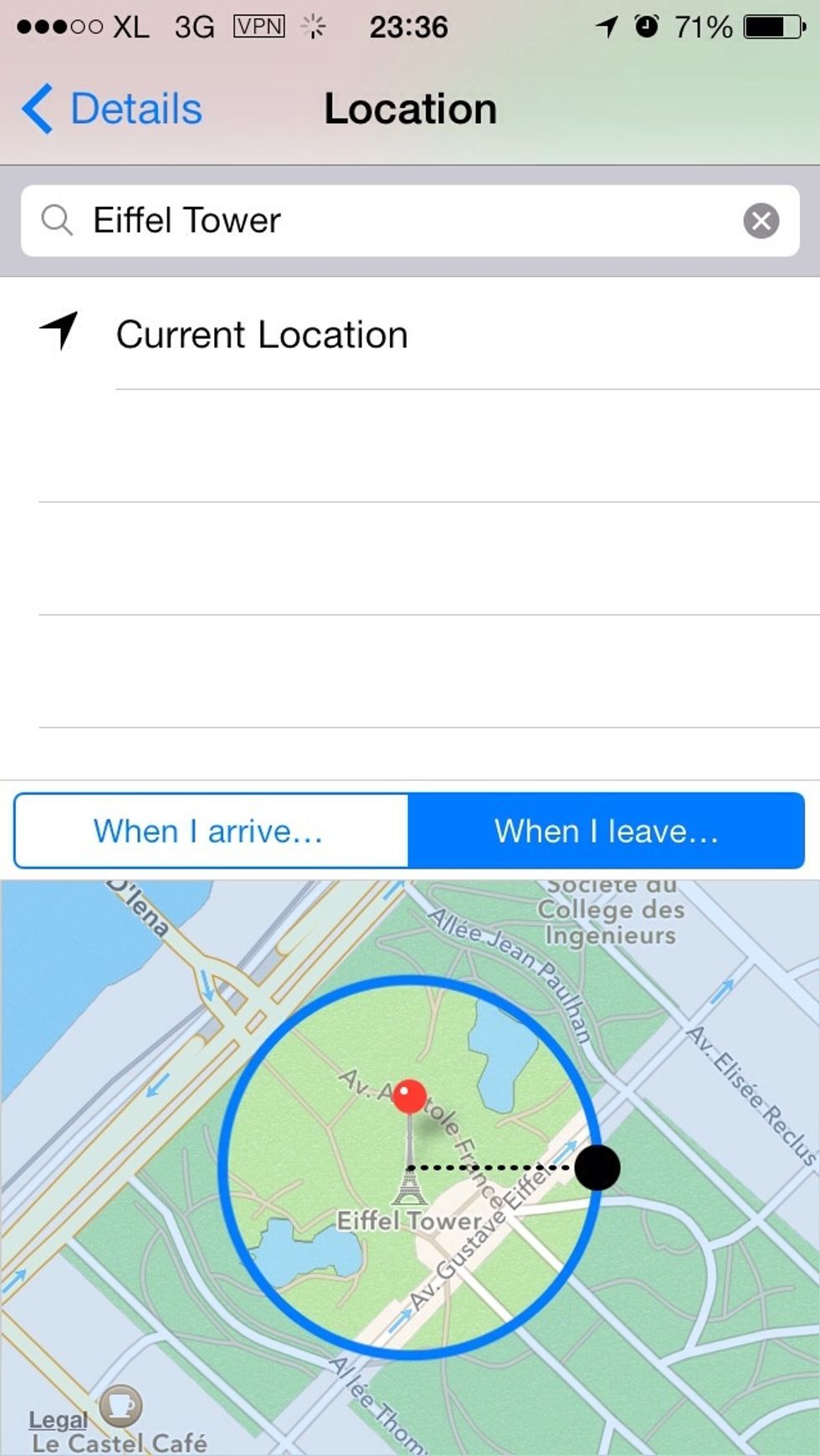
Type the address i.e. Eiffel Tower.
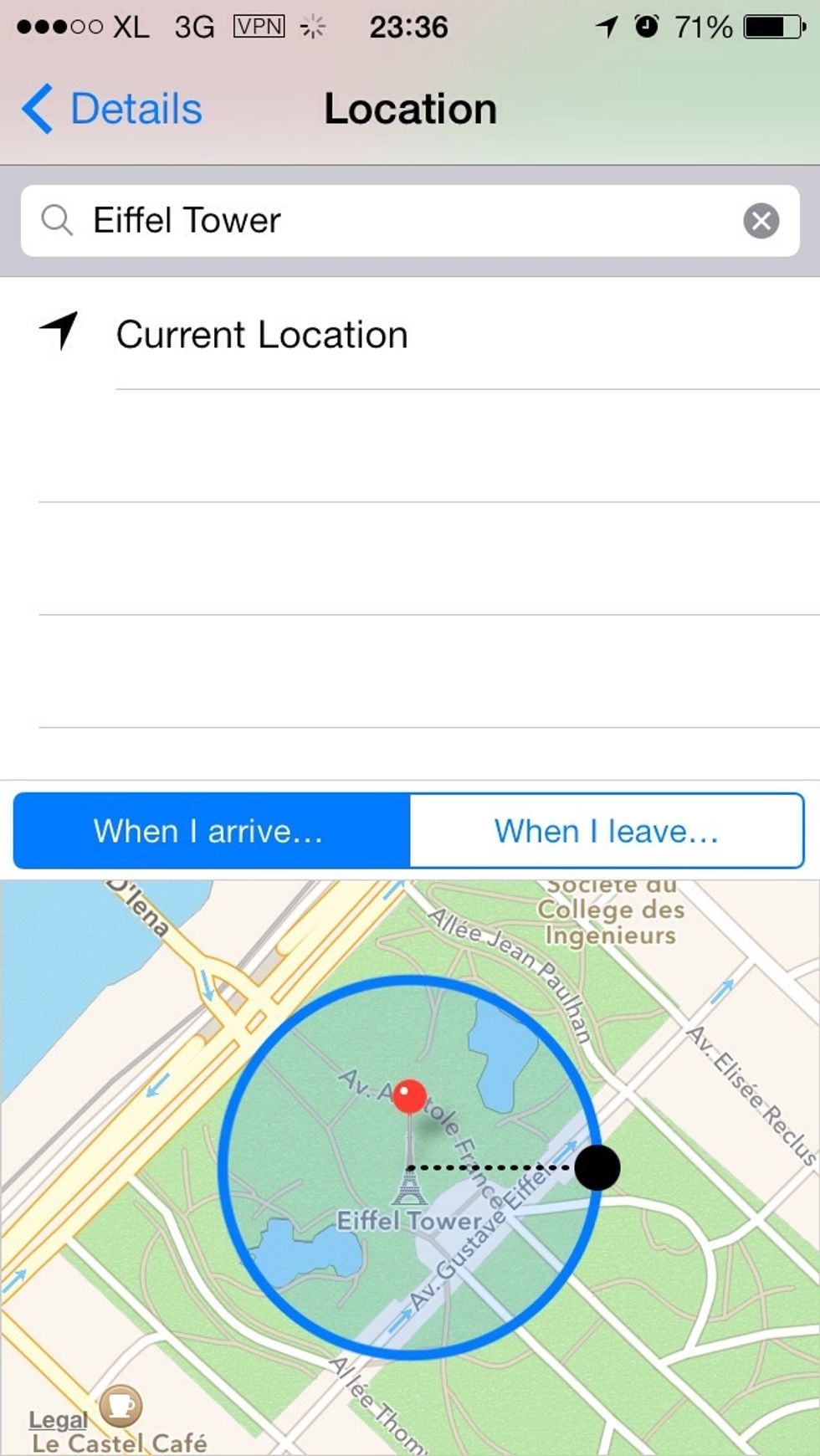
You can choose whether it's 'When I arrive' or 'When I leave'.
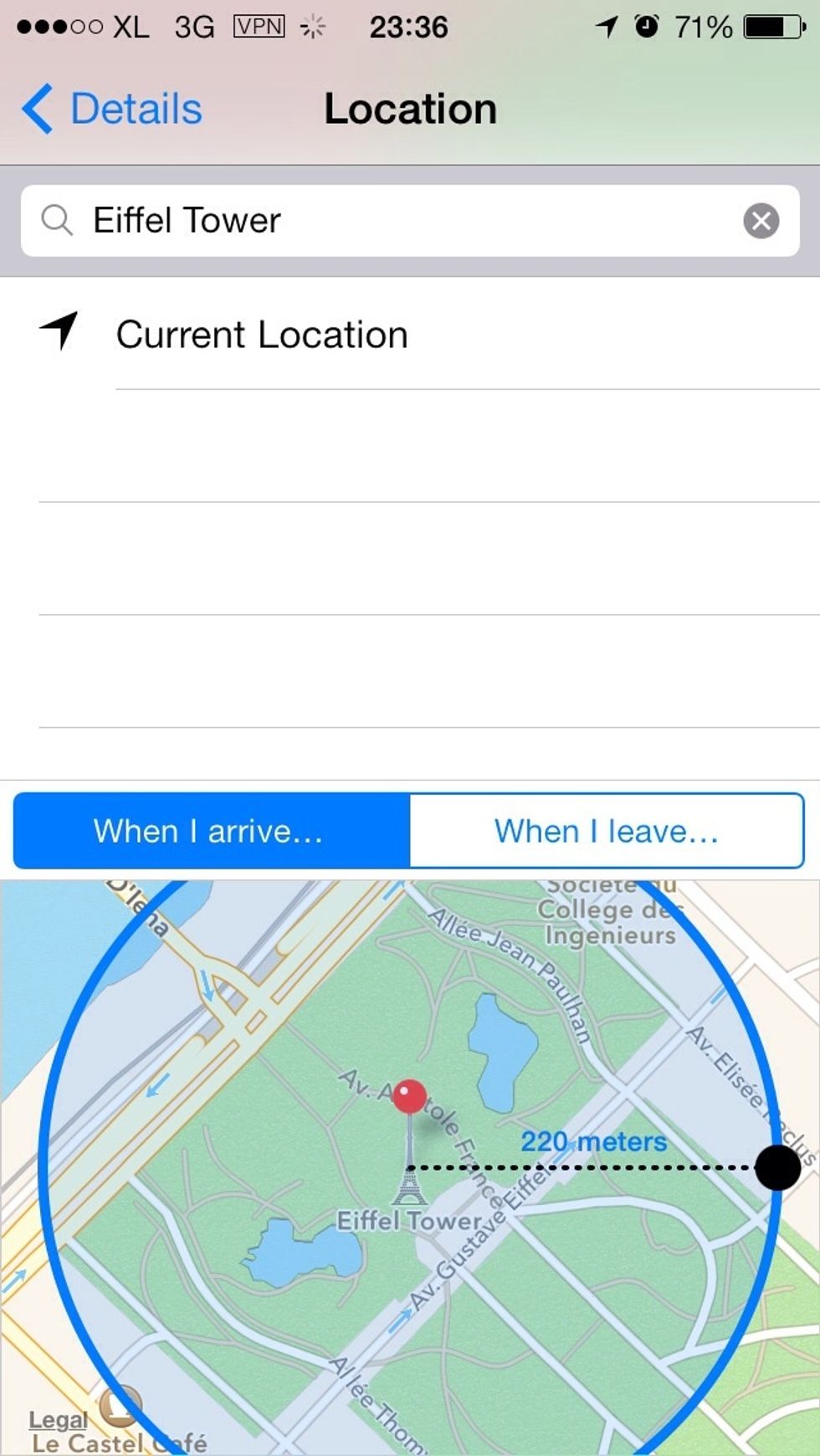
And you can specify the radius too, btw.

Done.