STEPS
TOOLS
This is the best online photoshop type image editor I've found. It's not quite as good as the full photoshop program. But it's amazingly close and it's free.
I won't be going into how to use "photoshop". That would take way to many guides. But look at some of my other guides for some image editing how to's. They apply to most image editors.

On your computer go to photoshoponlinefree.net As you can see you can create a new image or load one from a variety of sources.
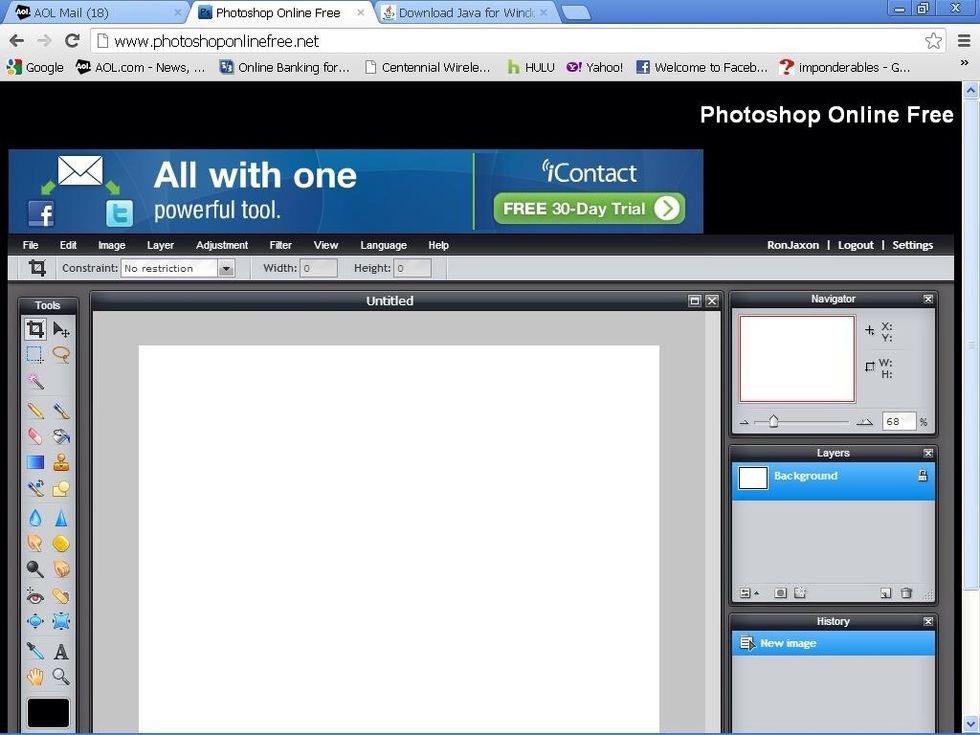
The set up and tools are amazingly like the real photoshop.

Go to the View tab then select full screen mode to get rid of the ads on top.
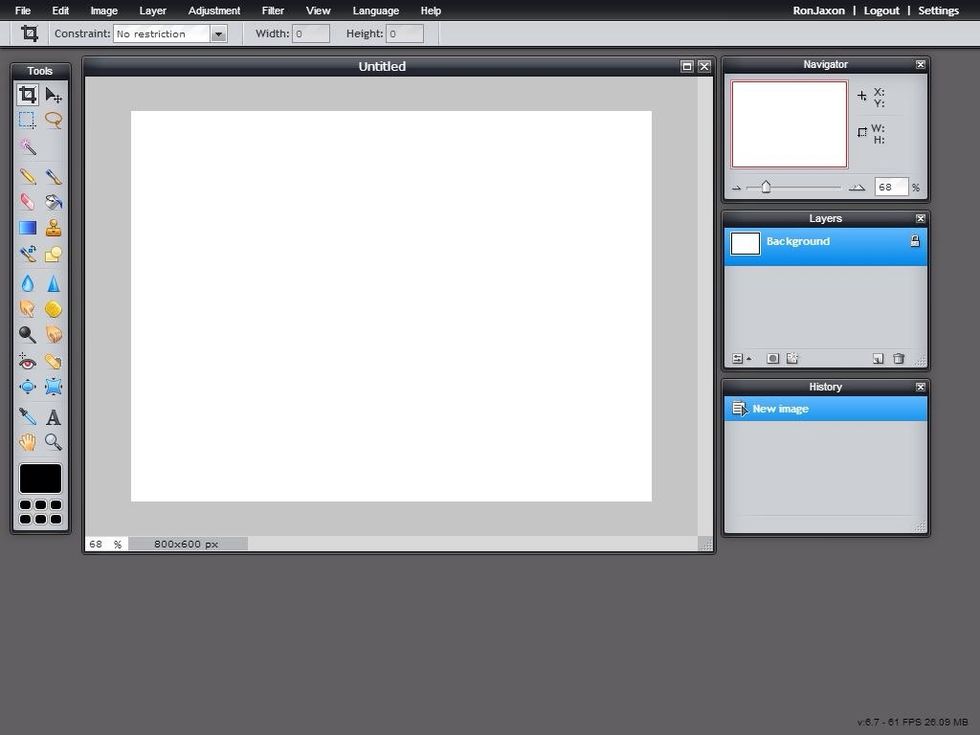
On the left are your tools. The right are your other options such as layers and history. Just like photoshop.

If you go to File then sign up (it's free). You'll be able to save your unfinished work and come back to it later. You can also save to your computer or post your images online.
This has come in handy for me as a graphic designer when I need to alter an image when I'm not at home on my personal computer. I hope someone finds this useful.
The creator of this guide has not included tools
Ron Jaxon
I'm a semi professional magician. Graphic designer. I've been deaf almost 20 years but i can hear now thanks to the cochlear implant I got almost 2 years ago.
michigan
The Conversation (0)
Sign Up