The Conversation (0)
Sign Up
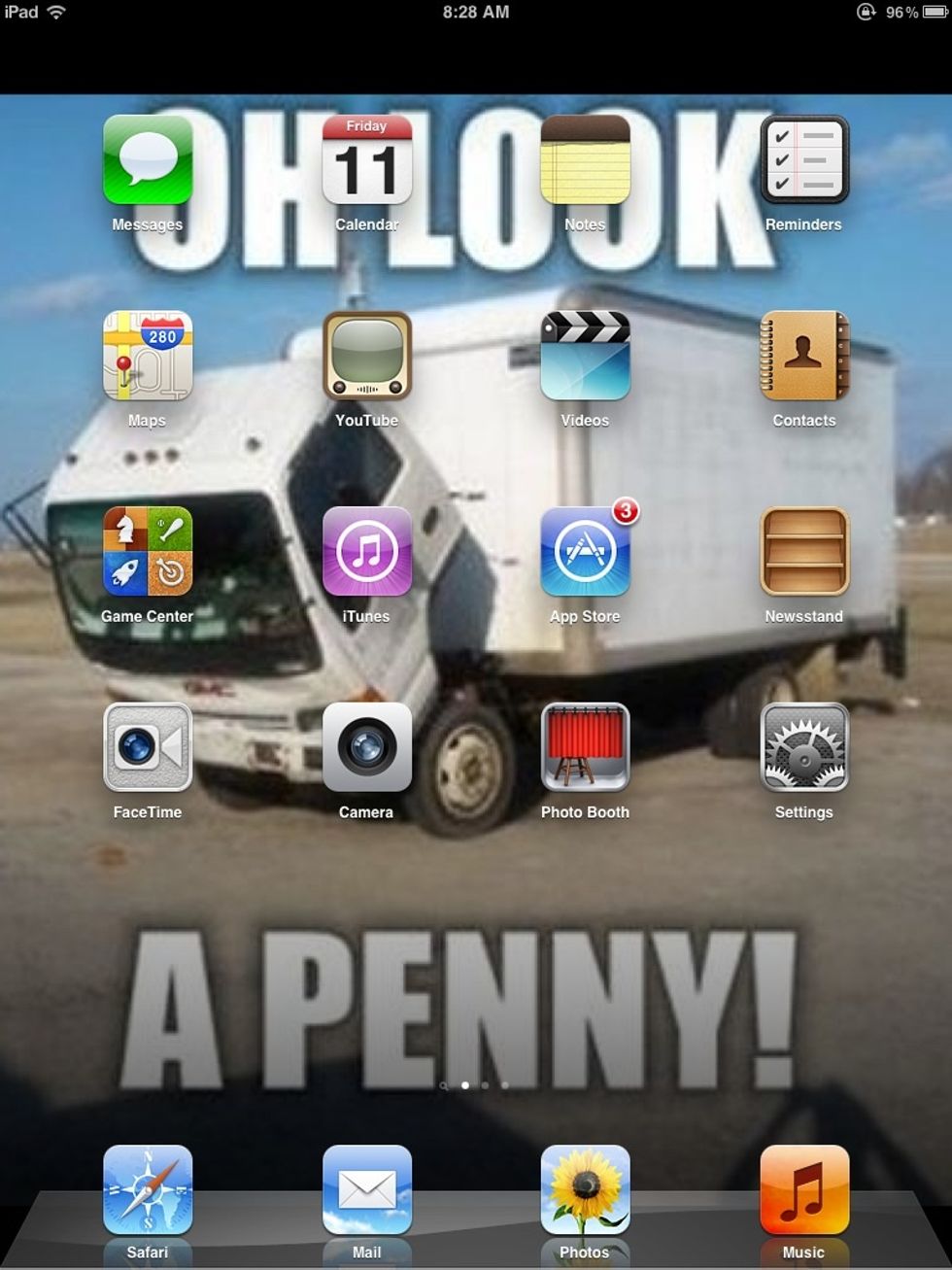
Step 1: locate the app photo booth
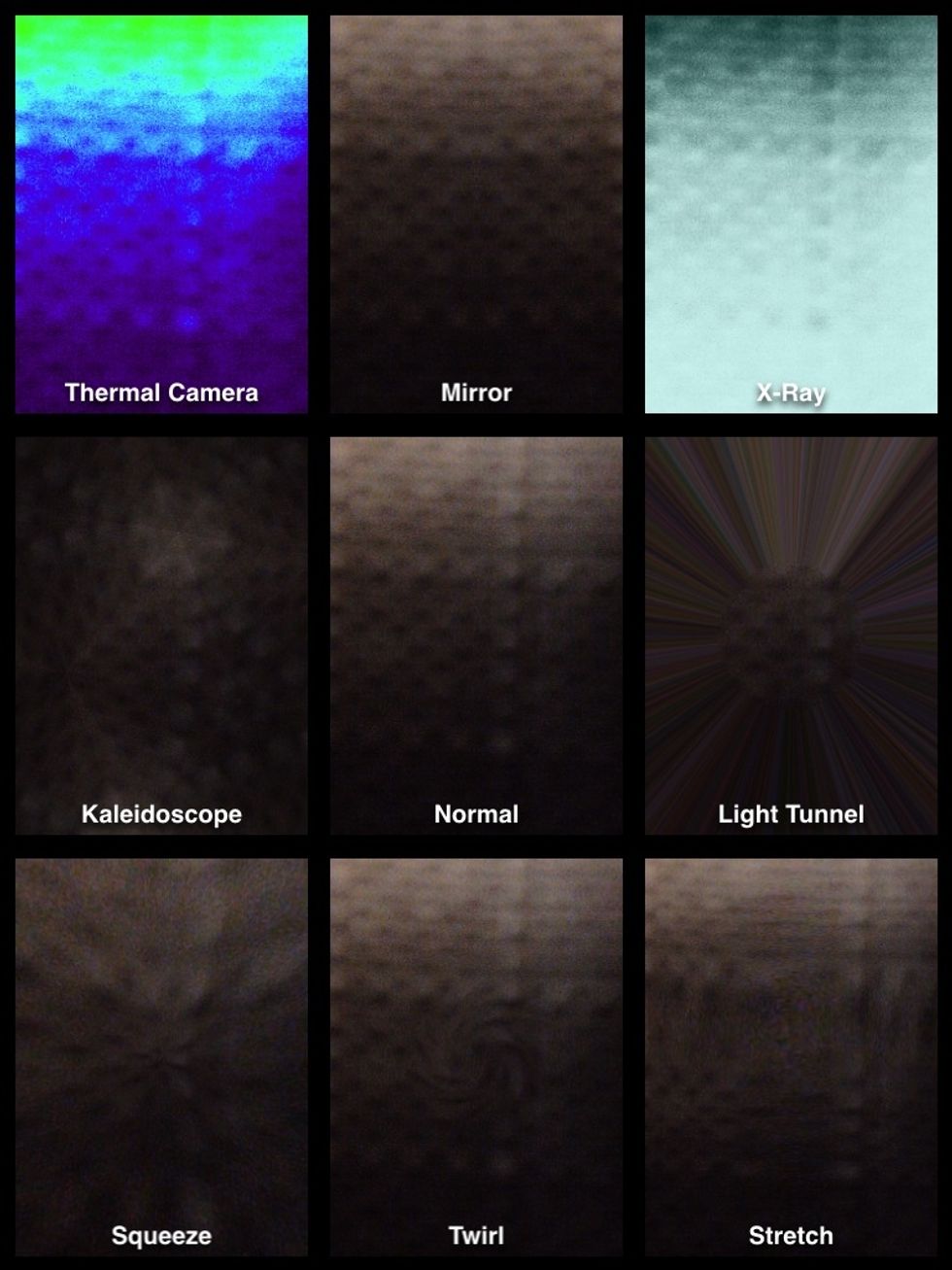
Step 2: Click on the app

Step 3: How to use x ray: you click on the box that says x ray and take a picture it turns the pic like a x ray

Step 4: Now you do that with all the other options
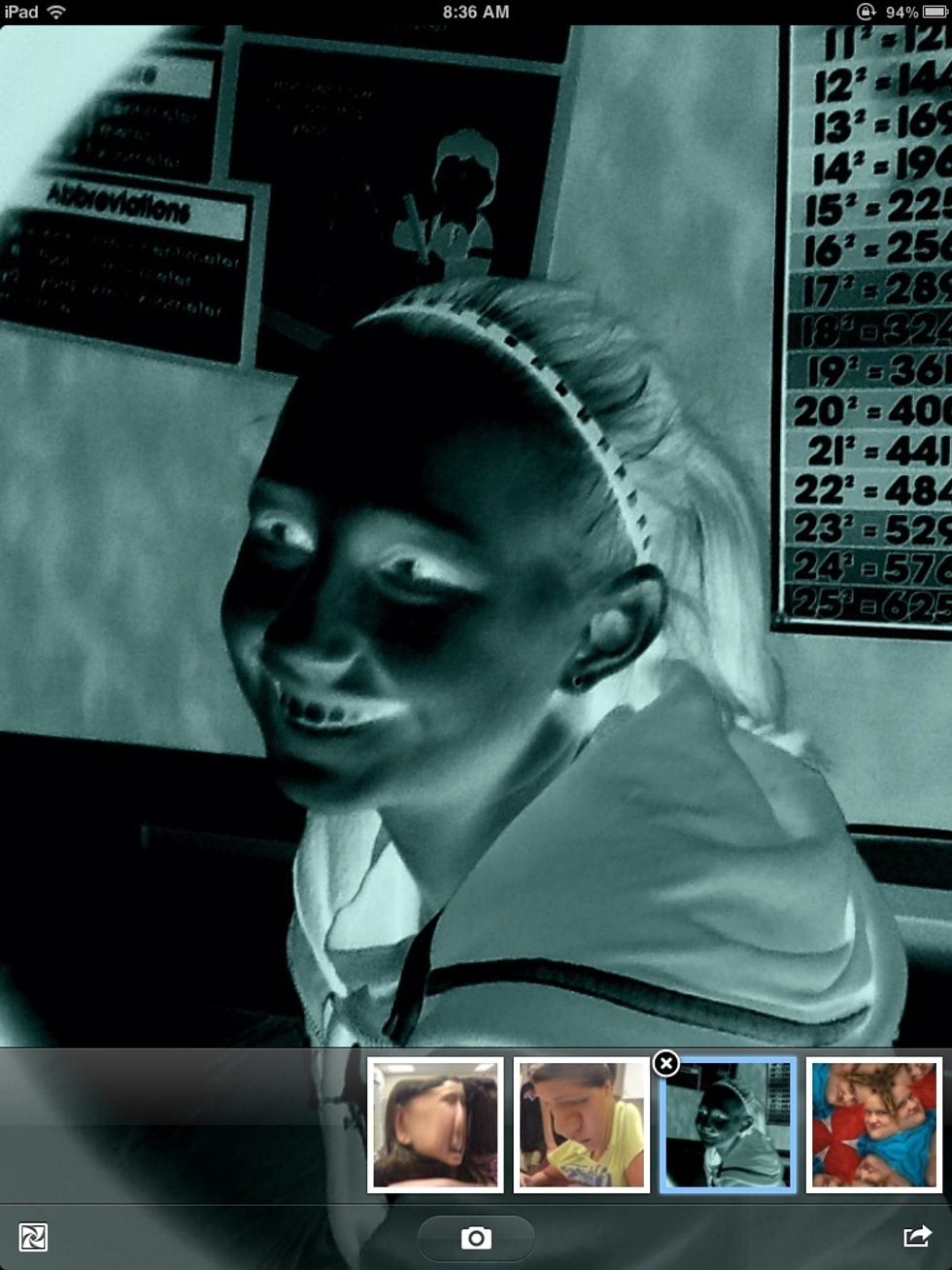
Step 5: To delete a photo off of photo booth click on the photo that you want to delete

Step 6: After you click the photo you want to delete there should be a black and white ciircle with an X on the top left corner.
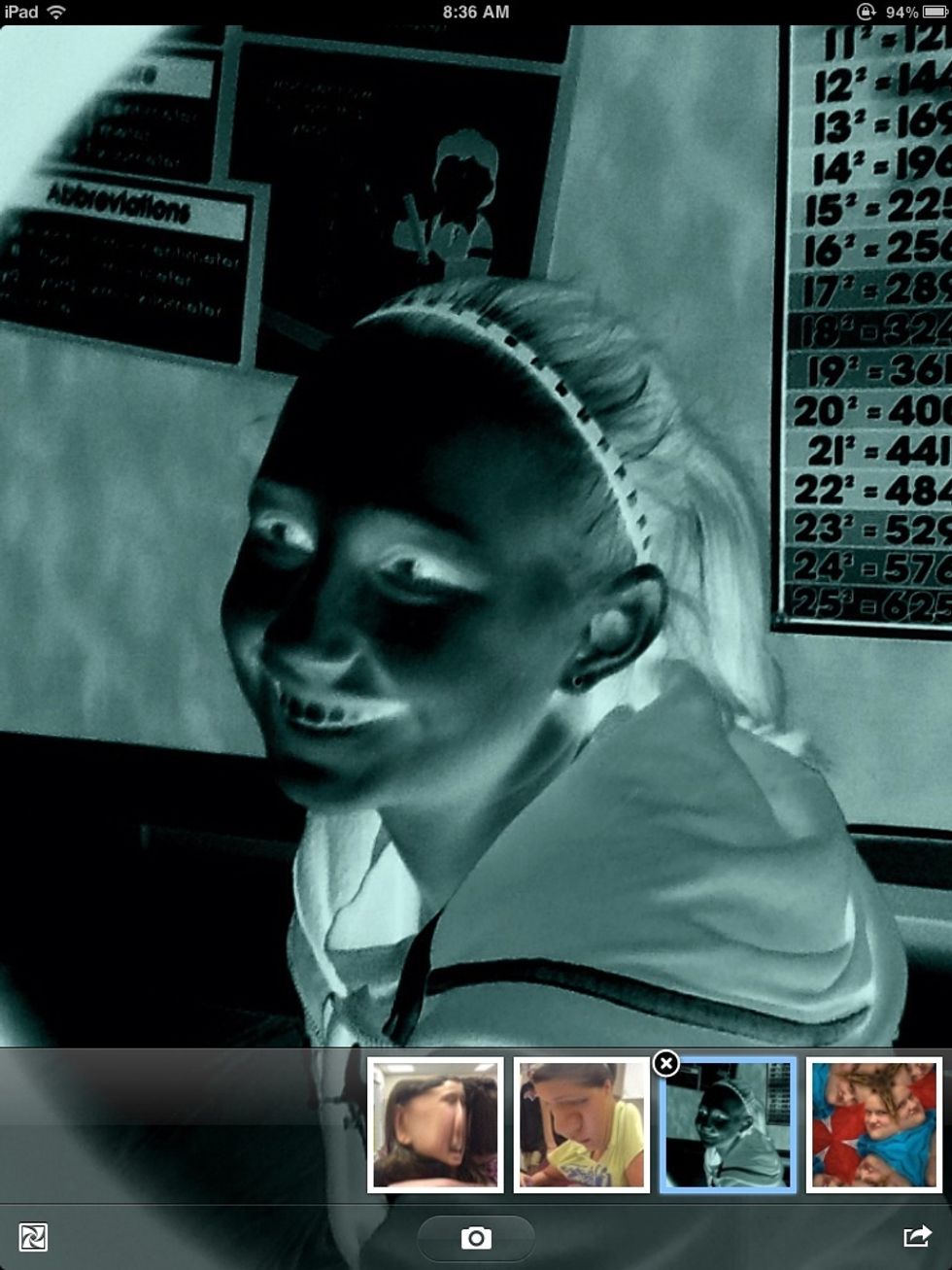
Step 7: Click on the black and white circle with the X on it.