The Conversation (0)
Sign Up
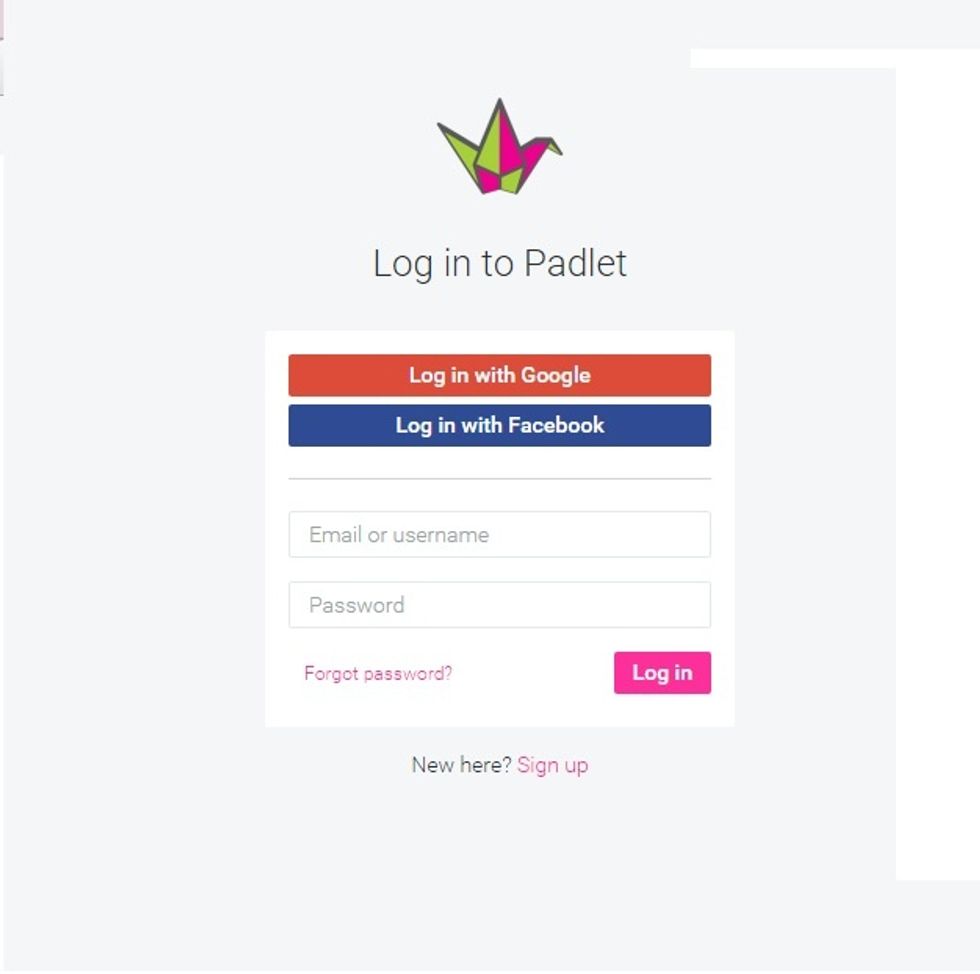
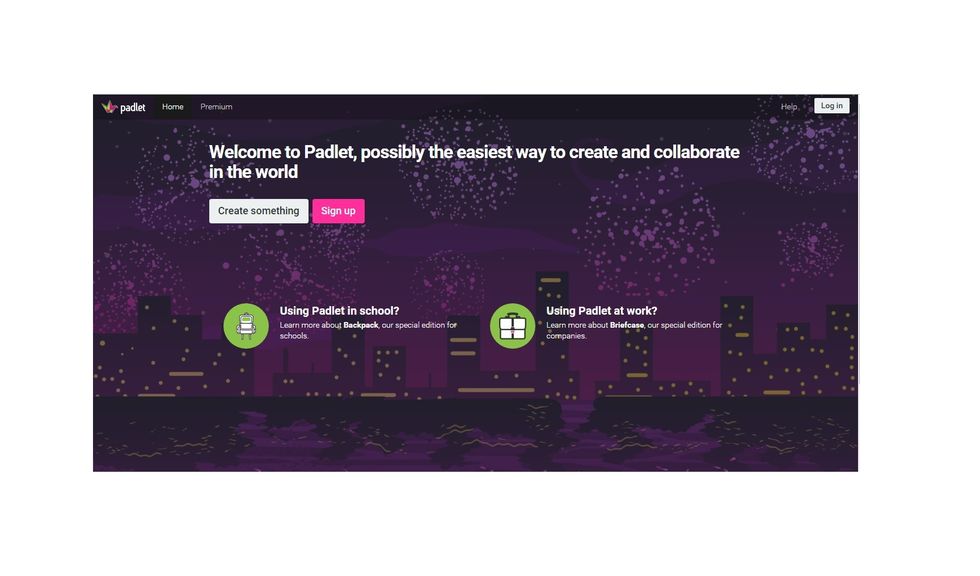
Build a new wall by clicking on the button “Create something”
On the right toolbar, click the Modify Wall icon to begin customizing your wall.
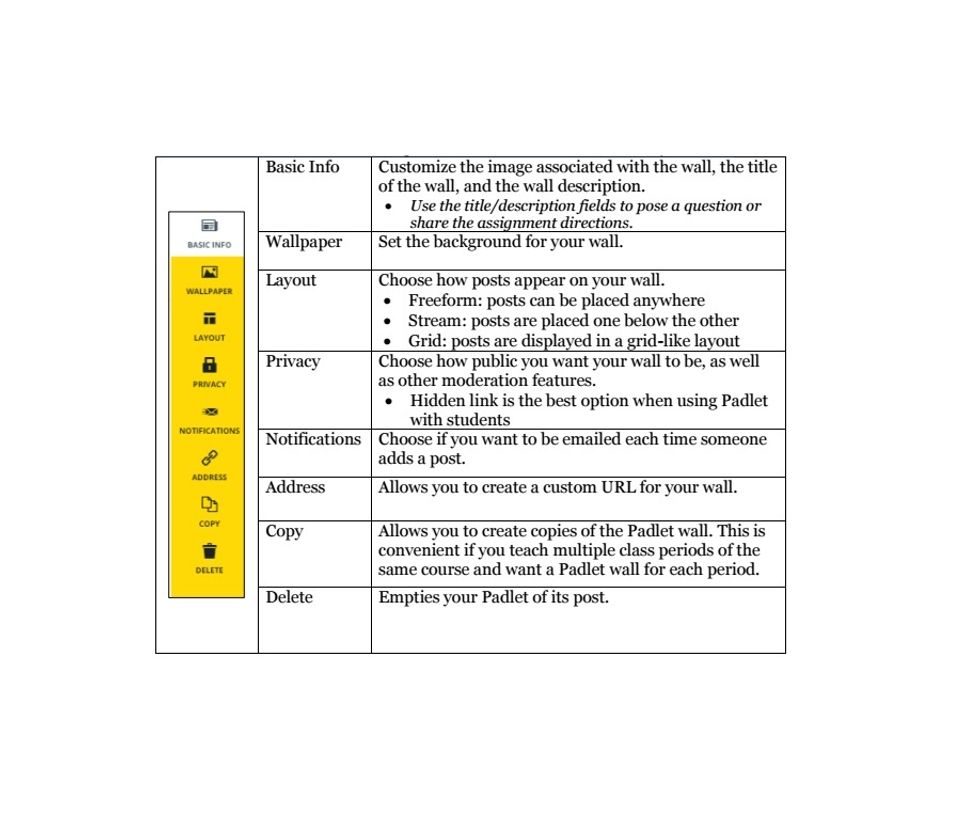
Click on each of the tiles on the right side of the screen to customize your wall.
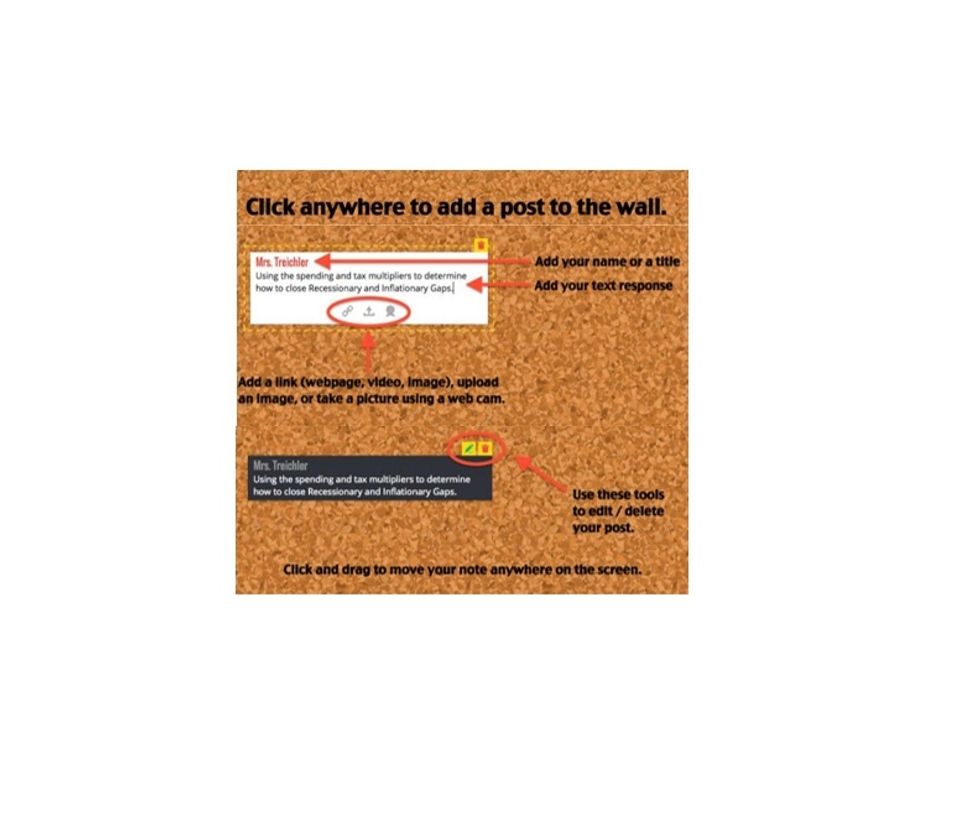
Add a post to your wall

Share your wall with others via social media; export the contents of your wall via PDF, Excel, or CSV or invite others to collaborate by sharing the URL or the QR Code.