The Conversation (0)
Sign Up
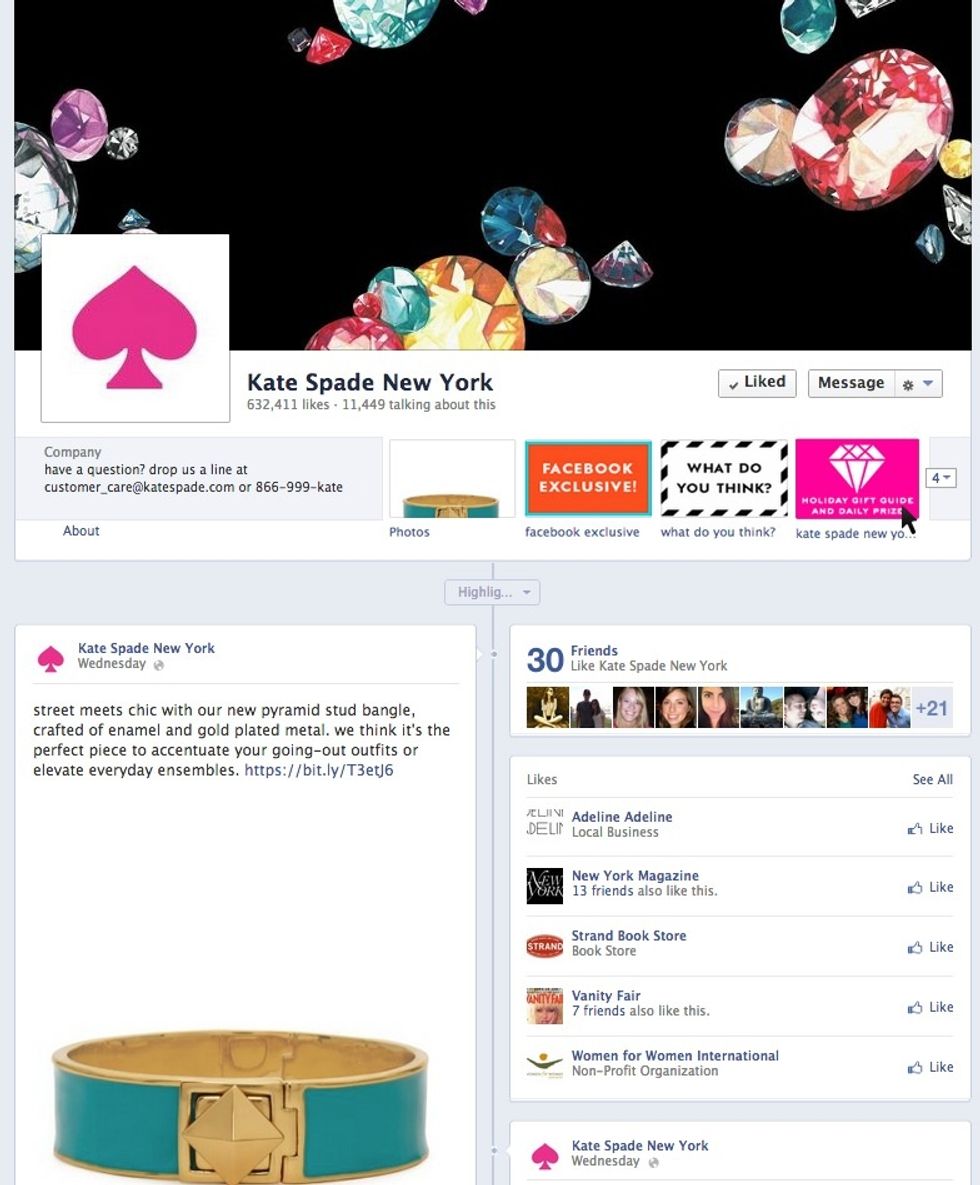
visit the kate spade new york facebook page and click on the gift guide jewel.

on the "gifts all aglow" tab, click the "get started" button

locate the pink drop down under "my jewel vault"

select who you're making a jewel vault for

now, browse products by selecting categories on the left
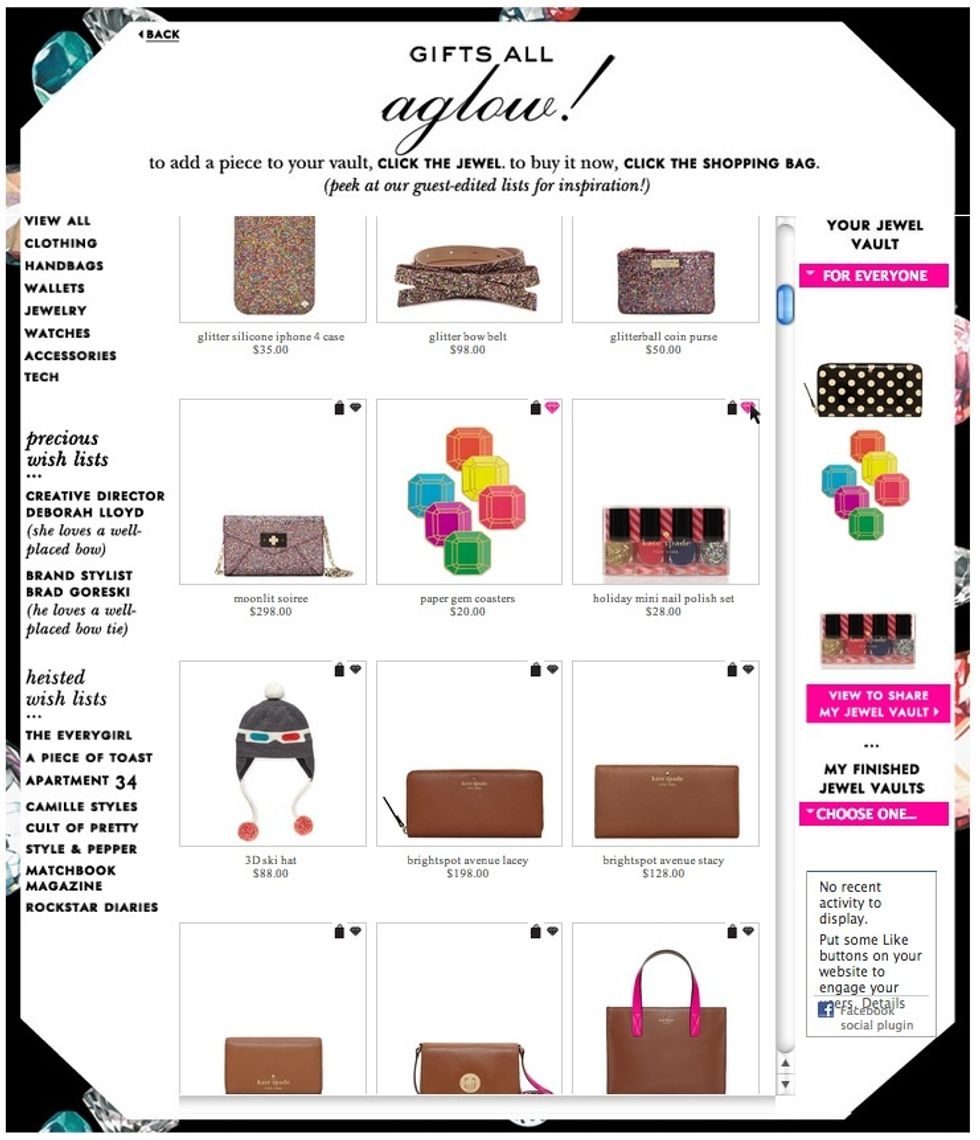
when you find the perfect gift, click on the black jewel in the top right corner of the product box to add it to your vault (it'll turn pink). your chosen product will then appear in your jewel vault
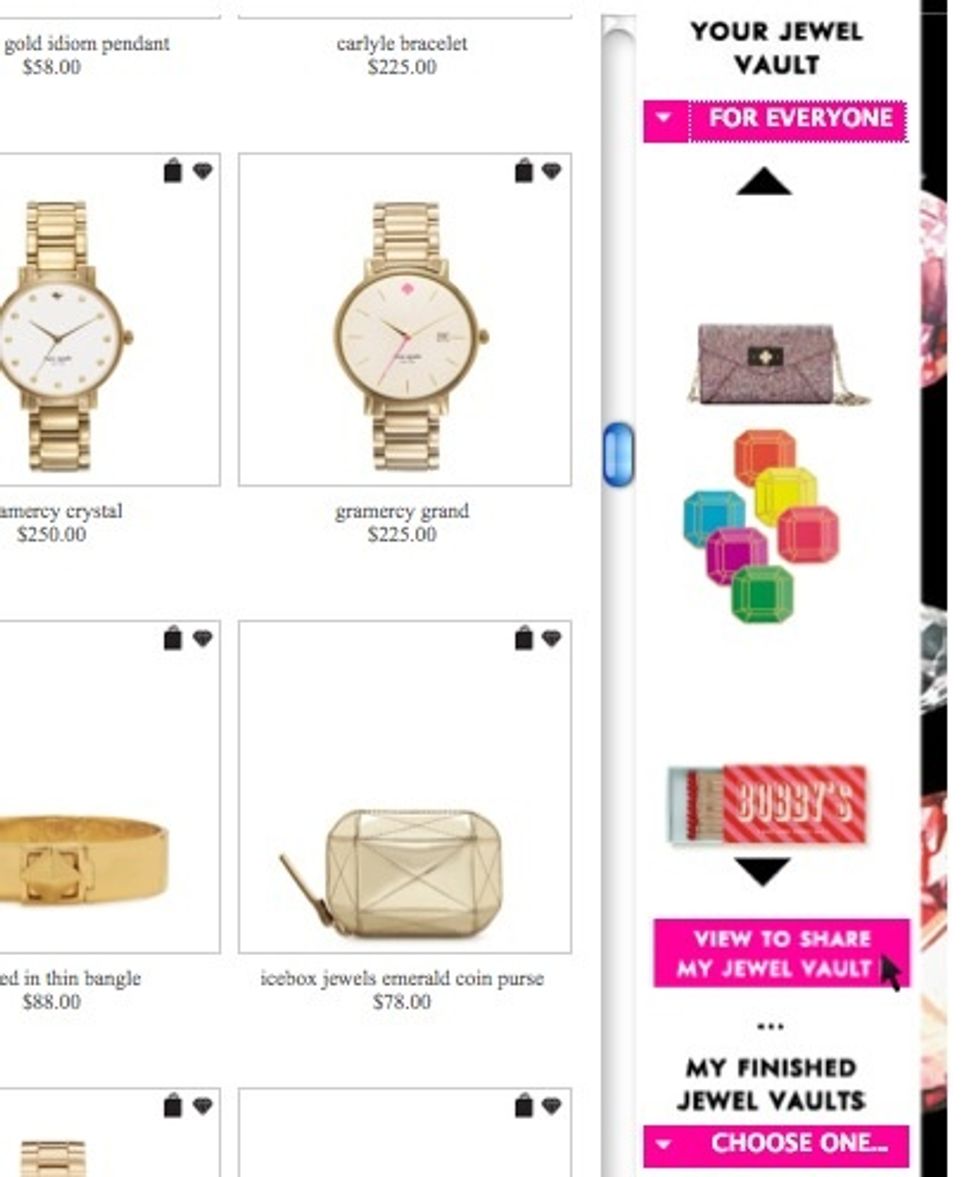
once you've selected all your gifts, click the "view to share my jewel vault" button
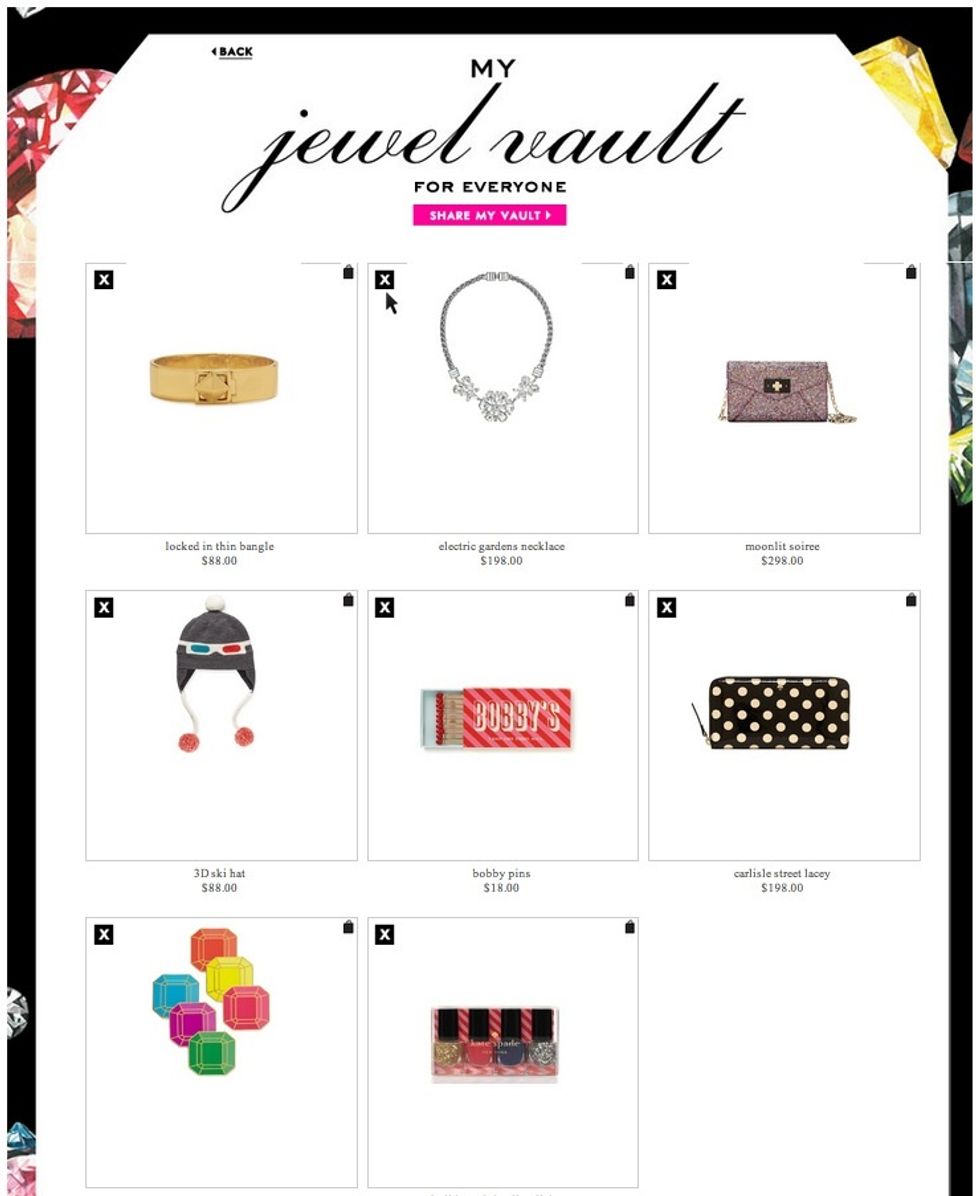
click the "x" to remove any products before sharing your jewel vault

finally, click "share your vault" to share with friends!