How to use nearpod for distance learning
Use Nearpod to turn your classroom into a global one, connecting with students and colleagues from all around the world.
84
STEPS
TOOLS

Open the Nearpod app and log in as a teacher. If you don't have an account, sign up to get one!
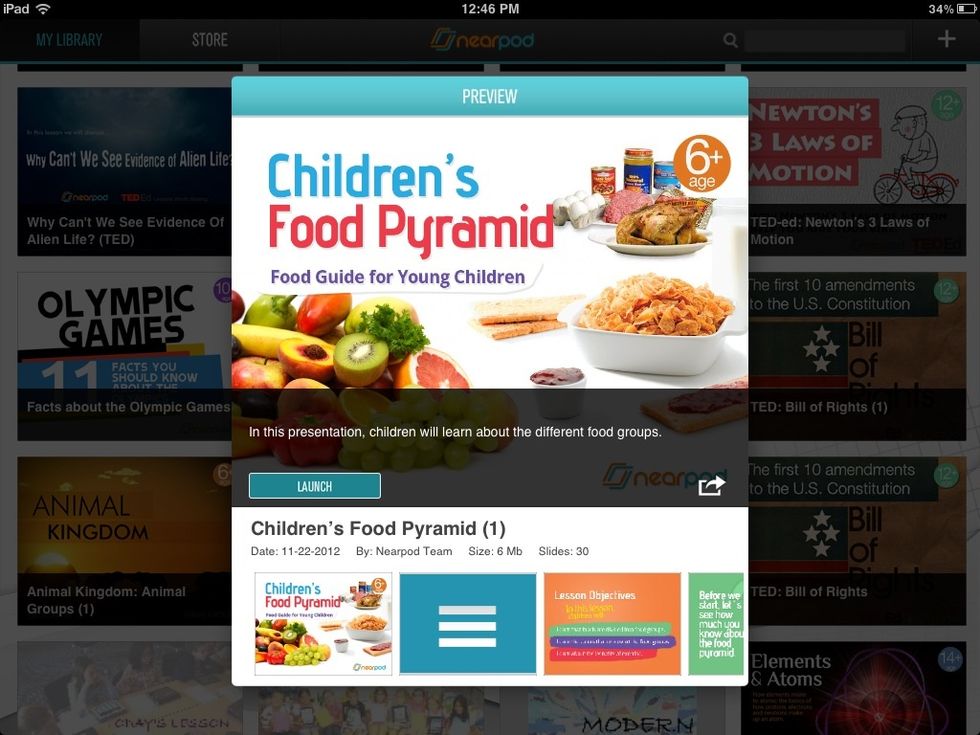
You have featured free content on the Nearpod Store or you can create your own going to nearpod.com/login. Choose the NPP that you'd like students or colleagues to join, no matter their location.
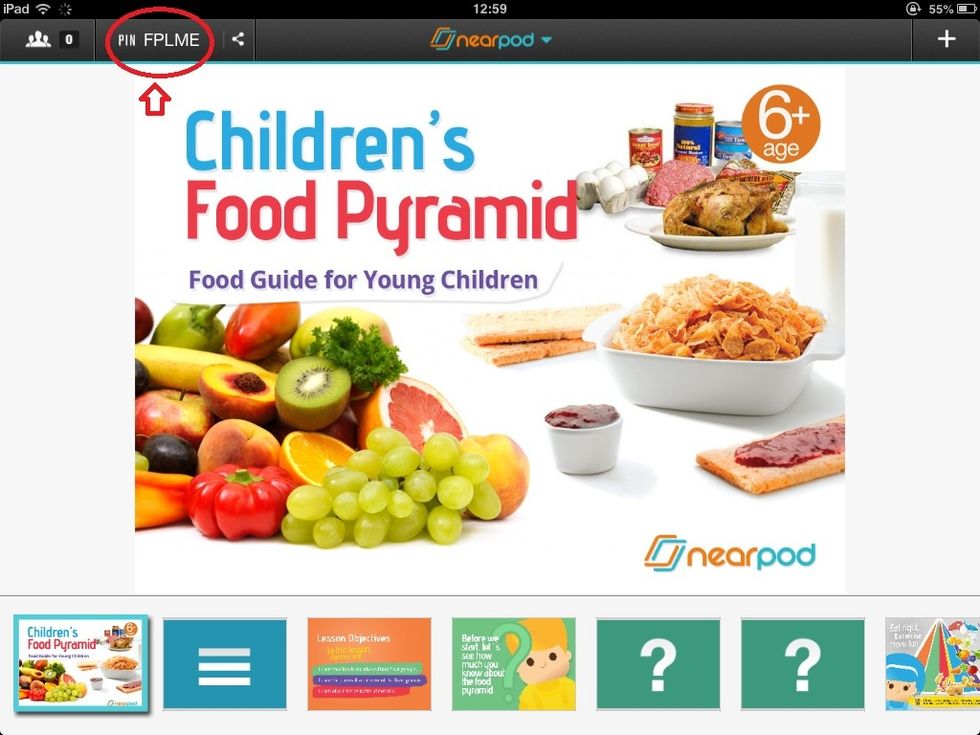
When you run the NPP, Nearpod generates a PIN that can be found at the top left corner of the screen.
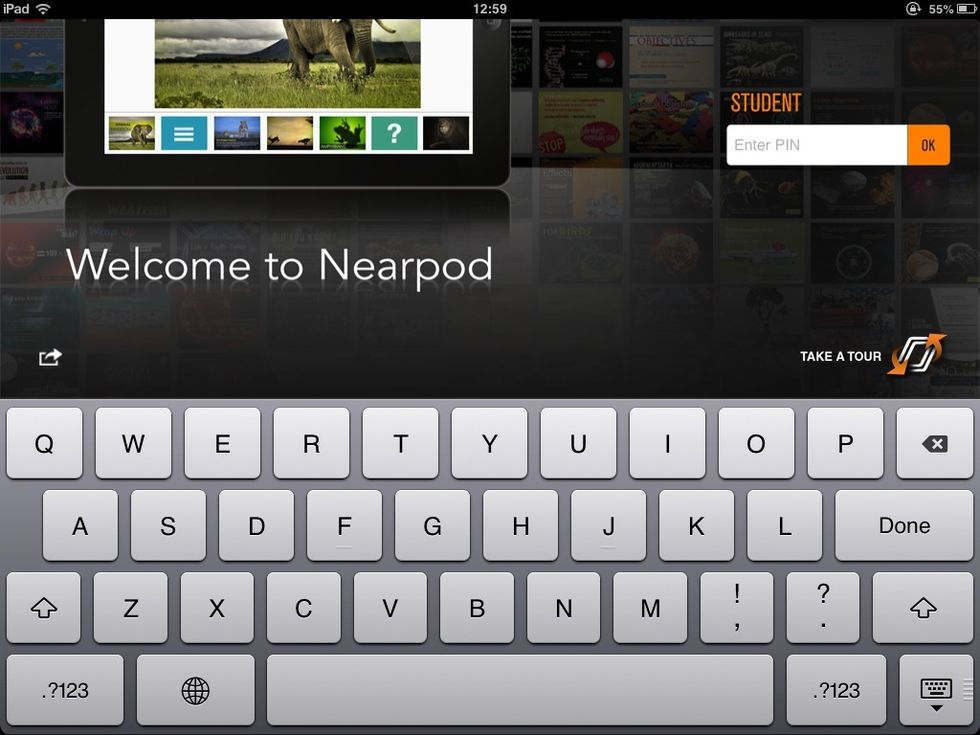
You can share the PIN with anyone who will join your presentation. Nearpod is available for iPad, iPhone, iPod touch, and even web browsers. They must enter that PIN in the Student box.
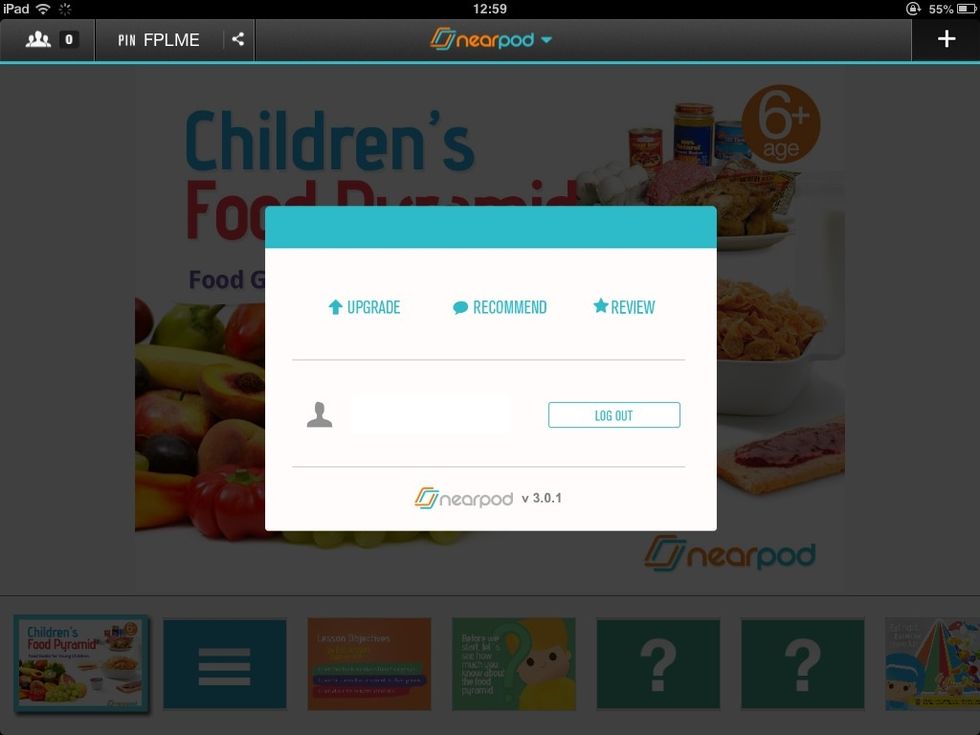
You can also run an NPP, share it in advance and then log out. This way, participants from other locations can start downloading the NPP before the lesson begins.
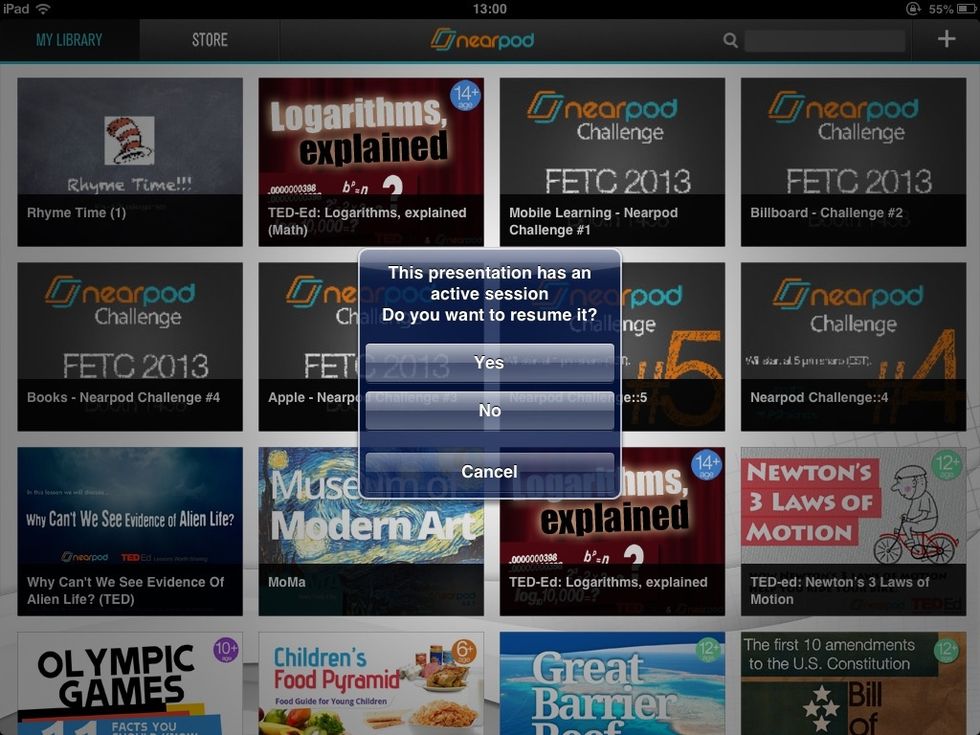
Once you are ready to begin the distance learning experience, you can log in again and resume the session.
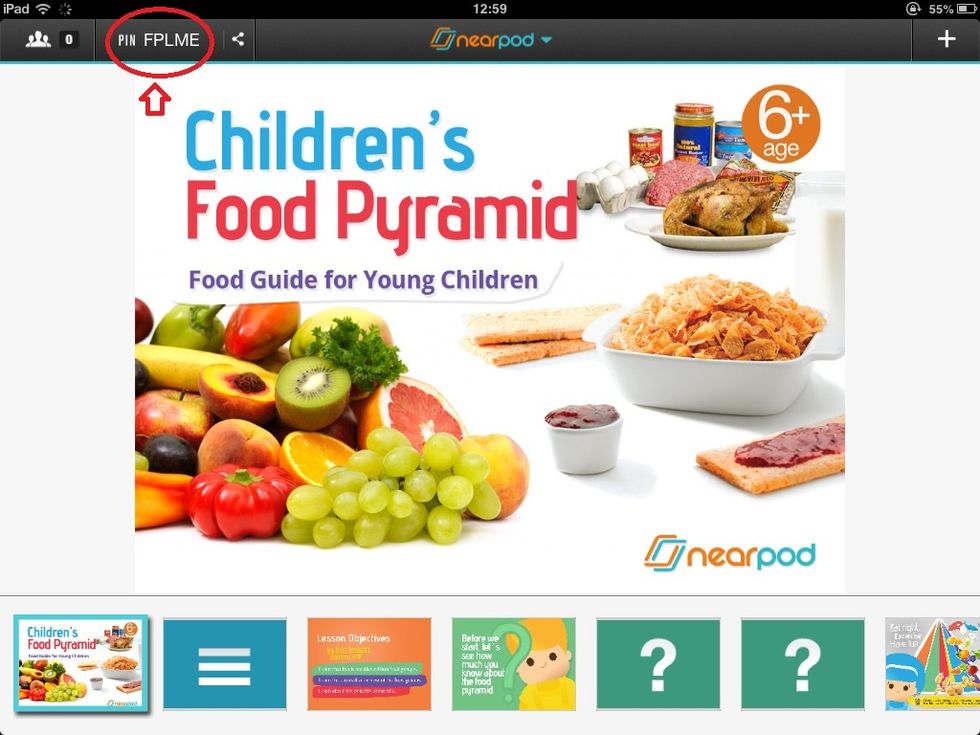
The NPP will open up, generating the same PIN that was previously shared. Enjoy distance learning with Nearpod! Learn more at www.nearpod.com
The creator of this guide has not included tools
Nearpod'S Guides
An innovative and interactive classroom tool to create, engage and assess. An all-in-one solution for the 21st century teachers!
The Conversation (0)
Sign Up