The Conversation (0)
Sign Up
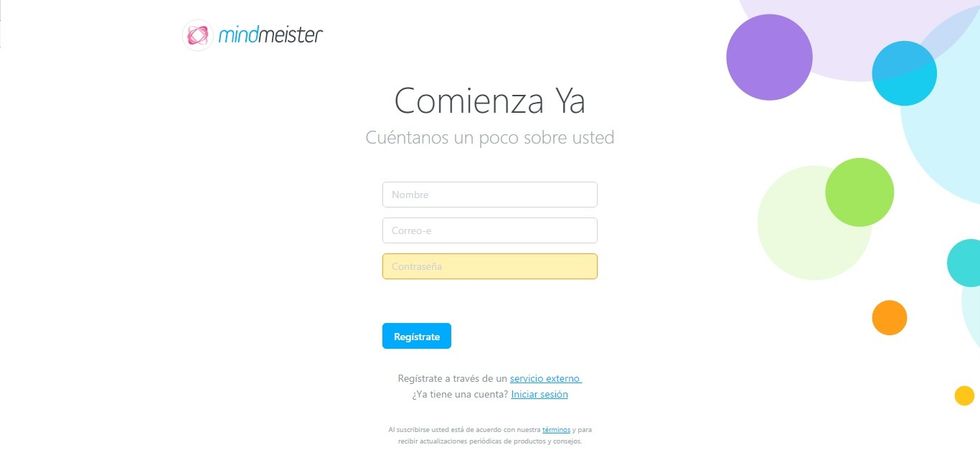
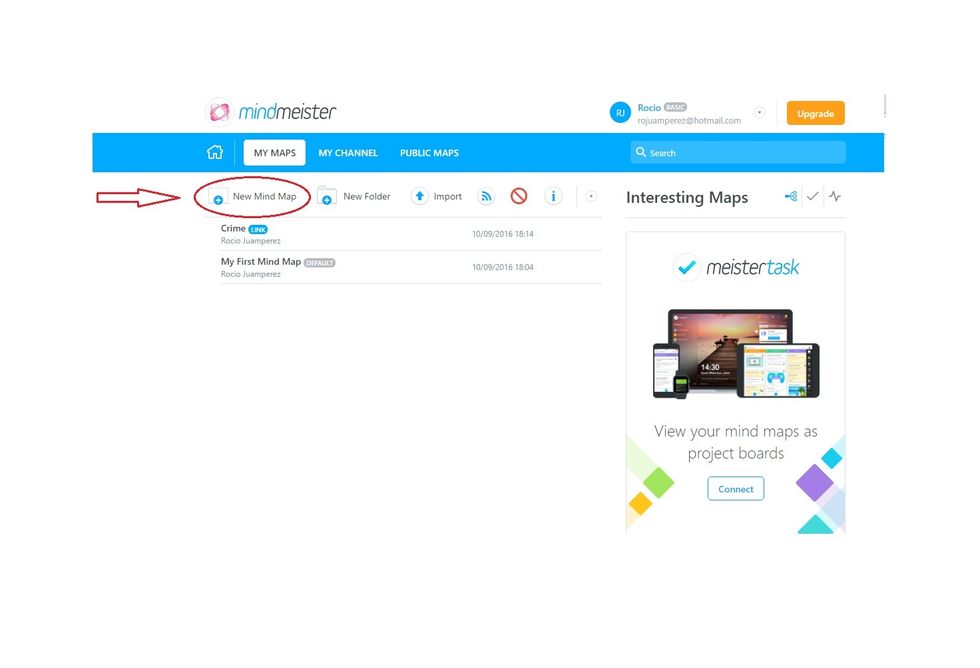
After creating your account click on "New Mind Map"
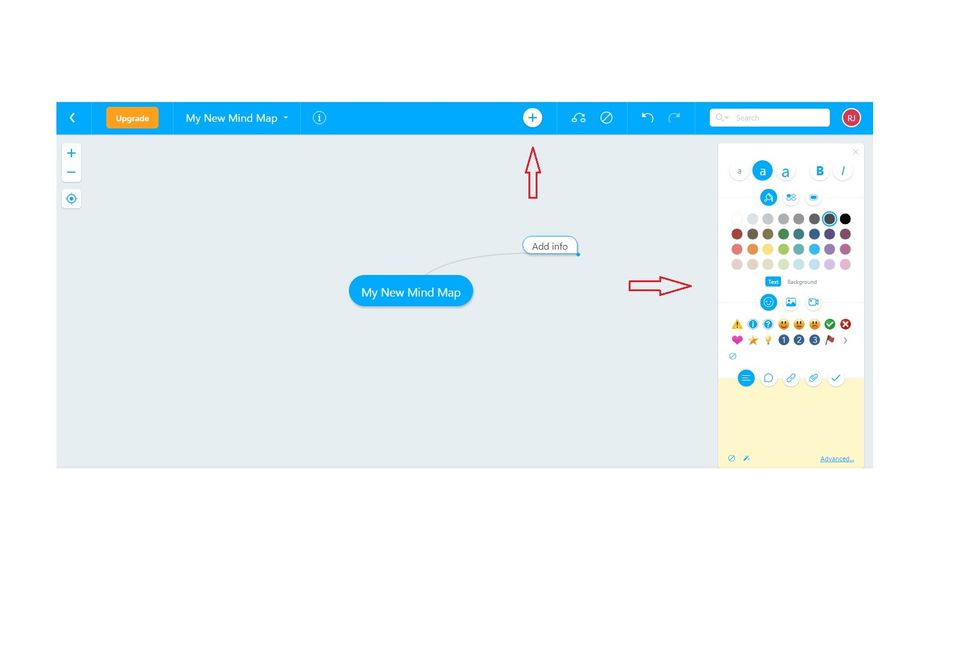
To begin click on the plus sign and the new "bubbles" will appear for you to edit them. On the right part of the screen you can change the colour and the size of the font; among other options.
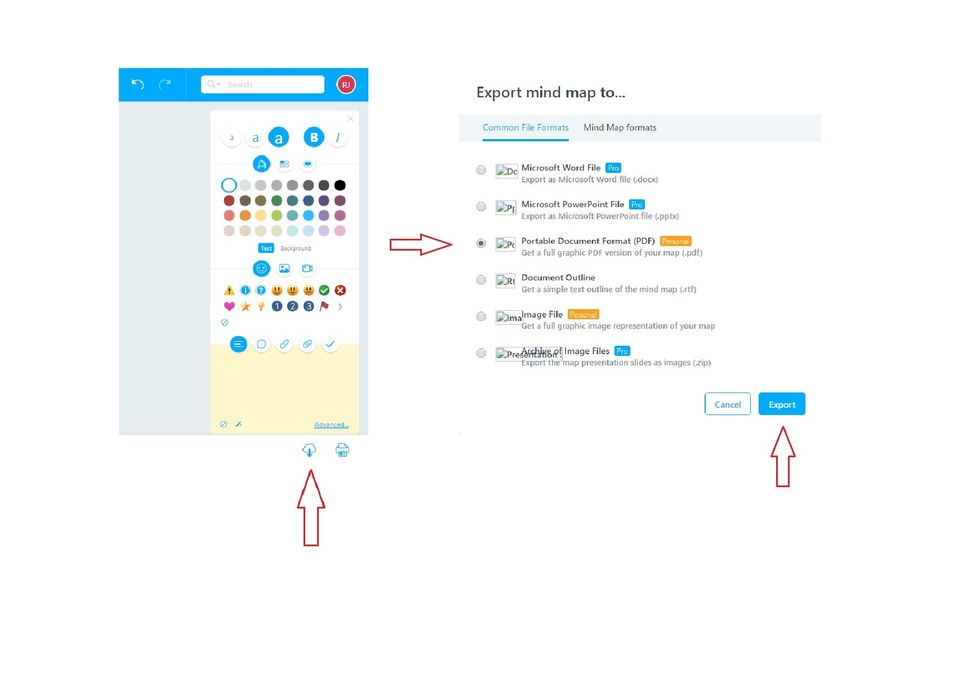
Once you have finished click on "Export" to save your work. After that choose the format you want and click on "Export"