The Conversation (0)
Sign Up

Go to Settings

Continue to General

Scroll down until you see "Keyboard"

Select "Add Shortcut" or "Shortcuts"
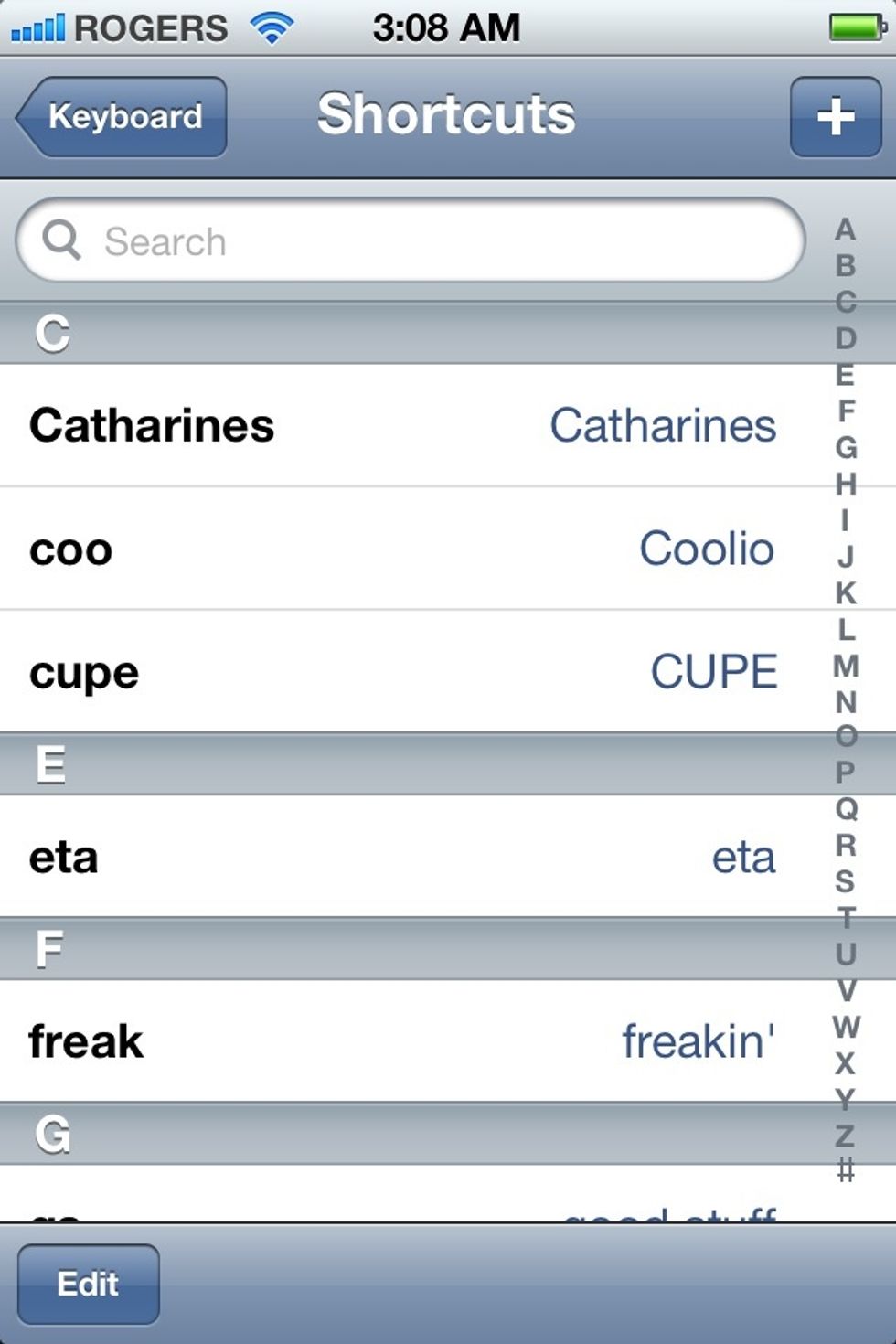
Type a phrase you would like. Something that you find yourself typing a lot. Example: (Phrase: myemail@website.com) Shortcut: myemail).
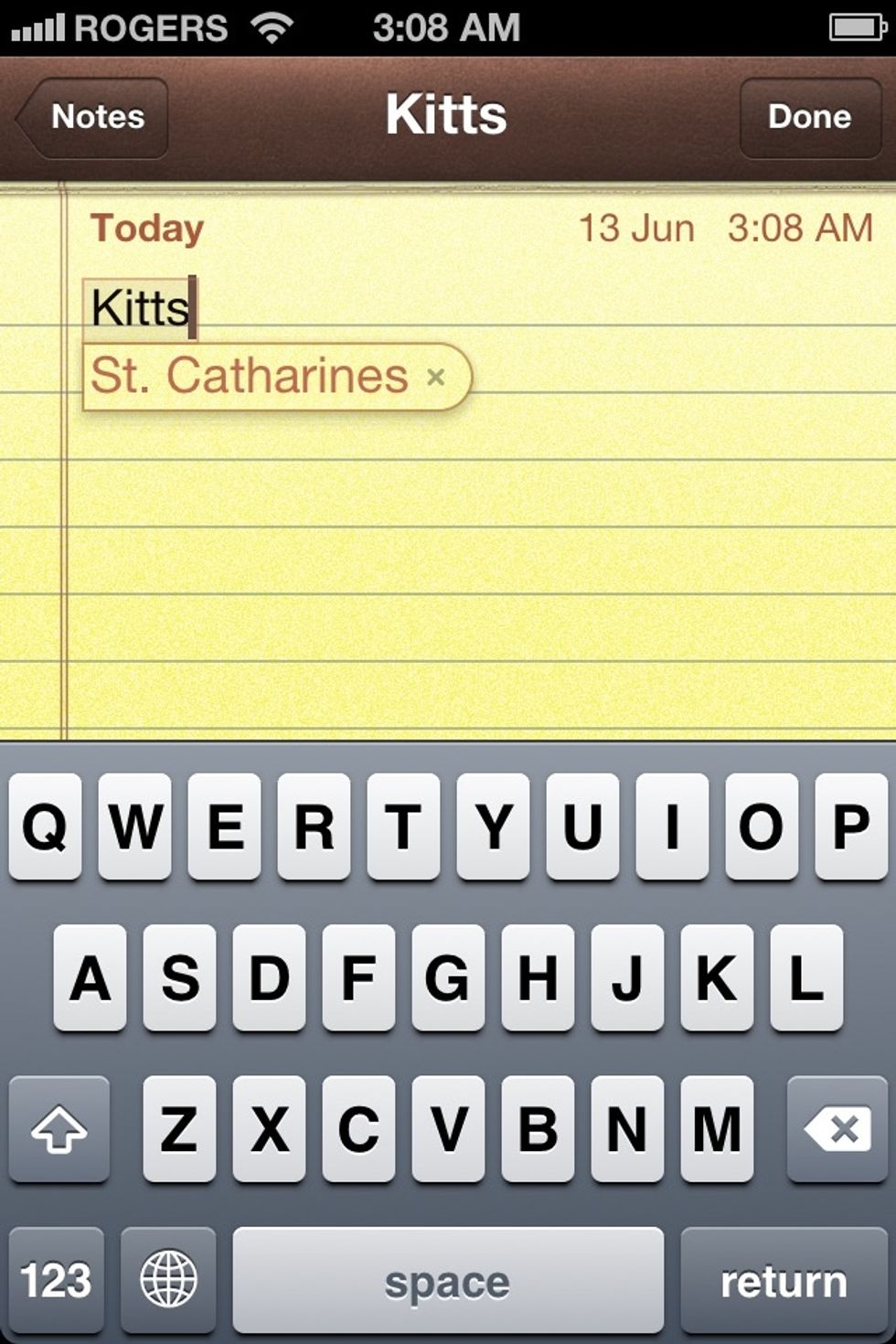
One thing to remember, shortcuts must be all one word. No spacings. Enjoy.