STEPS
TOOLS

For evaluation involving work conditioning or hardening strength and endurance is measured. To get started first form a routine by selecting the "routine" button on the home screen.
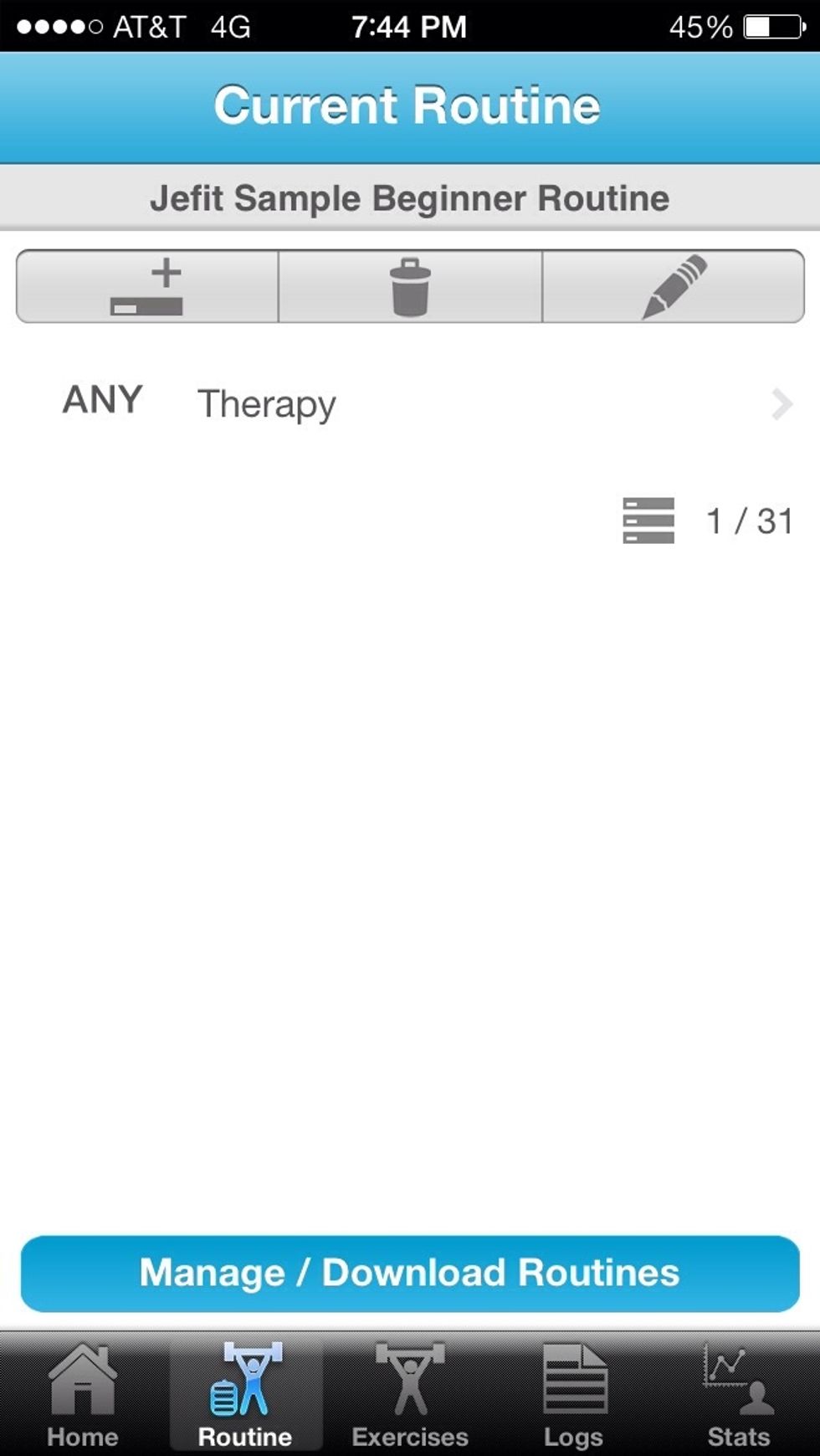
To add a routine hit the box with the + sign on it. For this purpose we will name the routine "Therapy." Continue by clicking the pencil.
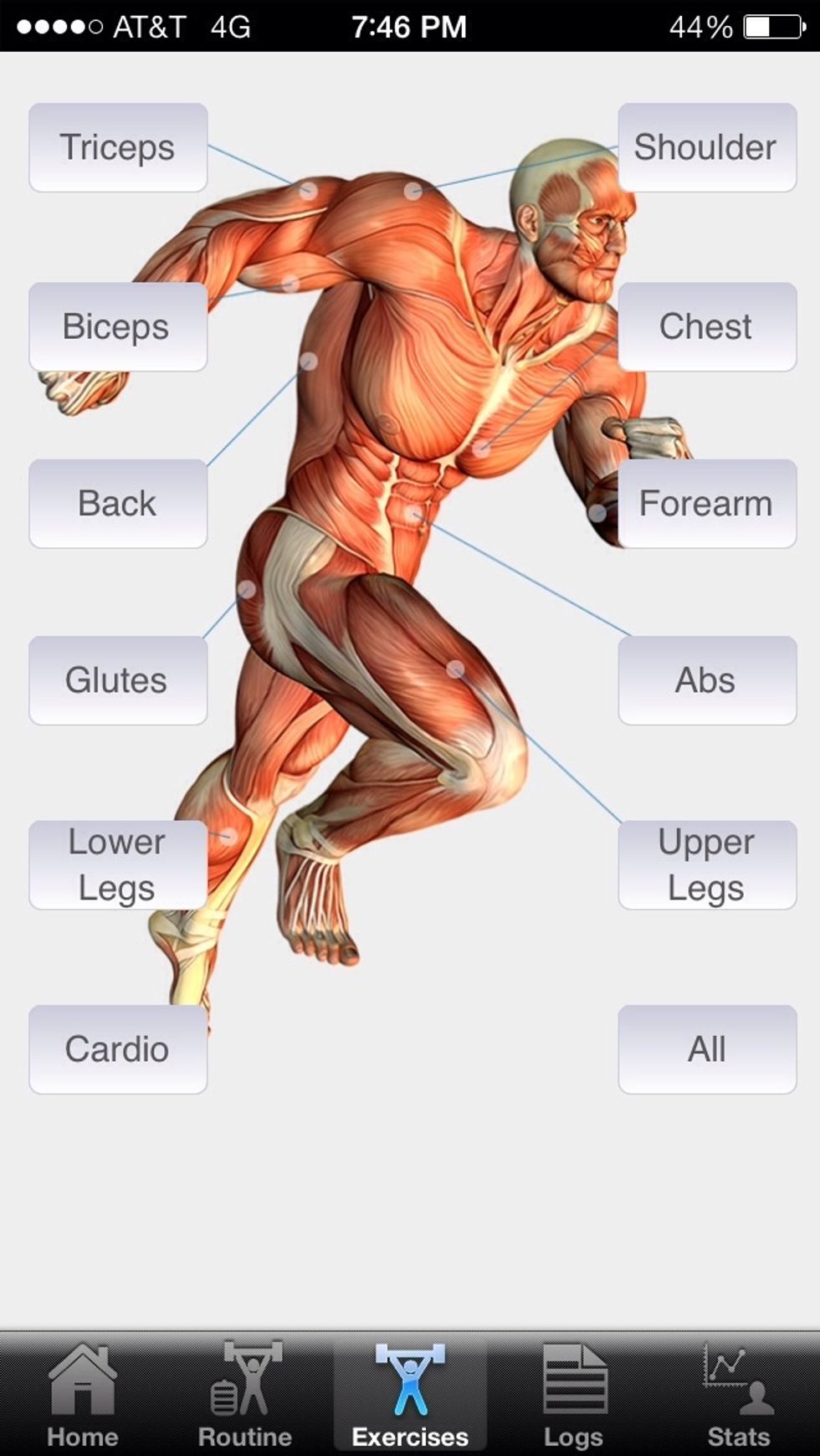
When you click the pencil this screen with the body appears. To select an exercise click the targeted area or choose all.
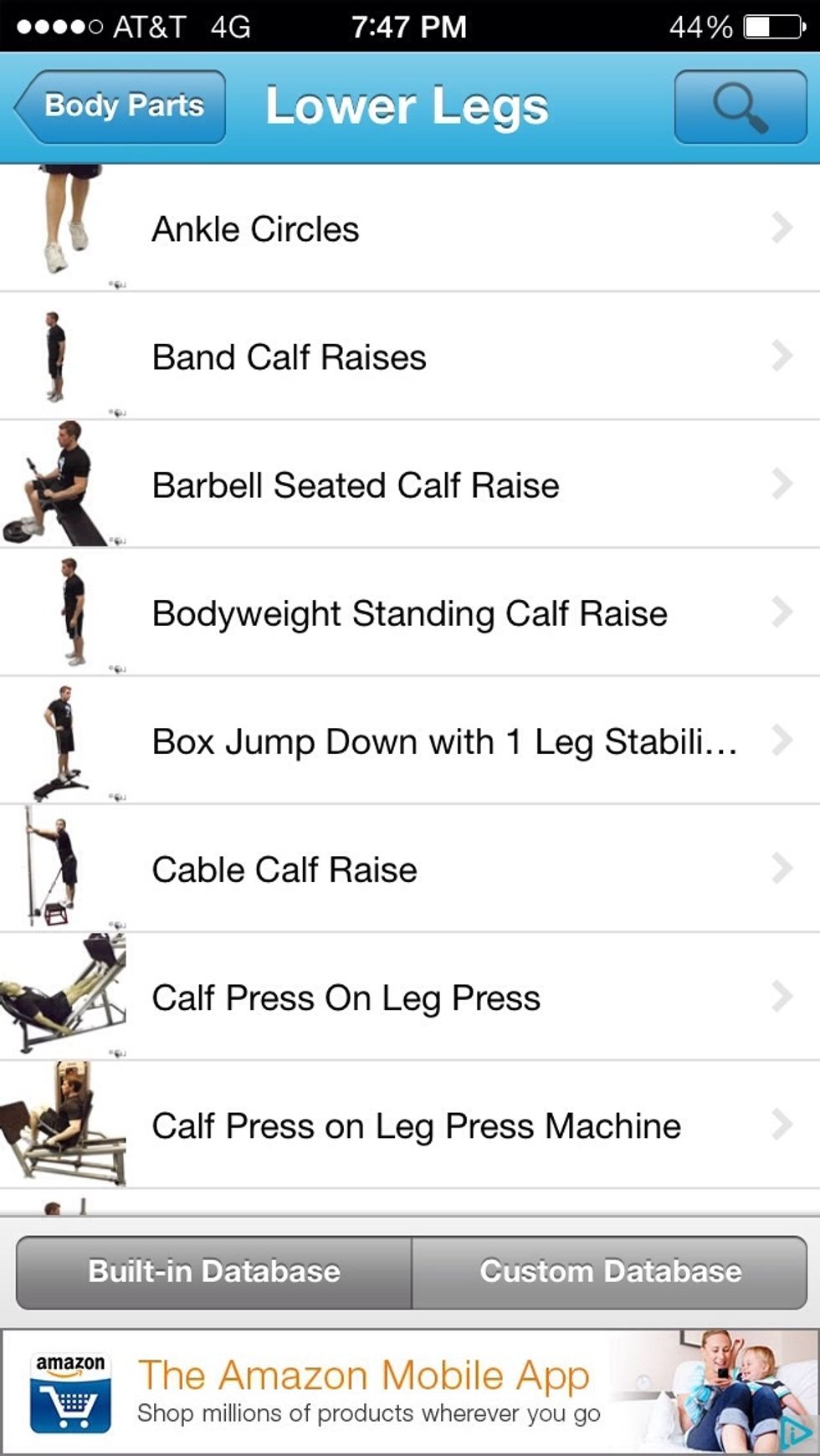
Once an area is chosen, for example lower body, a list of exercises appear. Select which exercise is desirable for the purpose of the evaluation.
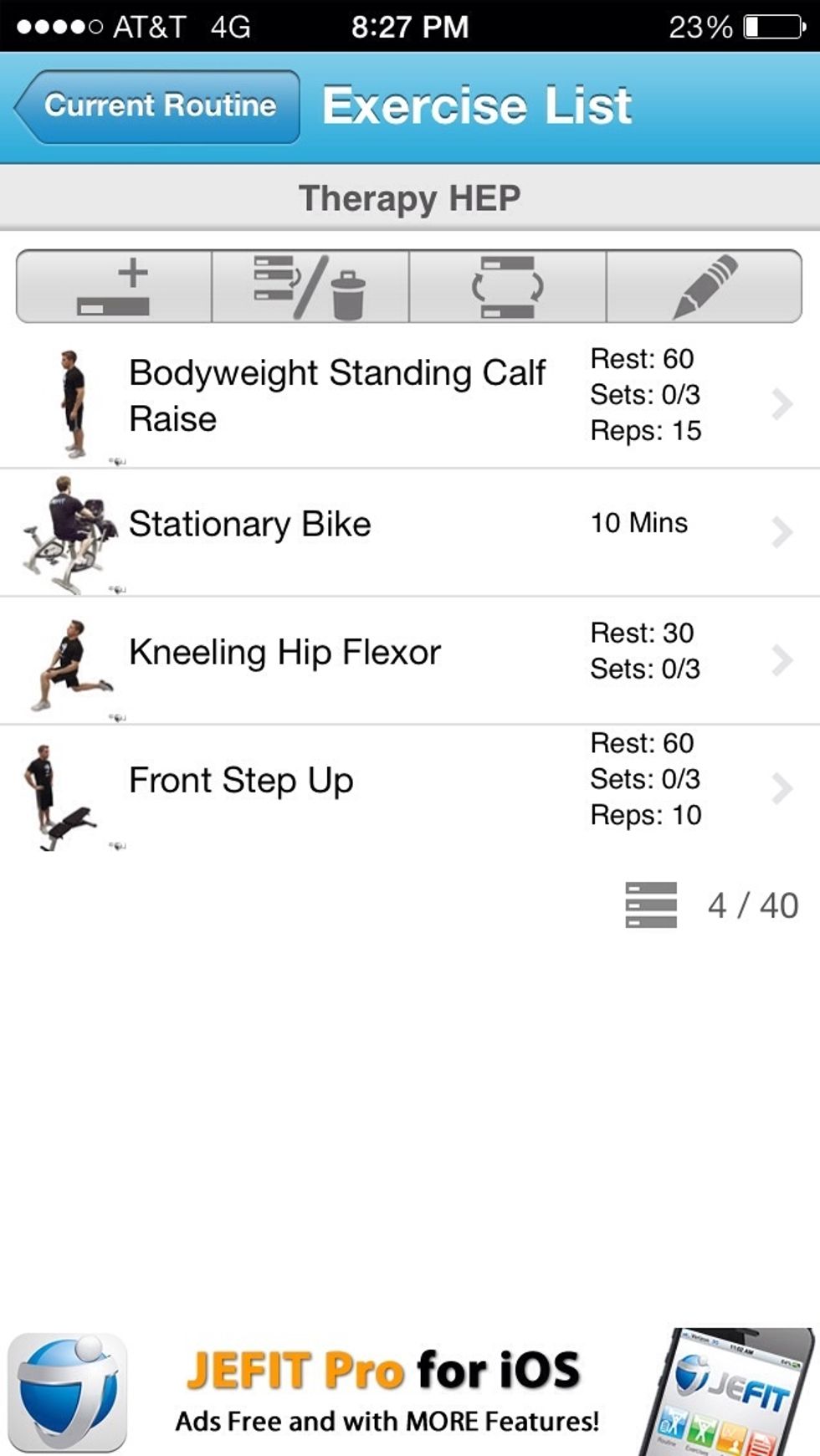
Continue adding exercises until a list is generated with satisfaction and evaluates the appropriate areas.
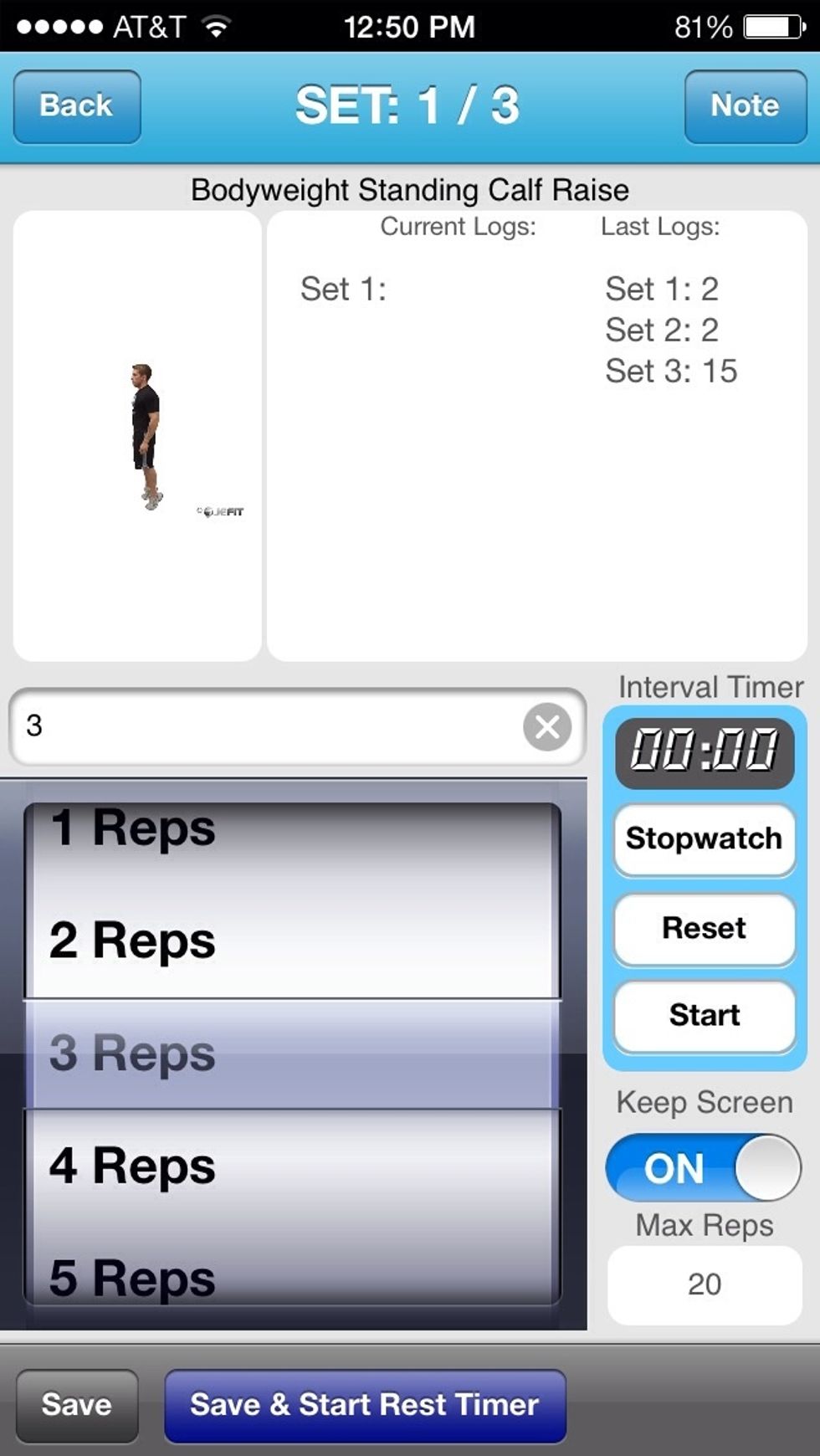
The next step involves the client completing the exercise. Start the timer and count the amount of repetitions completed in a desired amount of time. Enter the completed amount of reps and hit save.
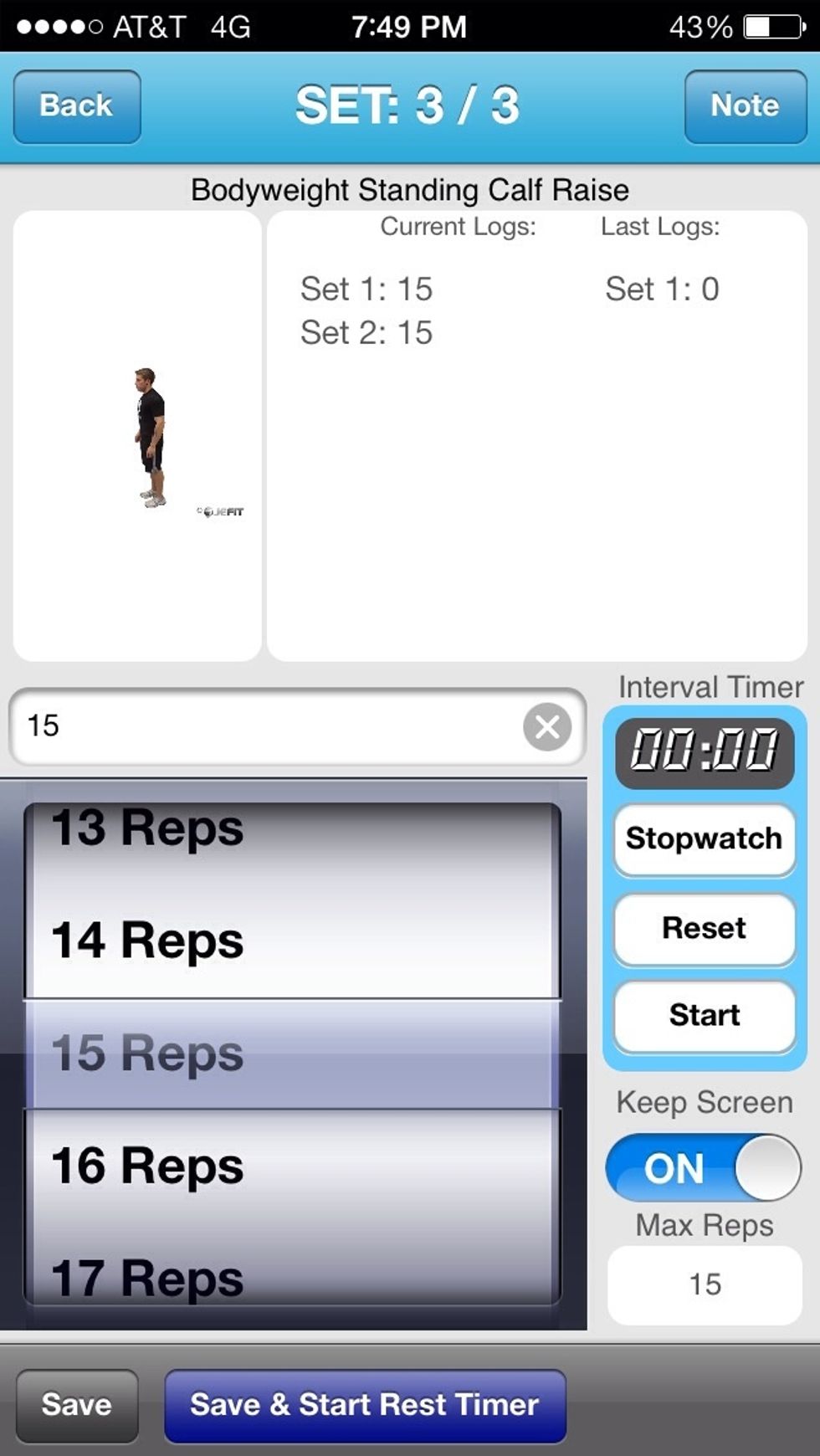
Repeat step six for each set of repetitions completed. This will be done for each exercise.
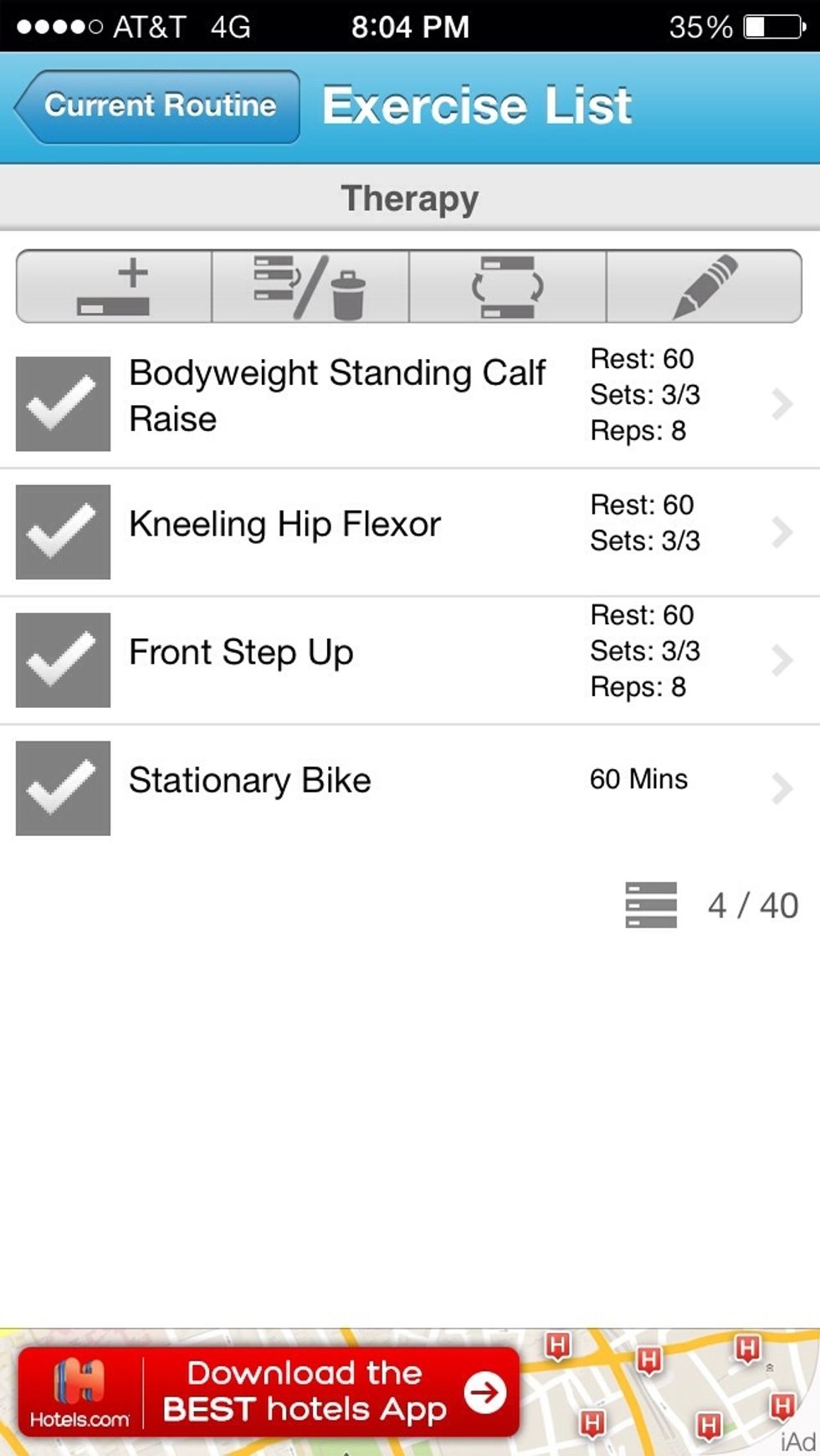
As each exercise is completed it will check them off for you and save the data entered. The therapist can use this to then evaluate and create an intervention plan for the client.
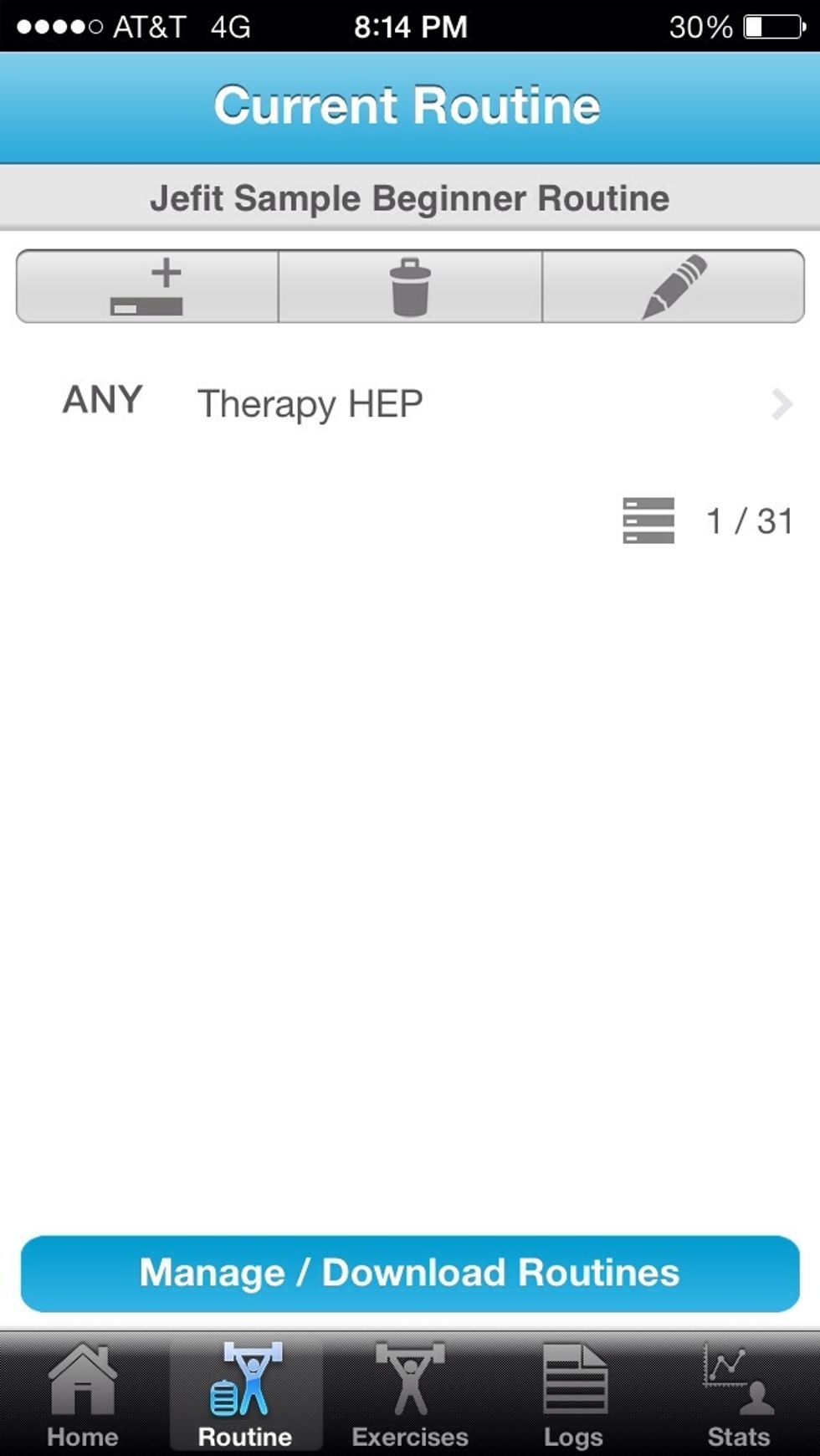
Another aspect of work conditioning is home exercise programs. This app allows the therapist to set up an available program for the client to use outside of the clinic on their own device.
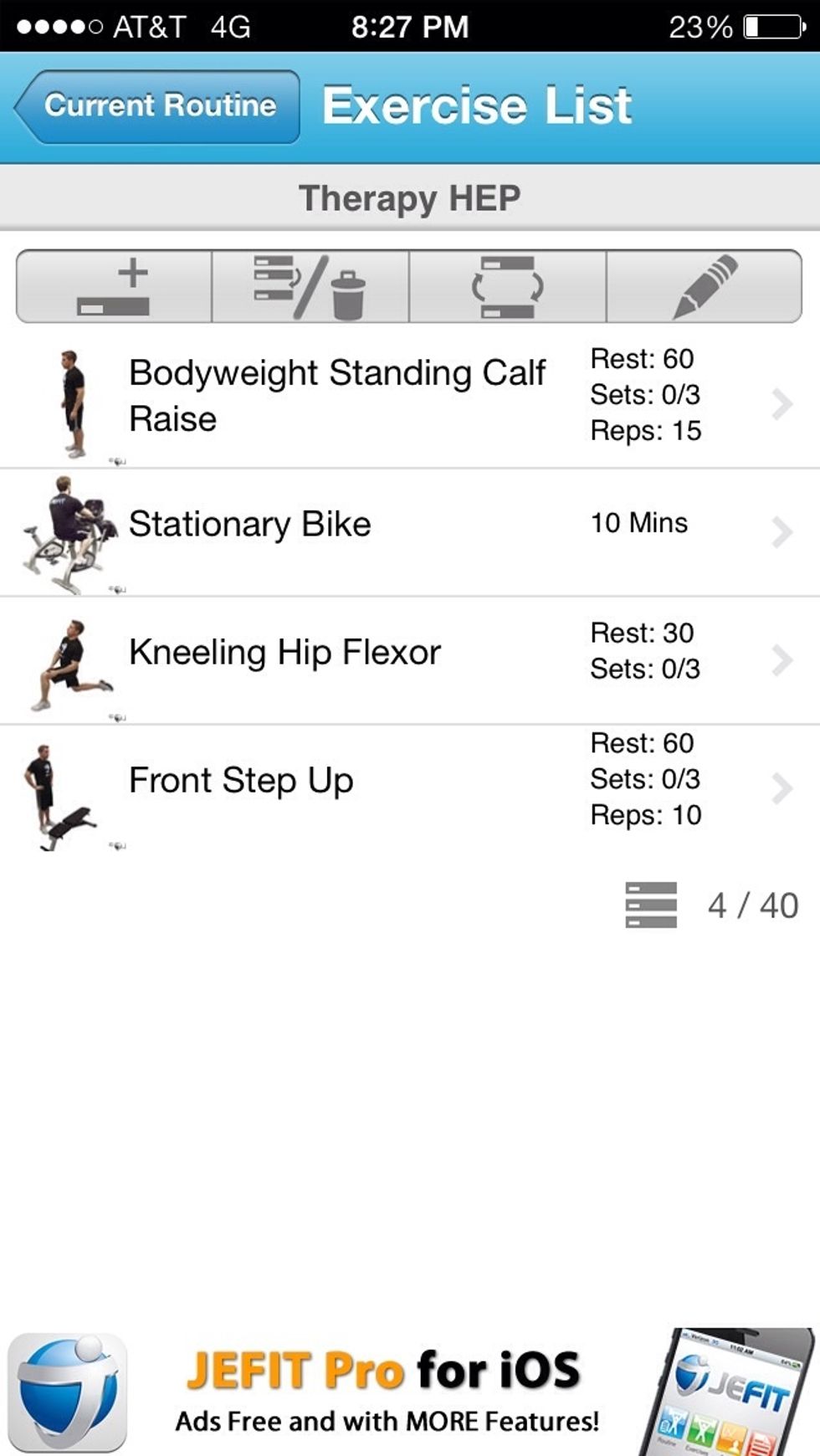
Once the list is complete adjustments can be made to the amount of desired reps and time. Click the pencil at the top of the list. Note that exercises can be added at any time during intervention.
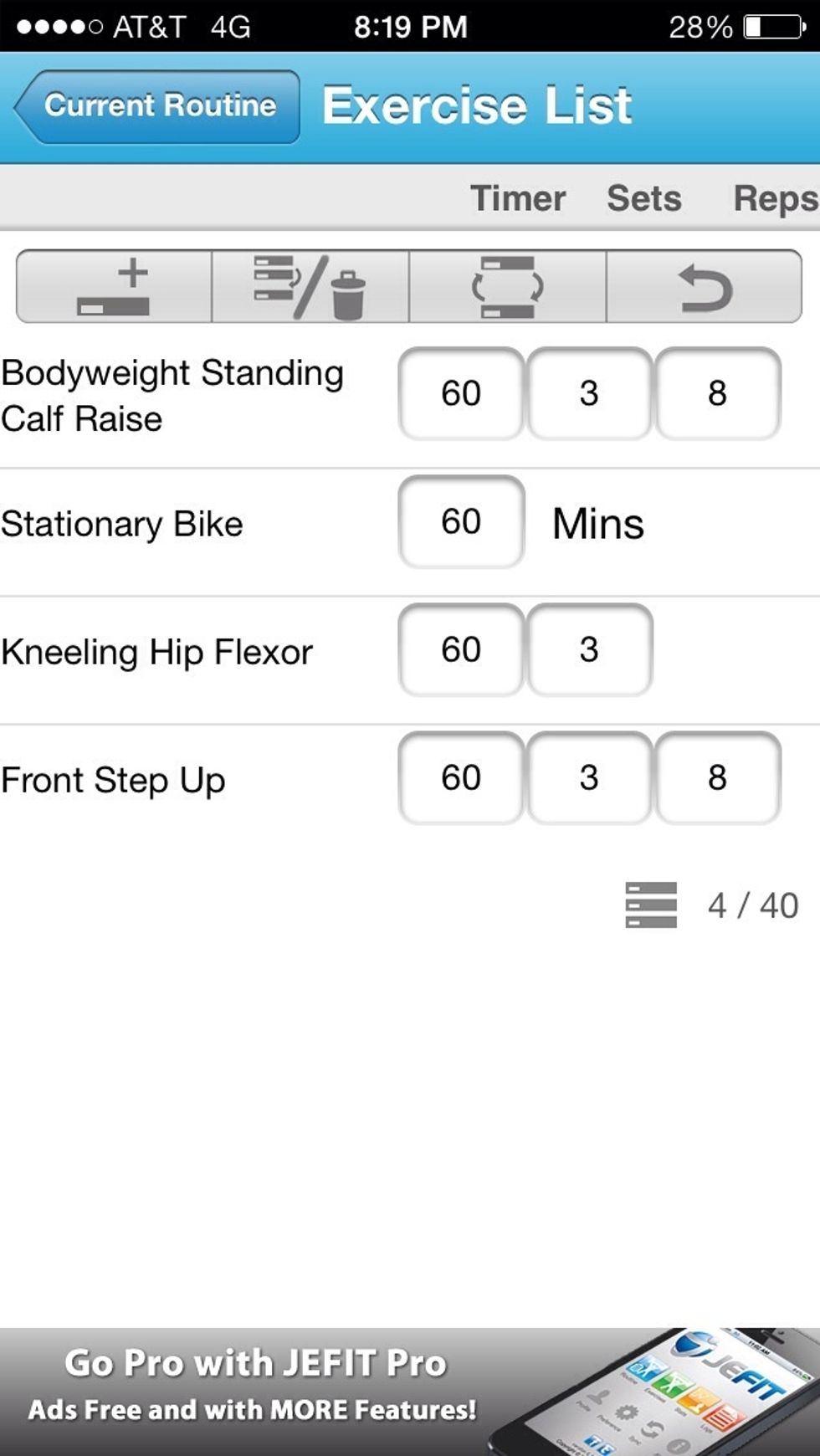
This will display the preset reps and times for the exercises and they can be adjusted according to the therapists judgement.
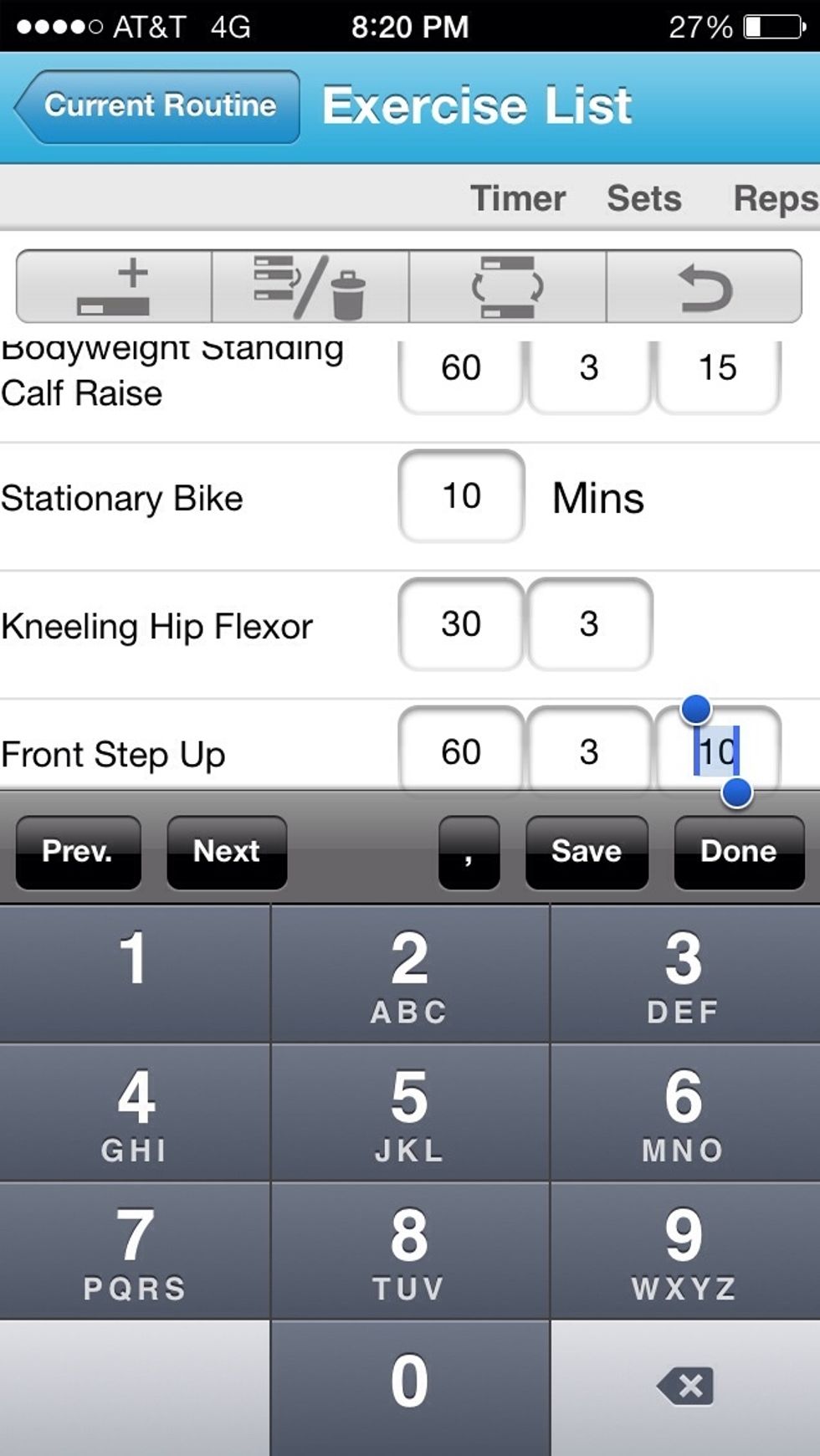
Once the therapist or the client adjust the settings to the recommended or suggested amount, hit "save." This can also be adjusted at any time during the evaluation and re-evaluation process.
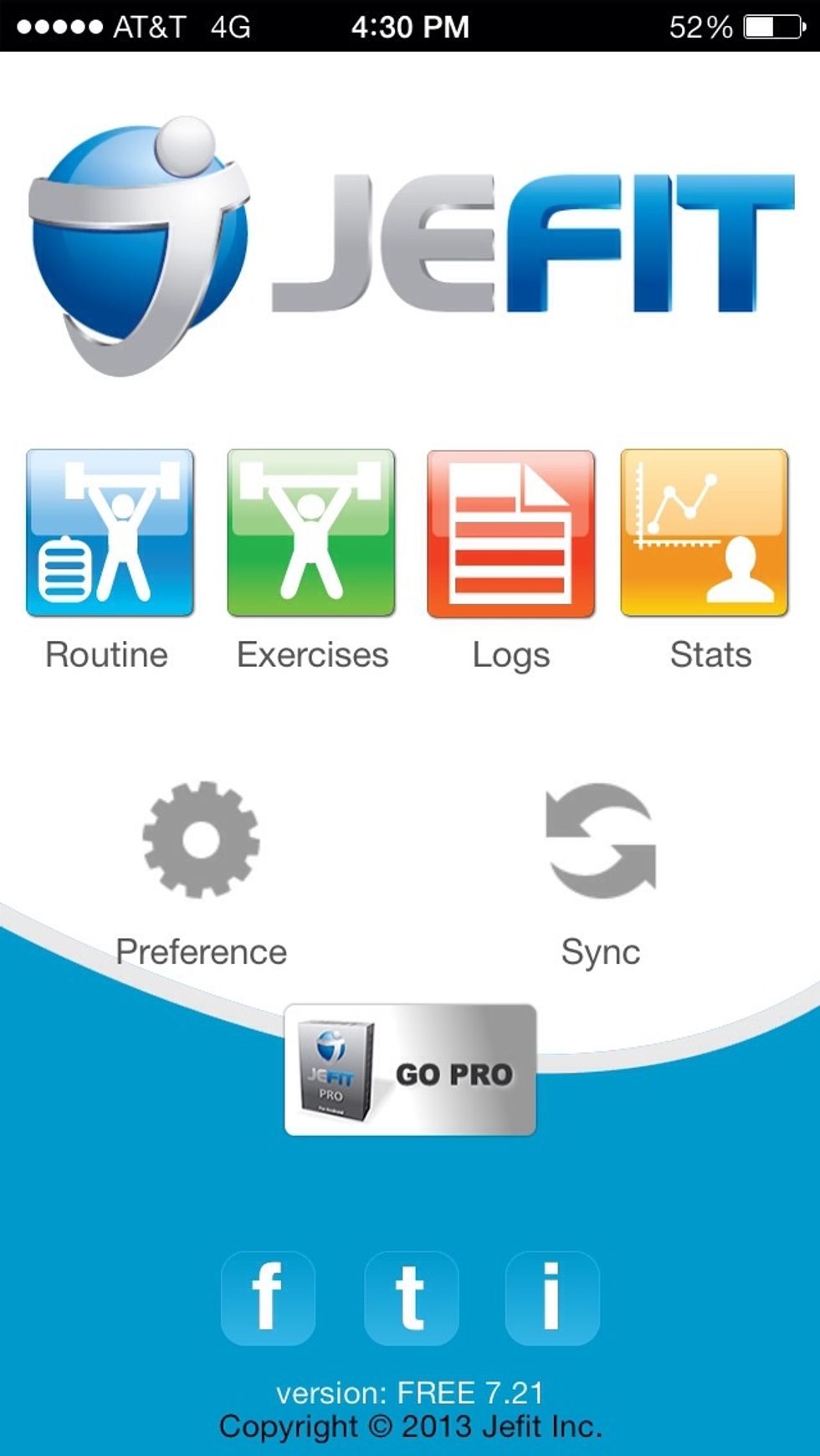
Another great feature to this app is it allows you to track daily activity throughout therapy and check in on the client's HEP. In the home screen select the "Logs" option.
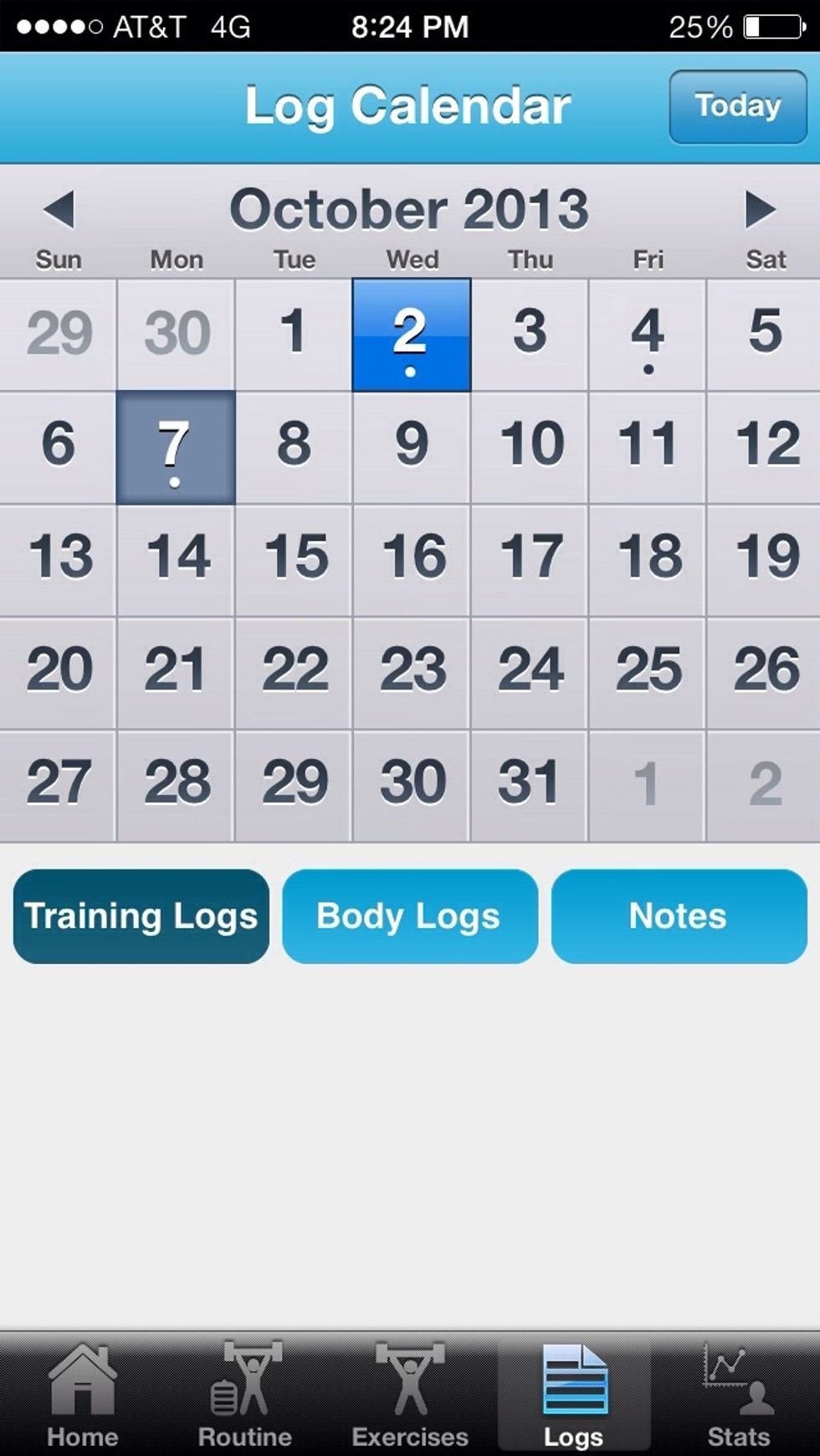
Select the day you would like to track. The days with the dots underneath indicate activity was logged on that day.
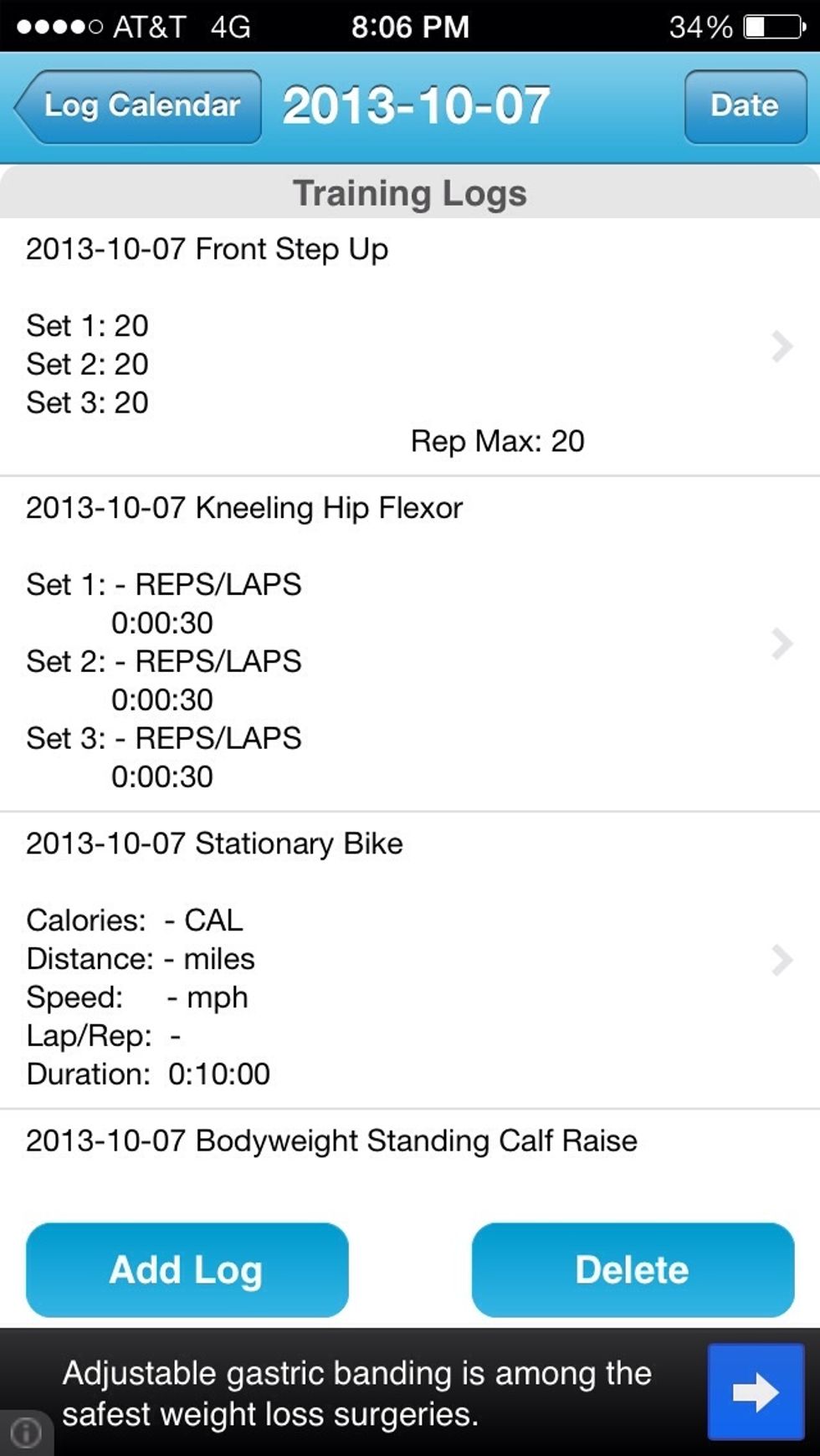
It then states which exercises and how many of each were completed on that day. It also includes weight, duration, and other measurements for specific exercises that require different input.
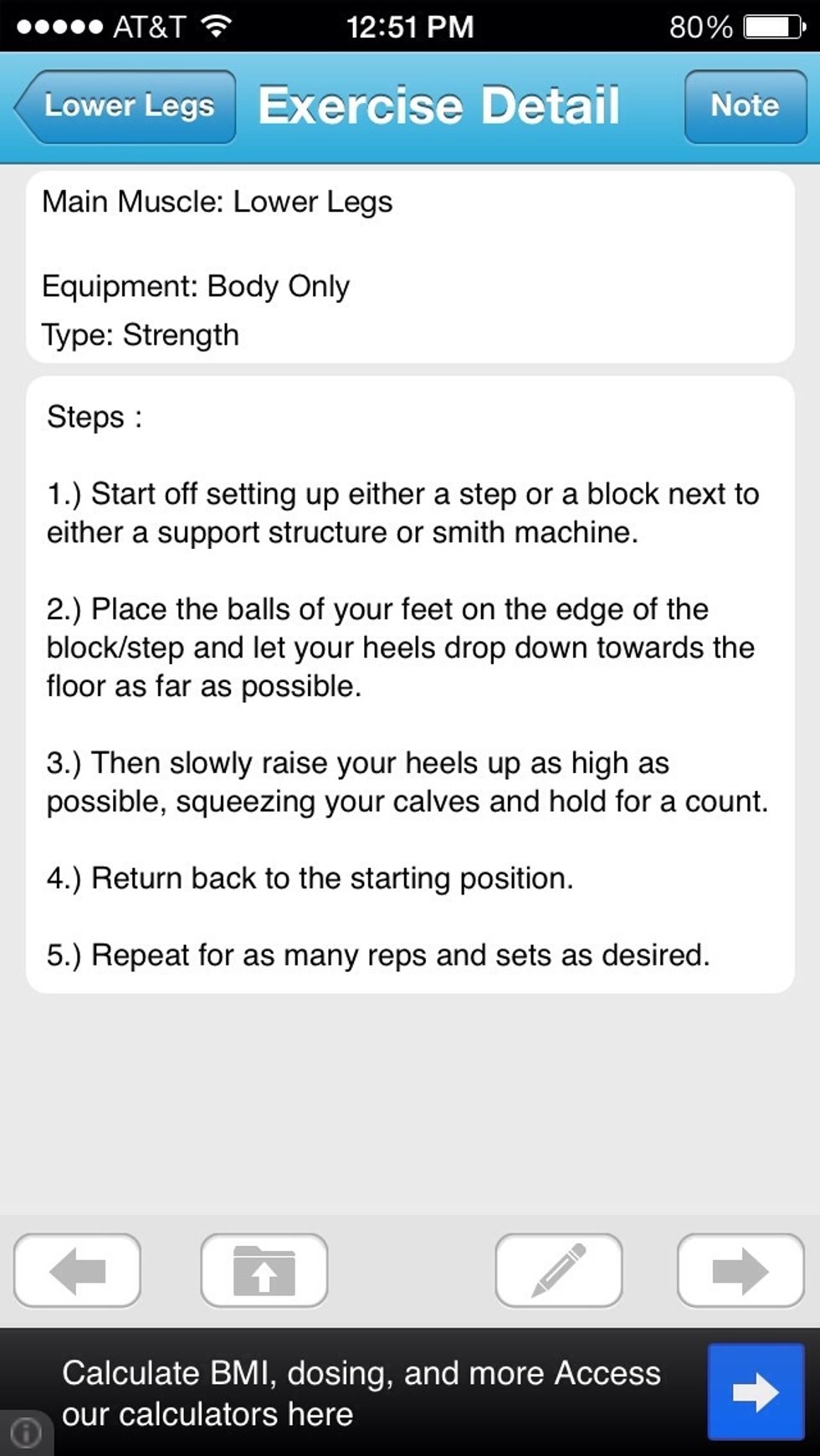
Each exercise gives a description and steps on how to complete it. To access this click on the exercise under the "exercise" category. If a client ever needs reminders this is a great and easy way.

To save time exercise routines can be prepared ahead of time by the therapist. It's also quick and easy to change or add exercises at any time on any day.
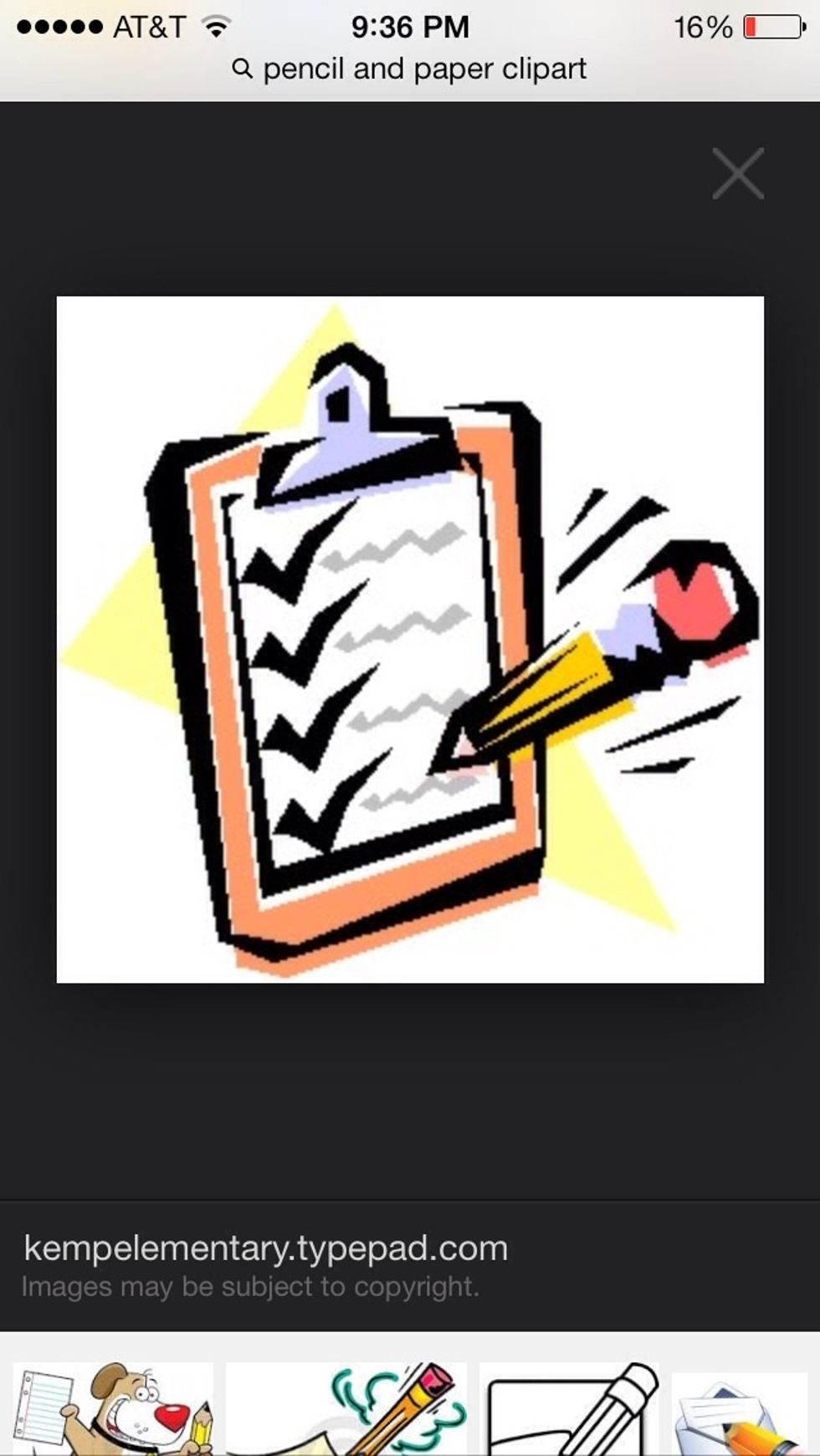
Each exercise is accessible and easy to track with a few touches of a button. It eliminates the hassle of carrying a pencil and paper around or trying to remember everything off the top of your head.

Throughout the entire evaluation process this app has many features the therapist and client can utilize. It's an efficient and involved way to help the therapist get the client back to work!
- The App
- An iPhone or iPad
- Any workout equipment necessary