How to use irc (internet relay chat)
IRC is like a giant site filled with chatrooms. You can also use it to chat, download music, movies, and much more
82
STEPS
TOOLS
This is a simple guide to show you how to get started, register, and chat via IRC.
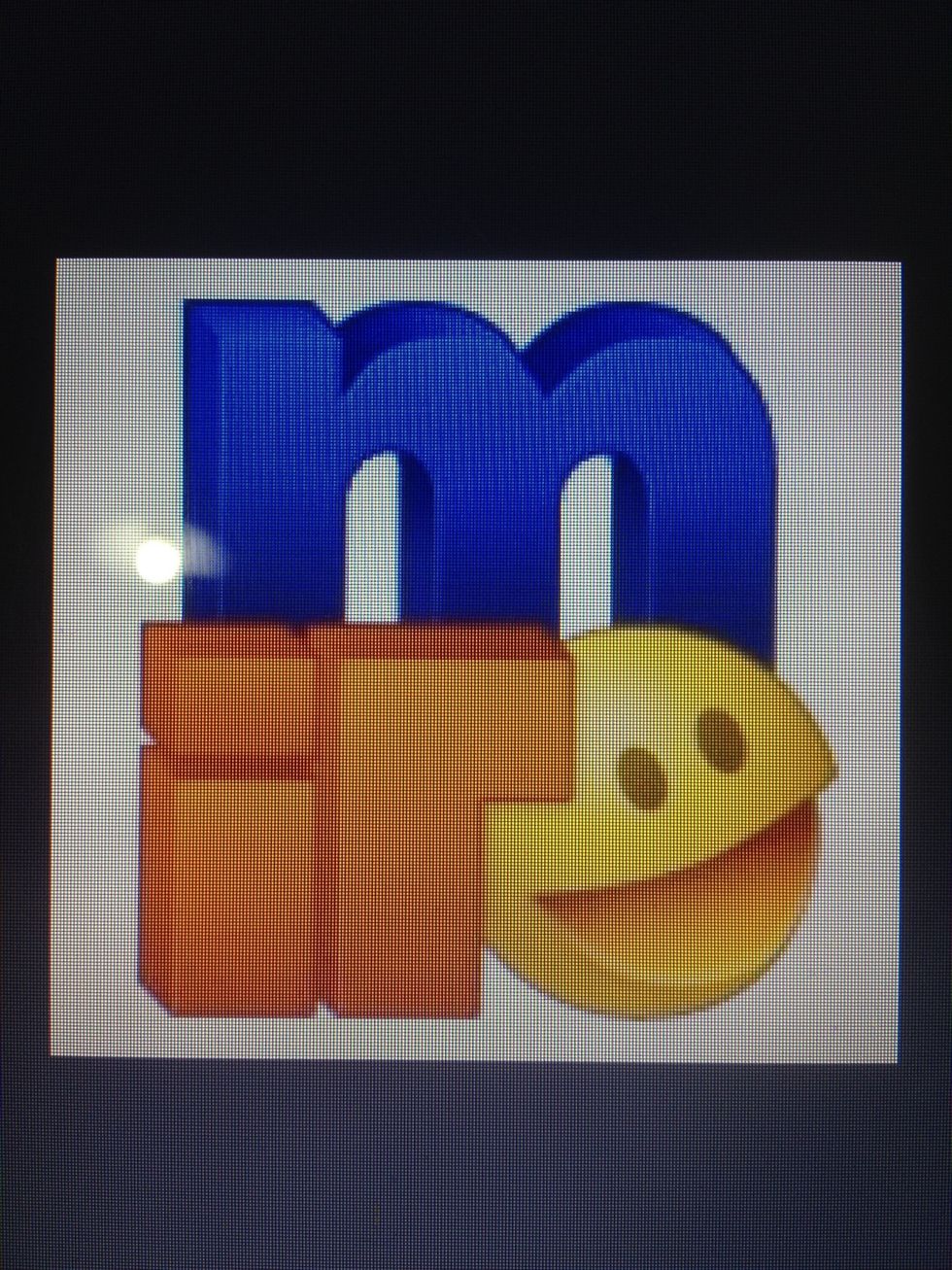
Download an IRC client. We'll be using mIRC, since it's free and has an "unlimited" trial (just keep pressing continue when the trial ends).
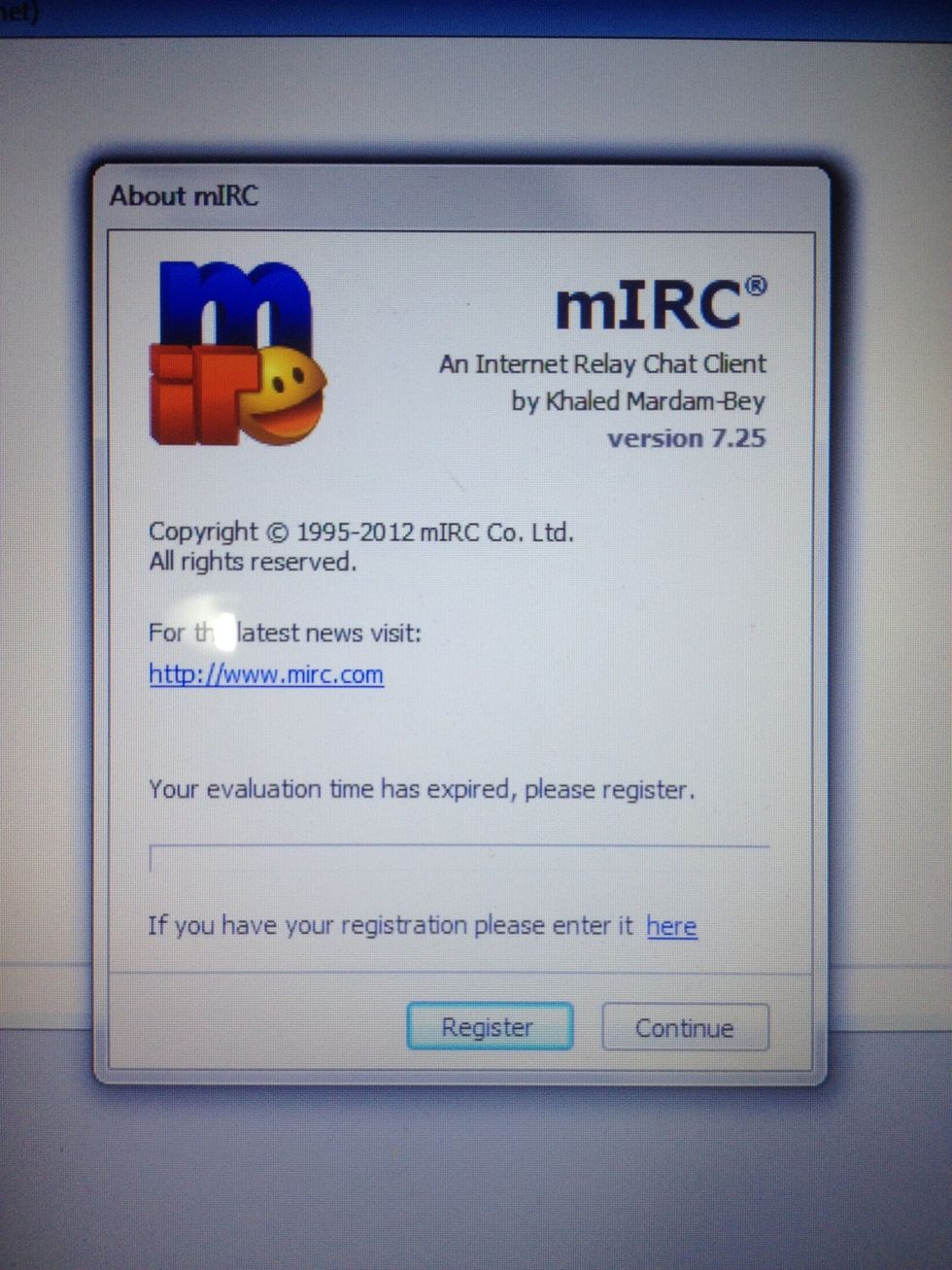
Install and run it.
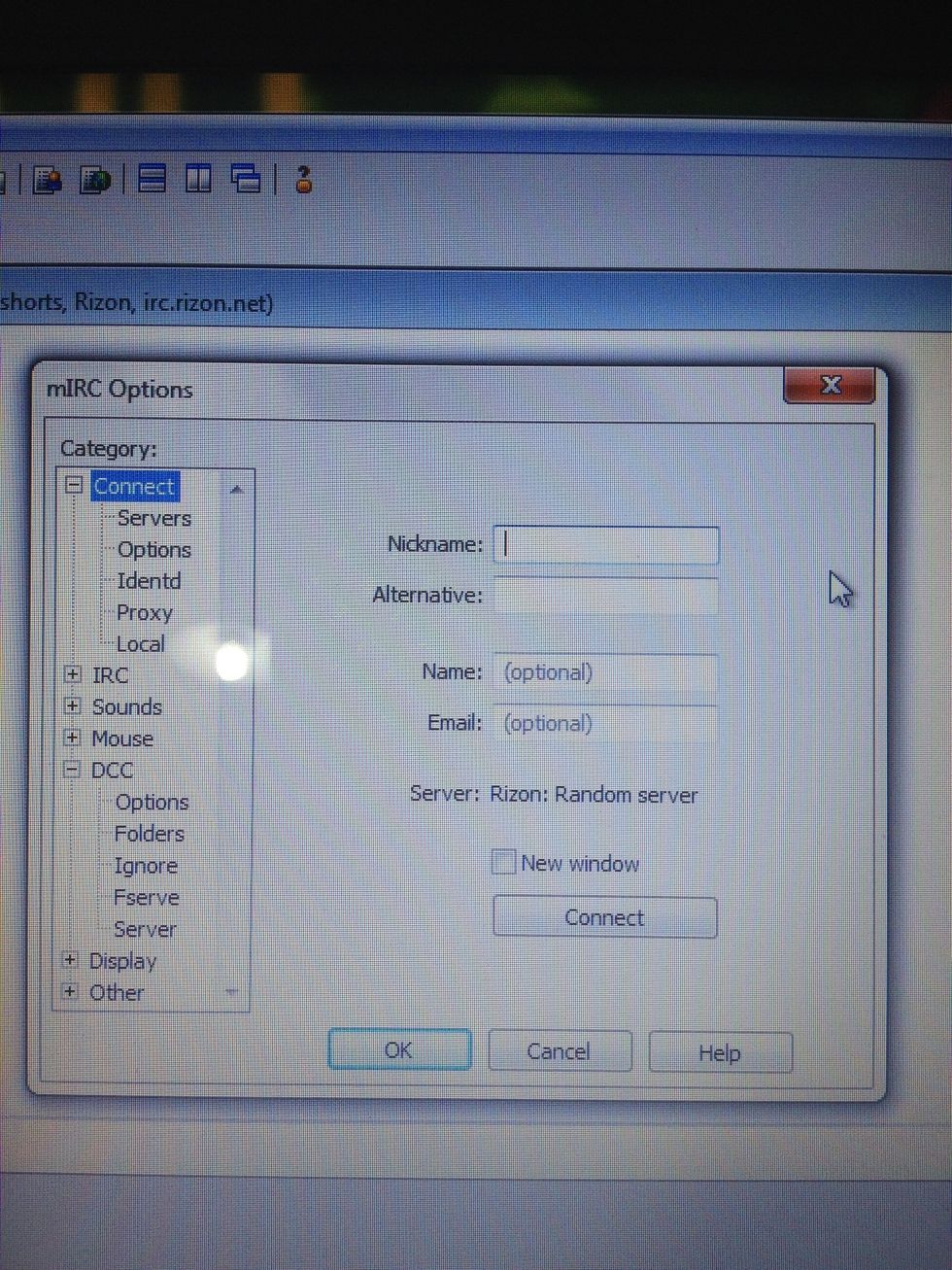
Fill the information and click connect. Ignore alternative nickname. If for some reason the server you are using is not Rizon, click on Servers (under Connect) and look for it.
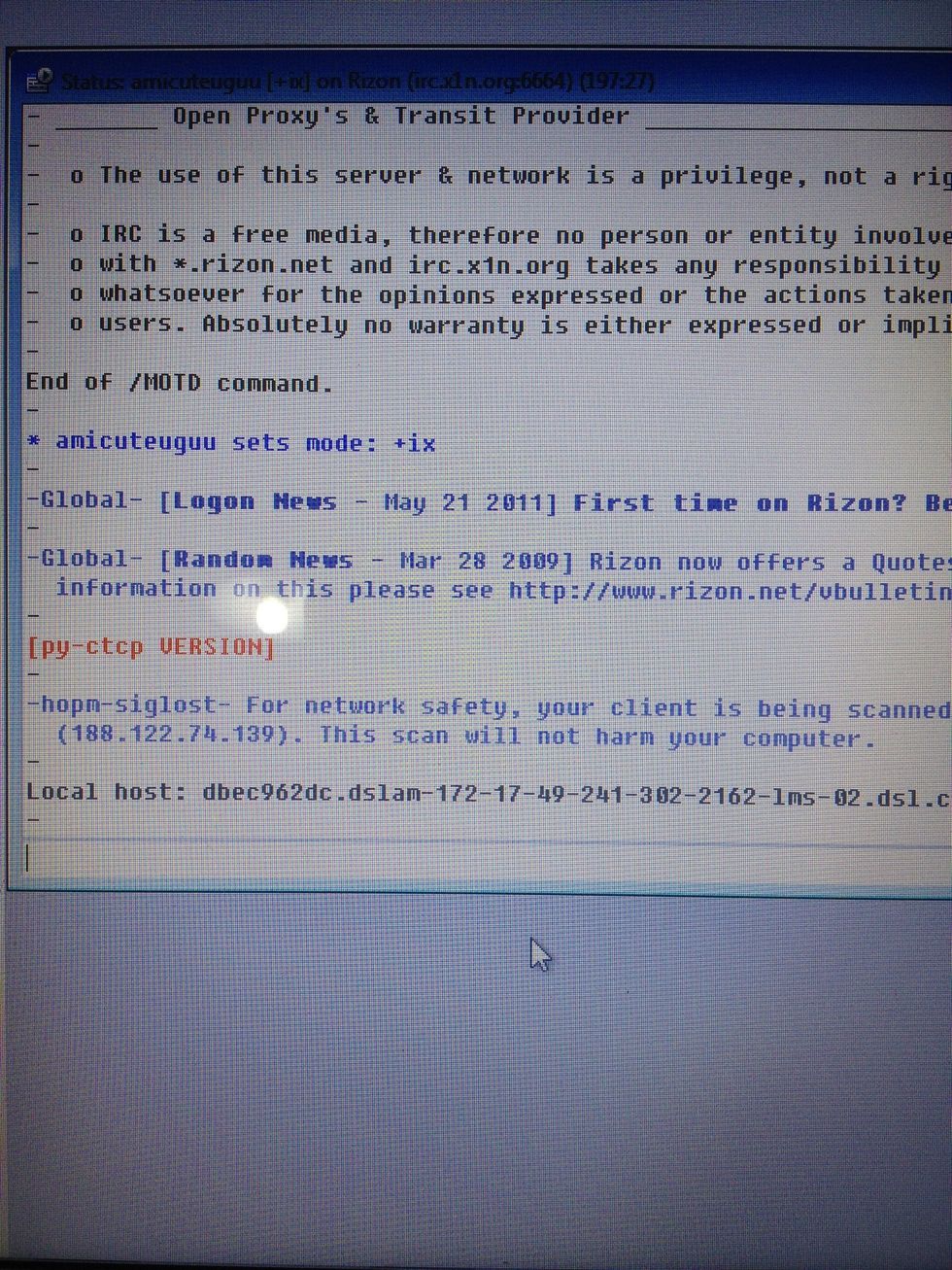
You'll get a lot of text.
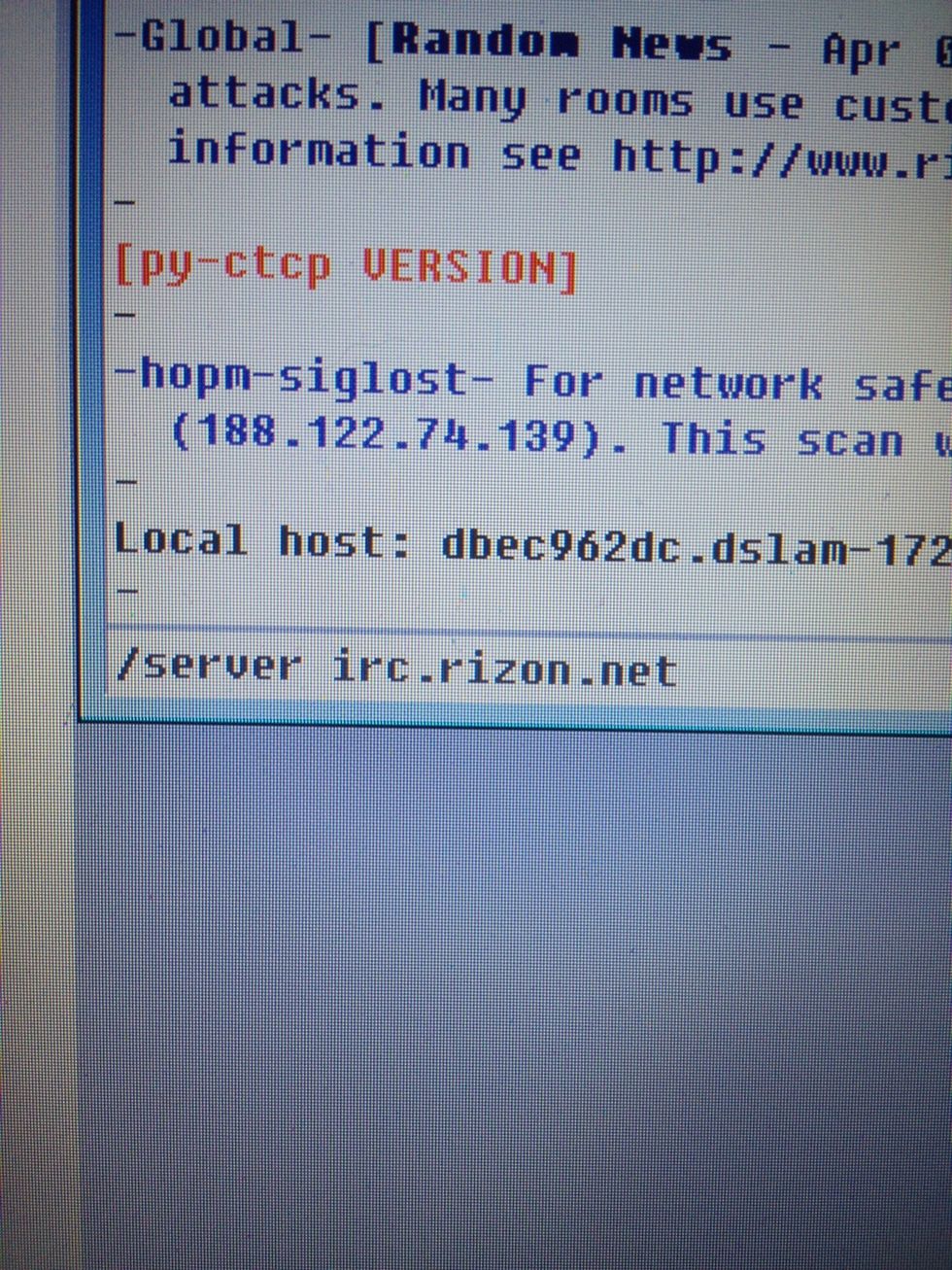
If you are STILL not connected to Rizon type what you see in the picture and click enter.
So far so good! Now we're going to register your nickname, this might be tricky so pay attention.
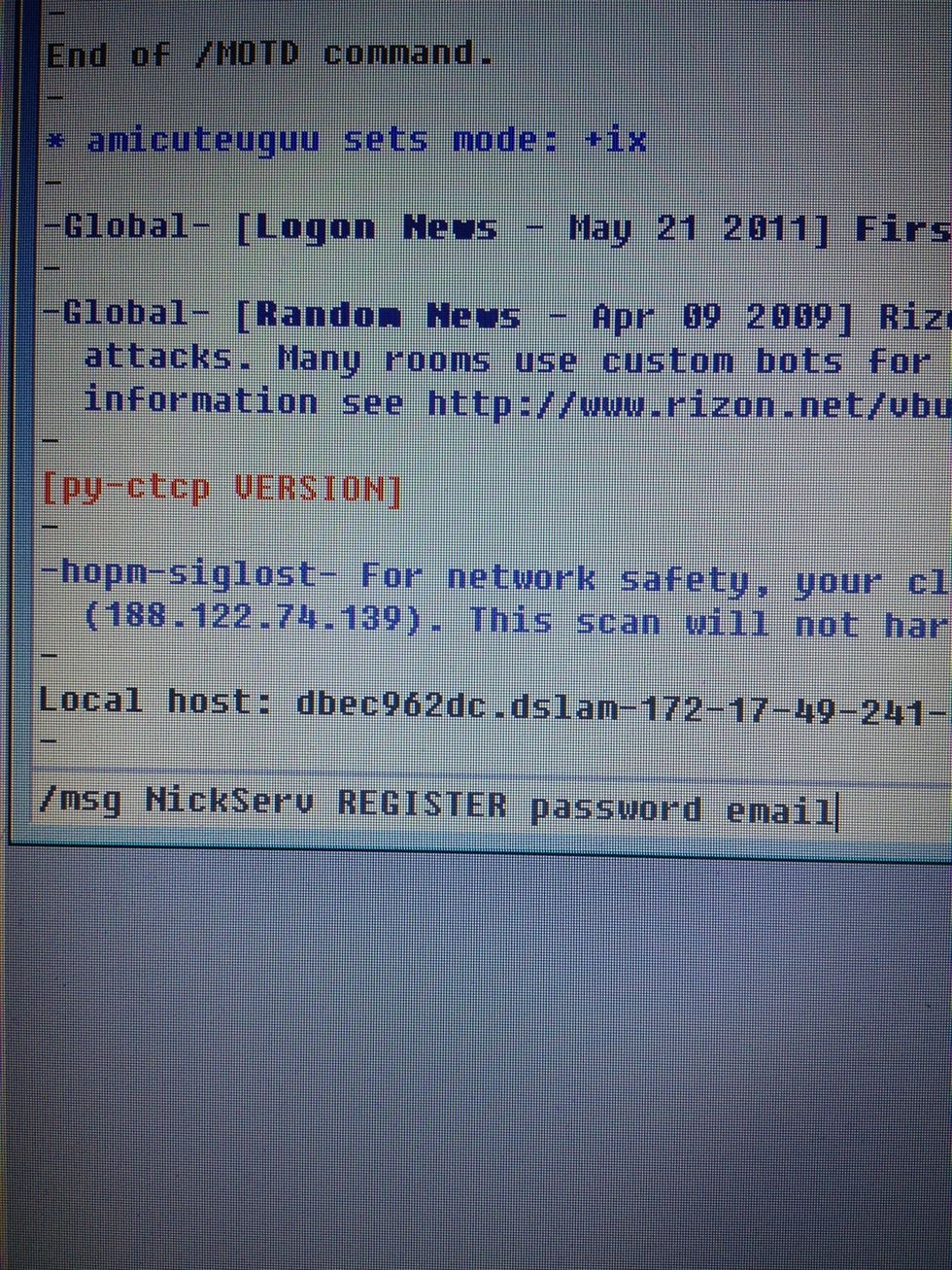
Type the following but with your email and password, like /msg nickserv register 12345 me@gmail.com.
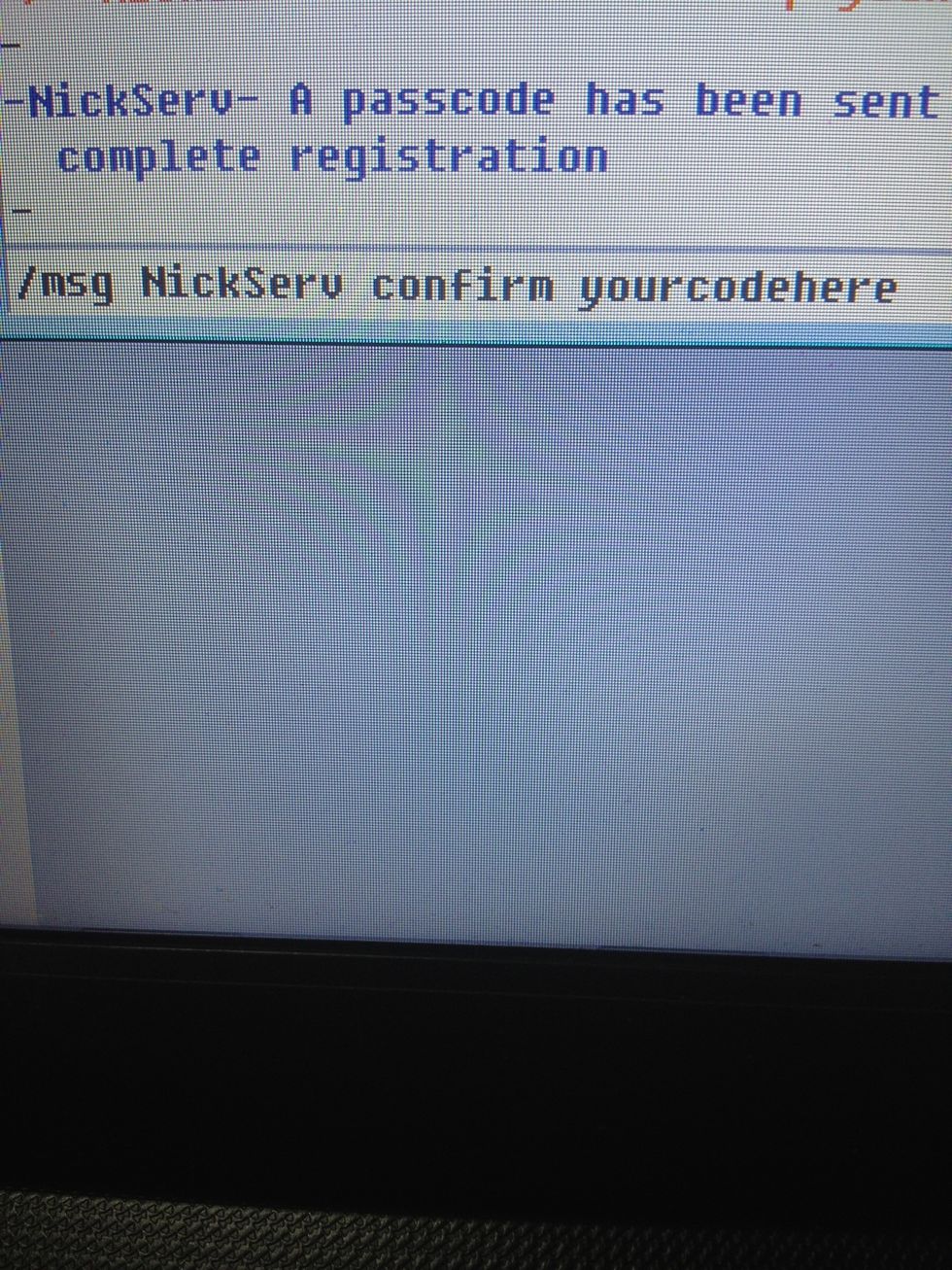
They'll mail you a code (if you messed up the email type /msg nickserve cancel yourpasswordhere and retype the registration command). After you get your code type the command above but with YOUR code.
That's it for registration! You're the only one who can use that nickname. Now let's join a chatroom (called a Channel).
Every channel has a # before its name, like #cat. You'll get a list of channels in your favorites, but you should look for popular channels on the internet, or make your own and chat with your friends

To LOOK for channels type the command above. It can be music, movies, adult chat, whatever you can think of. After you get your list just double click the channel name to join.
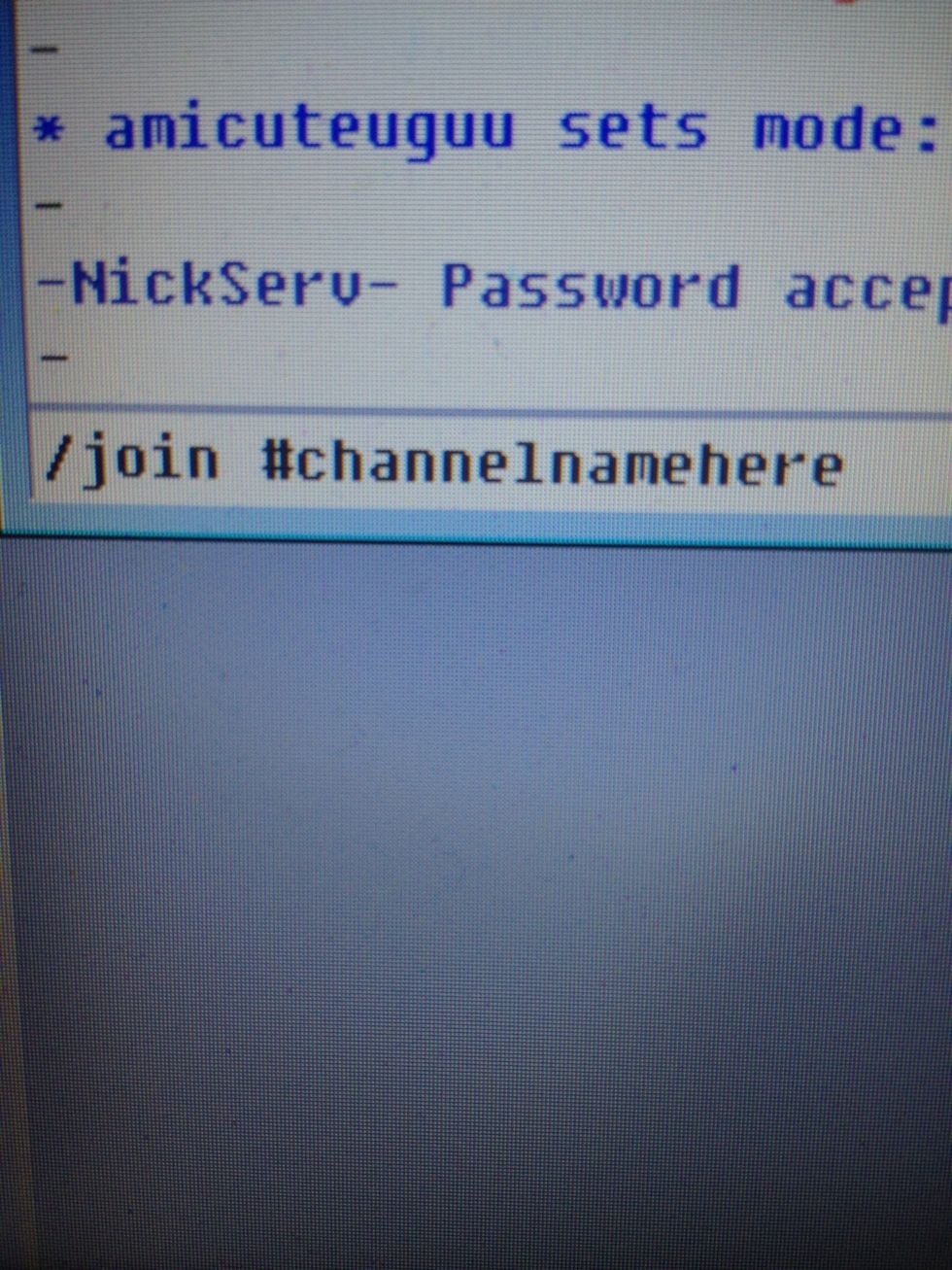
To join a channel whose name you already know type the command above, or...
You can click on that little heart icon (your favorites), type the channel name and join. You can also "bookmark" channels by adding them to your favorites using this window.
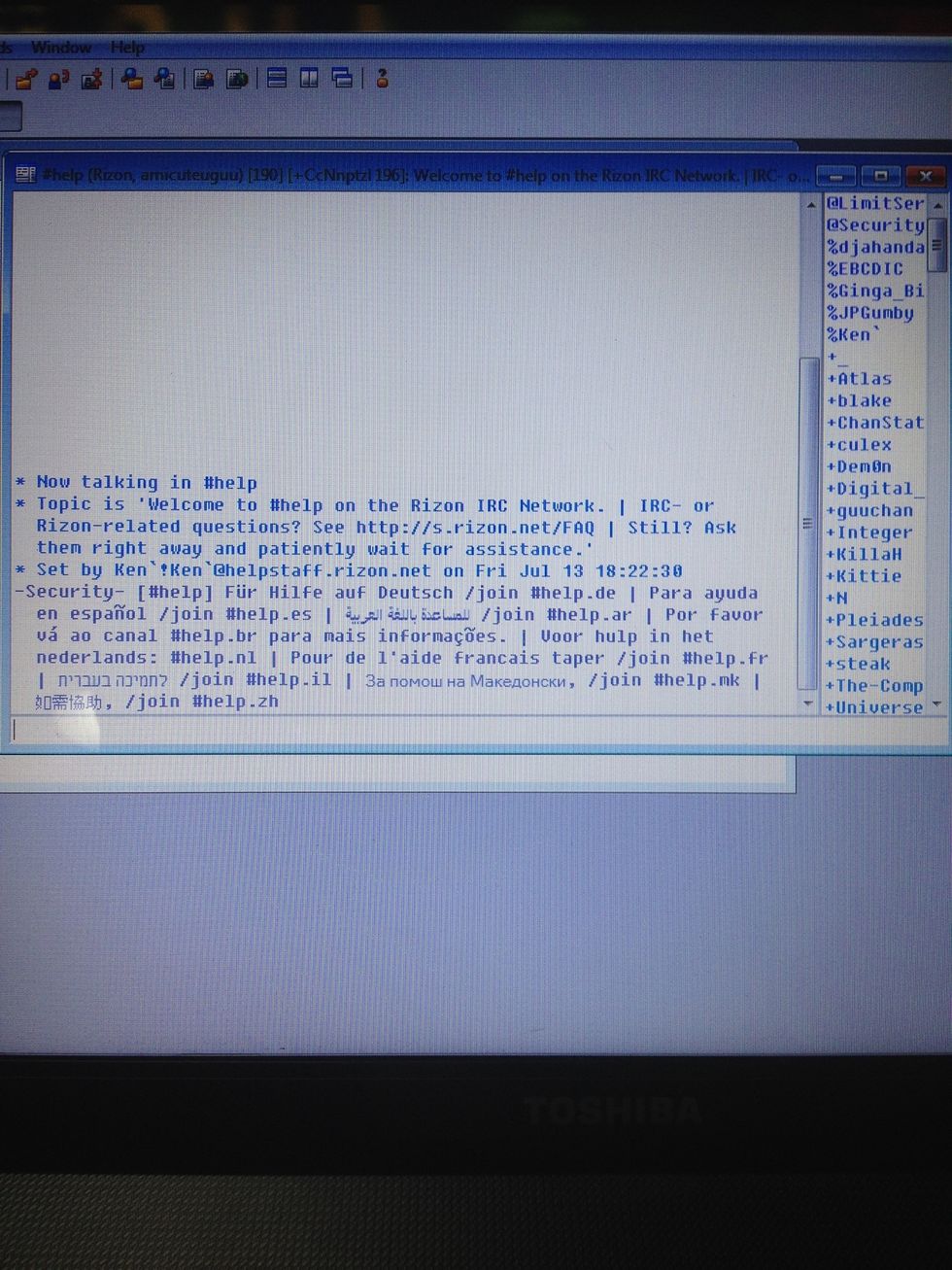
This is what a simple channel looks like. And that's it! Remember to read the channel's topic, rules, and be polite.
One more thing. Since you pretty much want/have to identify your nick every time you start up IRC, do the following.
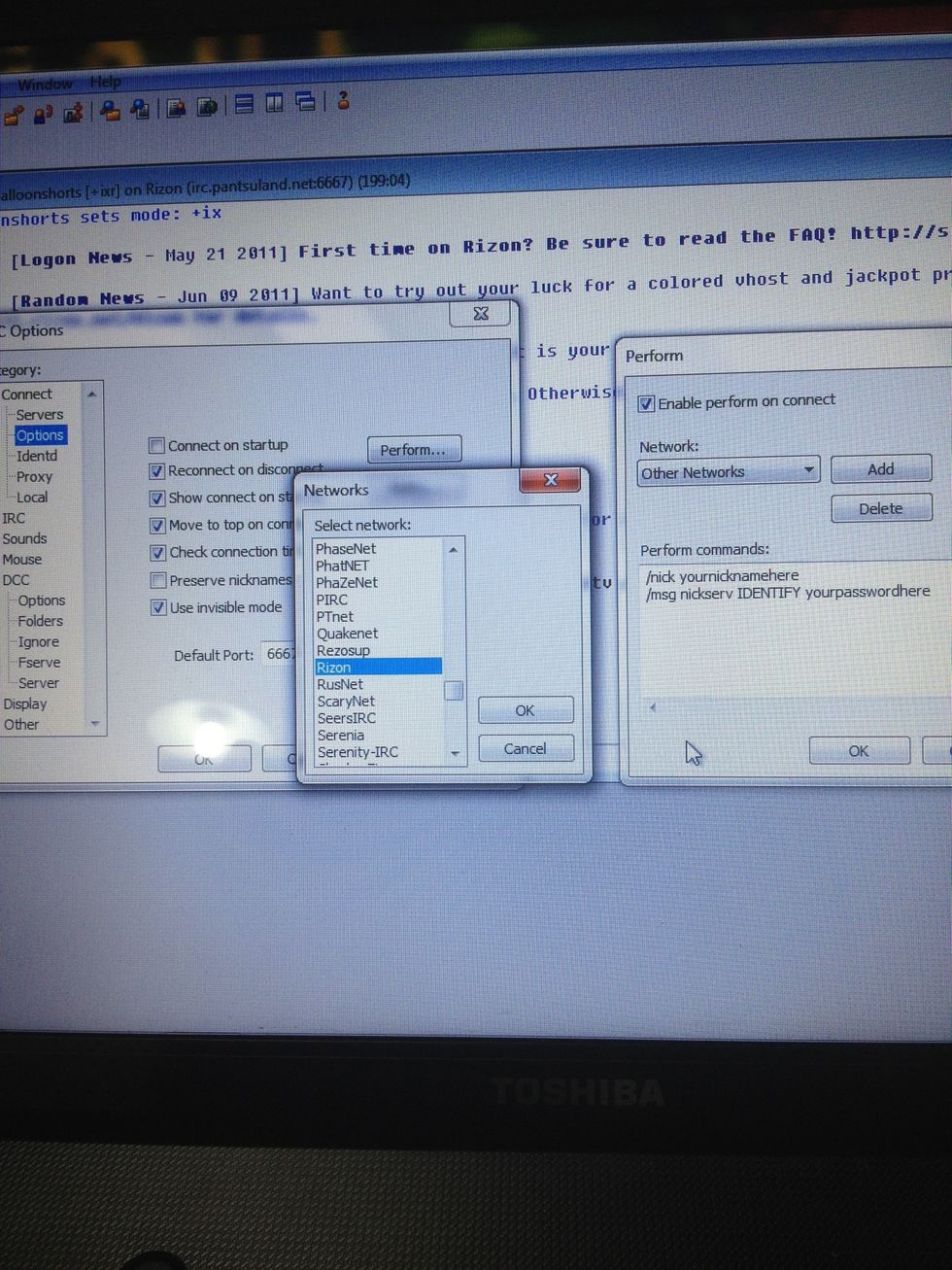
Tools -> options -> connect -> options -> perform -> add -> look for Rizon -> ok -> type the commands above -> ok. And now it's really over.
The creator of this guide has not included tools