The Conversation (0)
Sign Up

Open up the Instagram app and click on the blue button at the bottom of the screen.( where you normally take pictures with)
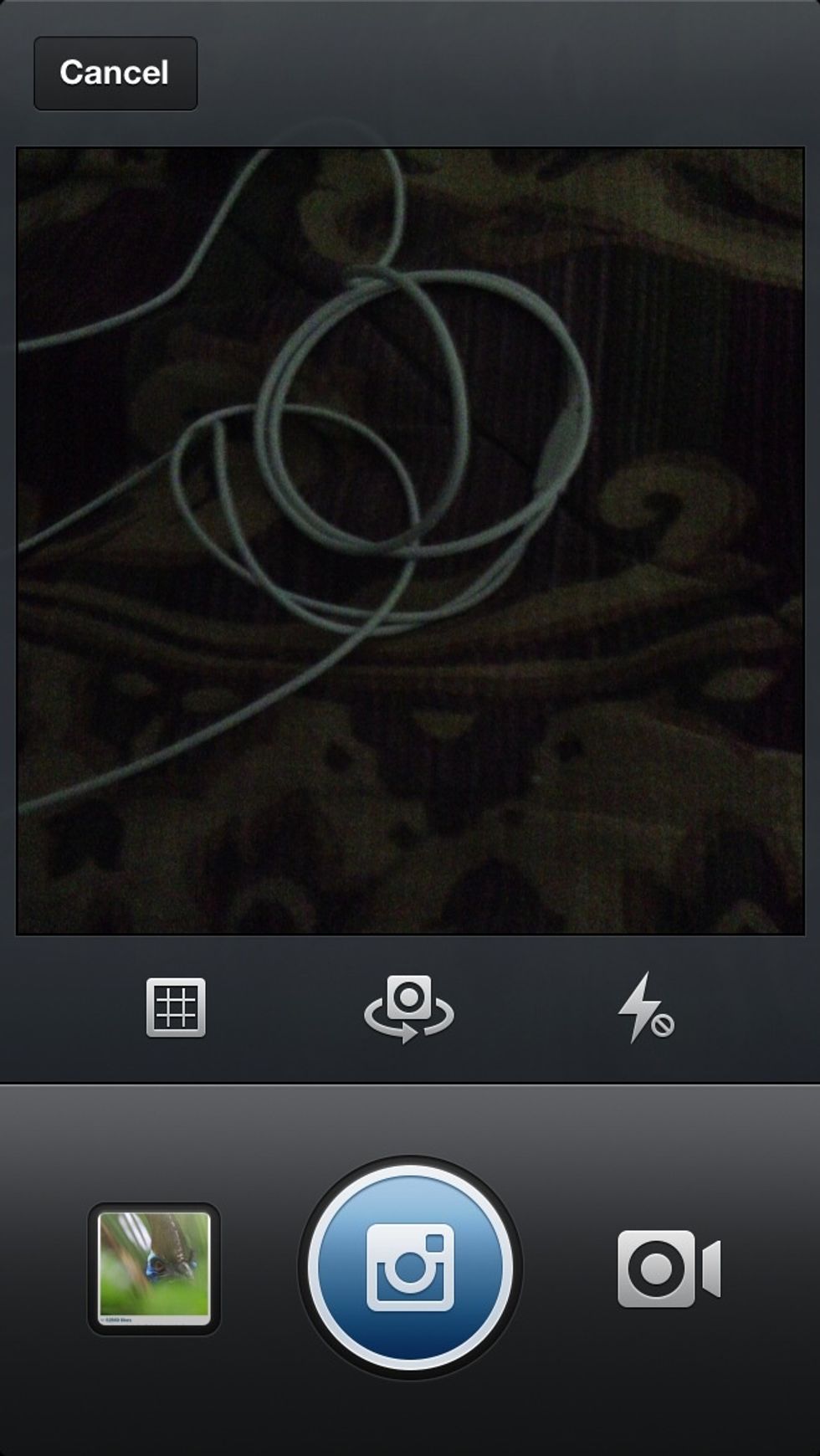
Click on the white video camera button next to the blue camera button.

Press and hold the red recording button and make a video that lasts at least to the line shown here.
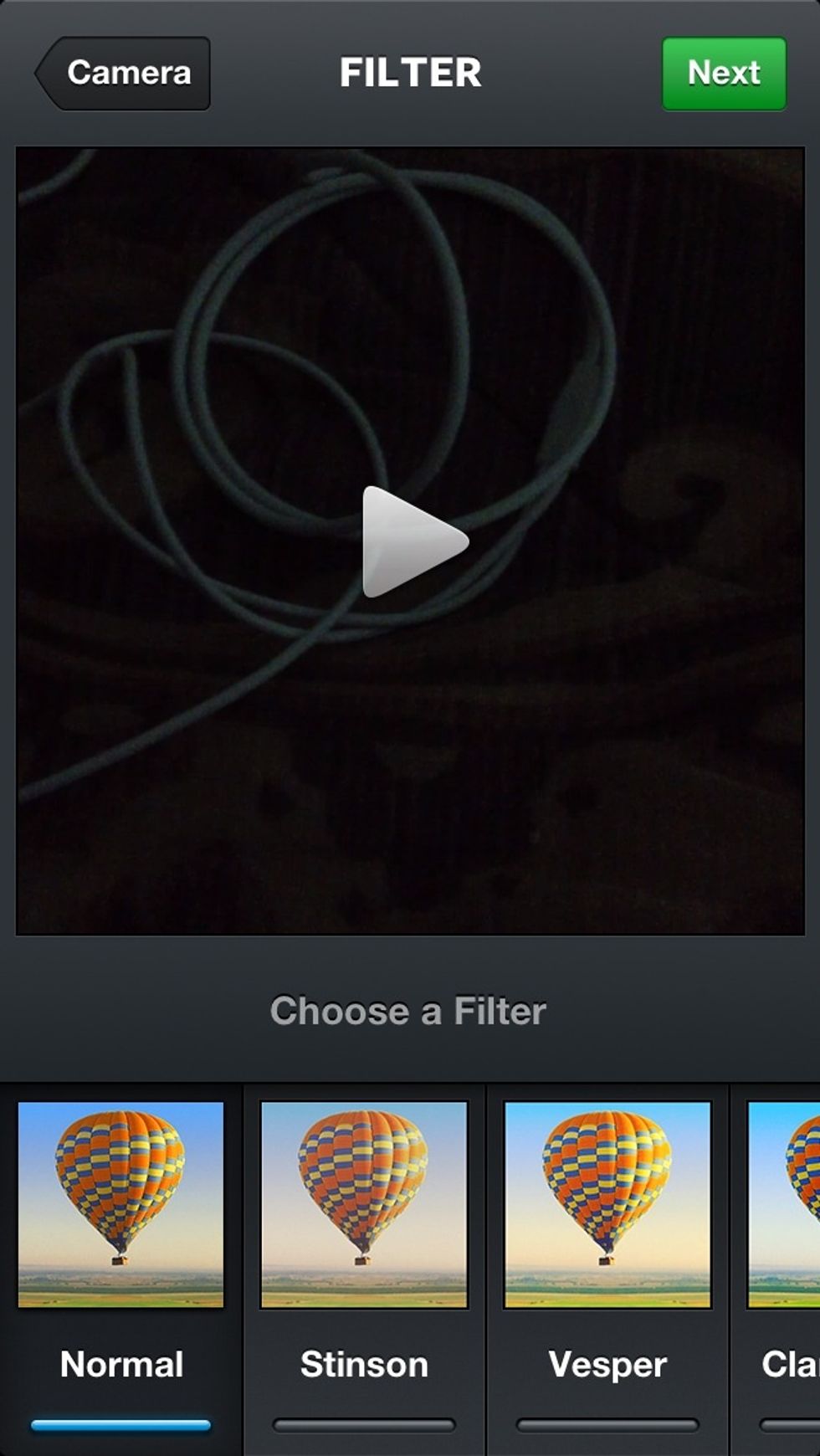
Choose a filter for your video.
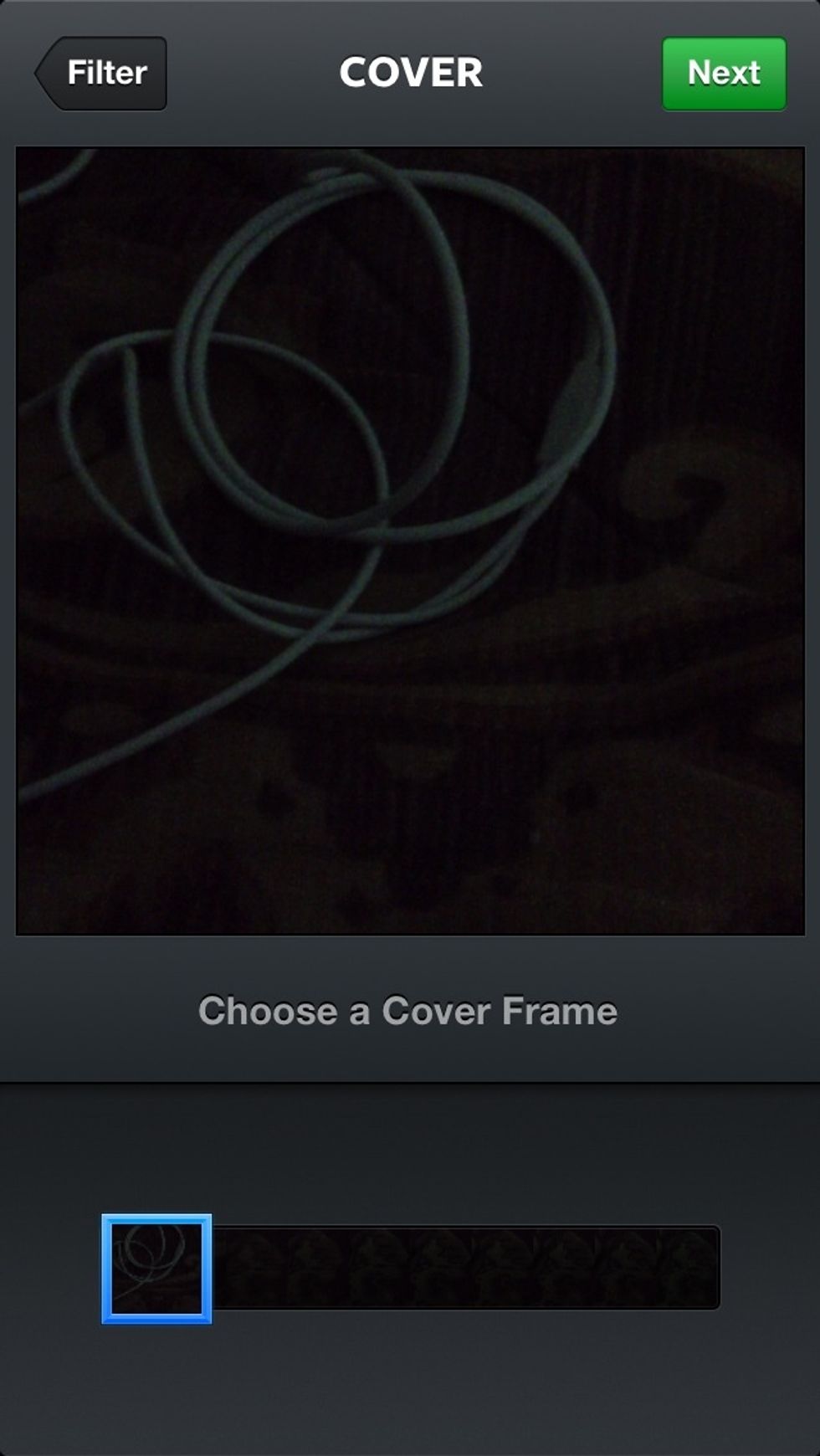
Choose a cover frame for your video.
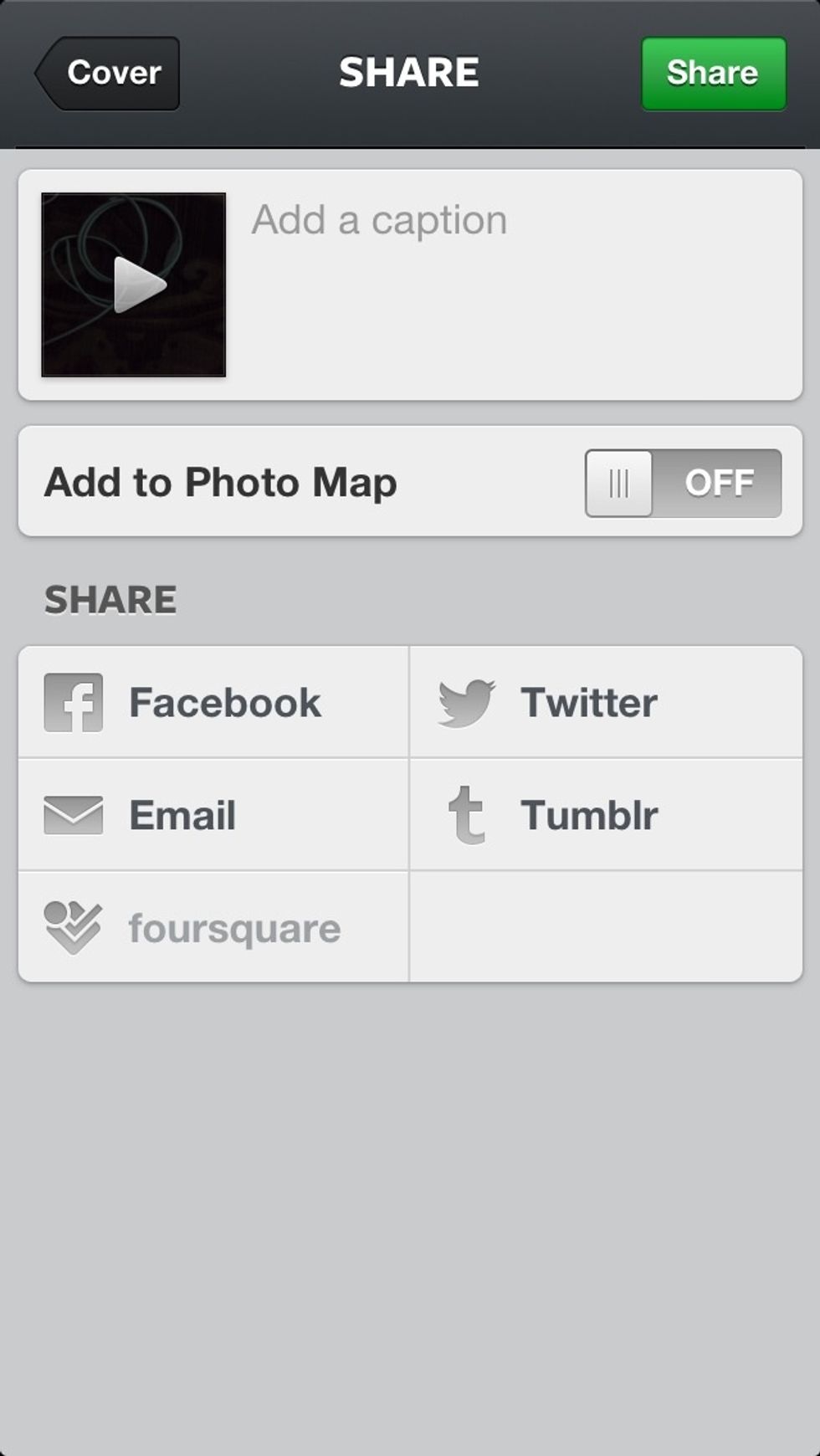
Add a comment or share to the social media sites shown then tap share when you're done.
That's how you use Instagram video! Enjoy!