The Conversation (0)
Sign Up
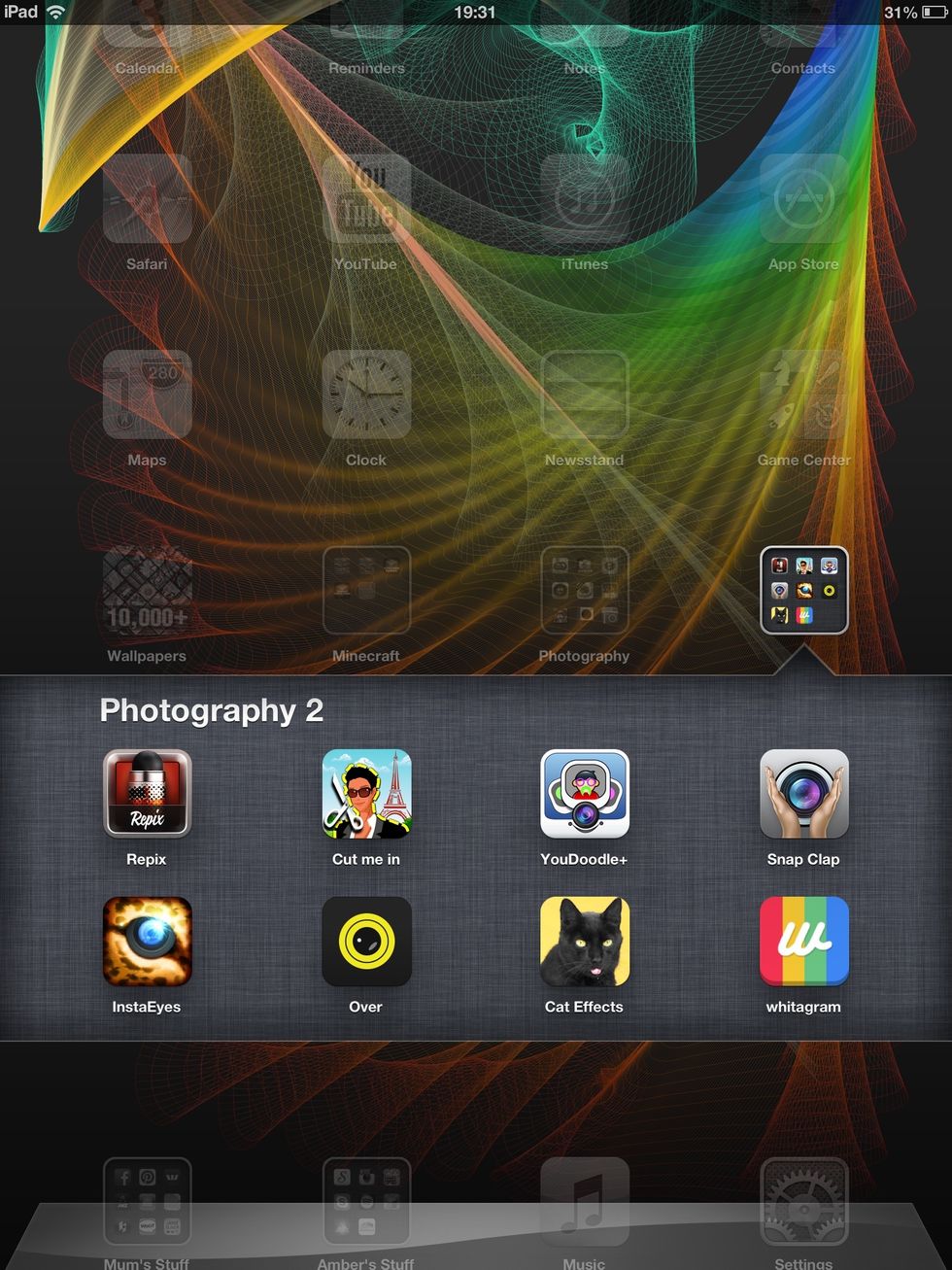
First you need to download the app InstaEyes. It is free
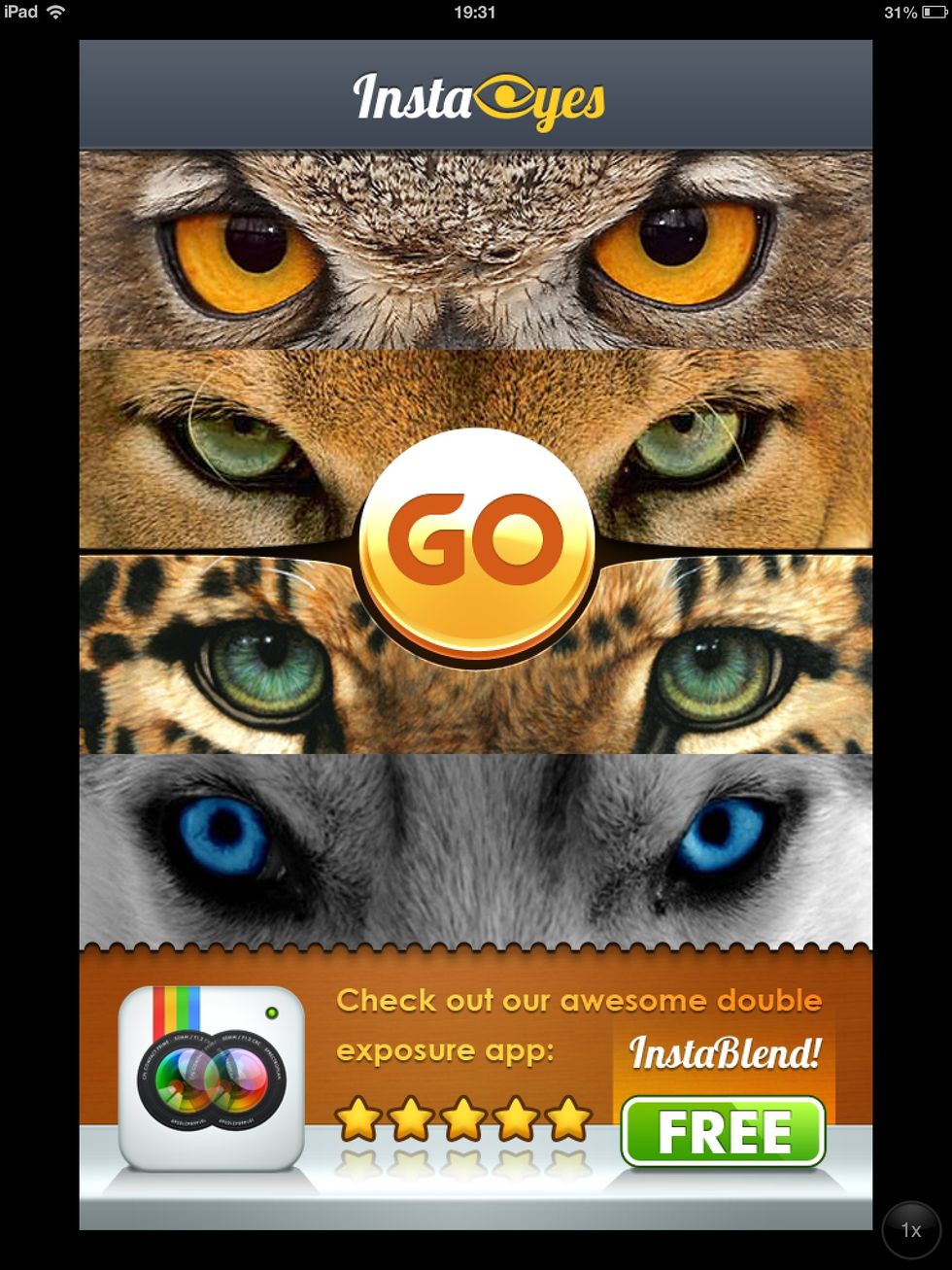
Click GO
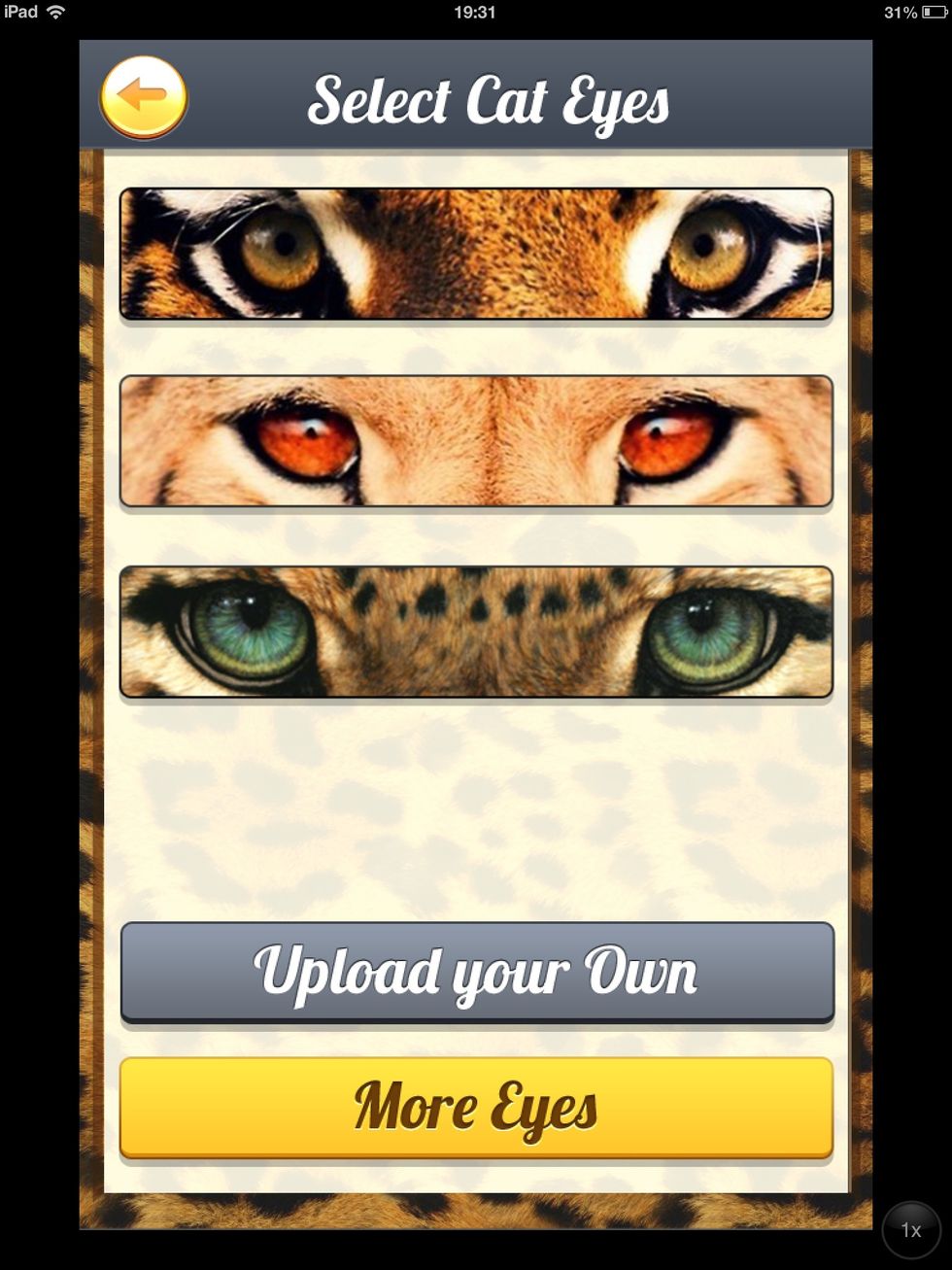
Now choose your eyes. I am using the top one.

Now you are here. Click take a photo

Here is the camera

Take a picture like this. You are only going to see your eyes.
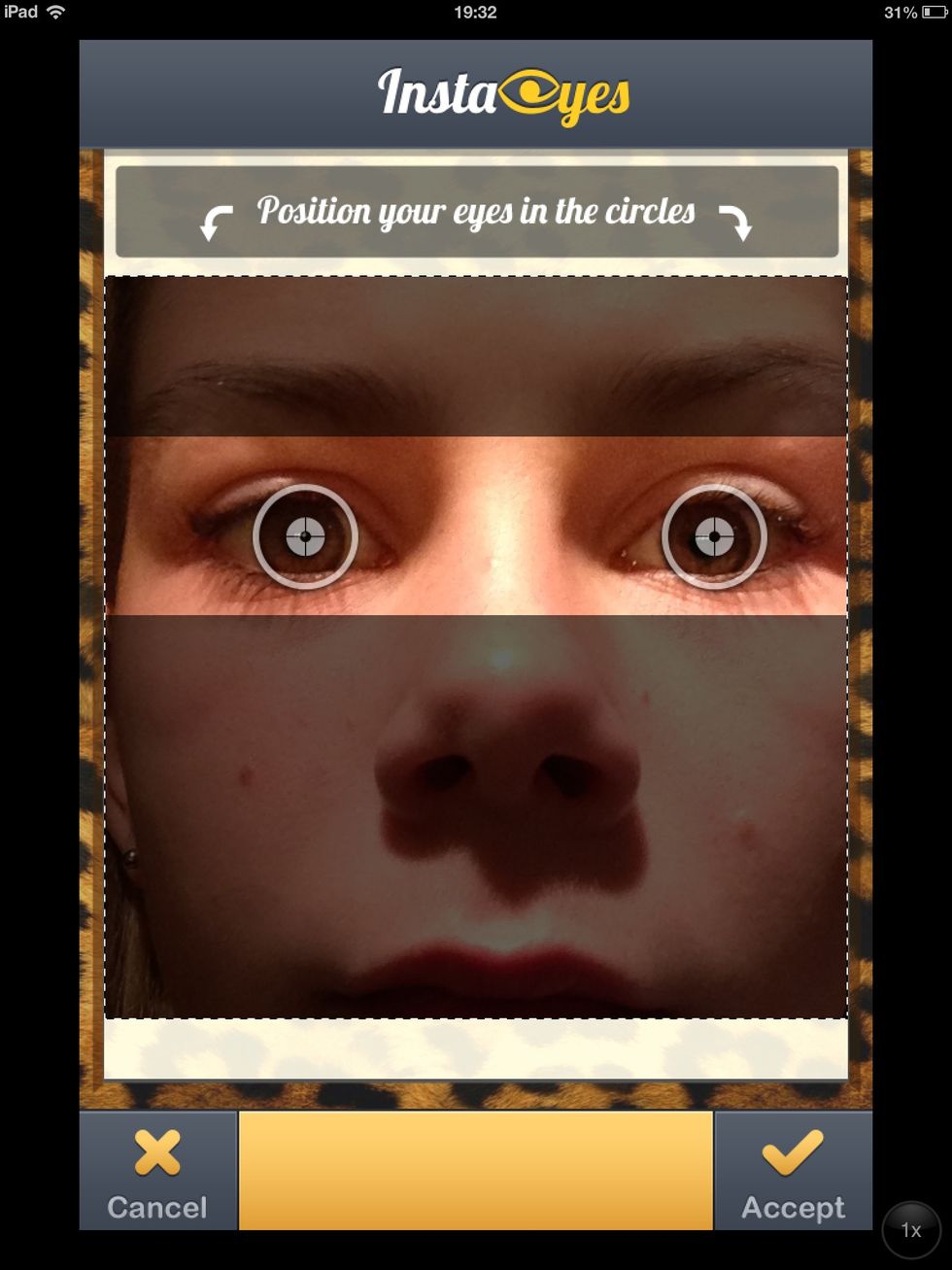
Now align the dots with your pupils
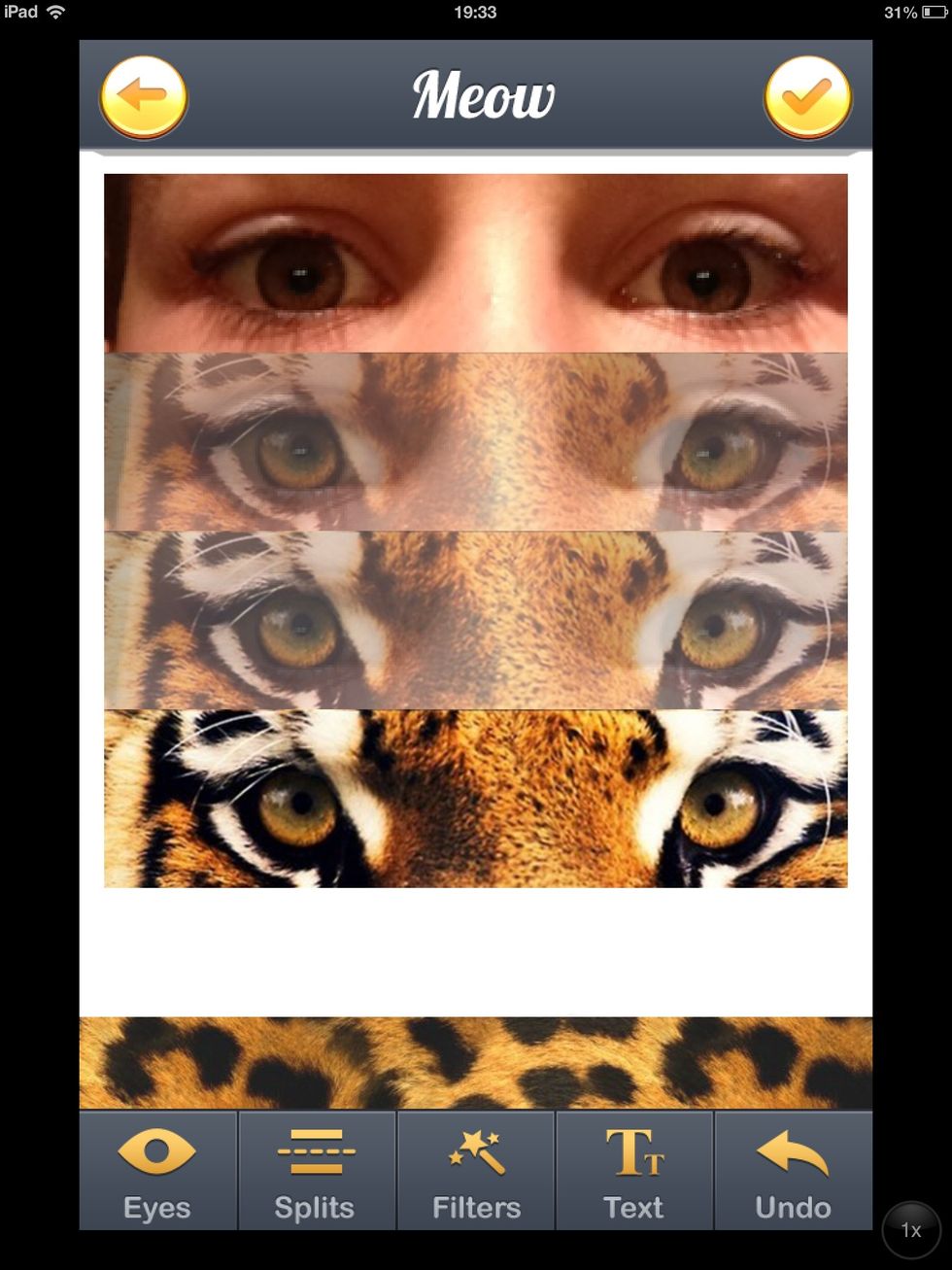
There
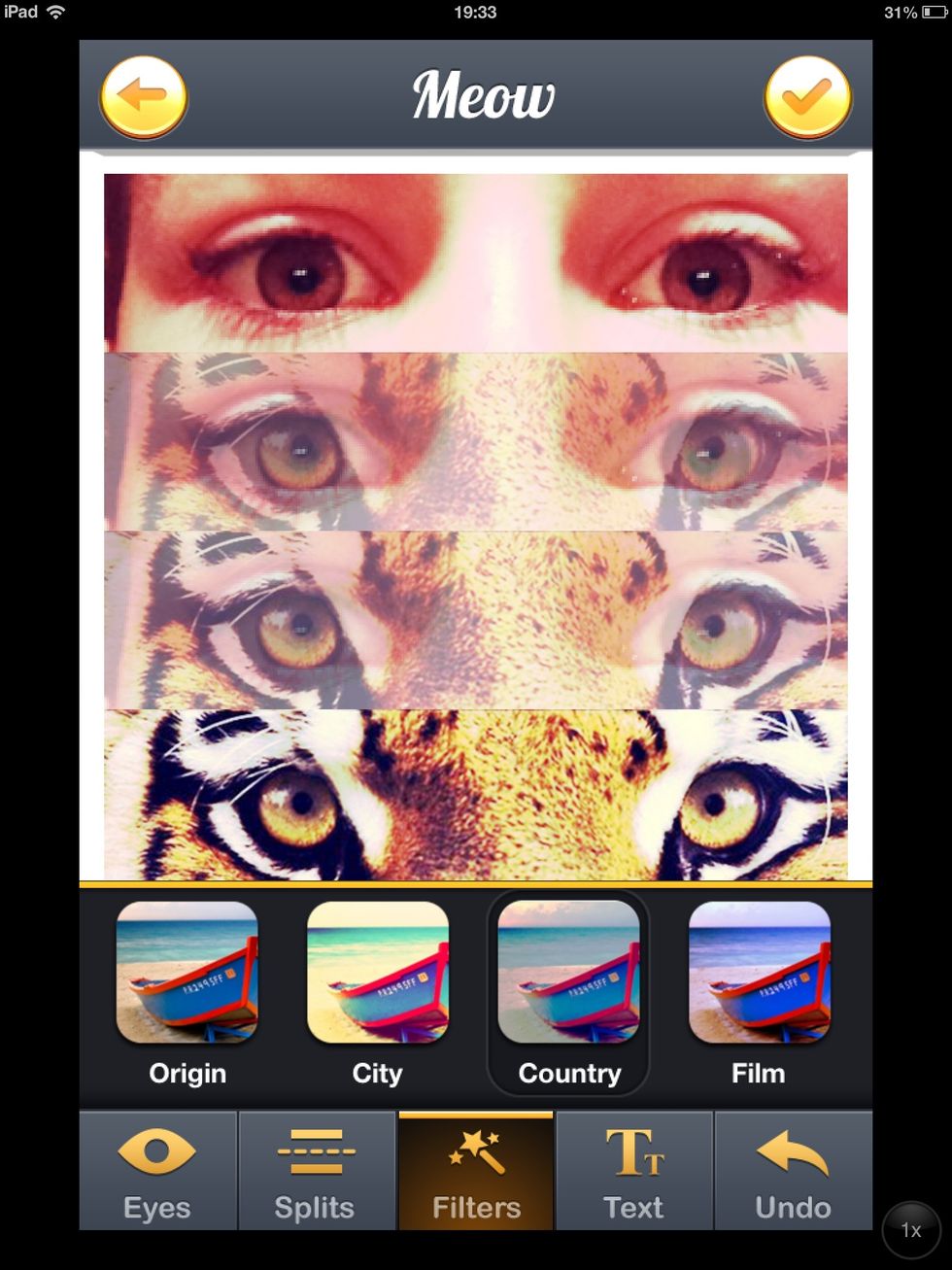
Choose a filter is you like
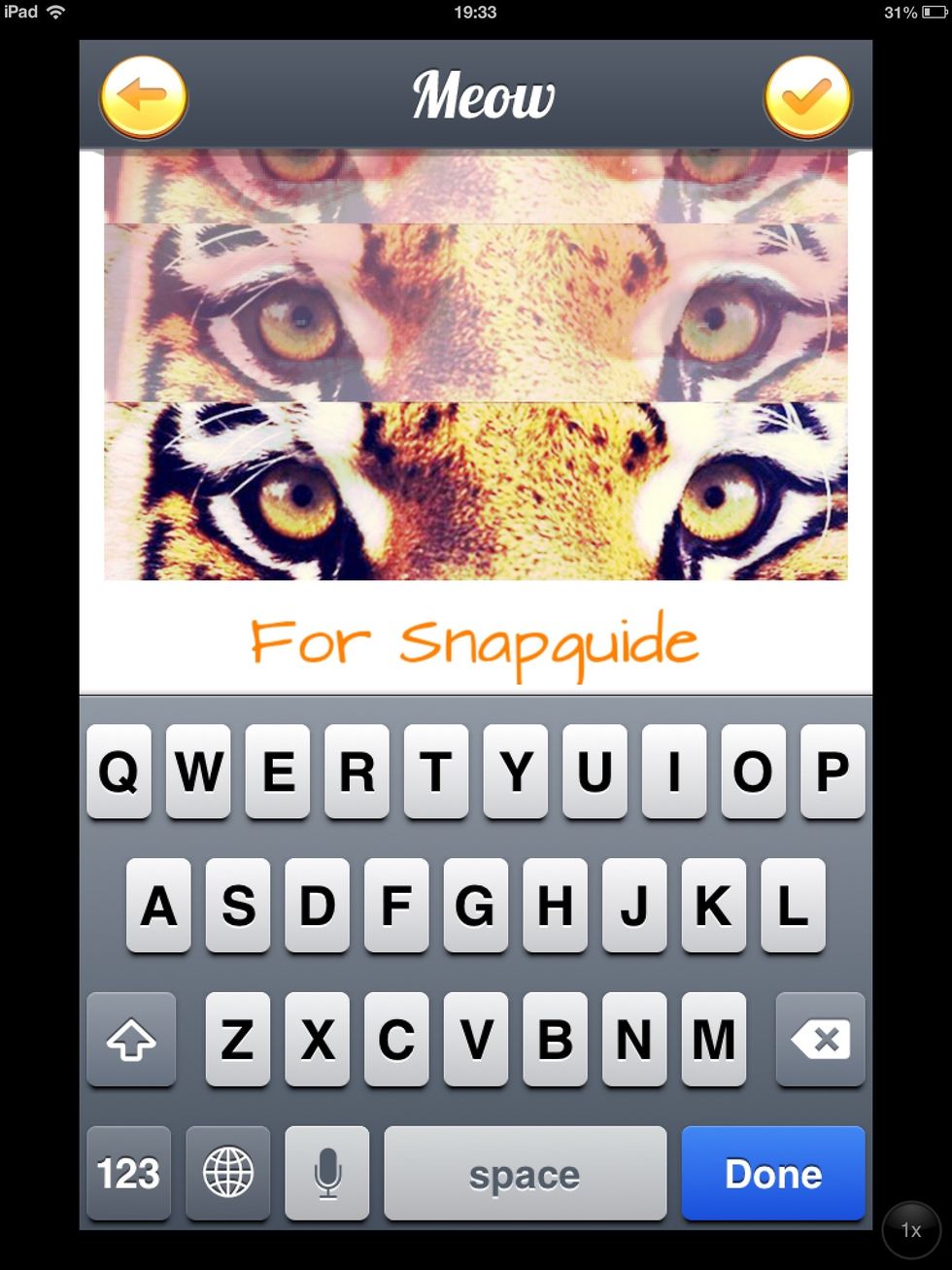
And add text
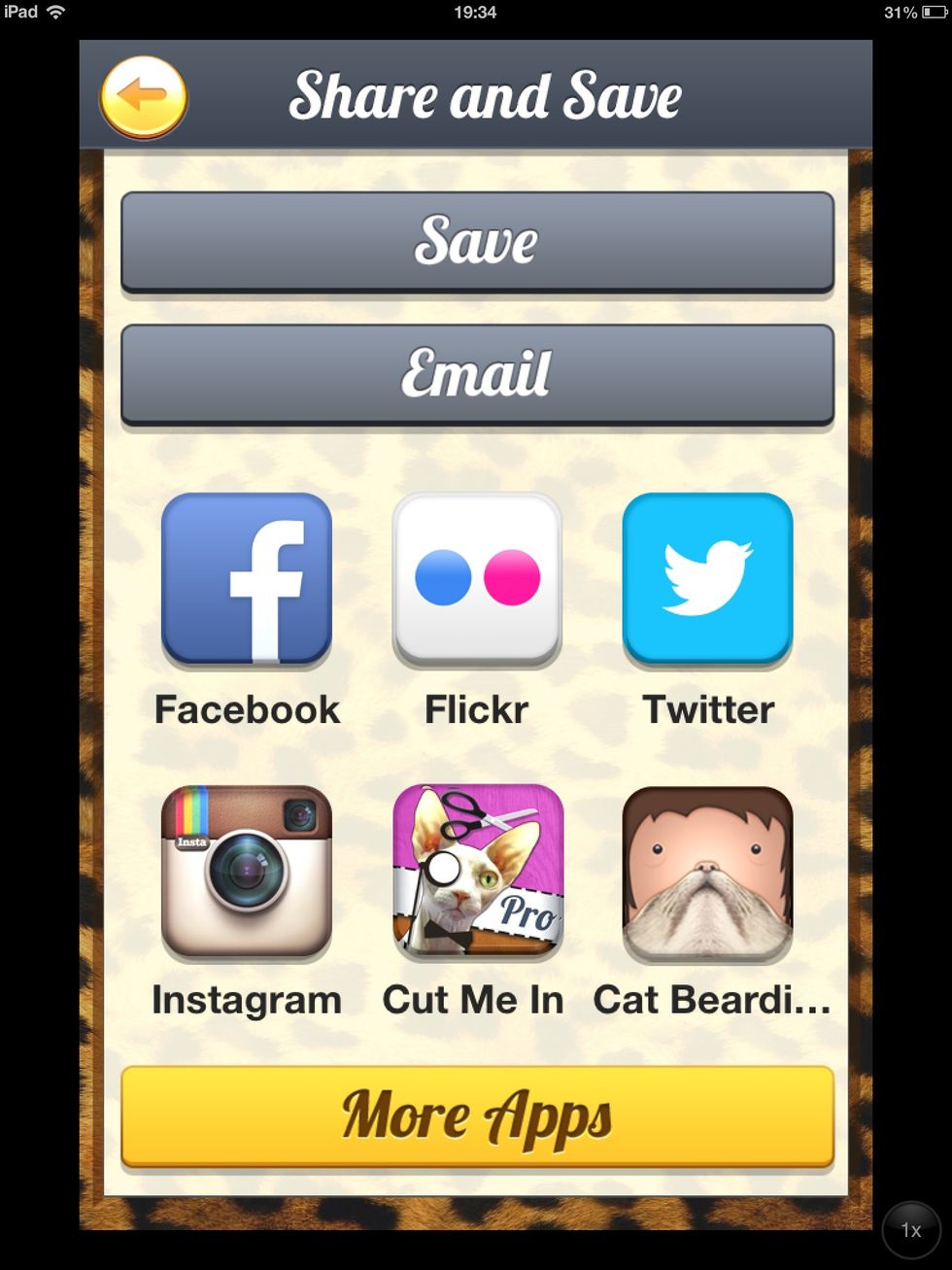
Click click save. Or put it on one of these apps if you have them
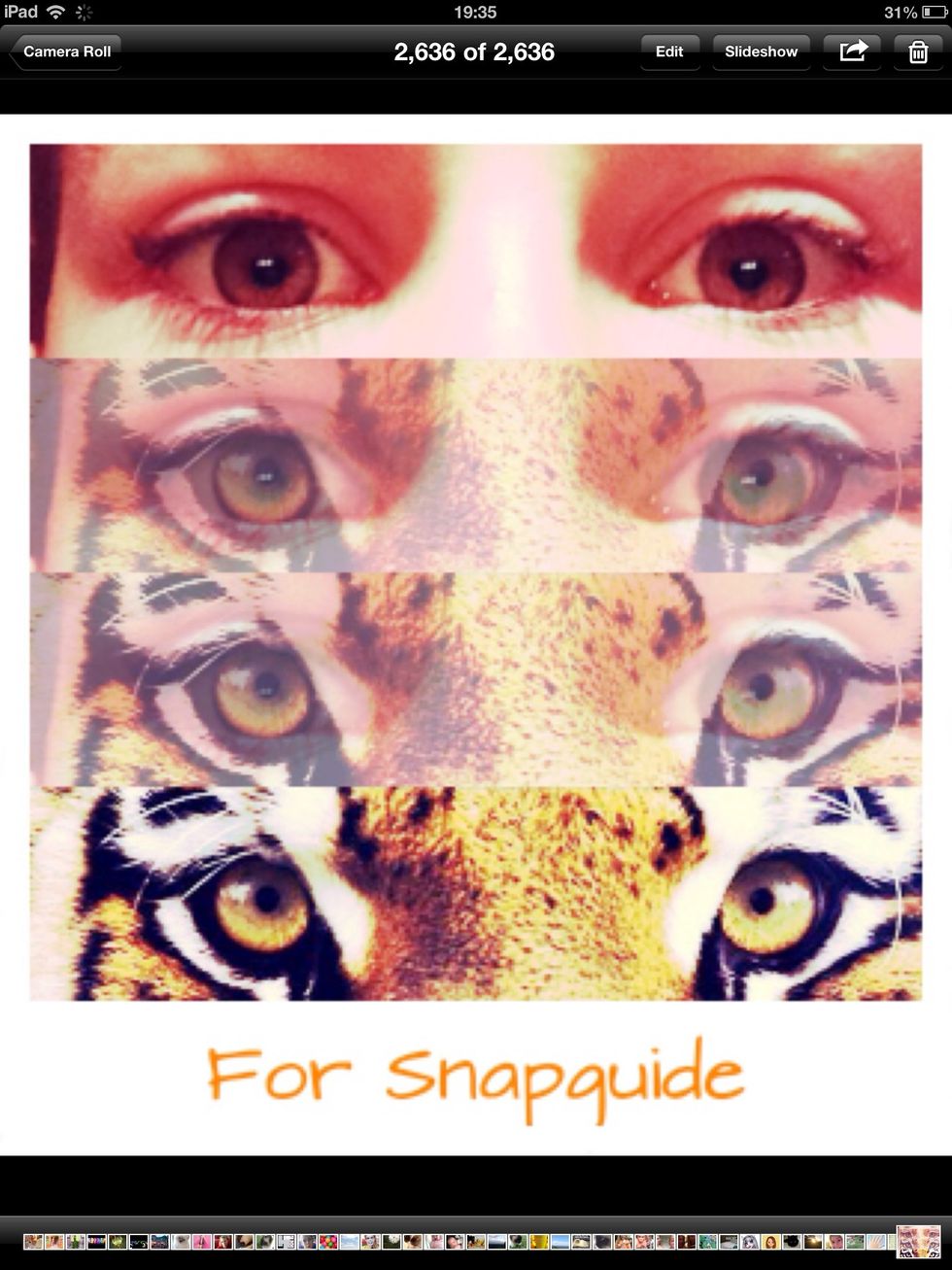
It is saved in camera roll
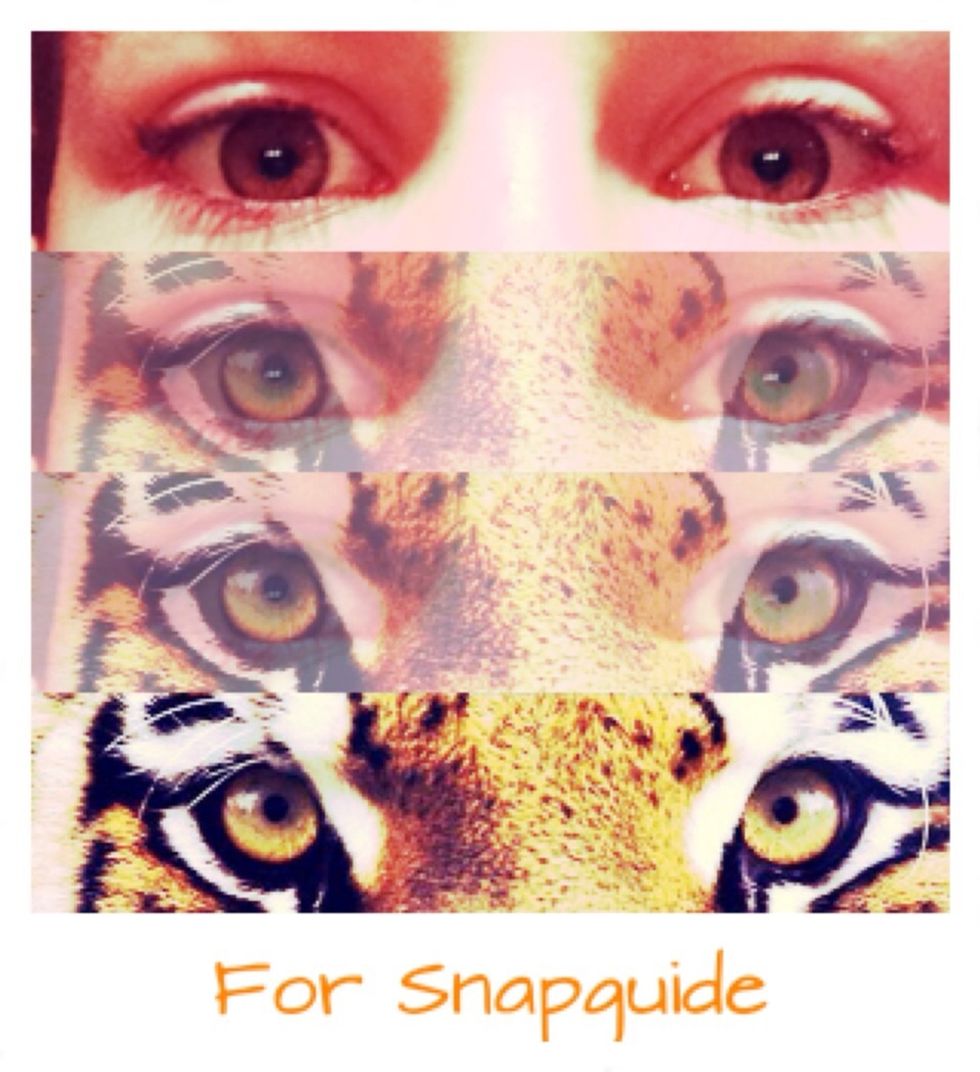
Done!! Enjoy your new picture!!! x
Hope you enjoy, please like comment follow and request!!!! Thanks guys! Byeee!! x! 😄😃😀😊☺😉😚😙😜😝😛😋😆