How to use google maps offline on ios devices
This tutorial is for iOS devices but will work on Android devices
97
STEPS
TOOLS
In this tutorial, I will show you how to save an area on Google Maps for offline use on your iOS devices.
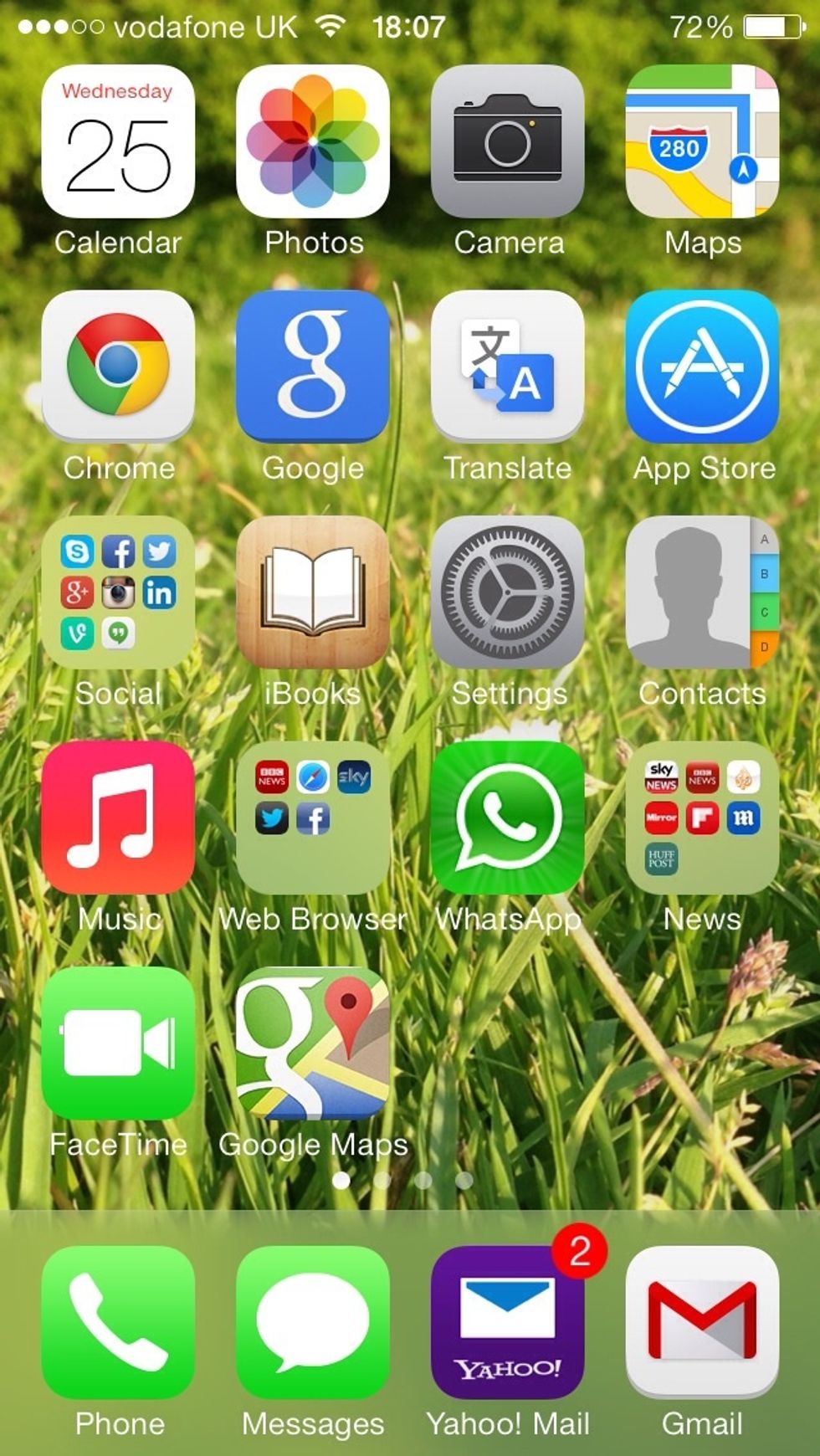
Click on Google Maps (downloaded from AppStore)
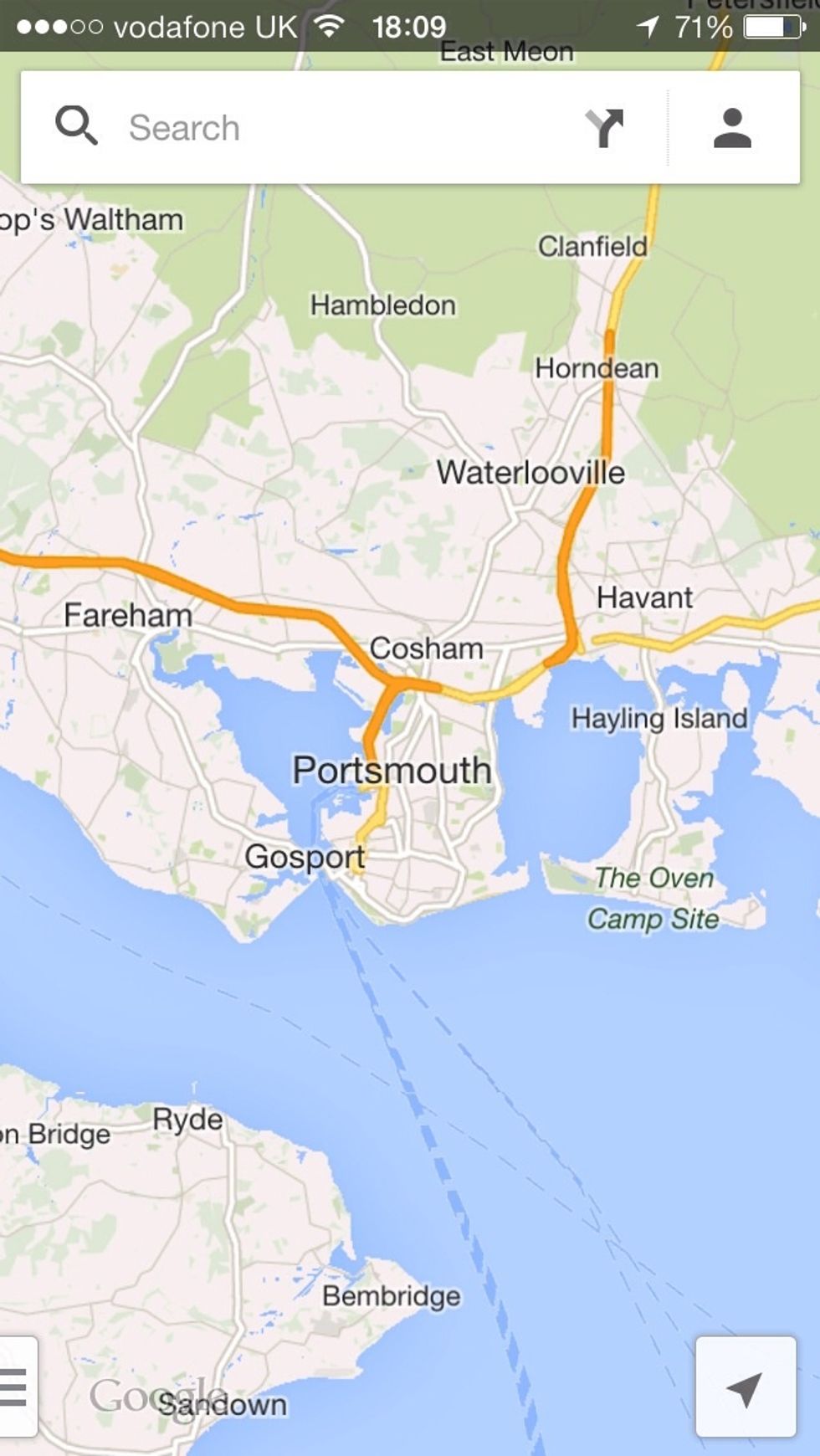
Find location you wish to use offline.
The larger the area the bigger your memory will be taken up. I'd recommend a small area, such as a small city.
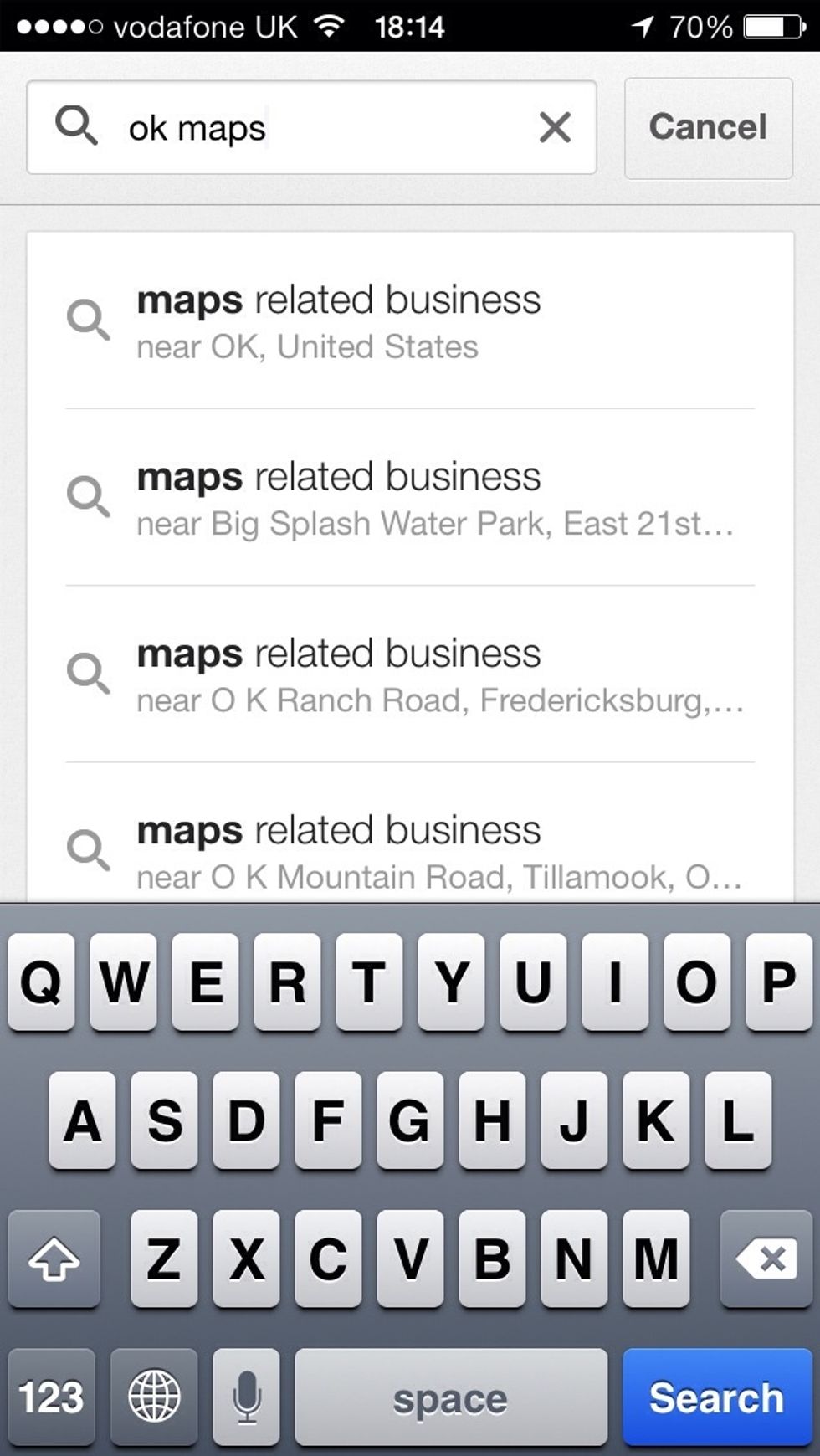
Type in "ok maps" in search box and then click on "search"
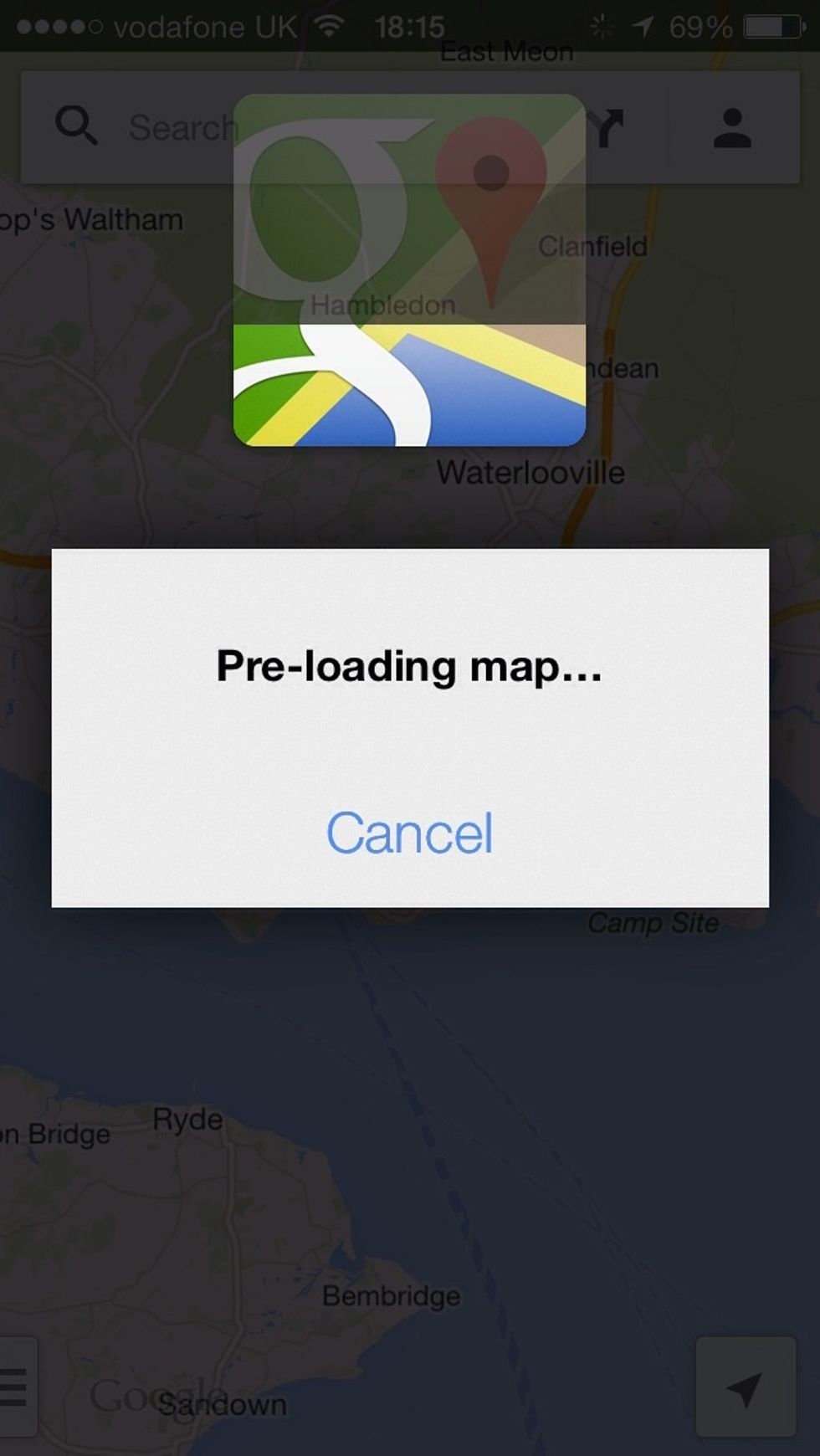
This begins saving your location
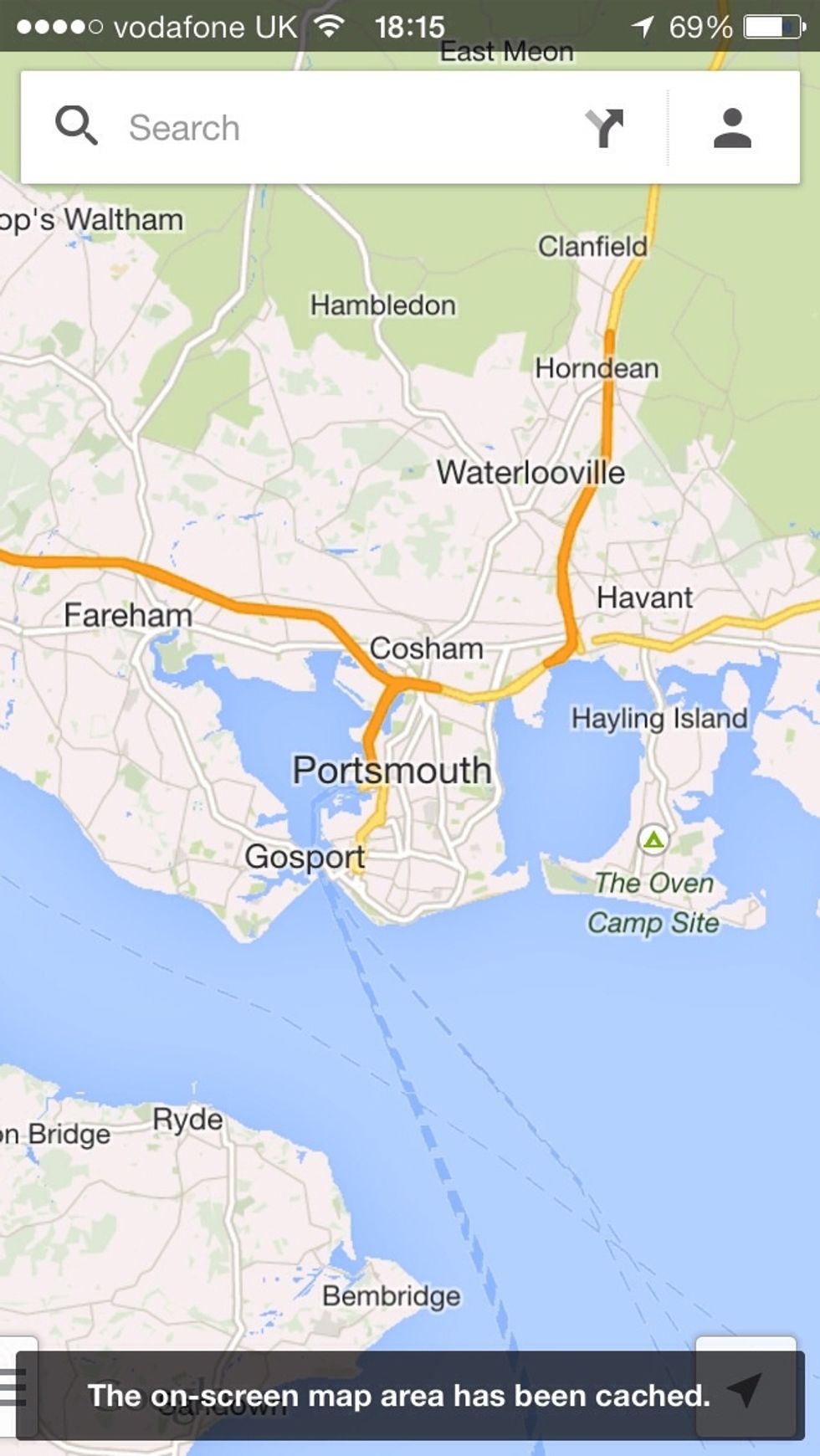
Now you can use this area offline.
Downside to offline maps, is that you cannot search roads, area of interests etc.
To clear cache, go to settings > "About, Terms & Privacy" > "Terms & Privacy" > "Clear Application data"
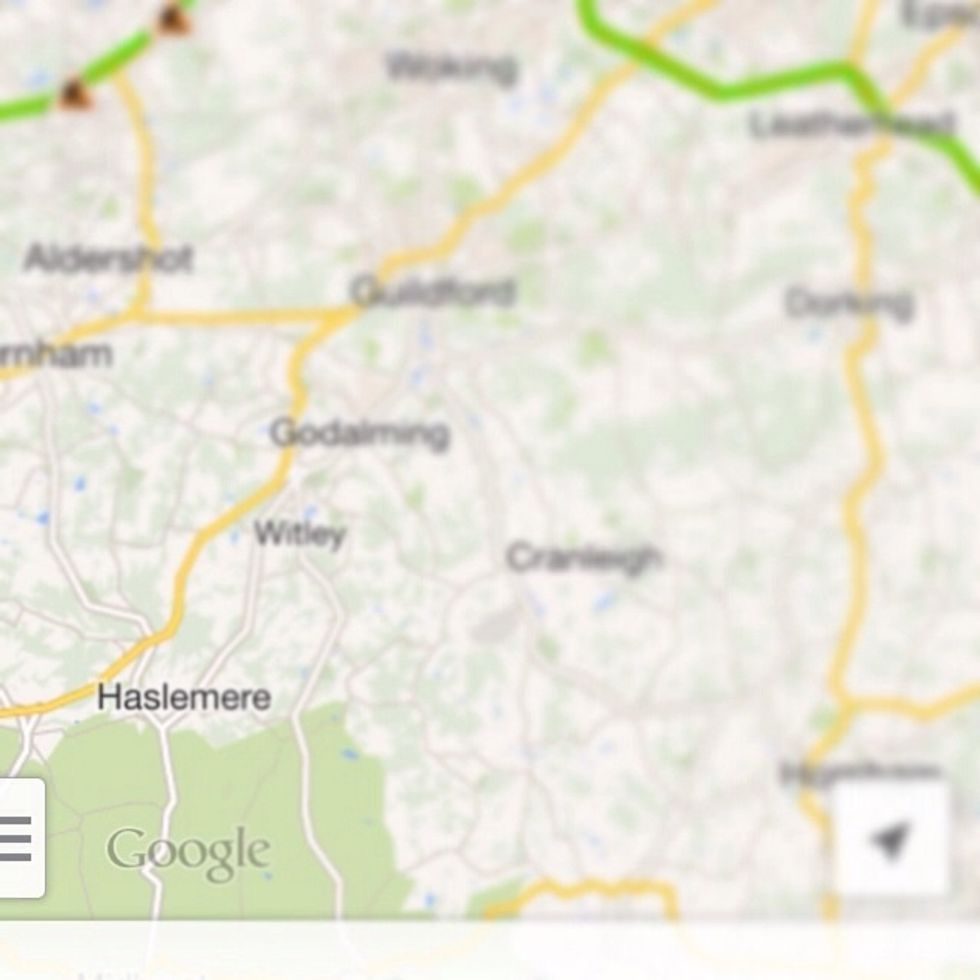
Click on bar located bottom left of the screen to open up "Settings"
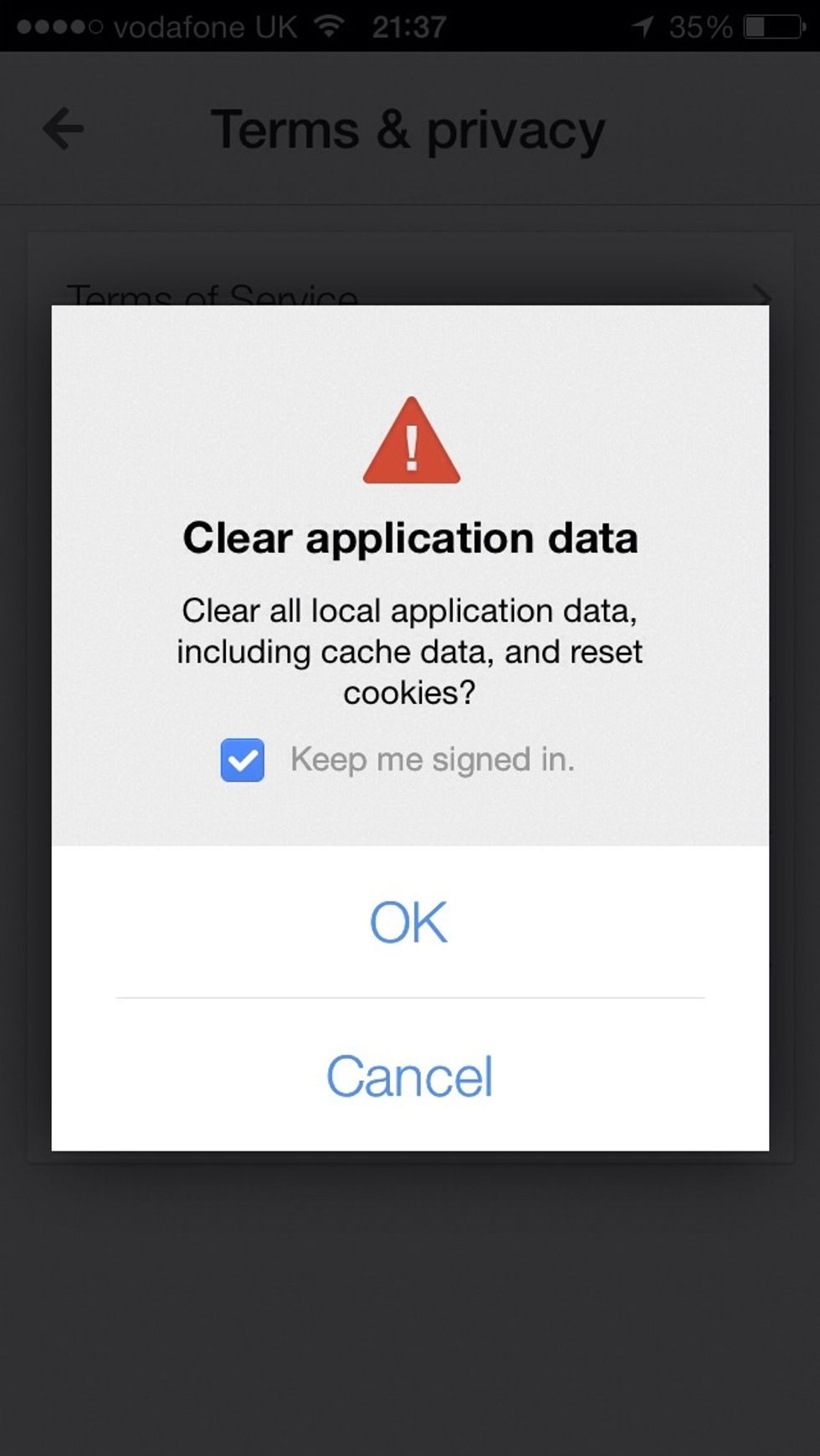
Confirm that you would like to clear cache.
Please like my tutorial. Any suggestions, welcome
The creator of this guide has not included tools
London, United Kingdom
The Conversation (0)
Sign Up