The Conversation (0)
Sign Up
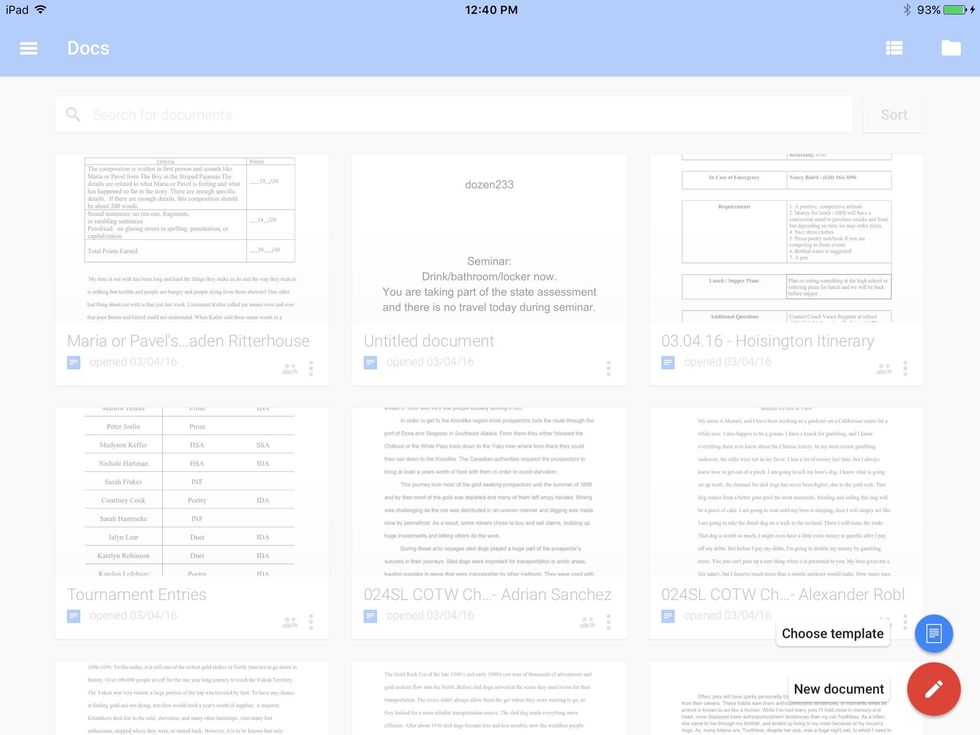
Open Docs app and click the plus on the bottom right. Then click Choose Template.
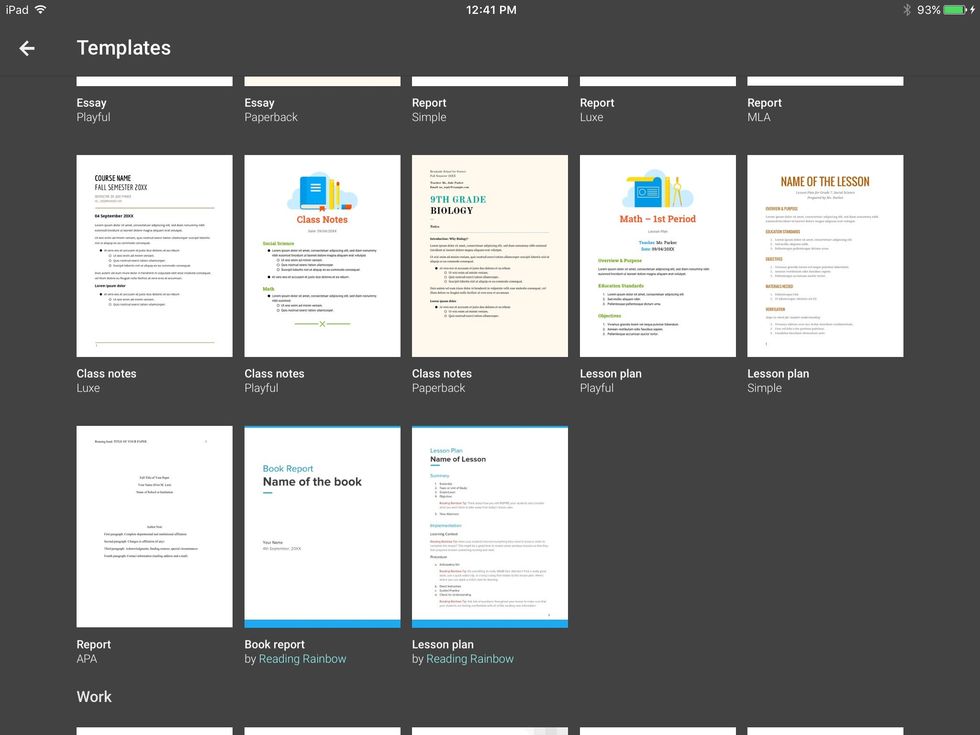
Scroll down a few times until you see the Education category, and then find the Book Report by Reading Rainbow template. Click on it.

Now you can scroll through this document that's already formatted nicely. It contains good ideas and suggestions, too.
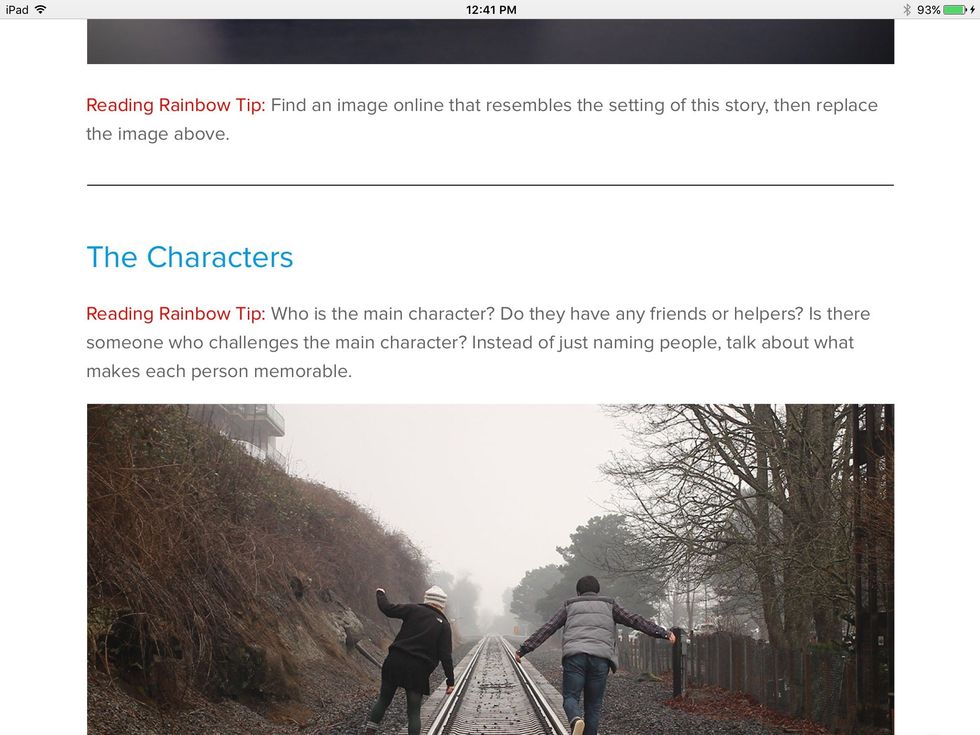
Delete and add text and images as needed throughout the document.
Our students use iOS creation apps for book report alternatives (Book Creator, ThingLink, Padlet, etc.), but this seems like a kid-friendly way to practice more of a typed/essay book report format.