The Conversation (0)
Sign Up
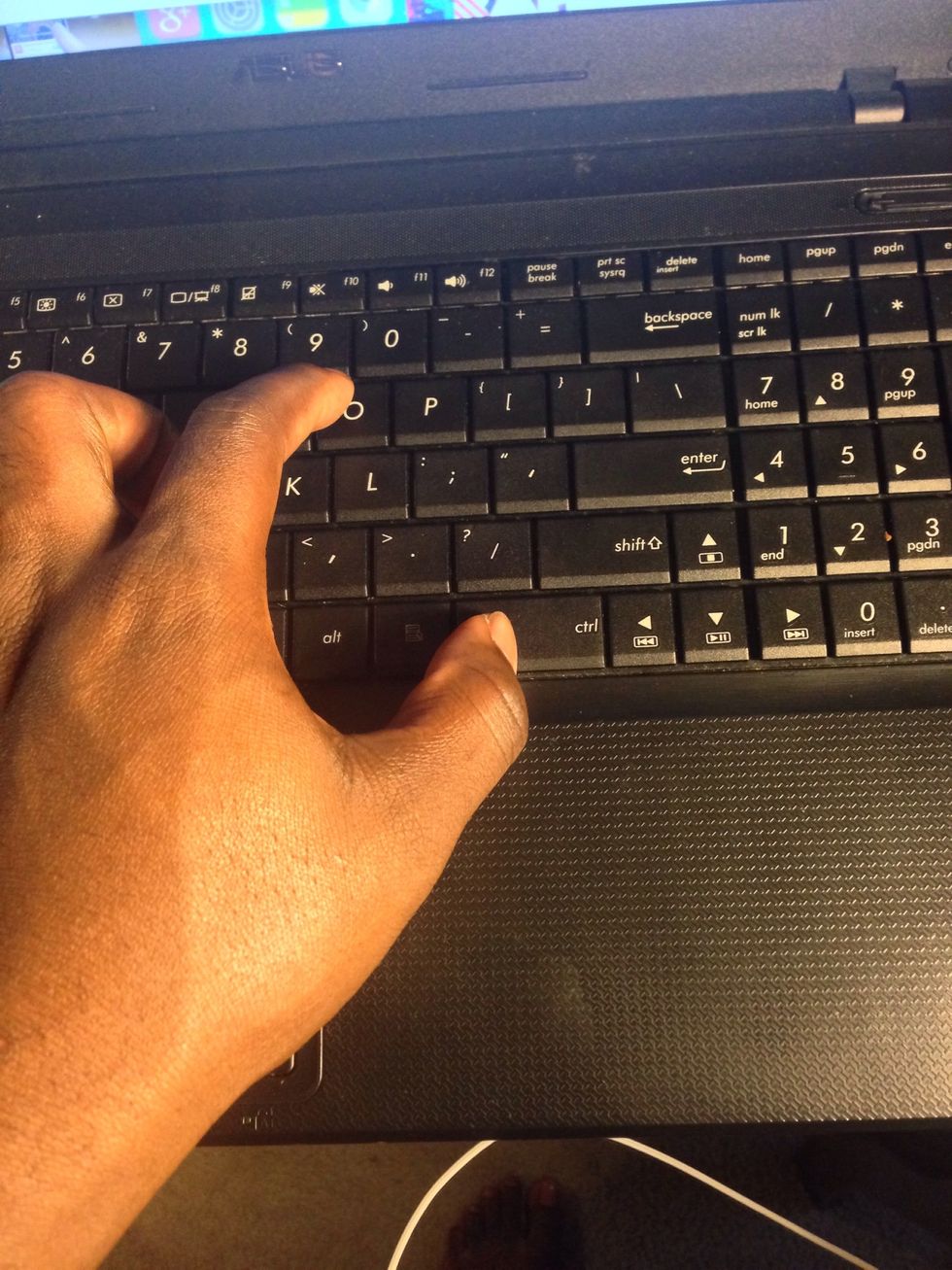
On your keyboard press control (CONTROL + O)
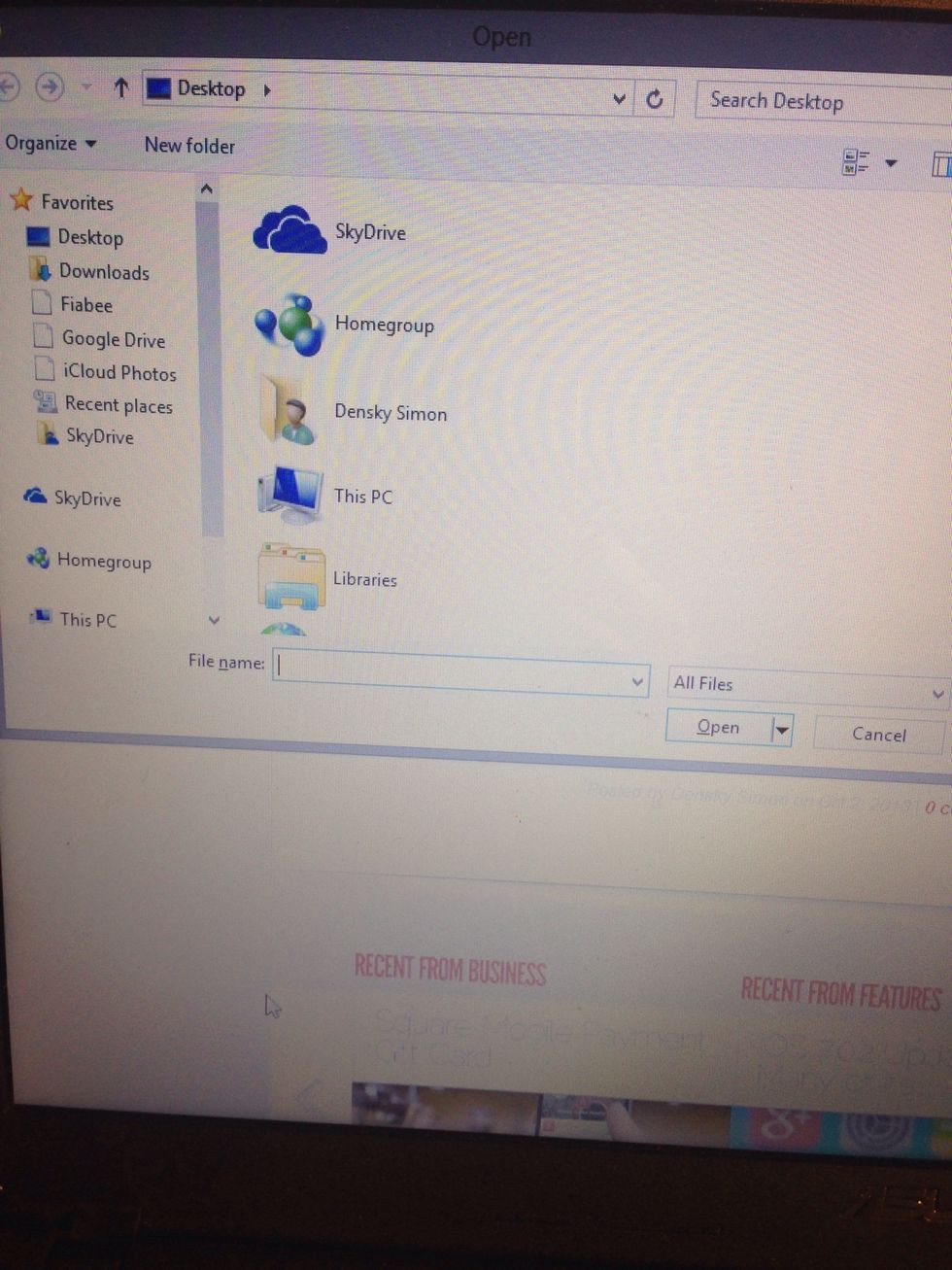
This will pop out of your screen
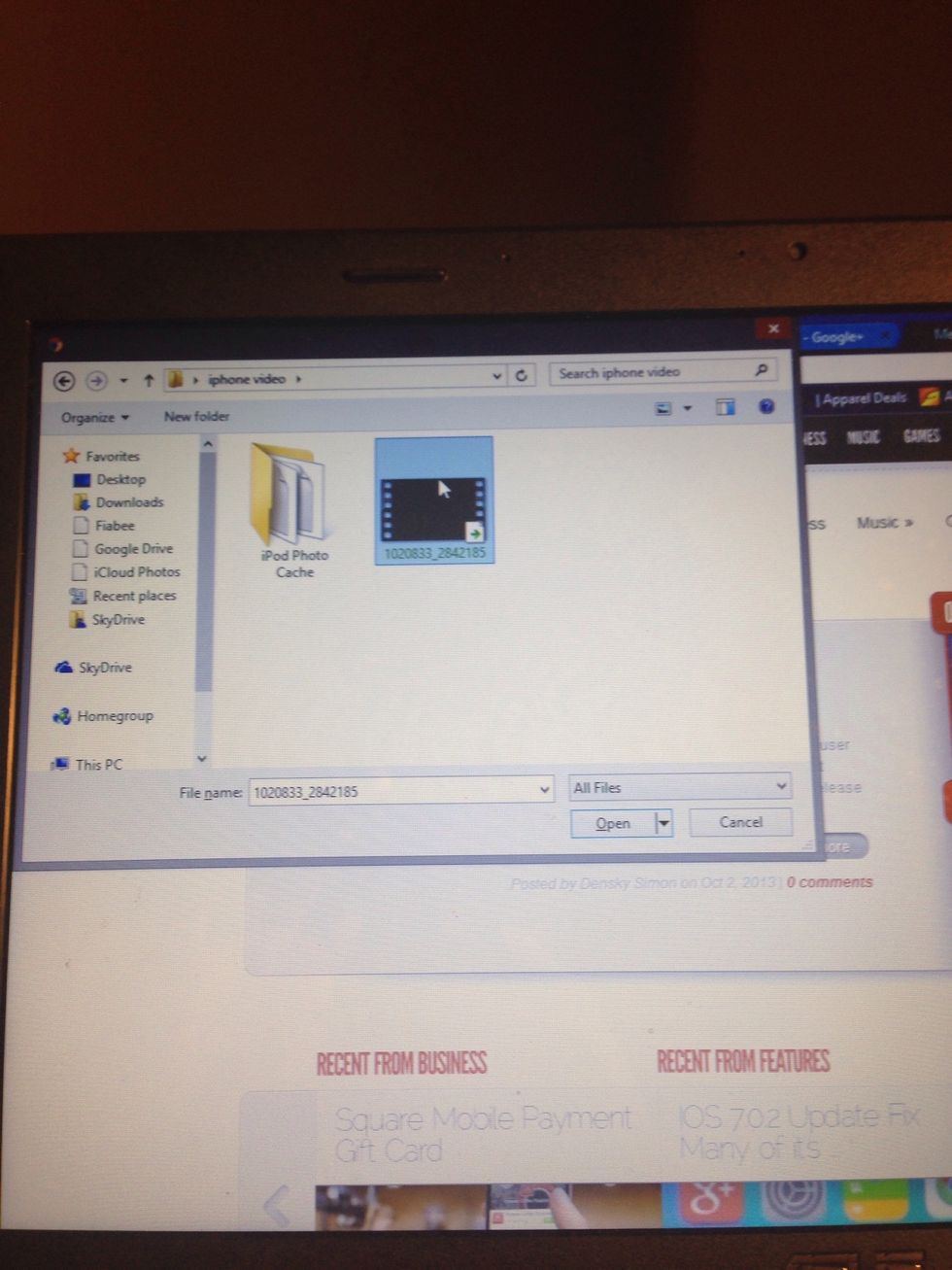
Navigate to the video music or pic files you want to play
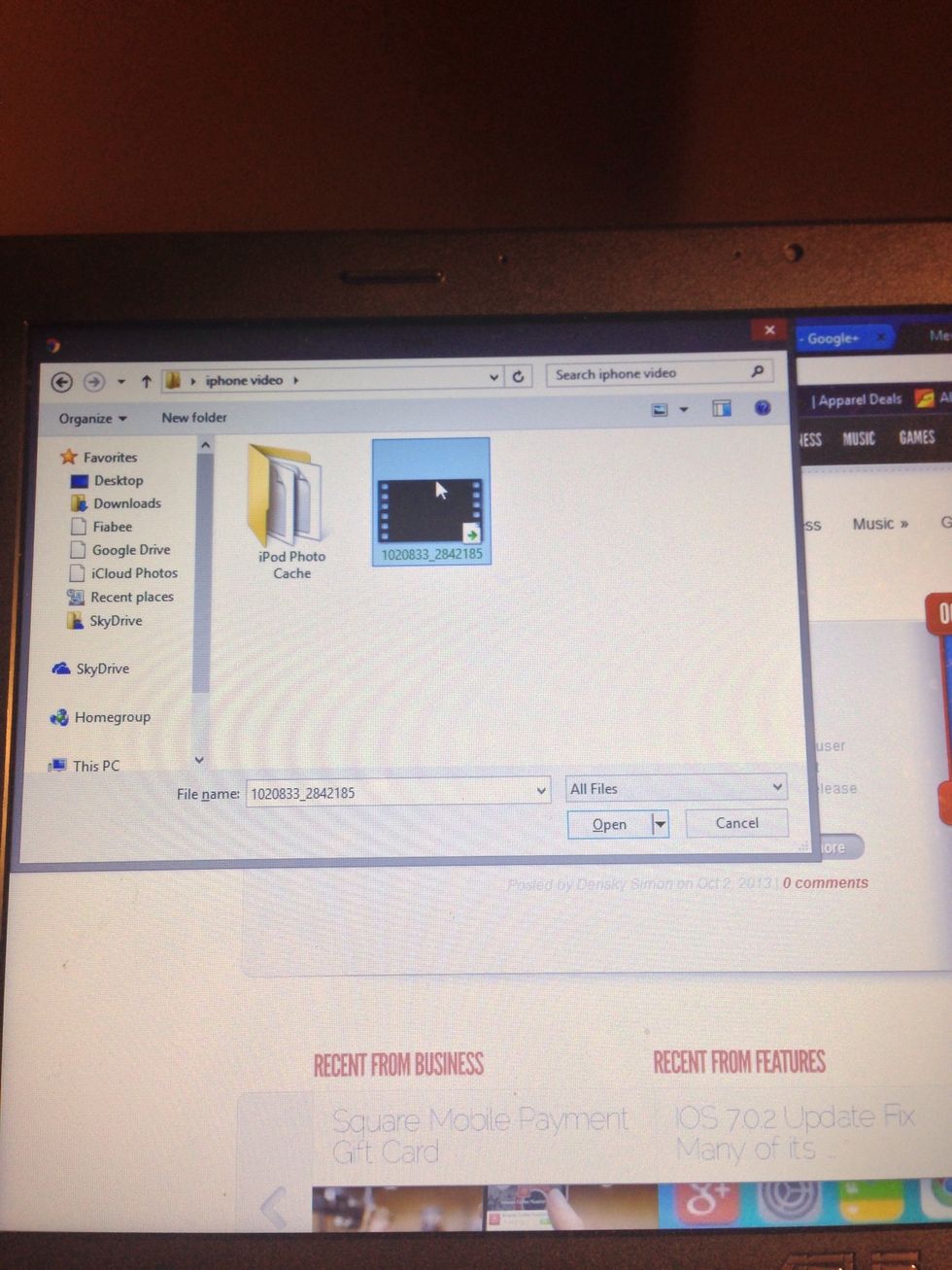
Click on it and press open
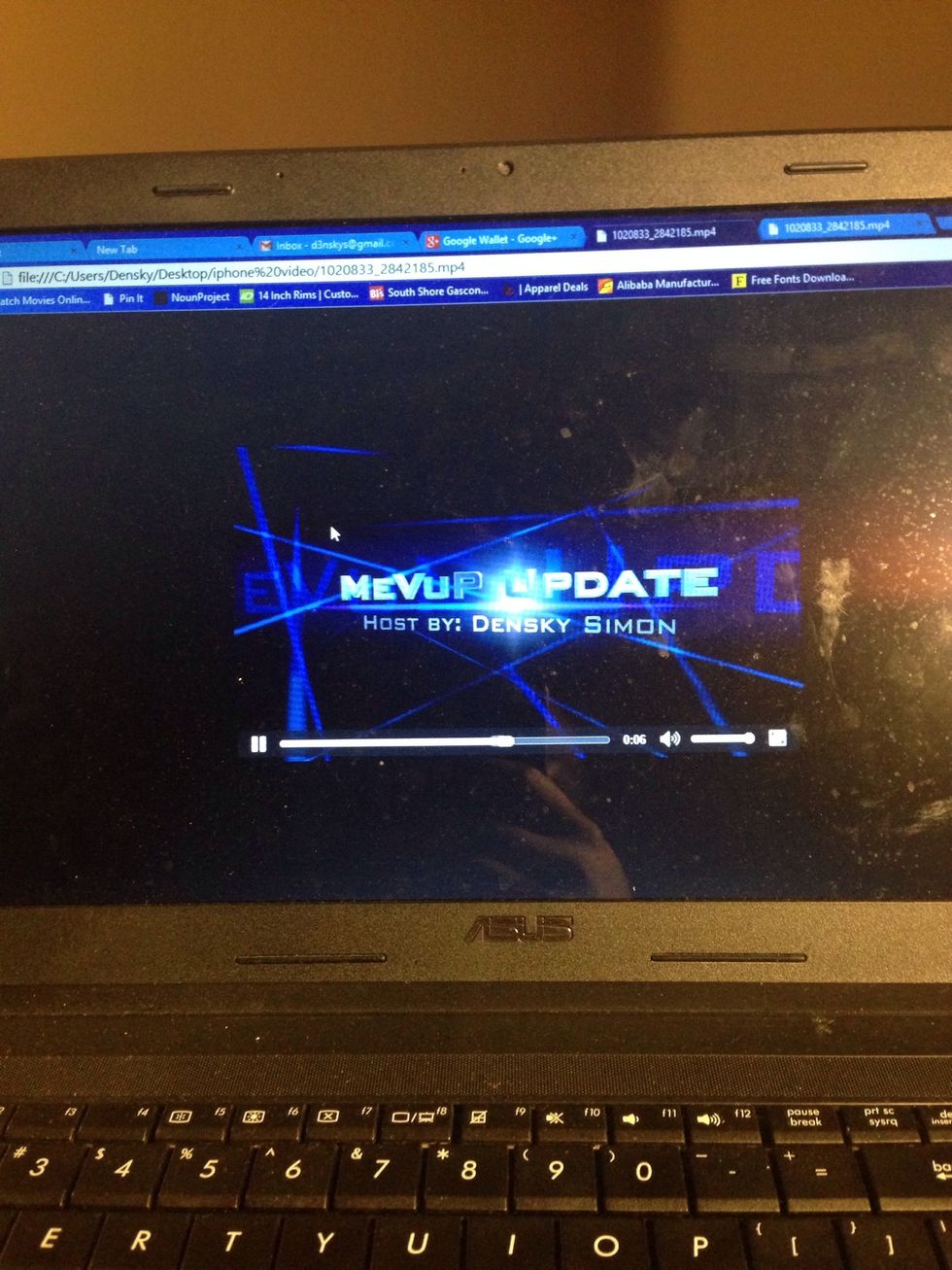
The video will play on you chrome browser like this
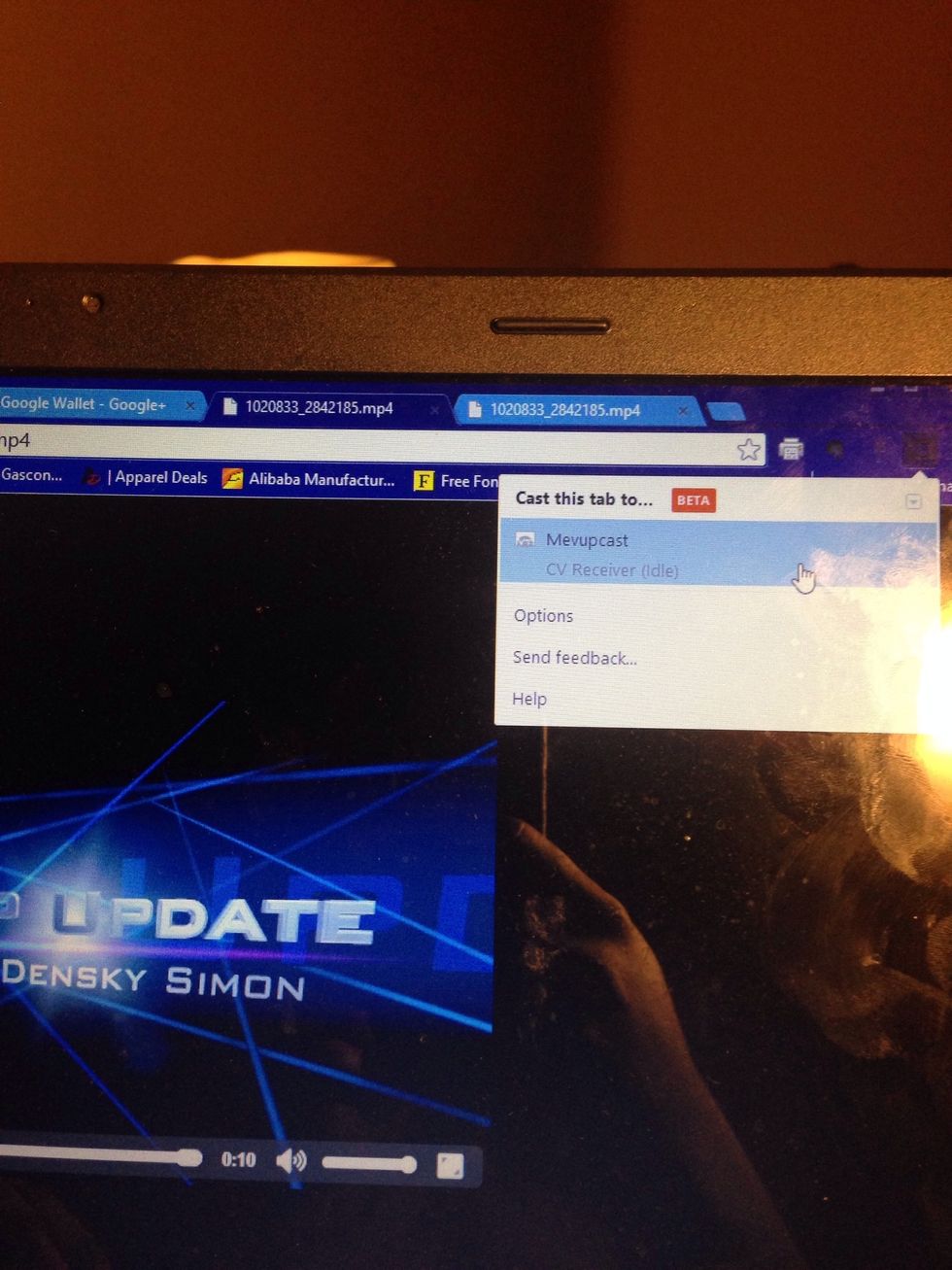
Go to the chromecast extension on you browser if you don't have it. Comment the request

And select the chromecast you want the video to play to
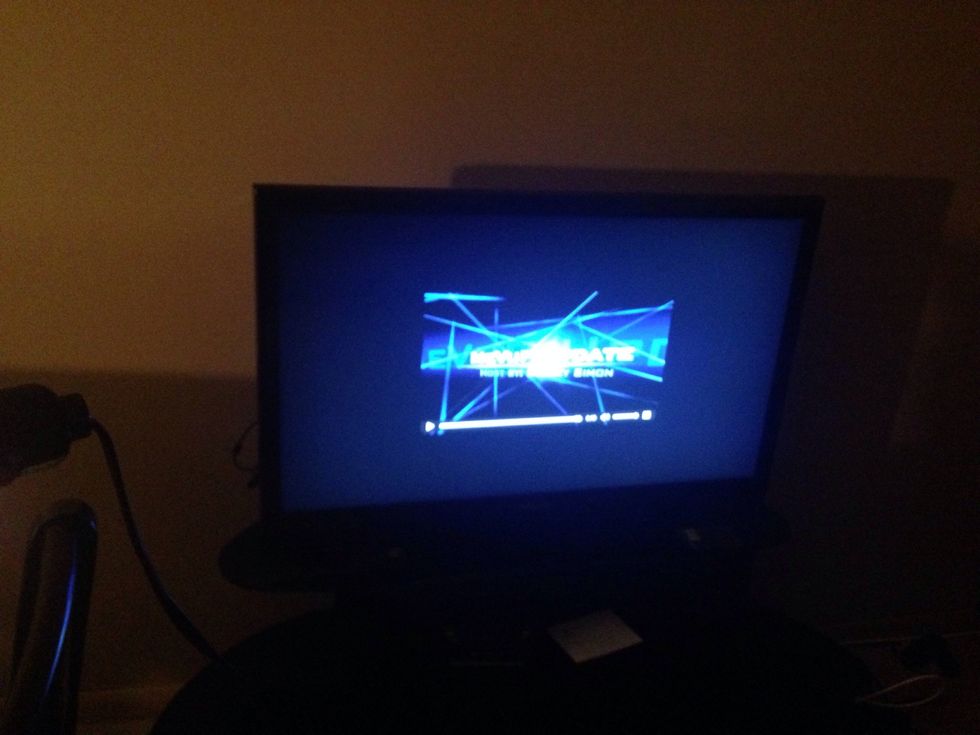
It will begin to play on you TV
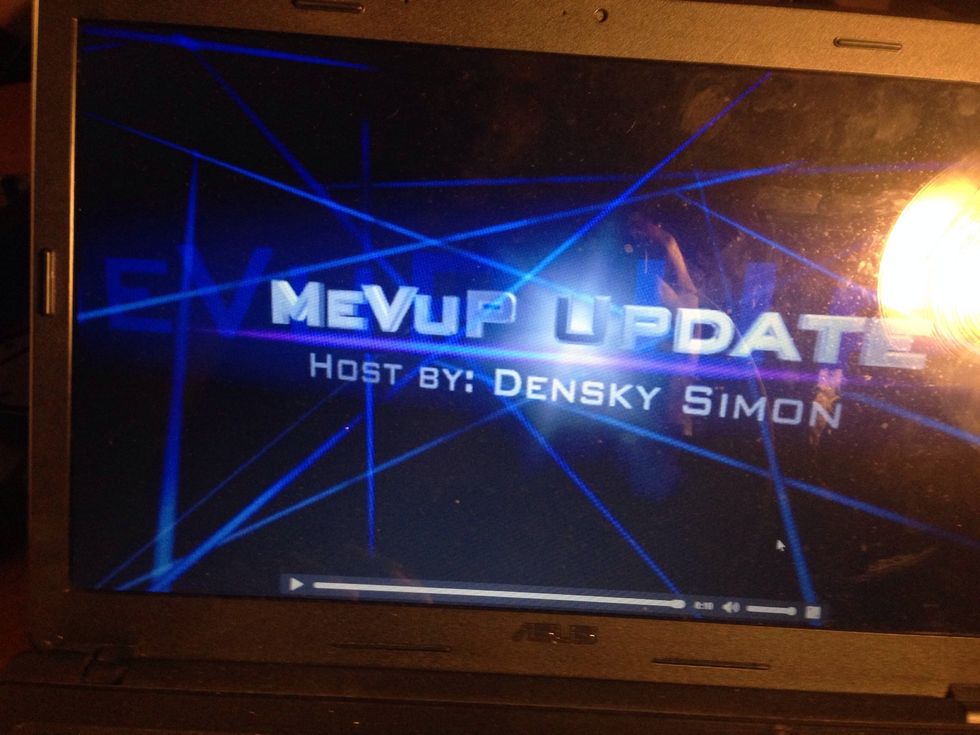
Full screen you PC
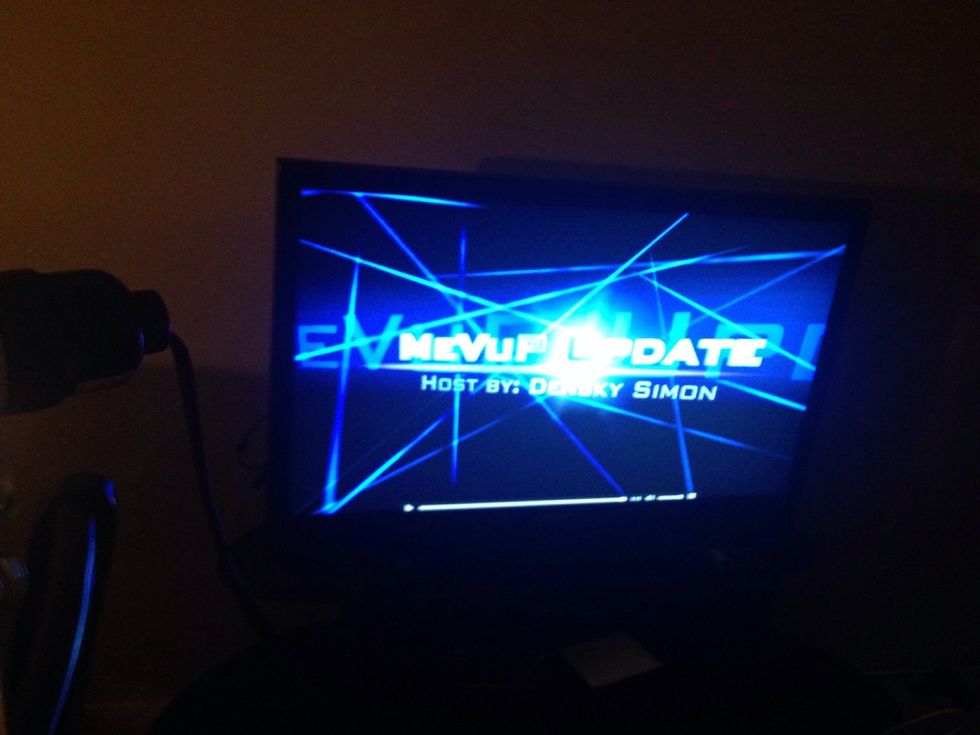
For a better experience

Now everyone can seat there a** on the couch and watch instead of breathing hot air on your neck to take a pick.
Like this comment if I make any mistake and visit our website MevUp.com for more tips follow if you learn something new Thank don't forget to subscribe to MevUp on YouTube for weekly tech updates