STEPS
TOOLS
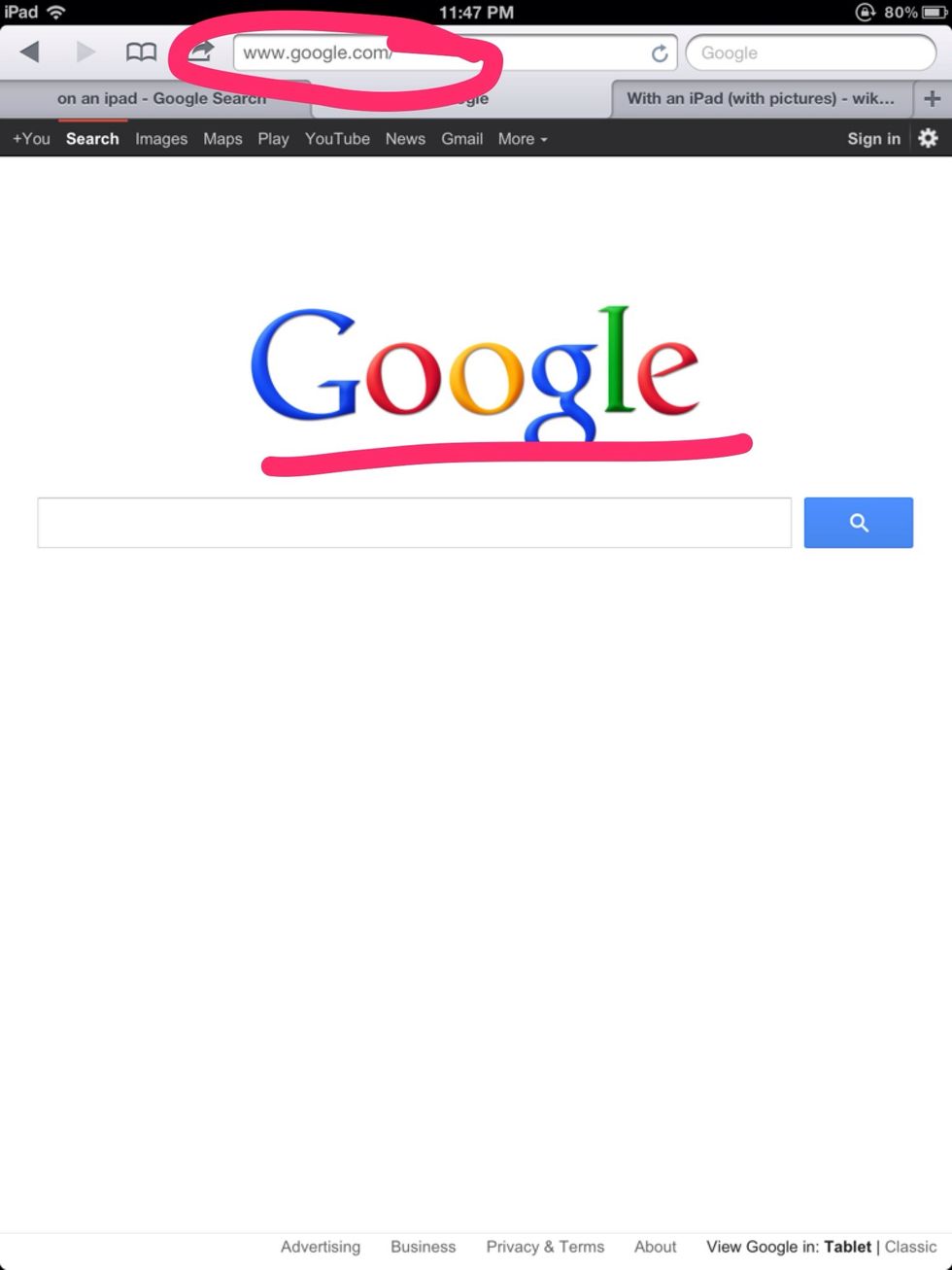
You need to use the browser to go to the main Google page.
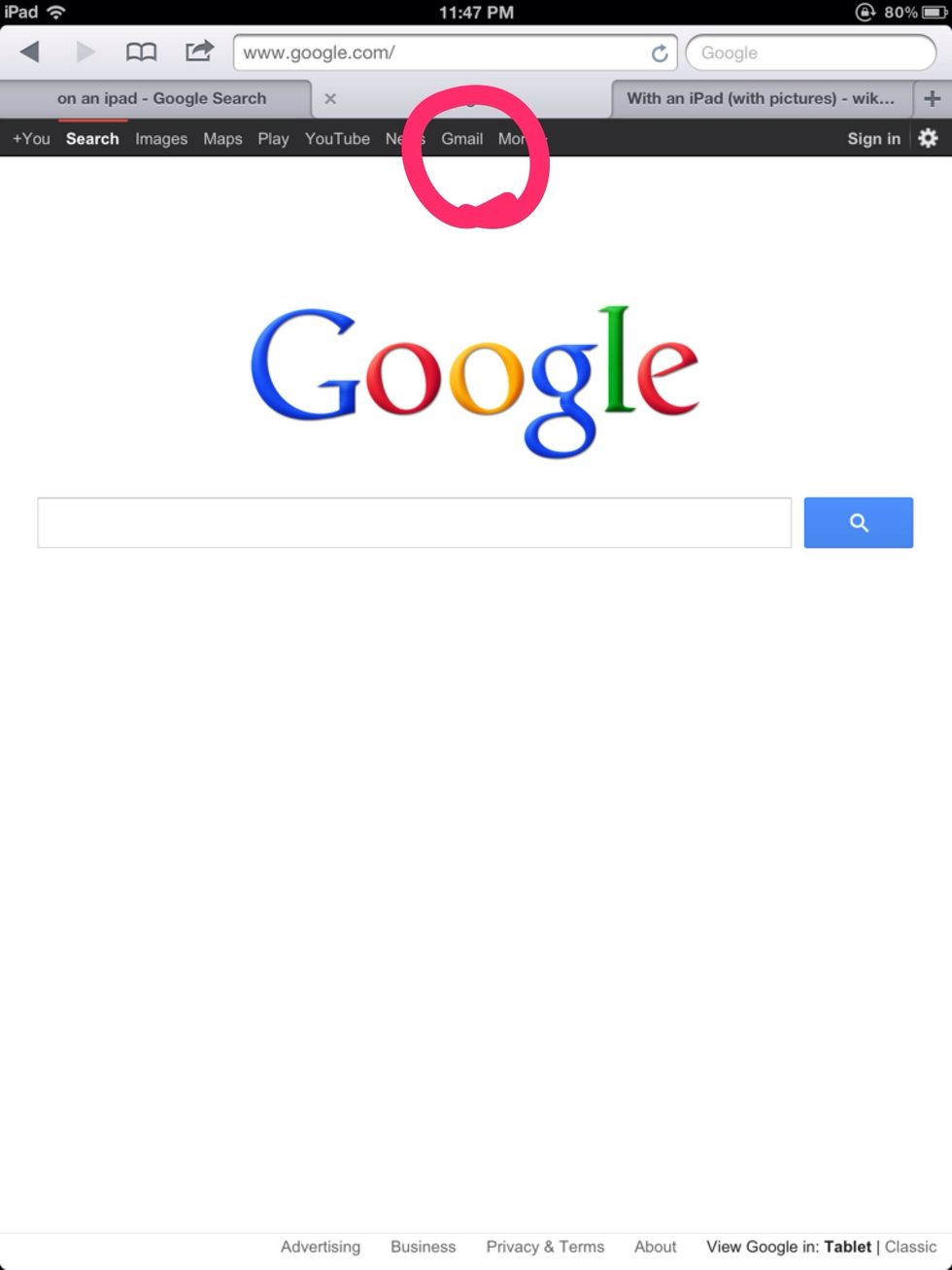
Click on the word Gmail at the top of the page.
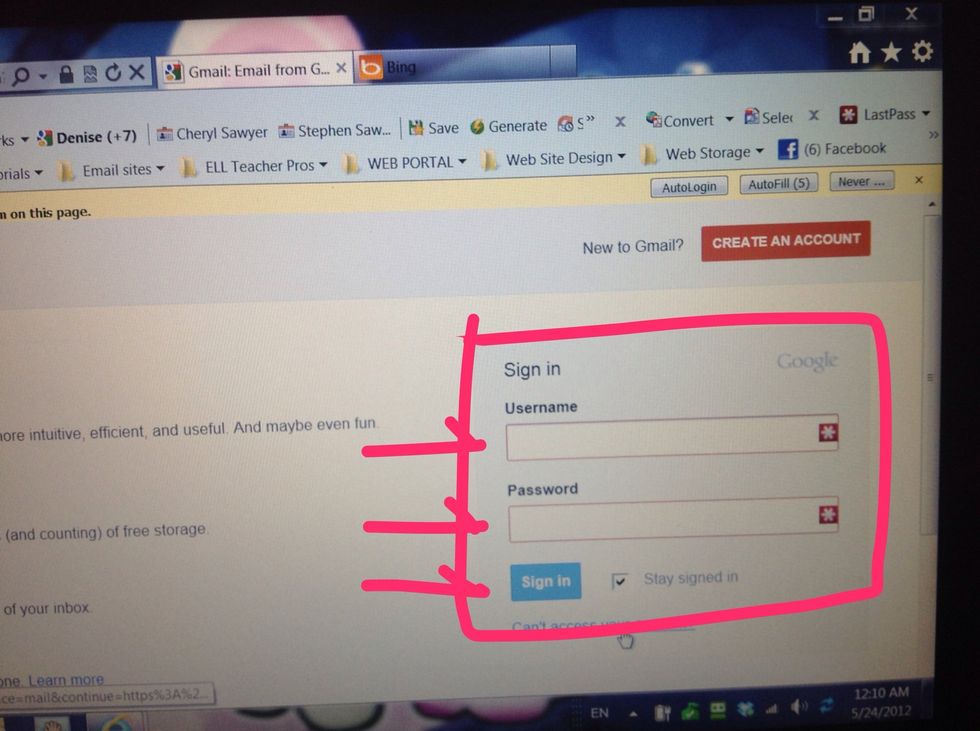
Sign in with your email address, password and then click on the words "sign in".
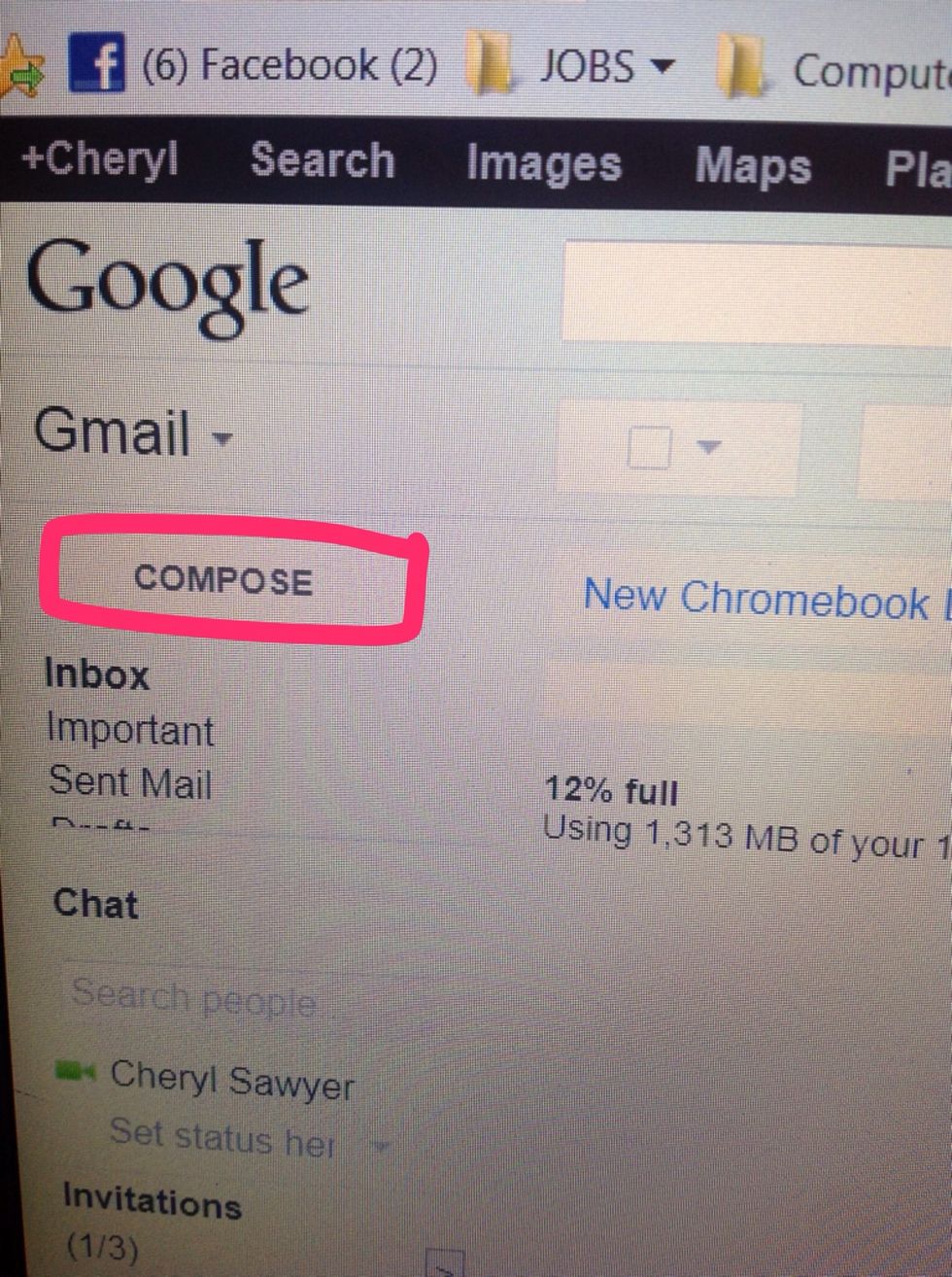
Click on the word Compose to begin to write your email.
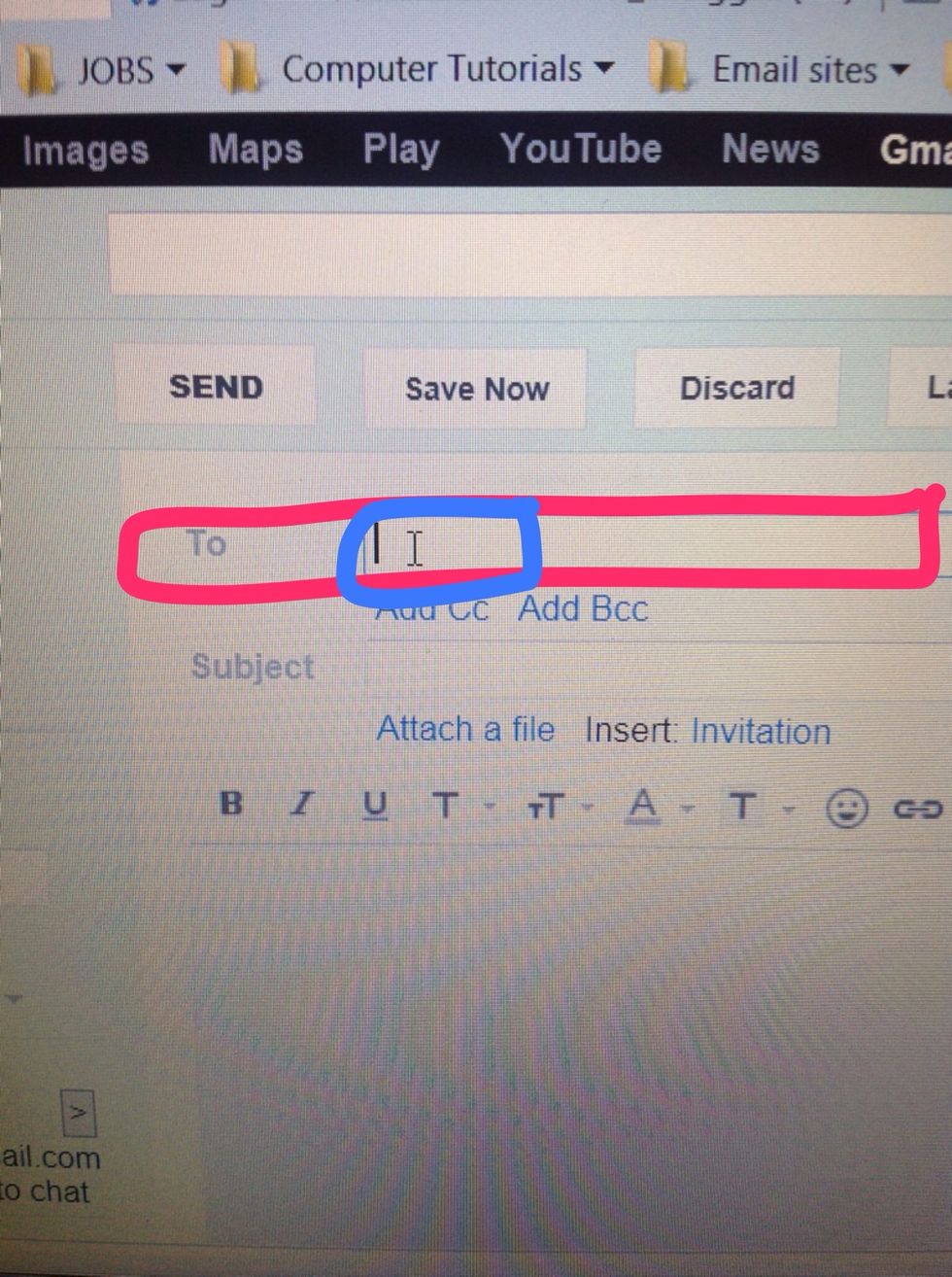
Click on the area marked in blue to write the address of the person you are writing to.
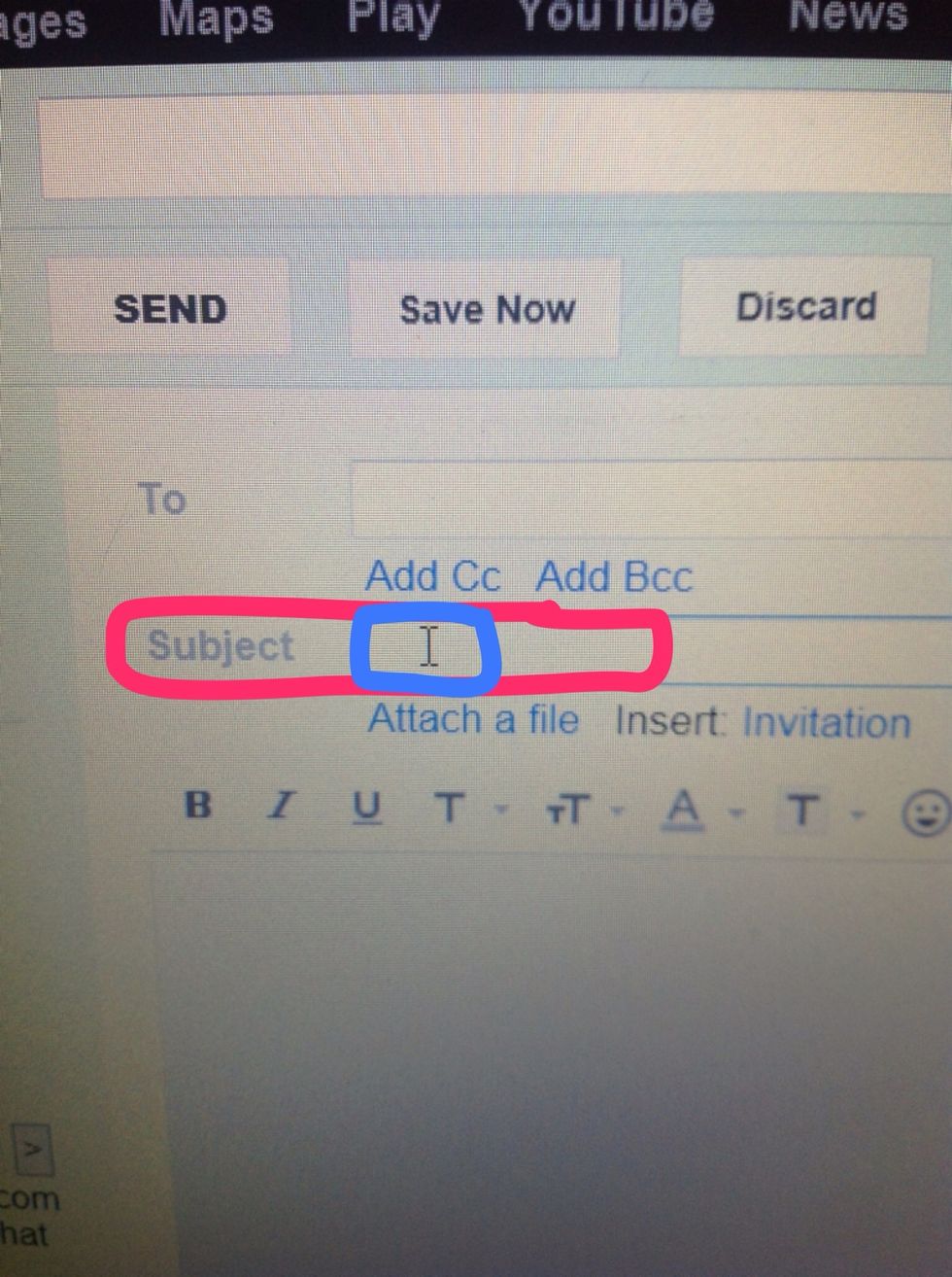
Click inside the blue area to write your subject title. Use the word Hello if you are unsure of a title. The Subject should not be more than 3 words.
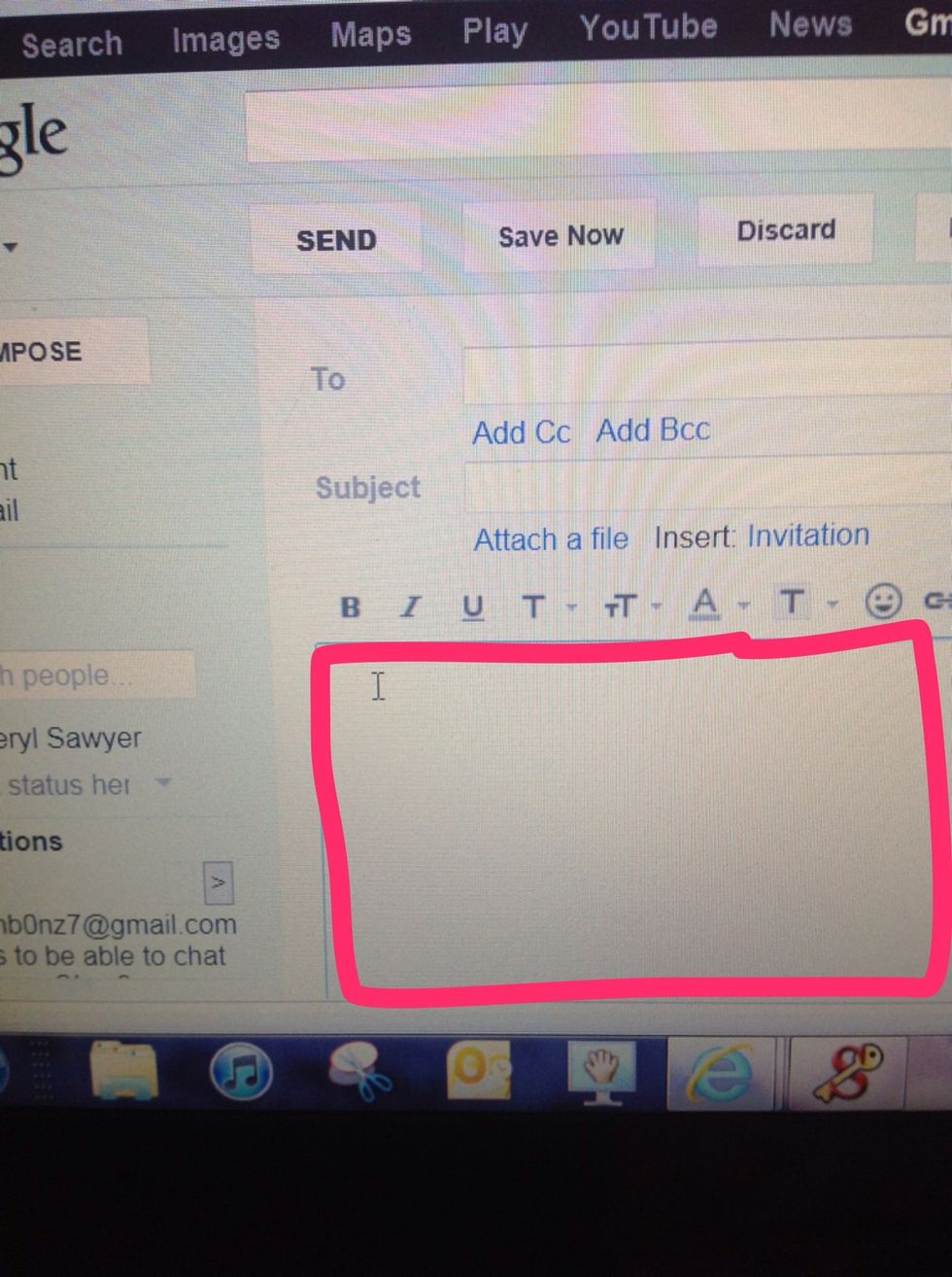
This is the area where you write the actual email letter. It shows courtesy to start with the name of the person and write your name at the end.

Click on the word send to finish sending your email. You are done.
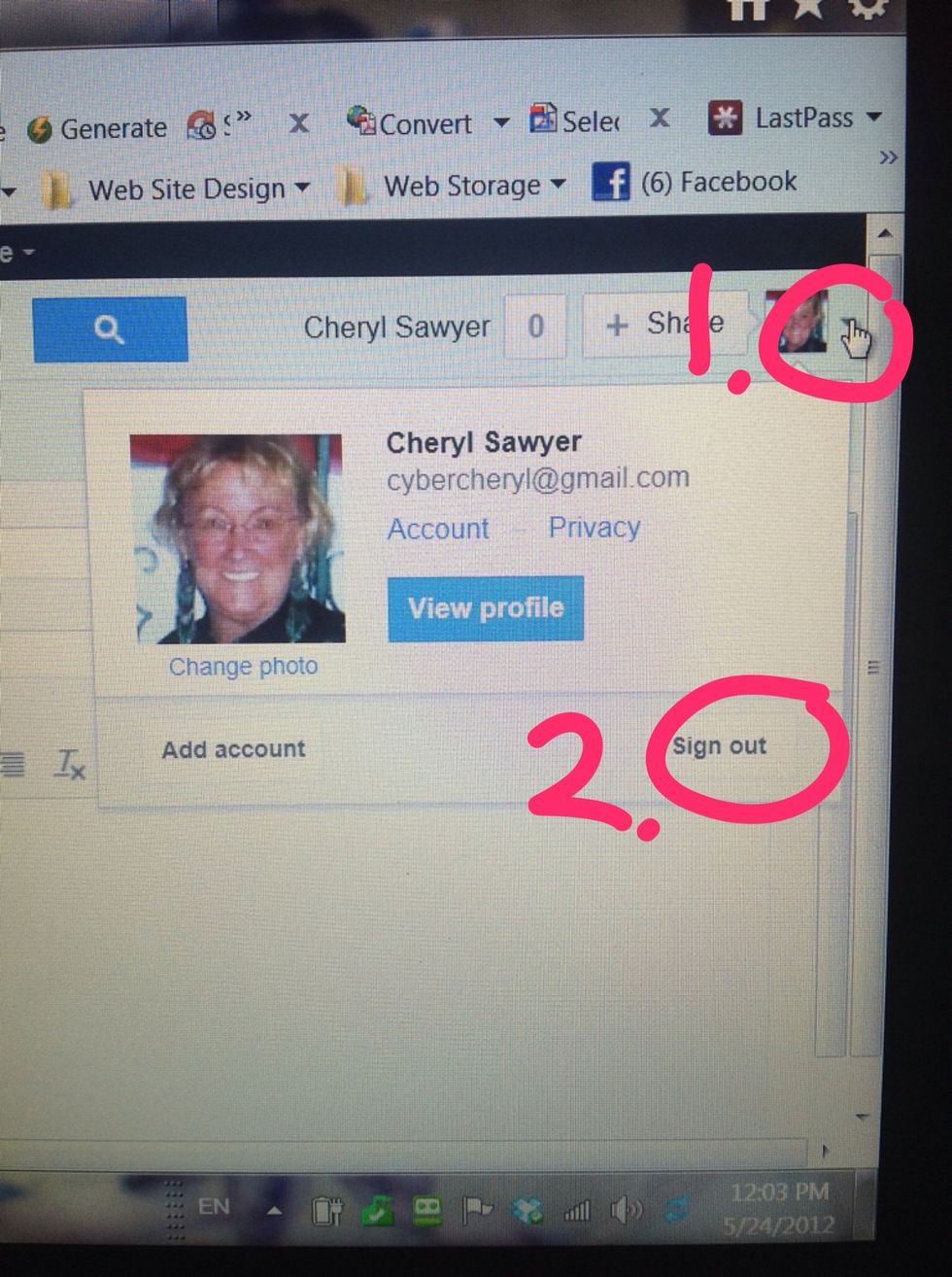
1. Click on the small triangle to bring up the logout screen. 2. Click on Sign out, especially if you are on a public computer.
The creator of this guide has not included tools
Sylmar, CA
The Conversation (0)
Sign Up