The Conversation (0)
Sign Up
In this tutorial we will show you how to use your fingerprint sensor on your iPhone 5s to unlock your phone.
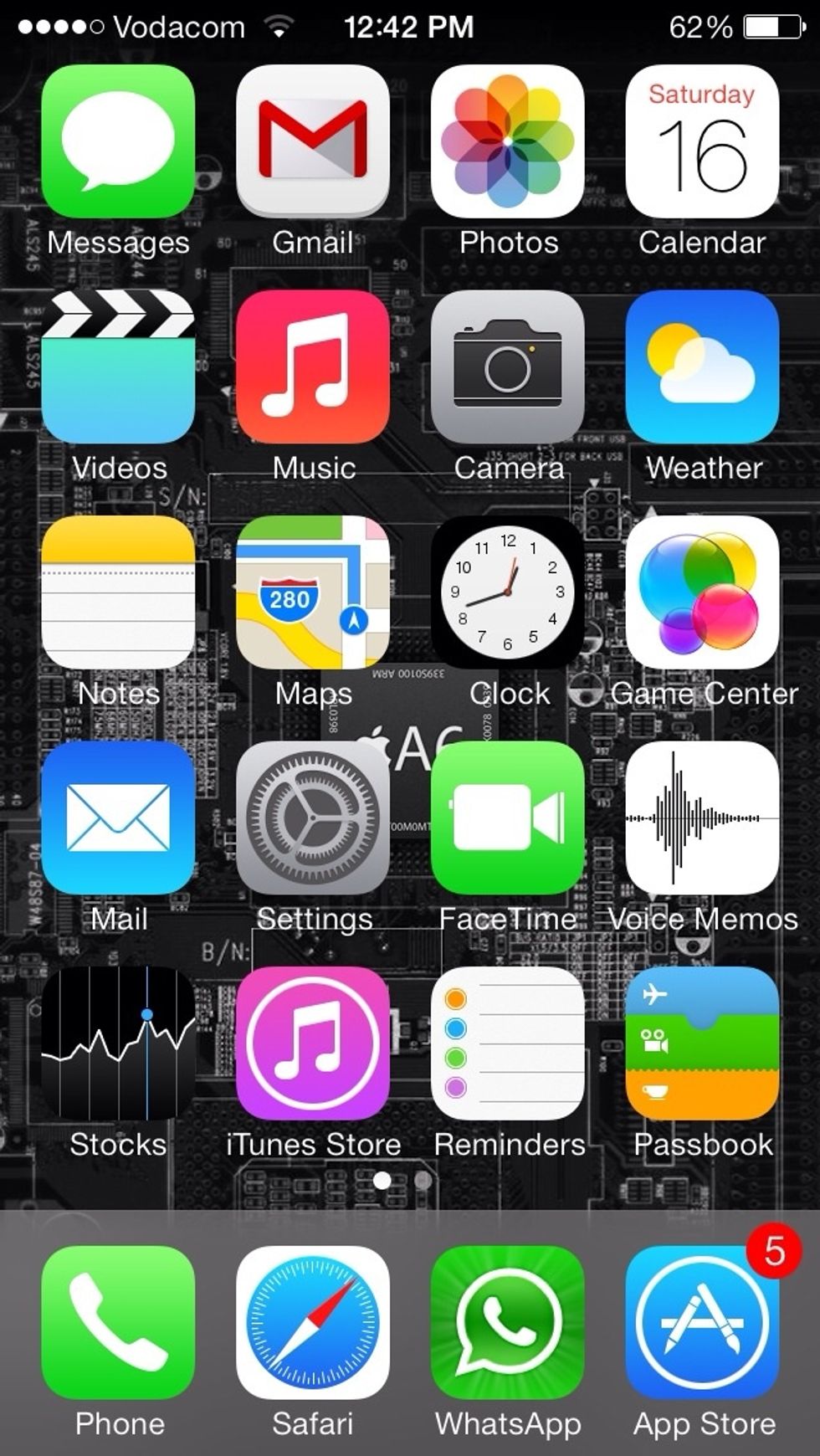
Tap Settings

Tap General

Scroll down a tap Touch ID & Passcode
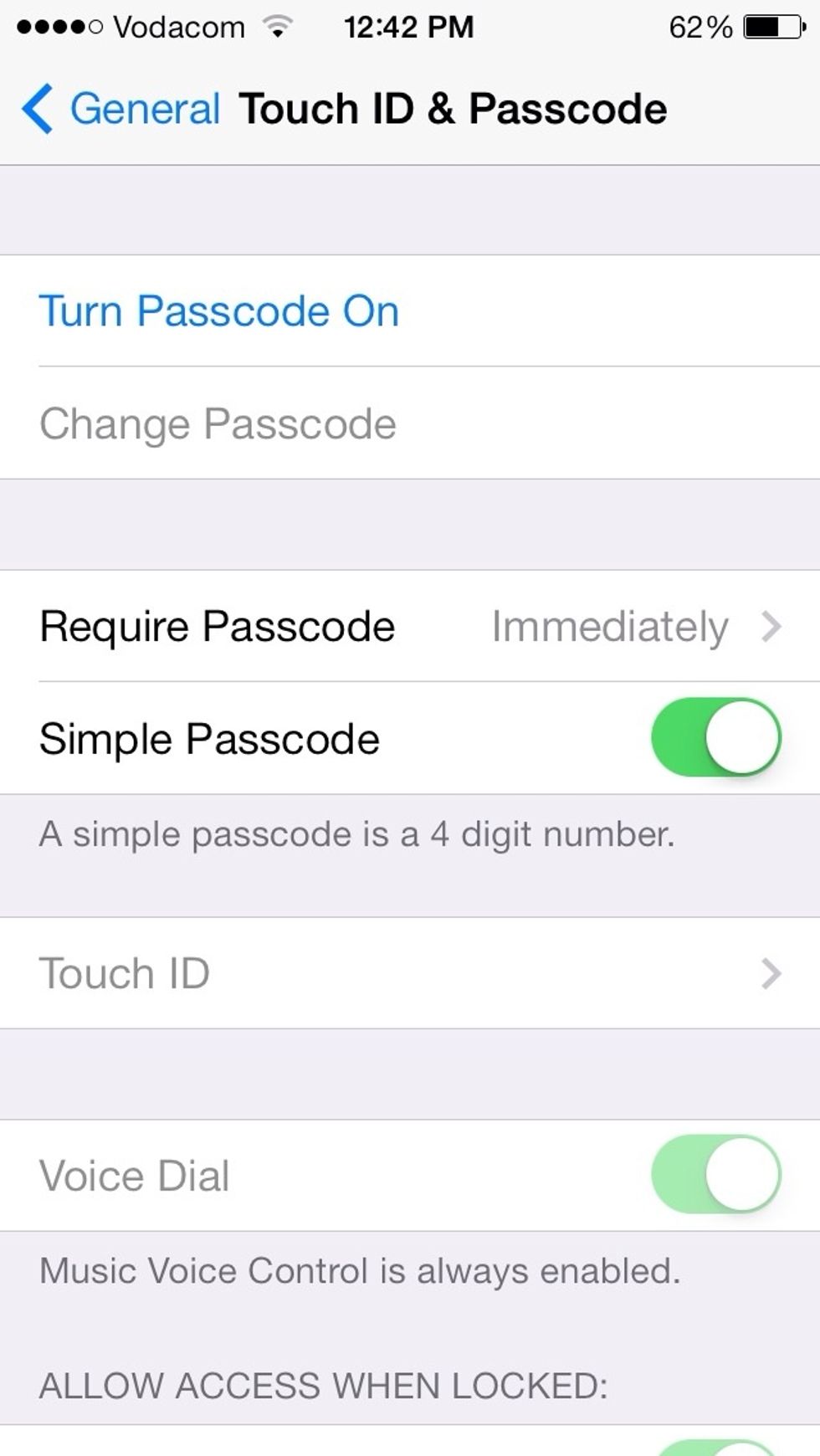
Tap Turn on Passcode if it is turned off then tap Touch ID

Scroll down and tap add fingerprint and follow the on screen instructions. Then turn on use Touch ID for iPhone Unlock.
If you have any concerns regarding Touch ID please feel free to ask us.
Please like this tutorial and follow us.