How to use facinate x'mas - funny snowy props ios app
Use Facinate X'mas - Funny Snowy Props iOS App
69
STEPS
TOOLS
From The Creator of Facinate Halloween. Now, I'd like to introduce you to meet Facinate X'mas.

Facinate X'mas is a funny X'mas photography app for iPhone, iPad and iPod Touch. With a hundred X'mas themed sticker, border, filter and amazing sound effect, you can enjoy your holiday with this app.
Step 1: Take your photo or select from photo albums and fit it with a body frame on your screen.
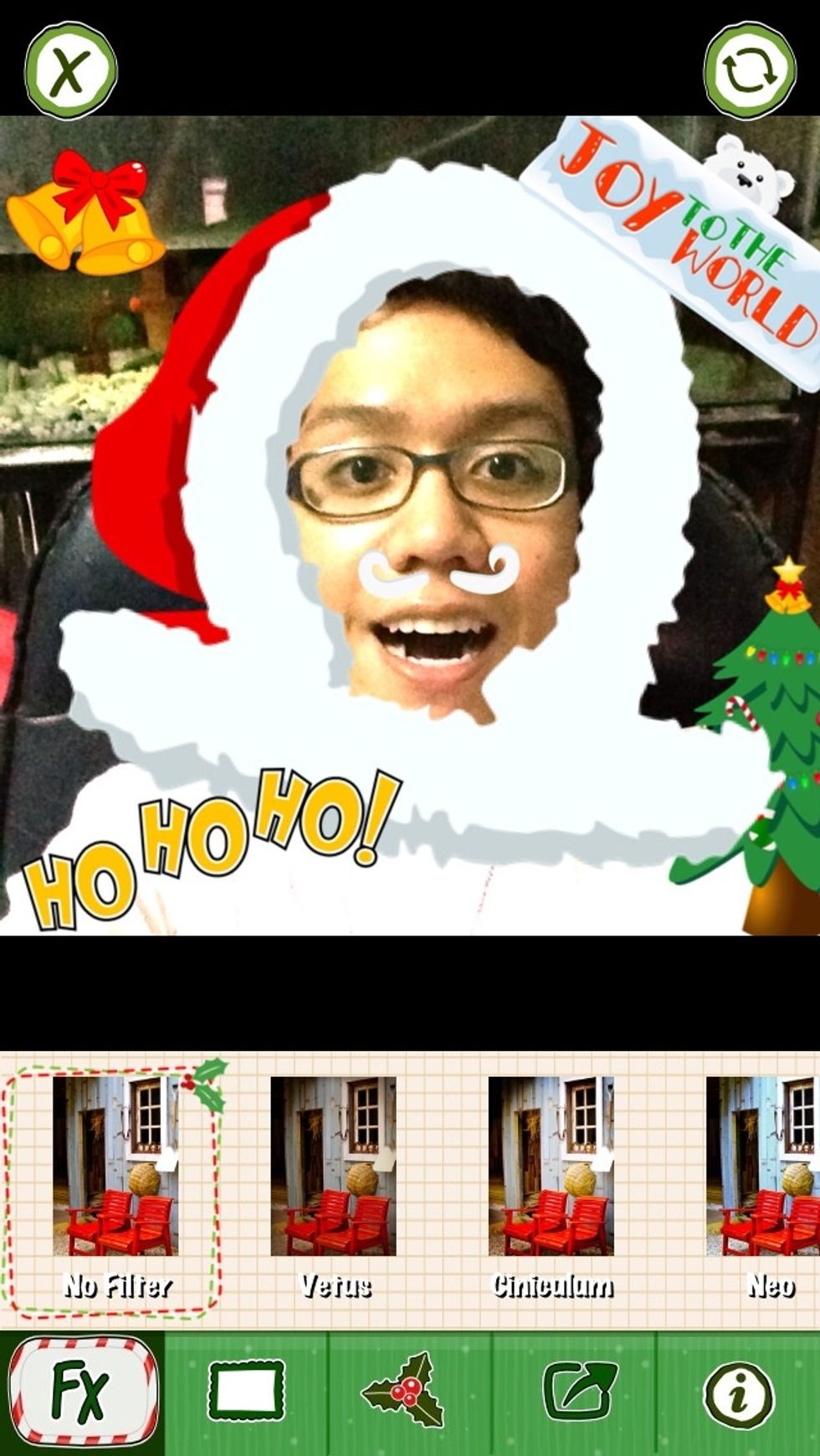
Step 2: Choose a filter that you like most.

Step 3: Tap accessory button to select an accessory to make a decoration on your face.
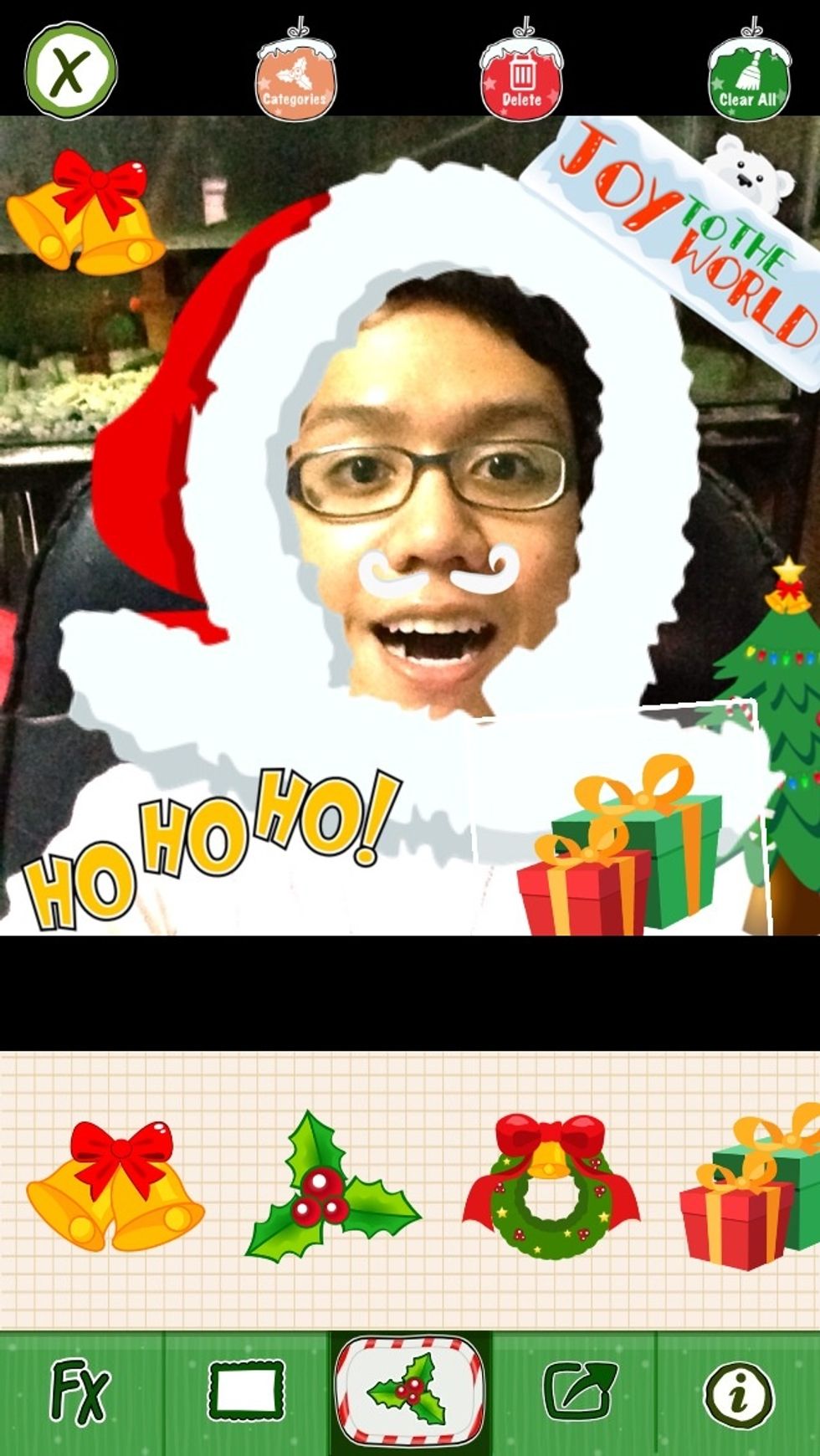
Step 4: Drag your finger to rotate, pinch, and move an item in everywhere on your photo.
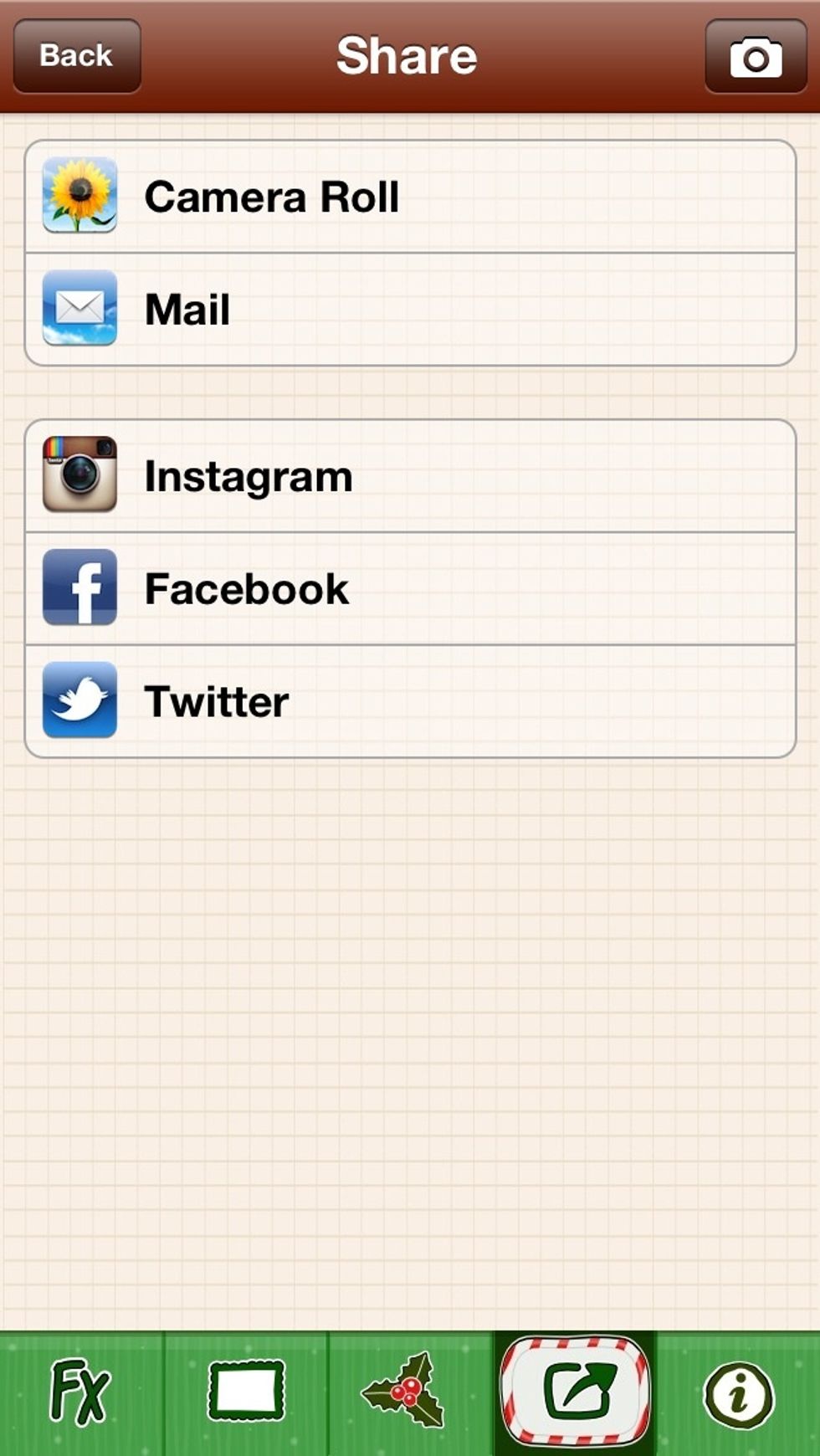
Step 5: After finish, save change on your photo album or share photo via Facebook, Twitter, Instagram or e-mail.

Facinate X'mas is Now Available On The Apple' App Store for iPhone, iPad, iPod Touch. Now Free For Everyone. Enjoy!
Find more about us at www.iAppCreation.com Facebook Page www.facebook.com/iAppCreation Twitter @iAppCreation
The creator of this guide has not included tools