The Conversation (0)
Sign Up
With FaceTime Audio you can make phone calls using VoIP over IP. The phone call will be a lot clearer than a regular cell phone call. You can make FaceTime audio calls to any iOS 7 device.
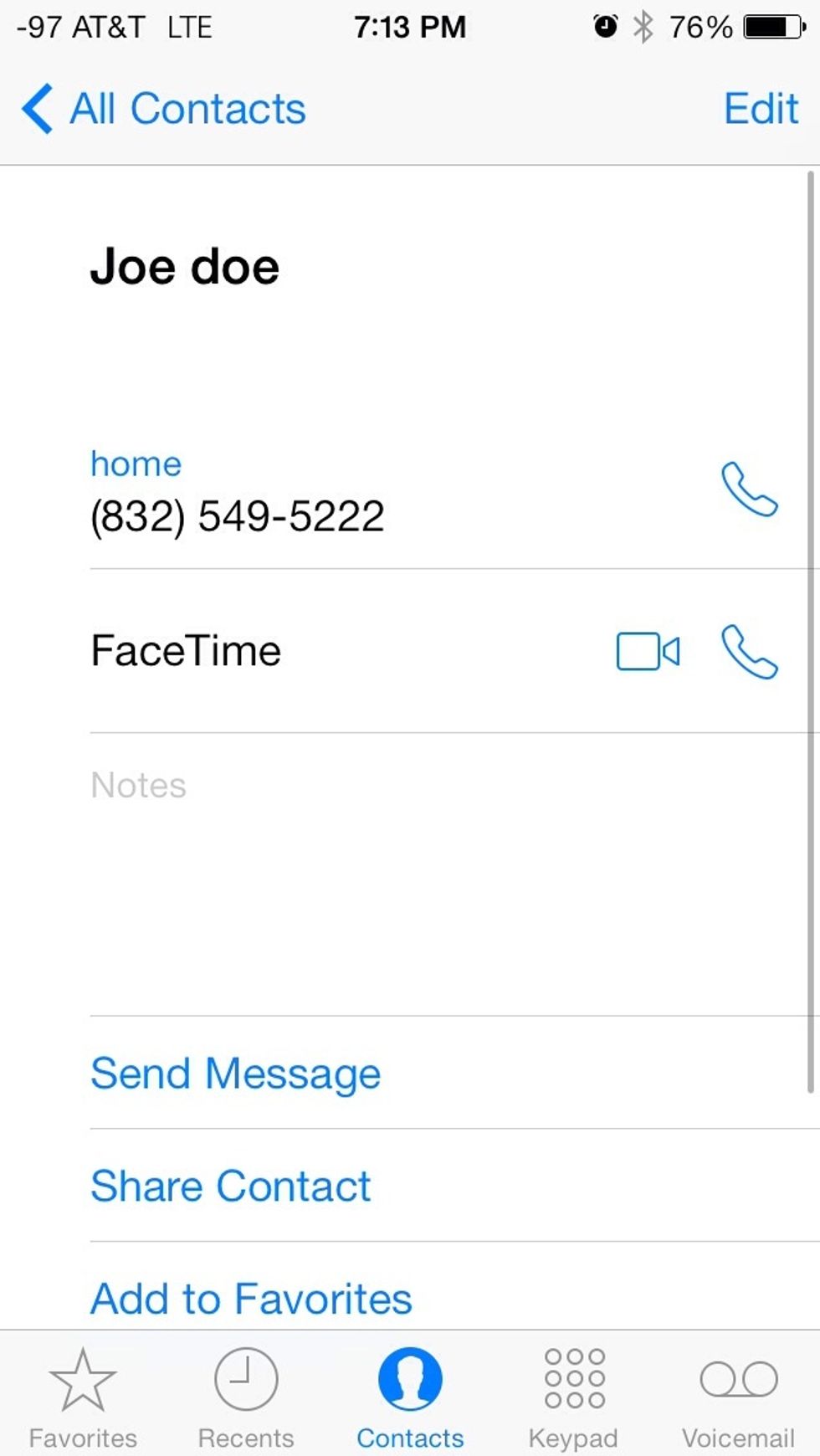
Select the person you want to call
Click on the phone icon next to the camera icon to start the call.
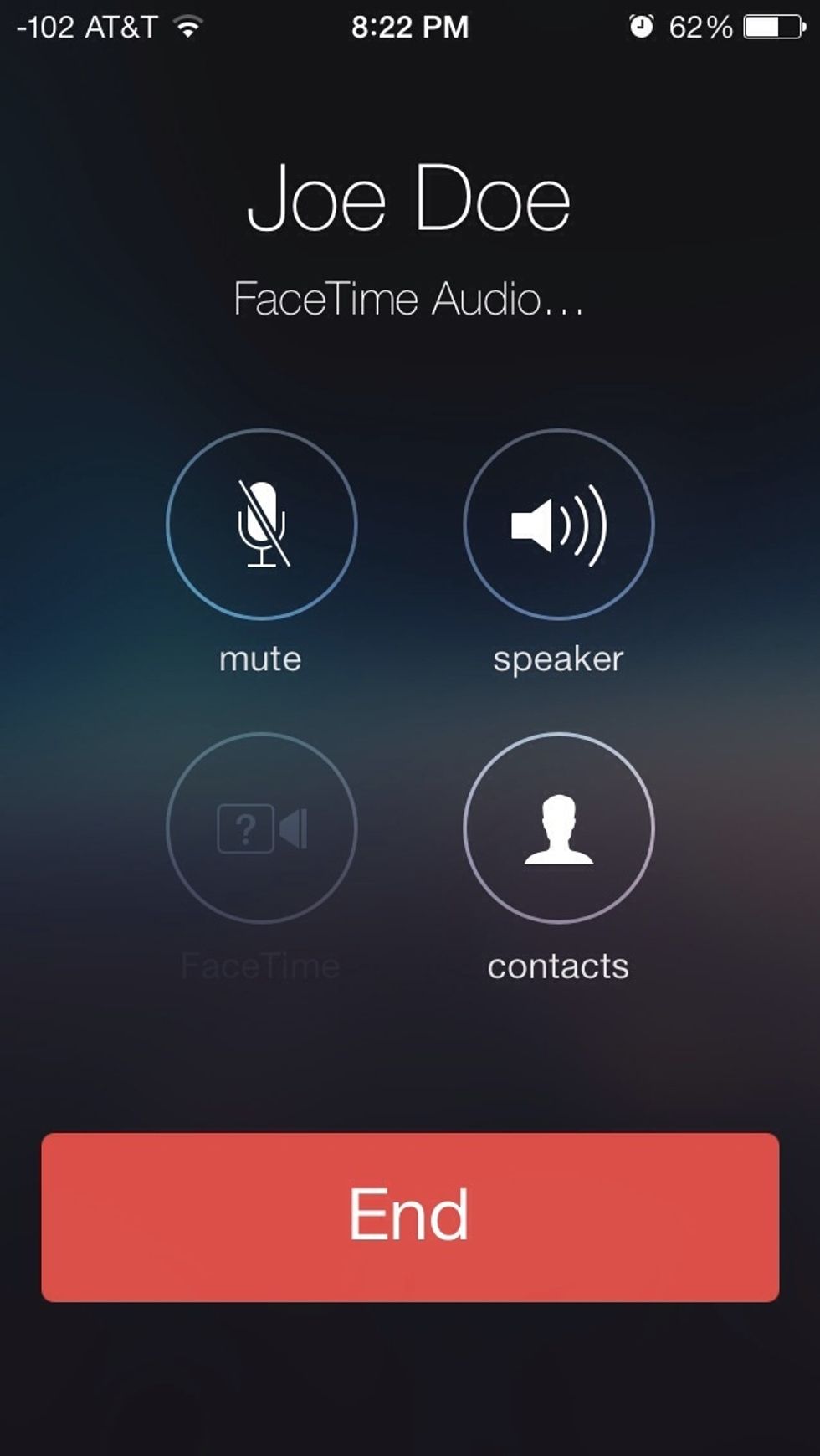
You will see FaceTime Audio under the contacts name.
Check out my website for more tips www.greaterinfo.com