The Conversation (0)
Sign Up
Hi guys :D I'm gonna show you how to use emoji on your iPhone!!

First go to your settings and go to general

Then scroll down to the keyboard section and go into it
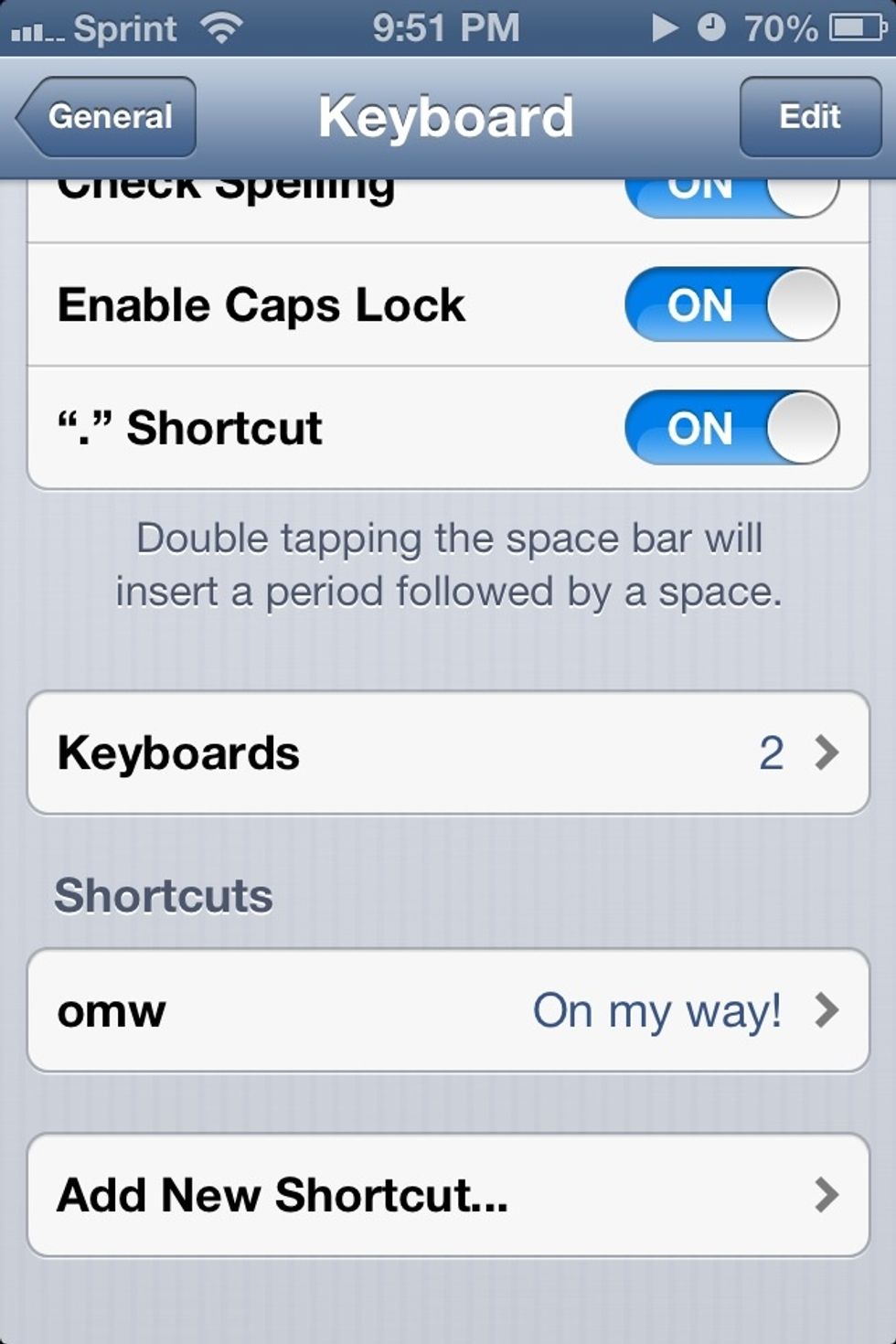
It will say keyboards again. Go into that section now.
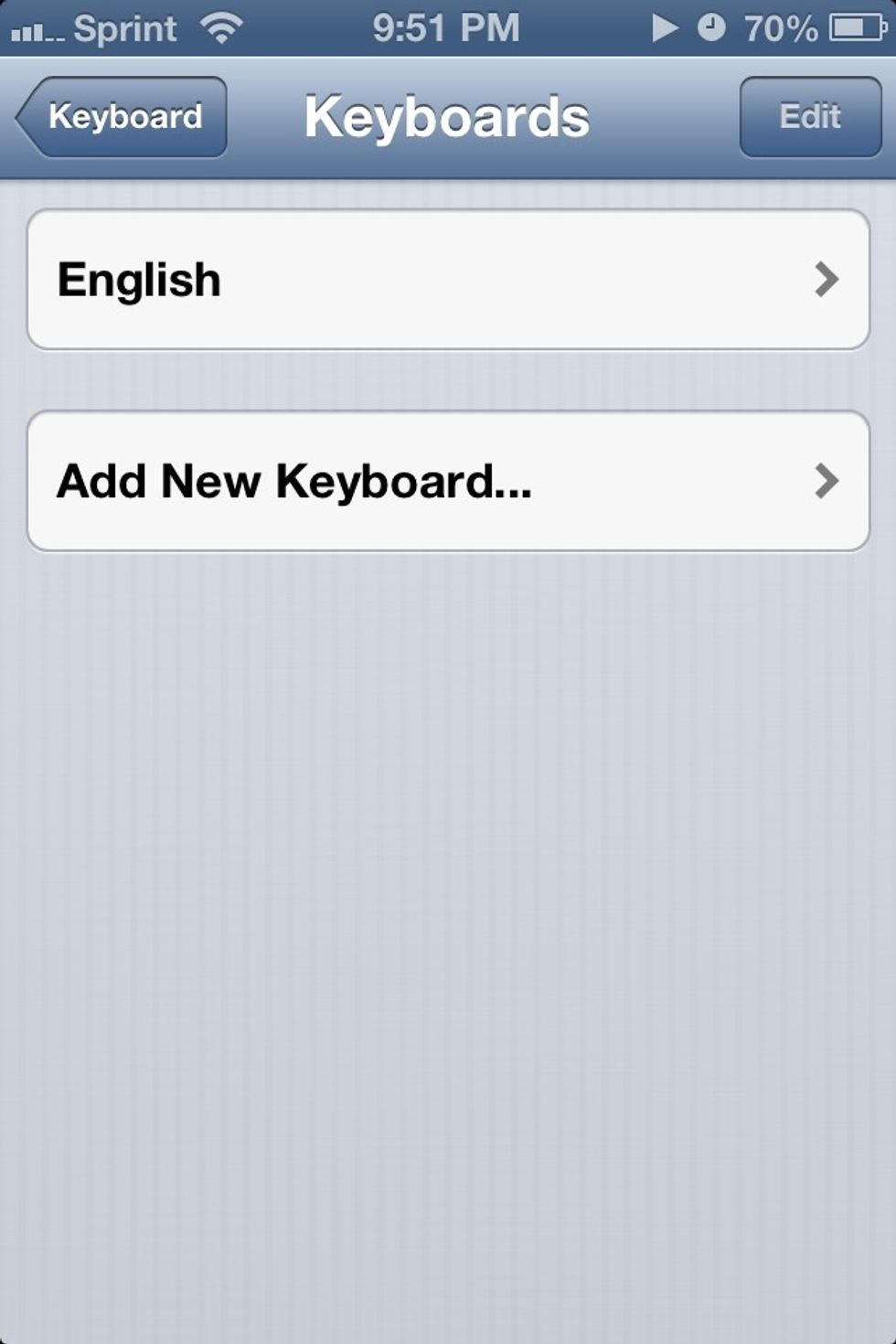
Go to add new keyboard

Then scroll down until you find emoji. Then choose it...

...and you'll be all good!!
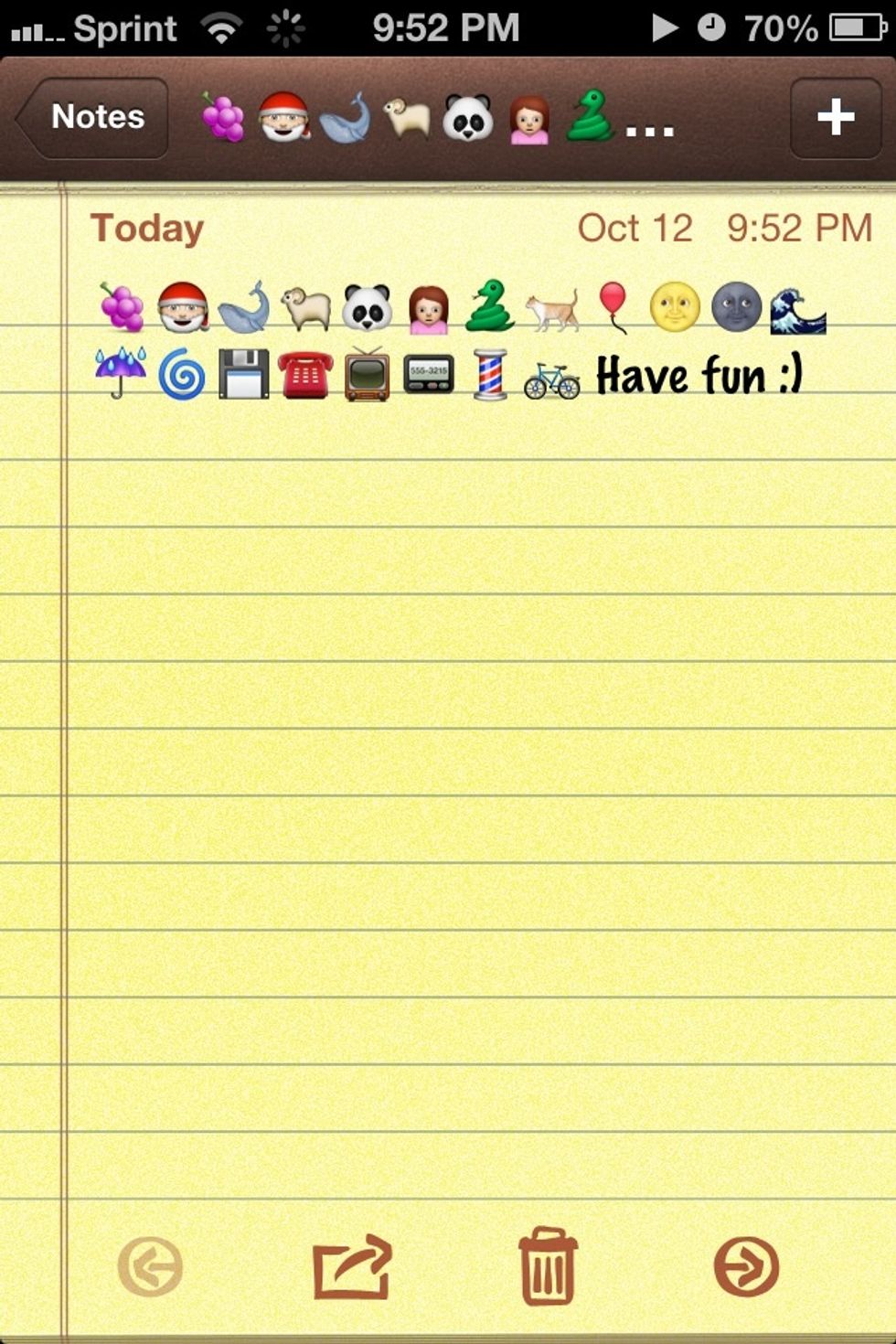
Have fun!! 😆
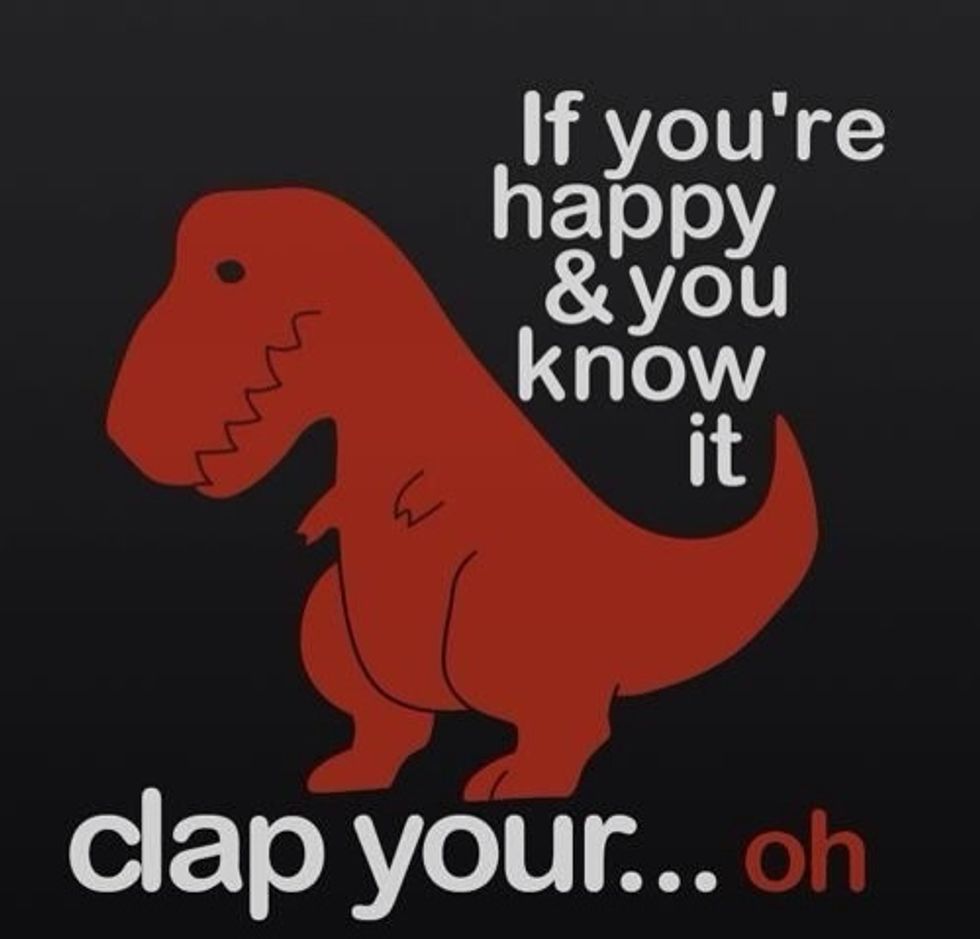
Lets all just take a moment to enjoy this. 😁