The Conversation (0)
Sign Up
There are several built in keyboards for various languages and scripts in the iPhone's settings.

Select Keyboards under General settings and open International Keyboards.

Select Add New Keyboard and pick Emoji

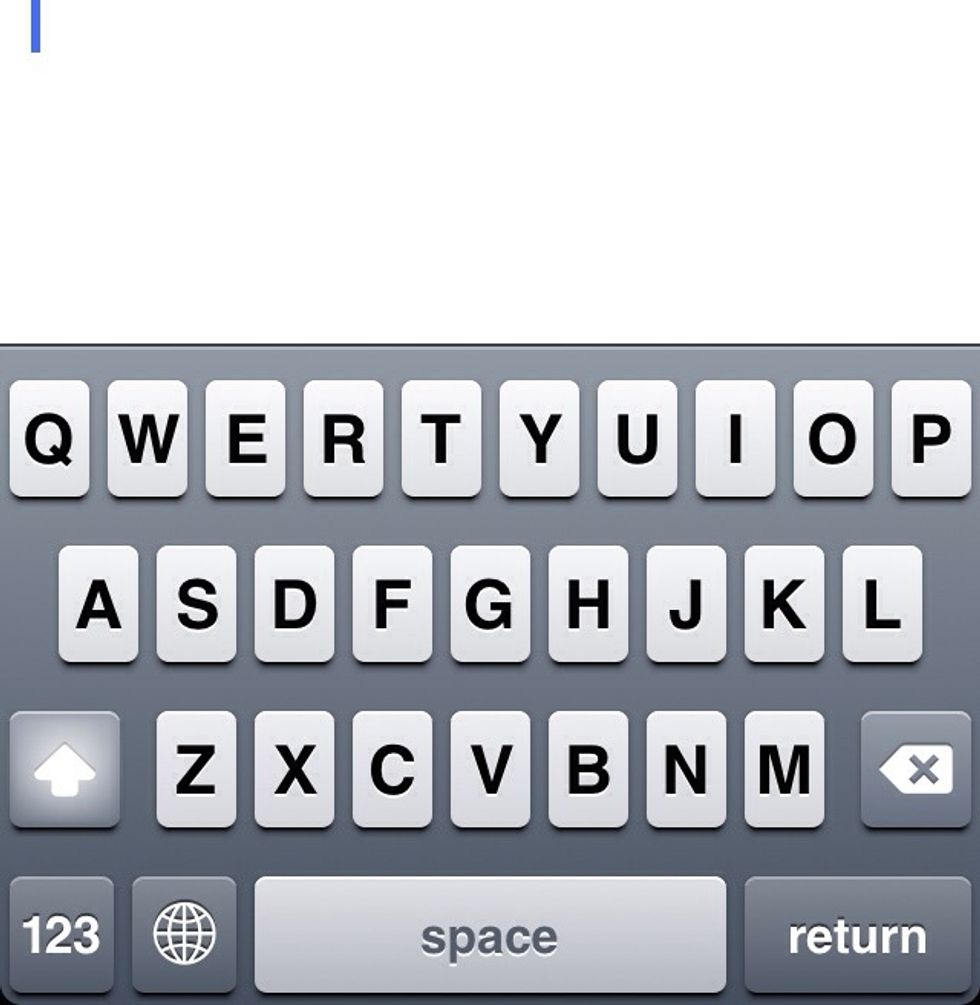
In any application the keyboard has a special key left of the space bar. Pressing this will alternate various Keyboards you have added.
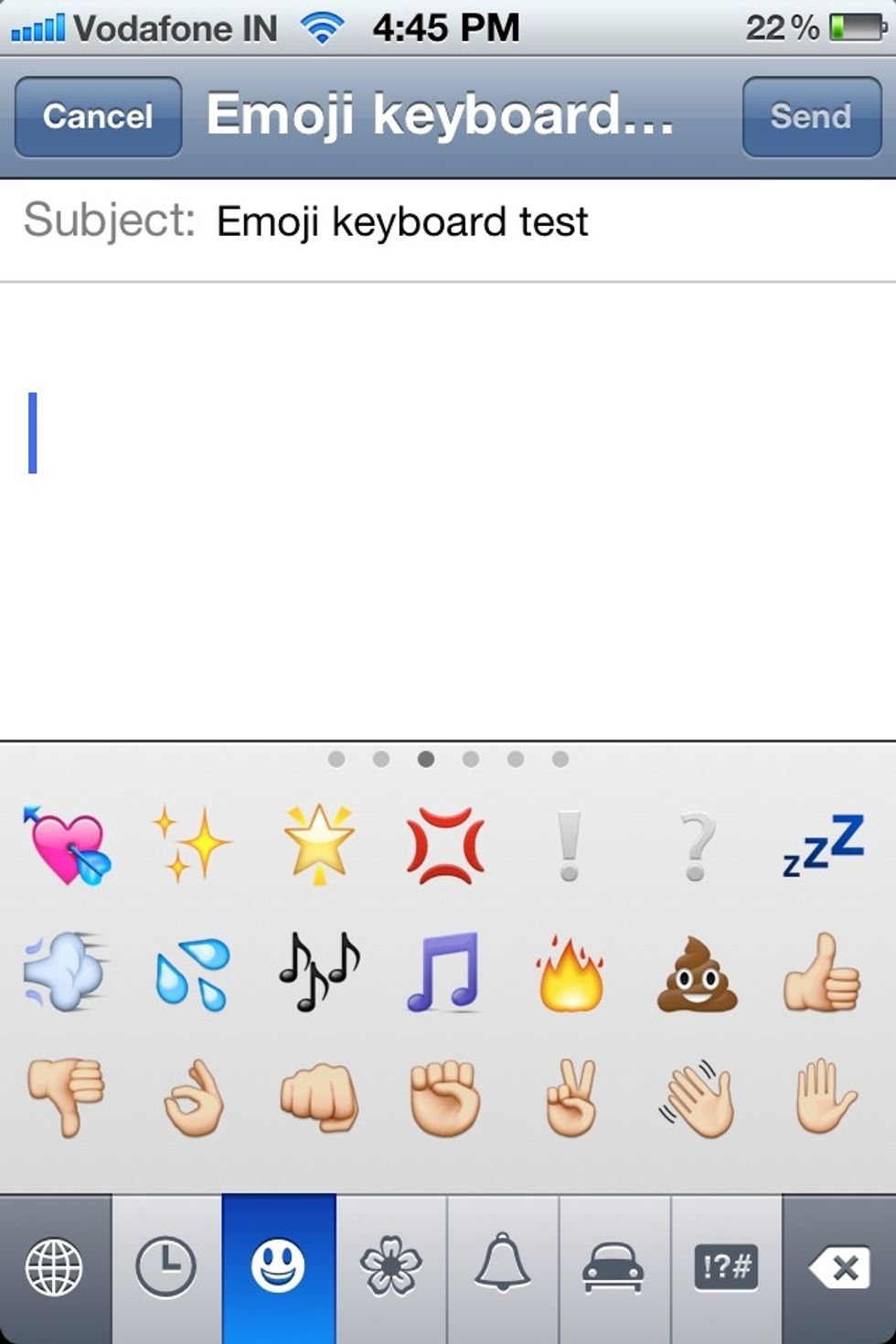
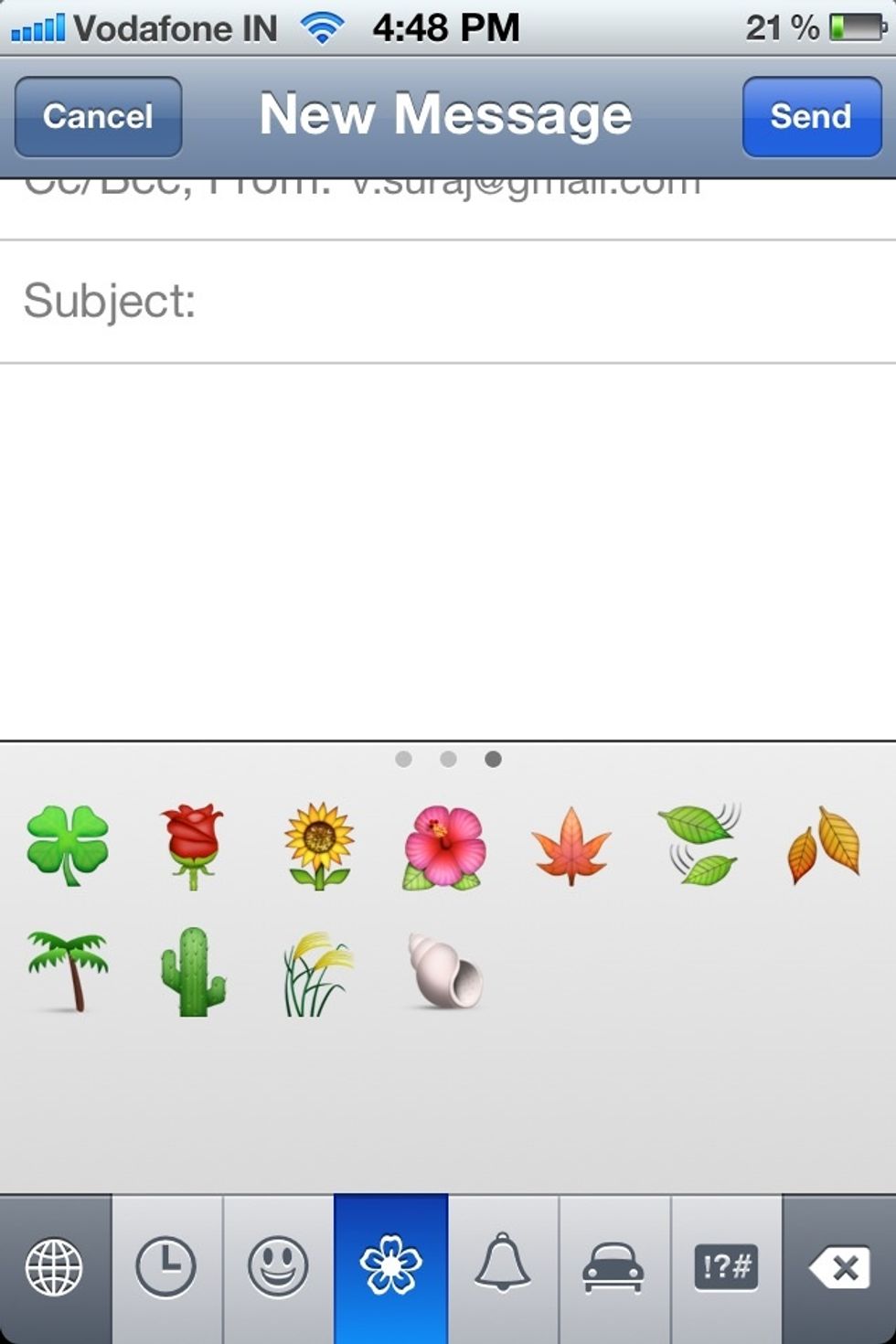
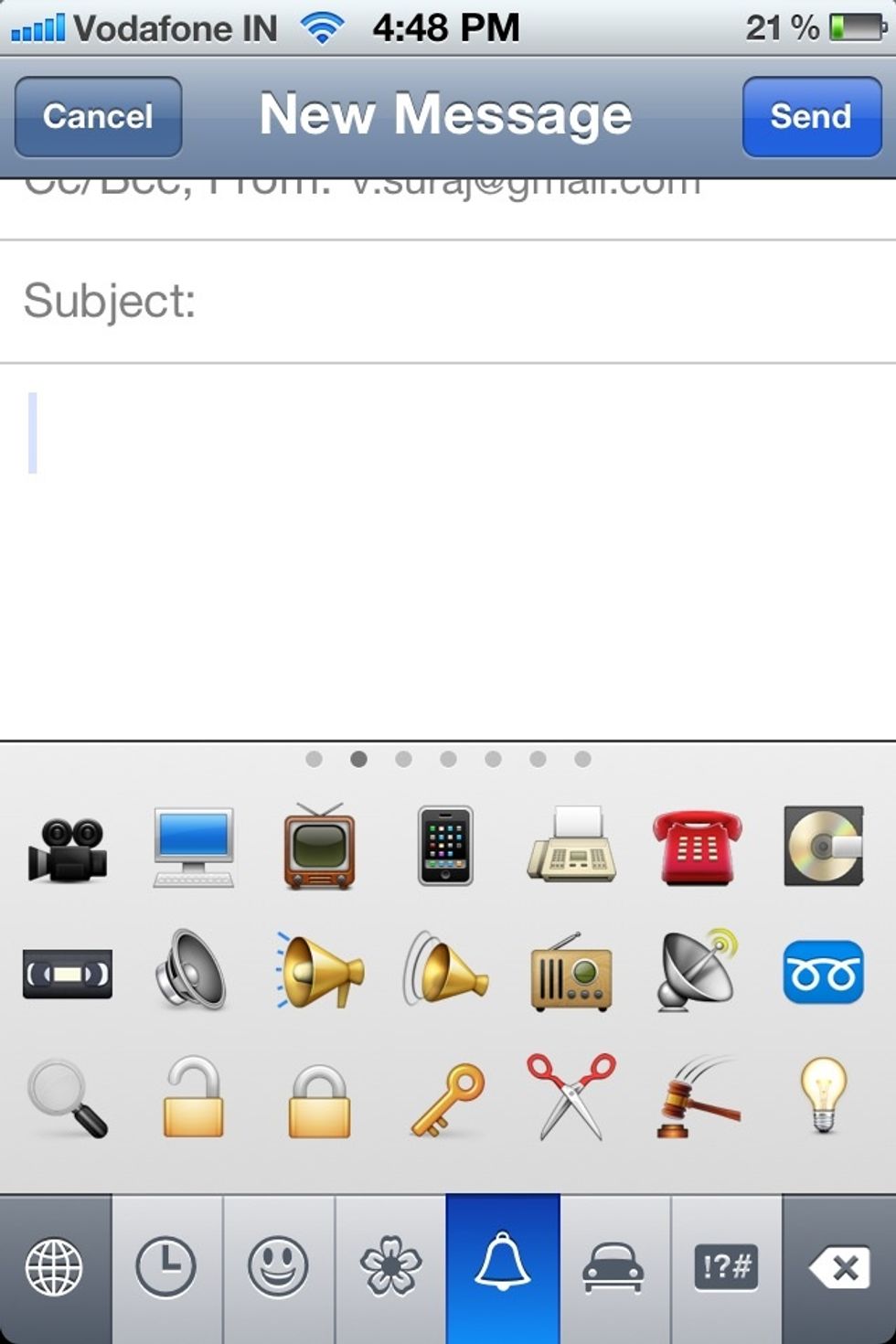
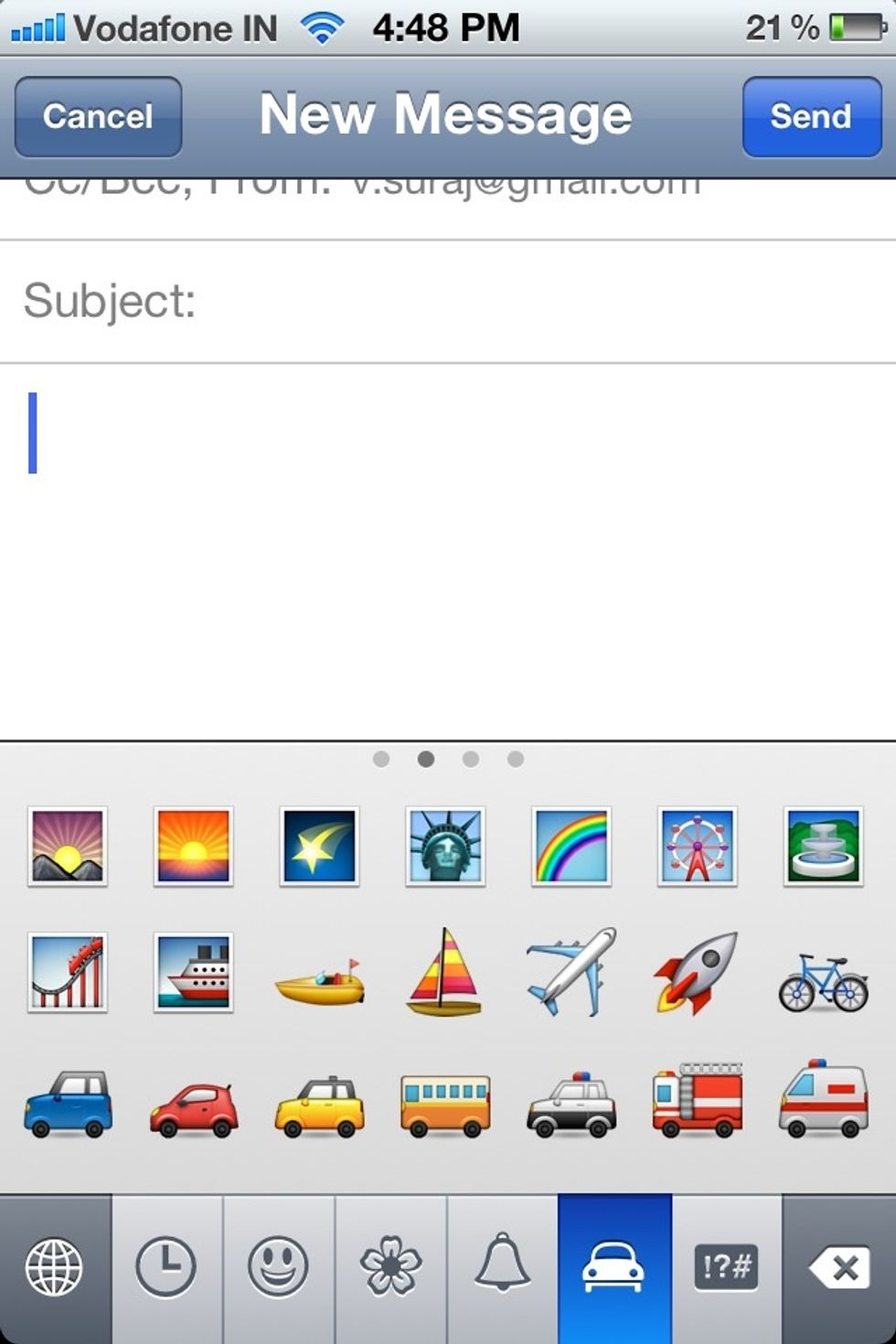
Have fun 😃 with your 📱 🏁