The Conversation (0)
Sign Up
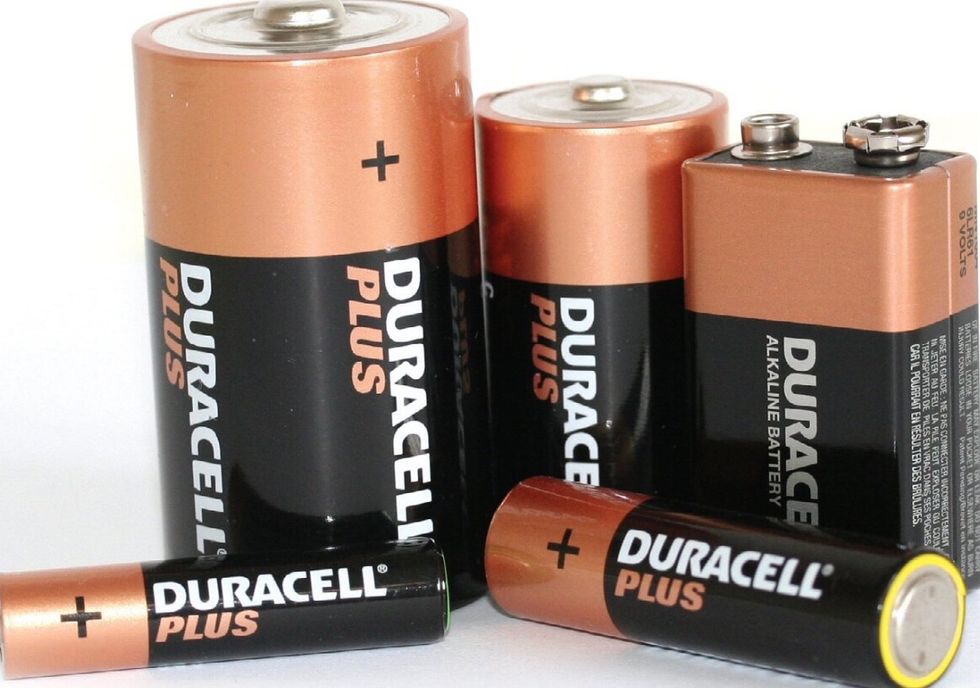
First, check your bateries or make sure your camera has full charge, if not charge your digital camera.

Next turn your camera on, using the on/off button.

Once you have removed the lens cap, look through the view finder, not all cameras have a view finder but most will

Now that you are looking through the view finder focus on the object/person you wish to take a photo of

Once you are focused and ready to take a photo, press down on the shutter button or the shot button. This will take a photo, the way you will know is that it will make a click or beep noise

🚨SAFETY TIP🚨 Always wear the lanyard. This will prevent you from dropping, loosing or missplacing your camera. Lanyards are a cord that connects to your camera, and goes around your neck.