STEPS
TOOLS
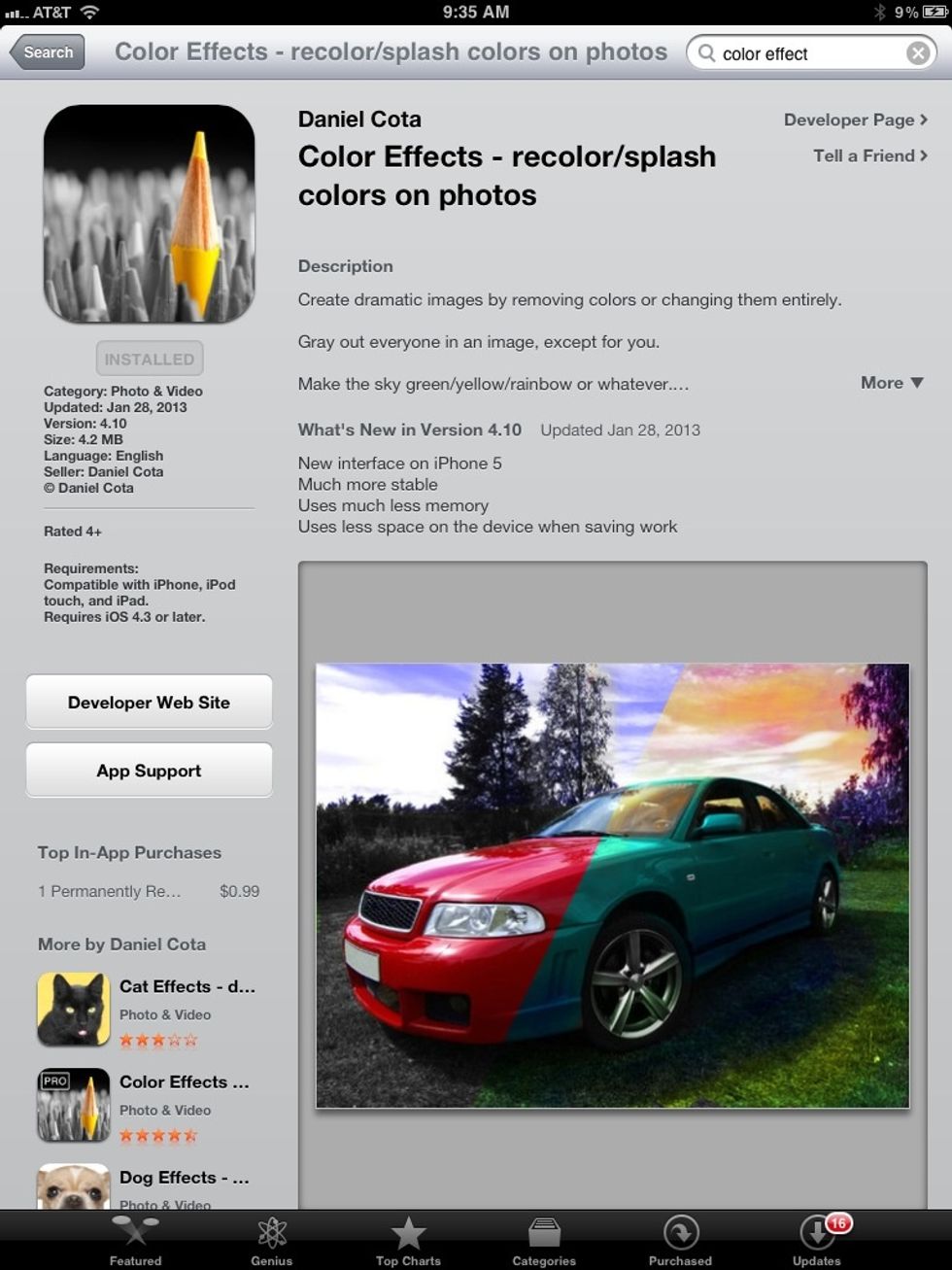
First go to the app store and get Color Effects.Its free!Yay!
You can click on the app when it has finished downloading.

You should be brought to this page.
Click on Create New Project.
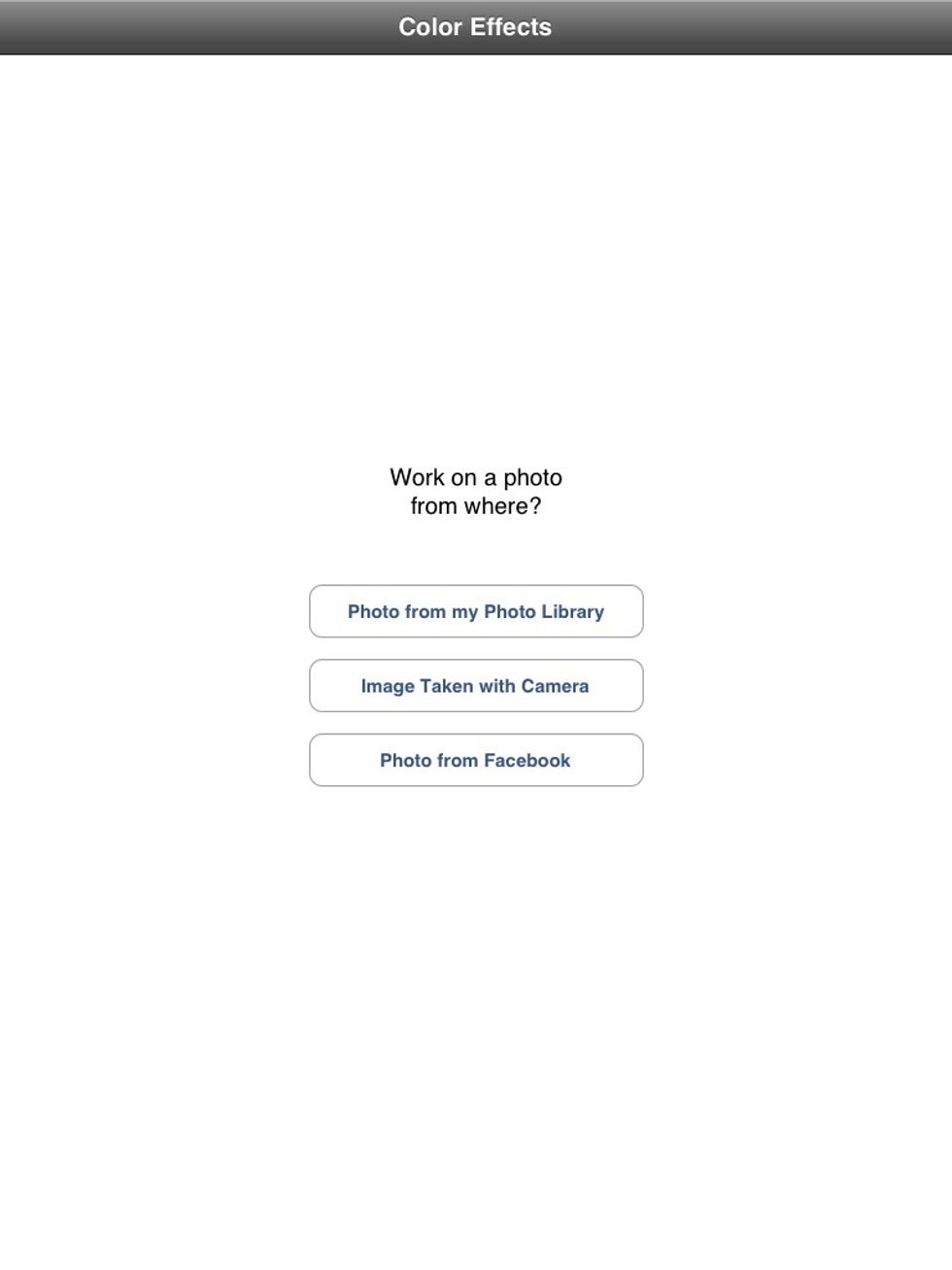
Now your should be on this page.
Pick any of those buttons.I will pick Pictures from my Photo Library.
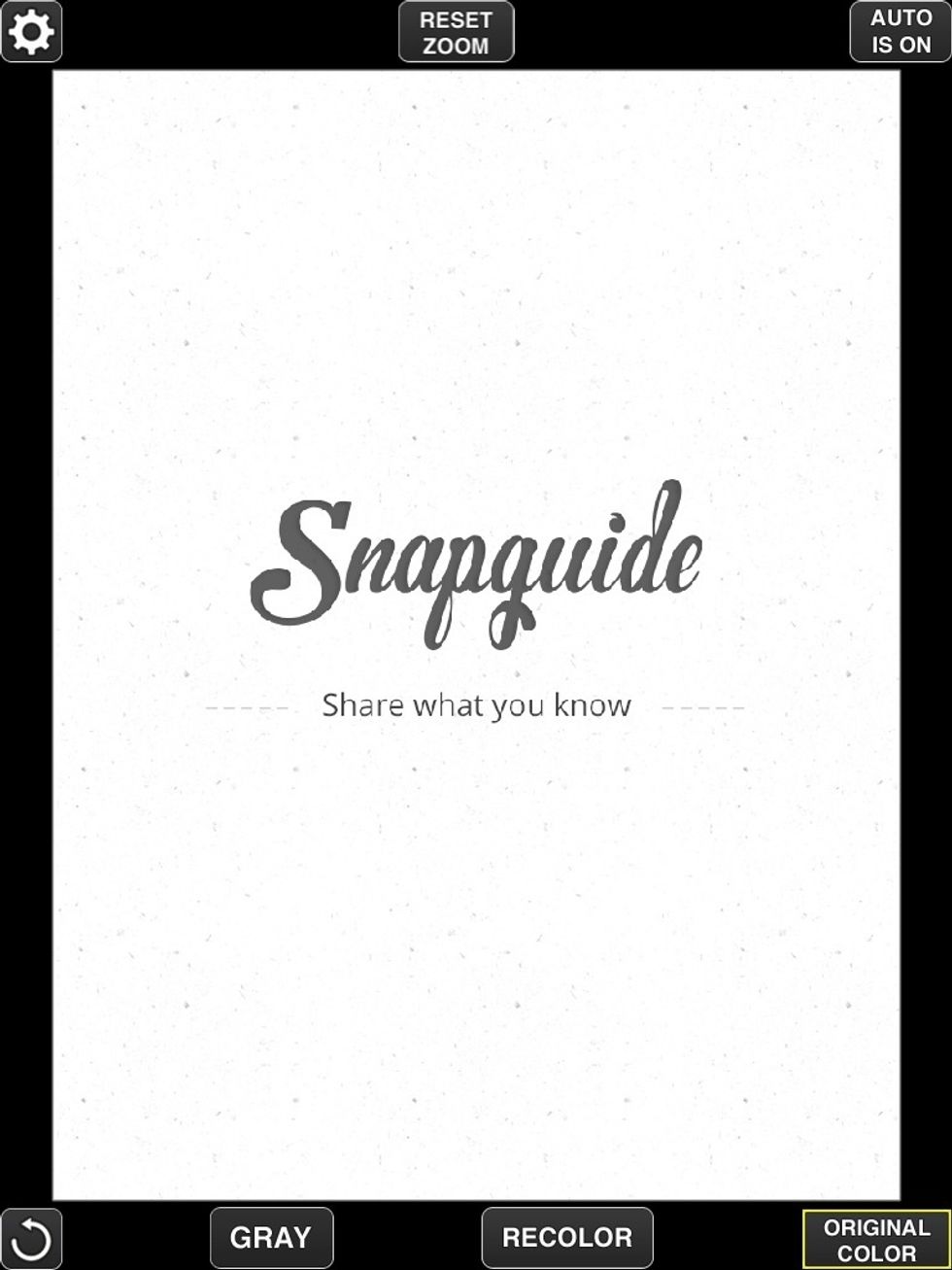
Once you pick a photo it will automatically change to black and white.
If you click on the button in the bottom right corner you will be able to color the picture the original color.
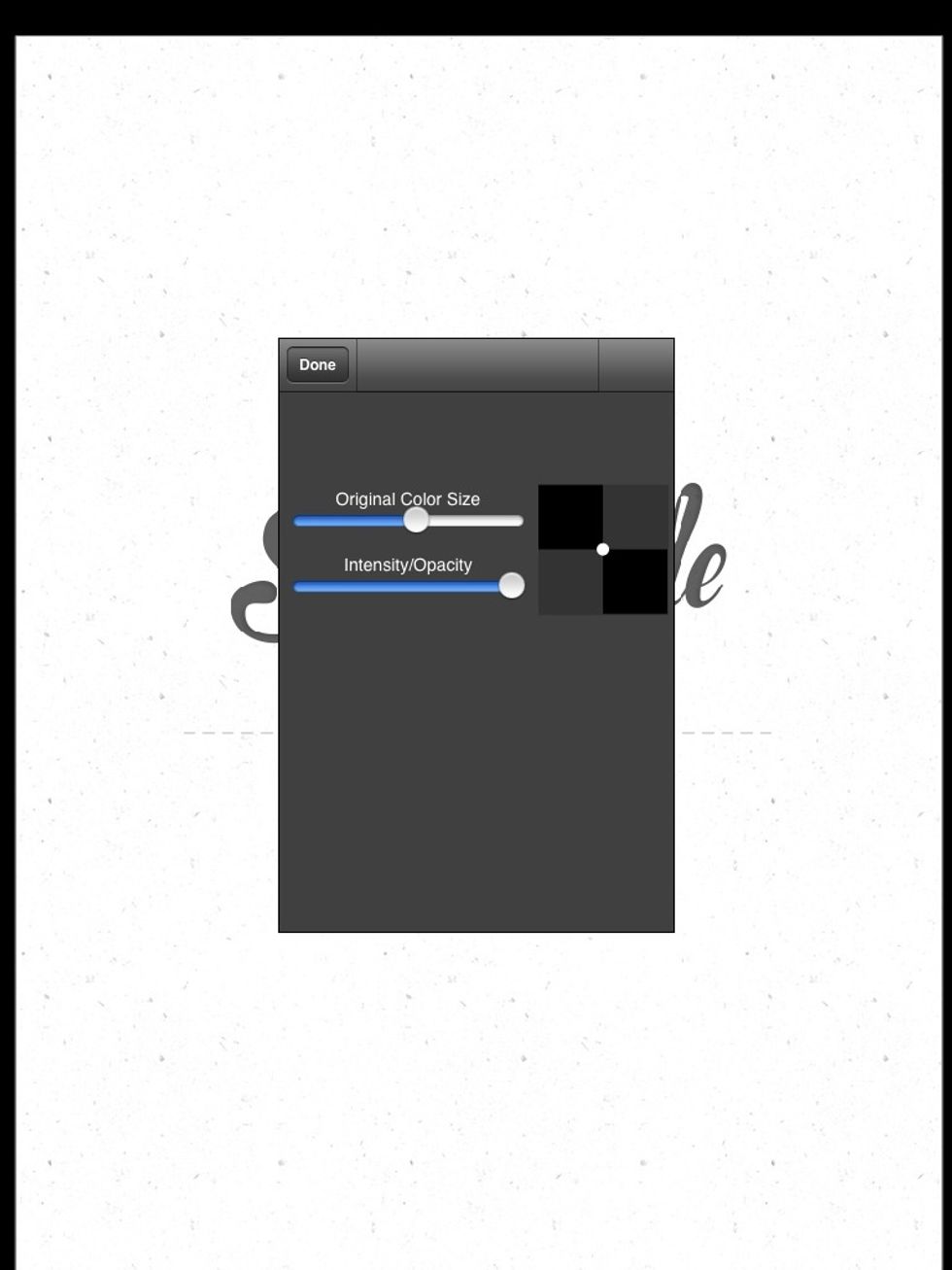
If you click on that button will be brought to this page. You can pick the size and opacity.
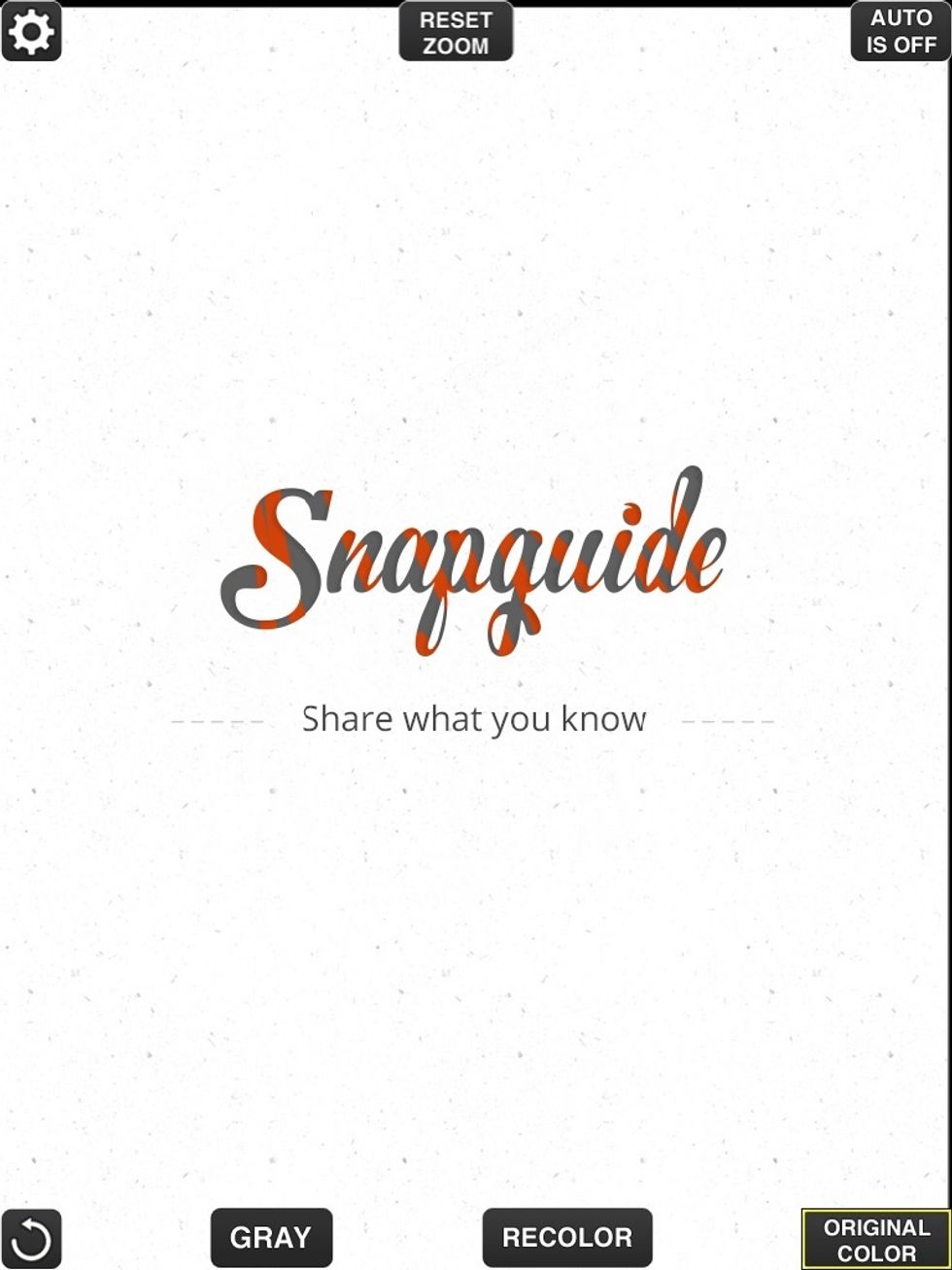
Now you can make designs or whatever you want to.I made diagonal lines.When you are done press the little gear in the top left corner and it will save to your photo library.
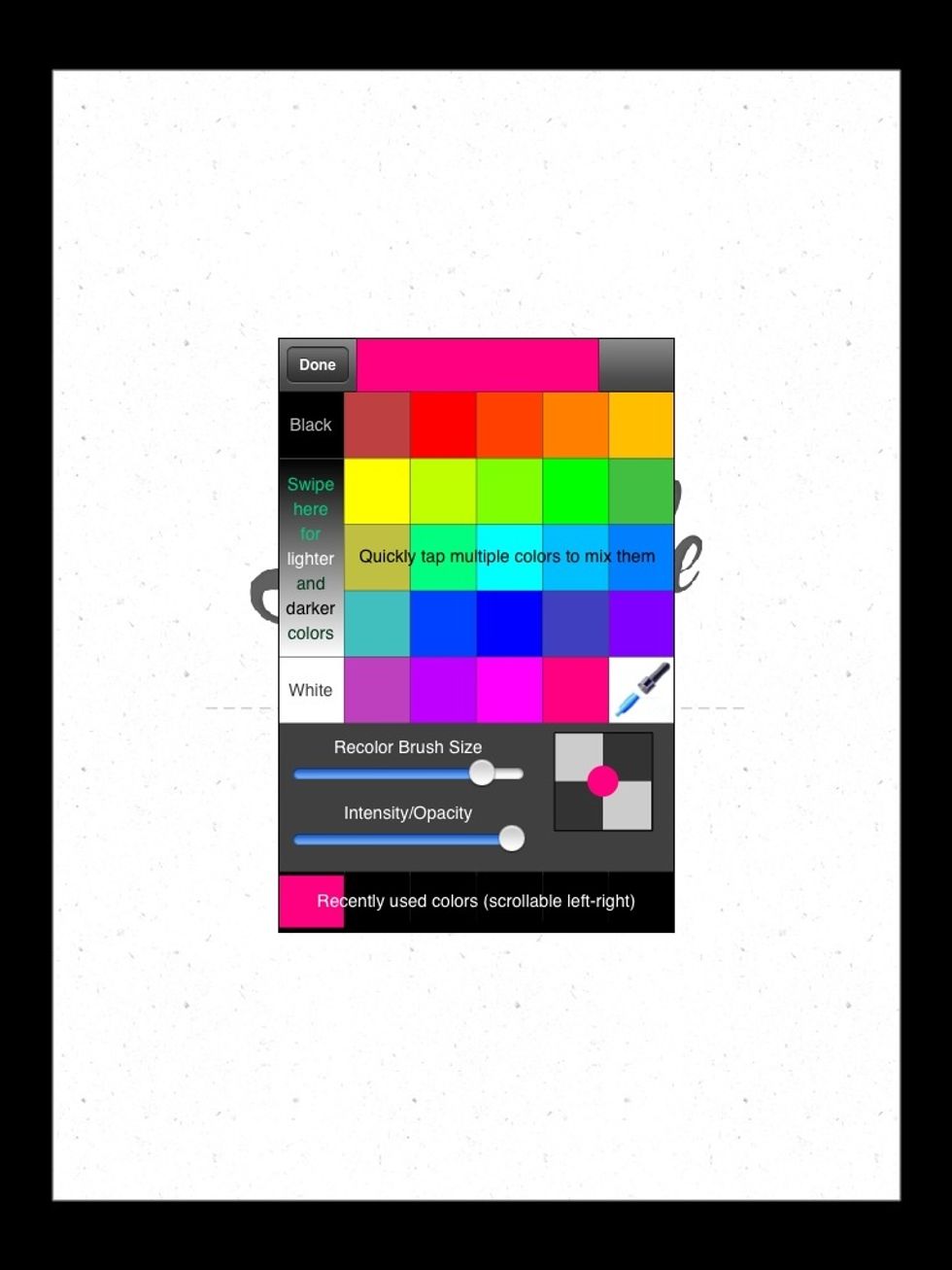
If you press Recolor you will be brought to this page. Pick any color you want. Also pick the brush size and the opacity.
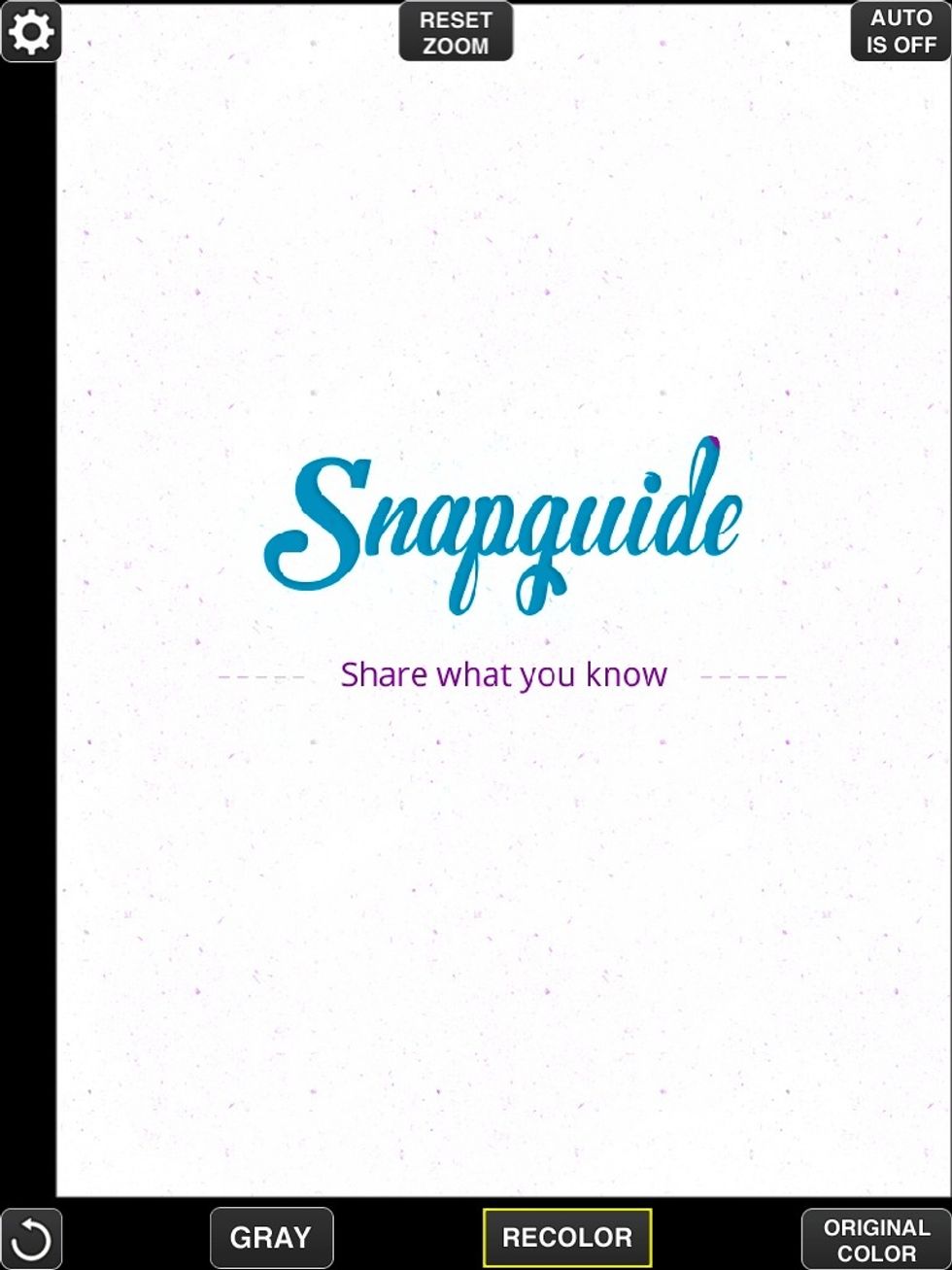
Pick your color. You can use multiple colors. In this picture I used blue and purple.
If you click on the button in the bottom left corner it will erase your last move.
Save your picture and you are done!
I hope you liked this guide. Thanks for watching.
- An iOS device
The Conversation (0)
Sign Up